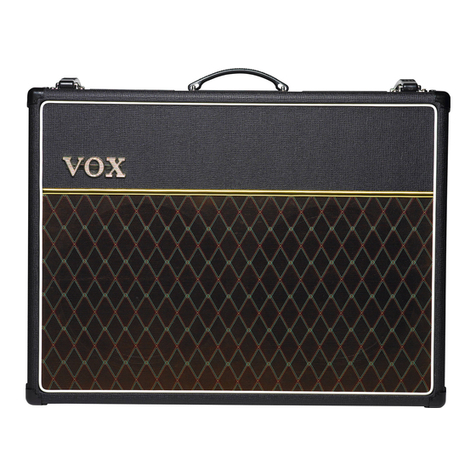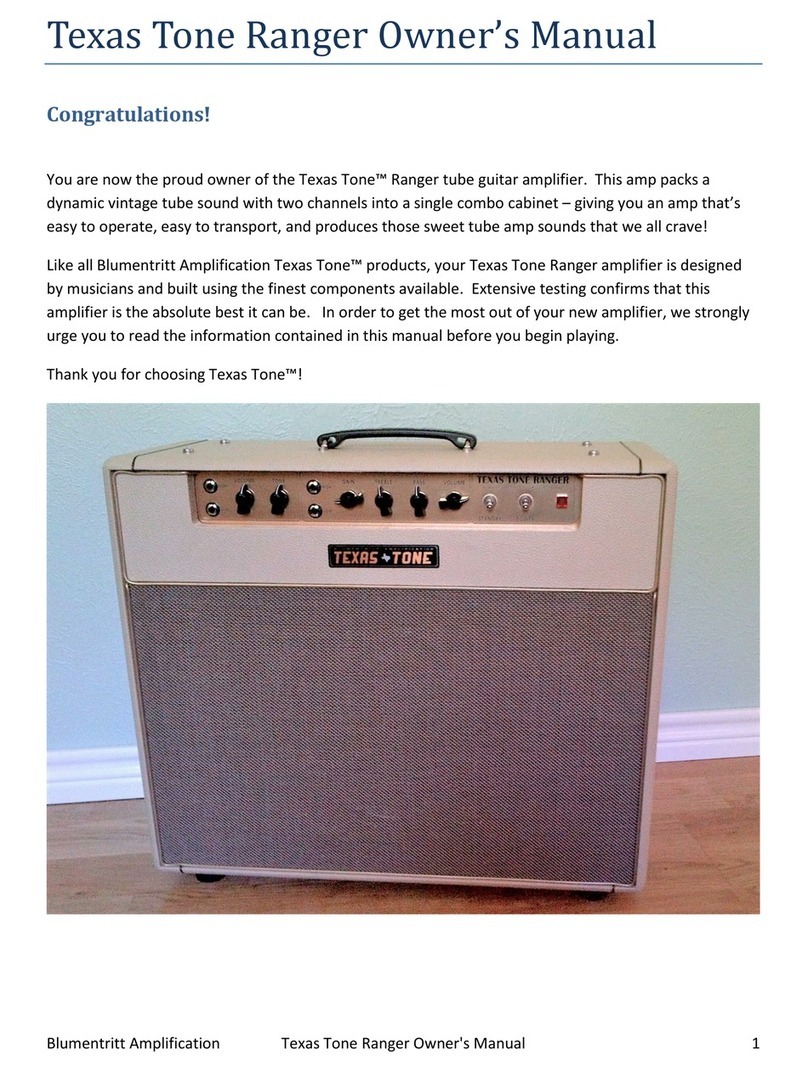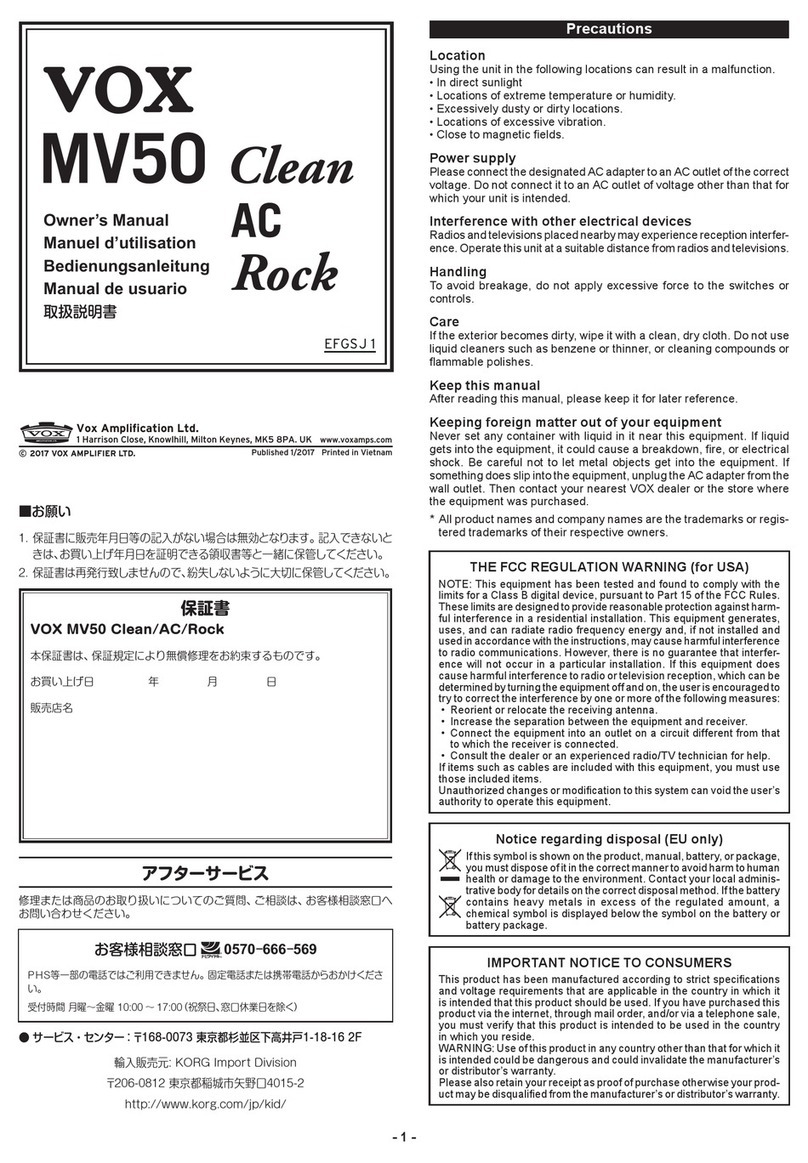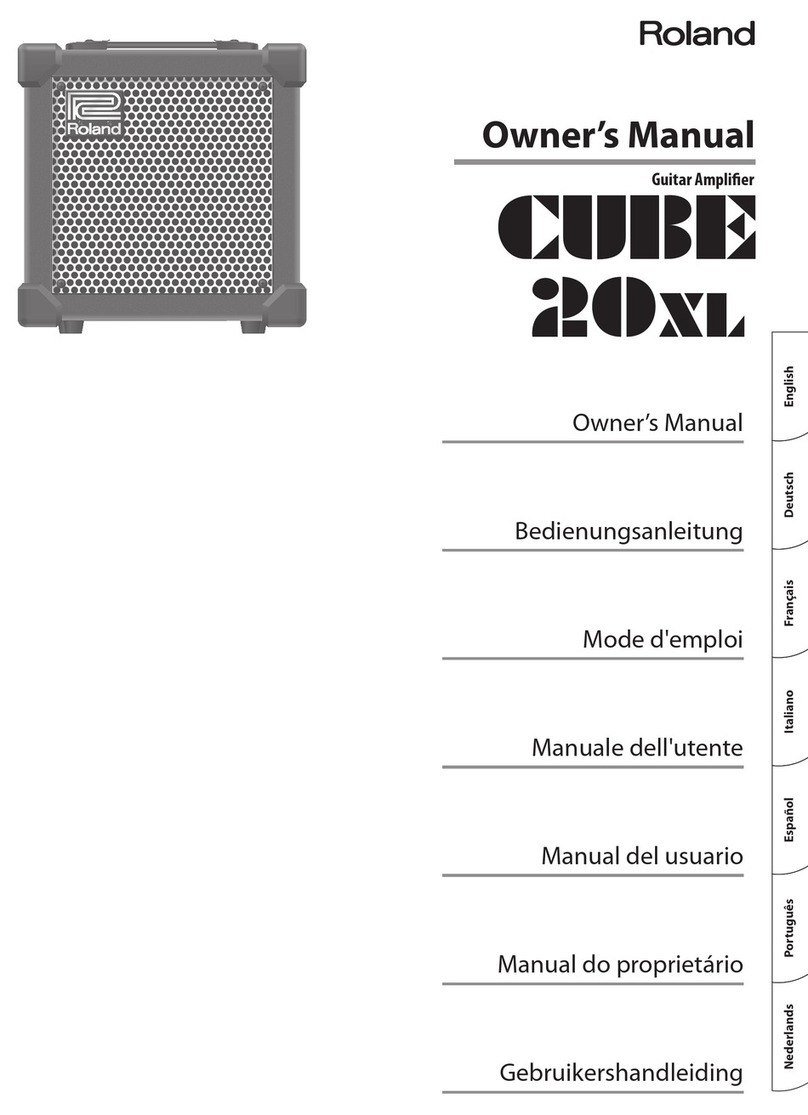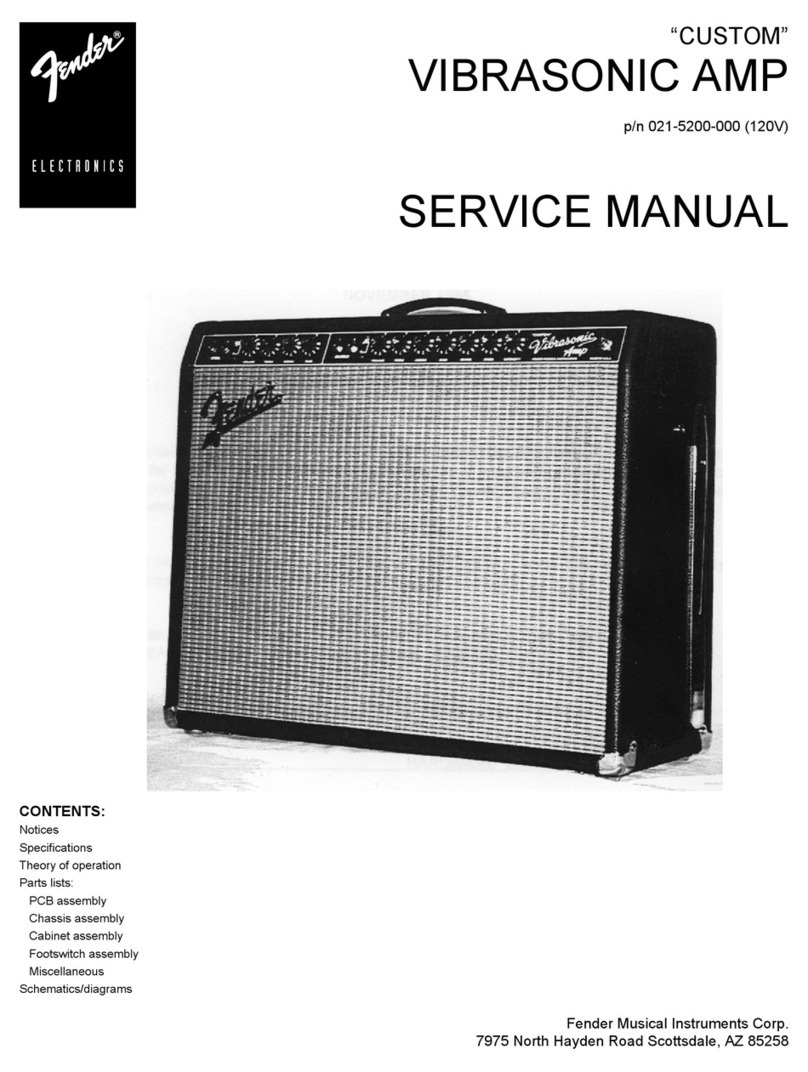Source Audio Soundblox Pro User manual

BASS ENVELOPE FILTER
USER’S GUIDE
SA143

WELCOME
Thank you for purchasing the Soundblox Pro Bass Enve-
lope Filter. The BEF Pro is a highly flexible envelope filter
effect unit specially optimized for the bass guitar. With 23
individual filter types, the BEF Pro contains a wide range of
sounds, from traditional filter effects to advanced & unique
filter sounds.
The BEF Pro offers a unique and useful variety of control
options. The unit functions as either an envelope follower or
an LFO (Low Frequency Oscillator) driven filter, but is also
controllable with a standard expression pedal or our pat-
ented Hot Hand® motion sensor ring,
The Quick Start guide will help you with the basics. For
more in-depth information about the BEF Pro, move on to
the following sections.
Enjoy!
The Source Audio team

OVERVIEW
DIVERSE SOUND PALETTE
Featuring 23 types of envelope filter and phaser effects.
FLEXIBLE ENVELOPE CONTROL
A highly bass-optimized envelope follower with multiple sweep and
speed control options.
MODERN DESIGN
A thoughtfully designed box which features rugged construction and
sleek looks.
STATE-OF-THE-ART DSP
Our proprietary 56-bit Digital Signal Processor, the SA601, and crystal
clear 24-bit converters.
LO-RETAIN
Our unique mixing algorithm carefully preserves the lowest bass
frequencies.
6 USER PRESETS
Easy to configure user presets in two banks selectable via 3 footswitches
for quick access to your favorite sounds.
7-BAND EQUALIZER
Ultra-precise 7-band equalizer for in-depth tone control saved per preset.
FILTER CONTROL
The filter effects can be modulated with an envelope follower, an LFO
(low frequency oscillator), expression pedal, or our patented Hot Hand
Motion Control sensor ring.
BACKPAGE PARAMETERS
a second level of control functions, providing access to different LFO
shapes, Q levels, customized expression pedal routing.
ACTIVE ANALOG BYPASS
Bypass is fully routed around the DSP and active input ensures zero
signal degradation.

QUICK START
1. POWER
To power the unit, connect the included DC adapter power supply to
the 9V DC jack (A) on the back panel. Note: Using a different supply
could damage the unit and void the warranty.
2. GUITAR/AUDIO CONNECTIONS
Next, plug your bass (or other instrument) into the jack labeled GUITAR
IN (B) via a standard ¼" cable. Connect your amp (or other audio device)
to the GUITAR OUT jack (C), again with a standard ¼" cable. Both input
and output are mono signals.
3. SENSOR IN (optional)
To use your BEF Pro with a Hot Hand sensor, connect the sensor to the
SENSOR IN (D) jack and follow any instructions given with the sensor
4. BRIEF KNOB AND PEDAL DESCRIPTIONS
See Controls section for more details.
A EFFECT: selects desired filter type
B SWEEP RANGE: adjusts the direction (up/down) and breadth of the
filter sweep or the depth of the LFO and Hot Hand modulation.
C FREQUENCY: adjusts the center frequency of the filter
4 | Quick Start
SENSOR
IN
SENSOR
OUT
GUITAR IN GUITAR OUT
9V DC
EXP IN
MIDI IN
A
CB
D

Quick Start | 5
D SPEED: Controls the attack and decay speed of the envelope fol-
lower, the LFO speed, or the motion-sensitivity of the Hot Hand.
E MIX: adjusts the ratio of clean to wet signals.
F PRESET BANK BUTTON: select preset bank A (presets 1, 2, and 3) or
B (presets 4, 5, and 6).
G MOD SOURCE: selects between ENVELOPE, LFO, and HOT HAND as
the modulation source for the filter effect.
H TAP TEMPO ENABLE: Enables a tap tempo function for use with the
LFO.
I EQ SECTION: the two buttons select the frequency band to edit and
the knob adjusts the value of the selected band.
J FOOTSWITCHES: Enables/Disables a selected preset depending
on the currently selected preset bank. Press and hold to save an
edited preset. The switch to the far right also sets the tap tempo.
17
02
03
04
05
06
07
08
09 10 11 12 13
14
15
16
18
19
21
20
01
EQ ONLY
2 POLE LOW PASS
4 POLE LOW PASS SINGLE PEAK
TRIPLE PEAK
PEAK & NOTCH
PHASERS
62 125 250 500 1K
(XD) (XC) (OE) (VA) (Q) (EL) (LS)
2K 4K
+12
-12
0
< >
MOD
SOURCE
TAP TEMPO
ENABLE
PRESET BANK
4-61-3 (HOLD)
CALIBRATE
BACKPAGE
MODE
ENVELOPE
LFO
HOT HAND
USER
00 22
SWEEP RANGE SPEED
FREQUENCY MIX
FAST FAST
SLOW SLOW
WET
DRY
WET
DECAY
X-AXIS
ATTACK
& DECAY
Y-AXIS
HOT
HAND
LFO
MINMIN
DOWN UP
MAX MAX
BASS ENVELOPE FILTER
14
25
3
(TAP TEMPO)
6
B D
A
C
F
E
G
I
J
H

6 | Features
FEATURES
The Soundblox Pro Bass Envelope Filter is a very flexible envelope filter
effect. The unit features multiple filter types ranging from simple to
complex, which can all be controlled by an Envelope Follower, an LFO
(Low-Frequency Oscillator), the Hot Hand Motion Sensor or an Expres-
sion Pedal.
An Envelope Follower is an algorithm that responds to the amplitude (or
volume) of the incoming signal and creates a control signal based on the
input level. This control signal is used to modulate the filter to create an
auto-wah effect. (Note: The envelope follower signal can be reset to zero
between notes by a very brief moment of silence, allowing the next note
played to experience the full sweep of the filter effect all the way from its
starting point)
An LFO (low frequency oscillator) is an electronic signal that uses a
rhythmic pulse or sweep to create a control signal. This control signal
is used to modulate the filters of the BEF Pro to create an oscillating
filter or sequencer-like effect. The BEF Pro also features a variety of LFO
shapes including sine, square, saw, step and triangle, each of which can
dramatically change the sound of the effect.
The Hot Hand Motion Sensor uses data from an accelerometer placed
inside a wearable ring to modulate the filters of the BEF Pro. Either a
wired or wireless sensor can be plugged into the sensor input on the
back panel. After the sensor is plugged in, use the MOD SOURCE button
to select “Hot Hand Mode”. At this point the controls take on slightly dif-
ferent functions. Note that the calibrate feature is intended for use with
the “Hot Hand Mode” only.
An Expression Pedal can be used to control a variety of selectable param-
eters in the BEF Pro including direct filter modulation like a standard
wah pedal.
The BEF Pro features LO-RETAIN, an algorithm that alleviates the issue of
low-end “tone suck” commonly experienced with bass effects.

Connections | 7
CONNECTIONS
GUITAR IN
Connect your bass guitar or other instrument here using a standard
MONO ¼" cable.
GUITAR OUT
Connect this to your amp, pedal, or other audio device.
EXPRESSION IN (optional)
Connect a passive expression pedal that uses a TRS plug here. The
expression pedal is assignable to a variety of parameters.
SENSOR IN (optional)
Connect an optional Hot Hand sensor here, either wired or wireless.
SENSOR OUT (optional)
Use a Source Audio daisy-chain cable to connect this jack to the sensor
input of another pedal.
MIDI IN (optional)
MIDI program and continuous control input. Connect to a MIDI output
with a standard MIDI cable. Can also be used to sync the LFO with a MIDI
clock.
9V DC
Connect the included 9 Volt DC power supply here. Use of a non-Source
Audio power supply may cause damage and void the warranty.
SENSOR
IN
SENSOR
OUT
GUITAR IN GUITAR OUT
9V DC
EXP IN
MIDI IN

CONTROLS: KNOBS
EFFECT (not labeled)
The effect knob selects which filter type will be used. There are 23 effect
positions (0 through 22) around the knob as well as a setting for EQ ONLY.
In the EQ ONLY mode, the envelope filter effect is bypassed but the
equalizer still applies. For information on the individual settings see the
Effect Types section.
SWEEP RANGE
In Envelope and Hot Hand modes, the sweep range knob controls the
direction and breadth of the filter sweep. The right side of the knob
(labeled UP) adjusts the breadth of the upward sweep, adding greater
range as you turn the knob clockwise. The left side of the knob (labeled
DOWN) adjusts the breadth of the downward sweep, adding greater
range as you turn the knob counterclockwise. In LFO mode the knob also
controls the depth of the upward and downward sweep, but keep in mind
that symmetric LFO shapes (i.e. sine, square, 6 and 8 step triangle, and
random) will sound the same in either sweep direction. Conversely,
non-symmetrical LFO shapes (i.e. rising saw and step sequences) will
sound very different, depending on the direction of the sweep.
17
02
03
04
05
06
07
08
09 10 11 12 13
14
15
16
18
19
21
20
01
EQ ONLY
2 POLE LOW PASS
4 POLE LOW PASS SINGLE PEAK
TRIPLE PEAK
PEAK & NOTCH
PHASERS
00 22
8 | Controls: Knobs
SWEEP RANGE
HOT
HAND
MINMIN
DOWN UP
MAX MAX

FREQUENCY
The Frequency knob sets the center frequency of the filter sweep in all
modulation modes. Turning the knob counterclockwise will result in the
filter moving over lower frequencies for a darker sound. Turning the knob
clockwise will result in the filter sweep moving over higher frequencies
for a brighter sound.
SPEED
The Speed knob controls the attack and decay time of the envelope
follower or the rate of the LFO. In Envelope mode, the range of the speed
control is divided into two parts. Turn the knob to the left of 12 o’clock to
adjust both the attack and decay times—as the knob is turned counter-
clockwise both will slow down equally. Turn the knob to the right of
12 o'clock and the attack will stay fixed at its fastest setting while the
decay time gets slower. In Hot Hand mode, this knob controls the sensitiv-
ity of the motion sensor and selects which axis of the sensor will be used.
MIX
The Mix knob adjusts the ratio of dry to wet signal. This knob is also
divided into two halves. Setting the Mix knob to 12 o’clock results in a
100% dry signal. Turning the knob to the right of 12 o’clock increases the
amount of wet signal while decreasing the dry. The right most position
results in a 100% wet signal. Turning the Mix Knob left of 12 o’clock
increases the amount of wet signal using LO-RETAIN to preserve more
of the low-end bass frequencies.
Controls: Knobs | 9
FREQUENCY
SPEED
FAST FAST
SLOW SLOW
DECAY
X-AXIS
ATTACK
& DECAY
Y-AXIS
LFO
MIX
WET
DRY
WET

10 | Controls: Equalizer
CONTROLS: EQUALIZER
One of the key features of the BEF Pro is the 7-band graphic equalizer.
Each band can be adjusted up or down in 1 dB steps from -12 dB to +12
dB. The display shows 1 dB steps by lighting adjacent LEDs with varying
brightness. The factory default places the EQ after the MIX control apply-
ing the EQ to both the wet and dry signals. Alternatively, a special Back-
page parameter (See Backpages instructions) offers the option of placing
the EQ on just the wet signal. Another Backpage parameter extends the
EQ by an octave and allows access to the adjustment of one additional
high frequency band (8K). The equalizer section has three controls:
BAND SELECT LEFT and RIGHT
The two buttons on either side of the EQ knob select the frequency band
to edit.
EQ knob
The equalizer knob changes the value of the selected band up or down in
1 dB steps.
Tip: You can quickly and easily zero the equalizer by pressing both left
and right band select buttons at the same time. The equalizer display
will reset to a default “flat” setting.
62 125 250 500 1K
(XD) (XC) (OE) (VA) (Q) (EL) (LS)
2K 4K
+12
-12
0
< >
USER
Band Select RightBand Select Left
EQ Knob

CONTROLS: OTHER BUTTONS
PRESET BANK
There are six available user presets in two banks. Switch between banks
by pressing the PRESET BANK button. When preset bank A is selected,
pressing the corresponding footswitches will select presets 1, 2, or 3.
When preset bank B is selected, the footswitches select presets 4, 5, and
6. The indicator lights above each footswitch alternate from green for
bank A to red for bank B.
MOD SOURCE
Pressing this button selects between the three choices of modulation
source: Envelope, LFO, and Hot Hand. When Hot Hand is selected as the
modulation source, press and hold the MOD SOURCE button to start the
Hot Hand Calibration procedure. (See the Use with Hot Hand section for
calibration instructions).
TAP TEMPO ENABLE
When LFO is selected as the modulation source, press this button to
enable Tap Tempo Mode. The rightmost footswitch will be converted to
a tap tempo control. Press the TAP TEMPO MODE button again to disable
tap tempo. Tap tempo only applies in LFO mode.
MOD
SOURCE
TAP TEMPO
ENABLE
(HOLD)
CALIBRATE
BACKPAGE
MODE
ENVELOPE
LFO
HOT HAND
Controls: Other Buttons | 11
PRESET BANK
4-61-3
Bank BBank A

17
02
03
04
05
06
07
08
09 10 11 12 13
14
15
16
18
19
21
20
01
EQ ONLY
2 POLE LOW PASS
4 POLE LOW PASS SINGLE PEAK
TRIPLE PEAK
PEAK & NOTCH
PHASERS
62 125 250 500 1K
(XD) (XC) (OE) (VA) (Q) (EL) (LS)
2K 4K
+12
-12
0
< >
MOD
SOURCE
TAP TEMPO
ENABLE
PRESET BANK
4-61-3 (HOLD)
CALIBRATE
BACKPAGE
MODE
ENVELOPE
LFO
HOT HAND
USER
00 22
SWEEP RANGE SPEED
FREQUENCY MIX
FAST FAST
SLOW SLOW
WET
DRY
WET
DECAY
X-AXIS
ATTACK
& DECAY
Y-AXIS
HOT
HAND
LFO
MINMIN
DOWN UP
MAX MAX
BASS ENVELOPE FILTER
14
25
3
(TAP TEMPO)
6
12 | Controls: Footswitches
CONTROLS: FOOTSWITCHES
There are three footswitches on the BEF Pro. From left to right, the
footswitches correspond to presets 1, 2, and 3 for preset bank A and 4, 5,
and 6 for bank B. Pressing any of the buttons will engage a given preset.
Pressing the footswitch for the currently engaged effect will put the unit
into bypass mode. Pressing another switch will engage the correspond-
ing preset without going into bypass.
The indicator lights above the three footswitches are bi-color and will
change depending on which bank is selected. Bank A presets are green
while bank B presets are red. When a preset is edited, the LED will begin
to blink, indicating that the preset has been changed. When a preset
has been edited, pressing and holding any of the switches will save
the changes to the corresponding preset. The LED will blink quickly to
indicate that the preset has been saved. Once changes are saved, the
LED will be lit solidly. See the “Preset Saving” section for other saving
options.
Note: Changes made to a preset will be lost if you go into bypass or
switch to another preset without saving.
Tap Tempo
In Tap Tempo Mode, the rightmost footswitch can be used to change the
speed of the LFO. Tap the footswitch at least two times in rhythm to set a
new LFO speed. The tapped speed will be one cycle of the LFO. The new
speed will also be reflected in the blinking LED above the footswitch.

EFFECT TYPES
The following are brief technical descriptions of the filter effects included
in the BEF Pro. Some of the filter types are intended to approximate, but
not exactly copy, some common and well-known bass envelope filter ef-
fects. These are marked below.
2 POLE FILTERS
00 Three two-pole resonant low-pass filters in parallel.
01 Resonant low pass. A flat response at low frequencies, rising to a
resonant peak, and then falling at 12 dB/octave. Low resonance (low
Q). This setting creates sounds similar to the 3leaf Groove Regulator
02 Resonant low pass. High resonance (high Q).
03 Notch, Resonant low pass. The frequency response begins flat, then
has a deep notch, then back to flat, and then a resonant peak fol-
lowed by a 12 dB/octave fall. This setting creates sounds similar to the
Pigtronix EP-1.
04 Notch, Notch, Resonant low pass. Same as 03, but with two notches.
17
02
03
04
05
06
07
08
09 10 11 12 13
14
15
16
18
19
21
20
01
EQ ONLY
2 POLE LOW PASS
4 POLE LOW PASS SINGLE PEAK
TRIPLE PEAK
PEAK & NOTCH
PHASERS
00 22
Effect Types | 13
- Continued

14 | Effect Types
05 Peak, Notch, Resonant low pass. A resonant peak, followed by a
notch, followed by a resonant low pass.
06 Resonant low pass, Peak, Peak. As the response of the low pass
filter falls, the fall is interrupted by two peaks. The low pass reso-
nant peak moves in the opposite direction from the additional higher
frequency peaks.
07 Two resonant low pass filters in parallel. This setting creates sounds
similar to the EHX Bass Balls.
4 POLE FILTERS
08 Resonant four pole low pass. Like the two pole low pass, but after
the resonant peak, the signal falls at 24 dB/octave.
09 Four pole low pass with two resonant peaks. The resonant peaks are
separated by 1.3 octaves.
10 Peak, Four pole low pass. A four pole low pass with an extra peak
at a lower frequency than the resonant peak.
11 Four pole low pass, Peak. A four pole low pass with an extra peak
at a higher frequency than the resonant peak.
SINGLE PEAK
12 Peak. The frequency response is flat, except in the region around the
peak. Moderate Q.
13 Peak. As above, with higher Q.
These two settings can be used to approximate the low and high Q sounds
of the MXR Bass Envelope Filter.

Effect Types | 15
TRIPLE PEAKS
14, 15 Three peaks moving together.
16, 17 Three peaks moving in opposing directions.
PEAKS AND NOTCHES
18 Peak, Notch, Peak.
19 Notch, Peak, Notch.
PHASERS
20 Notch, Notch. A pair of frequency response notches creates a
standard two notch phaser. There is a little feedback to boost the
non-notched frequencies.
21 Notch, Notch, Notch. A three notch phaser with some feedback.
22 Two notch phaser with high feedback
EQ ONLY – No Filter
23 EQ Only. Select this setting to bypass the filter to use the BEF Pro as
an equalizer only.

16 | Preset Saving
PRESET SAVING
An edited preset can be saved by pressing and holding a footswitch as
described in the Controls: Footswitches section. But keep in mind that
an edited preset can be saved to any one of the 6 preset locations.
For example if preset 1 has been selected and edited, it can be saved
to preset location 3 by pressing and holding the 3/6 footswitch. Once the
preset has been saved to that location, the new location will be the
selected preset.
Presets can be copied across preset banks by holding the PRESET BANK
button while pressing and holding a footswitch. For example, if preset
2 has been selected and edited, holding the PRESET BANK button while
pressing and holding footswitch 2/5 will save the current settings to loca-
tion 5. Once the preset is saved to another bank, the preset in the current
bank will stay selected and NOT be saved to its own location since it was
saved elsewhere as a new preset.
17
02
03
04
05
06
07
08
09 10 11 12 13
14
15
16
18
19
21
20
01
EQ ONLY
2 POLE LOW PASS
4 POLE LOW PASS SINGLE PEAK
TRIPLE PEAK
PEAK & NOTCH
PHASERS
62 125 250 500 1K
(XD) (XC) (OE) (VA) (Q) (EL) (LS)
2K 4K
+12
-12
0
< >
MOD
SOURCE
TAP TEMPO
ENABLE
PRESET BANK
4-61-3 (HOLD)
CALIBRATE
BACKPAGE
MODE
ENVELOPE
LFO
HOT HAND
USER
00 22
SWEEP RANGE SPEED
FREQUENCY MIX
FAST FAST
SLOW SLOW
WET
DRY
WET
DECAY
X-AXIS
ATTACK
& DECAY
Y-AXIS
HOT
HAND
LFO
MINMIN
DOWN UP
MAX MAX
BASS ENVELOPE FILTER
14
25
3
(TAP TEMPO)
6
B
A

Synchronizing the LFO, Use with an Expression Pedal | 17
SYNCHRONIZING THE LFO:
The LFO will start from zero in its pattern every time the pedal is
switched on or a new tempo has been set using tap tempo. This facili-
tates the synchronization of the LFO to other musicians or recorded
tracks. Resynchronization will also happen when switching from one
preset to another.
USE WITH AN EXPRESSION PEDAL:
A passive expression pedal can be connected via the BEF Pro’s expression
input. Use an expression pedal to control a variety of functions that can
be set in the Backpage mode (see Backpage Parameters section). For
example, use an expression pedal to manually modulate a filter effect
in the same fashion as a wah-wah pedal, control the LFO speed of an
effect, switch quickly between effect types, or control the depth and
sweep range of a chosen effect.

18 | Use with Hot Hand
USE WITH HOT HAND®
While the primary function of the BEF Pro is as a standalone effect pedal
you also have the option of exploring some additional functions by plug-
ging in a Hot Hand sensor. After connecting the sensor, use the MOD
SOURCE button to select Hot Hand mode. In Hot Hand mode, some knobs
assume an alternate function (see below).
Hot Hand Basics:
The Hot Hand motion sensors are sold separately and come in either
wired or wireless versions. Both will work with the BEF Pro. Addition-
ally, the SENSOR IN jack will be compatible with any future Source Audio
sensors.
The Hot Hand ring contains an accelerometer that responds to
acceleration and is not based on any type of proximity to the guitar.
By moving your hand or by changing the position of your hand you
can modulate the effect. For a good description of Hot Hand Theory,
download the Hot Hand Motion Controlled Wah Filters manual. It is
available at www.sourceaudio.net.
In Hot Hand mode, the SWEEP RANGE knob becomes the depth of the
effect based on the sensor input. It can alternatively be thought of as a
gain control for the Hot Hand signal. Increasing the depth will cause the
filter to move more based on smaller motions of the sensor. Decreasing
the depth will decrease the movement of the filter. In Hot Hand mode,
the depth increases by turning the knob to the left or right. In the “Up”
region the motion of the filter will be from low to high and in the “Down”
region the filter will move from high to low. This effectively inverts the
Hot Hand signals.
The SPEED control adjusts the ring’s sensitivity in Hot Hand mode and
also selects which axis of the accelerometer will be used. The left side
of the knob selects and controls the response speed for the Y-axis of the
Hot Hand motion sensor while the right side selects and controls the
speed of the X-axis.

Use with Hot Hand | 19
Select either the X or Y axes by turning the knob to the right or the left,
respectively. Once an axis is selected, turn the knob toward either ex-
treme labeled SLOW to smooth out fast changes from the sensor signal.
Turning the knob towards SLOW provides the most amount of smoothing
causing the effect to react to only large, deliberate motions of the sensor.
Turning the knob all the way to FAST sets the smoothing at a minimum.
This means that fast changes in the sensor signal will be applied to the
effect and the motions created from normal picking will be enough to
move the filter.
Calibration
The BEF Pro has a calibration feature that is only used in Hot Hand
mode. However, calibration is not required before use. The calibration
feature allows you to set the midpoint of the filter sweep for any posi-
tion of your hand. Depending on your playing style, you may find it useful
to try some different calibration positions. The most common use of
calibration is setting your resting hand position on the guitar to be the
midpoint of the filter sweep. Calibration can also be useful if you are put-
ting the sensor on a headband or other alternate locations.
To perform a calibration:
1. Select a preset by pressing a footswitch.
2. Select Hot Hand mode with the MOD SOURCE button.
3. Press and hold the MOD SOURCE button to put the BEF Pro into
Calibrate Mode. The Hot Hand LED will begin to blink slowly.
4. Put the Hot Hand sensor into the desired calibration position.
5. Press the footswitch for the currently selected preset.
6. The Calibrate LED will blink until the calibration is complete.
Note: Calibration can be cancelled by pressing the MOD SOURCE button
again.
If you have trouble with calibration and need to get back to the default
setting, place the sensor on a flat, level surface with the blue LED facing
down and run the calibration procedure again.

MIDI CONTROL
The BEF Pro can optionally be controlled by an external MIDI controller,
such as the Hot Hand MIDI-EXP controller, through the MIDI input. All of
the knob parameters as well as several other Backpage parameters are
controllable via MIDI Continuous Controller messages. Individual presets
can also be selected by MIDI Program Change messages. The unit can
also be put into bypass in this way. The following table describes the use
of the MIDI input.
MIDI implementation
Note: Presets can be remapped to alternate program change values.
Please visit the BEF Pro product page at www.sourceaudio.net for
details.
The MIDI Channel is selectable as a Backpage parameter. Please see the
Backpage Parameters section for more details.
Note: MIDI Channel is a global setting and will not be saved per preset.
Parameter Message Type Data Value
Enable Preset 1 Program Change 001
Enable Preset 2 Program Change 002
Enable Preset 3 Program Change 003
Enable Preset 4 Program Change 004
Enable Preset 5 Program Change 005
Enable Preset 6 Program Change 006
Disable Preset – Bypass Program Change 007
20 | MIDI Control
Parameter Message Type Data Value 1 Data Value2
Frequency Continuous Controller 020 0–127
Depth Continuous Controller 021 0–127
Wet/Dry Mix Continuous Controller 022 0–127
Speed Continuous Controller 023 0–127
Other manuals for Soundblox Pro
1
Table of contents