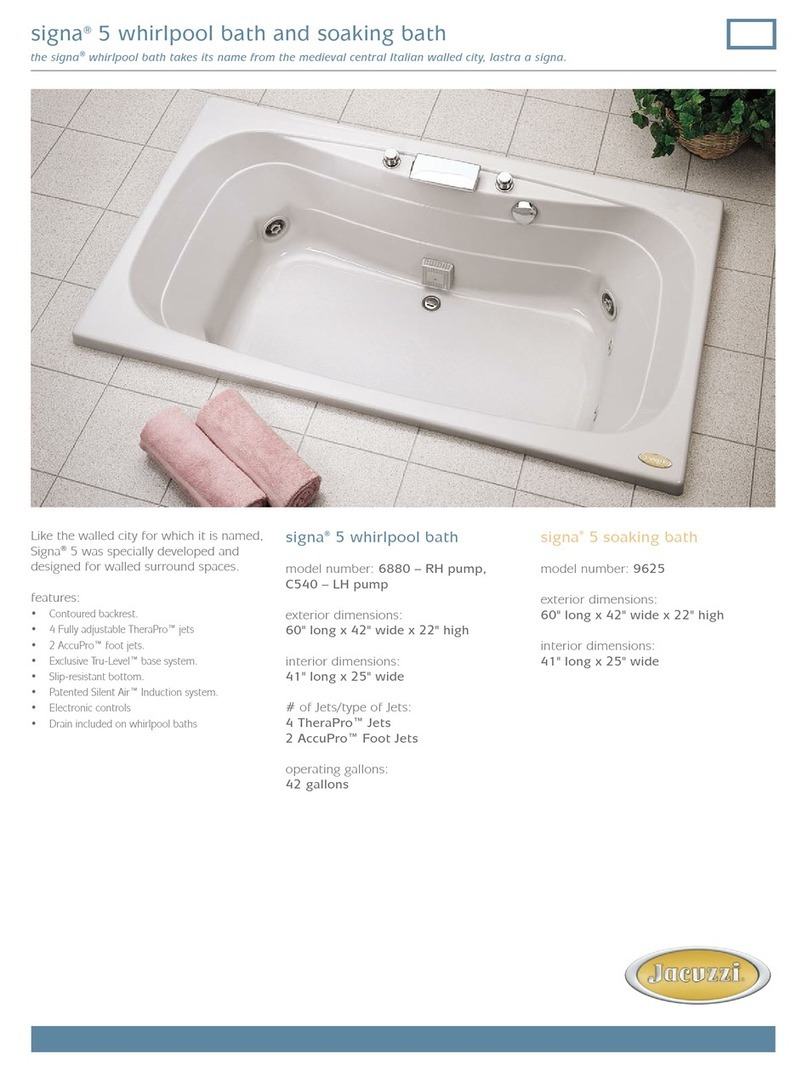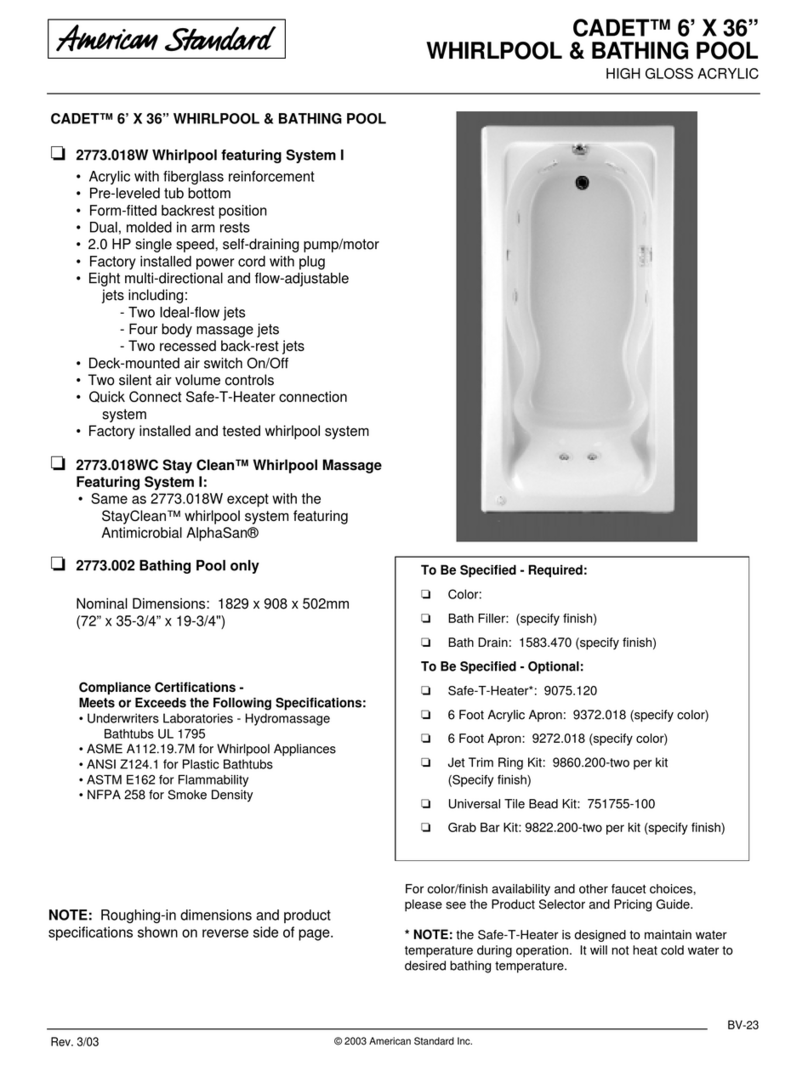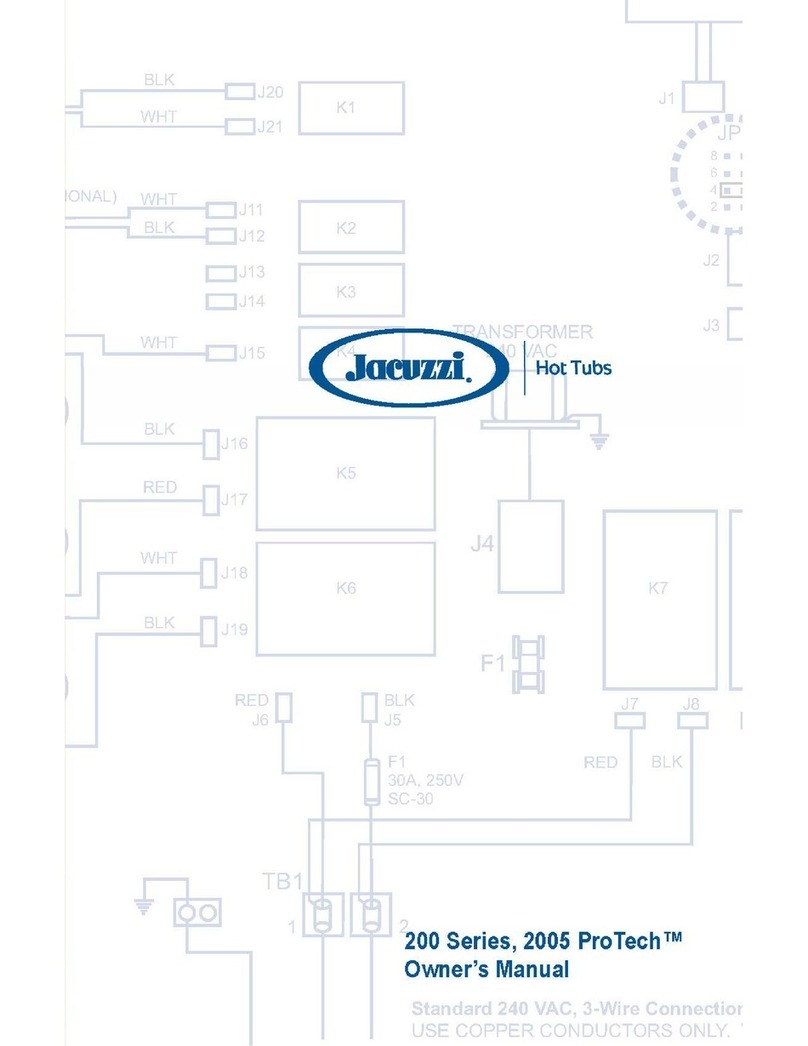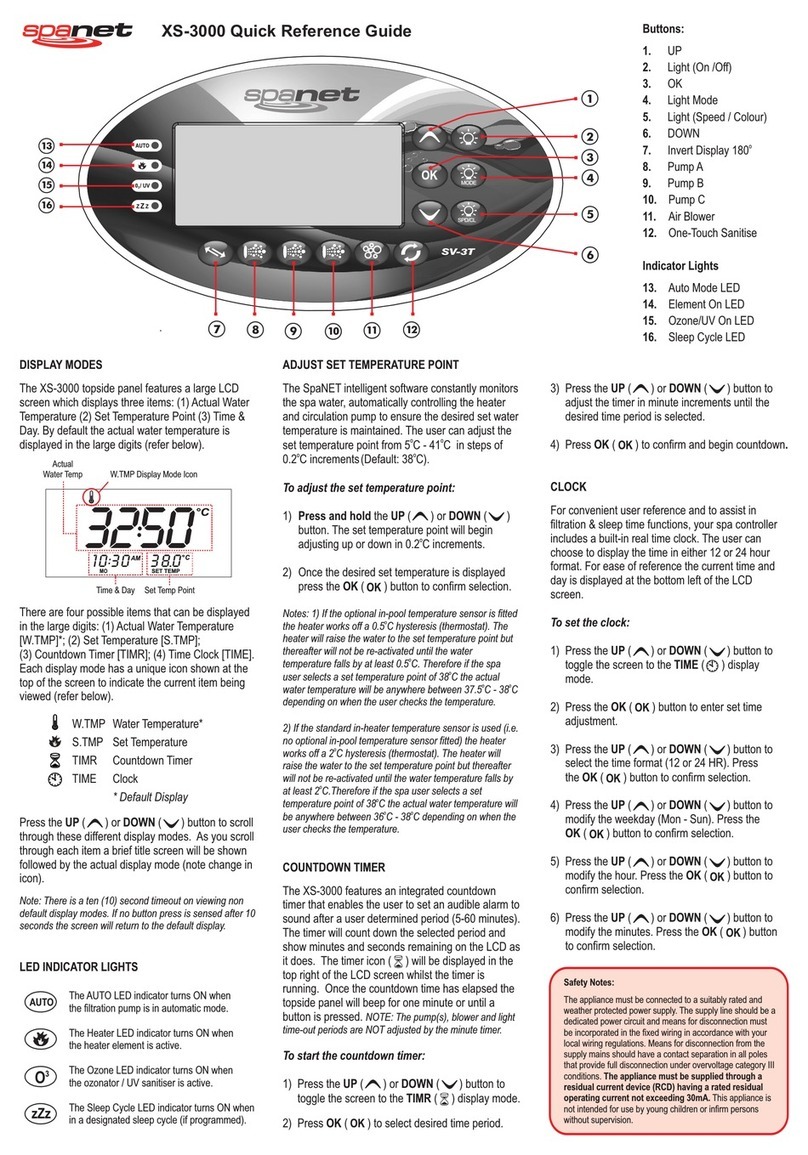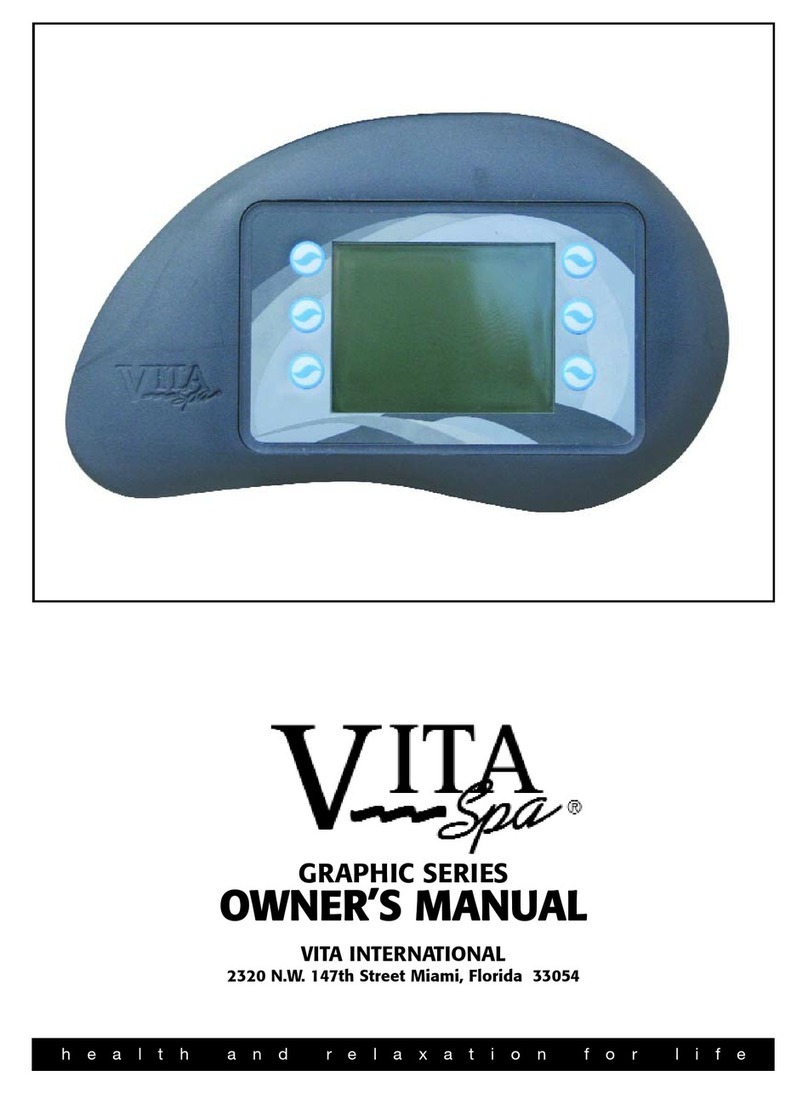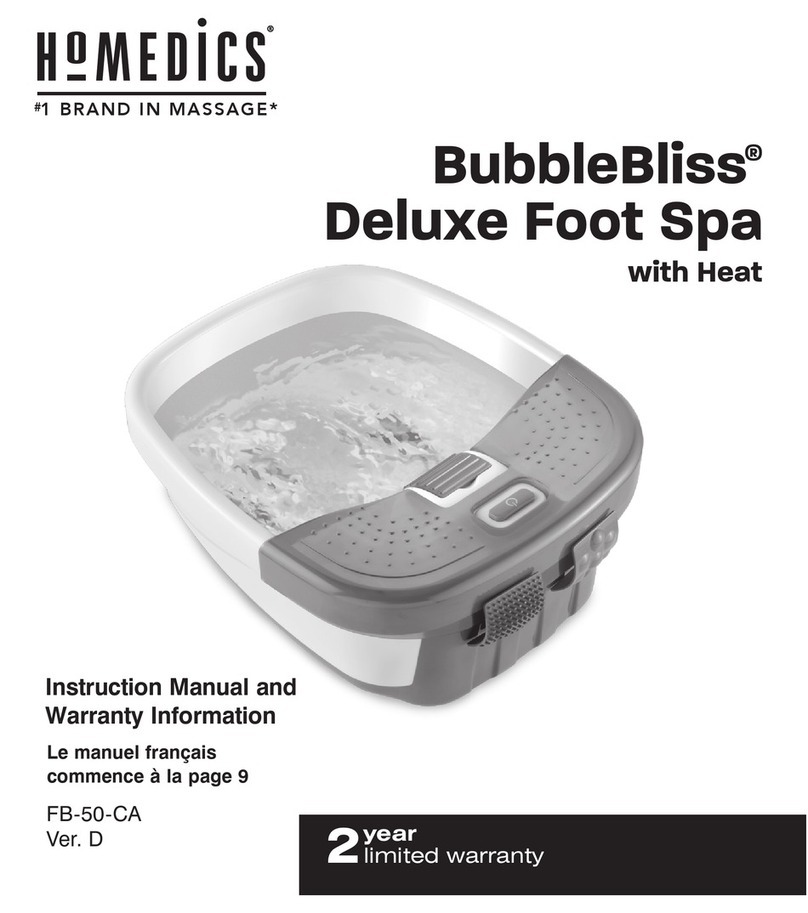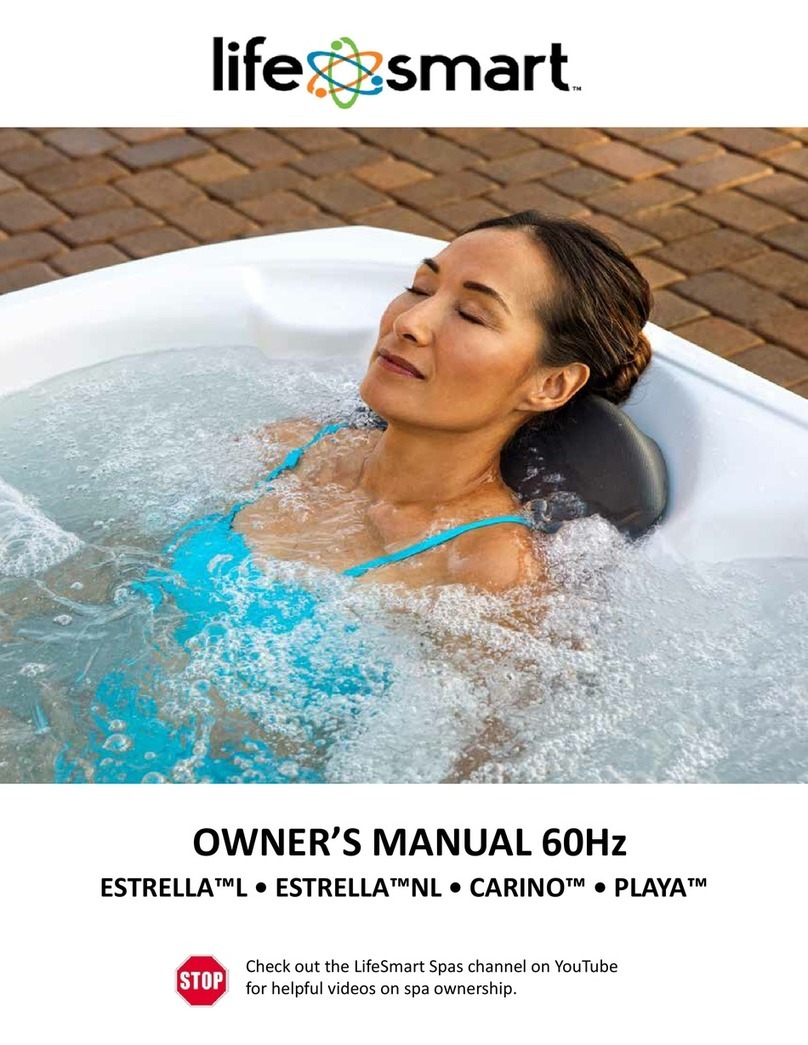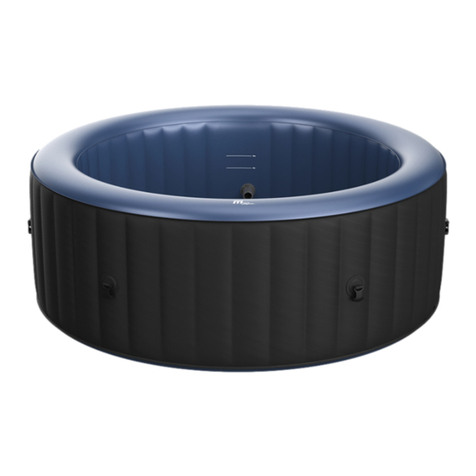QUICK REFERENCE GUIDE
CHANGING LIGHT MODES PARTIAL KEYLOCK [FILT] DAILY FILTRATION TIME OFF P.SAV disabled
LOW Filtration only
Press Light (mode) button to Press and hold this button combination This setting is used to control the hours HIGH Filtration and heating
until LOCK appears on the display: of filtration per day. Filtration limits
display current light mode in use. differ depending on pump type. Once P.SAV mode is selected the begin
and end times of the PEAK power tariffs
Press or button to step Circ Pump (2A or less) 1-24 hrs must be set so the control knows NOT
through choice of light modes: Repeat button combination to unlock. Jet Pump (2spd or 1spd) 1-8 hrs to operate during those hours.
WHTE White Light Note: Once locked only pumps, blower, BGN Peak power begin time
UCLR User Colour light and sanitise buttons can be used. [F.CYC] FILTRATION CYCLES END Peak power end time
FADE Fade Effect Access to all other buttons is disabled.
STEP Step Effect This setting defines how often filtration
PRTY Party Effect cycles occur. Filtration can be set to run [W.CLN] AUTOMATIC SANITISE
SETUP MENU every 1/2/3/4/6/8/12 or 24 hrs
CHANGING LIGHT SPEED OR This setting allows adjustment of the
LIGHT COLOUR The setup menu allows customisation start time of the 10 minute automatic
of the adjustable controller settings. [SNZE] SLEEP TIMERS daily sanitise cycle. Setting can be
Dependant on light mode selected the Menu access and item adjustments are adjusted from 0:00 to 23:59.
Light (spd/clr) button will activate carried out as follows: Used to disable automatic heating and
one of three light mode option screens. filtration during certain times of day or
Press and hold and buttons night. Upon entering SNZE menu there [D.DIS] DEFAULT DISPLAY MODE
CL:xx User Colour Number are four choices:
together until [MODE] is displayed.
L.SPD Light Transition Speed Used to adjust the default display mode
L.BRT Light Brightness 1.SNZ Sleep Timer #1 shown on the keypad. Setting choices:
Press or to navigate through 2.SNZ Sleep Timer #2
Press or button to adjust R.SET Reset timers to default
setup menu items. W.TMP Water Temperature
EXIT Exit sleep timer menu
each setting. S.TMP Set Temperature
TIME Clock
Press to enter item adjustment. Only one sleep timer needs to be set
Press button to save each setting however two timers are provided to
and move to the next setting. Press or to adjust setting. facilitate different sleep settings on [T.OUT] LOAD TIME OUTS
different days. Each sleep timer setting
Note: All light settings are saved for consists of a week day setting, start
Press to confirm setting and exit. All accessory loads (ie. pumps and/or
future ON / OFF use. time and stop time (refer below). blower) automatically turn off after a
All setup menu items follow the same x.DAY Day(s) of operation time out period has elapsed. Fifteen
adjustment procedure. Menu items that x.BGN Sleep timer begin time (15) minutes later the lights will switch
FULL KEYLOCK can be adjusted are as follows: x.END Sleep timer end time off and the pool will return to automatic
mode. This setting allows the length of
Press and hold this button combination Use the Up, Down & OK buttons to the time out period to be adjusted.
until LOCK appears on the display: [MODE] OPERATING MODES adjust and confirm each setting.
Setting ranges from: 10 - 60 minutes
Operating modes effect demand
heating and filtration behaviour. The [P.SAV] POWER SAVE (off peak)
setting choices are:
Repeat button combination to unlock.
Reduce operating costs by limiting
NORM Normal heating & filtration
Note: Once locked if any button is filtration and heating to occur only
ECON Heating only during filtration
pressed the key stroke will be ignored during cheaper off peak power periods.
AWAY Heating disabled. Filtration
and the display will show LOCK. There are three P.SAV modes:
reduced to 1hr p/day
up down pump a
+ +
up down pump b
+ +
MODE
SPD/CLR