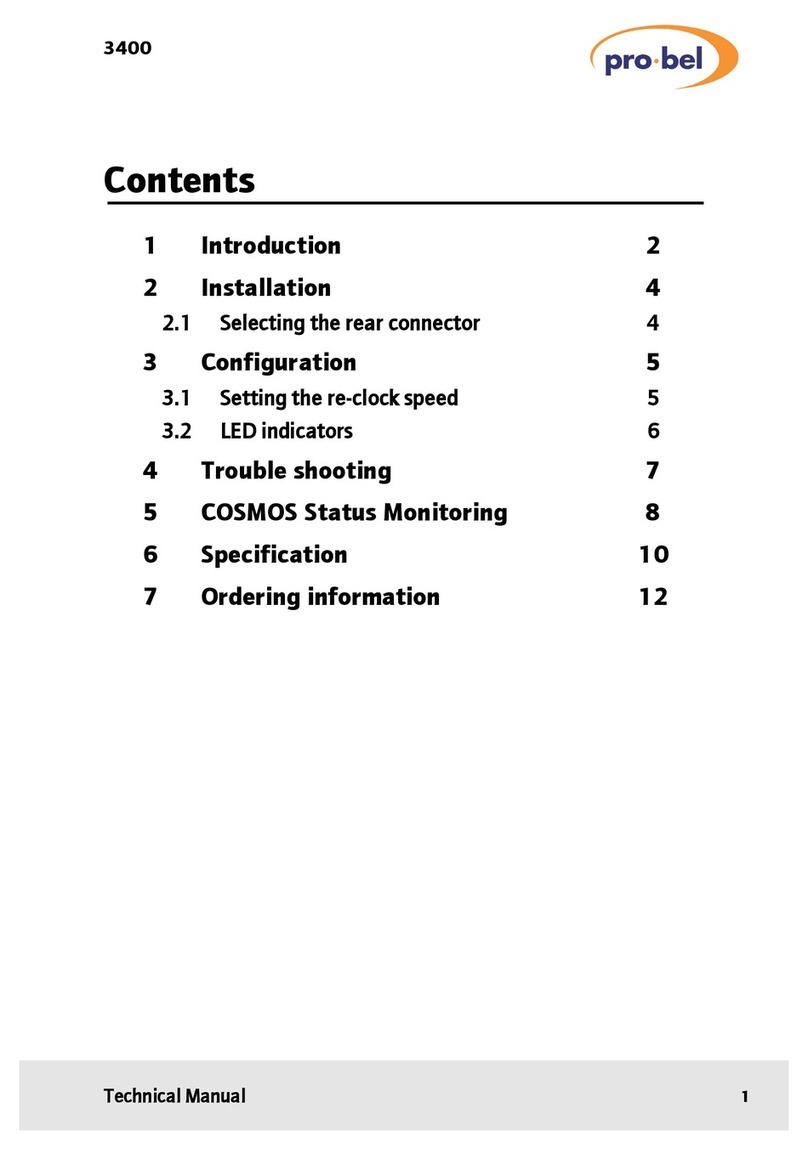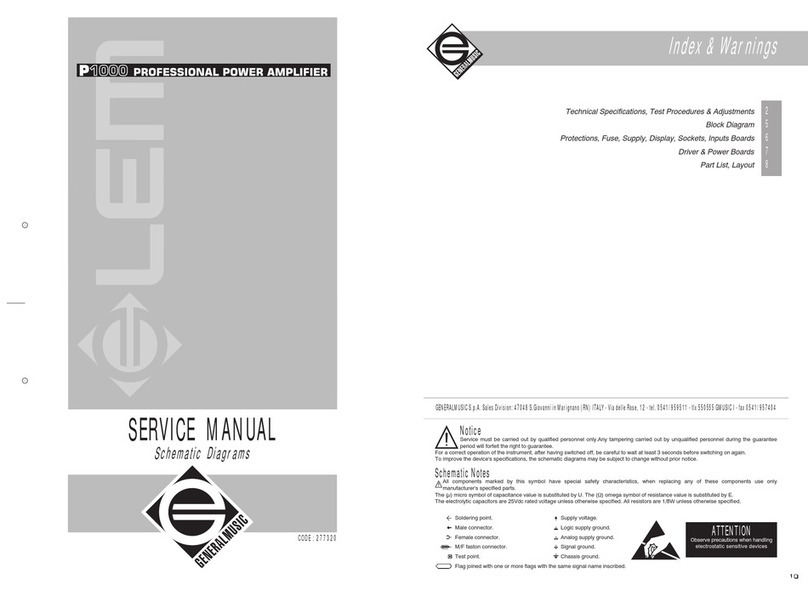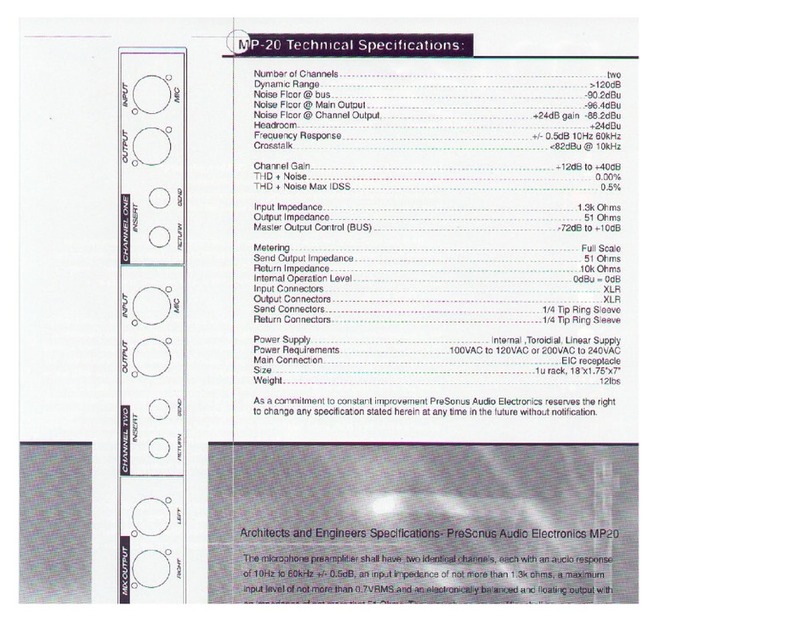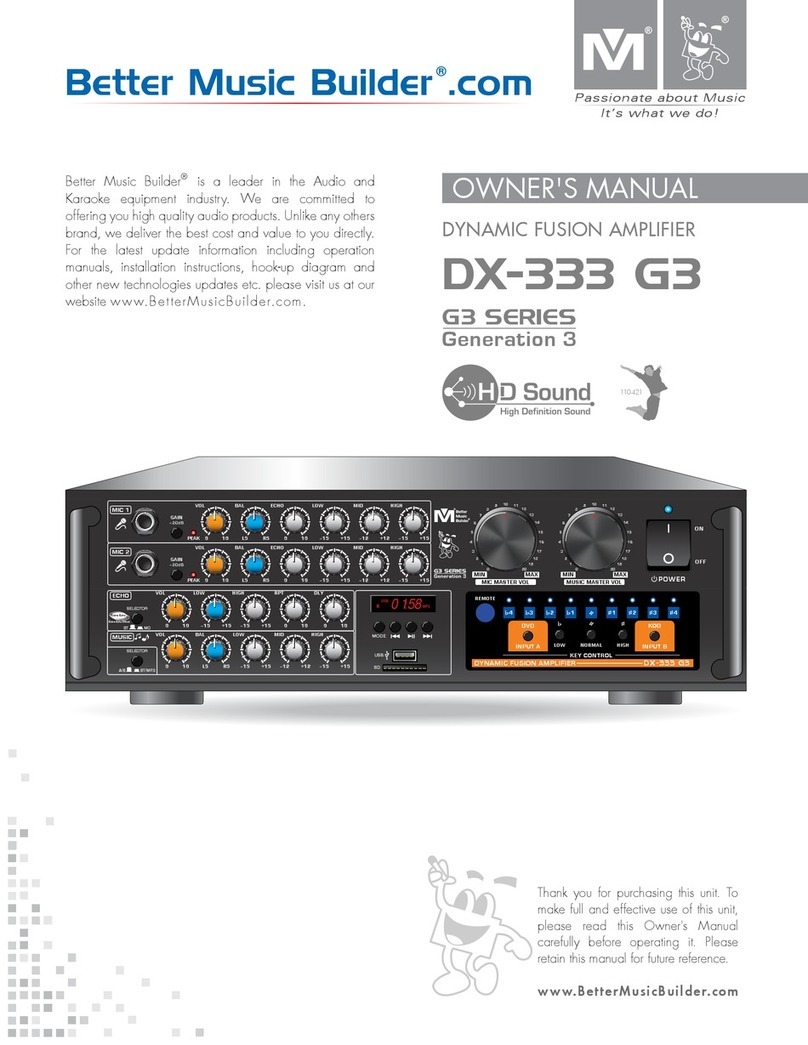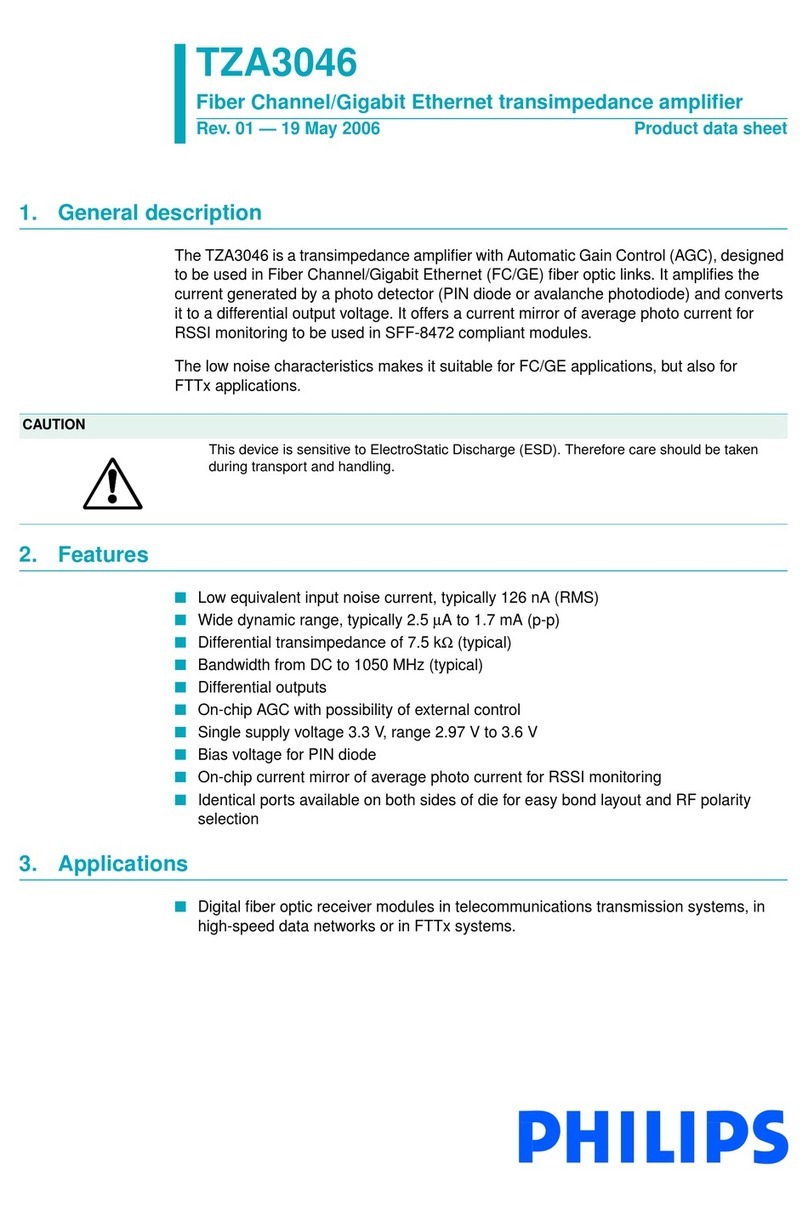SPEC Designer Audio RPA-P7 Ex User manual

RPA-P7
REAL-SOUND LINE PREAMPLIFIER

2
CAUTION: TO REDUCE THE RISK OF ELECTRIC SHOCK, DO
NOT REMOVE CHASSIS. NO USER-SERVICEABLE
PARTS INSIDE. REFER SERVICING TO QUALIFIED
SERVICE PERSONNEL.
AVIS: RISQUE DE CHOC ELECTRIQUE-NE PAS OUVRIR.
THIS SYMBOL IS INTENDEDTO ALERTTHE USER TO THE PRESENCE OF NON-INSULATED
“DANGEROUS VOLTAGE” WITHIN THE PRODUCTS ENCLOSURE THAT MAY BE OF
SUFFICIENT MAGNITUDETO CONSTITUTE A RISK OF ELECTRIC SHOCK TO PERSONS.
THIS SYMBOL IS INTENDEDTO ALERTTHE USERTOTHE PRESENCE OF IMPORTANT
OPERATING AND MAINTENANCE (SERVICING) INSTRUCTIONS INTHE LITERATURE
ACCOMPANYING THE UNIT.
WARNING
Exposure to extremely high noise levels may cause a
permanent hearing loss.
Individuals vary considerably to noise induced hearing loss
but nearly everyone will lose some hearing if exposed to
sufficiently intense noise for a sufficient time.
Operating Environment
Operating environment temperature and humidity: +5 °C to
+35 °C (+41 °F to +95 °F); less than 85 %RH (cooling vents not
blocked)
Do not install this unit in a poorly ventilated area, or in locations
exposed to high humidity or direct sunlight (or strong artificial
light)
WARNING
This equipment is not waterproof. To prevent a fire or shock
hazard, do not place any container filled with liquid near
this equipment (such as a vase or flower pot) or expose it
to dripping, splashing, rain or moisture.
POWER-CORD CAUTION
Handle the power cord by the plug. Do not pull out the plug
by tugging the cord and never touch the power cord when
your hands are wet as this could cause a short circuit or electric
shock. Do not place the unit, a piece of furniture, etc., on the
power cord, or pinch the cord. Never make a knot in the cord or
tie it with other cords.The power cords should be routed such
that they are not likely to be stepped on. A damaged power
cord can cause fire or give you an electrical shock.
Check the power cord once in a while.
European model only
If you want to dispose this product, do not mix it with general household waste. There is a separate collection
system for used electric products in accordance with legislation that requires proper treatment, recovery and
recycling.
Private households in the member states of the EU, in Switzerland and Norway may return their used electric products free of
charge to designated collection facilities or to a retailer (if you purchase a similar new one).
For countries not mentioned above, please contact your local authorities for the correct method of disposal.
By doing so you will ensure that your disposed product undergoes the necessary treatment, recovery and recycling and thus
prevent potential negative effects on the environment and human health.
Safety Precautions

3
Contents
Chapter 1 Introduction
Check included items .......................................................4
Installing this product ......................................................4
Regarding installation ......................................................4
Remote control unit operating range.........................4
Changing the Remote Control Unit Batteries.........4
Chapter 2 Connections
Connections diagram ......................................................5
How to connect XLR cables......................................... 12
How to connect audio cords....................................... 13
How to connect the power cord................................ 13
Chapter 3 Part Names
Front panel ........................................................................ 14
Rear panel ......................................................................... 15
Remote control unit....................................................... 15
Chapter 4 How to Operate
Playback steps.................................................................. 16
Chapter 5 Other
Troubleshooting.............................................................. 17
Care and maintenance.................................................. 17
Specifications ................................................................... 18
Warranty and after sales service................................ 19

4
Chapter 1 Introduction
Check included items
•Power cord ×1
•Operation manual (this book)
•Remote control unit
Installing this product
•Be sure to install this product on a flat, stable surface.
•Do not install this product in the following locations:
– On top of a television (the image may warp)
– Near a cassette deck or other magnetism emitting
device (the audio may be adversely affected)
– In a location hit by direct sunlight
– In a moist location
– In high or low temperature locations
– In a location with vibration
– In a location with much dust or tobacco smoke
– In kitchens or other locations where fumes are
emitted and oil is used
Regarding installation
Caution
•Never place items on top of this product, cover it with a sheet,
or use it when its heat radiation is obstructed. Abnormally high
temperatures may damage the product.
Remote control unit operating range
Point at the REMOTE SENSOR (signal receiving area) when
operating the remote control unit.
•Obstacles between the remote control unit and REMOTE
SENSOR or a bad angle with the REMOTE SENSOR can
cause inability to operate.
•Powerful light such as direct sunlight or fluorescent
lighting striking the REMOTE SENSOR can cause
malfunction.
•Using the Remote control unit near infrared producing
devices or other remote controlled equipment that uses
infrared can cause malfunction.
Changing the Remote Control Unit
Batteries
Batteries are pre-installed in the remote control unit
at the time of shipment, but all batteries should be
replaced with new ones when you notice a decrease in
the operating range.Remove the four screws on the rear
face and replace the batteries with two new AAA batteries
as pictured on the right
Caution
When the battery cover is removed, part of the circuit is
exposed.Take care not to touch the circuit area when changing
the batteries.
Battery Precautions
Incorrect use of batteries may result in such hazards as
leakage and bursting. Observe the following precautions.
-Insert the plus and minus sides of the batteries
properly.
-Do not use new and old batteries together.
-Batteries with the same shape may have different
voltages. Do not use different batteries together.
-When disposing of used batteries, comply with
governmental regulations or environmental public
institution’s rules that apply in your country or area.
Warning
Do not use or leave batteries in high temperature locations
such as under strong direct sunlight, in a hot car heated by the
sun, or near a stove. Battery leakage, overheating, bursting, or
igniting may result otherwise. Battery function and life may also
be decreased.
Maintenance
Wipe with a dry soft cloth. Contact with alcohol, thinner,
benzine or pesticides can alter the surface and should
be avoided. If using a dust cloth, take care to follow the
instructions included with the cloth.

5
Chapter 2 Connections
Connections diagram
Important
• When connecting devices or making changes, be sure to turn the POWER switch OFF and disconnect the power cord from the electrical outlet.
Plug in the power cord last.
• If an extremely loud signal is input to this product, there is a danger that noise will be generated and cause damage. In such a case, lower the
input signal level.
1. Connecting with RPA-W7EX
a) When one RPA-W7EX (stereo) is connected
GAIN
EX-VOL
SPEAKERS
STEREO
OUTPUTS
MAX
Ser. No.
RPA-W7EX
Speaker system
Digital playback devices
(such as CD players, BD players)
Tuner USB DAC
HD television
To the electrical outlet
To AC IN
To the audio output terminals To the balanced output terminals
RPA-W7EX switch settings
RPA-P7 switch settings
L (left side)
To the speaker
terminals
To the speaker
terminals
R (right side)
* The mini plug connection cable for the remote control can be used connected to any of the EX-VOL CONT terminals in three places on the unit.

6
Chapter 2 Connections
Connections diagram
1. Connecting with RPA-W7EX
b) When two RPA-W7EX are connected (bi-amplier)
OUTPUTS
MAX
GAIN
EX-VOL
SPEAKERS
MONO x2
Ser. No.
RPA-W7EX
Ser. No.
RPA-W7EX
HIGH
LOW
HIGH
LOW
Speaker system Speaker system
Digital playback devices
(such as CD players, BD players)
Tuner USB DAC
HD television
To the electrical outlet
To AC IN
To the audio output terminals
To the speaker
terminals
L (left side)
L (left side)
To the speaker
terminals
R (right side)
R (right side)
RPA-P7 switch settings
RPA-W7EX switch settings
* The mini plug connection cable for the remote control can be used connected to any of the EX-VOL CONT terminals in three places on the unit.
To the balanced output terminals

7
Chapter 2 Connections
Connections diagram
1. Connecting with RPA-W7EX
c) When two RPA-W7EX are connected (monaural)
OUTPUTS
MAX
GAIN
EX-VOL
SPEAKERS
MONO x2
Ser. No.
RPA-W7EX
Ser. No.
RPA-W7EX
L (left side)R (right side)
Speaker system Speaker system
Digital playback devices
(such as CD players, BD players)
Tuner USB DAC
HD television
To the electrical outlet
To AC IN
To the speaker
terminals
L (left side)
To the speaker
terminals
R (right side)
RPA-P7 switch settings
RPA-W7EX switch settings
* The mini plug connection cable for the remote control can be used connected to any of the EX-VOL CONT terminals in three places on the unit.
To the audio output terminals To the balanced output terminals

8
Chapter 2 Connections
Connections diagram
1. Connecting with RPA-W7EX
d) When two RPA-W7EX are connected (BTL)
OUTPUTS
MAX
GAIN
EX-VOL
SPEAKERS
MONO BTL
Ser. No.
RPA-W7EX
Ser. No.
RPA-W7EX
Speaker system Speaker system
Digital playback devices
(such as CD players, BD players)
Tuner USB DAC
HD television
To the electrical outlet
To AC IN
To the speaker
terminals
L (left side)
To the speaker
terminals
R (right side)
RPA-P7 switch settings
RPA-W7EX switch settings
* The mini plug connection cable for the remote control can be used connected to any of the EX-VOL CONT terminals in three places on the unit.
L (left side)R (right side)
To the audio output terminals To the balanced output terminals

9
Chapter 2 Connections
Connections diagram
1. Connecting with RPA-W7EX
e) When three RPA-W7EX are connected
GAIN
EX-VOL
SPEAKERS
STEREO
GAIN
EX-VOL
SPEAKERS
MONO x2
OUTPUTS
MAX
Ser. No.
RPA-W7EX
Ser. No.
RPA-W7EX
Ser. No.
RPA-W7EX
Front speaker
Front
Surround speaker
Surround
Center speaker
Center
To the electrical outlet
To AC IN
L (left side)
L (left side)
To the speaker
terminals
To the speaker
terminals
To the speaker
terminals
R (right side)
R (right side)
RPA-P7 switch settings
RPA-W7EX(Front/Surround)
switch settings
RPA-W7EX(Center)
switch settings
* The mini plug connection cable for the remote control can be used connected to any of the EX-VOL CONT terminals in three places on the unit.
Multi-channel output compatible devices
(such as BD players)

10
Chapter 2 Connections
Connections diagram
1. Connecting with RPA-W7EX
f) When connected as ordinary power amplier
GAIN
MAX
SPEAKERS
STEREO
OUTPUTS
NORMAL
Ser. No.
RPA-W7EX
Speaker system
Digital playback devices
(such as CD players, BD players)
Tuner USB DAC
HD television
To the electrical outlet
To AC IN
To the audio output terminals
To the speaker
terminals
To the speaker
terminals
L (left side)R (right side)
RPA-P7 switch settings
RPA-W7EX switch settings
* Do not connect the mini plug cable supplied with the RPA-W7EX.
* Do not connect EX-VOL when using two or three RPA-W7EX.
To the balanced output terminals

11
Chapter 2 Connections
To the speaker
terminals
To the speaker
terminals
Connections diagram
2. Connecting with another company’s power amplier
OUTPUTS
NORMAL
To the audio output terminals
Speaker system
Digital playback devices
(such as CD players, BD players)
Tuner USB DAC
HD television
To the electrical outlet
To AC IN
L (left side)R (right side)
RPA-P7 switch settings
Power amplifier
* Depending on the power amplifier used, there may be a caution regarding simultaneously connecting RCA and XLR, so refer to the operation
manual of the respective power amplifier.
* The above is a connection example. For the connections and settings of the power amplifier, refer to the operation manual supplied with
the power amplifier.
* Do not connect EX-VOL when using two or three RPA-W7EX.
To the balanced output terminals

12
Chapter 2 Connections
Caution
•When using an analog player, provide a separate phono equalizer.
For how to connect the phono equalizer, refer to the operation
manual of the phono equalizer.
How to connect XLR cables
Connect the left and right XLR input terminals of this
product to the respective left and right balanced output
terminals of the product to be connected.
Match the orientation of the XLR plug to this product’s XLR
input terminal, and insert until a click is heard.
When disconnecting an XLR plug, press the latch lever
(the part with “PUSH” inscribed on it) while pulling the
cable. Use caution, as forceful disconnection may damage
the unit.
Note
• The pin positioning of the XLR input terminal of this product is
depicted below. Confirm that the product to be connected is
compatible with the pin positioning of this product. For further
details, consult the operation manual included with the product
to be connected.
1
2
3
1: Ground
2: Hot
3: Cold

13
Chapter 2 Connections
How to connect audio cords
Connect the white RCA plug (for left) to the left side input
terminal with the white or black line, and the red RCA plug
(for right) to the right side input terminal with the red line.
Press firmly to push the plugs all the way in.
How to connect the power cord
Once all connections have been made, connect the
included power cord to the AC IN terminal of this product
and to the residential electrical outlet. Press firmly to push
the plug all the way in.
* The plug type varies according to the region.
Caution
•The power cord for this product is removable, but please
refrain from using power cords other than the cord included
(3P plug-in socket type with electrical current capacity: 7 A).
•Never insert the ground wire from the AC CONVERSION PLUG
into the electrical outlet.
Note
• When not using this product for extended periods, be sure
to turn the POWER switch OFF or unplug the power cord
from the electrical outlet.
• Turn the POWER switch OFF before unplugging the power
cord.
• The power consumption of this product varies greatly
depending on the volume level of the playback audio
signal. For satisfactory music playback, connect to an
electrical outlet with sufficient capacity. (Connecting to a
low capacity electrical outlet creates the danger that the
connection will overheat.)
• If the residential power supply is cut off due to a power
outage, the state of this product will be as follows when
power is restored.
– If the POWER switch is ON when power is restored
pThe product returns to its state prior to power
restoration.
– If the POWER switch is OFF when power is restored
pThe product is in the normal power OFF state.
This product
Power cord
Electrical outlet
L (white)
R (red)

14
Chapter 3 Part Names
Front panel
1
4 3
56
2
1POWER switch
Turns power ON and OFF.
Pulling the power switch releases the lock. To turn on the
power, raise up the power switch while pulling out on it.
To turn off the power, lower the power switch while pulling
out on it.
2ON indicator
Shines green when this product is on.
3VOLUME (level adjustment knob)
Adjusts the volume level.
Note
• This product contains a high quality electrical volume IC
that is high precision and ultra low noise, with the result that
audio quality is not affected depending on the VOLUME (level
adjustment knob) position.
4LINE SELECTOR (input switching knob)
Selects the playback device (LINE 1-LINE 5).
5Remote control receiver
6VOLUME CONTROL
Indicates the volume position and state during remote
control operation.
N : Lit green constantly after power-on.
+ (-) : Flashes blue when the + (-) button on the remote
control is pressed, and lights when the position is
further toward the + (-) side than the position of
the volume control of the unit.
ATT : Lights red when the ATT button on the remote
control is pressed.
When the volume matches the position of the volume
control of the unit, only N is lit.

15
Chapter 3 Part Names
1AC IN terminal
Connect the included power cord. (pages 13)
2EX-VOL CONTROL terminals
Used when connected with RPA-W7EX.
Up to three RPA-W7EX can be connected.
RPA-W7EX can be connected to any of the three places.
3Audio input terminals
LINE 1 - 3 : RCA inputs
LINE 4 - 5 : XLR inputs
4Input attenuation switches
Reduces the inputs of only LINE 3 and LINE 5 to 6 dB.
5Audio output terminals
3 RCA outputs:The same sound is output from all three lines.
1 XLR output
6OUTPUTS selector switch
MAX : When using RPA-W7EX.
NORMAL :When using another company’s power amplifier.
Rear panel
1
36
2
5
4
Remote control unit
2
1
1VOLUME +/– buttons
The VOLUME +button enables to increase the volume in
4 levels, the – button enables to decrease the volume in 7
levels (±10dB per level).
* Pressing these buttons will not turn the amplifier’s volume
adjustment knob.
2ATT (attenuate) button
The ATT button enables instant volume reduction.

16
Chapter 4 How to Operate
Playback steps
352,6
1 Turn on the power of the playback device.
2 Check that the volume level of this product is turned
down, and lift up the front panel POWER switch while
pulling out on it to turn on the power.
Check that the ON indicator on the body front panel is lit.
3 Select the input to this product.
Rotate the LINE SELECTOR to select the terminal (LINE 1 -
LINE 5) to which the playback device is connected.
4 Operate the playback device and begin playback.
5 Rotate theVOLUME (level adjustment knob) left and right
to set the audio level.
6 When playback is finished, lower the audio volume level
and push down the front panel POWER switch while
pulling out on it to turn off the power.
Be sure to lower the audio volume level.

17
Chapter 5 Other
Troubleshooting
If you think this product may be broken, check the following troubleshooting items. Some minor operational errors can make
the product appear to be broken.
Potential causes other than this product should also be considered. Check the other devices being used as well as all simultaneously
operated electrical devices. If the following instructions do not help even on multiple inspections, contact us. (page 19)
Issue Cause/Treatment Reference
The power does not turn on. •Is the power plug disconnected from the electrical outlet?
pCorrectly insert the power plug into the outlet.
p. 13
•Is the power plug disconnected from the AC IN terminal?
pCorrectly insert the power plug.
p. 13
•If the power will not turn on even with correctly connecting the power plug, the
fuse may be broken.
pContact us for consultation.
p. 19
There is no sound. •Is the connecting cord disconnected from the terminal, or connected incorrectly?
pCorrectly connect the cord.
p. 5 - p. 13
•Is the terminal or connecting cord pin plug dirty?
pWipe clean the terminal or plug.
–
•Is the input (LINE 1 - LINE 5) of this product incorrectly set for the playback device?
pCorrectly select the input.
p. 5 - p. 11
•If the cable of the EX-VOL CONTROL terminal is disconnected when the position
of the OUTPUTS selector switch is MAX, sound may not be output (or may be low)
pCorrectly connect the cable.
p. 15
There is no sound from one
speaker.
•Is the connecting cord or speaker cord for one side disconnected?
pCorrectly connect the cord.
p. 5 - p. 13
VOLUME does not work. •Immediately after turning off the power, sound may come out of the speakers while
the OFF (WAITING) indicator is lit, but this is not a sign of breakage.
pWhen playback is finished, first turn the volume of this product all the way down
and then shut off the power of this product.
p. 15
Remote control does not work. •If the cable of the EX-VOL CONTROL terminal is disconnected when the position of
the OUTPUTS selector switch is MAX, VOLUME will not work.
pCorrectly connect the cable.
p. 15
Care and maintenance
For daily maintenance, use a polishing cloth to lightly wipe the front panel of this product. If it is very dirty, use a soft cloth
moistened with neutral detergent watered down to 1/5-1/6 concentration and wipe off the dirt, then wipe dry with a dry cloth.
If alcohol, thinner, petroleum ether or insecticide adhere to the front panel it may be damaged, so use caution. Whenever using
pre-moistened wipe, be sure to completely read the warning instructions that come with the wipe.
This product uses natural wood for its side panel and insulator. Do not place it in direct sunlight or near a heater. The front panel
may become discolored, and the product may be warped due to the natural wood contracting.

18
Chapter 5 Other
Specications
Amplifier
Frequency response...................................10 Hz - 30 kHz ±1 dB (6 Ω, 1 W)
Harmonic distortion ratio.........................0.02 % (at 1 kHz, 80% output)
Input sensitivity ...........................................300 mVrms
Line input terminals ...................................Balanced inputs: 2
RCA unbalanced inputs: 3
Line output terminals................................Balanced output: 1
RCA unbalanced outputs: 3
Power supply, other
Power voltage...............................................110, 120, 220, 230, 240 V AC, 50 Hz/60 Hz
Electrical consumption .............................10 W
External dimensions...................................350 mm (width) ×95 mm (height) ×370 mm (depth)
Weight.............................................................8.0 kg
Included items
Power cord.....................................................1
Remote control unit...................................1
Operation manual (this book) ................1
* Due to improvements the above specifications and external appearance may be changed without notice.

19
Chapter 5 Other
Warranty and after sales service
zAbout Warranty
Make sure that the name of your distributor and the date
of purchase are written in the warranty. Read it carefully,
and then keep it in a secure location. The warranty is
valid for one year from the date of purchase.
zMalfunctions
If the product malfunctions in the course of normal
use (use in accordance with the manual and safety
precautions) during the warranty period, then we will
repair the product free of charge. When you bring
your product to the distributor for servicing, be sure
to bring the warranty with you. See the guarantees in
your warranty for details. We will repair malfunctions
occurring after the warranty period has expired for a
fee, in accordance with our servicing regulations.
Please note that we cannot provide any warranty or
bear any liability for damage to any equipment that is
connected to the unit resulting from incorrect use.
Terms of Warranty
1. If this product malfunctions during use in accordance with the manual,
and during the warranty period, then please bring the product and
this warranty to the store where you purchased it. It will be repaired
free of charge.
2. If you cannot ask the store where you purchased it for repairs (e.g. if
you have moved or the product was a gift), please consult with SPEC
CORPORATION.
3. A fee will be charged for repairs in the following circumstances, even
if it is during the warranty period.
(A) The product malfunctioned or was damaged due to user error or
unauthorized repair or modification
(B) The product malfunctioned or was damaged due to dropping,
etc. after purchase
(C) The product malfunctioned or was damaged due to fire, flooding,
lightning and other weather phenomena, pollution, salt damage,
or the like
(D) The product malfunctioned or was damaged due to other than
normal use, such as long hours of continuous commercial use
(E) The main unit has been disassembled
(F) The text of the warranty has been changed or overwritten
(G) The malfunction was caused by another company’s product
4. This warranty cannot be re-issued. Store it in a safe place, and do
not lose it.
WARRANTY RPA-P7 Real Sound Line Preamplifier
Name Telephone
( )
Address
Date of Purchase Distributor Name & Telephone
Warranty Period (Main Unit Only)
One Year
from Date of Purchase
Contact Information
SPEC CORPORATION
TEL: +81-3-3660-0303
FAX: +81-3-3660-0333
E-mail: info-ex@spec-corp.co.jp
URL : spec-corp.co.jp
SAMPLE

2016
4th FL.NIHOMBASHI NAKAYA BUILDING,12-12 NIHOMBASHI-
KOBUNA-CHO,CHUO-KU,TOKYO 103-0024,JAPAN
Table of contents
Other SPEC Amplifier manuals