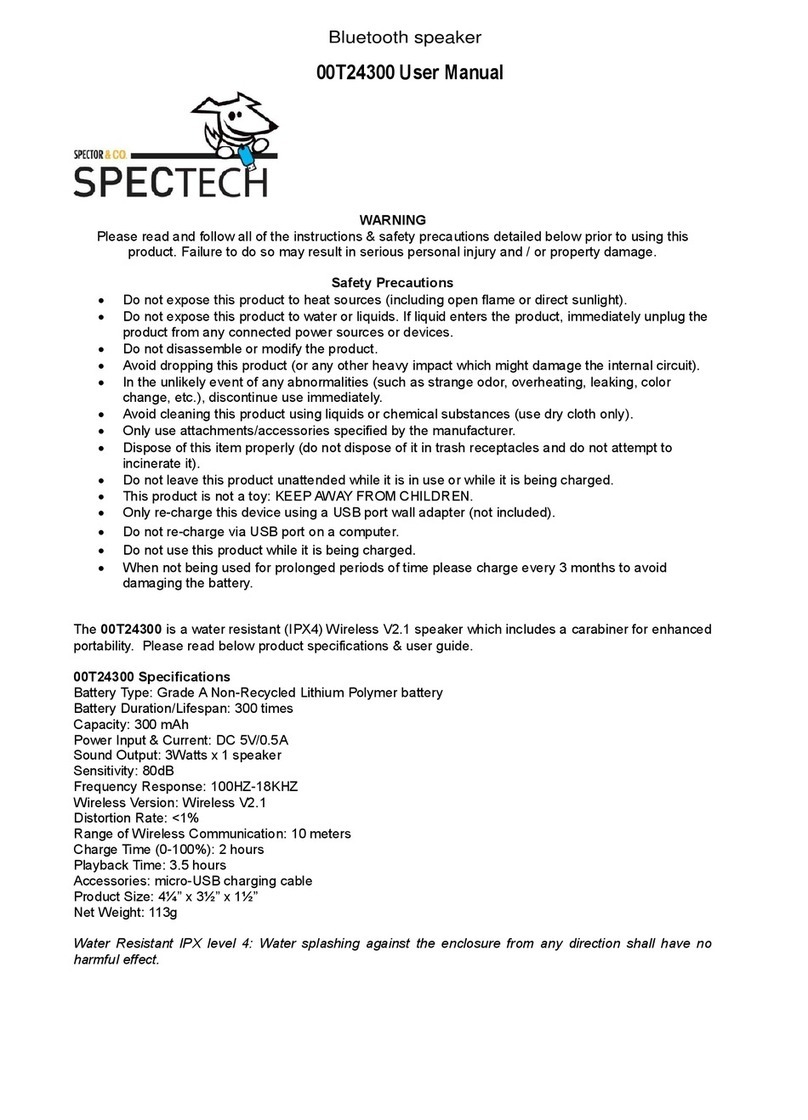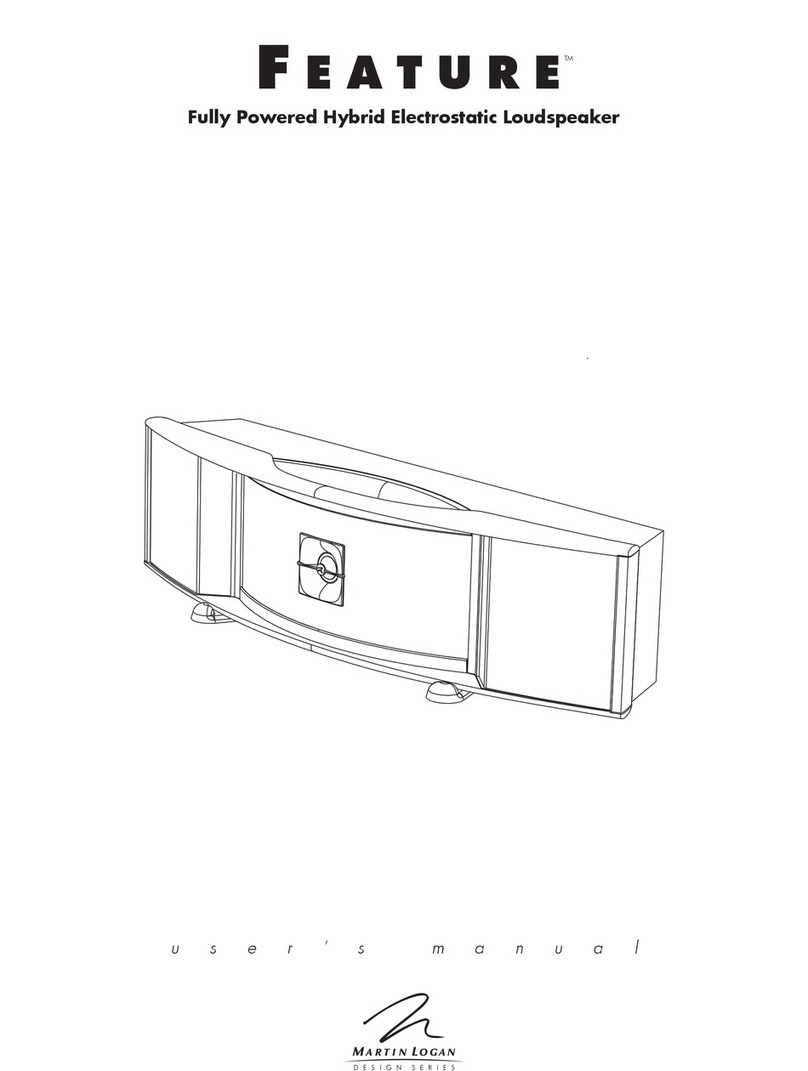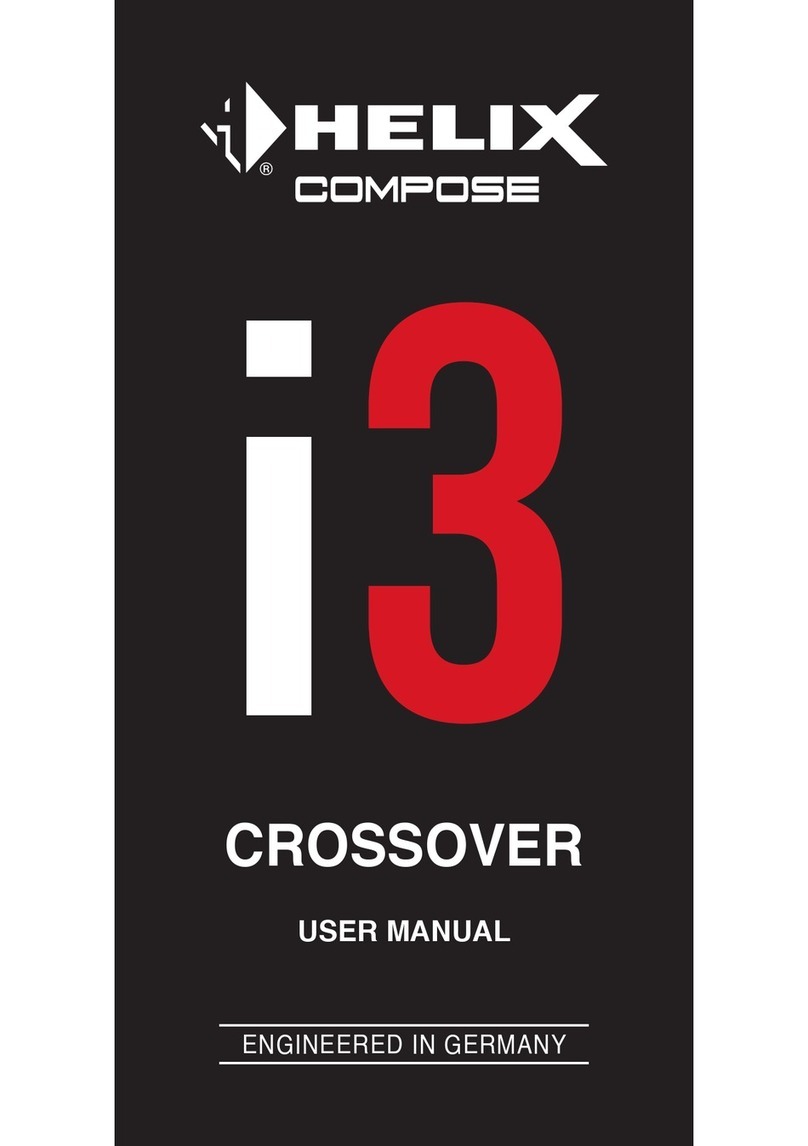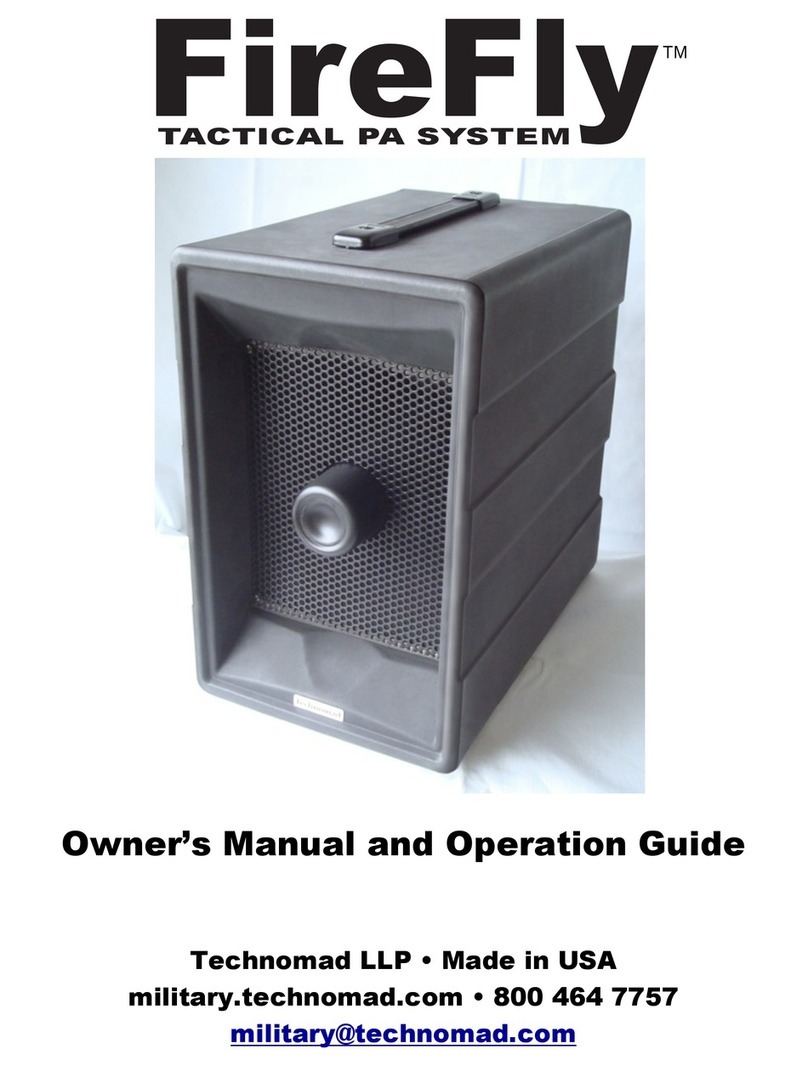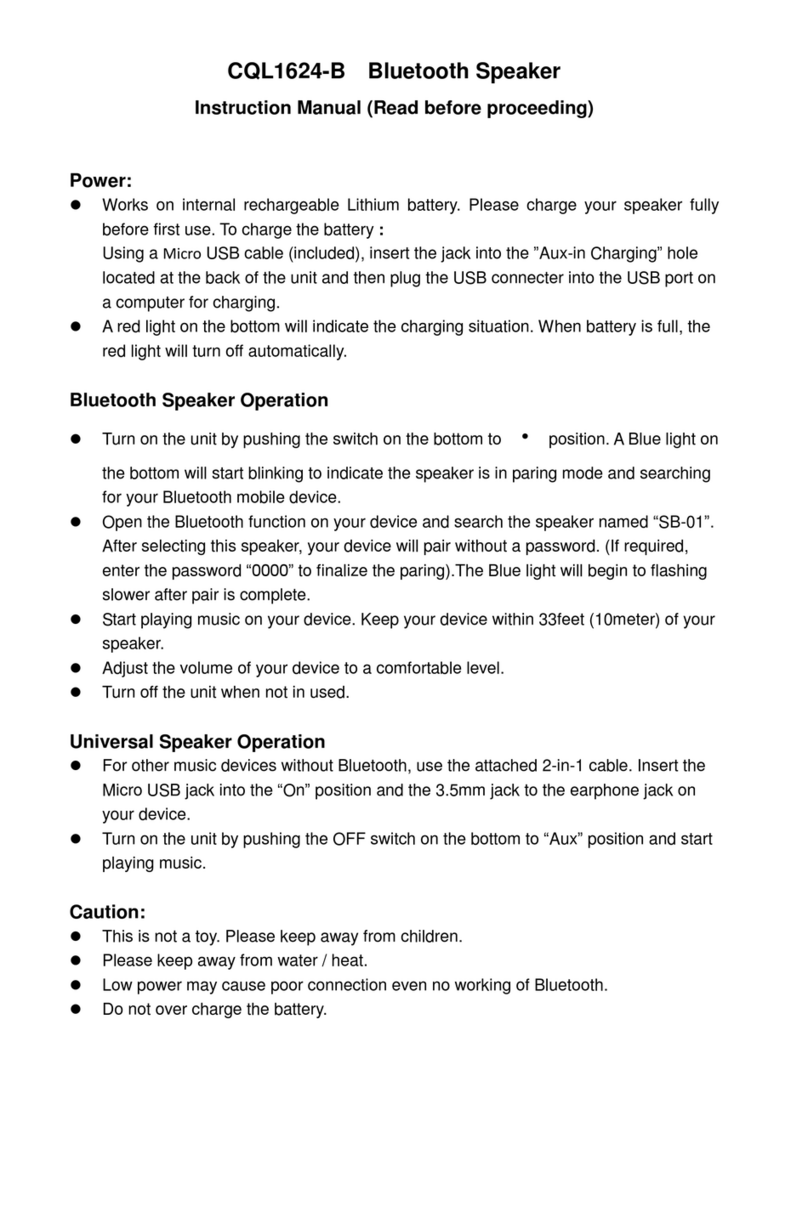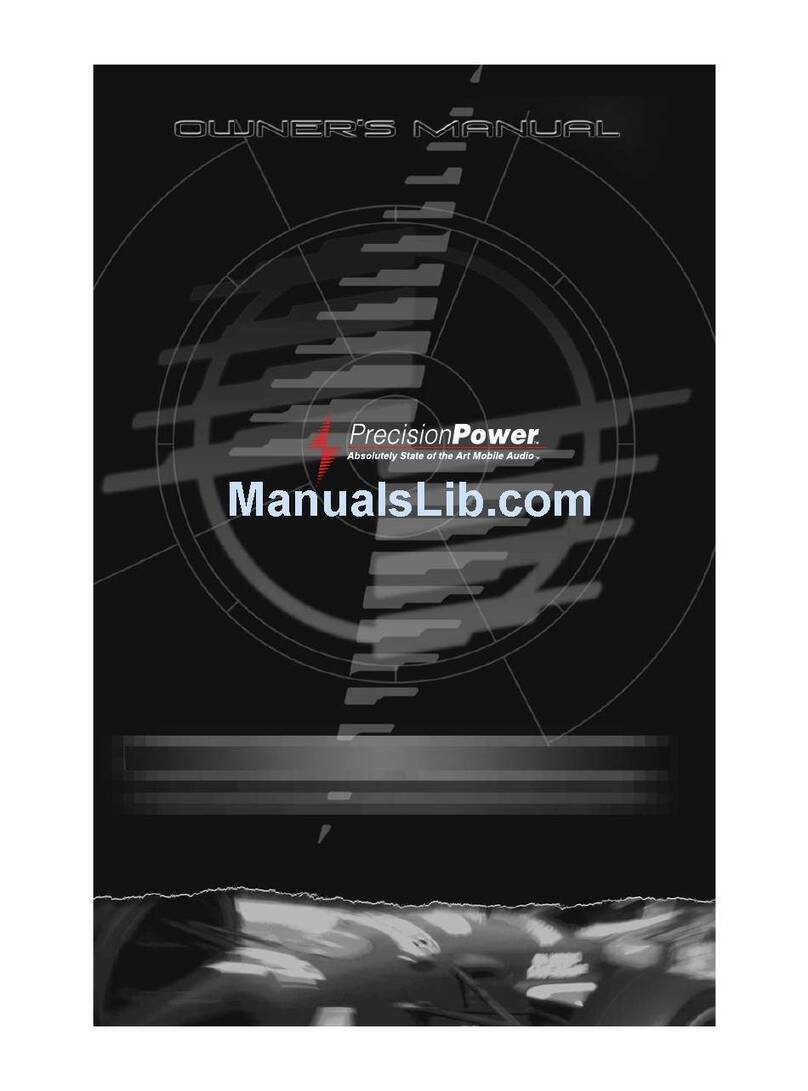Spector&Co T220 User manual


Content
1
IMPORTANT
Please read all instructions before use………………………………….……………1-2
Support device ……………………………………………………………………………3
Bluetooth-supported device
Packing list ………………………………………………………………………………..3
Contents of gift box
Product schema…..………………………………………………………………………4
Key functions of product
Use/preparation…………………………………………………………………………..5
Charging
Power operation
Operation instructions…………………………………………………………………...5-7
Pairing with Bluetooth device
Changing song tracks and VOL + -
Play/Pause
Mobile phone hands-free function
Other functions …………………………………………………………………………...7-9
Using as external loudspeaker
Revert to default settings
Troubleshooting…………………………………………………………………………..10
Other ……………………………………………………………………………………….11
Technical parameter
Product Operation
○Do not move speaker when charging.
○When moving the speaker, ensure the speaker is powered off and the plug is removed
from the outlet.
○When charging do not remove the plug from the outlet.
Important Safety Precautions
Product Preservation
○Keep speaker powered off if not used for an extended period of time.
○Clean stains on speaker with a soft cloth.
○Using a cloth with a chemical agent may damage or destroy the product
○Gasoline or diluent agents may damage or destroy the product.
○Strong detergents may cause the product's color to change and may even destroy the
product.
○Use near pesticides may cause fire.
○The product's paint may peel if in contact with rubber for extended period of time.
○Placing stickers or glue on the product may cause discoloration or peeling.
Product temperature
○When the product is used for a long time or in an enclosed area, it may become warm.
This is normal.
○Please do not place objects on or near the speaker if they could be damaged by heat.
○Power off at once if speaker becomes hot.
○Keep speaker in a dry area with moderate temperatures.
Magnetism and Electromagnetism
○To avoid interference or loss of data, keep speaker away from any other magnetic or
electromagnetic source.
○Contact with magnetic or electromagnetic sources may cause distorted image, noise
or loss of data.
Temporarily not used
○Power off the product when not in use to save the battery.
○Unplug when product is not used for extended period of time.
○Operate the product within a proper temperature and humidity range as indicated in
the User Manual.

Smartphone ipad laptop PC
2 3
Packing list
Data
○Data stored in the device may be lost due to improper use or other fault.
○Data stored in the device may be lost due to magnetism or electromagnetism.
○Data stored in the device may be lost if exposed to extreme temperature or direct sunlight.
○For important data, we suggest making a back-up on another storage device.
Other issues
○If the speaker is not operated according to the User Manual or instructions, the supplier
will not be held liable.
○For any damage caused by dropping, pressure, overloading, etc, the supplier will not be
held liable.
○For damage caused by fire, earthquake, thunder and lightening, etc, the supplier will not
be held liable.
○For damage caused by overuse, the supplier will not be held liable.
○Loss of stored data in the device will not be the responsibility of the supplier.
○If the device damages another device, the supplier will not be held liable.
○If the speaker cannot be used because it is connected with another device, the supplier
will not be held liable.
External Device Supported
Bluetooth-supported devices:
Note:
Some brands of Bluetooth devices may not be compatible.
Thank you for purchasing the T220 Bluetooth speaker
●T220 Bluetooth speaker………………………………… 1pc
●Audio cable……………………………………………....… 1pc
●USB cable……………………………… …………….....….1pc
●User manual………………………………………..…......1pc

Front view
1
2
1
2
1
2
4
3
5
1
2
1、 Next / VOL+
2、 Play/Pause
3、 PRE/VOL-
4、 Phone hands-free button
5、Speaker
Back View
1、AUX External sound source input port
2、DC 5V Mini USB charging port
Side View
1.Microphone
Right side View
1、 Power ON/OFF
2、 RESET
4 5
Product schema Operation instructions
1. press for next song, press and hold: volume increased
2. Play/Pause
3. Press for previous track, press and hold: volume lowered
4. Hands-free key, incoming calls, press to answer the phone. Pressing hands-free
key for extended period of time may cause loss of call.
When call is incoming, press to change to mobile answer, press again for speaker
answer.
When talking through speaker, user can press to hang up.
When playing music, key does not work; press and hold to enter pairing information
and to turn off all pairings.
5.Reset: When a problem is encountered, press this key to reset
6.Power On: Off When the power is off, all operations cease (including charging)
Indicator lights
1. Power on and no connection with other Bluetooth device: blue indicator will flash slowly.
2. When pairing, blue indicator will flash quickly
3. When finished pairing, purple indicator will flash.
4. When in pause or standby, blue indicator will flash slowly
5. When playing, the indicator will be purple.
6. When there is an incoming call, the indicator will be blue.
7. When answering the phone by hands-free key, the indicator will be purple.
8. When power is low, red indicator will flash quickly.
9. When charging, the indicator will be red. When fully powered, the indicator will be blue.
10. Under AUX status, indicator will be blue.

Open power
Switch the power to “ON”, blue indicator will be lighted.
Closed power
Switch the power to “OFF”, the blue indicator will be off.
Power operation
67
How to operate speaker
Charging
Charge the lithium battery as follows:
1. Connect speaker to power adapter or to PC using USB cable
2. When charging, the red indicator light under the hands-free button
3. Once fully charged, the red indicator light will turn to blue.
4. When fully charged, unplug charger or USB cable.
Use/Preparation
Note
lWhen battery is low, indicator light will turn red, flashing constantly. Battery
needs to be charged.
lWhen battery is fully drained, device will auto power off. Battery must be
charged to operate again.
l
l
Charging time is 3-4 hours; this will vary depending on power source used.
Please make sure to charge for 12 consecutive hours before first time use.
Pairing with your device
●For first time use, please connect and pair with Bluetooth device.
When using for the first time, there will be no information on paired devices. Power on
the speaker and enter pairing information. (blue indicator will flash quickly). Turn on
Bluetooth device (such as mobile or tablet PC), allow to search. When speaker is
detected (name is T220), connect and input password (password is 0000). Confirm
connection. Once connected, the purple indicator will flicker, and turn to blue. Music is
now ready to be played.
Note: Some Bluetooth devices may have different operating methods, but set-up should
be similar.
●Automatic connection to Bluetooth device
Once paired with Bluetooth device, when power is turned on, the speaker will connect to
this device automatically and there will be no need to input password. If no device is
detected after 20 seconds of searching, it will need to be paired again. Once connected,
the purple indicator will flash.
Note: 1. Some Bluetooth devices do not support auto connection. They will need to be
paired again.
2. Some devices need to search and confirm when connecting. The user must follow
instructions as prompted.
●If you want to remove the present connection and connect with another device,
please power off the original device and press hands-free key for 3 seconds. The
indicator will turn to blue and flash quickly. Then pair and connect with new
device as instructed above.

8 9
Playing music
Playing music through Bluetooth device
●When the speaker connects with Bluetooth device and paired well, the purple indicator
light will show. You can control your Bluetooth device by pressing the keys on the Bluetooth
speaker.
1. play/pause
2. press short = Next, press and hold = Volume up
3. press short = previous, press and hold = Volume down
●Play music through AUX input.
Power on, insert AUX cable to speaker and other audio device, and then play music. The
volume can only be controlled by audio device, not by the speaker.
●Calling hands-free function
When the speaker is connected with mobile, the user can make a phone call by pressing
the hands-free key.
When placing a call, the speaker will pause playing, and convey a ring sound.
Hands-free function
●Hands-free function
When the speaker is connected to a mobile phone, it can answer the call once the hands
-free key is pressed.
When there is an incoming call, press hands-free key to answer phone. Press and hold
this key to refuse incoming call.
When answering, press and hold to increase or decrease the volume.
When answering, press and hold this key (hands-free key) to change to answer phone by
mobile, and press it again to answer by speaker.
When answering, press hands-free key momentarily to hang up.
After hanging up, the speaker will resume playing music.
Revert to default settings
If you experience difficulties with the speaker, press to return to default settings.
After using the key, all previous paired records will disappear. Bluetooth devices
will need to be paired again. Please refer to the “Operation instructions" chapter.
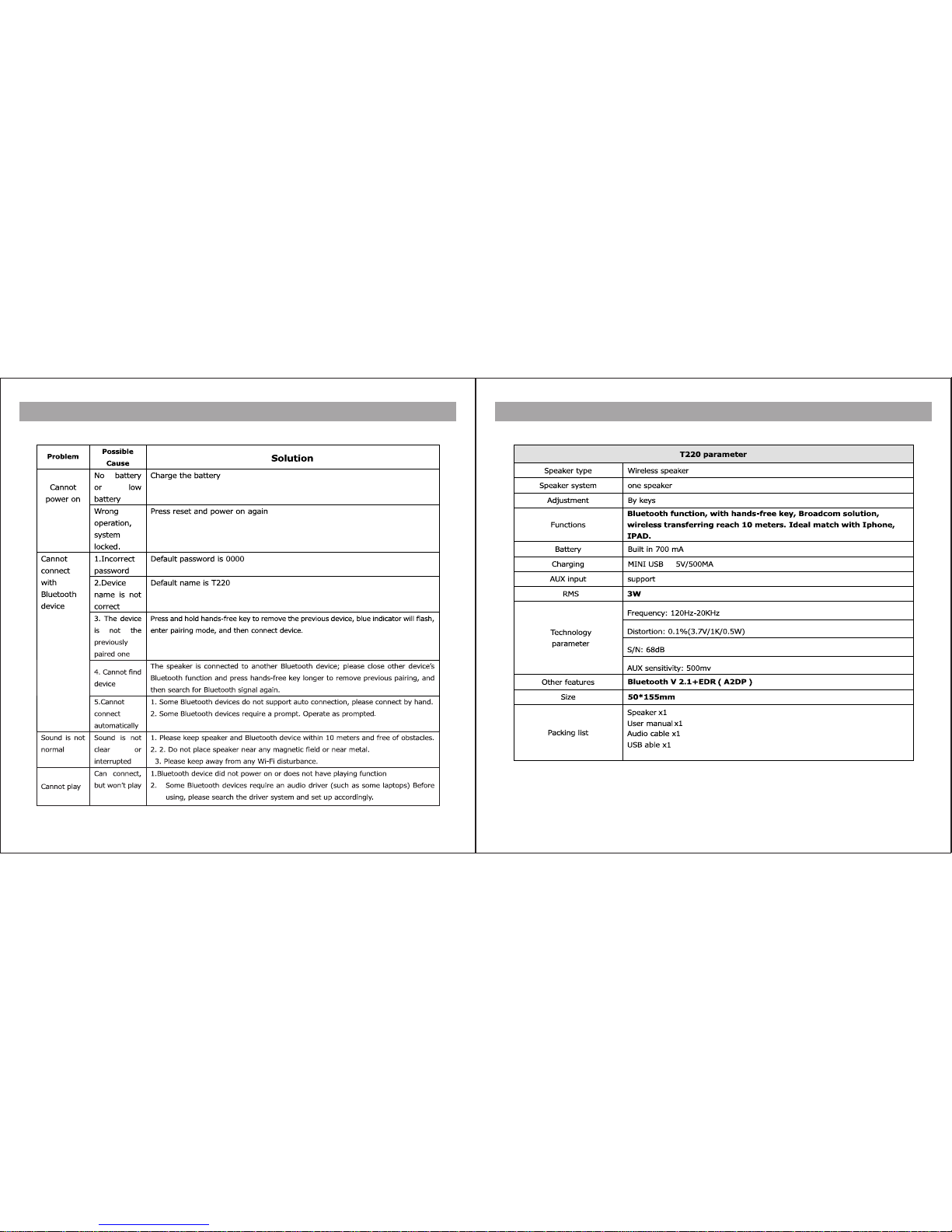
Technology Parameter
10 11
Others
Troubleshooting
If there is a problem?
Reminder: This Bluetooth speaker is in 2.4G open channel. It may be disturbed by a wireless router or
strong electromagnetic wave. If this Bluetooth speaker does not function properly, such as no access or
no signal, please verify and remove any source causing the problem.
Other Spector&Co Speakers manuals

Spector&Co
Spector&Co t221 User manual
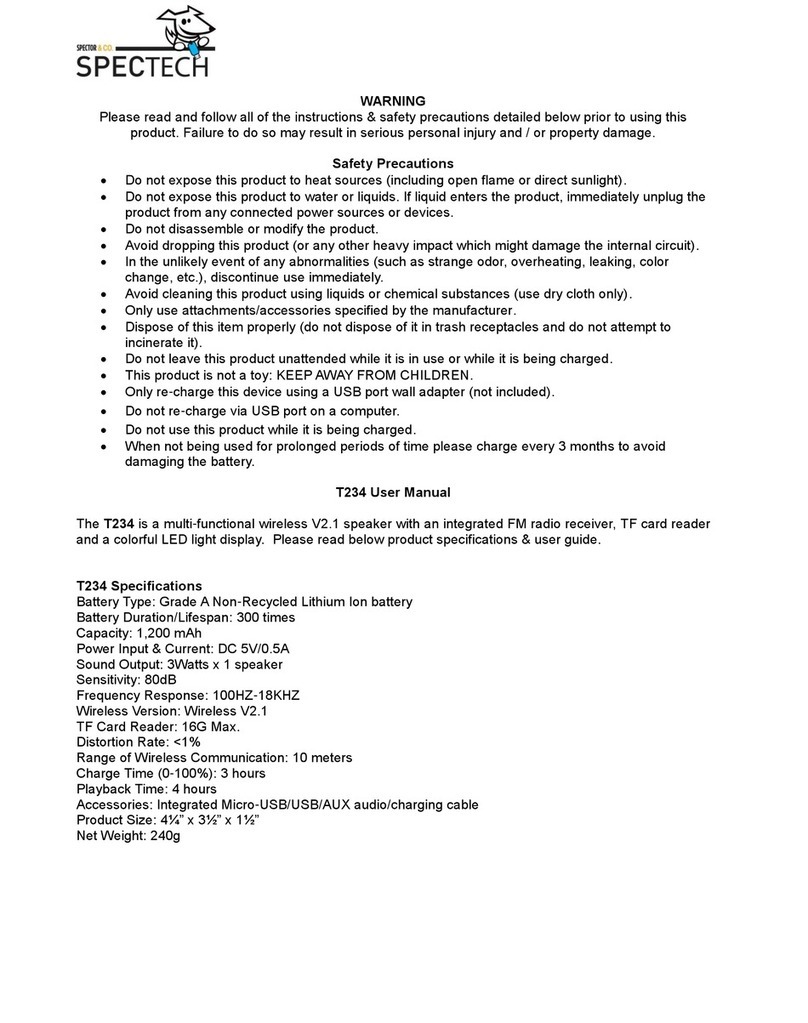
Spector&Co
Spector&Co SPECTECH T234 User manual
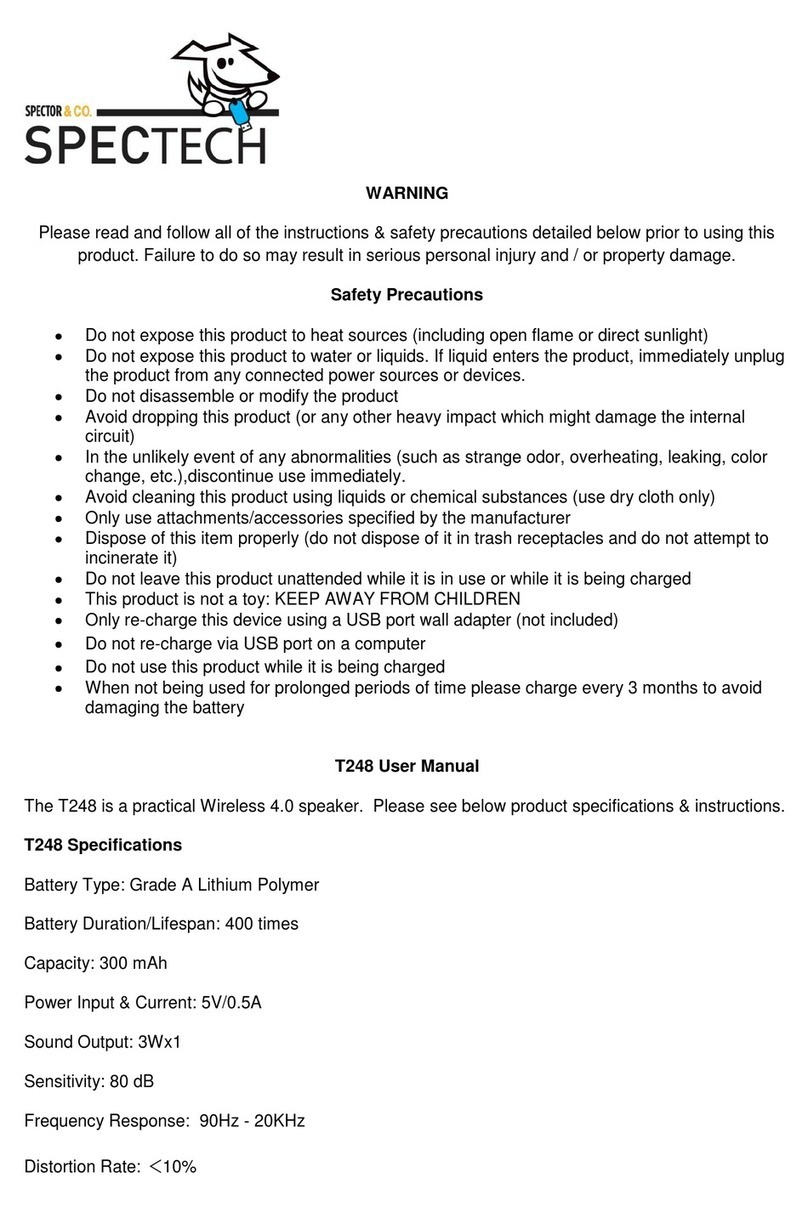
Spector&Co
Spector&Co T248 User manual

Spector&Co
Spector&Co Cypress T290 User manual
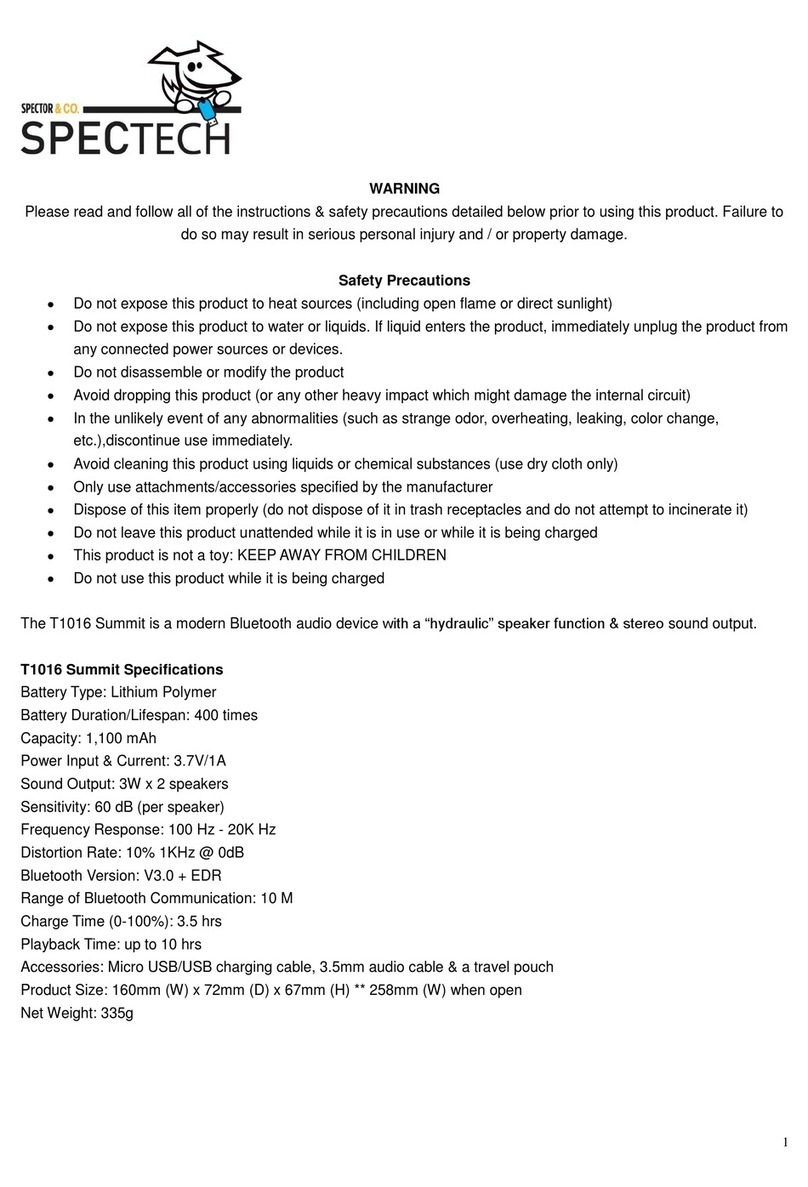
Spector&Co
Spector&Co T1016 User manual

Spector&Co
Spector&Co T236 User manual

Spector&Co
Spector&Co SPECTECH T291 User manual
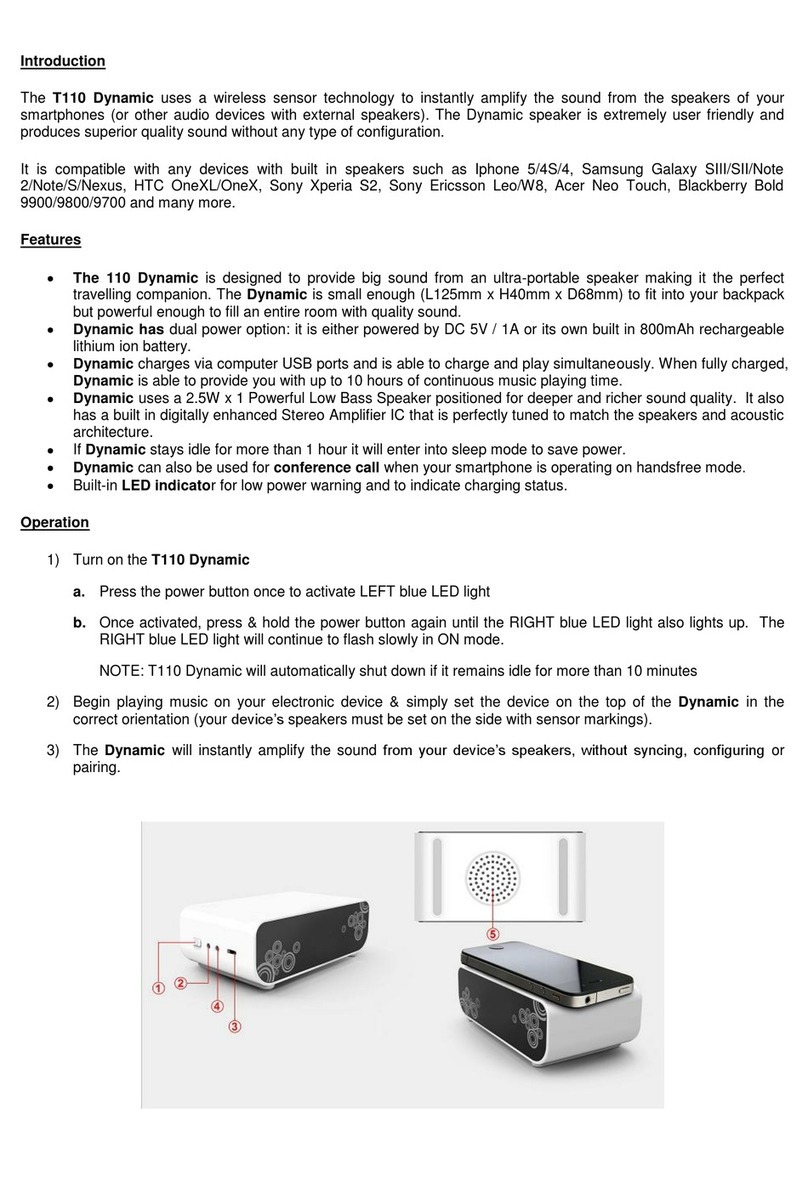
Spector&Co
Spector&Co T110 Dynamic User manual

Spector&Co
Spector&Co t240 KATTI User manual
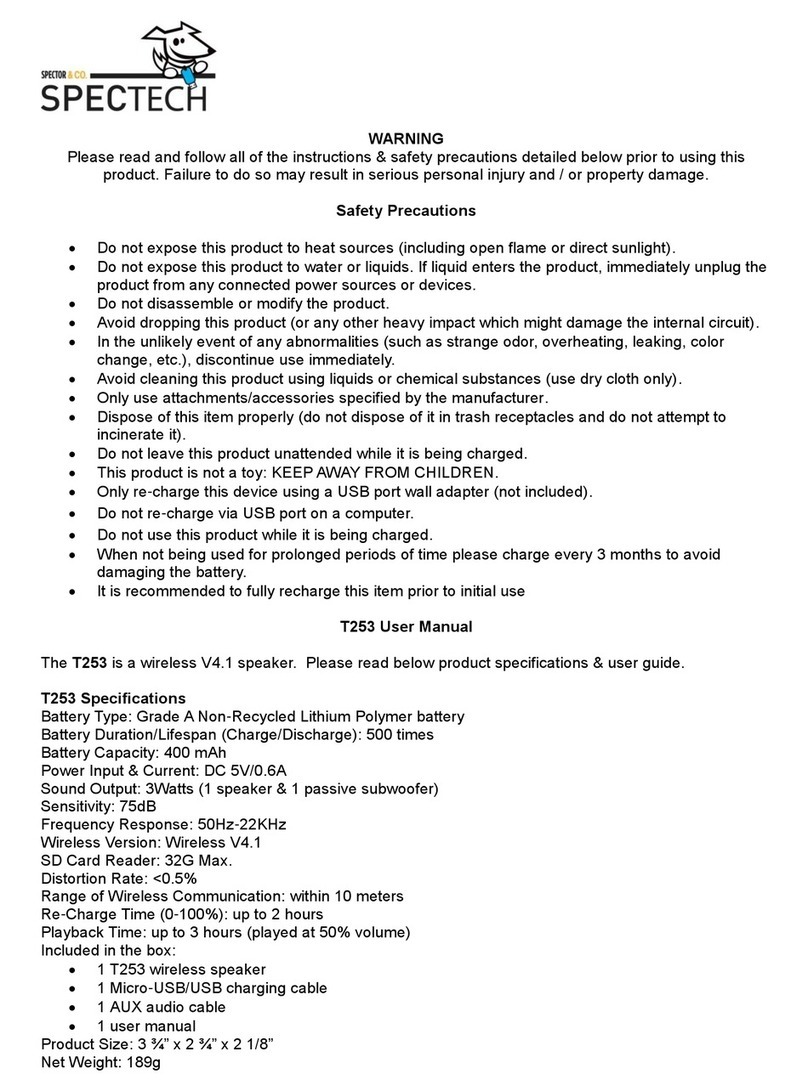
Spector&Co
Spector&Co T253 User manual