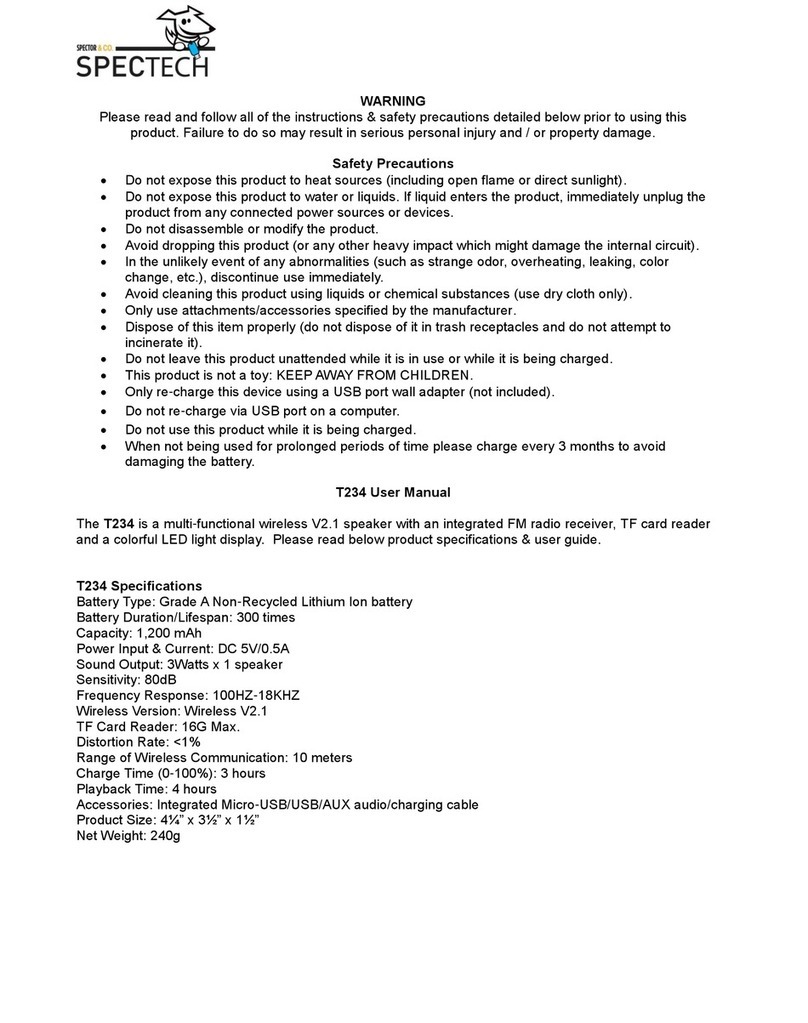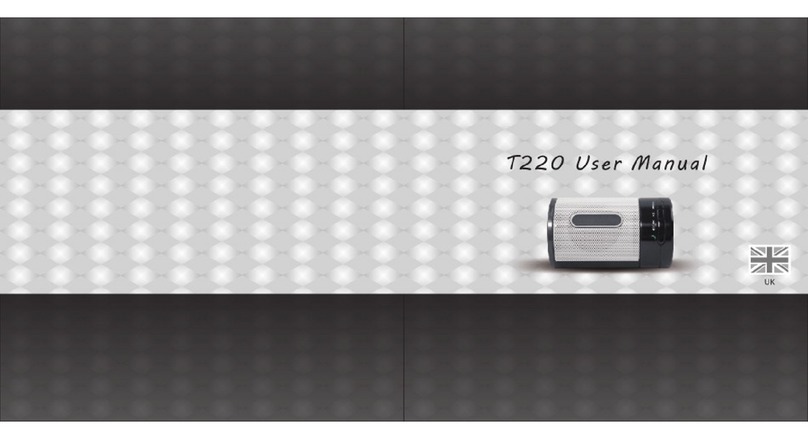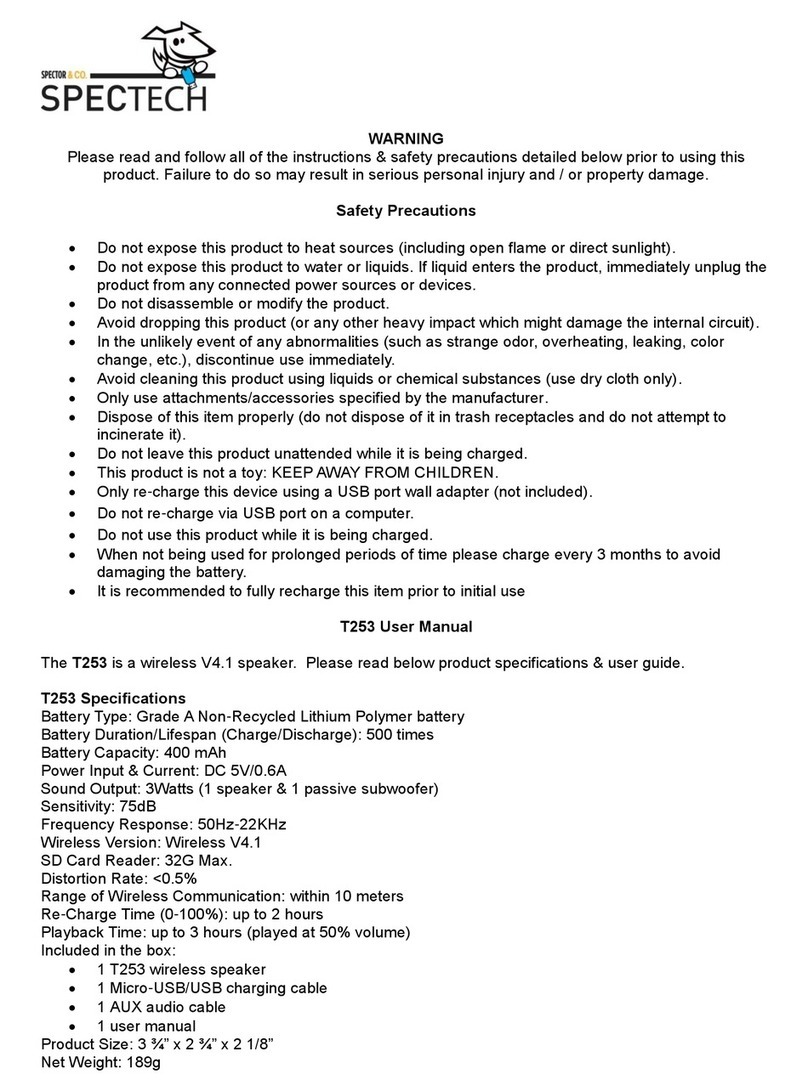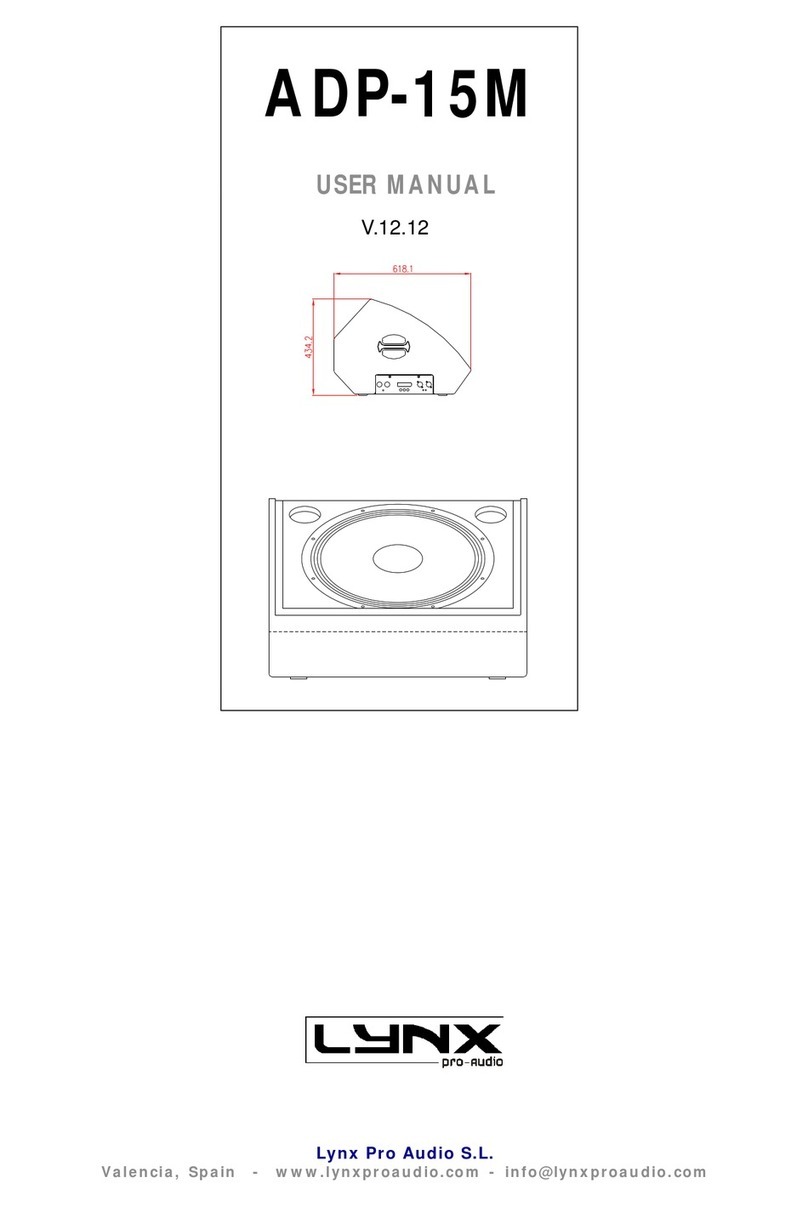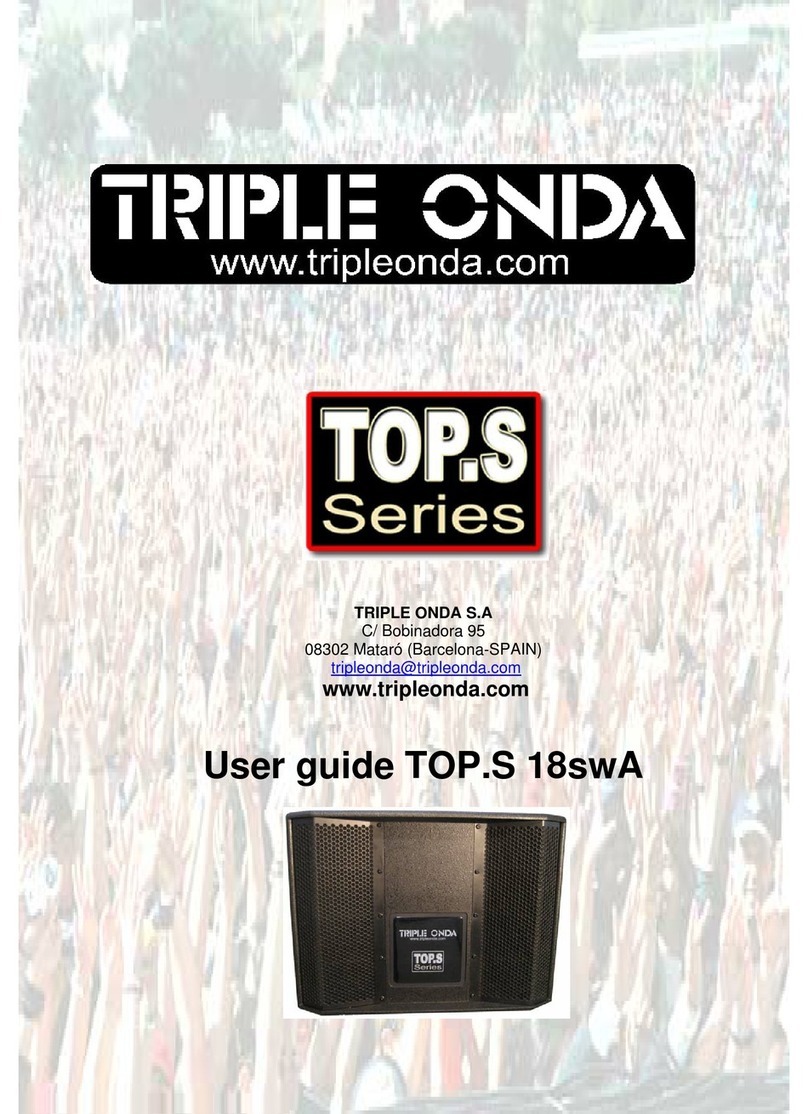Spector&Co T231 Celeste User manual

- 1 -
T231 Celeste
Bluetooth Speaker
User Manual
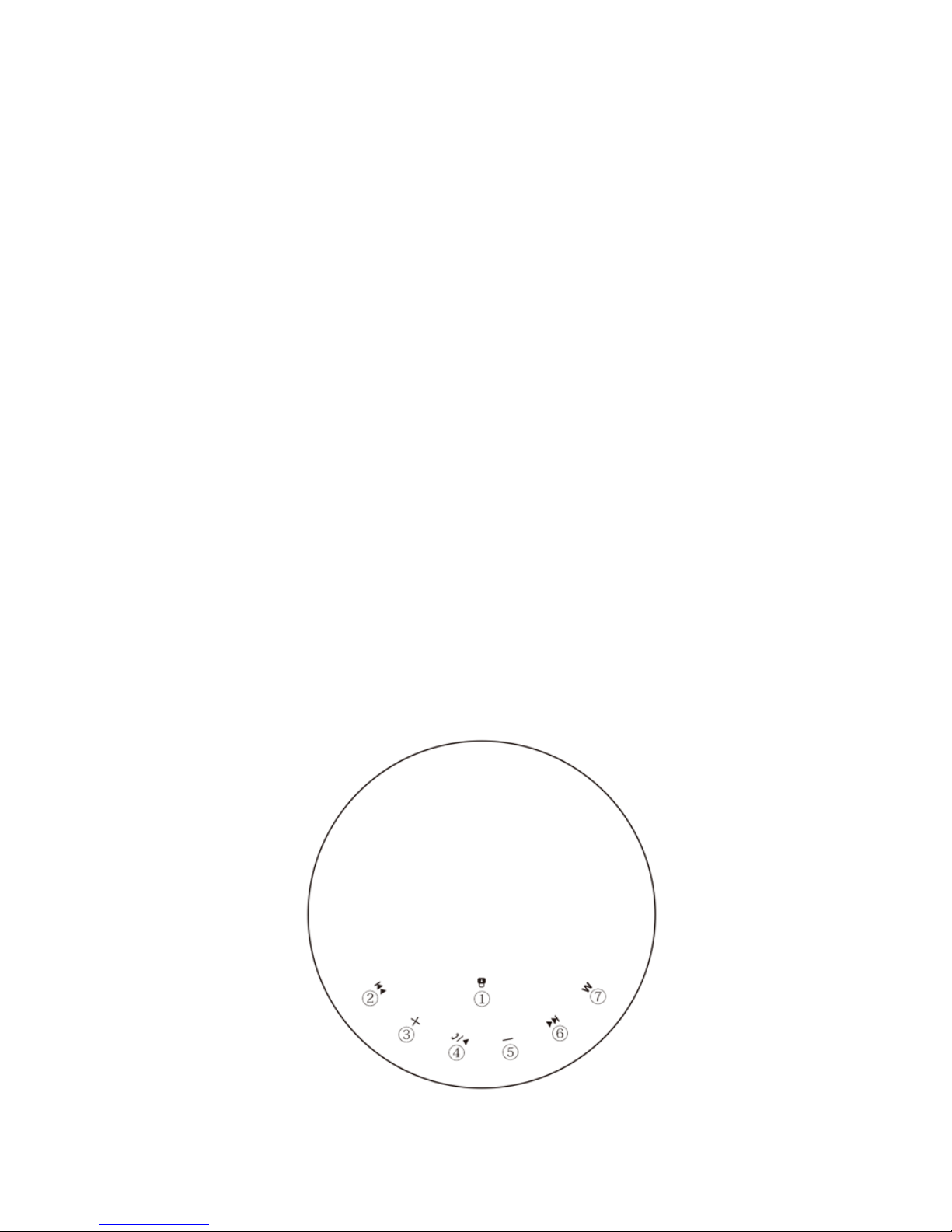
- 2 -
The T231 Celeste speaker provides quality sound and is compatible with all wireless devices via Bluetooth connection.
Please see below product specifications/features.
T231 PRODUCT SPECIFICATIONS
Touch sensor buttons
MicroSD (TF) card reader
Bluetooth 4.0+EDR
A2DP and AVRCP function
Built-in microphone
Built-in Lithium-ion battery
LED battery status indicator
Compatible with any audio device that has a 3.5mm audio jack output
Size:110x30x30mm
Battery: 420mAh
Speaker: 4Ω 2.2W, 36mm
Power supply: 5V1A
Distortion: <0.3%
Sensitivity: <75 db
PACKAGE CONTENTS
The following items are included with the T231:
T231 Celeste Bluetooth Speaker
USB Charge cable
Dual 3.5 mm audio jack cable
User Manual
PRODUCT MAP

- 3 -
①
Indicator light
Press button ②and button ⑦together to unlock and lock touch
sensor buttons
Unlocked –Indicator Light stays on
Locked –Indicator Light flashes
②
Next
Press it to switch to the next/previous tune
③
Volume up
Press it to increase the volume
④
Play / Pause
Answer calls
End calls
Press it to play or pause the tune
After your electronic device is paired with the T231 Celeste, press it to
answer incoming calls or press it to end a current call
⑤
Volume down
Press it to increase the volume
⑥
Previous
Press it to switch to the previous tune
⑦
Mode
Change mode from MicroSD card/ AUX in/bluetooth
Power switch
③
Indicator light of the charging status
③
Micro USB
④
Micro SD card reader
⑤
3.5mm AUX in jack
⑥
Indicator light
⑦
Mic

- 4 -
To charge the T231 Celeste
1. Use the included USB Charging cable, plug one end into the Micro USB jack of the unit, plug the other
end into a USB powered port of any other USB AC adapter (not in included).
2. The battery full charges in 1.5-2 hours.
3. The red LED light indicates that the unit is charging, the red LED turns green when the battery is fully
charged. You can disconnect the charging cable when charging is complete.
OPERATION
1. AUX in mode
Slide the power switch of speaker to the right side, use line in cable to plug into AUX in jack will automatically
go to AUX play mode.
2. Bluetooth mode
If you are using the T231 Celeste with a Bluetooth audio device, make sure the distance between the two
devices never exceeds 10meters. Different environments may affect different reception distance.
1. Slide the power switch of speaker to the right side. The T231 Celeste will make a sound to indicate that
Bluetooth mode is activated
2. Turn on the Bluetooth on you audio device (Smartphones, tablets, etc.)
3. Searching “Spector T231” and pair, unit will automatically pair with audio device.
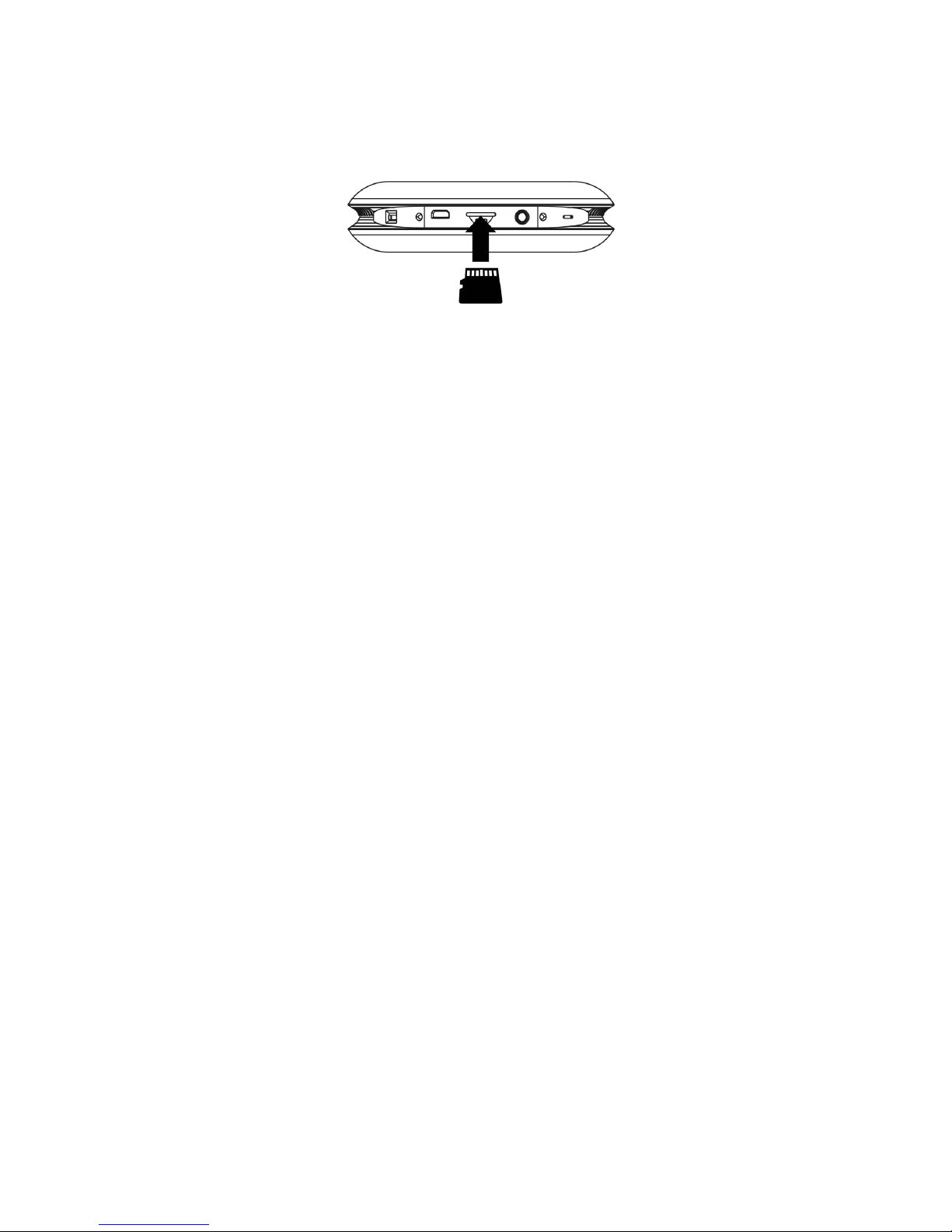
- 5 -
4. Once paired successfully, you can control the speaker using your audio device
3. MicroSD card mode
Slide the power switch of speaker to the right side, insert the MicroSD card into the slot will automatically go
to MicroSD card play mode.
Warning
Do not use this apparatus near water.
Do not use this apparatus near any heat sources such as radiators, heat registers, stoves, or other apparatus
(including amplifiers) that produce heat.
Do not disassemble this machine or attempt any procedures not described in this manual. Refer all servicing to
qualified service personnel.

- 6 -
Celeste T231
Haut-parleur Bluetooth
Manuel d’utilisation

- 7 -
Le haut-parleur Celeste offre une grande qualité de son et est compatible avec tout dispositif sans fil Bluetooth. Veuillez
trouver ci-dessous la liste de spécifications et caractéristiques.
SPÉCIFICATIONS DU T231
Touches tactiles
Lecteur de carte MicroSD (TF)
Bluetooth 4.0+EDR
Fonction A2DP et AVRCP
Microphone intégré
Batterie au lithium-ion intégrée
Indicateur LED d’état de batterie
Compatible avec tout dispositif audio doté d’une prise audio de 3.5mm
Dimensions :110x30x30mm
Batterie : 420mAh
Haut-parleur : 4Ω2.2W, 36mm
Alimentation : 5V1A
Distortion : <0.3%
Sensibilité : <75 db
CONTENU DE L’EMBALLAGE
Les articles suivants sont inclus avec le T231 :
Haut-parleur Bluetooth Celeste T231
Câble de chargement USB
Câble pour prise audio double de 3.5 mm
Manuel d’utilisation
GUIDE DU PRODUIT
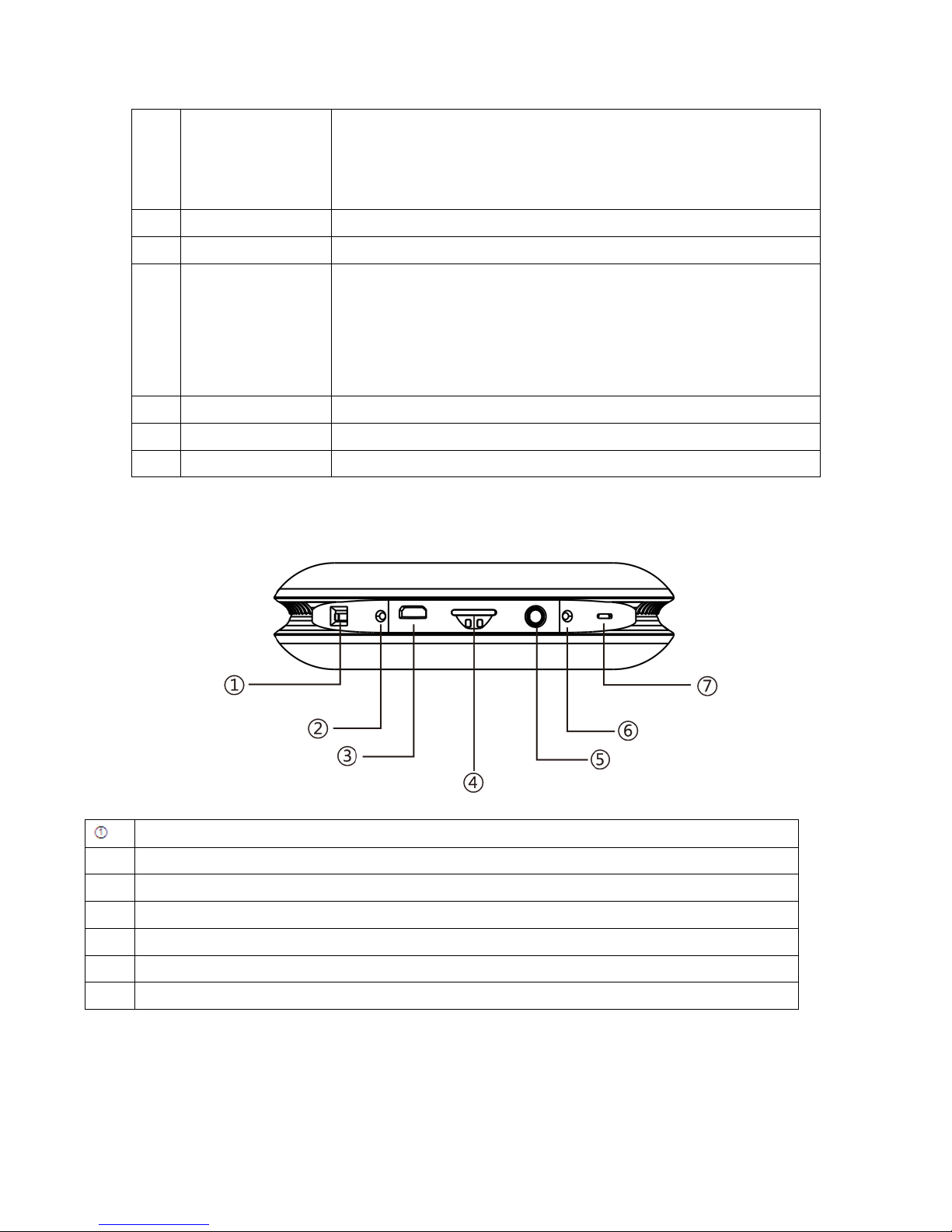
- 8 -
④
Voyant lumineux
Presser bouton ②et bouton ⑦en même temps pour déverrouiller et verrouiller les touches
tactiles
Déverouillé –Voyant est allumé
Verouillé –Voyant clignote
⑤
Suivant/Précédent
Presser pour passer à la chanson suivante/précédente
③
Monter le volume
Presser pour monter le volume
④
Jouer/ Pause
Répond aux appels
Met fin aux appels
Presser pour reproduire de la musique ou faire une pause
Après avoir couplé votre dispositif électronique avec le Celeste
T231, presser pour répondre aux appels entrants ou mettre fin à un appel
⑤
Baisser le volume
Presser pour baisser le volume
⑥
Précédent
Presser pour retouner à la chanson précédente
⑦
Mode
Change de mode entre MicroSD card/AUX in/ bluetooth
Interrupteur d’alimentation
⑥
Voyant lumineux de chargement
③
Micro USB
④
Lecteur de carte Micro SD
⑤
Prise de 3.5mm AUX in
⑥
Voyant lumineux
⑦
Microphone
Pour charger le Celeste T231

- 9 -
4. Utiliser le câble de chargement USB, brancher une extrémité dans la prise USB et l’autre extrémité dans
un port USB ou dans un adaptateur USB CC (non inclus).
5. La batterie se charge complètement en 1,5 -2 heures.
6. Le voyant LED rouge indique chargement, la lumière tourne au vert lorsque la batterie est complètement
chargée. Vous pouvez débrancher la câble de chargement.
FONCTIONNEMENT
4. Mode AUX in
Glisser l’interrupteur d’alimentation du haut parleur vers la droite, utilisez la câble fourni pour brancher dans la
prise AUX in et le dispositif changera automatiquement en mode de reproduction AUX.
5. Mode Bluetooth
Si vous utilisez le Celeste T231 au moyen d’un dispositif Bluetooh assurez-vous que la distance entre les
deux ne dépasse les 10 mètres. Des environnements différents pourraient affecter la distance de réception.
5. Glissez l’interrupteur d’alimentation du haut-parleur vers la droite. Le Celeste T231 émettra un son pour
indiquer que le mode Bluetooth est activé.
6. Allumez le dispositif Bluetooth dans votre dispositif audio (Téléphone intelligent, tablette, etc.)
7. Rechercher « Spector T231 » et coupler, l’unité s’appariera automatiquement avec le dispositif audio.
8. Une fois couplé, vous pouvez contrôler le haut-parleur avec vore dispositif audio.
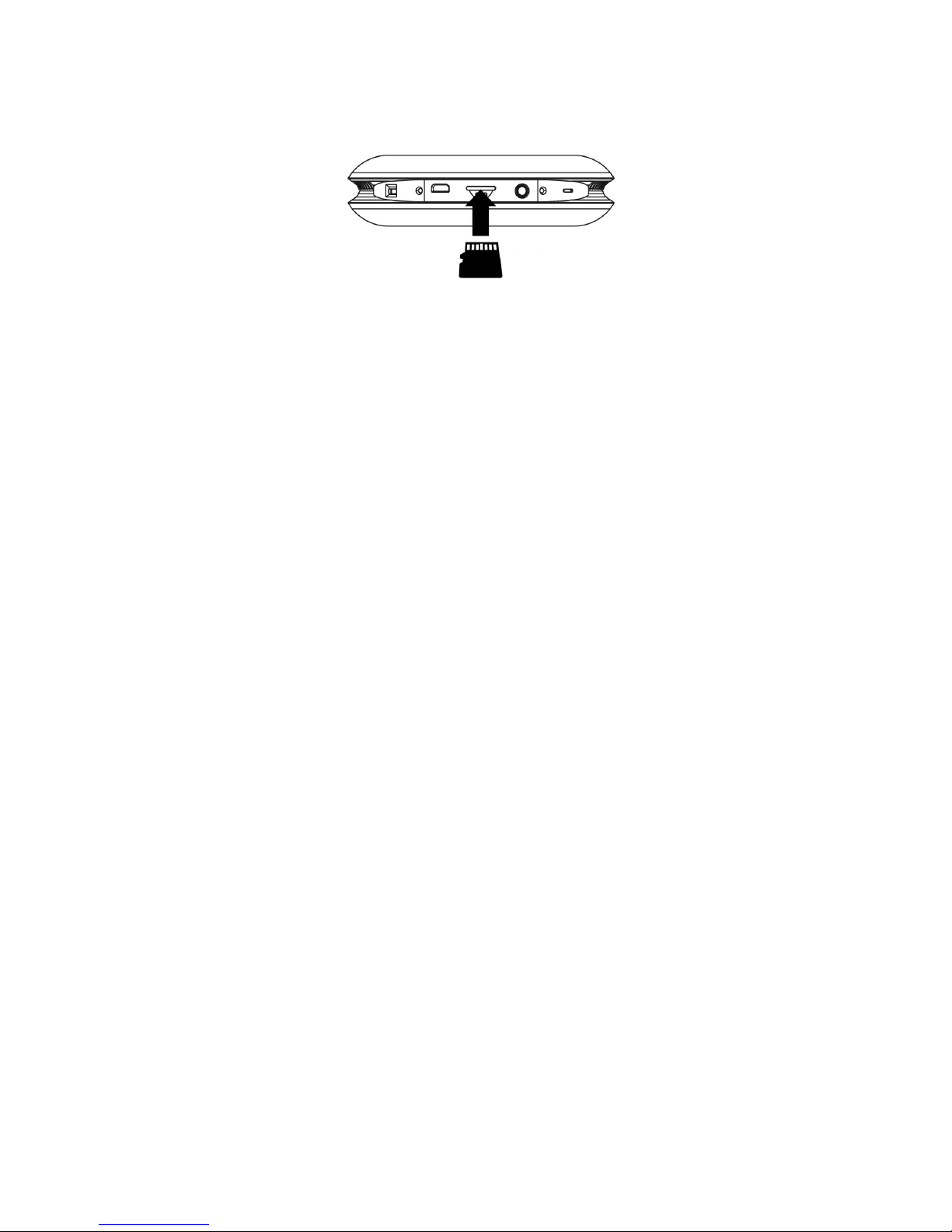
- 10 -
6. Mode en carte MicroSD
Glisser l’interrupteur d’alimentation du haut parleur vers la droite, en insérant la carte MicroSD dans la fente
le système sera automatiquement en mode MicroSD.
Avertissement
Ne pas utiliser ce dispositif près de l’eau.
Ne pas utiliser ce dispositif près de sources de chaleur tels que radiateurs, registres de chaleur, poêles et d’autres
appareils (incluant les amplificateurs) qui dégagent de la chaleur.
Ne pas démonter ni essayer aucune procédure qui ne soit pas décrite dans le manuel. Confier toute réparation à
du personnel qualifié.

- 11 -
Celeste T231
Parlante Bluetooth
Manual del usuario
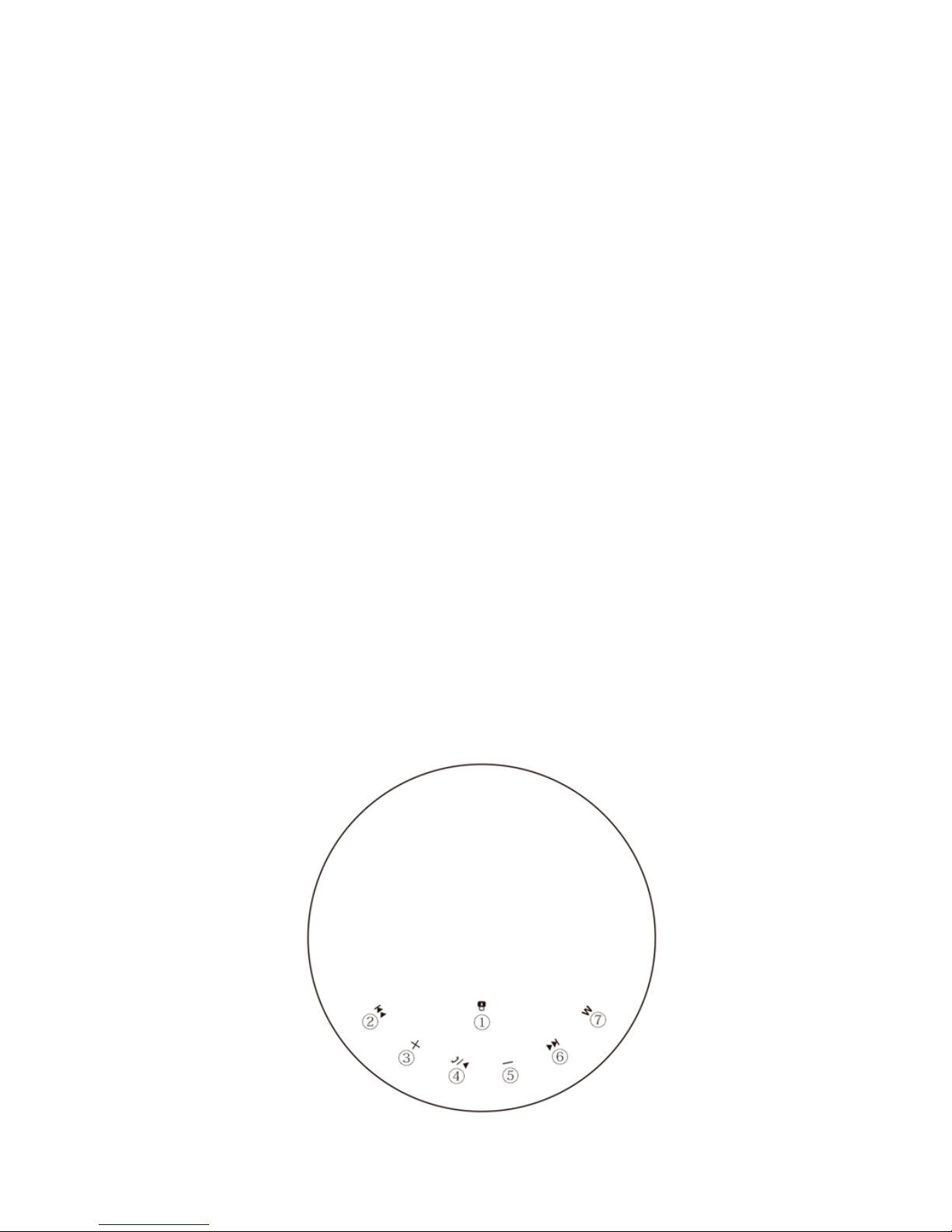
- 12 -
El parlante T231 Celeste brinda un sonido de alta calidad y es compatible con cualquier dispositivo inalámbrico por
medio de una conexión Bluetooth. Acontinuación las especificaciones y características del producto.
ESPECIFICACIONES DEL DISPOSITIVO T231
Botones sensibles al tacto
Lector de tarjeta MicroSD (TF)
Bluetooth 4.0+EDR
Funciones A2DP y AVRCP
Micrófono integrado
Batería de iones de litio integrada
Indicador LED de capacidad de batería
Compatible con cualquier dispositivo de audio con toma de salida de 3.5mm
Dimensiones: 110x30x30mm
Batería: 420mAh
Parlante: 4Ω 2.2W, 36mm
Alimentación eléctrica: 5V1A
Distorsión: <0.3%
Sensibilidad: <75 db
CONTENIDO DEL PAQUETE
Los siguientes artículos se incluyen con el T231:
Parlante Bluetooth Celeste T231
Cable USB de carga
Cable para toma doble de 3.5 mm
Manual del usuario
GUIA DEL PRODUCTO
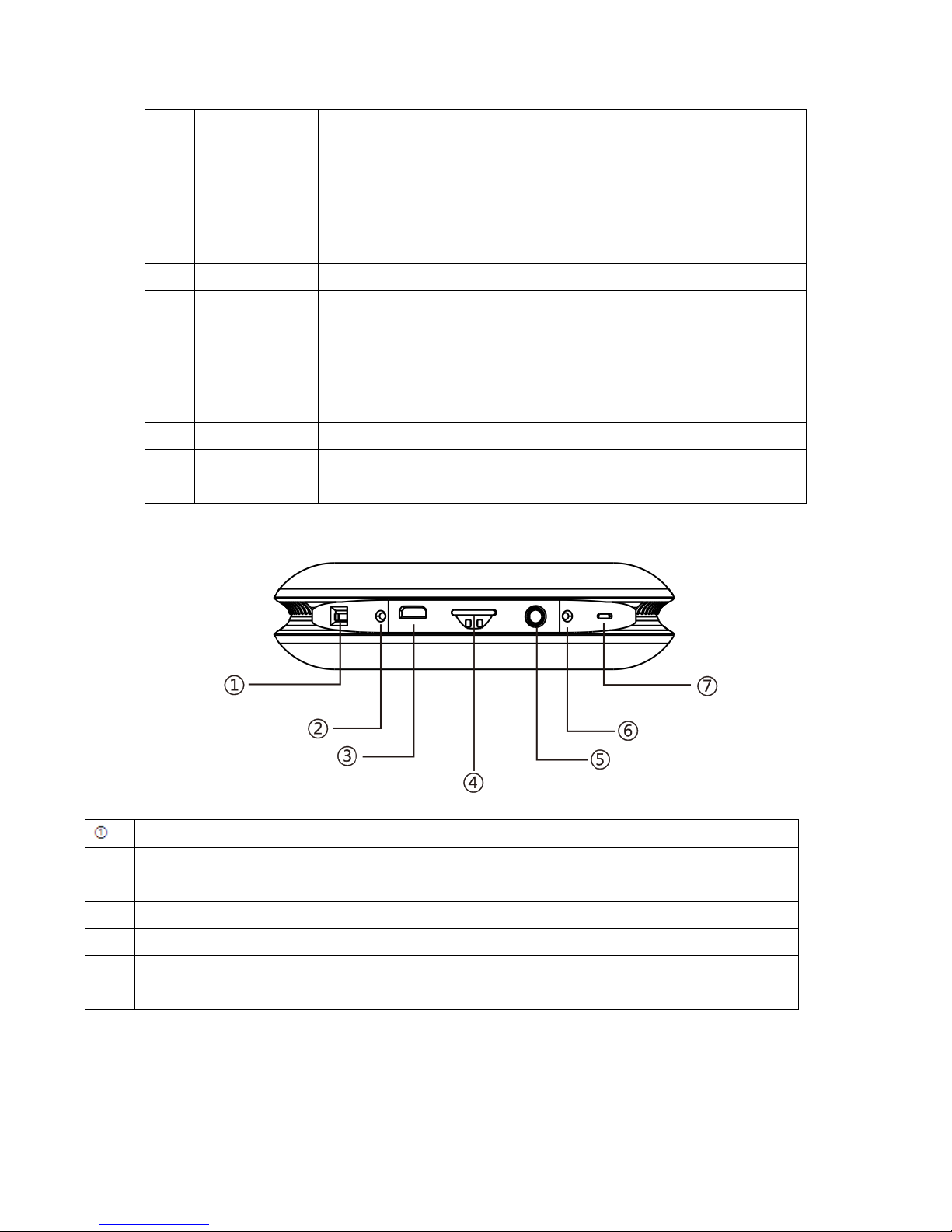
- 13 -
⑦
Indicador
luminoso
Presionar botón②y botón⑦al mismo tiempo para desbloquer y bloquear
les botones sensibles al tacto
Indicador de bloqueo y desbloqueo
Desbloqueado –Luces permenecen encendidas
Bloqueado –Luces parpadean
⑧
Siguiente
Presionar para ir a la canción siguiente
⑨
Subir volumen
Presionar para subir el volumen
⑩
Reproducir / Pausa
Responder llamada
Terminar llamada
Presionar para reproducir o hacer una pausa
Después de acoplar el dispositivo con el T231, presionar para responder
llamadas entrantes o terminar una llamada
⑪
Bajar volumen
Presionar para bajar el volumen
⑥
Anterior
Presionar para ir a la canción anterior
⑦
Modo
Cambia modo entre tarjeta MicroSD, AUX in y Bluetooth
Interruptor de encendido
⑫
Indicador luminoso de carga
③
Micro USB
④
Lector de tarjeta Micro SD
⑤
Toma de 3.5mm AUX in
⑥
Indicador luminoso
⑦
Micrófono
Para cargar el Celeste T231

- 14 -
7. Utilizar el cable USB de carga incluido, conectar un extremo en la toma Micro USB de la unidad y el otro
extremo en el puerto USB o cualquier adaptador USB CC (no incluido).
8. La batería se carga completamente en 1.5 - 2 horas.
9. La luz LED roja indica que la unidad se está cargando. Esta cambiará a verde cuando la batería esté
totalmente cargada. Desconecte el cable al terminar.
FUNCIONAMIENTO
7. En modo AUX in
. Deslizar el interruptor de marcha hacia la derecha, usando le cable para conectar en la toma AUX in lo que
cambiará el dispositivo automáticamente a modo de reproducción AUX.
8. Modo Bluetooth
Si está usando el Celeste T231 con un dispositivo de audio Bluetooth, asegúrese que la distancia entre
ambos no sea mayor de 10 metros. Diferentes ambientes podrían afectar la distancia de recepción.
9. Deslice el interruptor de marcha del parlante hacia el lado derecho. El Celeste T231 emitirá un sonido
para indicar que el modo Bluetooth ha sido activado.
10. Encienda el Bluetooth con su dispositivo audio (Smartphone, tableta, etc.)
11. Con la búsqueda de “Spector T231” y acoplamiento, la unidad se apareará automáticamente con el
dispositivo audio.
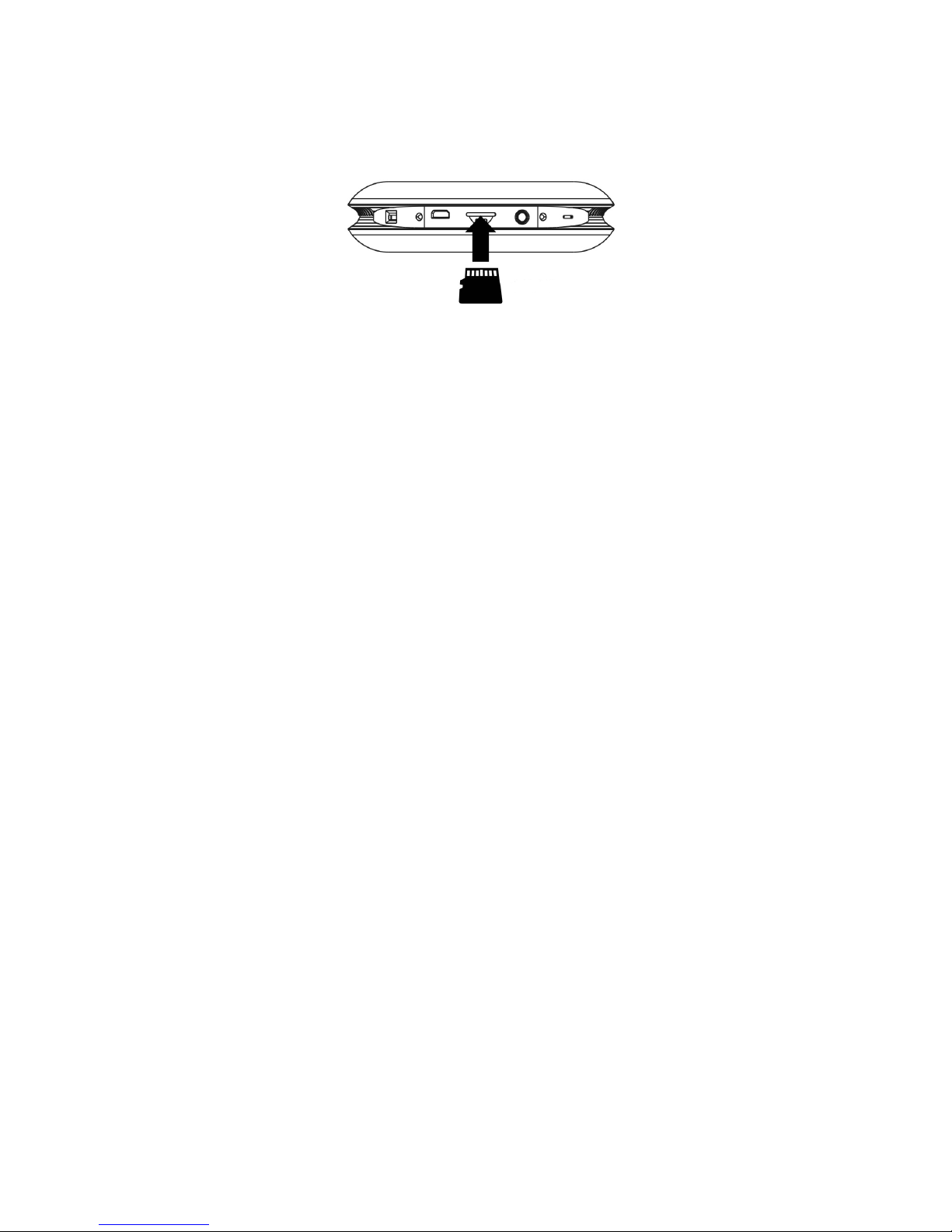
- 15 -
12. Una vez producido el apareamiento se puede controlar el parlante desde el dispositivo audio.
9. Modo tarjeta MicroSD
Deslice el interruptor de marcha hacia el lado derecho, inserte la tarjeta MicroSD en la ranura y el sistema
cambiará a modo de reproducción MicroSD.
Advertencia
No usar el aparato cerca de agua.
No usar el aparato cerca de fuentes de calor como radiadores, medidores térmicos, estufas u otros aparatos
(incluyendo amplificadores) que generan calor.
No desmontar ni intentar ningún procedimiento que no esté descrito en el manual. Solicitar todo servicio a
personal autorizado.
Table of contents
Languages:
Other Spector&Co Speakers manuals

Spector&Co
Spector&Co T236 User manual

Spector&Co
Spector&Co T242 User manual
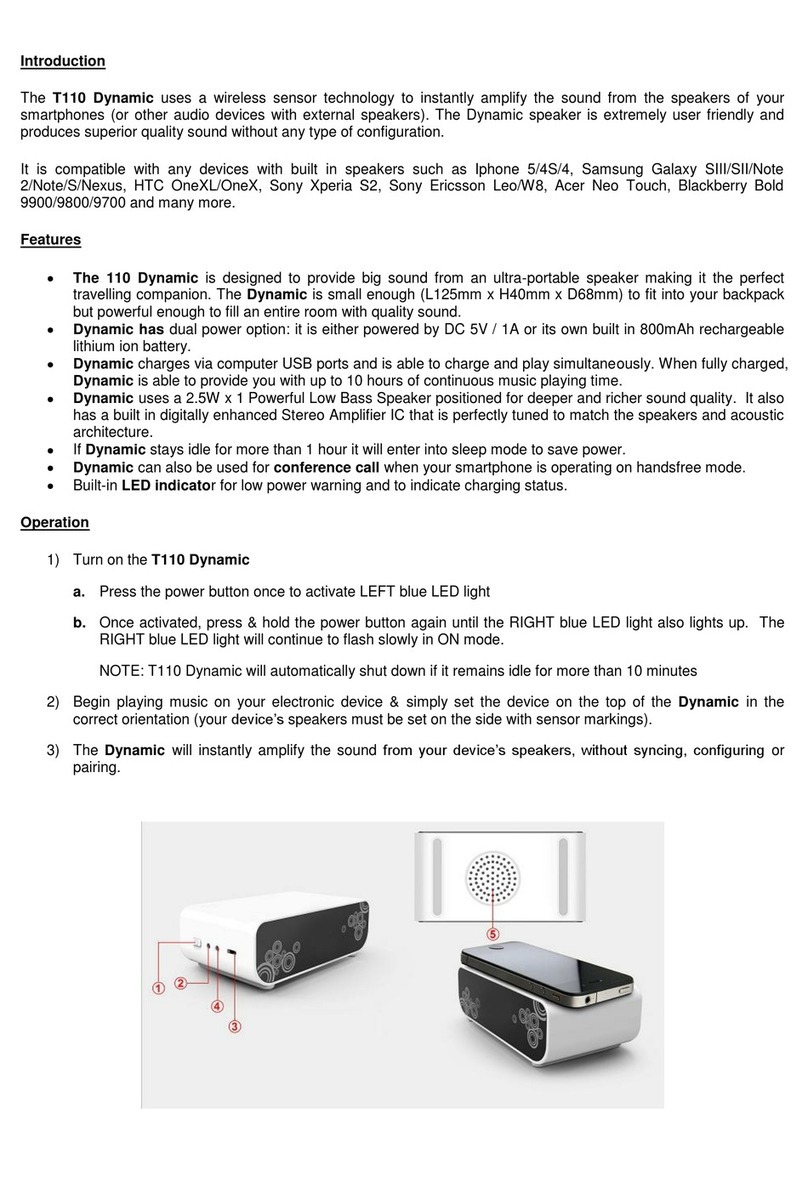
Spector&Co
Spector&Co T110 Dynamic User manual

Spector&Co
Spector&Co t240 KATTI User manual

Spector&Co
Spector&Co T237 User manual
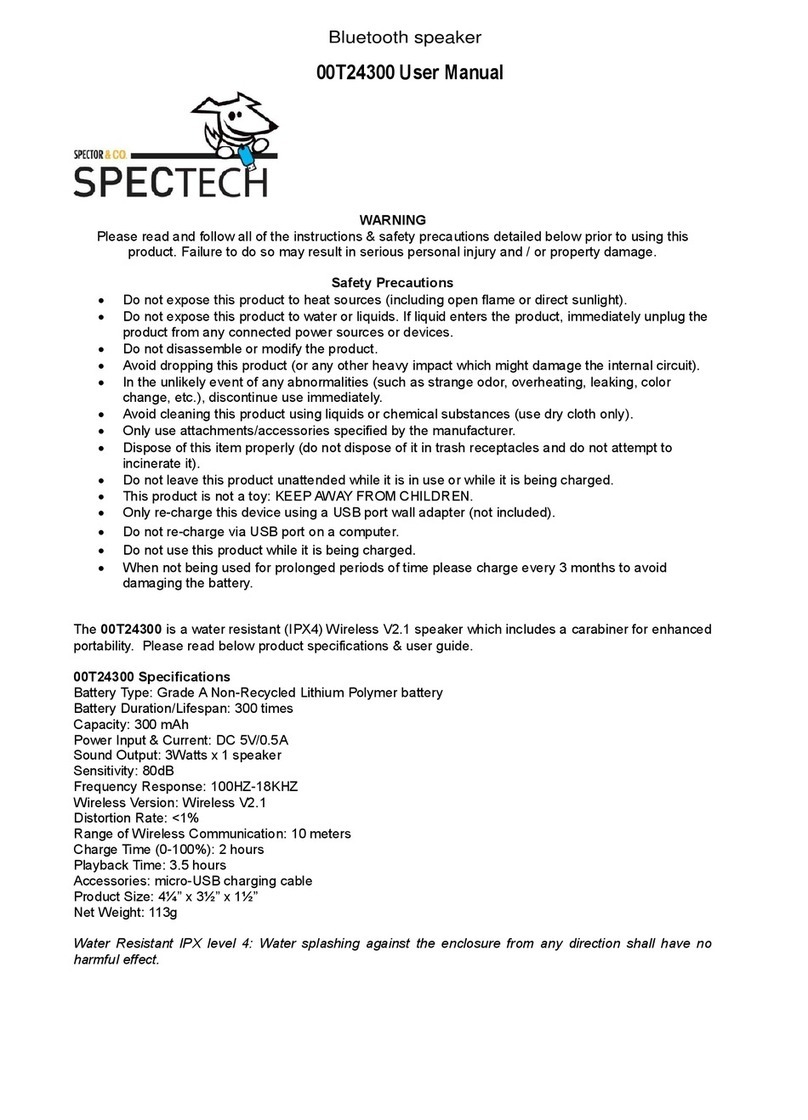
Spector&Co
Spector&Co SPECTECH 00T24300 User manual

Spector&Co
Spector&Co t221 User manual

Spector&Co
Spector&Co Spectech T341 User manual
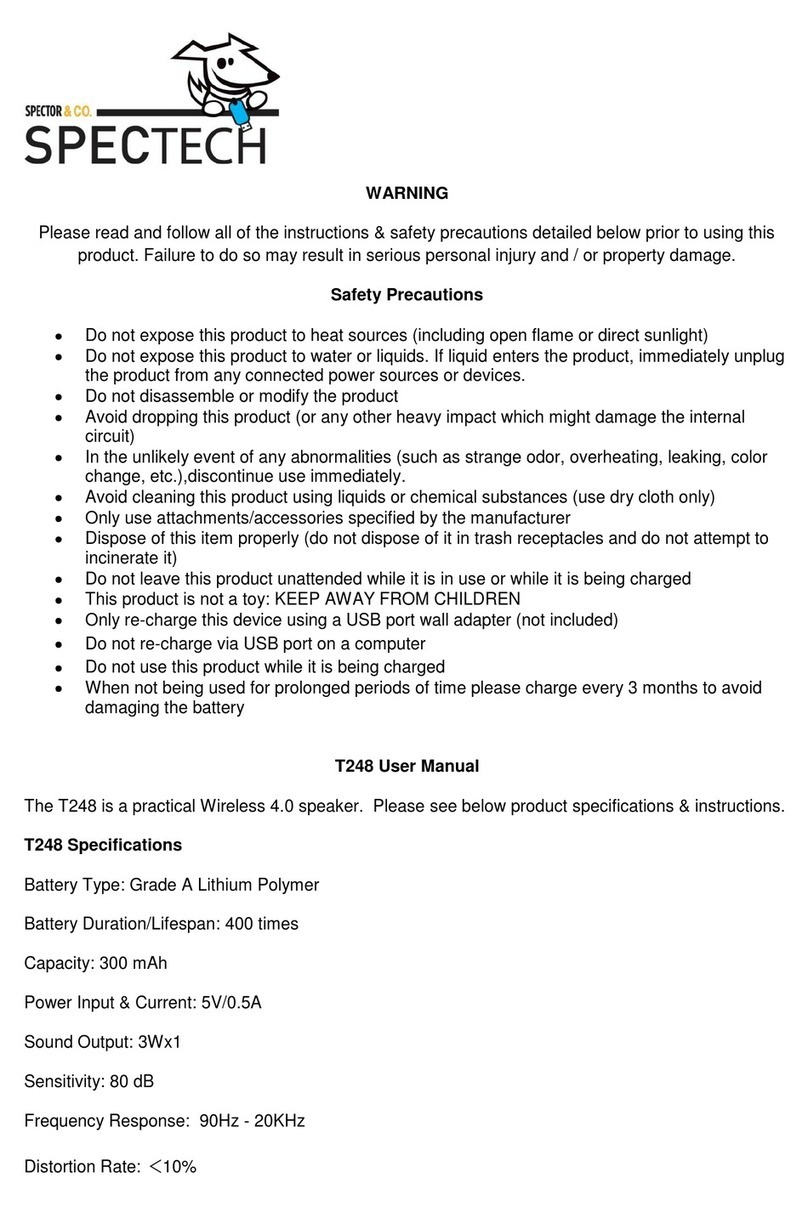
Spector&Co
Spector&Co T248 User manual
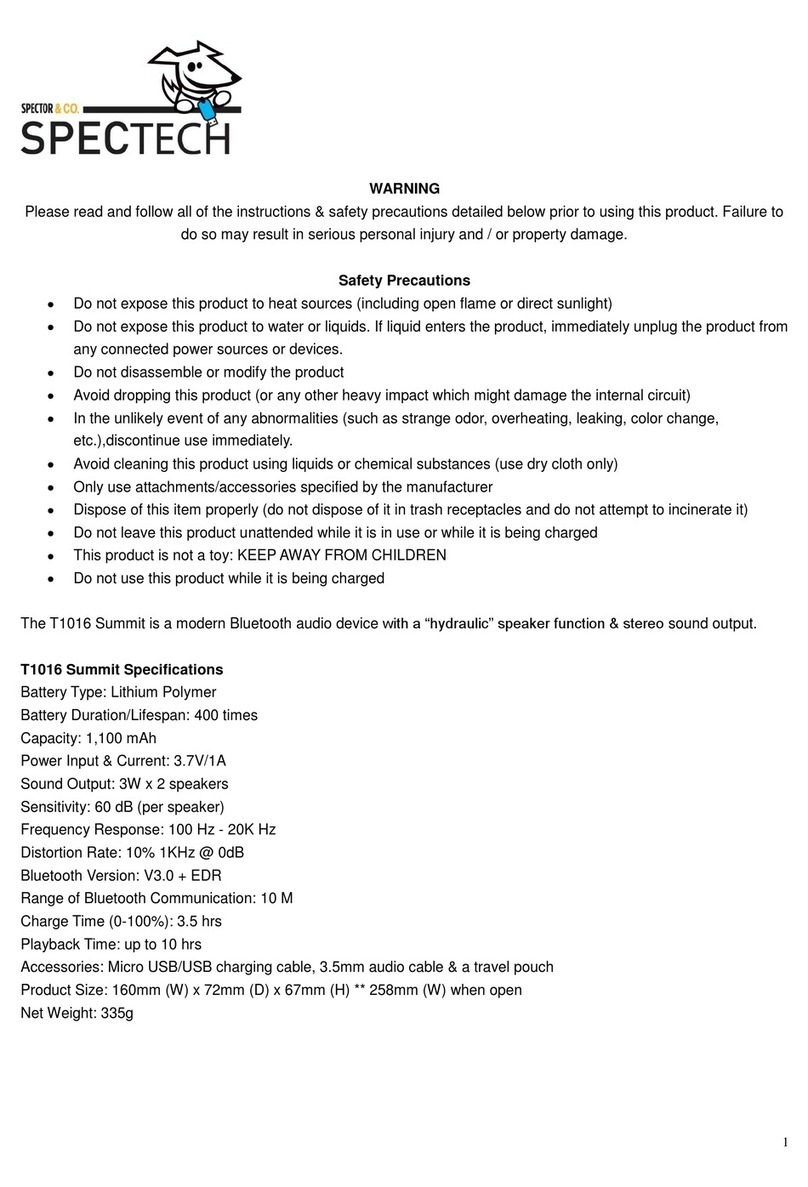
Spector&Co
Spector&Co T1016 User manual