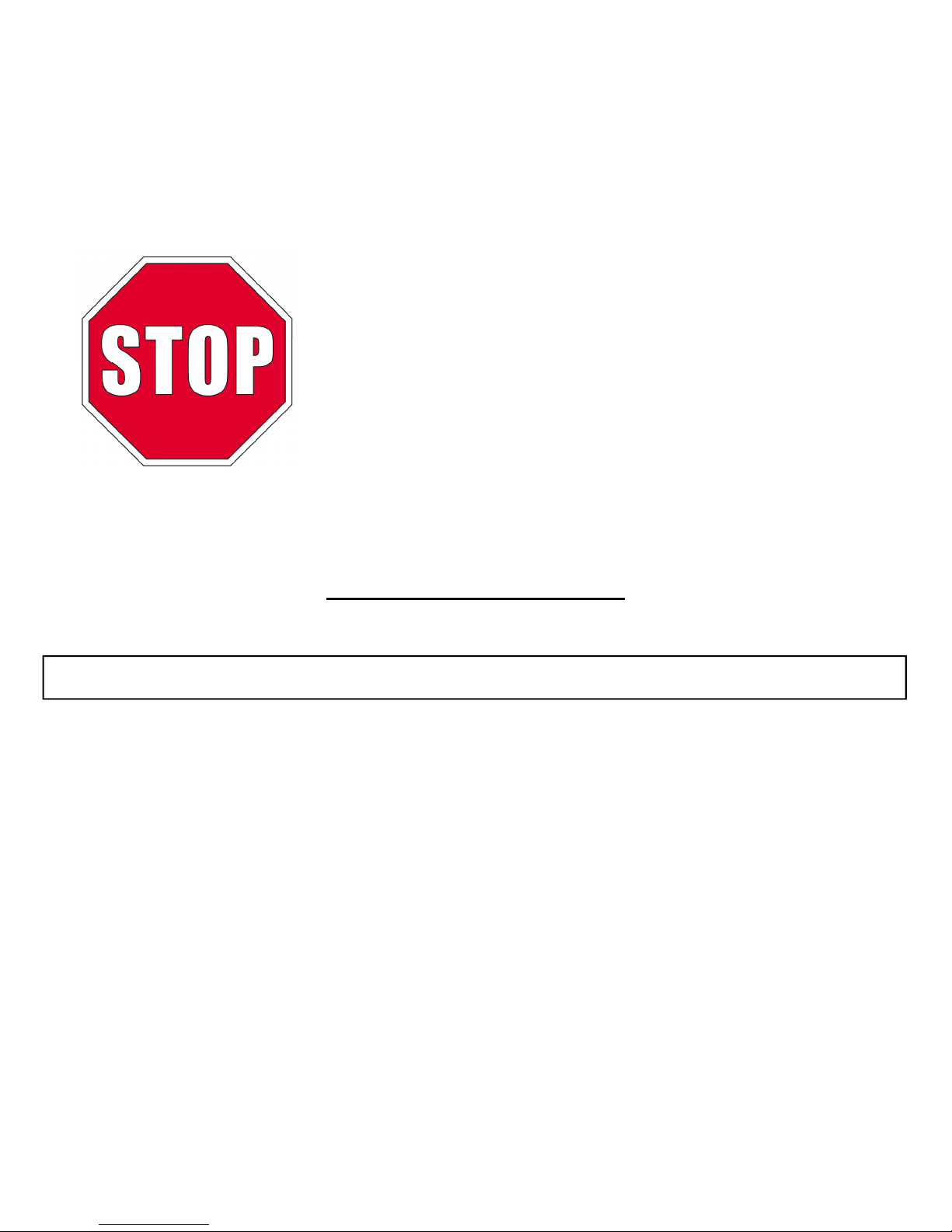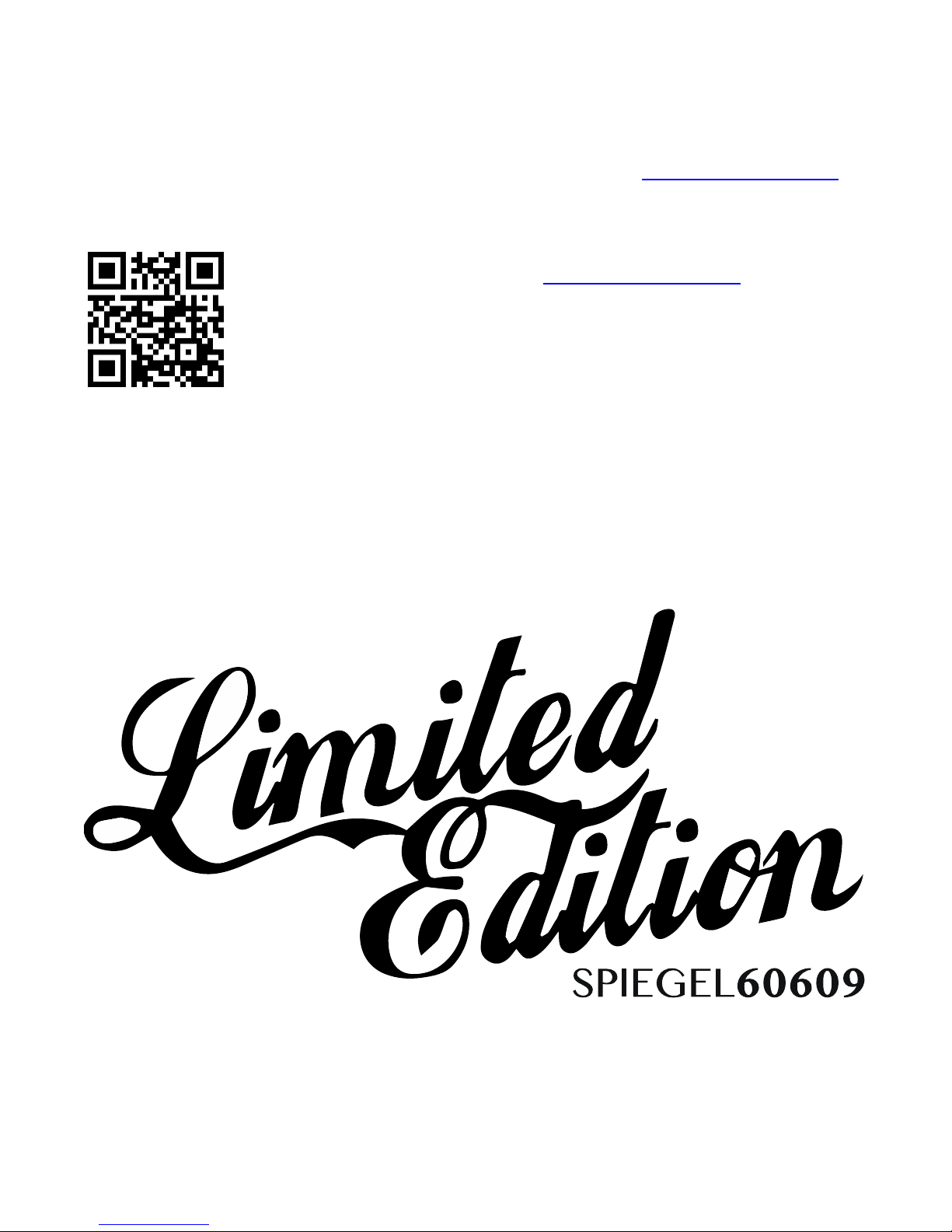SPIEGEL 60609 LIMITED EDITION COMPUTERIZED SEWING MACHINE
~i~
TABLE OF CONTENTS
IMPORTANT SAFETY AND CUSTOMER NOTICES........................................................................... 1
GETTING TO KNOW YOUR SEWING MACHINE............................................................................... 5
Machine Power and Sockets ................................................................................................................. 7
Accessories ........................................................................................................................................... 8
Controls Overview................................................................................................................................ 9
Needle and Presser Foot...................................................................................................................... 10
Operation Buttons ............................................................................................................................... 11
Numeric Selection Keypad Arrows .................................................................................................... 13
LCD (Liquid Crystal Display) ............................................................................................................ 13
LCD ICONS.............................................................................................................................................. 14
Status Icons ......................................................................................................................................... 14
Presser Foot Icons ............................................................................................................................... 15
CONTROLLING YOUR SEWING MACHINE...................................................................................... 17
Using The Foot Controller .................................................................................................................. 18
Speed Control Slider ........................................................................................................................... 18
CONNECTING TO YOUR STITCH CAM
TM
......................................................................................... 19
Overview............................................................................................................................................. 19
Using the Handy Hook
TM
................................................................................................................... 20
Setting Up Your Sewing Machine ...................................................................................................... 20
Using the USB Charging Station (Optional) ...................................................................................... 21
HOW TO THREAD AND USE YOUR MACHINE ............................................................................... 22
Upper Threading ................................................................................................................................. 22
Winding the Bobbin in Preparation for Lower Threading.................................................................. 24
Lower (Bobbin) Threading ................................................................................................................. 25
Bringing up the Lower Thread............................................................................................................ 26
Needle Types for Different Fabrics .................................................................................................... 26
Changing the Needle........................................................................................................................... 27
Selecting Stitches................................................................................................................................ 27
Attaching, Removing, & Replacing the Presser Foot......................................................................... 28
Adjusting the Presser Foot Pressure ................................................................................................... 29
Thread Tension ................................................................................................................................... 29
Lower Thread Tension.................................................................................................................. 29
Upper Thread Tension .................................................................................................................. 29
Buttonhole Foot Sewing ..................................................................................................................... 30
Sewing Zippers ................................................................................................................................... 31
SEWING TIPS.......................................................................................................................................... 32