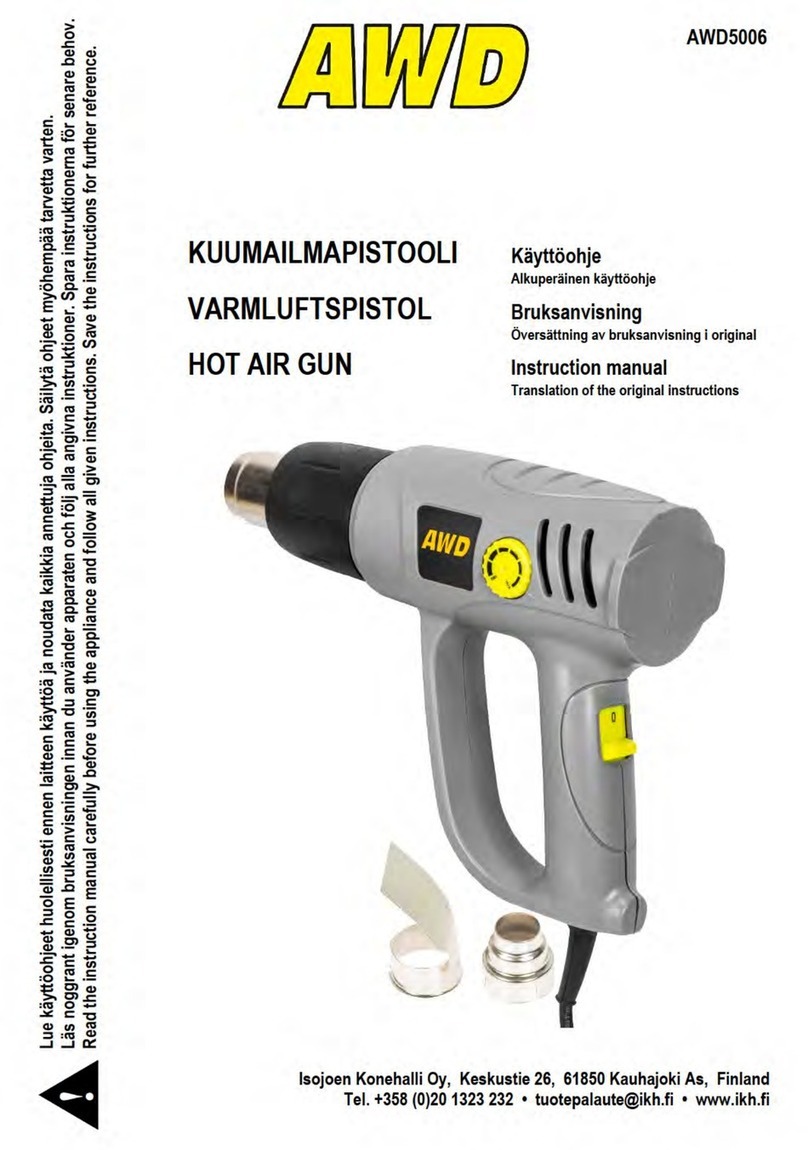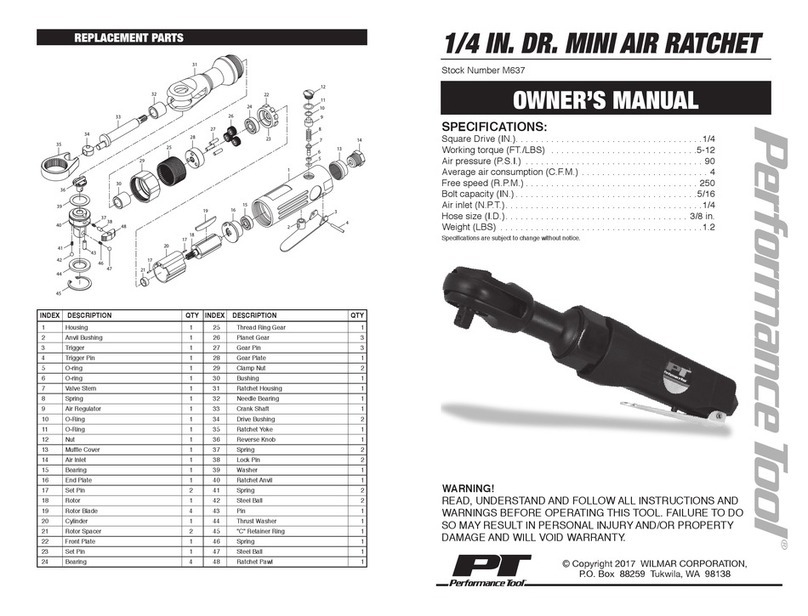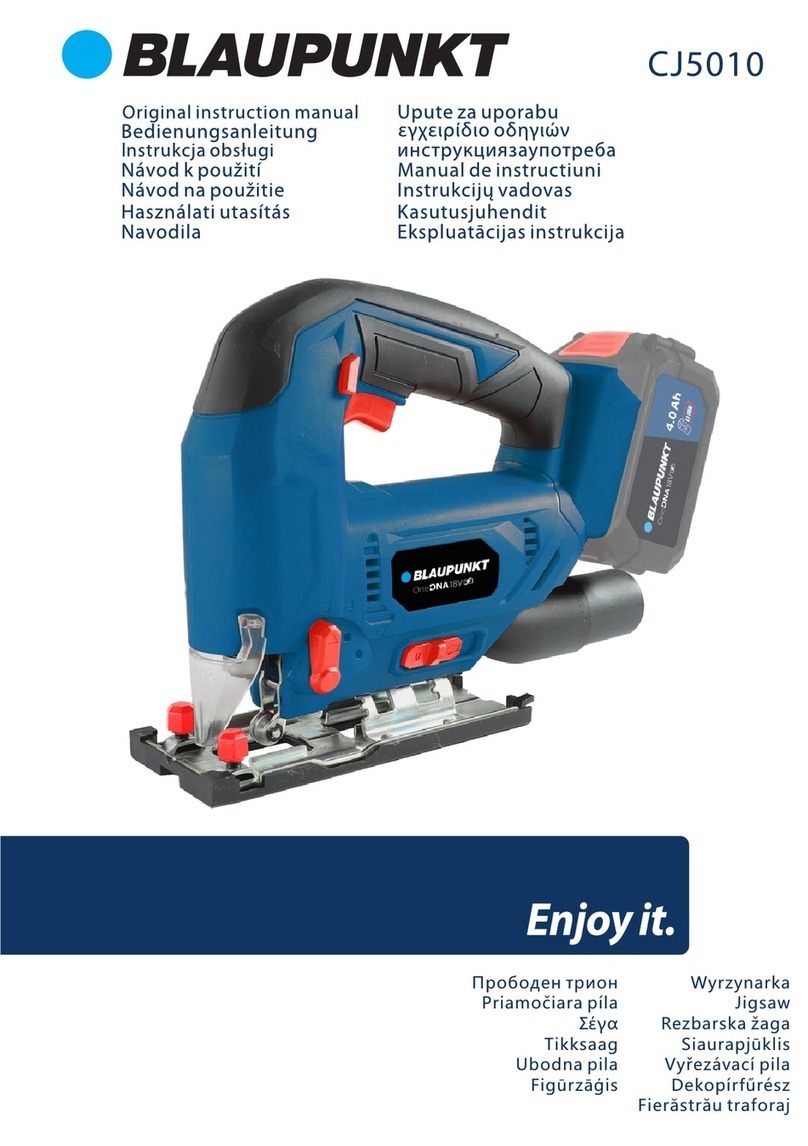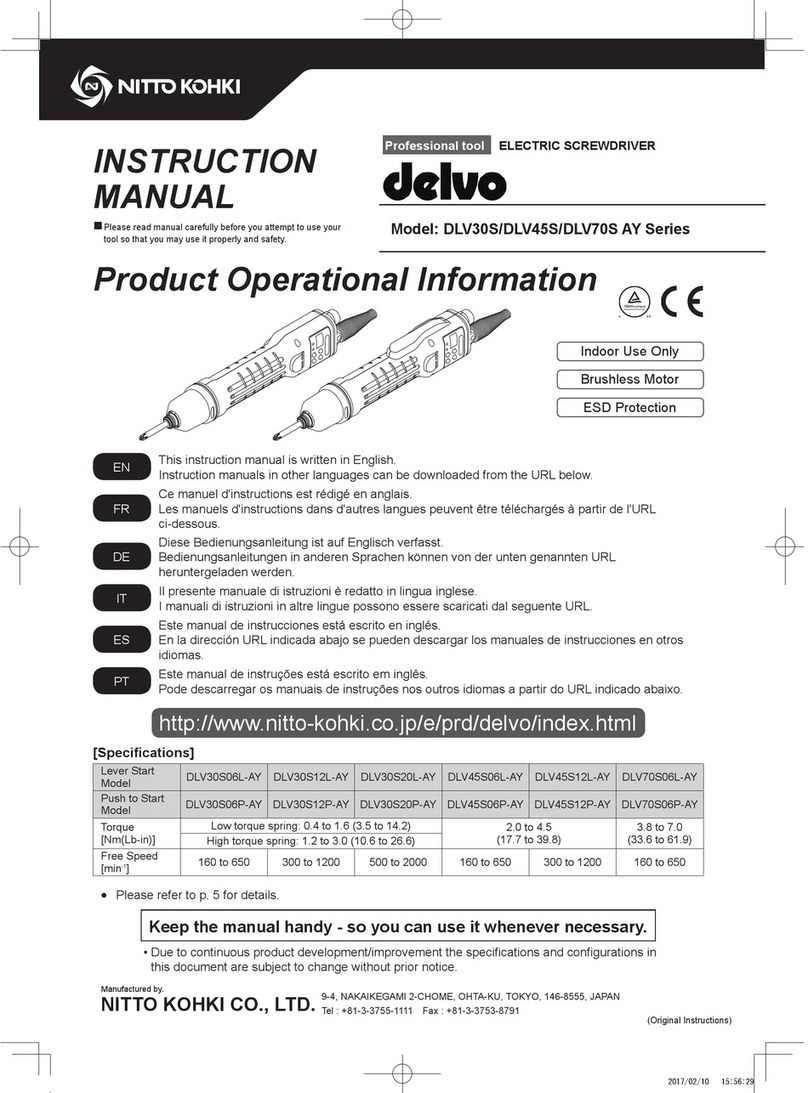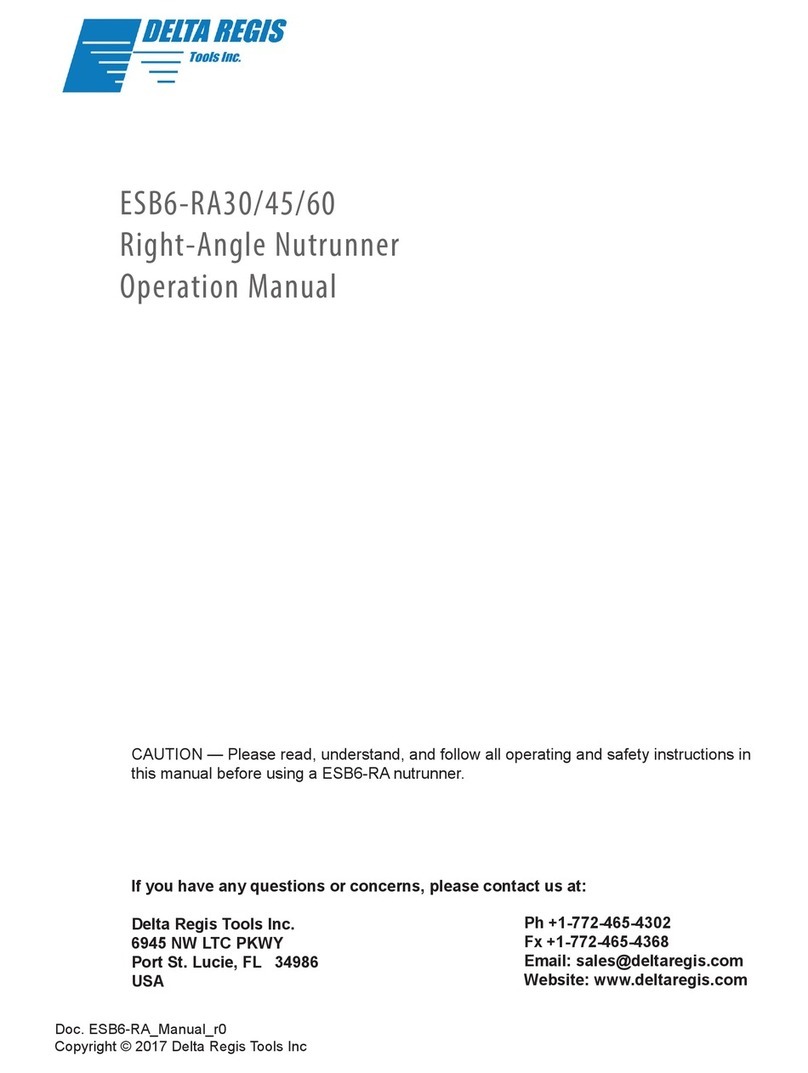SPIN ROBOTICS SD35 User manual

Get the latest version of the manual at www.spin-robotics.com
SD35
Collaborative End-of-arm screwdriver tool
User manual v0.3 (original, en)

The information contained in this manual is the property of Spin Robotics Aps and shall not be
reproduced in whole or part without prior written approval of Spin Robotics Aps. The information
in this user manual is subject to changes without notice and should not be construed as a
commitment by Spin Robotics Aps. This user manual is periodically reviewed and revised. The
newest version of this user manual can always be downloaded for our website - http://spin-
robotics.com/ .
Spin Robotics Aps assumes no responsibility for any errors or omissions in this document.
Copyright © 2019 –2021 by Spin Robotics Aps.
The Spin Robotics Aps logo is a registered trademark of Spin Robotics Aps.

Table of contents
1 Introduction ....................................................................................................................................6
1.1 Scope of the Manual...............................................................................................................6
1.2 Copyright statement ...............................................................................................................6
2 Technical Datasheet........................................................................................................................7
3 Safety ..............................................................................................................................................8
3.1 Intended Use...........................................................................................................................8
3.2 General Safety Instructions.....................................................................................................9
3.3 Risk Assessment......................................................................................................................9
3.4 SD35 Safety Features ............................................................................................................10
3.4.1 Spin Robotics Safety Shield...........................................................................................10
3.4.2 Safety Sensor.................................................................................................................12
3.4.3 Programming Safe Robot Trajectories..........................................................................14
3.1 Environmental Safety............................................................................................................14
4 Installation of Hardware ...............................................................................................................16
4.1 Overview...............................................................................................................................16
4.1.1 Included Hardware........................................................................................................16
4.2 How to install ........................................................................................................................16
4.2.1 Quick Changer Mounting ..............................................................................................17
4.2.2 Mount the tool..............................................................................................................17
4.2.3 Connect the Cables to the Tool.....................................................................................17
4.2.4 Connect Cables to SpinBridge.......................................................................................19
4.2.5 Connect Safety and Ethernet Cable to the UR Controller.............................................19
4.3 Mounting Magnetic Screw Holder........................................................................................21
4.3.1 Detailed Overview of Bit Holder ...................................................................................22
5 Software Setup..............................................................................................................................23
5.1 Setting Up the Network ........................................................................................................23
5.2 Installing Spin Robotics URCap .............................................................................................23
5.3 Uninstalling Spin Robotics URCap.........................................................................................24
5.4 URCap Toolbar ......................................................................................................................24
5.5 Spin Robotics URCap Setup...................................................................................................25
5.5.1 Settings..........................................................................................................................26
5.5.2 Installation (Automatic Bit Changer).............................................................................27

5.5.3 Screw Dispenser............................................................................................................28
6 Control ..........................................................................................................................................31
6.1 URCap Commands ................................................................................................................31
6.1.1 Pick Bit...........................................................................................................................31
6.1.2 Pick Screw .....................................................................................................................32
6.1.3 Insert Screw...................................................................................................................33
6.1.4 Place Bit.........................................................................................................................37
6.2 Application Example –Simple Insertion ...............................................................................38
6.3 Application Example –Screw Insertion with Variable Pose..................................................39
6.4 URScript Commands .............................................................................................................40
6.4.1 URScript Functions for Program Nodes ........................................................................40
6.4.2 Low-level URScript Functions........................................................................................42
6.5 TCP Configuration .................................................................................................................43
6.5.1 Default TCP....................................................................................................................44
6.5.2 Automatically Measure TCP..........................................................................................44
7 SpinInterface.................................................................................................................................46
7.1 Ethernet Setup ......................................................................................................................46
7.1.1 Dashboard.....................................................................................................................46
7.1.2 Parts ..............................................................................................................................48
7.1.3 Screws ...........................................................................................................................51
7.1.4 Support..........................................................................................................................52
7.1.5 History...........................................................................................................................53
7.1.6 Notifications..................................................................................................................53
7.1.7 Settings..........................................................................................................................54
8 Mechanical Specifications.............................................................................................................56
8.1 Quick Changer Standard Interface........................................................................................56
8.2 SD35 Dimensions ..................................................................................................................57
8.3 Tightening Torque.................................................................................................................59
8.4 Moment of Inertia and Center of Mass ................................................................................59
8.5 Position of tool center point (TCP)........................................................................................59
8.6 Tool compliance and safety sensor.......................................................................................60
9 Electrical Specifications.................................................................................................................61
9.1 SD35 pinout interface ...........................................................................................................61
9.2 Status LED .............................................................................................................................62
9.3 SpinBridge .............................................................................................................................63
9.3.1 Digital Input & Output...................................................................................................63

Wiring................................................................................................................................................64
10 Maintenance and Repair...........................................................................................................65
10.1 Screw Fix and Bit...................................................................................................................65
10.2 Calibration.............................................................................................................................65
11 Warranties ................................................................................................................................66
Patents ..............................................................................................................................................66
Product Warranty .............................................................................................................................66
Disclaimer..........................................................................................................................................67
12 Certifications.............................................................................................................................68
Applied Standards .............................................................................................................................68
13 CE/EU Declaration of Incorporation (original)..........................................................................71
14 Appendix A - Connect External Equipment to the Robot .........................................................72
15 Appendix B –Error Codes .........................................................................................................73

1Introduction
SD35 is compatible with the Universal Robots e-series and can be mounted on the UR3e, UR5e, UR10e
and UR16e Robots.
1.1 Scope of the Manual
This manual covers the SD35 collaborative screwdriver and its components with described software
versions:
Name
Software
version
URCap
V0.2.2
Name
Software
version
SpinBridge
V0.1.0
Name
Software
version
SD35
V0.1.0
1.2 Copyright Statement
The information contained in this document is a sole property of Spin Robotics Aps. Reproduction
and distribution of thereof without prior written permission from Spin Robotics Aps is prohibited
and may be subject to legal action.
Spin Robotics Aps assumes no responsibility for any errors or omissions in this document.
This manual will be continually updated.
Copyright © 2019–2021 Spin Robotics Aps. All rights reserved.

7
2Technical Datasheet
Bit drive
¼”/6.35 mm hexagonal 50mm
Screw capacity
M2-5
Screw length within full safety
35 mm
Torque range
0.8 -3.5 Nm
Speed range
100-750 rpm
Power supply
48 V dc, 10A
Motor power
70W (continuous)
Temperature range
0-50°
Buttons
1 x Freedrive button (blue)
1 x Configurable button (metal)
Light signaling
LED strip - RGBW
Screw detection
Integrated in safety shield, patented
technology
Tool changer
Included, “SpinMount”
Mechanical interface
ISO 9409-1, type 50-4-M6
Electric interface
8-pole M12 (signal)
4-pole M12 (power)
8 x digital input
8 x digital output (npn/pnp 24V)
Digital interface
URCap (URSoftware ≥ 5.9)
UR scripts
Ethernet socket (Modbus TCP)
24V I/O (PNP input/output)
IP Classification
IP53
Dimension (safety shield fully
extended)
54 x 325 x 159 mm
Safety shield diameter
Ø15 mm
Weight
2.39 kg
ESD safe
Yes

8
3Safety
You must read, understand, and follow all safety information in this manual and in
the Universal robots’manual. You must also follow manuals for all associated
equipment, if in use, before initiating robot motion. Failure to comply with safety
guidelines could result in death or serious injury.
The information in this manual does not cover designing, constructing, and running a complete robot
solution, nor does it cover other external equipment that can influence the safety of the complete
robot system.
The complete robot system must be designed and installed in accordance with the safety
requirements, set forth in the standards and regulations of the country where the robot and tool are
installed. The robot integrator or user are responsible for that, including but not limited to:
a. Performing a risk assessment for the complete robot system e.g., in accordance with ISO12100
b. Interfacing other machines and additional safety devices if defined by the risk assessment
c. Setting up appropriate safety settings in the robot software
d. Ensuring that the user cannot unintentionally modify any safety measures
e. Validating that the total robot system is designed and installed correctly
f. Specifying instructions for use
g. Marking the robot installation with relevant signs and contact information of the integrator
h. Collecting all documentation in a technical file; including the risk assessment and this manual
Any safety information provided in this manual must not be construed as warranty, by Spin Robotics
Aps that the robot application will not cause injury or damage, even if robot application complies with
all safety instructions. SpinRobotics Aps disclaims all liability if any of Spin Robotics tools are damaged,
changed or modified in any way. Spin Robotics Aps cannot be held responsible for any damages caused
to any of Spin Robotics tools, the robot, any other equipment, or humans due to programming errors
or malfunctioning of any of Spin Robotics tools.
3.1 Intended Use
SD35 is intended to be used as end-of-arm tooling on industrial robots in automatic screw-assembly
applications. Screwdriving applications are defined by applications where threaded objects are used
for fastening parts. The tool is made for indoor and dry operating conditions, limited to a
temperature range of 0-50°.
Any use or application deviating from intended use is deemed to be impermissible misuse. This
includes, but is not limited to:
•Use in potentially explosive atmospheres
•Use in medical and life critical applications
•Use before performing a risk assessment
•Use outside the permissible operational conditions and specifications
•Use close to a human’s head, face and eye area

9
•Use in other applications then screwdriving e.g., polishing, grinding, de-burring applications
3.2 General Safety Instructions
Generally, all national regulations, legislations, and laws within the country of installation must be
observed. Integration and use of the product must be done with the precautions explained
throughout this manual. Particular attention must be paid to the following warnings:
•You must not power-on SD35 if it is/has been exposed to condensing conditions. If
condensing conditions appear during transport or storage, the product must be
placed between 20 and 40 Celsius degrees for 24 hours before power is applied or
before connected to a robot.
• It is recommended that the use of SD35 follows these standards:
▪ISO 10218-2
▪ISO 12100
▪ISO/TR 20218-1
▪ISO/TS 15066
Always ensure to power off the SD35 tool and SpinBridge while working/installing the physical
installation.
3.3 Risk Assessment
The robot integrator must perform a risk assessment of the complete robot application. SD35 is only
a component in a robot application. Safe use of SD35 relies on the integrators ability to design a safe
robot application.
SD35 is designed with features especially suitable for collaborative applications:
•Smooth and rounded design without any sharp edges or pinch points.
•Linear compliance and build in certified safety sensor.
•Safety shield shielding the rotating bit and pointy screws thereby protecting humans from
sharp, rotating elements.
•Light and sound signals making tool operations more predictable.
Spin Robotics have identified the potential hazards listed below as significant hazards that must be
addressed by the integrator:
•Injuries due to collisions between humans and robot, tool, or other obstacles.
•Minimizing the risk that human limbs can be placed at the screw action positions.
•The robot installation is placed too close to large obstacles e.g., walls and other
machines resulting in humans is wedged in between the robot and the obstacle.
•Consequences if SD35 cable get stuck to equipment/personal.
•Consequences due to lose bolts not tightened correctly.
Before start using the SD35 screwdriver tool in a collaborative application together with a Universal
Robot, please insure the following:

10
•Ensure that the SpinMount tool flange is fastened sufficient, the supplied M6 screws are
used and that the small Ø6 dowel pen is used together with the four M6 screws
•Ensure that no electrical wires are modified
•Robot speed is set to maximum 250 mm/s when approaching the screw location.
•Ensure that the front LED of the SD35 is enabled. (Blinking yellow when the robot is moving).
•Ensure that the S1 variable at the Insert Screw program node in the URCap is set no higher
than 6 mm to avoid danger of crushing body parts between the SD35 tool and object. See
description in 3.4.1
•The safety shield is not removed and are functioning.
•Ensure that screw longer than 40 mm is not used in collaborative applications where no
additional safety system is utilized. See description in 3.4.1.
•Ensure that the programmed robot paths are not moving the tool in a height where the tool
can be near a human head
•Ensure that the screwdriver approaches the screw insertion position perpendicularly (90
degrees), in the trajectory of the z-axis to avoid contact with sharp edges of the safety
shield. See description in Section 3.4.3.
•Ensure that the included cable binders are used to fasten the power and signal cable to the
robot arm to avoid human arms and head to be entangled between the robot and cables
•Ensure that the Safety cable is correctly installed between the SpinBridge and the robot
controllers Emergency stop input terminals.
Before start using the SD35 screwdriver tool in a collaborative application together with a Universal
Robot, the robot integrator could consider the following:
•Setting up safety zones in the Universal robot software that minimizing dangerous robot
trajectories by setting safety planes. Please see the Universal Robot Manual for further
instructions.
•Add extra safety sensors in fixtures and other equipment to avoid the robot to run without a
product is ready in the fixture. This avoids human limbs getting crushed due to missing parts.
•If dangerous robot trajectories cannot be avoided ensure that the user of the robot uses
other safety measures like eye protection and/or helmet and that humans are protected to
get close to the robot during the dangerous robot movements.
Video tutorials with recommendations for installing a collaborative safe installation are found at
https://spin-robotics.com/ and https://www.youtube.com/channel/UCmKWd0ZAnIr_86hfnB9we4g
The SD35 tool has been tested in accordance with the ISO/TS15066 technical specification to ensure
that the defined force impact limited in ISO/TS15066 is not exceeded. Based on these measurements
it is recommended that the robot speed is not exceeding 250 mm/s when the tool approaching the
screw insertion position to avoid exceeding the maximum allowed forces defined in ISO/TS15066. All
technical reports from the impact force test can be found at https://spin-robotics.com/
3.4 SD35 Safety Features
3.4.1 Spin Robotics Safety Shield
The SD35 collaborative screwdriver has been designed such that the screw and the bit are always
covered by the Spin Robotics safety shield to enhance safety for the user.

11
NOTE: As noted in the technical datasheet (Chapter 2), the maximal screw length within
safety is 40 mm. The screw length is adjusted in the SpinInterface. See Section 7.1.2.
The shield retracts itself at 6 mm above the surface (see image below), during the screw insertion.
Because hands and fingers are thicker than 6 mm, this ensures safety of operators working with the
screwdriver.
Warning: If the distance for the safety shield retraction [S1] is set to more than 6 mm
there are potential risk for crush hazard.
S1–Max. 6mm

12
Note: If the distance for the safety shield retraction [S1] is set to more than 6 mm (e.g. 9
mm above surface), the Spin Robotics URCap will file a pop-up window, which will ask you
to confirm that you are disabling this safety feature
By clicking Yes, you agree to the warning and limited safety of the tool. This will display a
warning sign next to the field Distance [S1].
3.4.2 Safety Sensor
SD35 features a built-in performance level D safety sensor. If SD35 approaches the screw insertion point and
experiences unexpected force of ≥45 N in the vertical direction, it will trigger an emergency stop. The safety
system is a mechanical sledge system that will push up the tool during robot motion. If the tool is pushed more
than 10 mm the robot motion and the SD35 tool will shut off.

13
Warning: Do not install the SD35 in a collaborative application without installing the
safety cable between the robot controller and the Spin Bridge. See how to install it in
Section 4.2.5
If this happens, remove tour hand and reinitialize the robot by clicking ok “Go to initialization screen”and
press “Start”

14
3.4.3 Programming Safe Robot Trajectories
To ensure that the forces during a potential impact between the SD35 tool and a human part is not
exceeding the force impact limits defined in ISO/TS15066 it is important that the approach
movement is programmed such that the tool is perpendicular (90 degrees) to the screw insertion
plane.
In this way the impact from the safety shield is decreased because the surface area of the tool tip is
kept as large as possible.
3.1 Environmental Safety
Spin Robotics’products must be disposed in accordance with the applicable national laws, regulations,
and standards.
The product is produced with restricted use of hazardous substances in electrical and electronic
equipment to protect the environment as defined by the EU RoHS directive 2011/65/EU. These
substances include lead, cadmium, mercury, hexavalent chromium, polybrominated biphenyls,
polybrominated diphenyl ethers, bis(2-ethylhexyl) phthalate, butyl benzyl phthalate, dibutyl phthalate
and diisobutyl phthalate.
Observe national registration requirements for importers according to EU WEEE Directive
2012/19/EU.
~90°

15

16
4Installation of Hardware
General product details and environmental conditions are found in the Technical Sheet in Section 2.
4.1 Overview
For successfully install the SD35 screwdriver tool the following step is required
1) Mounting the SD35 tool at robot
2) Installing the SpinBridge box
3) Wiring power + signal cables between the SD35 tool and the SpinBridge
4) Wiring safety cable + Ethernet cable between the SpinBridge and the robot controller
5) Installing the Spin Robotics URCap
4.1.1 Included Hardware
When you receive the product, the following is included:
•1 x SD35 collaborative screwdriver
•1 x SpinBridge
•1 x SpinMount
•6 x Magnetic bit holders + Allen key
•4 x Extra set/grub screws
•1 x Teach-pen
•4 x M6 Unbraco screws + Allen key
•1 x 3m M12 shielded signal cable
•1 x 3m M12 shielded power cable
•1x Safety IO cable
•1 x Ethernet cable
•220 V cable –power supply (voltage based on country)
•4 x Velcro cable straps
•USB stick
oSpin Robotics URCap
oUser manual
4.2 How to install
Unpack the box and make yourself familiar with the components inside of it.

17
4.2.1 Quick Changer Mounting
1. Place the supplied dovel pin (A) inside of the UR flange so that you can easily find the right
position for the SpinMount. Note: It is important to mount is correctly to use the predefined Tool
Center Point (TCP) in the URCap.
2. Mount the SpinMount (B) (robot side) on the robot using the four supplied M6 unbraco screws
(C) and the allen key, as shown on the picture below. Use 10 Nm tightening torque.
4.2.2 Mount the tool
1. Push and rotate the SD35 in clockwise direction until you hear a ‘click’.
4.2.3 Connect the Cables to the Tool
1. Connect the M12 –4 Pole power cable (D) to the front port as shown on the picture.
Ø6 Dowel Pin (A)
SpinMount (B)
M6 unbraco screw (C)
Figure 1 - SpinMount installation
Figure 2 - Tool installation

18
2. Connect the M12 –8 Pole signal cable (E) to the back port as shown on the picture.
3. Fasten cables on the robot by using supplied Velcro straps. Add extra bending radius to not
damage the cables during robot motion. Do not fasten the cables tens to the robot but add extra
cable length near all robot joints.
M12 –8 Pole signal connection (E)
M12 –4 Pole power connection (D)

19
4.2.4 Connect Cables to SpinBridge
1. Connect the cables from SD35 to the
SpinBridge:
a. Connect the power cable to the left
port (A) - Power.
b. Connect the signal cable to the right
port (B) - Comm.
c. Connect the Ethernet cable to the
lower Ethernet port (C) at the
SpinBridge
NOTE: Remember to insert the Ethernet connected to the robot controller in the lower
Ethernet plug (C) in the SpinBridge. The upper Ethernet plug is for external communication.
2. Mount the Antenna (D) at the back of the SpinBridge.
3. Plug in the main power cable (E)
4. Place the Spin Bridge next to the robot controller to keep it secure
5. When all cables incl. the safety cable (Section 4.2.5), turn on the power switch (F)
4.2.5 Connect Safety and Ethernet Cable to the UR Controller
Warning: Do not install the SD35 in a collaborative application without installing the
safety cable between the robot controller and the Spin Bridge.
For ensuring that the robot stops when the internal safety system in the SpinBridge safety output
much be connected to the robot controller emergency stop terminal (EI0, EI1).
D
A
B
C
E
F

20
1. Connect the Safety cables black plug to the Safety input connector at the SpinBridge (4-pin
Safety input).
2. Connect the yellow plug of the safety cable to the Universal Robots emergency input in the
e-series controller (A)
3. Connect the gray plug of the safety cable to the Universal Robots 4 pin power plug (B)
4. Connect the Ethernet cable to the Ethernet port in the robot controller (C)
C
A
B
Table of contents