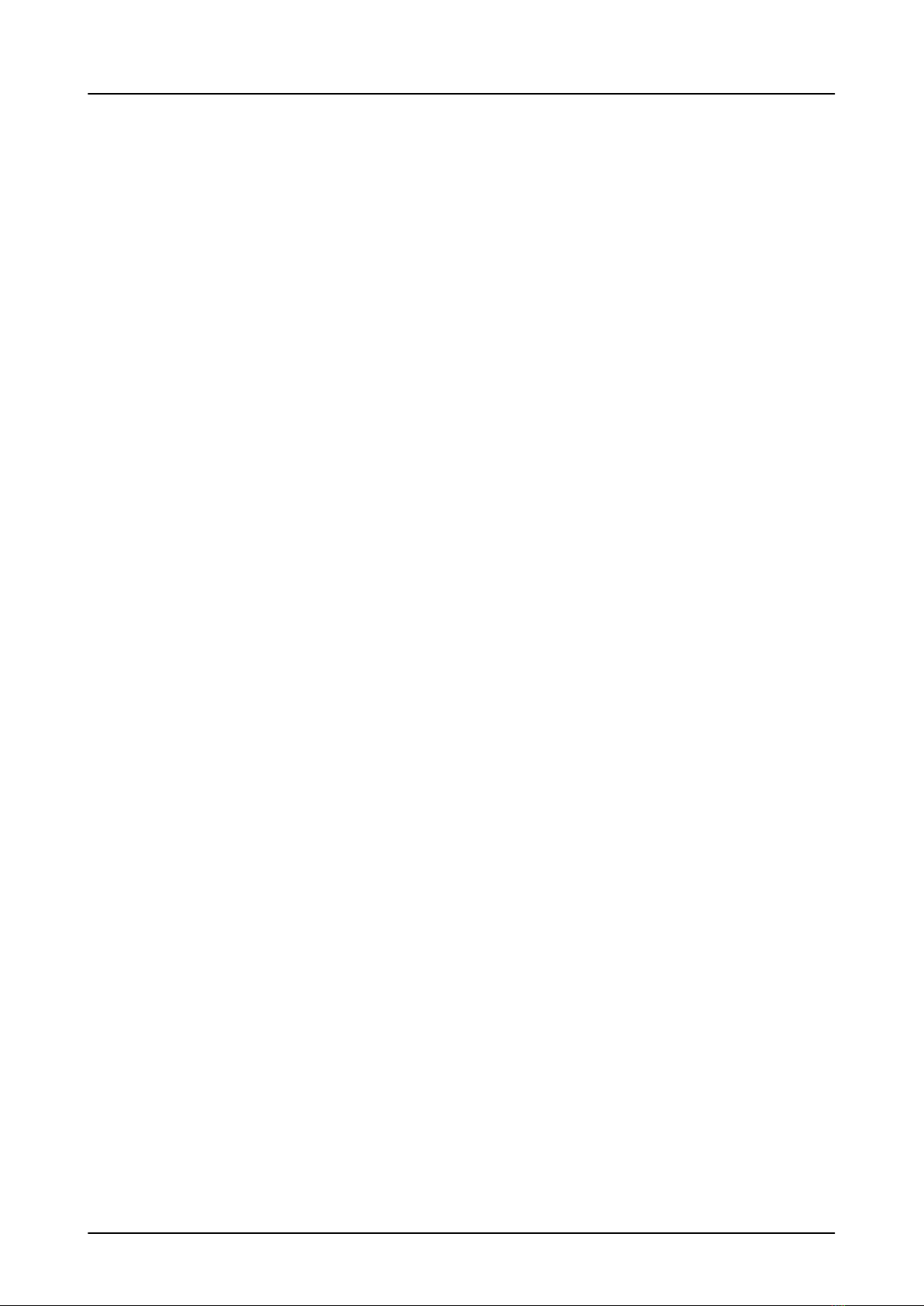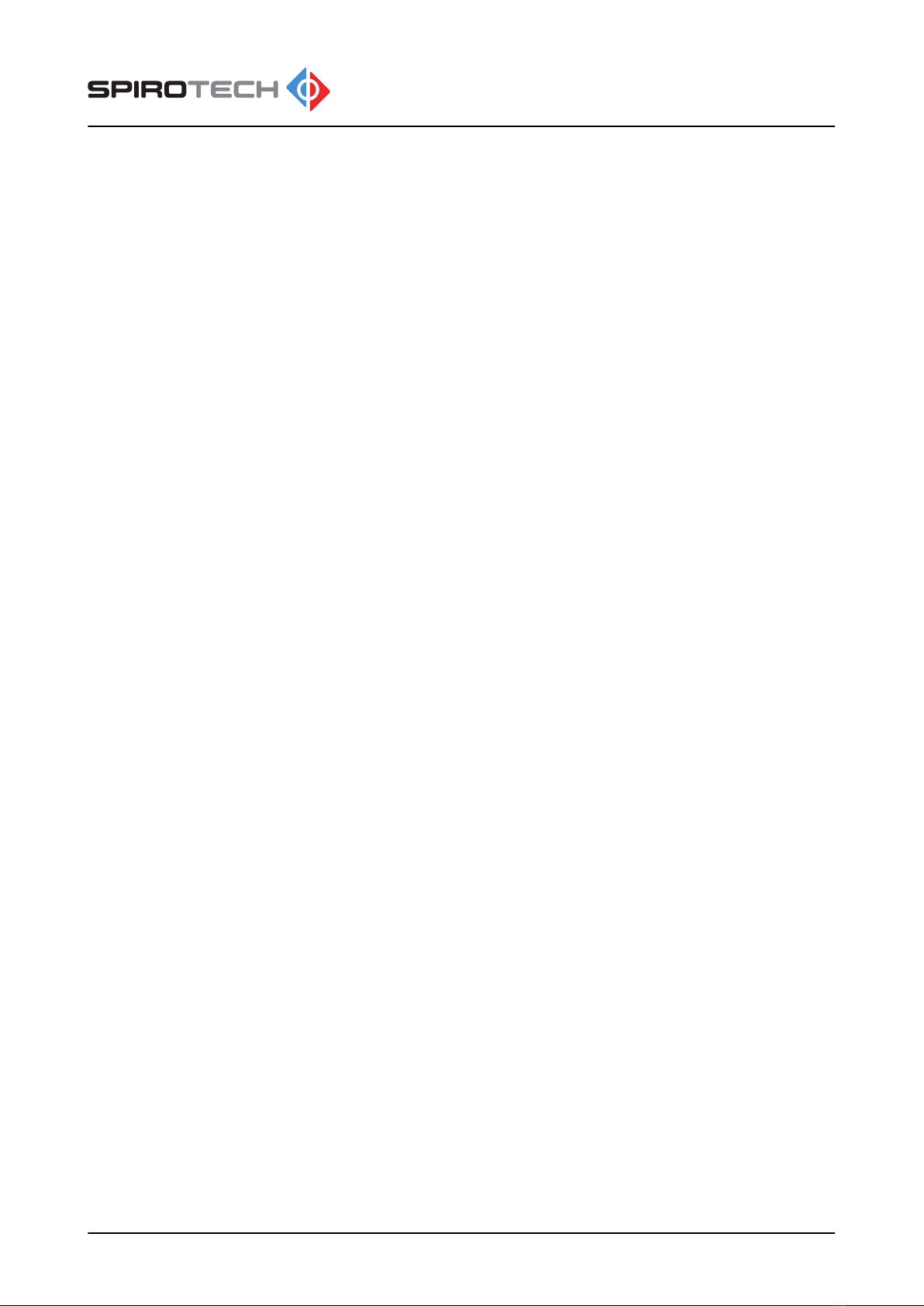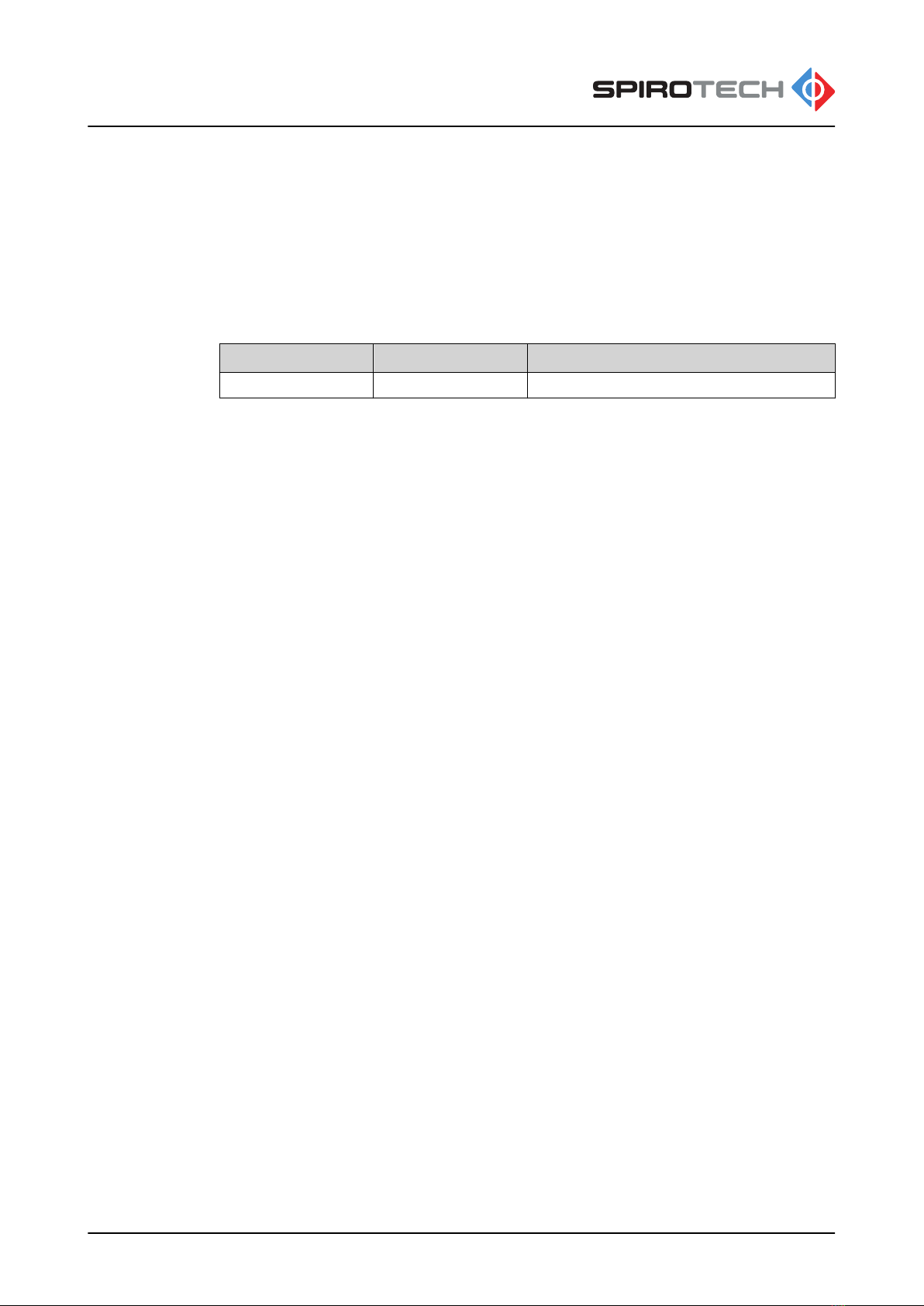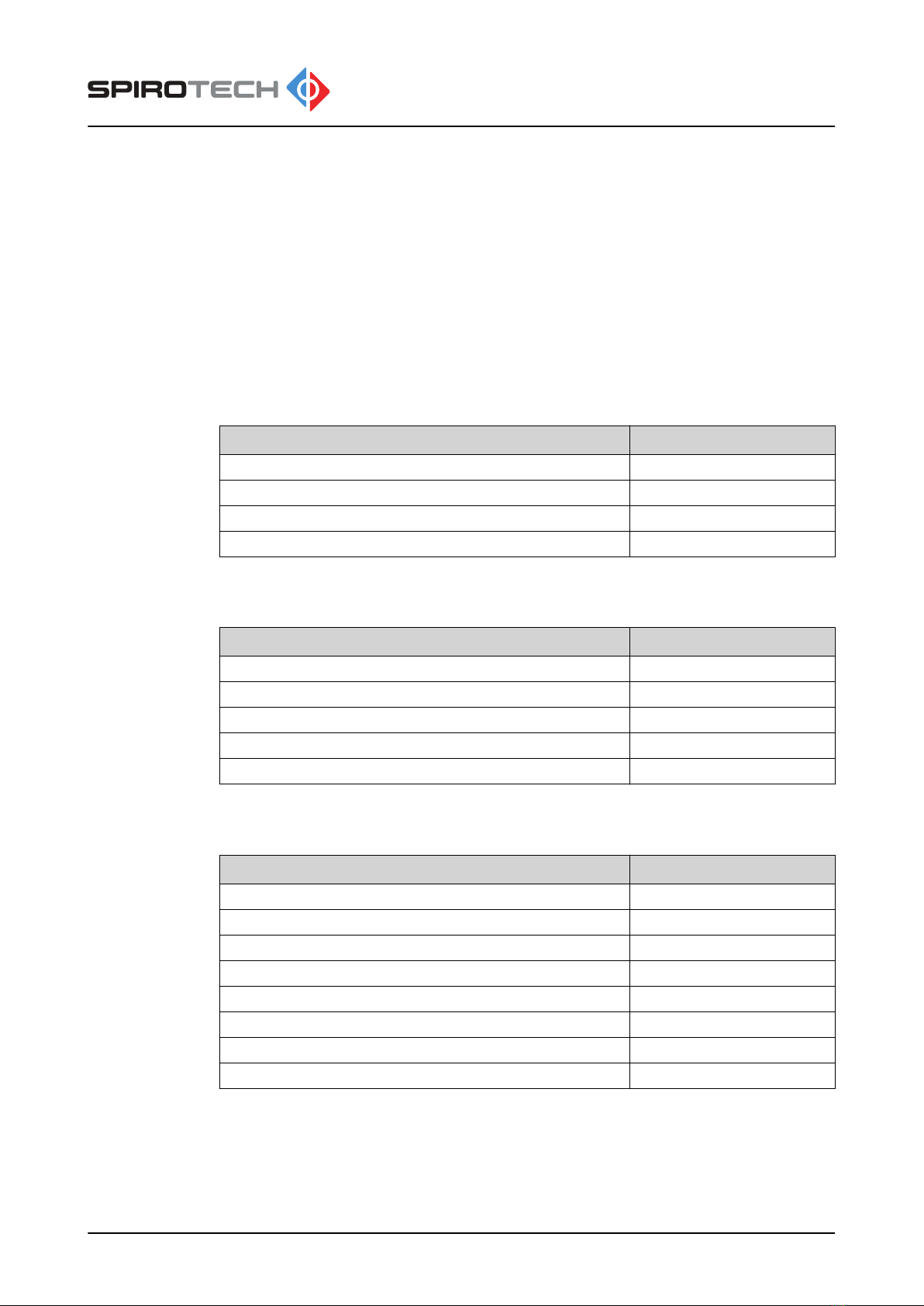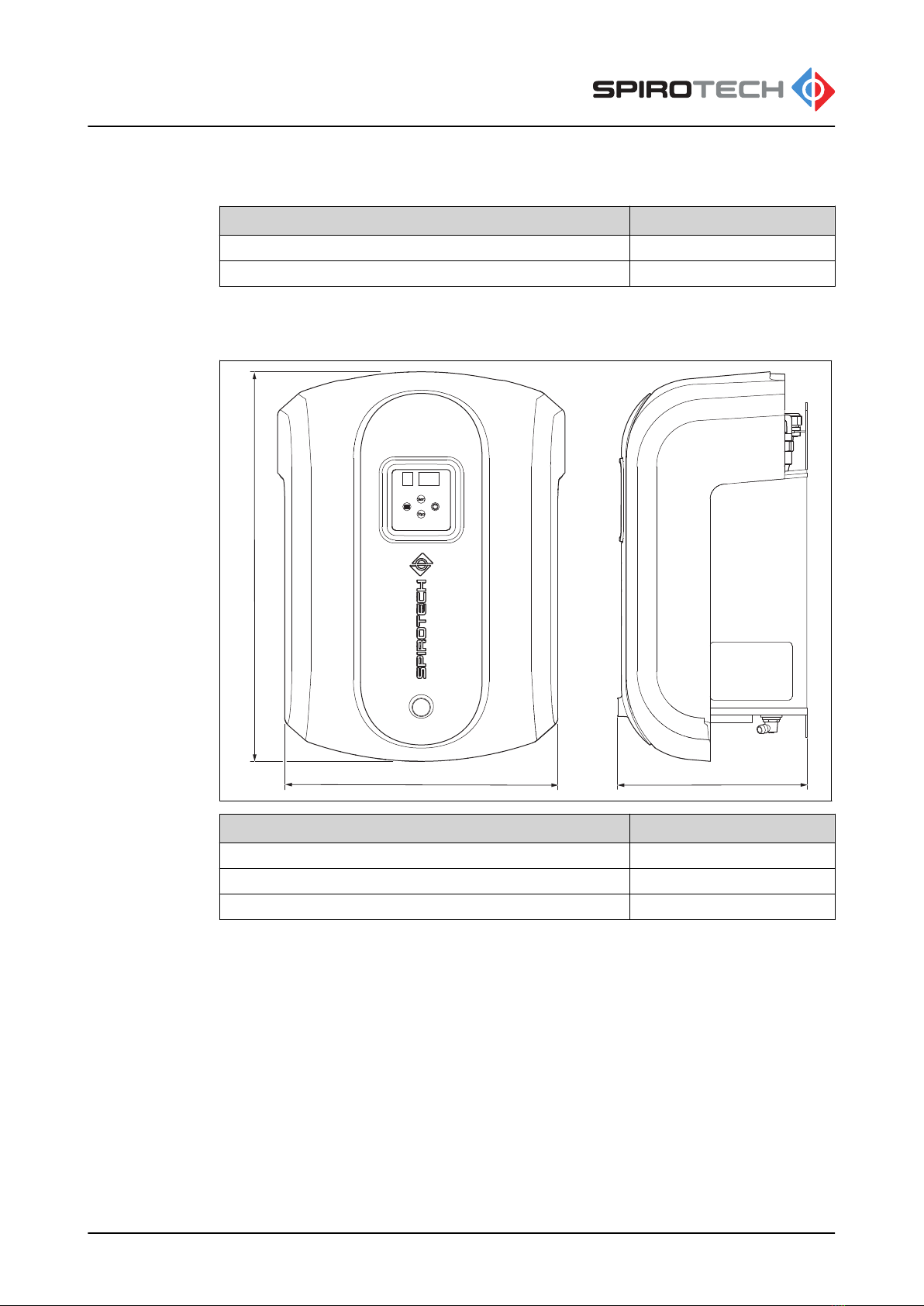6 Operation................................................................................................ 19
6.1 User interface description........................................................................................................... 19
6.1.1 Overview of the user interface........................................................................................ 19
6.1.2 Buttons and indicators.................................................................................................... 20
6.1.3 Color codes of the status indicator LEDs........................................................................20
6.1.4 Operating modes............................................................................................................ 20
6.1.5 Booster function.............................................................................................................. 22
6.1.6 Last fill-time (item no. 7)..................................................................................................22
6.1.7 Pump input signal (item no. 8)........................................................................................ 22
6.1.8 Pump feedback signal (item no. 9)................................................................................. 22
6.1.9 Total degassing hours.....................................................................................................22
6.1.10 Weekend break...............................................................................................................23
6.1.11 Default degassing settings..............................................................................................23
6.1.12 User settings / menu items............................................................................................. 24
6.2 Start up the unit.......................................................................................................................... 24
6.3 Shut down the unit...................................................................................................................... 25
6.4 Navigate the display of the control panel....................................................................................25
6.5 Change a setting.........................................................................................................................25
6.6 Reset a warning or error............................................................................................................. 25
7 Description.............................................................................................. 26
7.1 Overview of the unit.................................................................................................................... 26
7.2 Overview of the PCB of the control panel...................................................................................27
7.2.1 BMS connector (NO-C-NC)............................................................................................ 28
7.2.2 Connector of the power cable......................................................................................... 28
7.3 Wiring diagram............................................................................................................................29
7.4 Working principle of the degassing process............................................................................... 30
7.5 CE and UK CA marking.............................................................................................................. 30
7.6 Identification of the unit...............................................................................................................31
7.6.1 Type plate....................................................................................................................... 31
7.6.2 Location of the type plate................................................................................................32
8 Access to parts....................................................................................... 33
8.1 Get access to the hydraulic parts and the PCB of the control panel.......................................... 33
8.2 Remove or install the cover........................................................................................................ 33
8.3 Get access to the hydraulic parts............................................................................................... 33
8.4 Get access to the PCB of the control panel................................................................................34
9 Maintenance........................................................................................... 35
9.1 Maintenance instructions............................................................................................................ 35
9.2 Maintenance schedule................................................................................................................35
Contents
474.358_00 - 28.04.2021