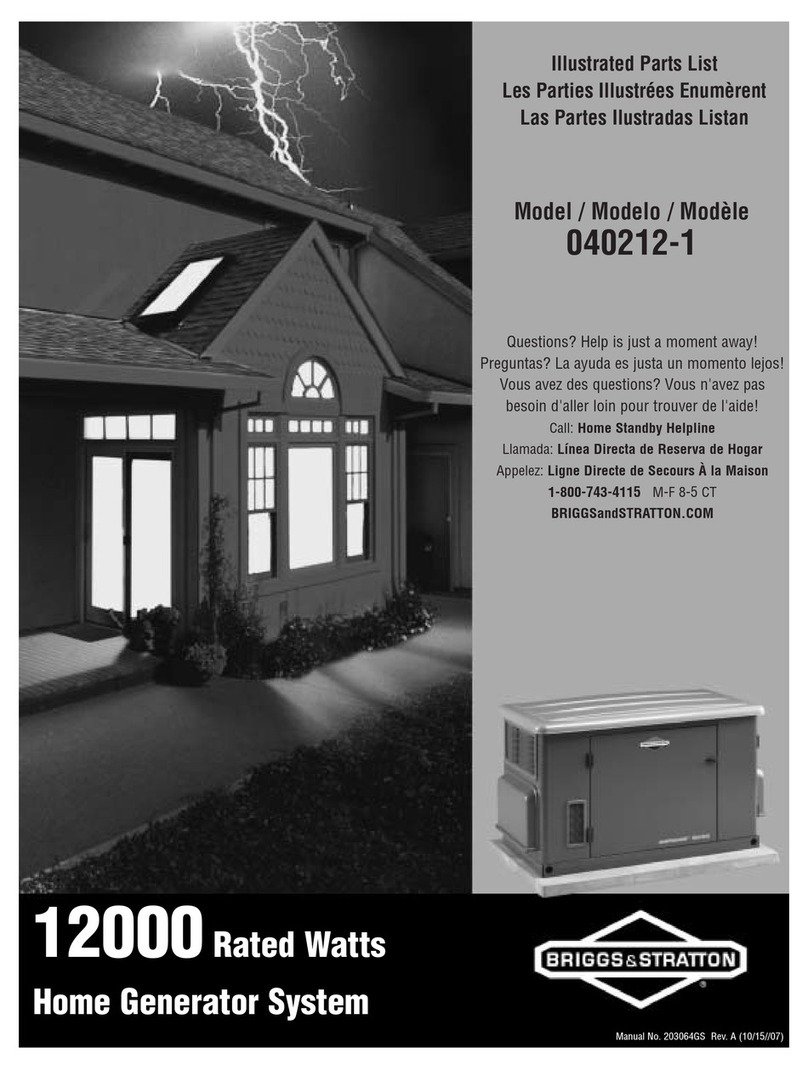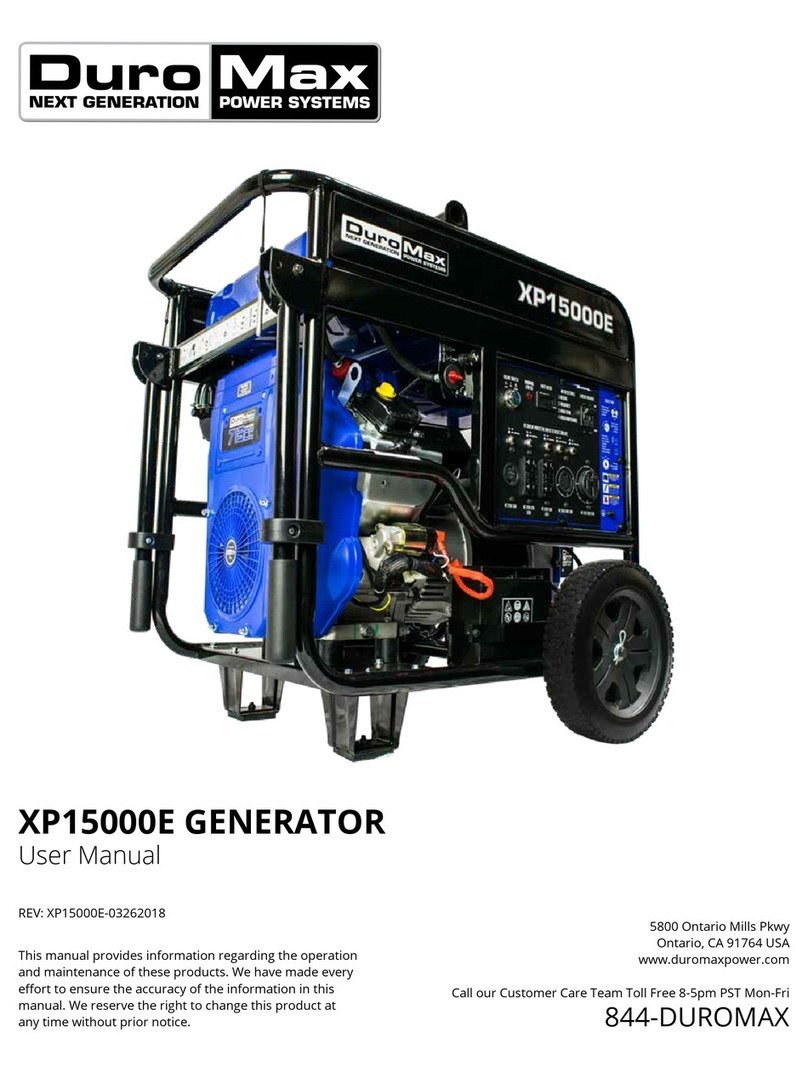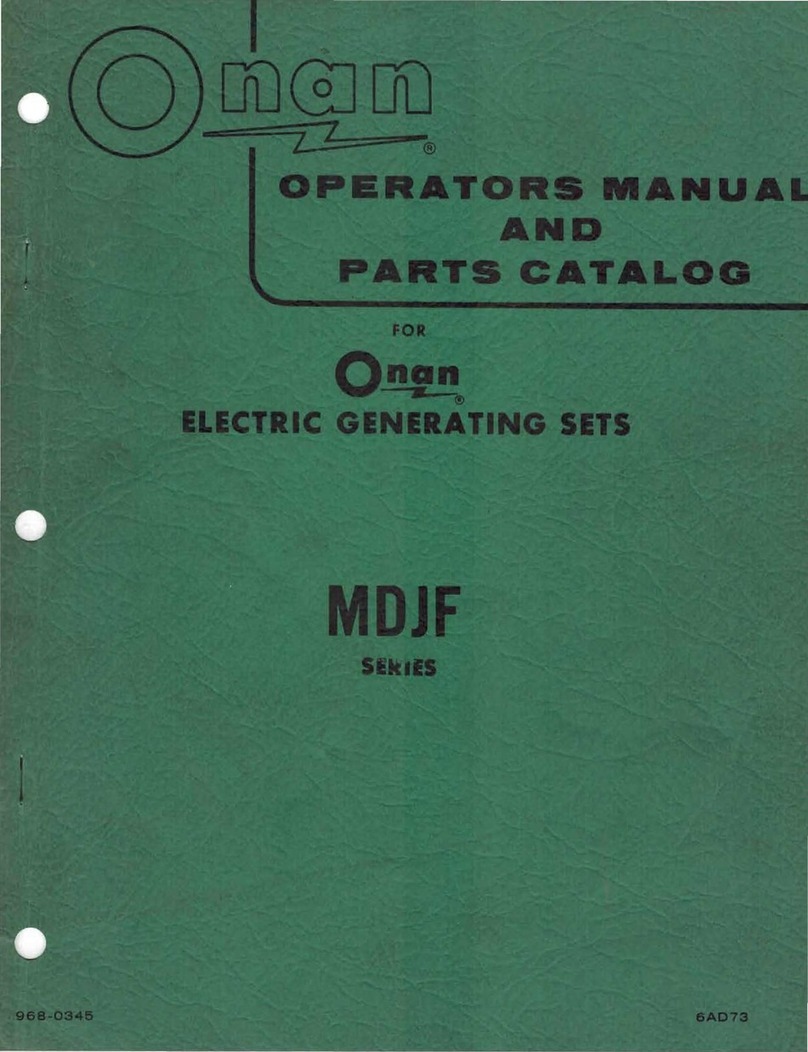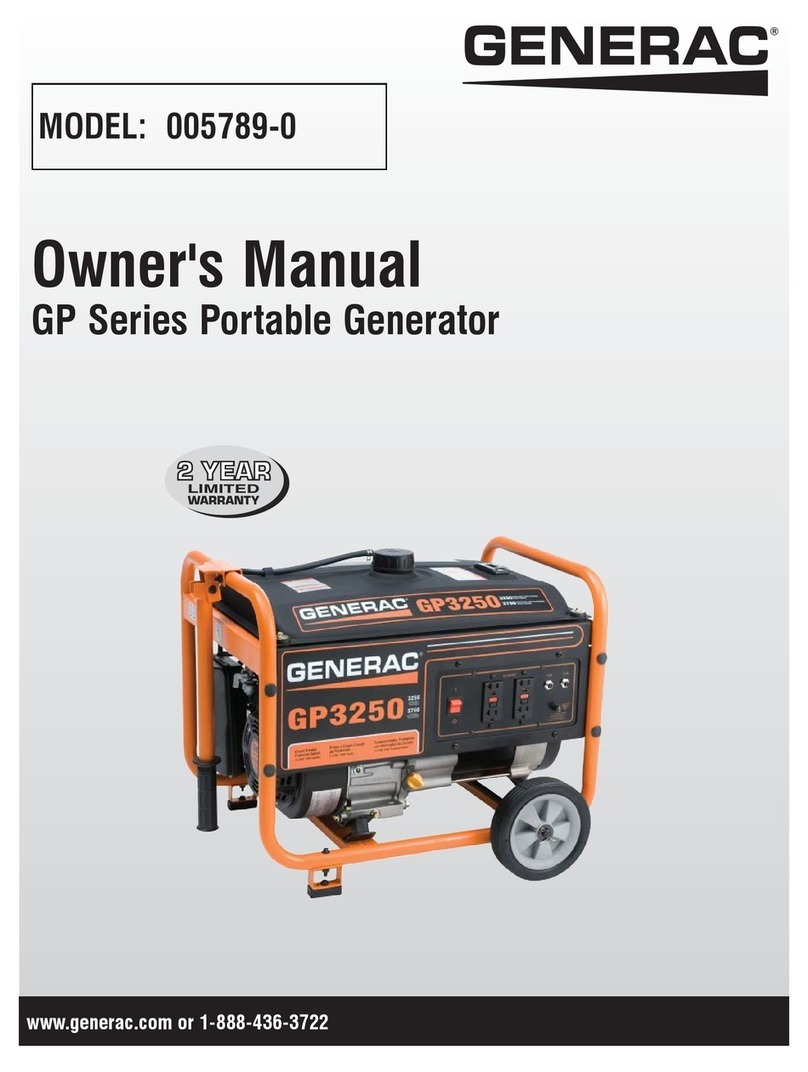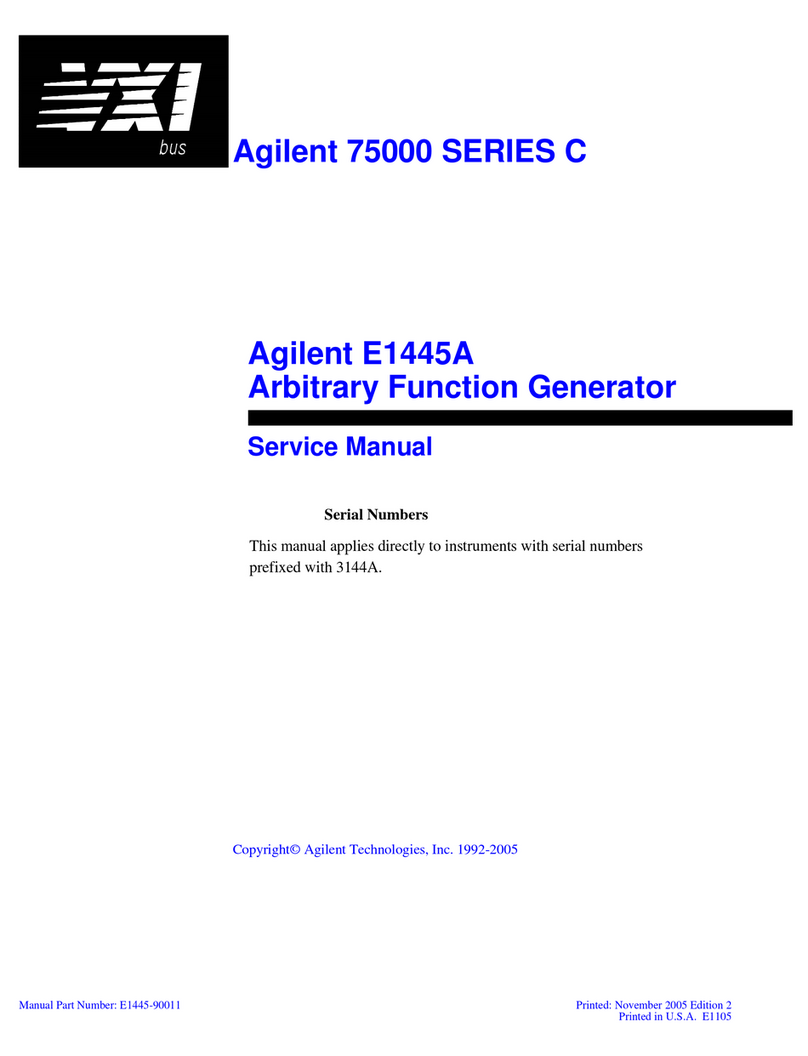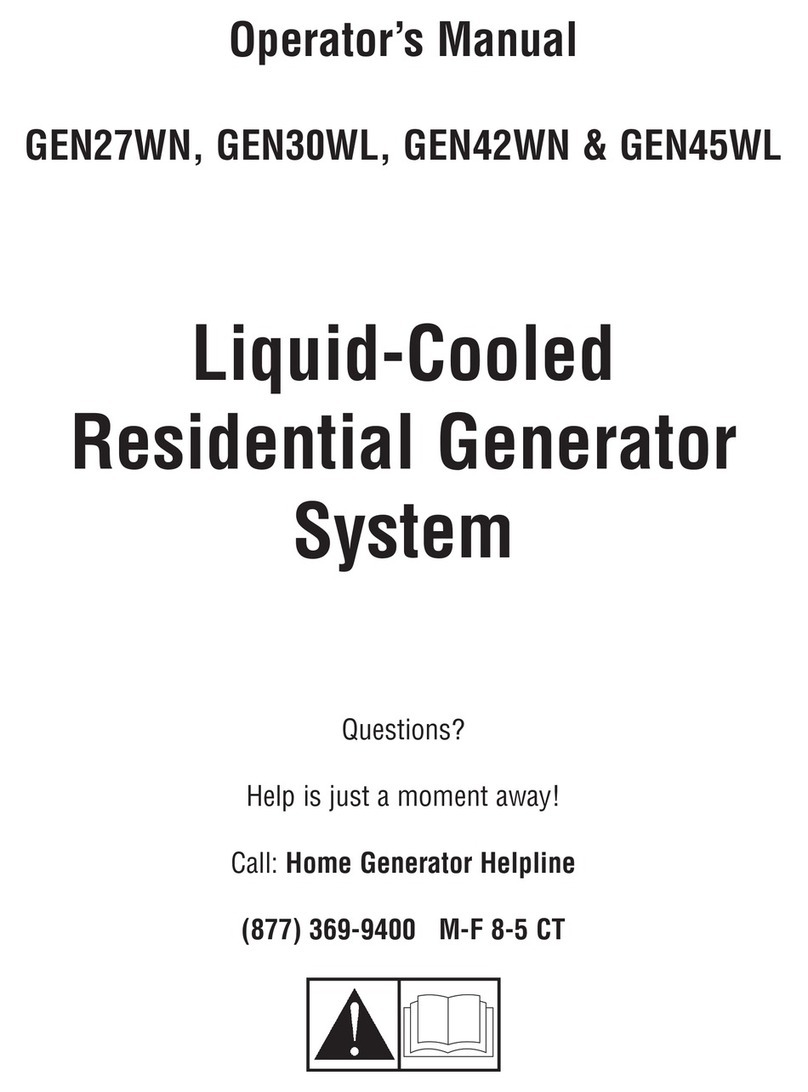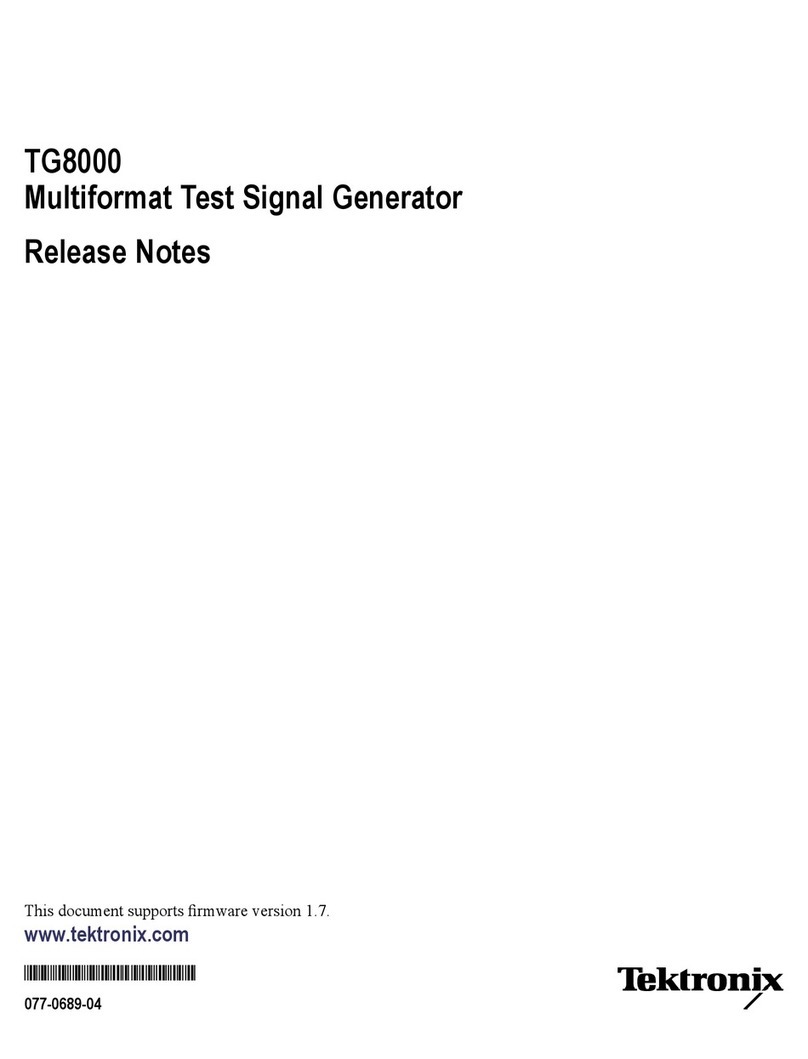LEGEND
I <3 SSF
BOX
Square boxes with text denote
external signals or modules and
key information specic to each
patch.
ABAB DESIGNATORS
These are used when a specic PTG channel
is used for a patch.
They are found at the start of patches, as
designators for inputs and outputs and
patch specic controls.
12# DESIGNATORS
These indicate alternate options for one or two
of the patches in the book. But most options for
patches are described in the corresponding
patch control and notes section.
VACTROL
DRIVE
A
B
ON
ANYON
ANY
VACTROL DRIVE KEY
Look for this KEY in just about every patch
for the proper vactrol drive setting. It is important
to follow these settings for proper functioning of
the exact patch described. Only one of the choices
for A/B will be listed at a time. if this KEY is not
found in a patch, then it is either irrelevant or the
details are in the notes.
A
DAMP
CONTROL
STEP
RESPONSE
A
IN A IN B
VACTROL DRIVE INPUTS
These icons designate the IN A and IN B jacks at the
top of the PTG. They will always be clearly marked
unless the actual input used is irrelevant.
STEP RESPONSE and DAMP CONTROL CV INPUTS
These icons designate the CV input jacks. Note the
channel designator in the upper right hand corner.
The symbols to the right designate the CV setting for
the inputs. One or both will be placed next to this
jack icon when a specic or both settings are used
for a patch.
INTERNAL CONNECTIONS
On most patches, a solid black line is used to show
an internal relation or connection that one
parameter has to another. Not all patches
incorporate these lines for sake of clarity.
The dashed line represents an internal
normalization - that can be broken when a jack is
inserted.
LARGE PATCH CABLE
This icon represents the start of
a patch - when some external
source is plugged into the PTG’s
inputs.
SMALL PATCH CABLE
This icon represents a self -
patch or internal patch from
one PTG output parameter to
another PTG input parameter.
VERY SMALL PATCH CABLE
Used rarely when space for the
patch illustration is limited. Will
be explanatory when used.
BULLET
Bullets are used to signify the nal output
patch - out of the PTG, the last step, or as a
meta symbol for patches accomplished
externally with other modules
POST GAIN
GAIN A
AGAIN STAGE and POST GAIN OUTPUT
When patches utilize the internal GAIN
amplier, the amplier/GAIN symbol will
be used in front of the POST GAIN icon.
Otherwise the POST GAIN icon will be used
alone. Some patches may still call for
specic GAIN settings in the control and
notes section. Also note the channel
designators on both icons.
+/- OUT
A
VCA IN
AVCA INPUT
Denotes a PTG VCA input and channel
designator in the upper right hand corner
OUTPUTS
Denotes the Transient/VCA outputs and
channel designator. Also note that the
label will designate the use of a single
+OUT, -OUT or both +/-OUT if either can
be used.
DETAILS:
CONTROLS:
NOTES:
PATCH SPECIFICS
Every patch has one or more of these. Be
sure to read them carefully as they contain
important information about properly using
the patch as well as tips and suggestions for
expanding on the ideas presented.
1
ENJOY!!
-