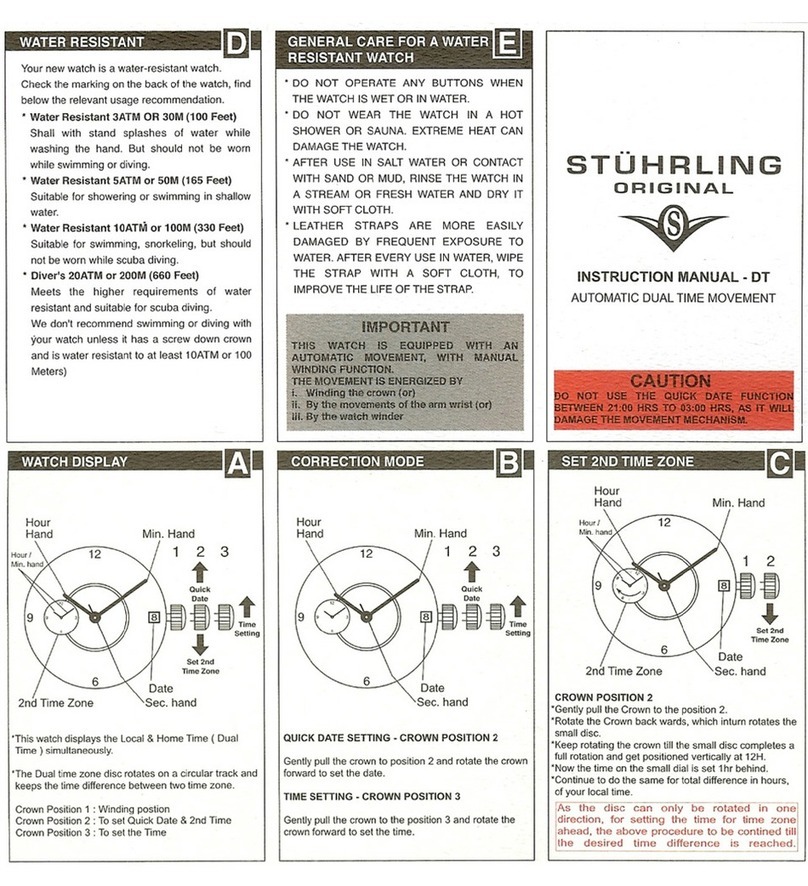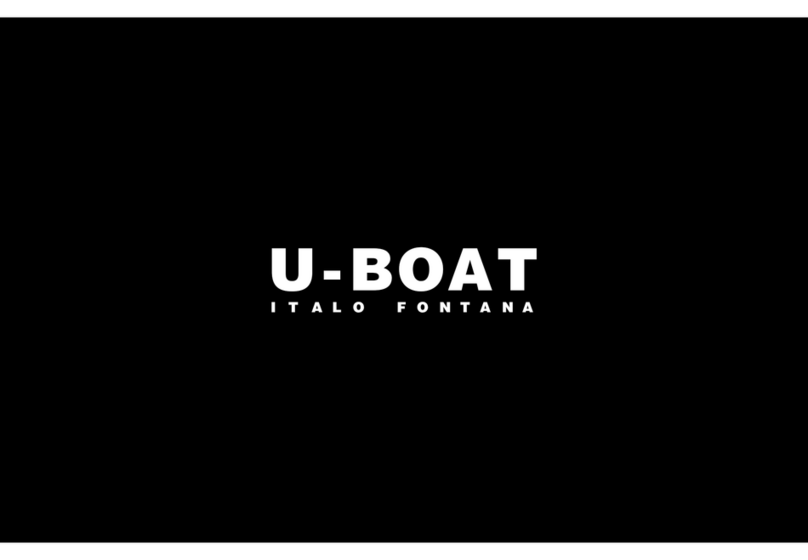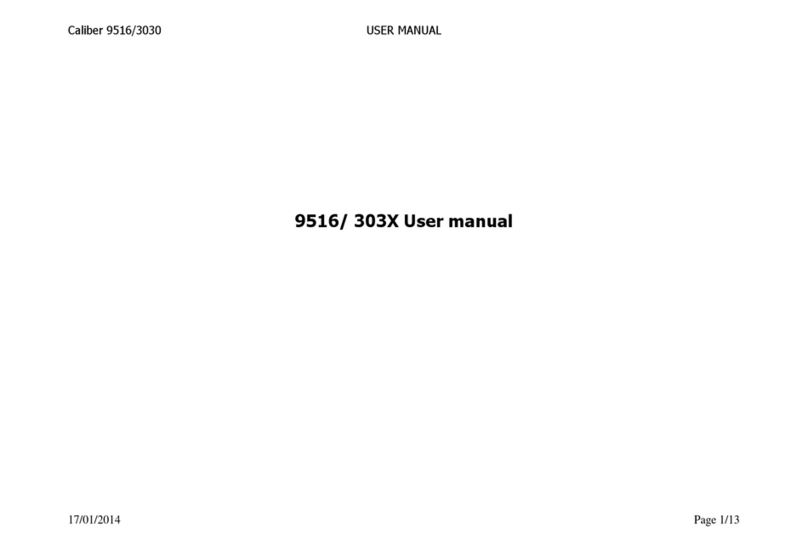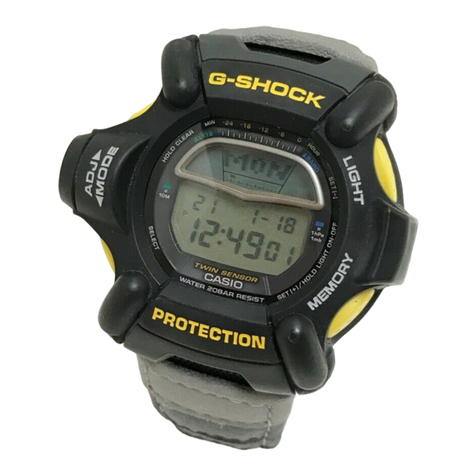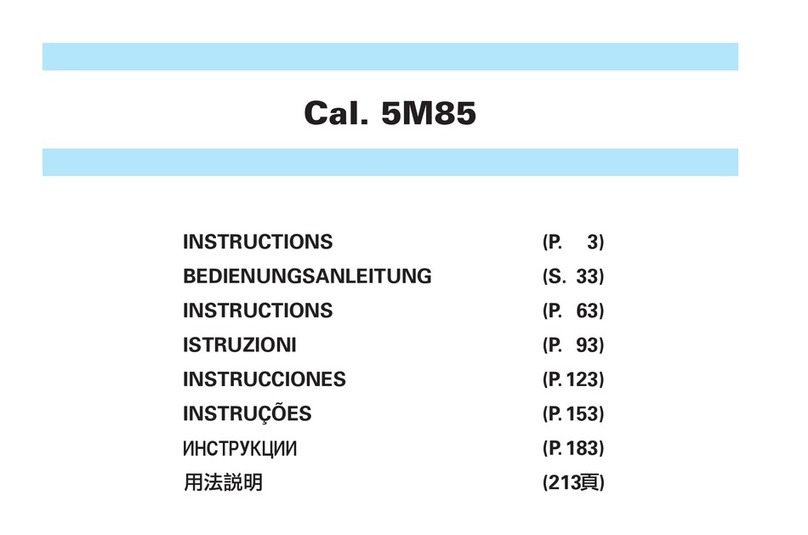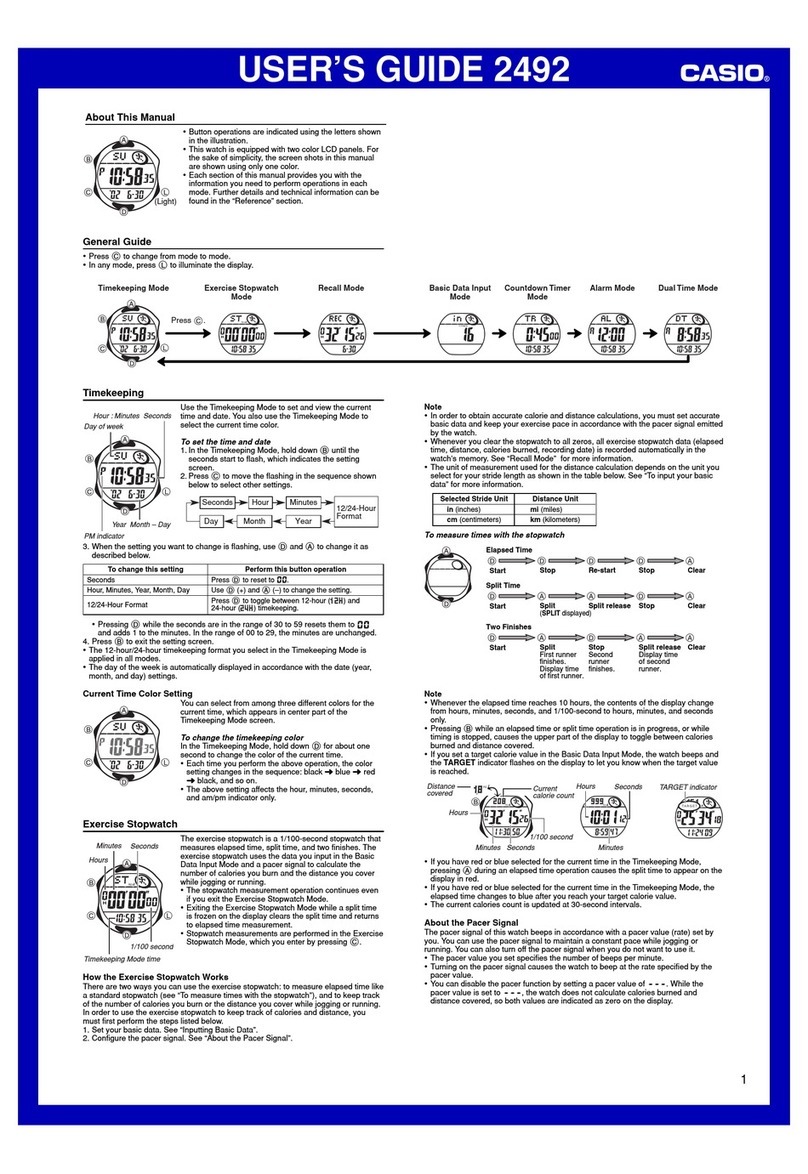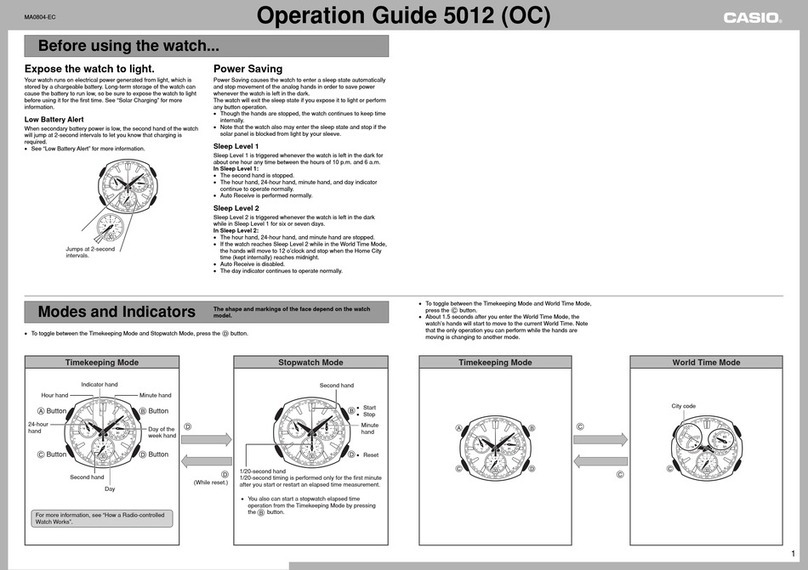St. Moritz SLK ti Guide

SLK ti
TITANIUM CHRONOGRAPH
WARRANTY AND INSTRUCTIONS
Q U A L I T Y W A T C H E S , A L I T T L E
O U T O F T H E O R D I N A R Y
email: [email protected] website: www.st-moritz.com

THE MODE BAR.
The key to using your watch is the mode bar (the bar
across the middle of the display). This tells you what
mode your SLK is in. Switch modes by pressing the
Mode button (M).
THE NORMAL MODE
is for everyday use. In this mode the time is displayed
in the upper display and the date in the lower display.
(In all other modes, the time is displayed in the lower
display).
In the Normal Mode, any special function, which is
active, will show with a solid underline in the Mode bar.
(CHI: to arm the Chime so your watch sounds a reminder chime every hour on the hour, in the
Normal mode, press S and R simultaneously. To disarm, press both buttons again.)
S
L
M
R

TO SET TIME AND DATE:
Press and hold S for 3-4 seconds until the seconds flash, then press R to reset seconds. Each
successive press of S will cause minutes; hours; month; date; day; and 12H/24H to flash. Press R
at any time to reset whatever is flashing.
SPECIAL TIMING MODES
The SLK offers many special timing functions. To switch to a special mode, press M until a flashing
underline appears below the appropriate symbol on the mode bar:
AL-1 ALARM 1
AL-2 ALARM 2
CHI HOURLY CHIME
STP STOPWATCH
TMR COUNTDOWN
DUAL DUAL TIME

AL-1: This is your main alarm (e.g. regular daily wake-up alarm)
To use: Switch to the AL-1 mode. Press R to switch OFF. Press R again to switch ON. After
60 seconds, the watch automatically returns to the Normal mode. In this mode, if the alarm is
armed, it will show with a solid underline in the mode bar. When the alarm beeps, press any
button to turn off.
To set: Switch to the AL-1 mode, then press S for 2-3 seconds until minutes flash, then press R
to set minutes. Press S again: hours will flash. Press R to set hours. **Note: ensure you set the
alarm correctly to AM or PM!
AL-2: This is a secondary alarm you can use, without having to reset AL-1
For use and setting, select AL-2, then use and set as AL-1 above.
CHI: See Normal Mode (above).

STP: The stopwatch or chronograph is used to time events, with CUM/SPLIT times if required.
To use: Switch to the STP mode. Press S to start timing. Press S again to stop.
Split: To take an intermediate (CUM-Split) time, press R while the stopwatch is running. (SPL will
flash at upper right of display).After 10 seconds, split-time releases and re-joins running time (or
press R again to release immediately.)
Reset: Stop the timing by pressing S. When the stopwatch is stopped, press R to reset the
stopwatch to 00’00”00 .
Range: The stopwatch has a timing range of 24 hours with automatic rollover. It will display times
to 1/100-second resolution for the first hour, with 1-second resolution thereafter.
[MM, SS, 1/100 (minutes, seconds, 1/100 seconds) until 59’59”99 , then HH, MM, SS until
23’59”59 ]

TMR: The countdown timer counts down from a pre-set time, with an alarm at 00’00”.
To use: switch to the TMR mode. (The preset “start” time shows, flashing, in the smaller digits at
upper right). Press S to begin counting down. You may start and stop the countdown by pressing
S again during the countdown. At the end of the countdown, the alarm will sound for 10 seconds,
then the watch will automatically reset to the preset start time. If you wish to restart the countdown
(e.g. yachting false-start): press S to stop the countdown, then press R once to reset the TMR
to the pre-set time. Press S to restart the countdown; there is no need to re-program the “start”
time.
To Set: Reset the “start” time by pressing R. Each press will move the start time down by 1
minute; or hold down R for speed-setting. The start time can be set in increments of 1 minute
from 99’00” down to 1’00”.

DUAL: The dual time zone feature allows you to view local and distant time simultaneously.
To use: Switch to DUAL mode. You will see local time on the lower display, and distant time on the
upper display. Note that the distant time is always in 24H style to avoid confusion. Also note that
alarms, chime, etc., will be synchronized with the local time, not distant time.
LIGHT: The SLK features our Power-Glo backlight system. Press L at any time and the whole
display is brightly back-lit, making the SLK easy to read, even in absolute darkness.
WATER PROTECTION
The SLK is designed for use in the water. Each watch is tested to 10ATM (330Ft.), so provided it is
regularly serviced, you can wear it in the shower, swimming, or diving.
If you swim or dive: While leather bands are extremely comfortable, immersing them in water on
a regular basis will make them wear out quickly, we recommend a natural rubber or titanium band
for use in the water.

TWO YEAR WARRANTY
Great care has been taken to ensure that your watch will give you years of reliable service. It
is guaranteed for two years against any defect caused by a fault in its manufacture*. The best
possible materials and components have gone into your watch. To keep it in top condition, please
treat it with care and have it professionally serviced at regular intervals.
* Loss or damage caused by accident, negligence, or opening, repair by unauthorized persons is
excluded from this warranty, as is cosmetic deterioration of the case or bracelet caused by wear &
tear or abuse. Replacement batteries are not covered under the warranty.

FULL SERVICE
SIX YEAR EXTENDED WARRANTY
After the regular 2 year warranty expires, we recommend that you extend your warranty to 4 years
by sending your watch to a St. Moritz Service Center for a St. Moritz Full Service. (typical cost
$20 - $30). This includes: battery replacement; cleaning, lubrication or replacement of all seals;
accuracy tuning check; waterproof testing to original specification; return shipping and insurance.
At the end of 4 years, send it in for another Full Service and extend the warranty to 6 years.
Nobody knows your watch like we do! Expert technicians, original parts and the latest equipment
will ensure that your watch is serviced right.
[TECHNICAL NOTE: extreme shocks may cause a safety “breaker” to blank-out the display on
your watch. If this happens, clear by pressing all 4 buttons at once, then press R and reset the
time. If the watch does not clear, return it to our Service Center and we will reset it for you at
no charge.]

If your watch requires service, please return it to the St. Moritz Service Center address shown
on the enclosed Repair Tracking Card. Our Service Centers can provide repairs, service and
replacement bands promptly and at reasonable prices. To return your watch, please fill out the
details on the card and enclose it with the watch: do not send the giftbox.
Questions?
1-800-663-1881
(weekdays, 9am-5pm Pacific time )
watches@st-moritz.com / www.st.moritz.com
Table of contents