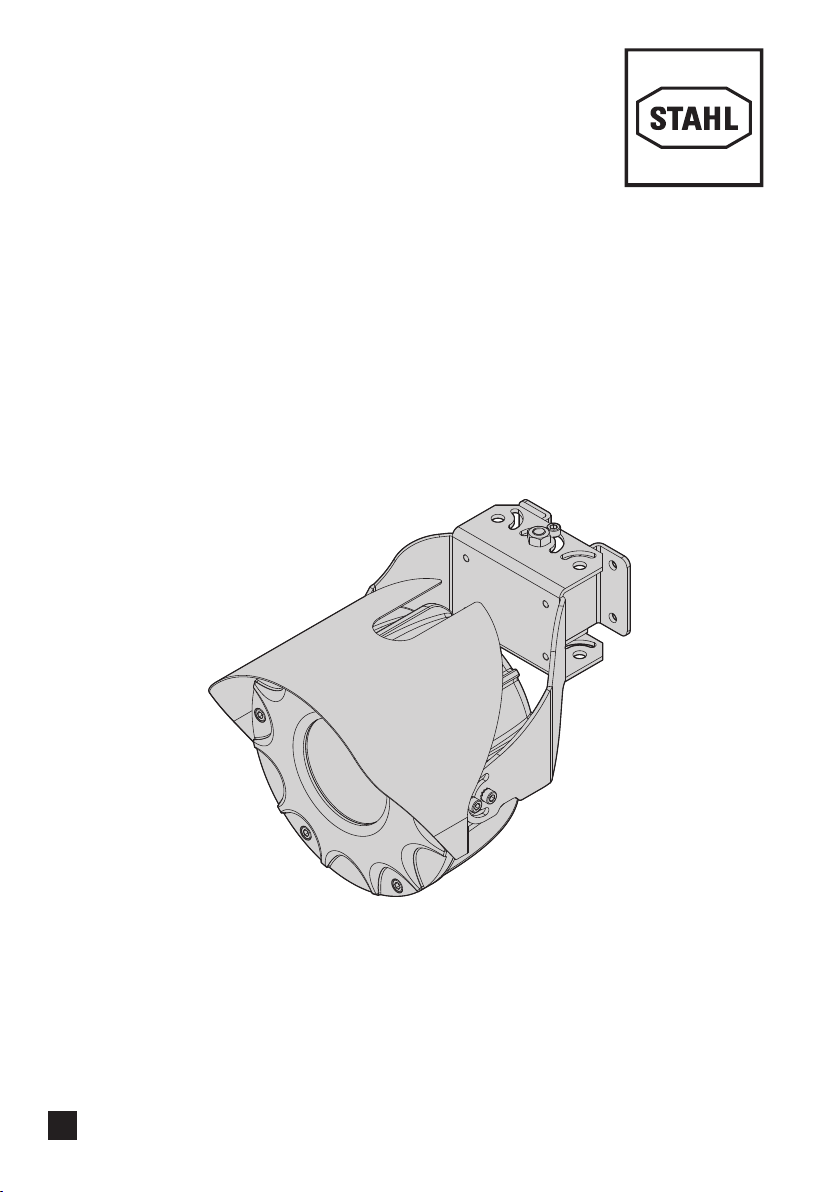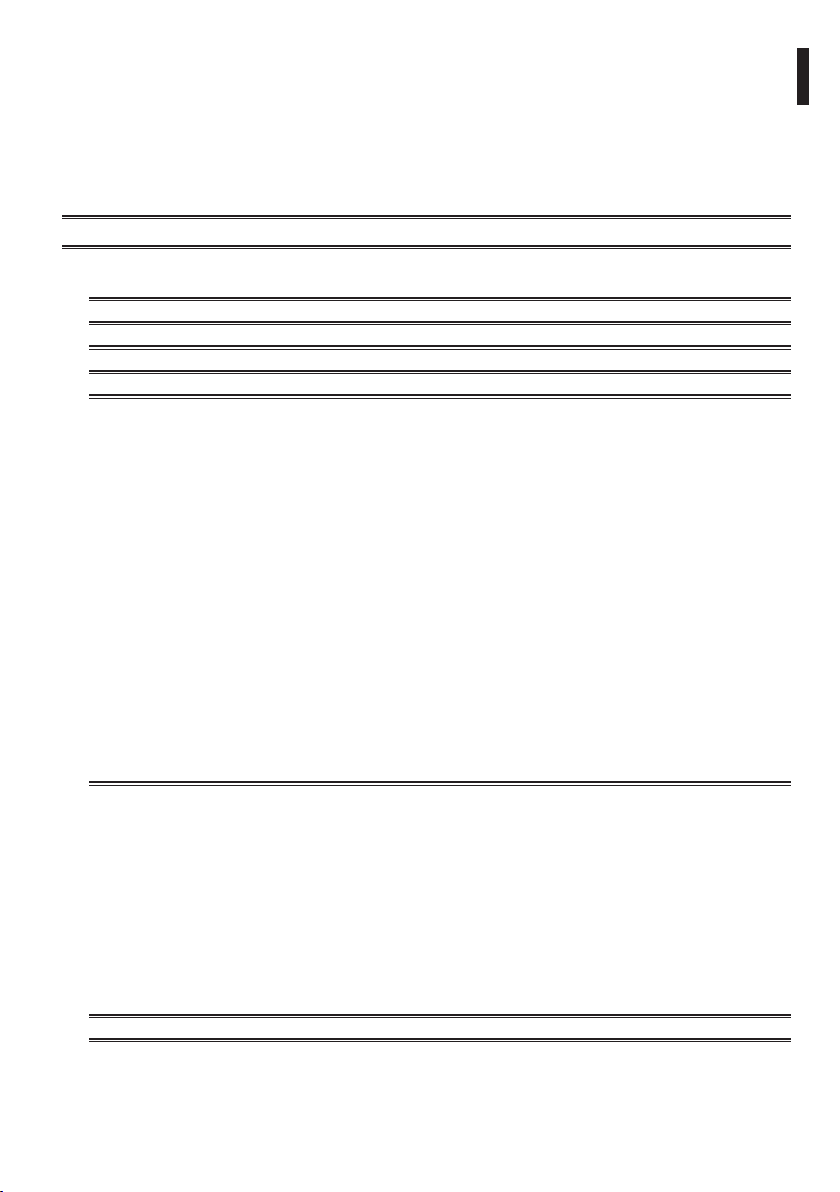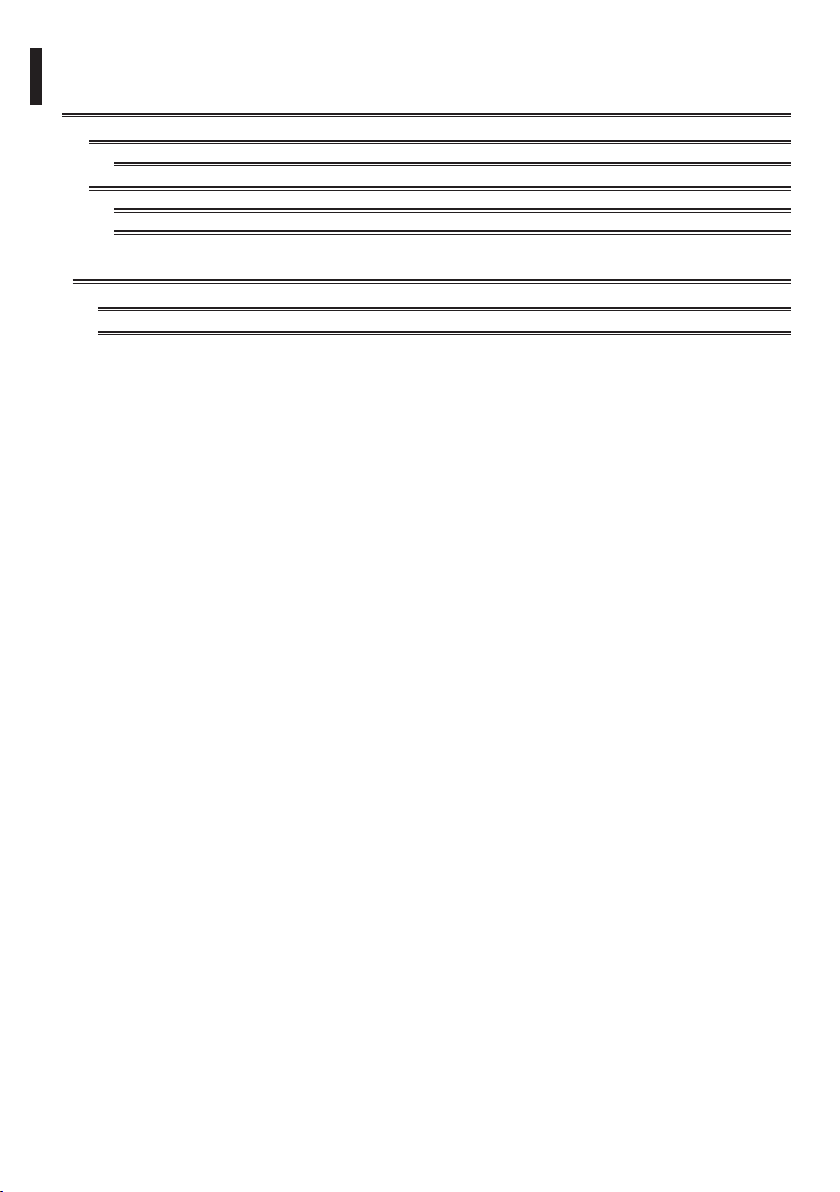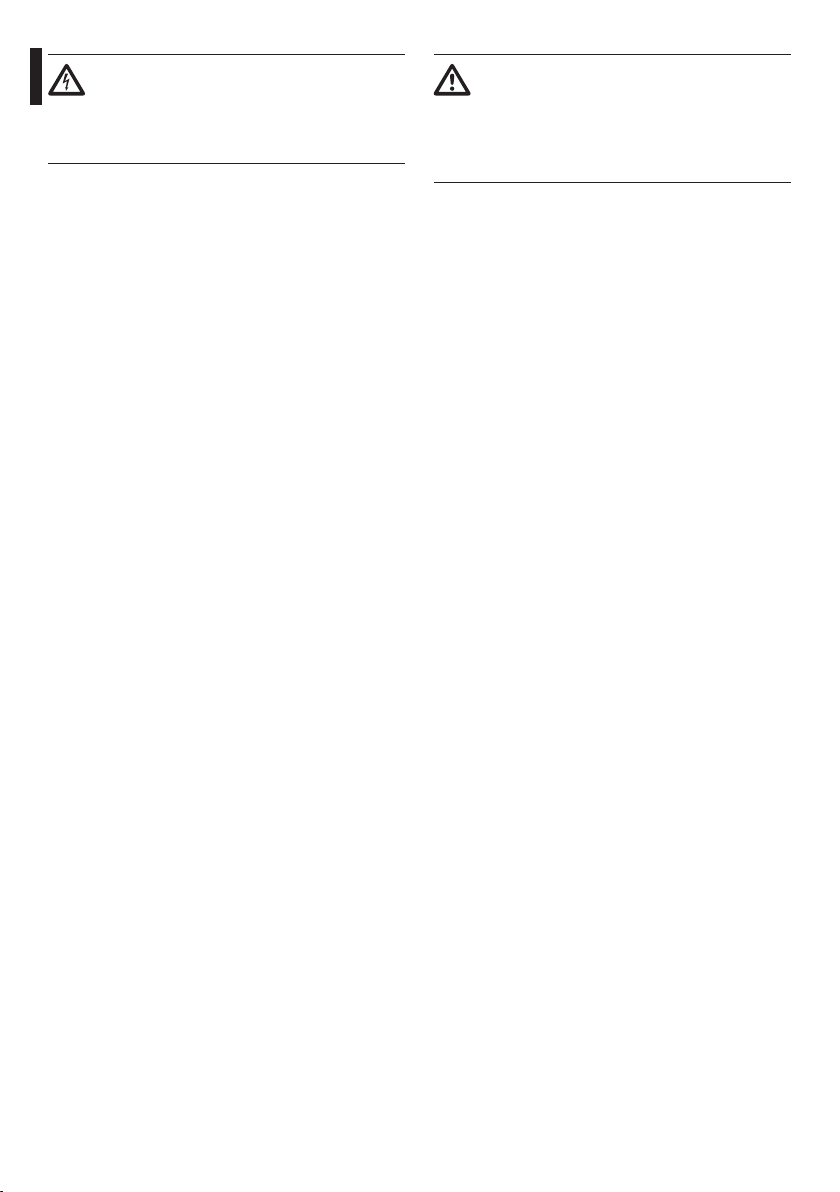Instruction manual - English - EN
3MNTCMMX_2040_EN
Contents
ENGLISH 1
1 About this manual ....................................................................................................................5
1.1 Typographical conventions ................................................................................................................................................ 5
2 Notes on copyright and information on trademarks.............................................................5
3 Safety rules................................................................................................................................5
4 Product description and type designation.............................................................................8
4.1 Product overview ................................................................................................................................................................... 8
4.2 Range of use............................................................................................................................................................................. 9
4.3 Specific use conditions......................................................................................................................................................... 9
4.4 Gas Group, Dust Group and Temperatures ................................................................................................................... 9
4.5 Cable entry................................................................................................................................................................................ 9
4.6 Product marking label........................................................................................................................................................10
4.7 For UL/CSA standard reference only..............................................................................................................................11
Important safety instructions ......................................................................................................................................................................11
Marking label.....................................................................................................................................................................................................11
Connections.......................................................................................................................................................................................................12
Regulation references.....................................................................................................................................................................................12
4.8 Model identification............................................................................................................................................................13
5 Preparing the product for use ...............................................................................................14
5.1 Unpacking...............................................................................................................................................................................14
5.2 Contents ..................................................................................................................................................................................14
5.3 Safely disposing of packaging material .......................................................................................................................14
6 Installation ..............................................................................................................................14
6.1 Installation options..............................................................................................................................................................15
6.1.1 Fixing to parapet or ceiling mount..................................................................................................................................................16
6.1.2 Wall mounting.........................................................................................................................................................................................17
6.2 Sunshield mounting............................................................................................................................................................17
6.3 Housing opening..................................................................................................................................................................18
6.4 Slide removal .........................................................................................................................................................................18
6.5 Housing board description...............................................................................................................................................18
6.6 Connection of the power supply line............................................................................................................................19
6.6.1 Connection of the power supply line, 24Vac/24Vdc (version of the product not cabled)..........................................19
6.6.2 Connection of the power supply line, PoE+ (version of the product not cabled)..........................................................19
6.6.3 Connection of the power supply line, 24Vac/24Vdc (version of the product cabled)..................................................19
6.6.4 Connection of the power supply line, PoE+ (version of the product cabled)..................................................................19
6.7 Connection of the Ethernet cable..................................................................................................................................20
6.7.1 Connection of the Ethernet cable (cabled version of the product).....................................................................................20
6.8 Earthing equipotential connection ...............................................................................................................................20
6.9 Housing closure ....................................................................................................................................................................21
7 Switching on ...........................................................................................................................22
8 Configuration..........................................................................................................................22
8.1 Default IP address.................................................................................................................................................................22