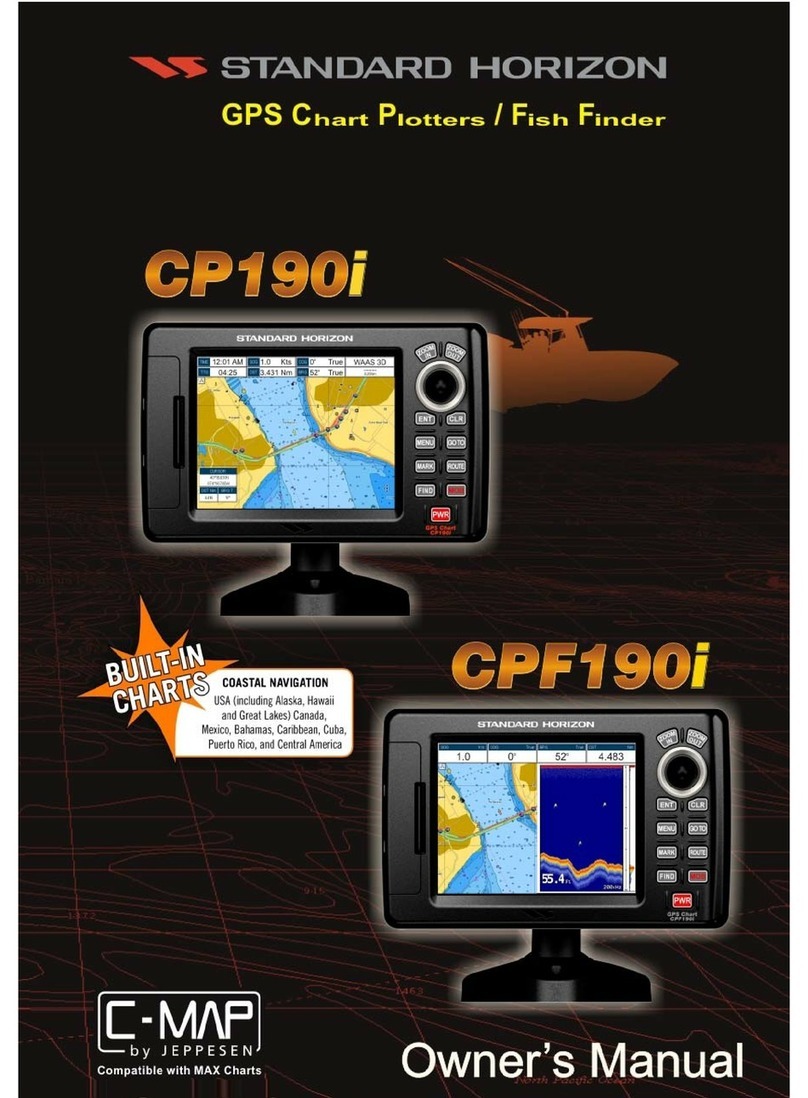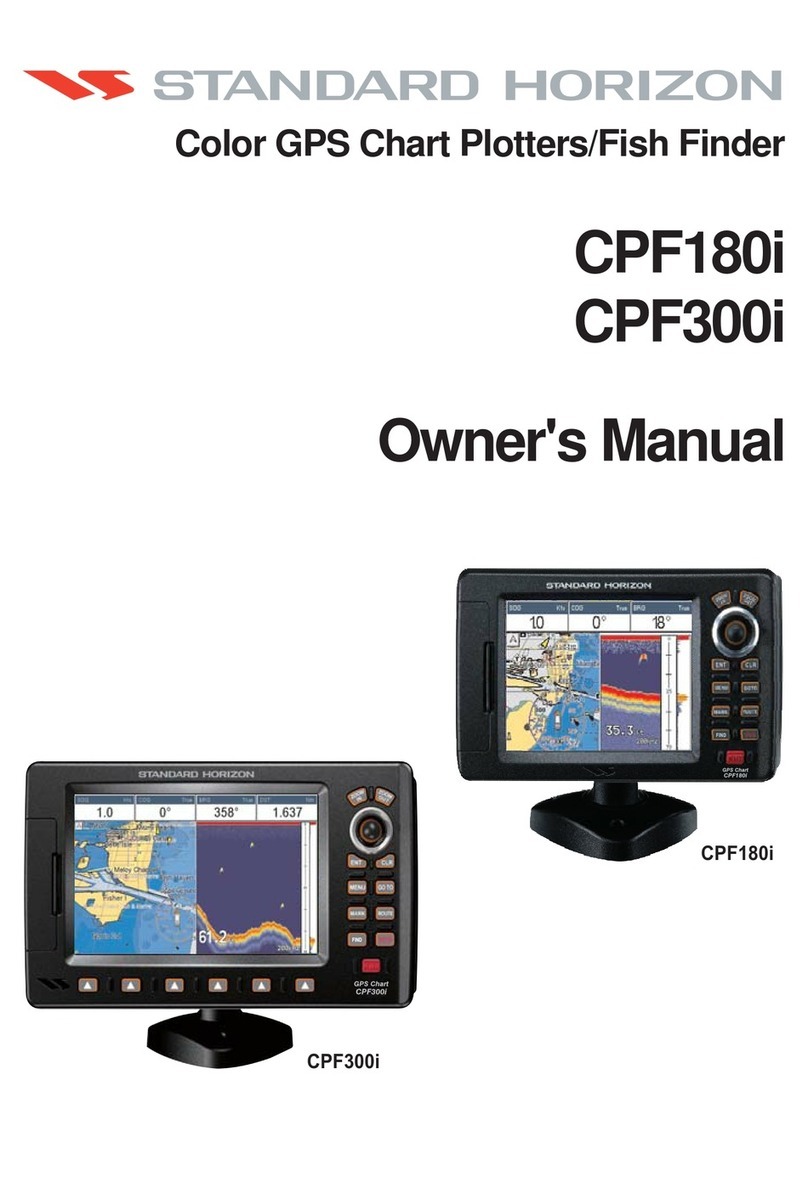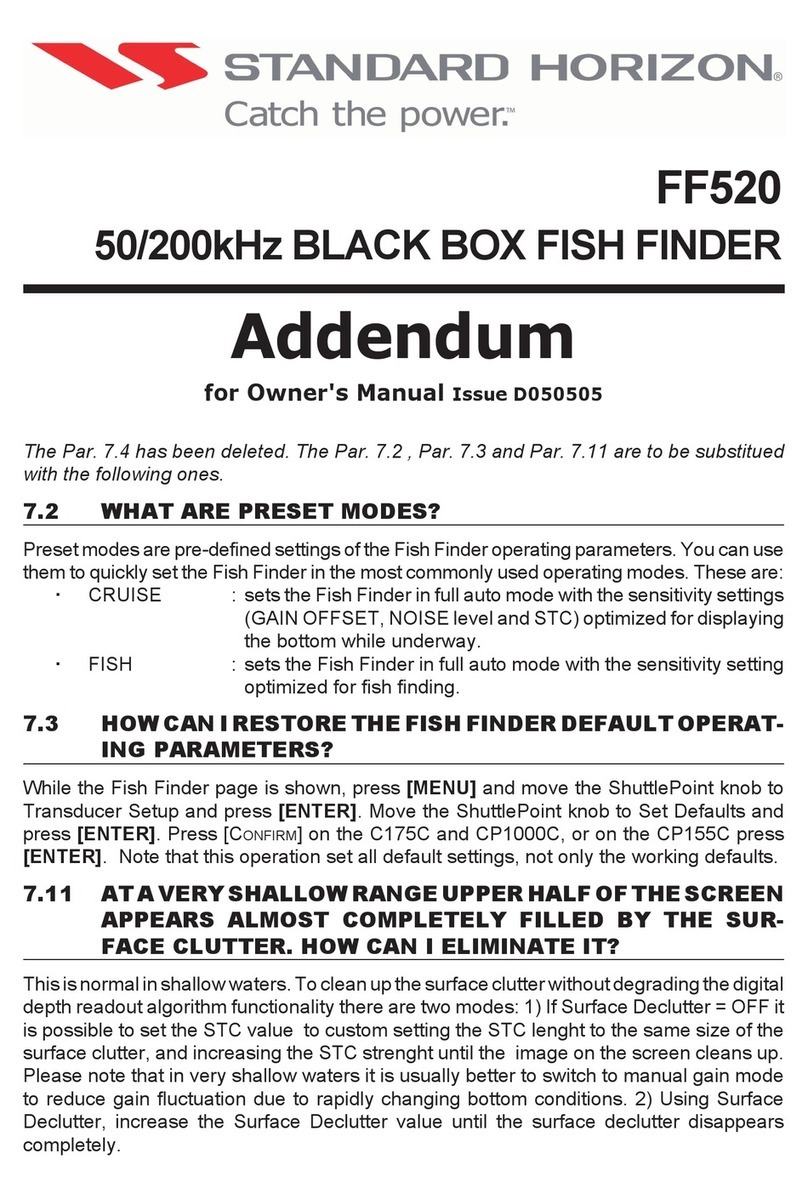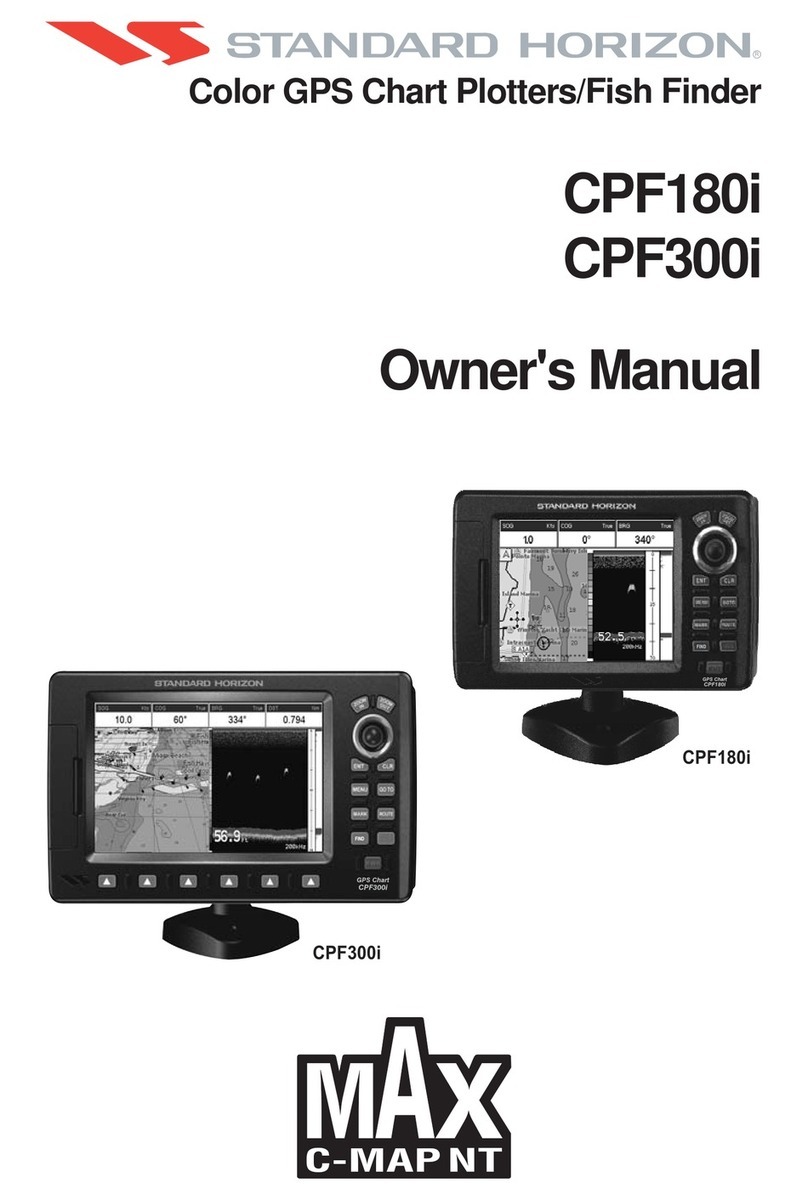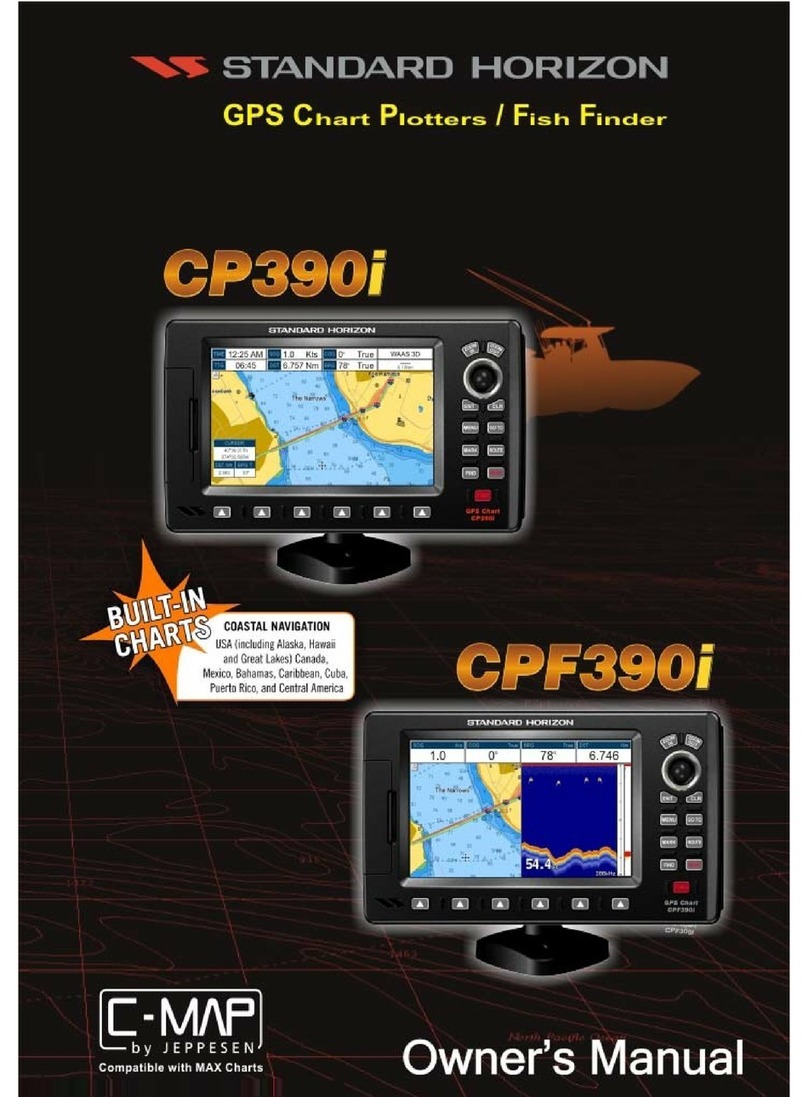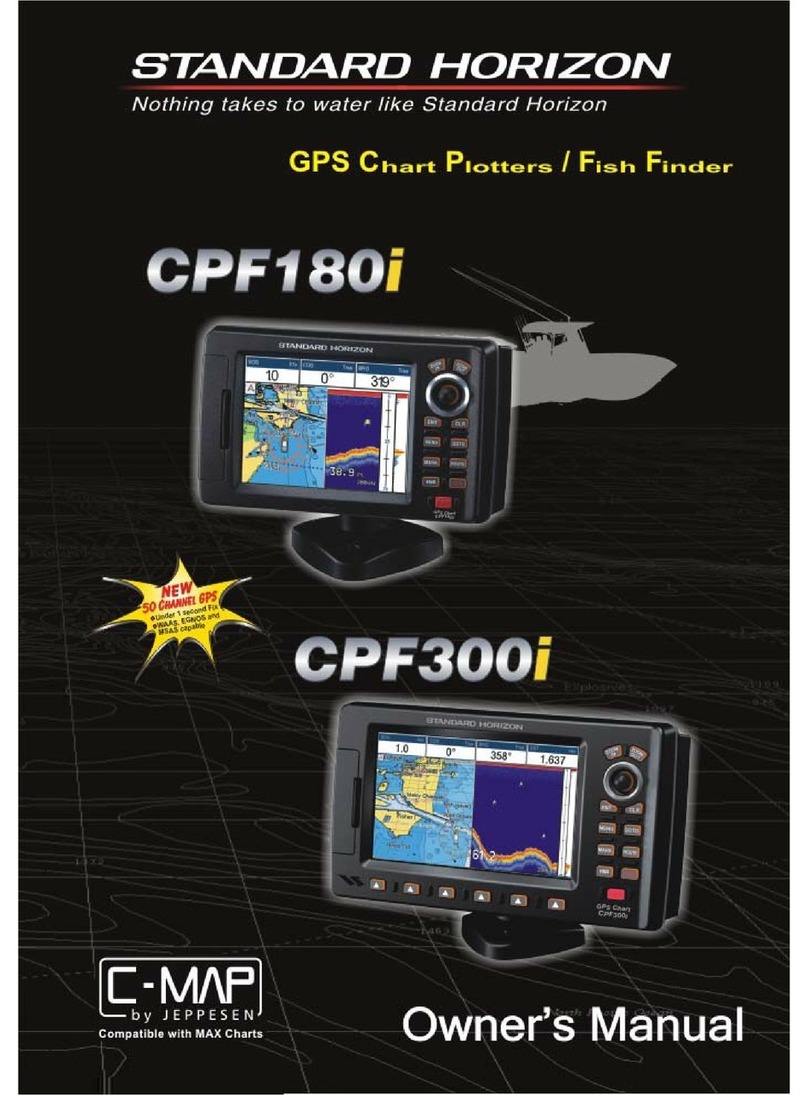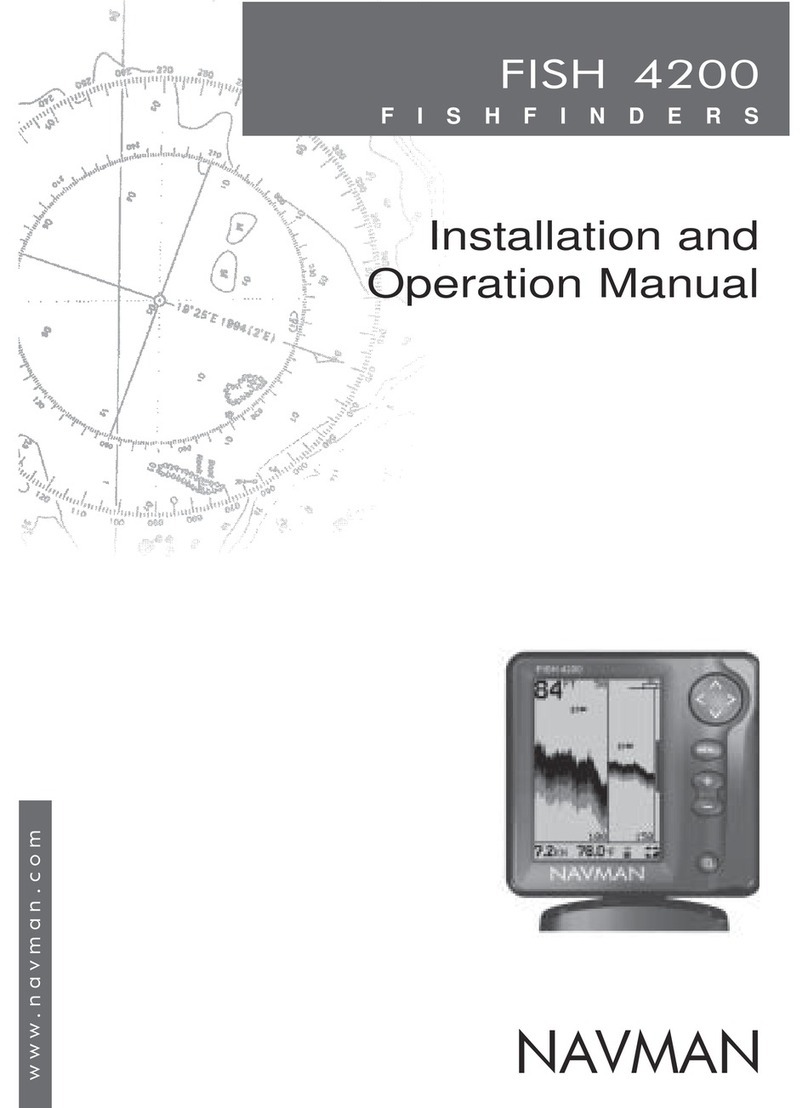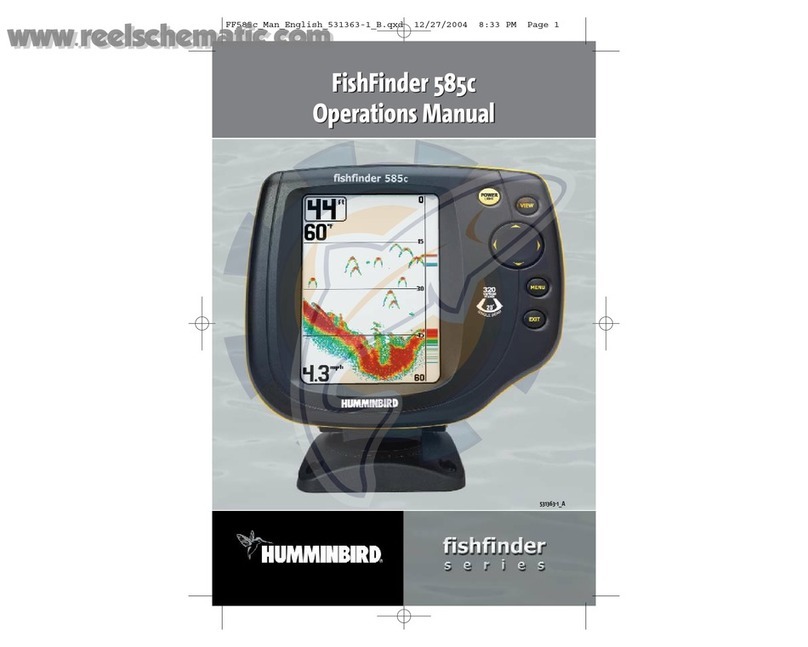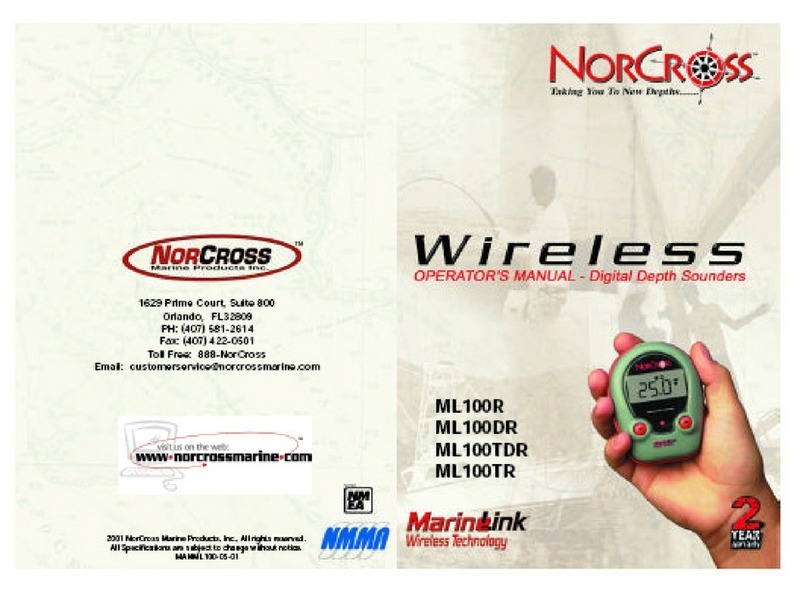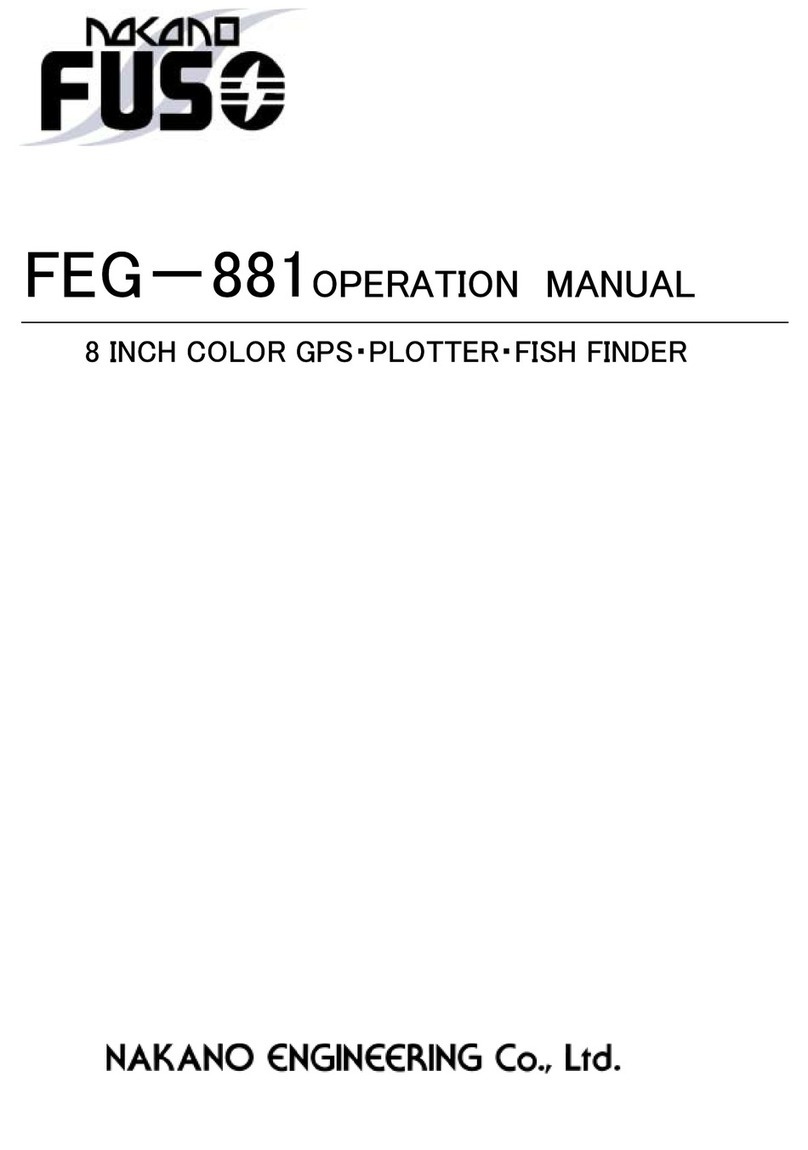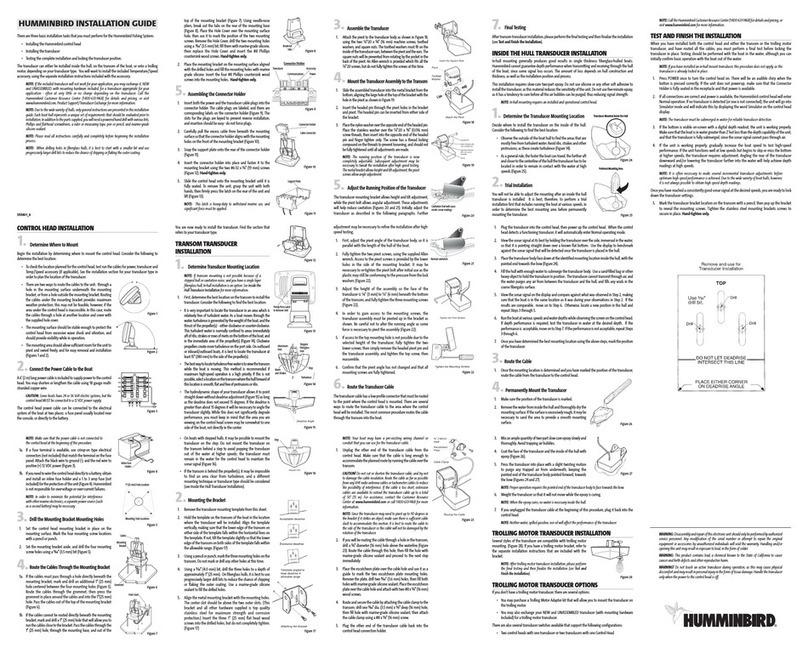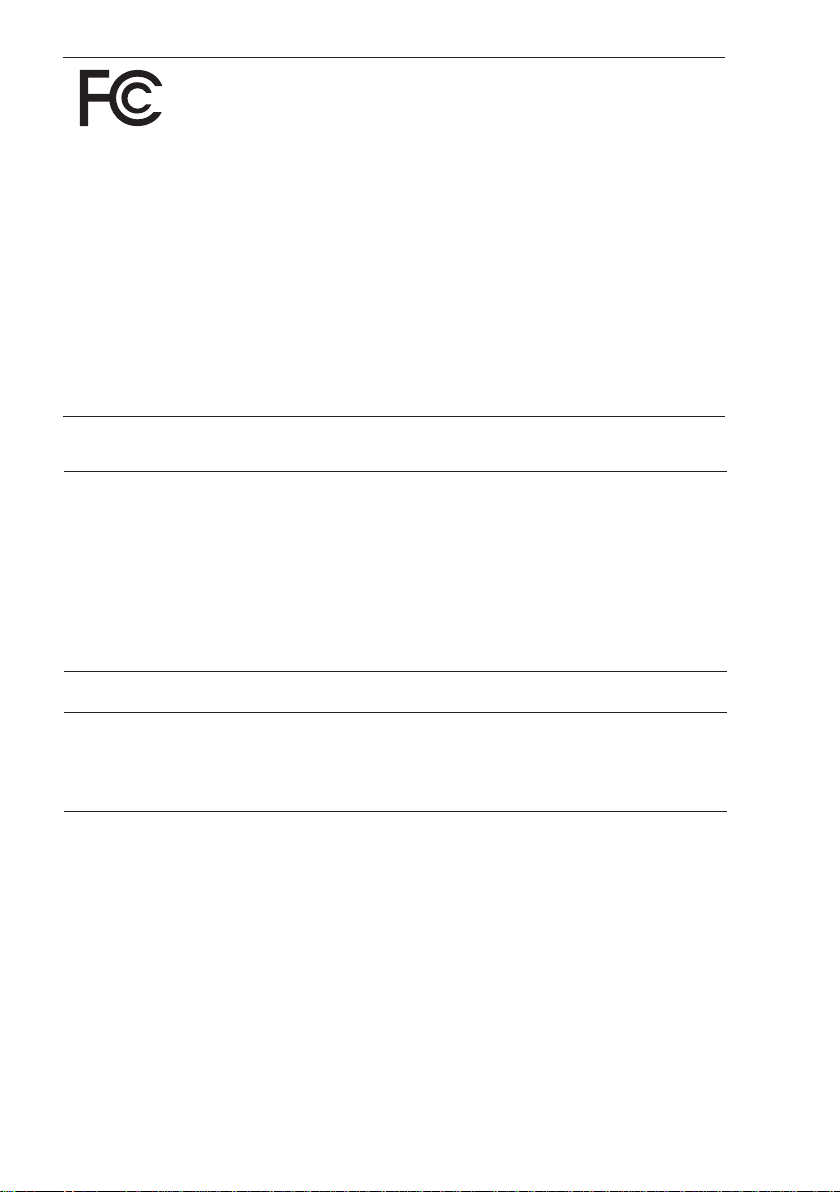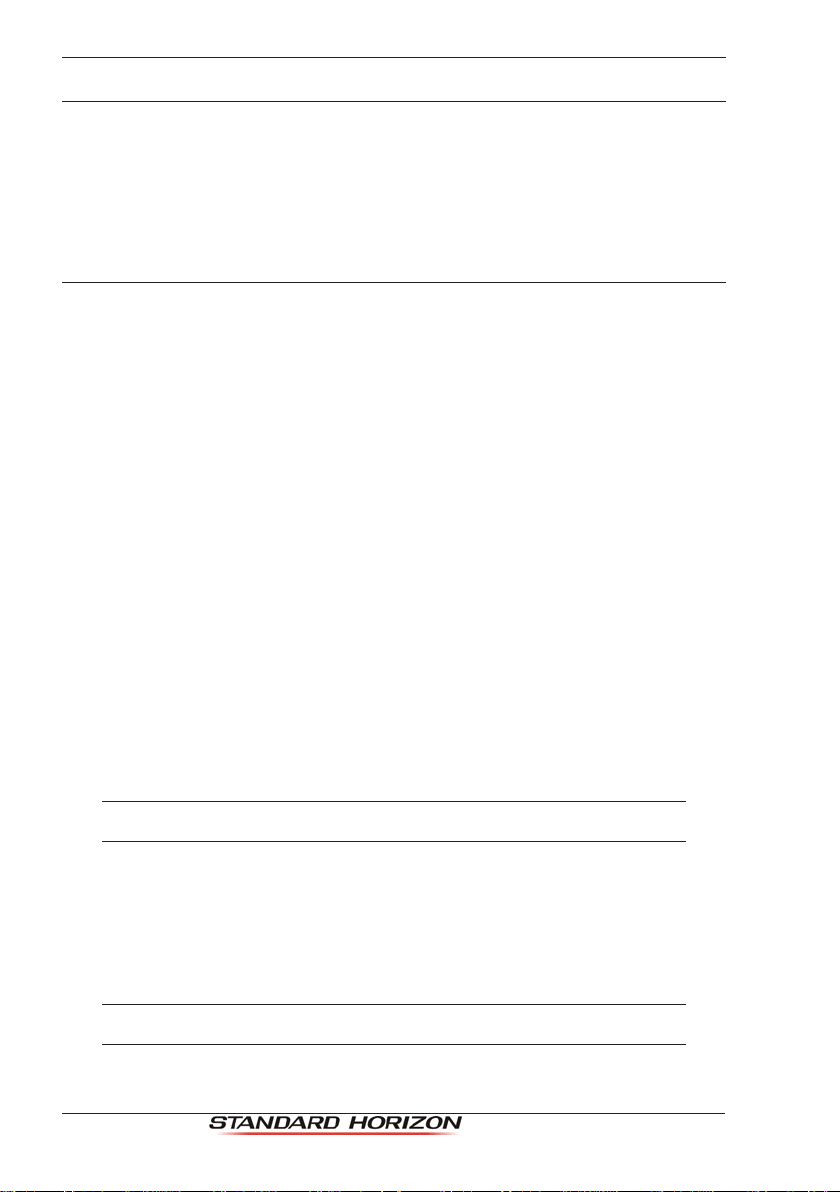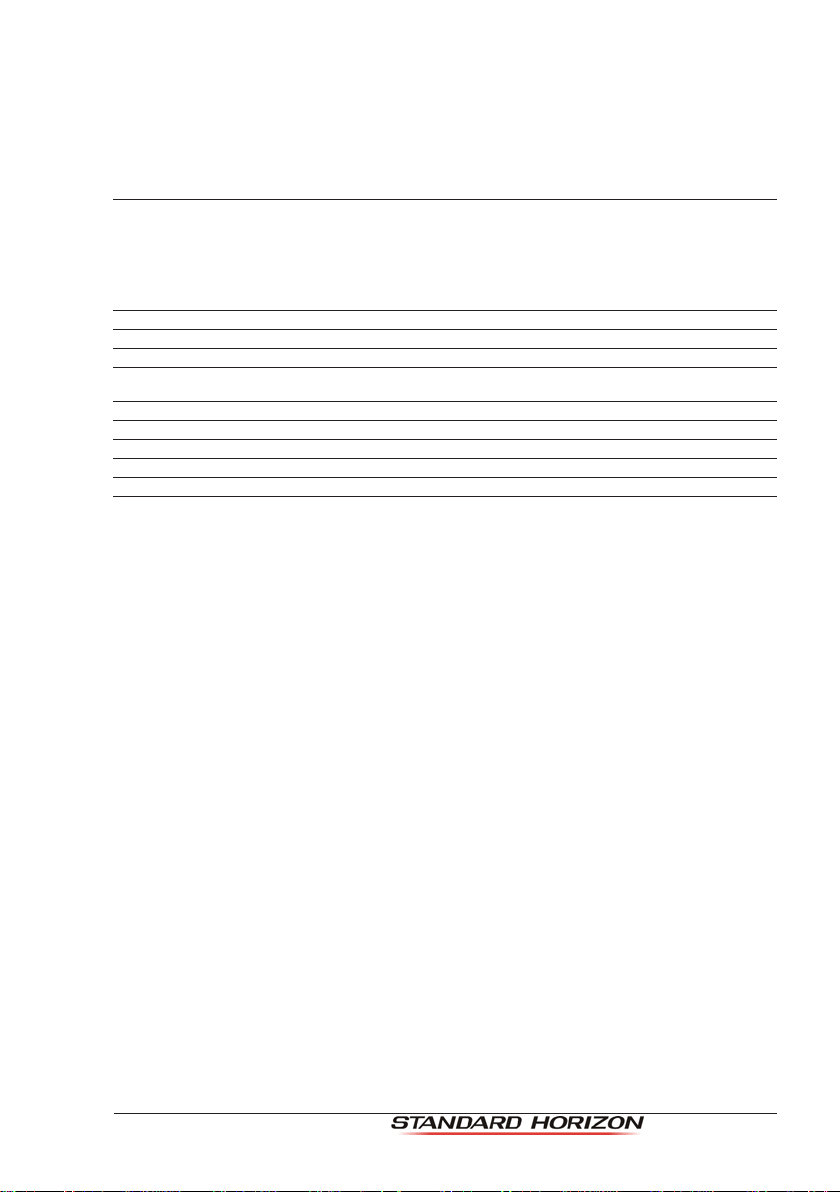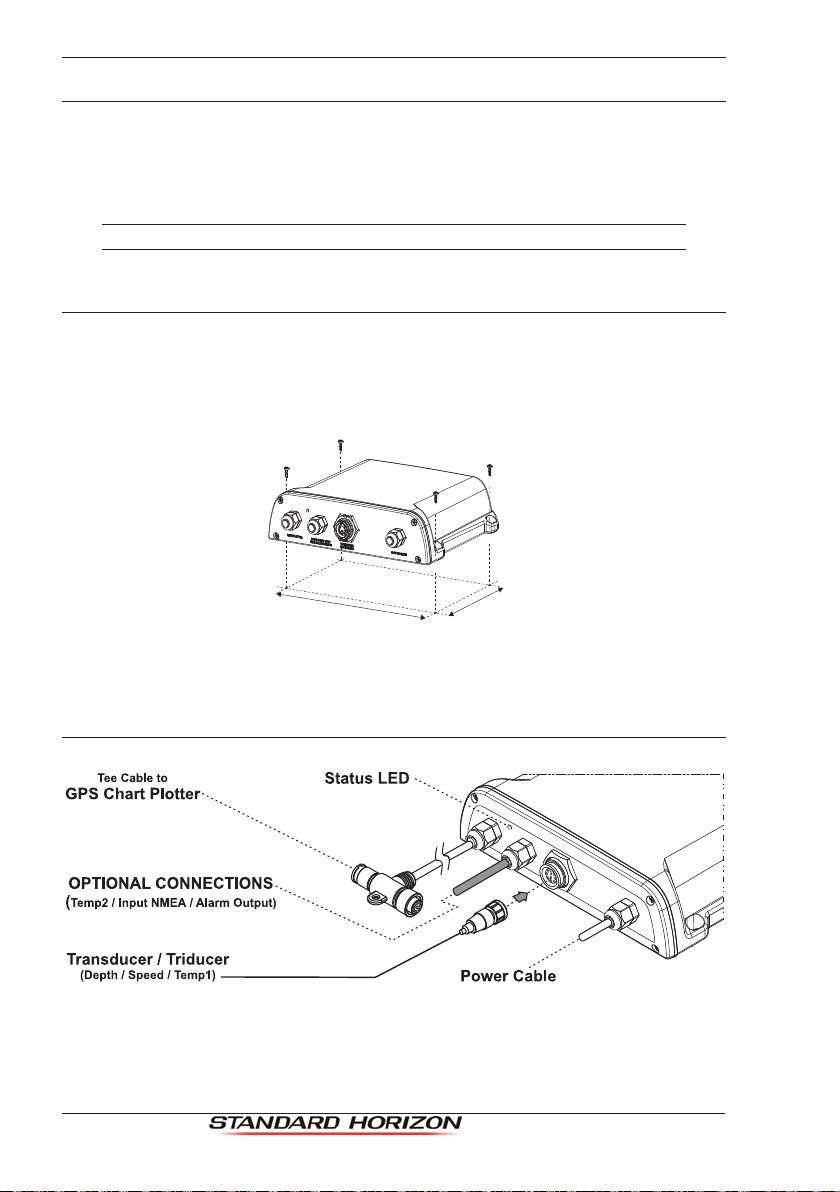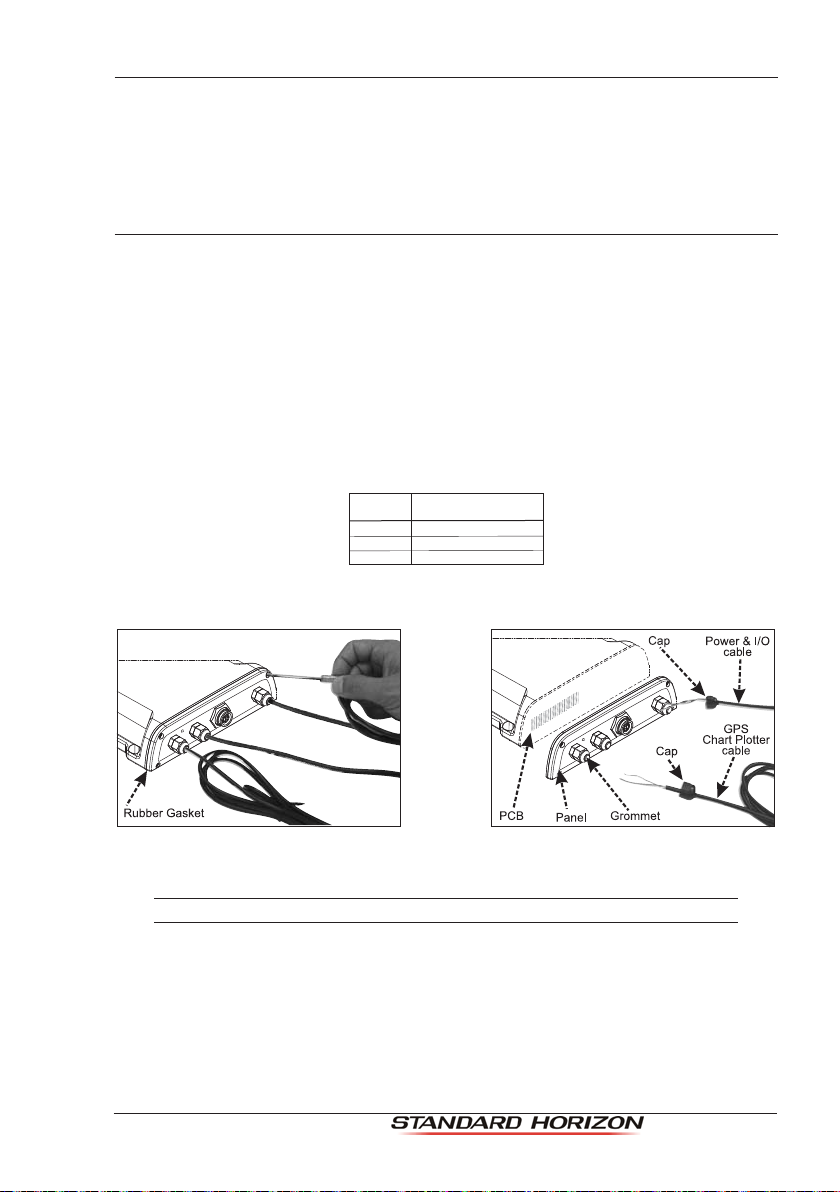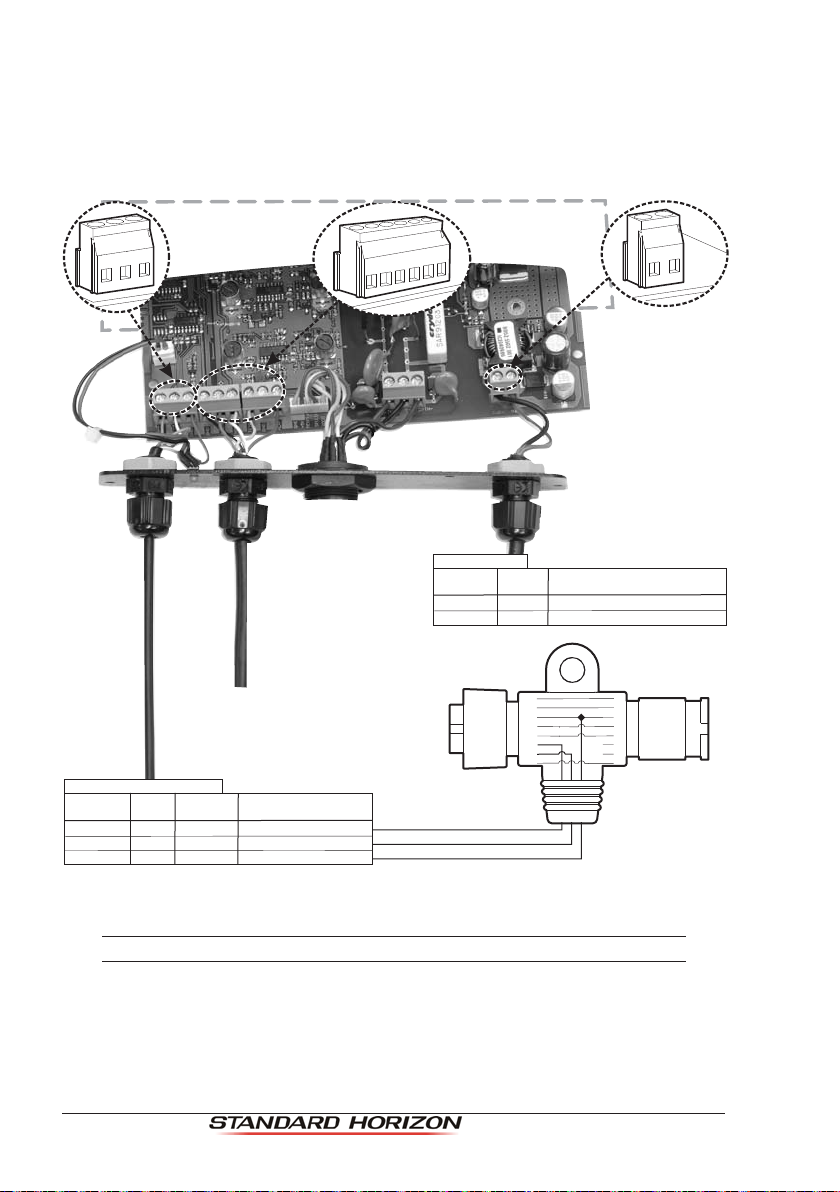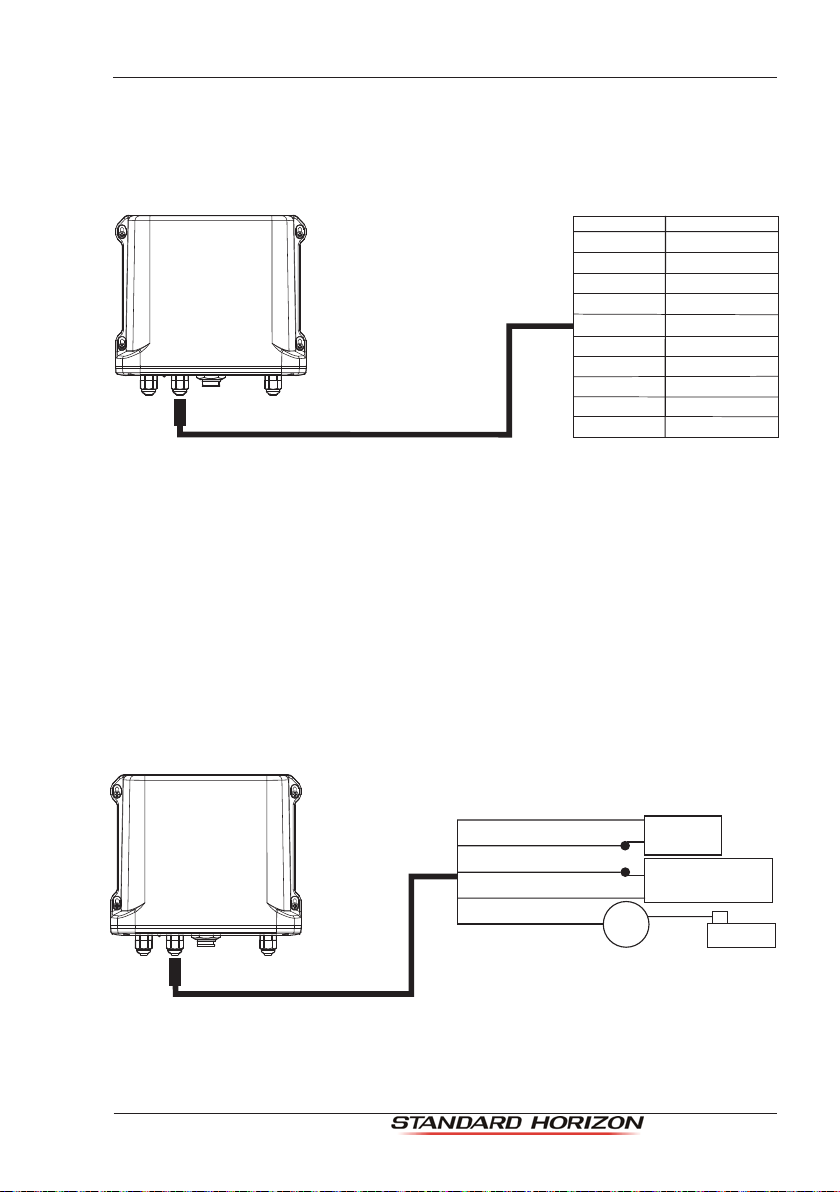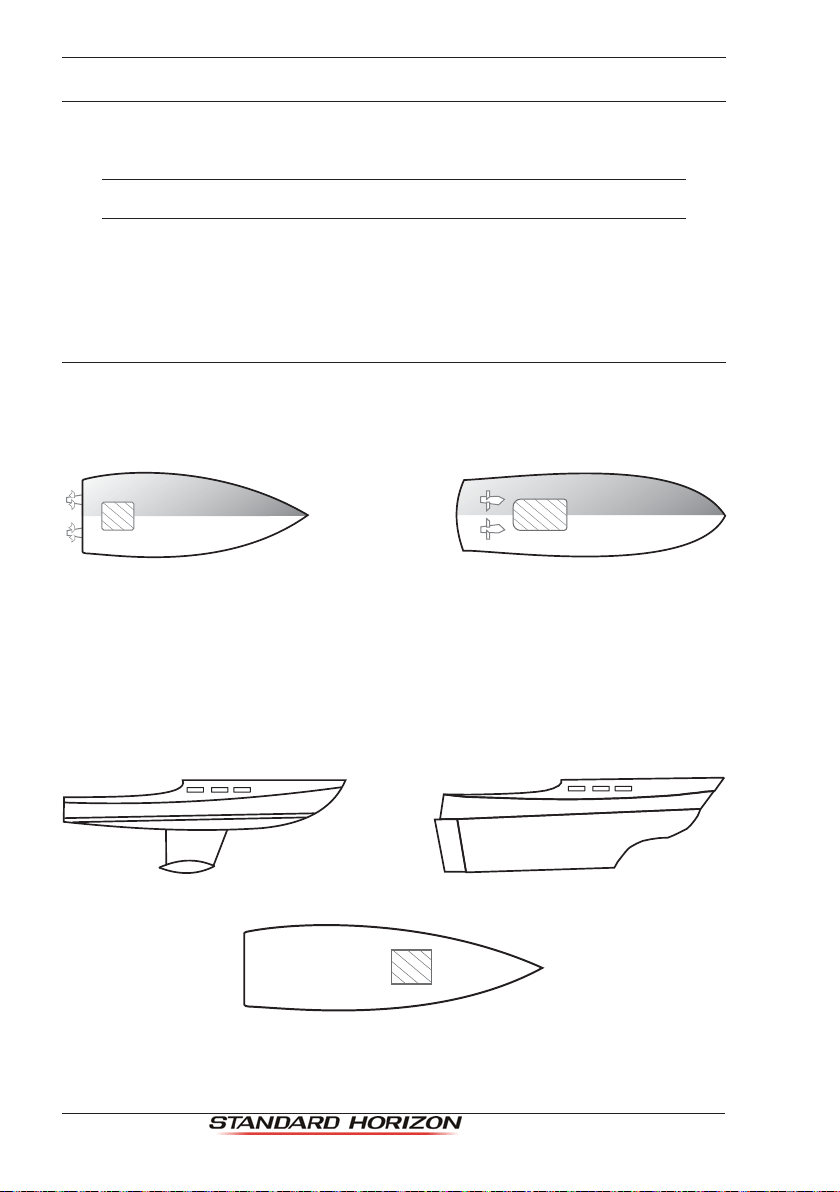Page 6 FF525 Installation Manual
1. INTRODUCTION
This manual provides installation of the FF525 and associated 600W or 1kW transducers.
Foroperations, refer to the FF525 Operation Manual for CP180/CP180i, CP190i, CP300/CP300i,
CPV350,CP390i,CP500,CPV550,CP590andtheFF525OperationManualforCPN700i,CPN1010i.
1.0 GENERAL INFORMATION
The FF525 advanced features include:
·16/256 colors display user selectable
·A-Scope (displays Sonar Echo in real time)
·Preset modes (Fish, Cruise)
·2xand4xZoom(capabilitytomagnifyany partof theFish Finderimage ofafixedrate)
·Bottom Lock (capability to magnify a user defined range around the bottom)
·White Line (help distinguish between fish and bottom, when fish are swimming close
to the bottom)
·Sensitivity Time Control (STC) reduces Surface Clutter shown on the display by
reducing echoes from water disturbances
·Surface Noise Filter (suppresses the displaying of Surface Clutter)
·Interference Rejection (allows reducing interference from other boats/Fish Finders)
·Noise Filter
·Fish Symbol feature
·Transducer ID (automatically selects power output and parameters for best performance).
·Dual Frequency: 50 and 200kHz with the capability to display the two frequencies at
the same time.
·Dual Power output: 600/1000W (4800/8000Wpp) depending on the transducer
connected. Refer to Par. 3.0.7 "Optional Transducers ID Sensors".
·Max Depth*: 1KW - 1200ft (365m) at 200kHz, 4000ft (1219m) at 50kHz
600W - 700ft (213m) at 200kHz, 1500ft (457m) at 50kHz
·Min Depth: 2.5ft (0.8m) at 200kHz, 5ft (1.6m) at 50kHz
·Max Typical*:1KW - 980ft (299m) at 200kHz, 2700ft (823m) at 50kHz
600W - 600ft (183m) at 200kHz, 1350ft (411m) at 50kHz
NOTE*
Thisisnotaguaranteedspecification.Theactualmaximumdepthcapabilityofthesystemdepends
on the type of transducer fitted, the reflectivity of the bottom, water condition, etc.
·Speed through water (if available on transducer)
·Dual temperature inputs Sensor (One channel TEMP1, Optional second channel
TEMP2) - if available on transducer
·Trip Log
·External buzzer connections (buzzer not supplied)
·Alarms: Shallow, Depth, Temperature Upper and Lower
NOTE
The following STANDARD HORIZON transducers will only operate with the FF525: DST520,
DST521, DST523, DST525, DST526, DST527 and DST528A.