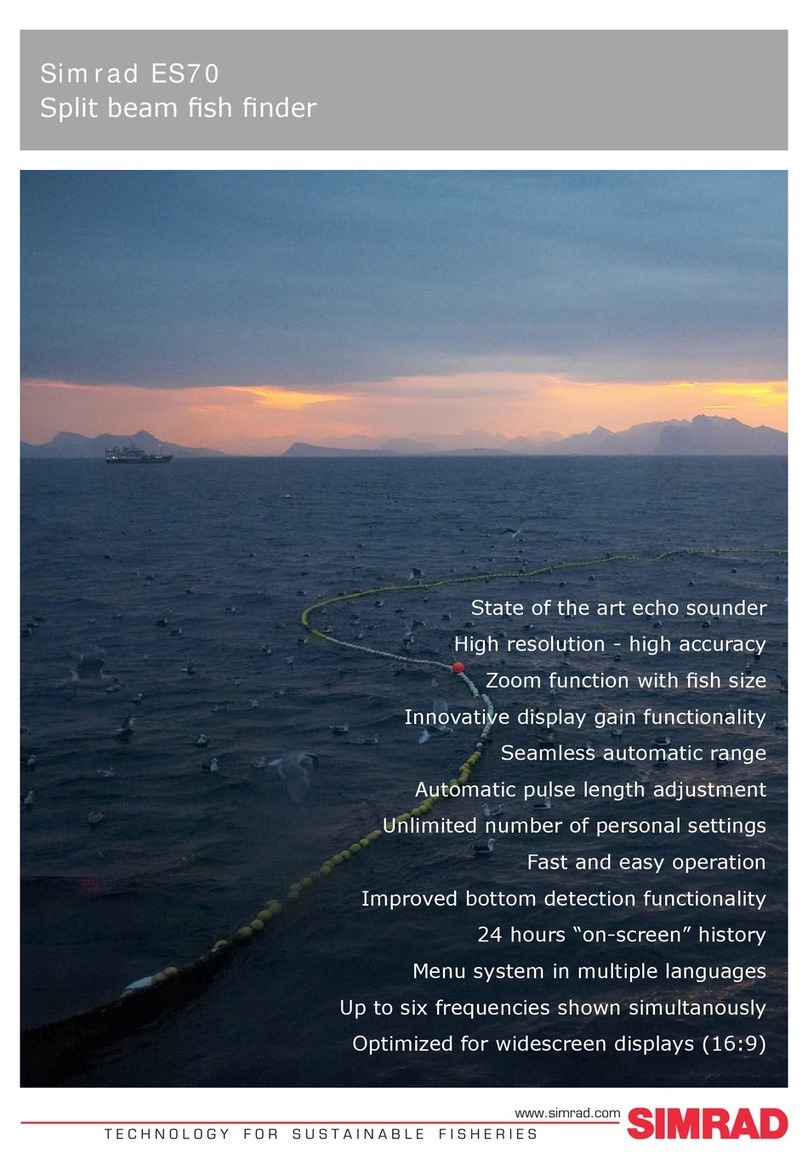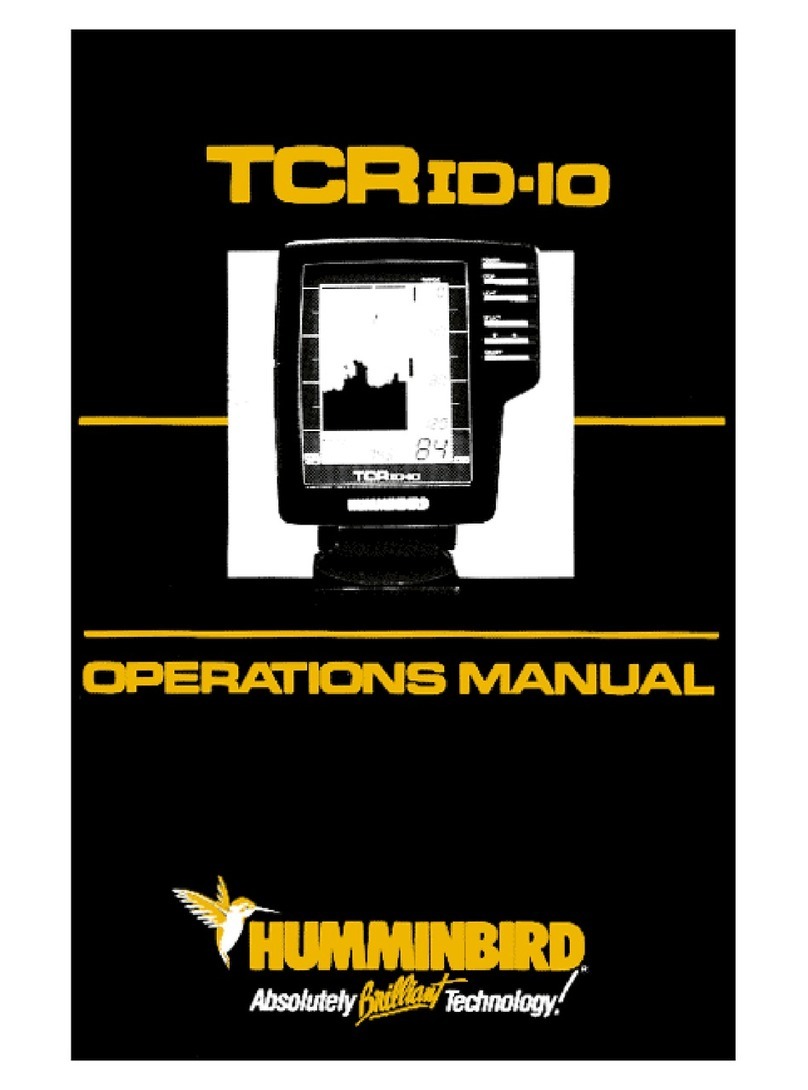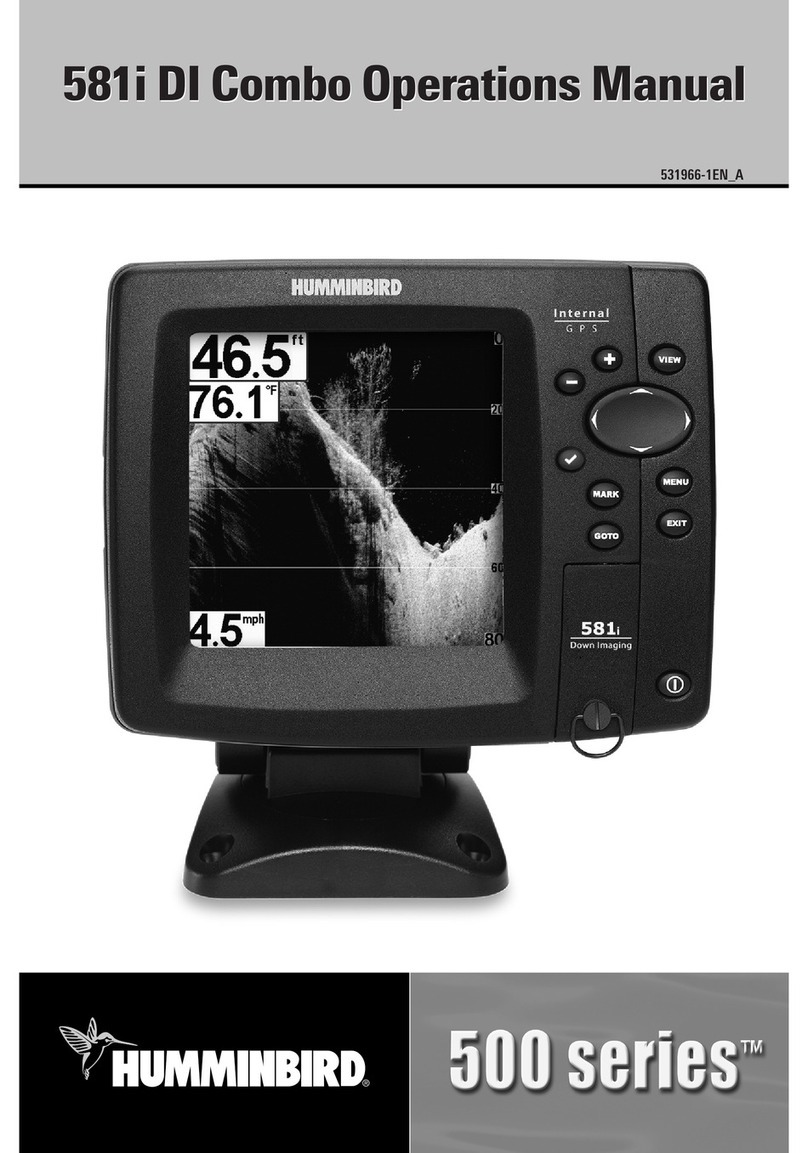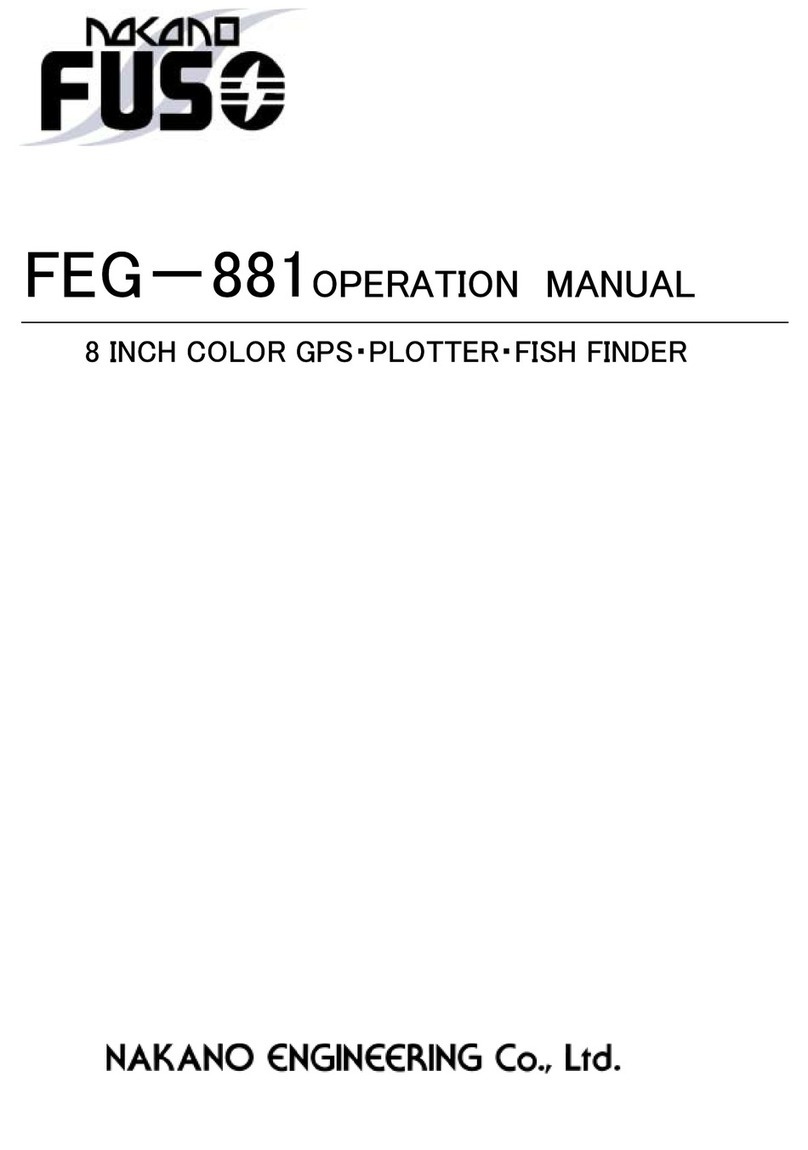EchomasterMarine HE-770 User manual

To enjoy safe operation, read and fully understand the
contents of this Operating Manual before attempting
to operate the equipment.
Store this Operating Manual in a safe and convenient
place where it can be referred to easily when needed.

Thank you very much for purchasing our product, HE-770.
■Please be sure to read this operating manual carefully and understand the
contents before the actual operation in order to keep your safety.
■Please store this manual safely at the convenient place so that you can read it
when needed.
■Please pass this manual to new owner when you resell or give this unit to
someone else.
■We are not responsible for any physical injuries and property damages under
product liability (PL) law by wrong usage or any other operations not described in
this manual.
INTRODUCTION
・Do not reproduce a part or all of contents described in this manual without our
approval.
・Please understand that the unit may differ from the contents described in this
manual due to the specifications change etc.
・Please inform us if you see any errors and/or unclear descriptions in this manual.
DEFINITION OF SYMBOL MARK [CAUTION FOR SAFETY]
:Incur the accident resulting in the death or serious wound
unless you keep the descriptions.
:Be in danger of incurring the accident resulting in the
death or serious wound unless you keep the descriptions.
:Be in danger or incurring the slight wound to human o
r
damage to other physical property unless you keep the
descriptions.
:Prohibited
:Obligation

TABLE OF CONTENTS
1. CAUTION ON SAFETY (BE SURE TO READ THIS)····························· 1
1-1. CAUTION ON SAFETY···································································1
1-2. HANDLING OF CABLE ···································································2
1-3. HANDLING OF TRANSDUCER AND WATER TEMP SENSOR ····3
1-4. TFT LCD PANEL ·············································································3
1-5. CAUTION OF OPERATION ···························································· 4
2. FEATURE ································································································5
3. SPECIFICATIONS···················································································6
4. STANDARD CONFIGURATION······························································ 7
5. DIMENSION ····························································································8
6. INSTALLATION OF UNIT ·······································································9
7. BUILT-IN INSTALLATION·····································································10
8. CONNECTION WITH UNIT···································································12
9. INSTALLATION OF TRANSDUCER·····················································13
9-1. INSIDE-HULL ················································································14
9-2. THRU-HULL ··················································································14
9-3. INSIDE CASE················································································15
10. CONNECTING DIAGRAM ··································································16
11. DESCRIPTION OF KEYS ··································································· 17
11-1. FRONT PANEL············································································17
12. DISPLAY INFORMATION ···································································18
13. OPERATION························································································19
13-1. POWER KEY···············································································19
13-2. BRIGHTNESS KEY····································································· 19
13-3. CLUTTER····················································································20
13-4. SHIFT KEY ·················································································· 21
13-5. GAIN KEY····················································································22
13-6. RANGE KEY ···············································································23
13-7. MODE KEY··················································································24
13-8. USER KEY ··················································································25
13-9. AUTO KEY···················································································26
13-10. MENU KEY················································································26
14. MENU LIST AND EACH MEANING ···················································27
15. MENU ··································································································29
16. FUNCTIONS IN MENU ·······································································30
16-1. MENU 1 ·······················································································30
Sweep Speed··············································································30
Display Image ·············································································30
Scale Line ···················································································31

Water Temp Graph ······································································ 31
Color Configuration ·····································································31
Background Color ·······································································31
16-2. MENU 2 ·······················································································32
Expansion Ratio··········································································32
A-Mode························································································32
Split Screen·················································································32
Water Temp Alarm·······································································33
Depth Alarm ················································································33
Fish Alarm ···················································································34
Battery Alarm···············································································34
Unit Set ······················································································· 34
Temp Unit············································································34
Depth Unit ···········································································35
Adjust ··························································································35
Keel Offset ··········································································35
Water Temp·········································································35
Voltage ················································································35
Other Set·····················································································36
Auto Range ·········································································36
Clean Echo ·········································································36
Output Power ······································································ 36
Pulse Length ·······································································37
Auto Key ·············································································38
Readout 1····················································································39
Depth ··················································································39
Super Range·······································································39
Depth Marker ······································································40
Color Bar·············································································40
Readout 2····················································································40
Latitude/Longitude ······························································40
Vessel Speed ······································································40
Bearing················································································40
System Menu ··············································································41
Simulation ···········································································41
Display ················································································41
System Reset······································································42
17. THEORY OF FISHFINDER ·································································43
18. CAUTION OF SAFETY ·······································································45

This section explains the important cautions in order to prevent the users and
surrounding people from physical injuries and property damages.
1-1. CAUTION ON SAFETY
1. CAUTION ON SAFETY (BE SURE TO READ THIS)
●High voltage is used for the unit inside.
No one besides authorized personnel should disassemble o
r
modify the unit. If not followed, it may result in electronic shock.
※Please be sure to consult with the local dealer for any repairs.
●Install the unit firmly.
If not, it may cause the accidents such as human injuries.
●Do not use the information displayed on the screen for navigation.
It causes the marine accidents and incidents.
※Be sure to use the official marine charts for navigation judgement.
●Do not operate the unit while piloting the vessel.
It causes the marine accidents and incidents.
※Be sure to confirm the surrounding safety before the usage.
●Do not put the power on in the presence of flammable materials.
It causes the fire.
●Do not use the power supply besides the specified one.
It causes the firing and heating.
●Do not disassemble and modify the unit.
It causes the firing, electronic shock, and injury.
●Do not operate the unit with wet hands.
It causes the electronic shock and damage.
●Disconnect the power cable in the case of problem, smoke, and fire.
It causes the firing and electronic shock.
Be sure to contact the shop or customer support.
1

2
1-2. HANDLING OF CABLE
●Do not install the unit where rain or spray dashes hit directly.
It causes the firing and electronic shock.
●Do not install the unit at heated places.
It causes the firing from the increase of internal temperature,
injury, and electronic shock.
●Away from direct sun light.
It causes the difficulty of future vision and heat problem.
●Be sure to use the specified power supply cable.
It causes firing and heating.
●Do not leave the power plug after its removal.
It causes firing and heating if the plug gets wet.
●Be sure to wire the cables in order for safety pilot.
The improper wiring causes the accident.
※Do not put the heavy object on cables or bend cables excessively.
●Do not disassemble or modify the cables.
It causes to firing, heating, or electronic shock.
●Do not use damaged cables.
It causes firing or electronic shock.
●Do not pull out the cable when disconnecting the plug.
The cable damage causes firing and electronic shock.
※Be sure to hold and pull the plug itself for the removal.
●Do not put any pressures on cables when installing the unit.
It causes line cut and shortage.

3
1-3. HANDLING OF TRANSDUCER AND WATER TEMP SENSOR
●Any works on the boat are very unstable and risky.
Installation/maintenance of transducer and water temp sensor should
be handled after landing the vessel on ground or fixing the vessel at
shipyard etc.
●Be sure to ventilate well inside the vessel when installing the
transducer at the bottom of vessel.
Volatile gas from solvent etc causes the toxic symptoms.
●Water proof treatment is required for Thru-Hull installation.
If not, it causes the marine accident.
※It is not allowed for aluminum vessels due to the risk of corrosion.
●Do not operate the electronic tools with wet hands.
It causes electronic shock.
●Do not remove the transducer plug when the power is ON.
It causes electronic shock.
●Only use with selected transducers and water temp sensors.
The use of wrong parts may cause the damage on the unit.
1-4. TFT LCD PANEL
●TFT LCD panel is made with high precision technology. Therefore, the
effective pixel is over 99%, and pixel loss and continuous lighting pixel exist
0.01%or more. Please understand the specifications.

1-5. CAUTION OF OPERATION
Battery voltage varies when the engine starts. It may cause some damage onto
the unit. Set the power OFF when starting the engine.
* Battery may go flat by operating the unit with engine off condition.
Power OFF when Starting Engine
Operate the unit within the range of DC 11V~35V.
Power Supply 11-35V
Do not clean the unit with organic solution like thinner or alcohol etc because
most parts are made with plastic. For heavy dirt, soak the soft cloth in
synthetic detergent and clean it after wring.
Organic Solution is Prohibited
The unit is not designed for storing the data permanently. Important data
should be recorded on the notebook etc.
Take Note of Important Data
4

2. FEATURE
★Dual frequency (50kHz/200kHz) is supported.
★Crystal clear precision 7 inch wide LCD (LED backlight)
★Low power consumption
★Automatic gain/depth control function
★Multiple installations supported
Display mode can be changed (vertical/horizontal) for different installations.
★Easy panel operation
Each key is assigned for best location to support user friendly operation.
5

3. SPECIFICATIONS
Display 7 inch Wide Color LCD
Number of Pixel 480×234
Operating Voltage DC11V~35V
Power Consumption 8.4W
Dimension 230(H)×236(W)×108(D)mm
Weight Approx. 1.4Kg
Frequency 50, 200kHz
Output Power 600W
Display
Depth Range 3~1000m
Auto Range OFF/Range/Shift
Auto Gain OFF/ON
A –mode Display OFF/ON
Fish Alarm OFF / /
Temp Alarm OFF/Within Range/Out of Range
Depth Alarm OFF/Within Range/Out of Range
Expansion Mode Bottom Lock/Auto Exp/Manual Exp
Expansion Ratio x2, x4, x8
Sweep Speed 6 Steps + Freeze
Background Color 4 Colors (Black, Blue, White, Dark Blue)
Color Configuration 6 Patterns
Depth Unit Meter/Feet/Fathoms/Brazas
Super Range OFF/ON
Pulse Width Short/Medium/Long
Clean Echo OFF/Weak/Strong
Transmitting Output High/Low
Depth Display OFF/Small/Large
Simulation Mode OFF/ON
Voltage Display ○
Water Temp Display ○
Temp Sensor Option
Function
Backlight LED 5 steps
Specifications and appearance are subject to change without further notice.
6

7
Display Unit Power Supply Cable
(DC06) 2P 2m
Display Unit Fixation Screw Screw for Built-in Fixation Disk Plate
Transducer
Paper Temperate for Built-in Fixation Operating Manual
4. STANDARD CONFIGURATION
Bracket 1pc
Clamping Knob 2pcs
Washer 2pcs
Rubber Ring 2pcs
4×30 SUS x4pcs
5×20 SUS x4pcs
×2
TD28 or TD26 (3P 8m)
50/200kHz

5. DIMENSION
<Display Unit> Unit : mm
<Bracket Holes>
8

9
6. INSTALLATION OF UNIT
●Install the unit firmly.
If not, it may cause the human injuries.
Install the unit correctly according to the following instruction.
For overhead mounting, install the unit to safe location with the
consideration of dropping incident.
●Install the unit to the location with less vibration.
[Procedure of Installation]
<Installation of Unit>
Fix the unit with enclosed screws by using bracket holes(4 locations).
Refer to the picture below.
1.<Positioning>
Set the unit with mounting bracket and fixation spot. Put the mark.
Leave some room in the backside of unit for cable connections.
2.<Installation of Bracket>
Fix it with enclosed screws by using 4 holes on the bracket.
The cutting slits for both edges of bracket’s face to front side.
3.<Installation of Unit>
Refer to the picture below and fix the unit.
Display Unit
Rubber Ring
Put the disk plate for unused
hole for knob.
Clam
p
in
g
Knob
Tapping Screw
5×20 SUS
Washer

10
7. BUILT-IN INSTALLATION
●Install the unit firmly.
If not, it may cause the human injuries.
Install the unit correctly according to the following instruction.
[Procedure of Built-in Installation]
Fix the unit by using 4 holes on the front panel.
Cover for built-in installation
(4 locations)
1. Create the space by using the enclosed paper temperate for built-in installation.
Unit : mm
108.5
188
108.5
※This drawing faces from the front panel.
M4 screws locations
188
Built-in size
66 37

2. Remove the covers (4pcs) on
the front panel.
5. Fix it with M4×30 tapping screws.
(4pcs)
6. Put the covers back to the unit.
(4pcs)
3. Pull the cover toward front side for
the removal.
(Space)
4. Locate the unit to the space.
11

8. CONNECTION WITH UNIT
12
Temp Sensor
(Option)
NMEA Input/Output
Transducer
(TD28 or TD26)
Battery
11~35VDC
White (+) Black (-)

13
9. INSTALLATION OF TRANSDUCER
[Installation Methods]
The following installations can be applied. Please refer to the each instruction.
1. Inside-Hull
2. Thru-Hull
3. Inside Case
These methods prohibit the use of aluminum vessels for the risk of corrosion.
Be careful about the following points when using the method 1 and 3.
No protruding object in front of
transducer such as screw out
deck plate and drain. Transducer
2/3 from the bow.
Do not install the transducer at
the tilted locations more than 15 °.
Do not install the transducer at the locations
having obstruction like keel etc.
●Any works on the boat are very unstable and risky.
Installation/maintenance of transducer and water temp sensor should
be handled after landing the vessel on ground or fixing the vessel at
shipyard etc.
●Be sure to ventilate well inside the vessel when installing the
transducer at the bottom of vessel.
Volatile gas from solvent etc causes the toxic symptoms.
●Water proof treatment is required for Thru-Hull installation.
If not, it causes the marine accident.
●Do not operate the electronic tools with wet hands.
It causes electronic shock.

Effective for FRP vessels with single hull layer of 10mm or less.
Look for the best picture location before the fixation by putting adequate water on
the transducer surface and vessel bottom followed by pressing the transducer onto
the vessel bottom.
(1)Polish the adhesive surface (transducer bottom surface and vessel bottom) well
with sandpaper(#240 or around) and alcohol in order to remove oil, water, and
dirt on the surface.
(2)Put silicon bond on the adhesive surface (transducer bottom surface and vessel
bottom) and press firmly for the bonding so that no air bubble is contained inside.
9-2. THRU-HULL
9-1. INSIDE-HULL
Single layer(10mm or less)vessel bottom
Bond
Vessel
bottom
Transom
(1)Make a hole of approx. φ23 at the vessel bottom. (Alminum vessels are not
subject to the installation for the risk of corrosion.)
(2)Insert the screw part of transducer into the hole and fix it with 1pc cork washer,
1pc washer, and 1pc nut. (Extra cork washer is for spare.)
Execute the water proof care for the junction part.
For tilted hull, use a block etc to face directly to the vessel bottom.
Keep the inclination of transducer surface
below 10°or less.
Washer Nut
Cork
Hull Block
Put the seal at joint
point for waterproof.
Put the seal at joint point for waterproof.
Hull
Cork
Nut
Washer
14

9-3. INSIDE CASE
Effective for FRP vessels with single hull layer of 10mm or less.
Look for the best picture location before the fixation by putting the transducer
inside the case.
(1)Take out all the water inside the case.
(2)When installing the transducer at the bottom of case, please refer to “9-1
INSIDE-HULL”.
Single layer(10mm or less)
Fish tank
15

Connector for Input/Output
Used for NMEA input/output.
Transfer
Rate
Data Format Transfer Format
NMEA0183 Start bit=1, Data bit=8
4800 bps
(GGA, VTG) Parity bit =none, Stop bit=1
10. CONNECTING DIAGRAM
NMEA
Unit
Data output
External power
Input/Output
Connector
NMEA Input/Output
16
Table of contents
Popular Fish Finder manuals by other brands

Plastimo
Plastimo ECHOFISH 300 Operation guide

Marcum Technologies
Marcum Technologies Showdown user manual
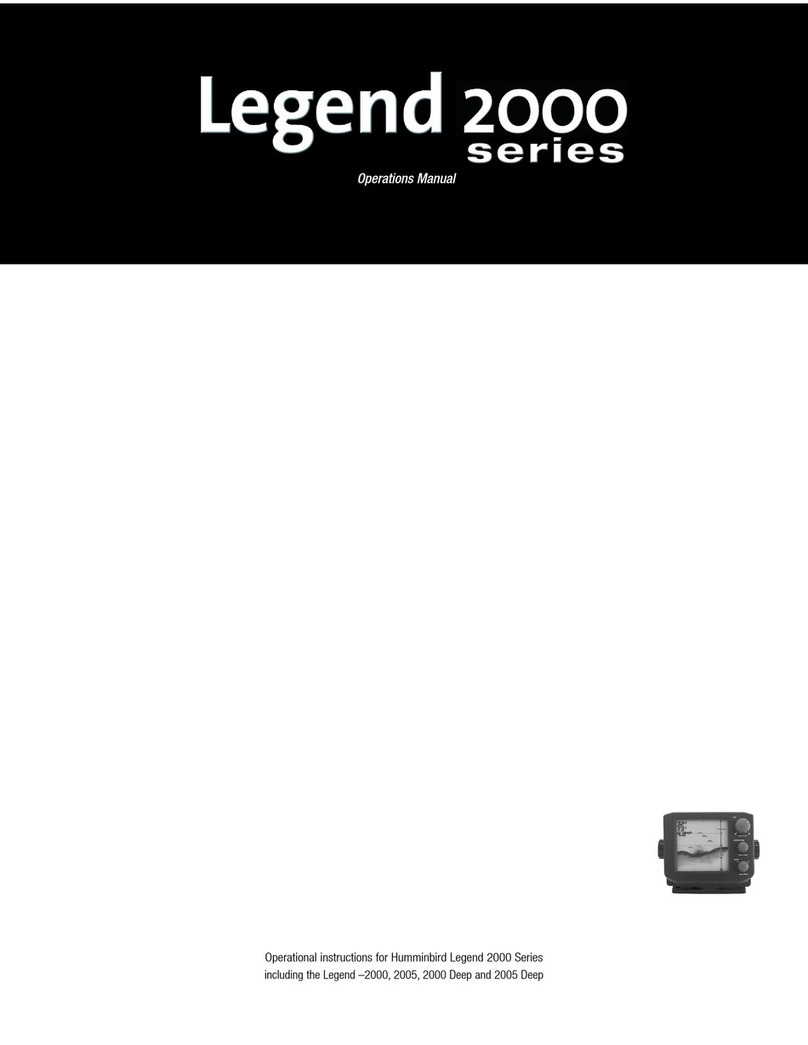
Humminbird
Humminbird Legend 2000 Operation manual
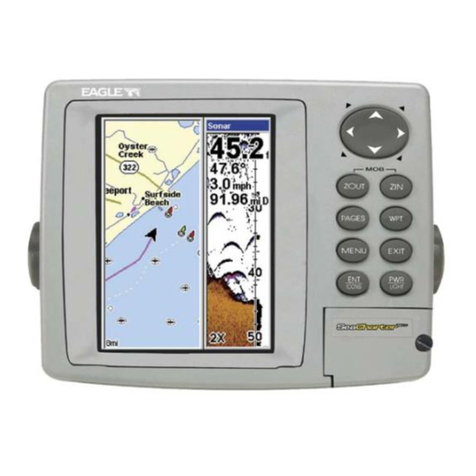
Eagle
Eagle IntelliMap 502C iGPS Installation and operation instructions

Garmin
Garmin STRIKER PLUS 5 quick start guide
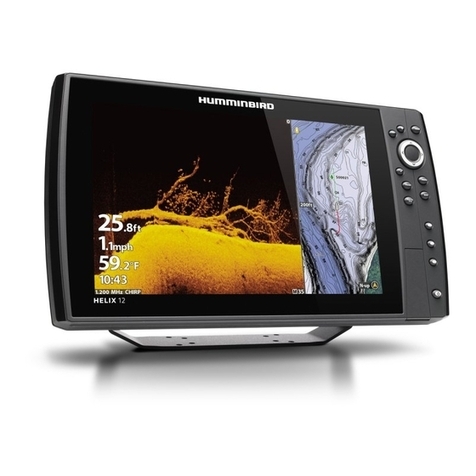
Humminbird
Humminbird i-PILOT LINK Operation guide