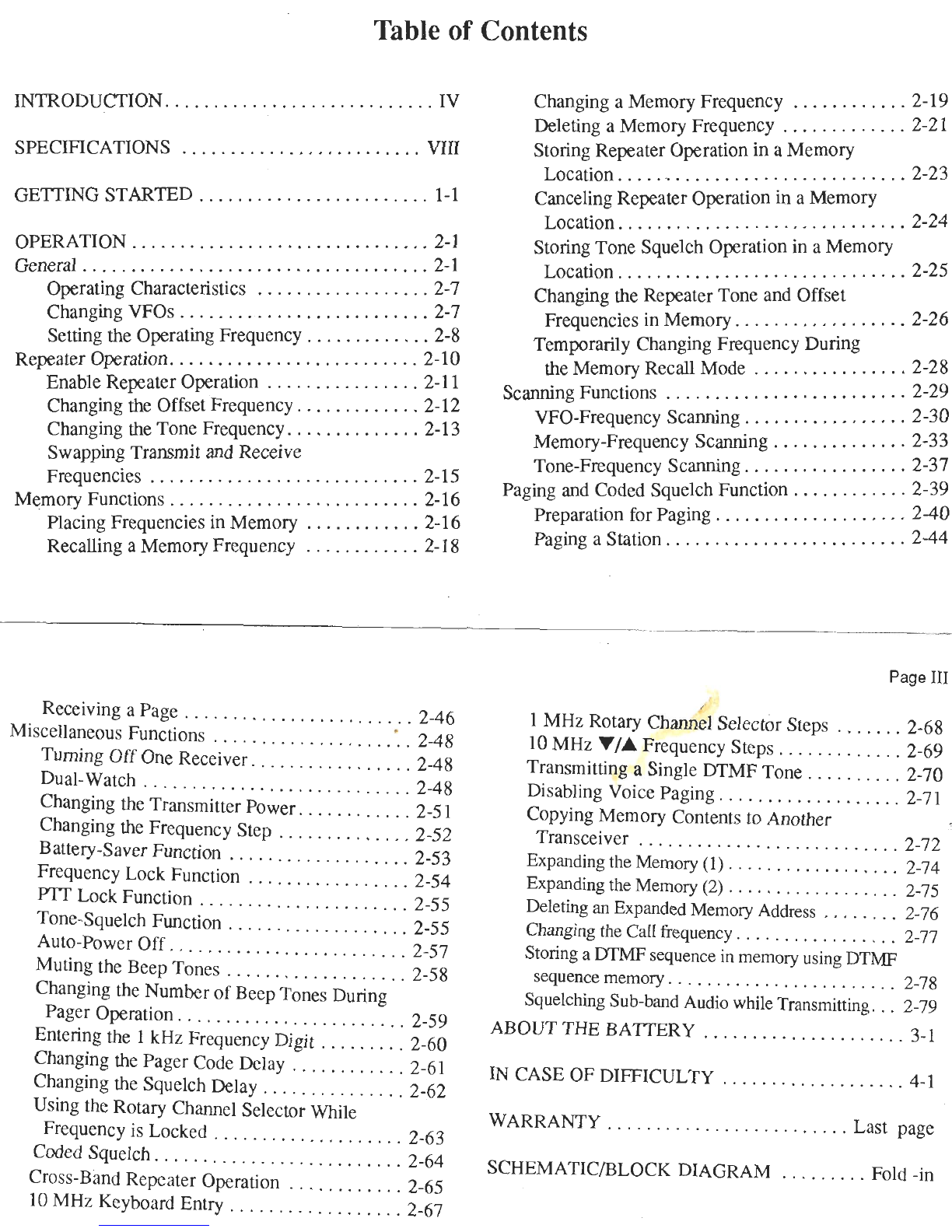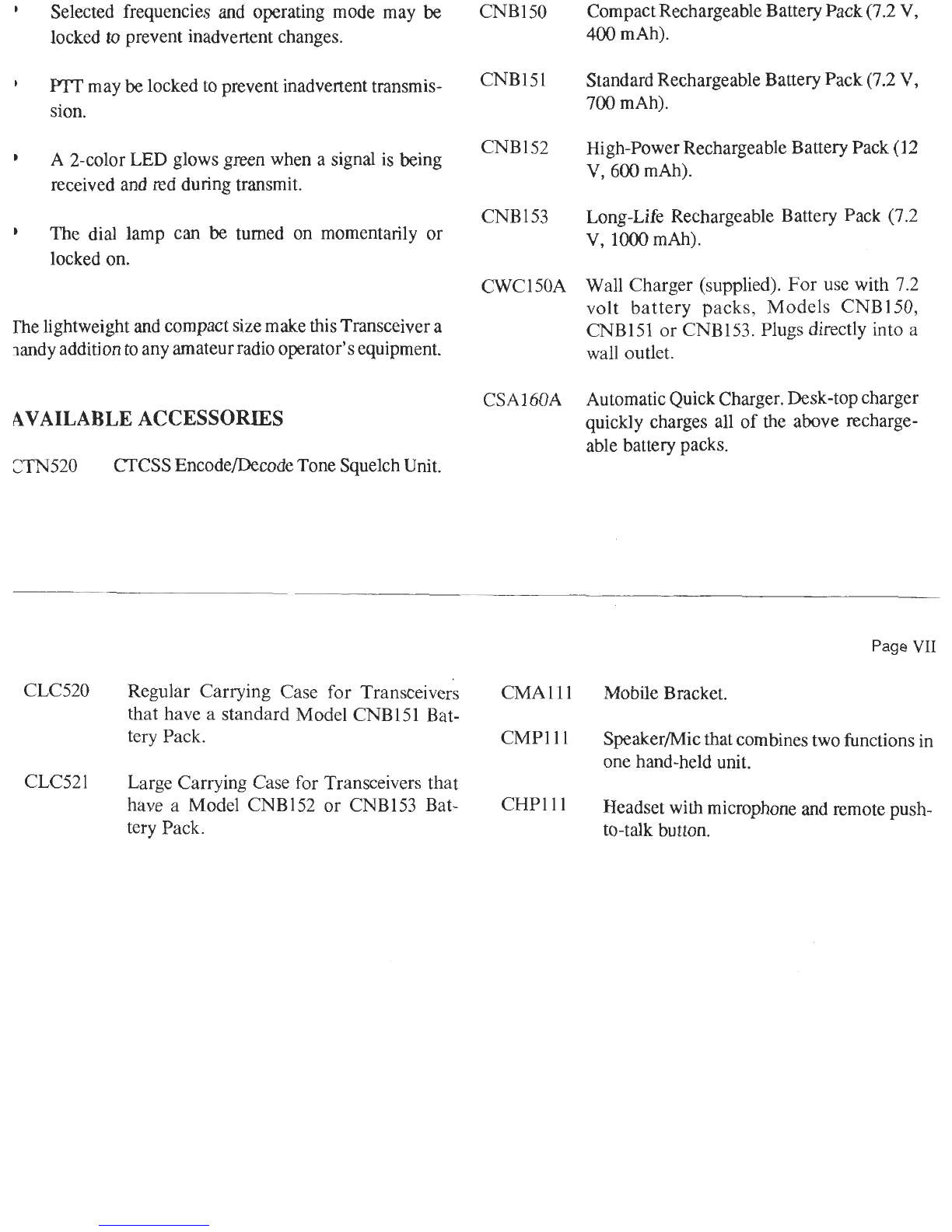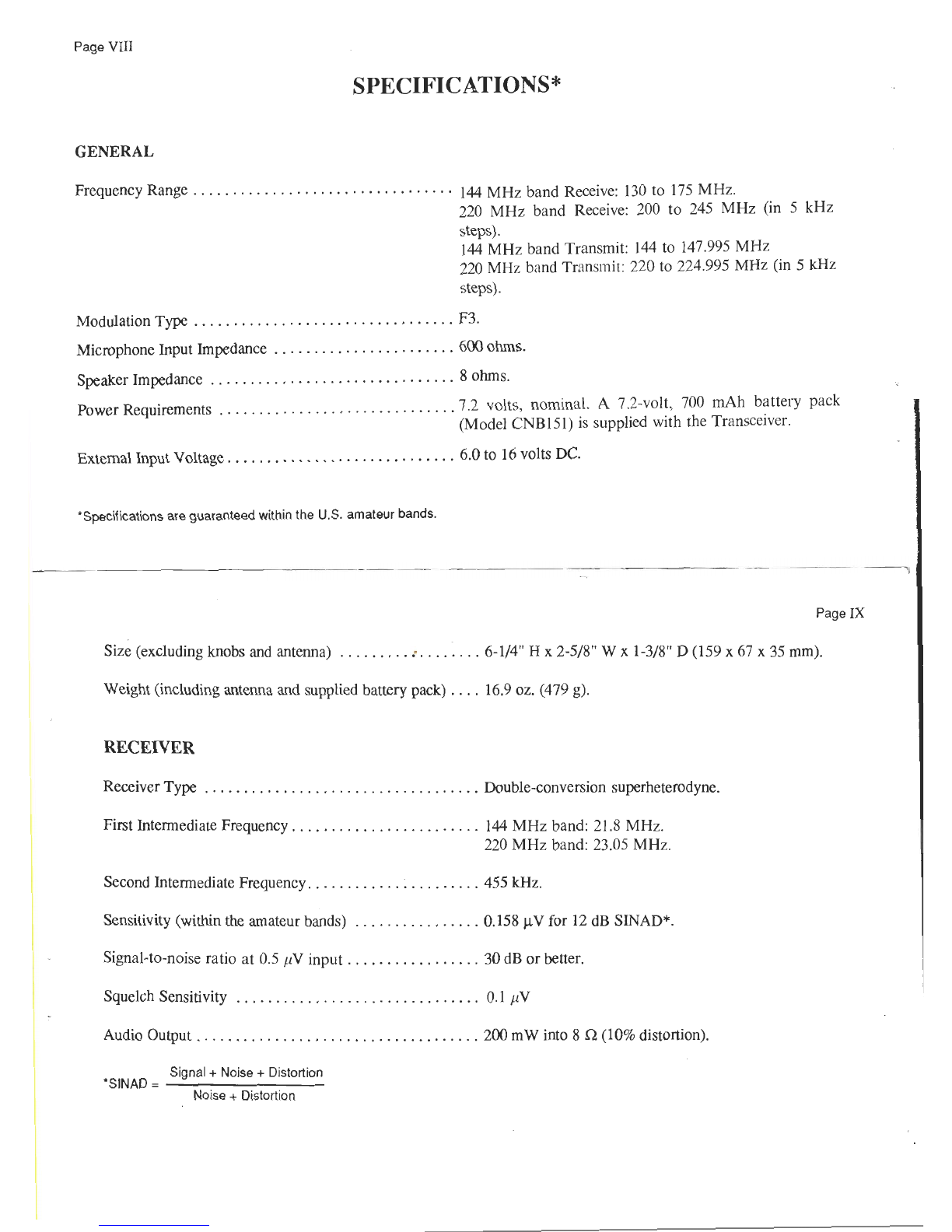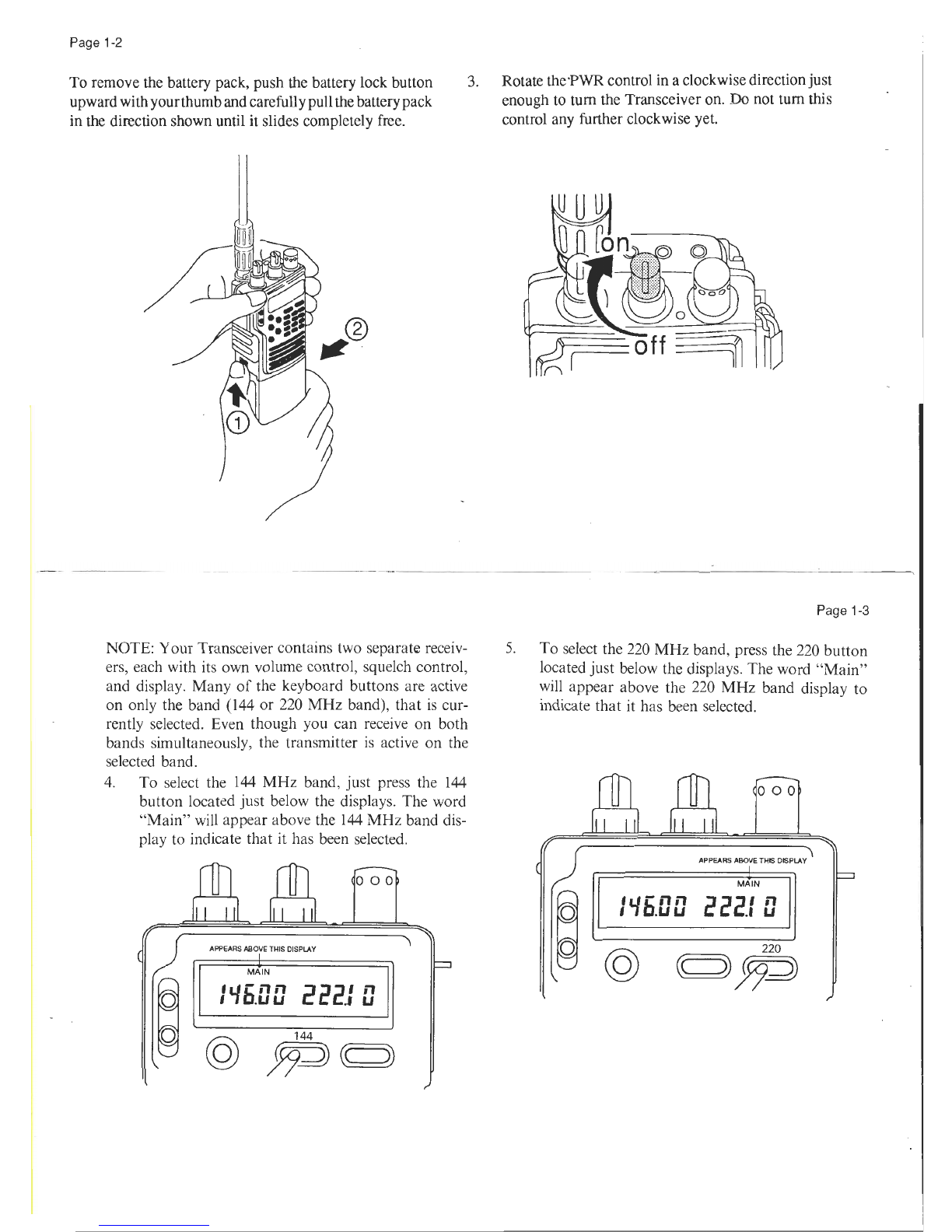Page
IV
INTRODUCTION
20memory channelsareavailable,ten in eachband.
Separate repeater offset and tone frequency can be
stored along with the operating frequency in each
memorychannel.Thememory canbeexpandedto40
channels, with somestorage limitations.
Your Standard Model C228A is a highly versatile, yet
compact Deluxe Twin-Band Mini HT that is built and
tested to stringent specifications. It uses the latest sur-
face mount and microcomputertechnologies
to
provide
you with many useful functions.The following features
are built into your Transceiver: EitherPause orBusy scanfunctionscan be selected.
Scanning of the dial frequency provides a 1
MHz
scan, all scan, orprogram (favorite) scan.
Unsurpassed receiversensitivityof 0.158
pV
for 12
dB SINAD.
Broad-band reception 130 MHz to 175 MHz on
144 MHz Band and 200 MHz to 245
MHz
on 220
MHz
Band.
Transmitter
RF
output may be set to any one of
three power levels: low (350 mW),medium (2.5
W), and high (2.8W) with the 7.2
V
standard bat-
tery pack.
High efficiencyfor long battery life.
Frequencies can
be
entered directly from the key-
board or via a unique rotary channel switch.
A 7.2-volt, 700 mAh rechargeablebattery and wall
cube chargerare included.
A
wide range of acceptable external power supply
voltages
(6.0
to 16volts
DC)
allowsyou topowerthe
Transceiver directly from
an
automobile battery.
Page
V
.
A
tone squelch function (when the optional
Model
CTN520
CTCSS Tone Squelch' Unit is
installed) enables the Transceiver to hear only sta-
tions that use the same specific tone frequency.
This tone frequency is selected via the rotary
channel switch.
Simultaneousoperationof the codesquelchand tone
squelch functions.
An auto-poweroff functionreducesthecurrent drain
if you forget
to
turn the Transceiveroff.
A
code squelch functionenables the Transceiver to
hear only stations that have the same code. This
functionis especially ideal foruse at hamfests when
you want to stayintouch withyourfriends,but prefer
not to hear
all
of the othernoise.
A singlepress of a pushbutton opens the squelchso
you can easily check the volume setting.
AFunction button allowsyou to select either 10
kHz
or
100
kHz
steps when you
turn
the rotary channel
selector.
Duplex operation permits full-duplex QSOs using
the two bands.
A
paging function allows you to page one or more
specificstations, or all stationsin a groupby means
of a 3-character DTMF (dual tone modulated fre-
quency) signal.When this paging signal isreceived,
the other station(s) sounds a beep and the Trans-
ceiver's displayindicatesthat ithas been paged. The
paging station can be identified by its individual
code.
Built-in crossband repeater function with no or 2-
second "tail".
The DTMF function allows you to control some
repeaters and make telephone calls via your Trans-
ceiverthrough certain repeaters.