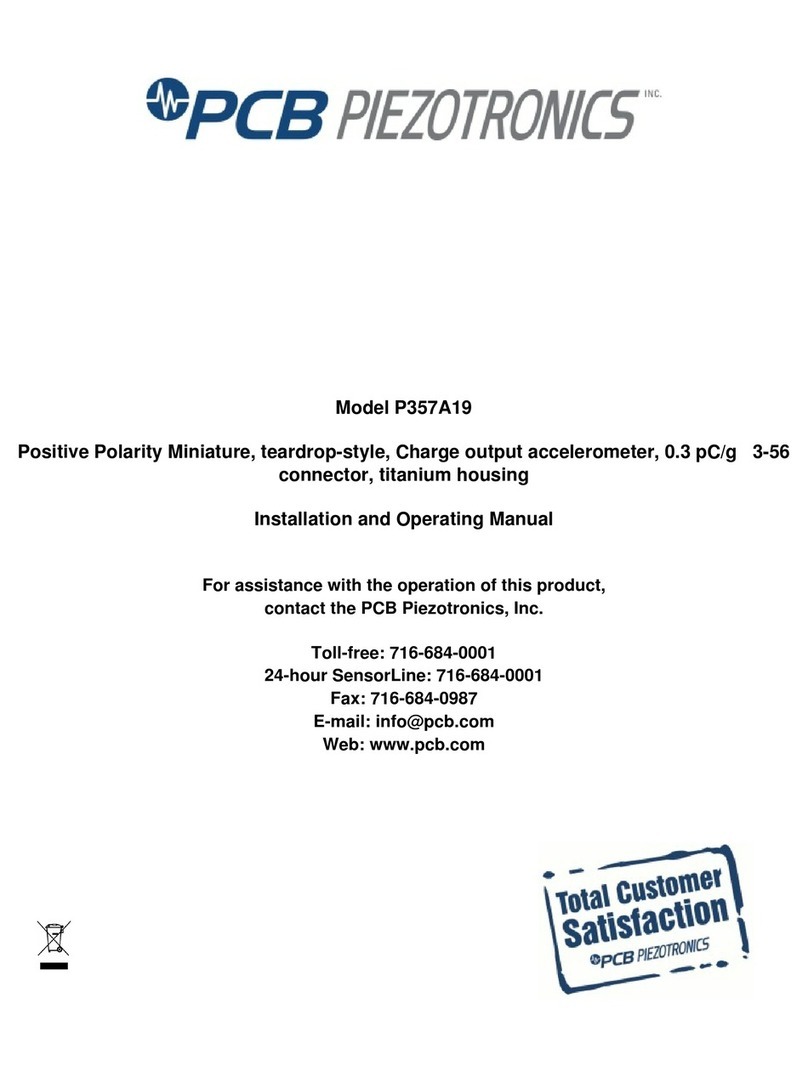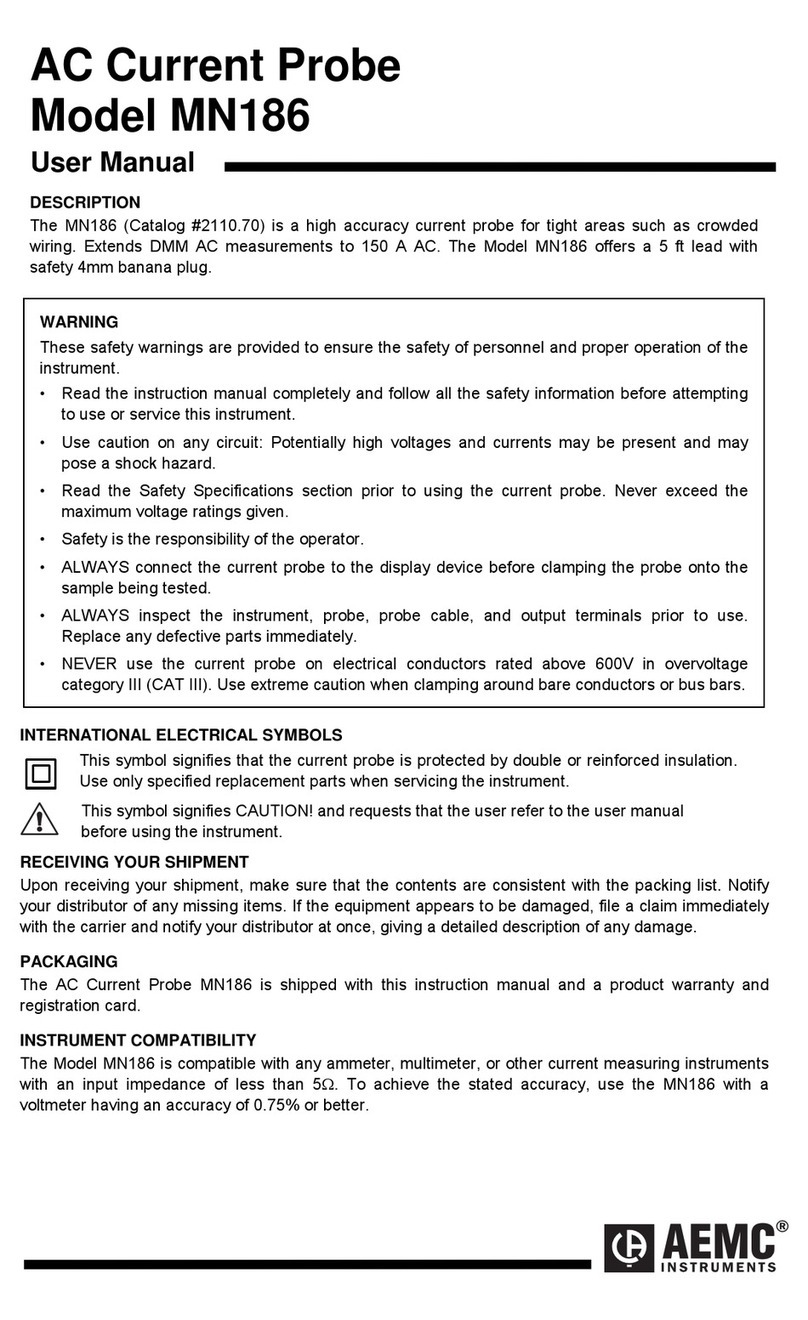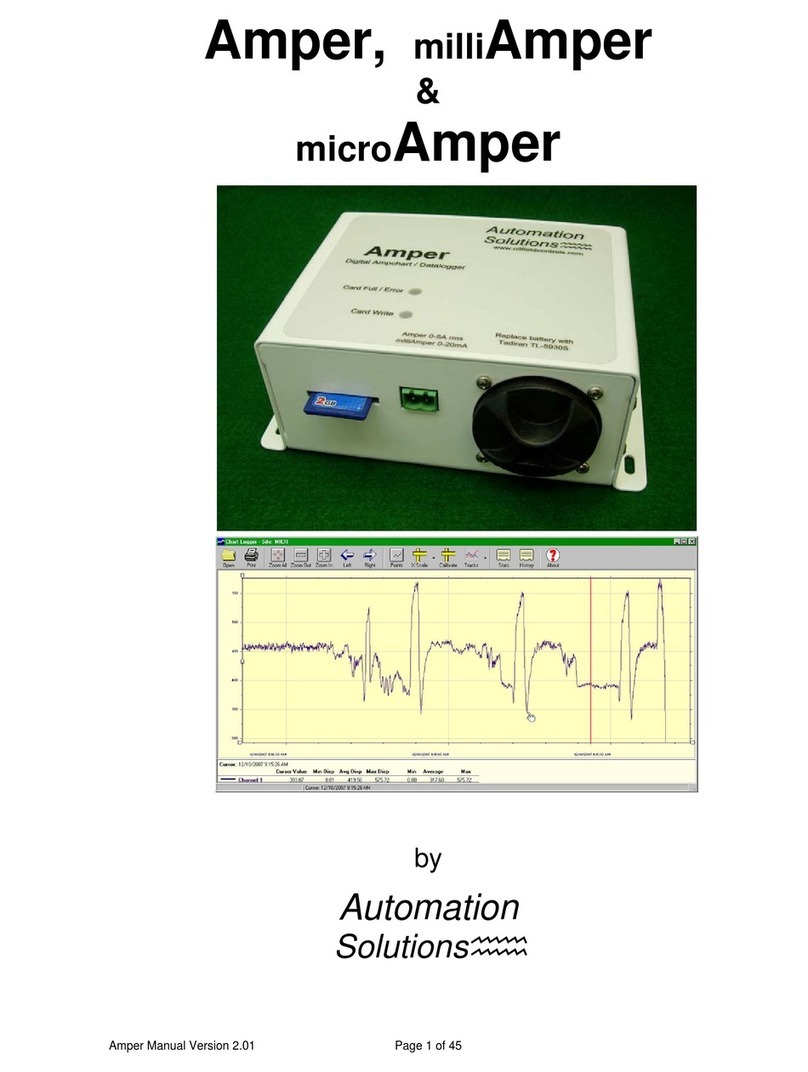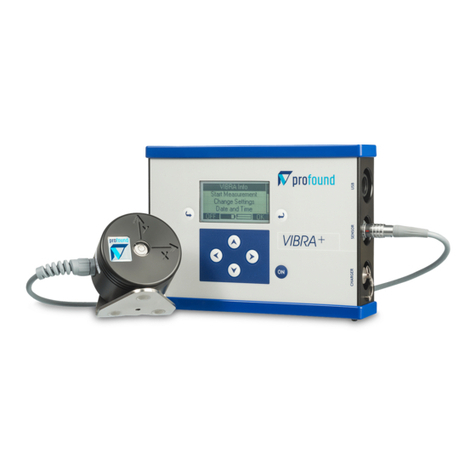STARLINK ST1200 User manual

www.starlink7.com
Copyright © 2018 StarLink LLC. All Rights Reserved.
Specifications are subject to change without notice. Please contact your sales representative for further information.
HD Video Stream Recorder
■
On-board H.264 hardware encoder with the best compression
to record smaller file size with full HD footages
■
MPEG-4 recording reduce CPU power consumption to play back
■
Connect to streaming devices directly for HD video play back
■
H.264/AVC video encoding/decoding, MPEG audio encoding
■
Support microphone mixing, HDMI loop through, and RTC system
■
Record resolution up to 1080p @ 30fps, bit rate 18Mb/s
■
Configuration with keypad and 2.4“ color LCD
■
MPEG-4 recording file transfer and software upgrade via USB
■
Real time USB read/write and file management
■
Scheduled and standby recording
ST1200
ST1200 Specification (subject to change without notice)
Warranty
ST1200 has one-year Limited Hardware Warranty and
90-day free software updates after purchase.
This Limited Warranty Statement gives the customer
specific legal rights. The customer may also have other
rights which vary from State to State in the United States,
from province to province in Canada, and from country to
country elsewhere in the world. To the extent that this
Limited Warranty Statement shall be deemed modified to
be consistent with such local law. Under such local law,
certain disclaimers and limitations of this Warranty
Statement may not apply to the customer.
Safety Instructions
♦Do NOT cover the recorder with thick cloth or place it with
device(s) that emits heat.
♦Keep the recorder in a clear place with sufficient ventilation.
♦Do NOT remove the cover of recorder.
♦Do NOT let the recorder exposes to extreme hot, cold or
humid condition.
Multiple Video/Audio Input Interfaces with HDMI and USB 2.0 Host Output
♦ Normal video recording requires
● No HDCP agreement protection (e.g. Blue-ray Disc)
■
Input
● HDMI
● 3.5mm RCA L/R Stereo
■
Output
●
HDMI
● 3.5mm RCA L/R Stereo
● USB 2.0 Host
Encoding Interface USB 2.0 Host
Interface Format MPEG-4 Video, AAC Stereo
Input / Pass-Through Capture Quality 18Mbps @ 1080p/30fps
720 x 480/60p 720 x 480/60p File Size Unlimited NTFS; 2GB Max. FAT32
720 x 576/50p 720 x 576/50p Rate 140MB / minute; 8GB / hour
1280 x 720/50p 1280 x 720/50p
1280 x 720/60i 1280 x 720/60i
1920 x 1080/50i 1920 x 1080/50i
1920 x 1080/60i 1920 x 1080/60i
1920 x 1080/24p 1920 x 1080/24p
1920 x 1080/25p 1920 x 1080/25p Power Supply 12 VDC / 1A
1920 x 1080/30p 1920 x 1080/30p
1920 x 1080/50p 1920 x 1080/25p
1920 x 1080/60p 1920 x 1080/30p Weight 0.2 lb (0.1 kg)
Encoding
Interface
Dimensions 5.12" x 3.35" x 0.79"
(130 x 85 x 20 mm)
Audio MPEGI Layer 2
3.5MM RCA L/R Stereo x 1
RecordingHDMI Encoding
Temperature 0 to 50 °C (Operaon)
-20 to 80 °C (Storage)
General
Video
H.264
HDMI x 2, 3.5mm RCA L/R Stereo x 1
Resoluon
CVBS (PAL, NTSC)
H.264

Copyright © 2018 StarLink LLC. All Rights Reserved.
Specifications are subject to change without notice. Please contact your sales representative for further information.
ST1200
HD Video Stream Recorder
Operation Procedure
♦
with menu items
TIME
RECord
FILE
SYSTEM
Hard Disk Drive (HDD)
♦ press▲▼keys to move cursor and press OK key
to modify.
♦press ◄► keys to move cursor and ▲▼keys to
edit. press OK
♦move cursor to ApplyOK key
to save.
RECord
♦ press▲▼keys to move cursor and press OK to
add task. Totally, 4 tasks can be added to the list.
♦
Start Date date to start recording.
Start Time
Stop Date date to stop recording.
Stop Time
File Name OK key to
press MENU
name entered.
Input press◄►keys to change the input
source in HDMI or CVBS.
Repeater press◄►keys to change repeater
in Only Once or Everyday.
Save
Delete delete the current task.
♦ press▲▼◄► keys to
scroll pages. press OK
Delete
Rename
Exit return to the previous menu.
♦ press◄►keys to change
Auto, 1920x1080 or
1280x720.
Bitrate press◄►keys to change bitrate
in Auto,1Mb/s, 2Mb/s, 4Mb/s,
8Mb/s or 18Mb/s.
Key Tone press◄►keys to turn On or .
♦move cursor to Apply OK key
to save.
♦
total capacity, remaining capacity, and status
bar with percentage of used capacity can be
shown.
♦ It’s recommended to plug in HDMI or AV
and USB cables before powering up the device.
♦ To record instantly, press ▲▼keys to select
Input
then press REC
♦ During recording, if REC key is pressed to stop
damaged.
♦
progress bar will be shown on the screen.