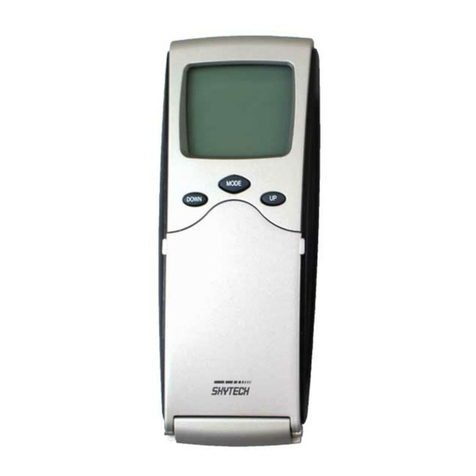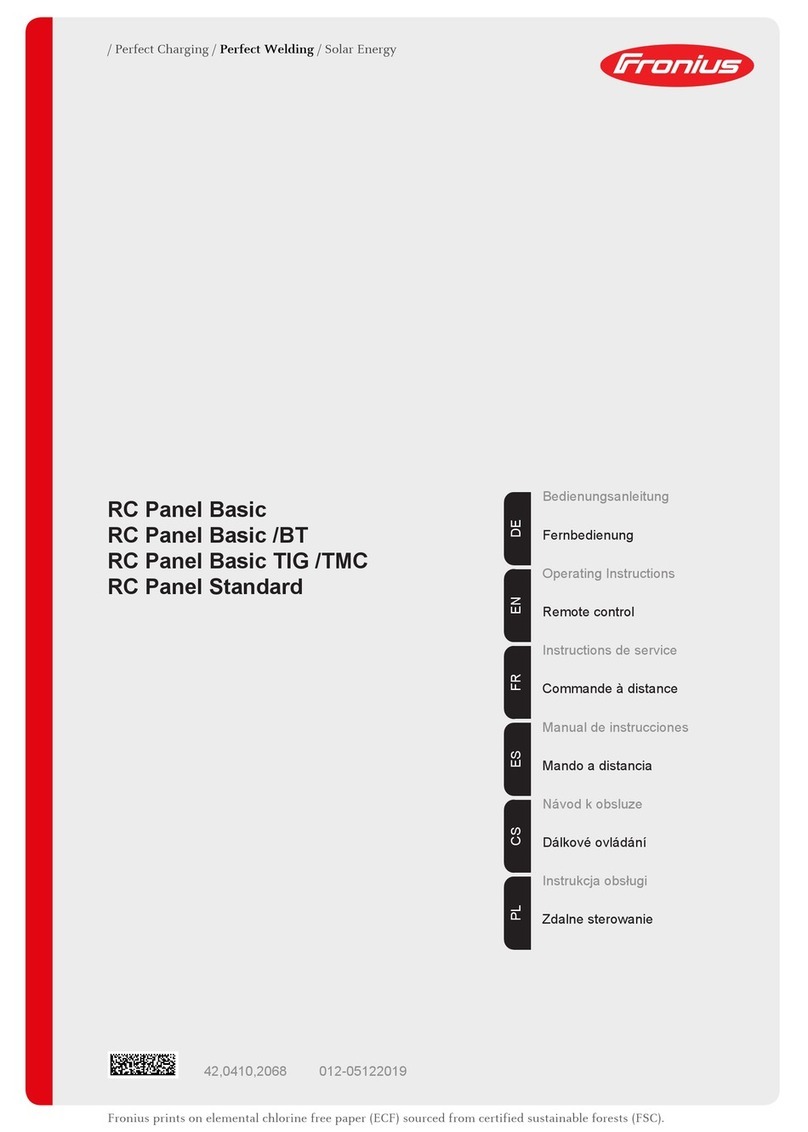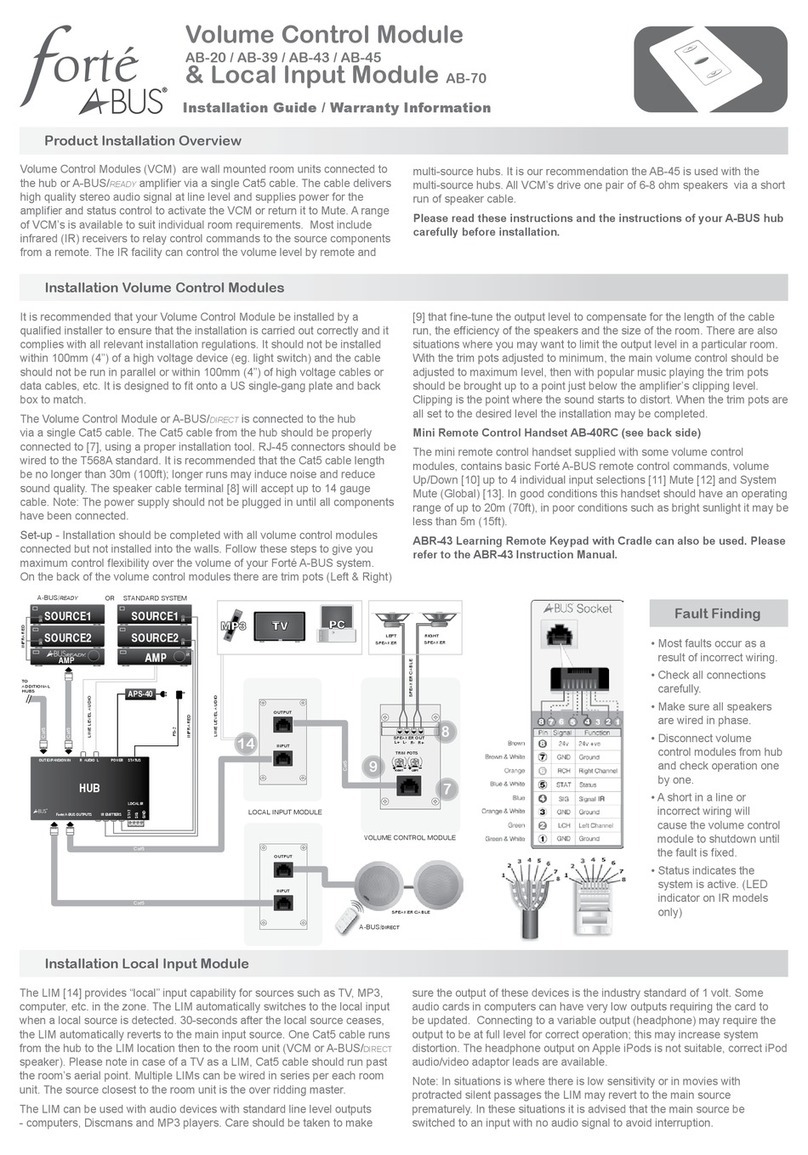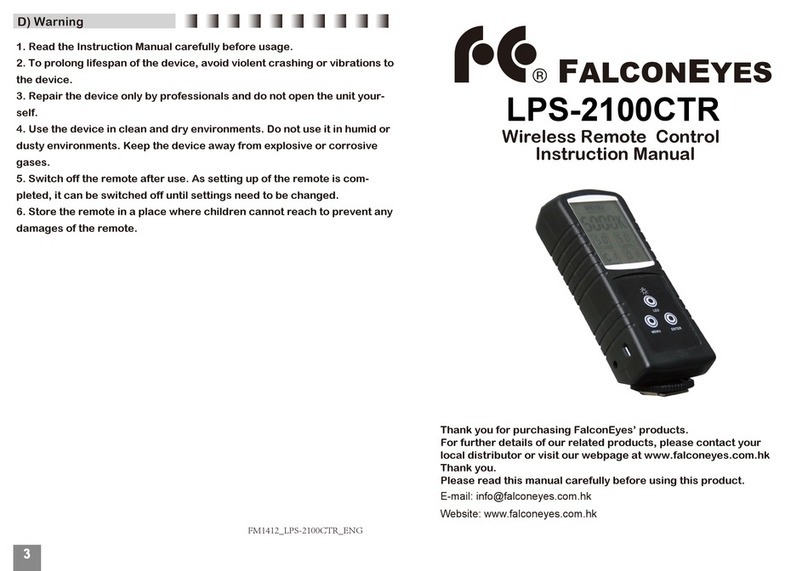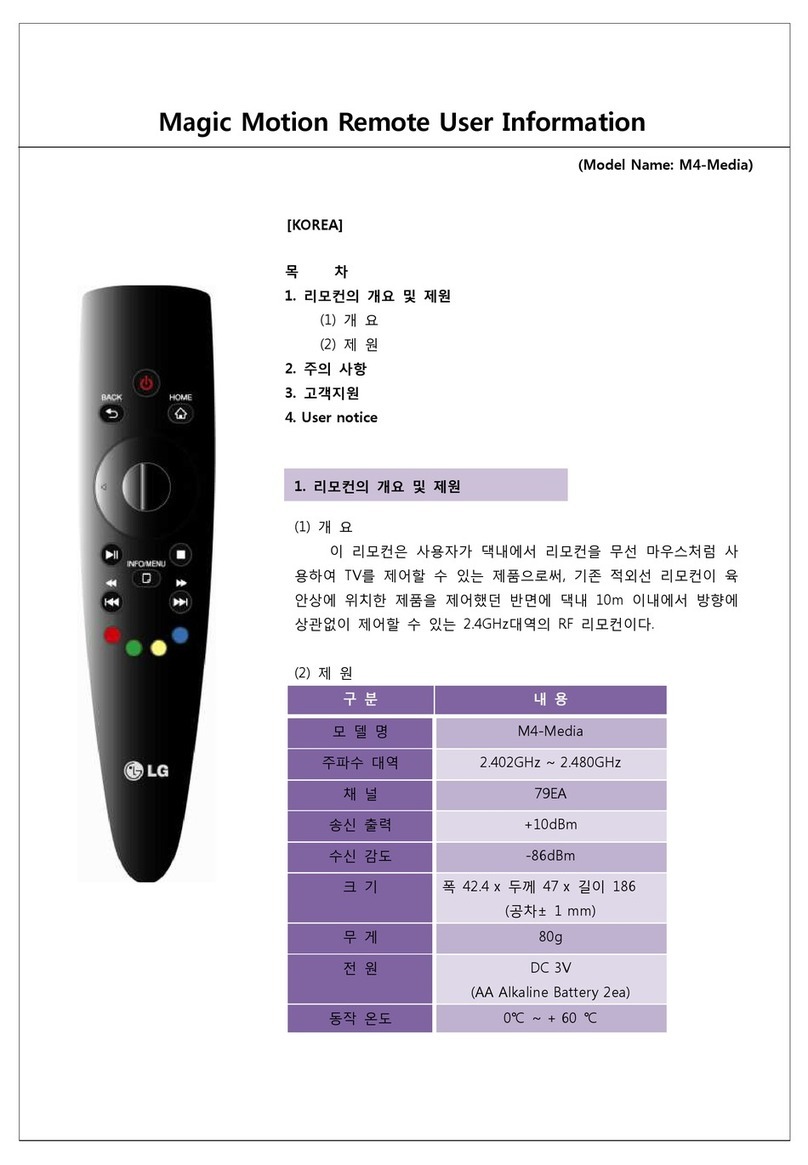Staub Electronics NuStart Nu3000R User manual

Two-Way AM Remote
U
S
E
R
’S
G
U
I
D
E
Nu3000R
USER’S GUIDE
Nu3000R
StaubElectronics,Ltd.
www.NUSTART.ca
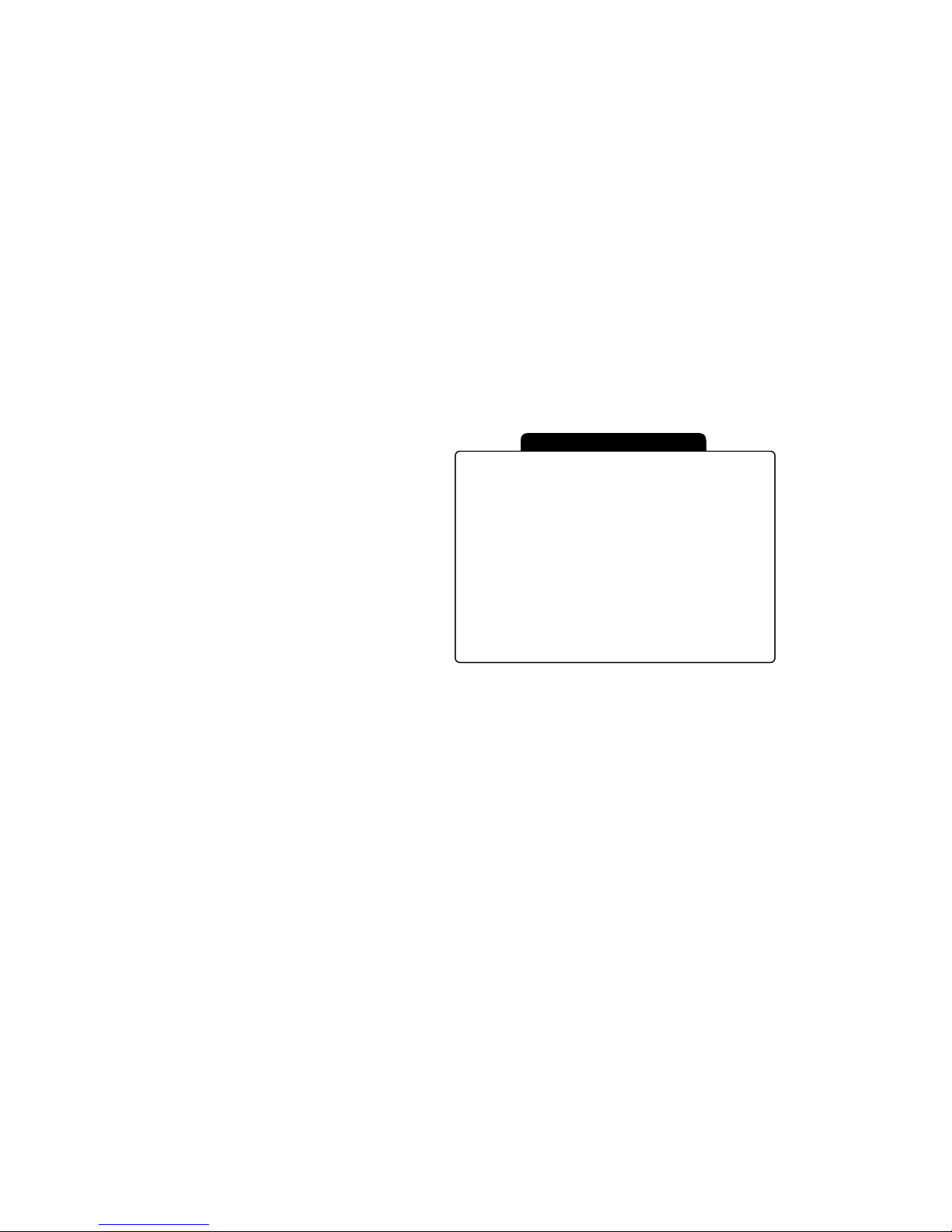
Page2 Page3
1. Safety Information
Page 4
2. Remote-Pager : Nu3000R
Page 4
3. Description of Remote Appearance
Page 5
4. Color LCD
Page 5
5. LCD Icons
Page 6
6. Remote-Pager Button Functions
Page 7
7. More Button Functions
Page 8
8. Remote-Pager Learn Routine
Page 9
9.
Auto Start Function
Page 9
10. Reservation Mode
Page 10
11. Canceling Reservation Mode Page 11
12. Valet Mode
Page 12
13. Safety Shut Down Features
Page 12
14. Turbo Mode
Page 12
15.
Limited Lifetime Consumer Warranty
Page 13
TABLE OF CONTENTS

Page5
Safety Information
Remote-Pager : Nu3000R w/LCD
The model name, Nu3000R stands for
Two Way Amplitude Modulated Remote with
LiquidCrystalDisplay
.
This transmitter allows you to activate multiple functions by pressing different
combinations of the 4 buttons on the unit.
Please take these safety precautions into consideration under the following conditions:
1. Servicingthevehicle
W
henservicing yourautomobile (
i
.e.changingthe o
i
l,
w
ashing yourcar),the
NU
S
T
A
R
T
systemshould be in
V
a
l
et
M
ode.
T
here
i
s
a safetyshutdo
w
ns
w
itchunder
thehoodthat deactivates the remote sta
r
t
f
unct
i
on i
f
the hood is open.
H
o
w
ever, i
f
the
s
w
itchhas been da
m
agedo
r
the s
w
itch ha
s
been insta
l
led i
m
properly,
thevehiclemaystart
w
hen button
II
is pressedfor 2seconds,even i
f
the hoodis open.
2. Loaning your vehicletoothers
W
heneveryou
l
oan you
r
vehicle to an individual
w
ho
i
s
not
f
amiliar
w
ith
NU
S
T
A
R
T
,
youmay
w
anttoputthesystemin
V
alet
m
ode.
T
h
i
s
w
i
llpreventthe bor
r
o
w
erf
r
om
accidentallyactivatingthe
NU
S
T
A
R
Tauto-secu
r
ity system.
3. Formanualtransmission vehicles
I
f
the
NU
S
T
A
R
T
systemis instal
l
ed in a manualtransm
i
s
s
i
onvehicle,extra
precautions a
r
e requ
i
redbecausethe
N
U
S
T
A
R
T
does notmonito
r
the gearsh
i
fte
r
:
Important!
U
nderno
r
malci
r
cumstances, Reservat
i
on
M
ode
i
s
cance
l
led
w
hen adooro
r
hatchbackopens. Pleaseve
r
i
f
ythatthe open
i
ng of anydoor o
r
hatchbackcancels
R
ese
r
vation
M
ode.
If
anyo
f
the doo
r
s
orhatchbacka
r
e not
monito
r
ed by
N
U
S
T
A
R
T
because ofimprope
r
i
nstallation or a
f
aulty dome l
i
ghts
w
itch,
do not use the
NU
S
T
A
R
T
andtakeyourveh
i
c
l
eimmediatelyto the dealer
f
orrepair.
D
o notset Rese
r
vation
M
odei
f
the
w
indo
w
(
s) are open o
r
i
f
there is anyone inside the
vehicle,this
i
ncludes animals. Remote startin
s
tallationina
m
anualtransmission vehicle
w
i
th aconvertib
l
e top is not recom
m
ended.
Page4
Color LCD
The remote-pager comes with Color LCD which is a unique color LCD display
that visually tells the vehicle owner the security status of your car at all times.
There are differing icons that will appear on your Color LCD indicating what
your vehicle is currently doing.
Description of Remote Appearance
Front Side Rear
T
he mode
l
name,
N
u3000R,stands for
2Way4ButtonRemote.

Page7
Remote-Pager Button Functions
Note: " "
Rep
r
esent
s
pressingthe button
f
o
r
2 seconds.
"
( )
"
Represents simultaneouslypre
s
s
i
ngthebuttons.
"
( )
"
Repre
s
ents simu
l
taneous
l
ypressingthebuttons
f
or2seconds.
2
3
4
5
6
7
8
9
10
11
1/2 sec
1/2 sec
1/2 sec
II
III
IV
II-
I
III-
IV-
(I+II)
1/2 sec
1/2 sec
1/2 sec
1/2 sec
2 sec
2 sec
2 sec
Lock / Arm
Unlock / Disarm
AUX 1
AUX 2
Query Function
Auto-start Function – on/off
Trunk Release
Panic, Press
I
to turn off the siren.
Siren Chirp – on/off
Valet Mode – on/off
Passive Arming – on/off
Timer Start Mode – on/off
Turbo Mode - on/off
Shock Sensor – on/off
Button(s)
Pressed
For
Function
12
14
15
(I+III)
(II+III)
(II+IV)
(III+IV)
(I+III)-
(I+II)-
(I+IV)-
1/2 sec
1/2 sec
2 sec
2 sec
2 sec
Programming Menu 1
Programming Menu 2
13
1
Page6
Indicates that Vibration Mode is on.
Indicates that the Shock sensor is turned off.
Indicates that your siren is turned on when locking or unlocking your vehicle.
Indicates that your Hood is open.
Indicates that your door is open.
1. Time Clock.
2. Remainder of the engine running time.
Indicates that Timer Mode is on.
Indicates that Turbo Mode is on.
Indicates that Passive Arming Mode is on.
Displays remaining battery life.
Indicates that your remote-pager is transmitting signals to the
controller unit.
Indicates that you are in Valet Mode.
Indicates that your car is locked or unlocked.
Indicates that the Shock Sensor has been triggered.
Indicates that your trunk is open.
Indicates that the RPS is on.
Indicates that someone is paging you from your vehicle.
Indicates that your vehicle has auto-started properly or that the
ignition is on.
Icon
Explanation
LCD Icons
Indicates that your parking lights are flashing.

Page8
More Button Functions
(1) T
ime Setting
Tones will sound for confirmation
STEP 1
(II+III)-
2 sec
Button
PressedFor
Function
Time setting is on. The numbers will
flash, and tones will sound.
STEP 2
(I)
(II+III)-
1/2 sec
Change hour.
Change minutes.
Time setting is off. Tones will
sound.
STEP 3
STEP 4
(I)
(II)
1/2 sec
1/2 sec
2 sec
(2) RPS & V
ibration mode on or off
Note:
Step 2 must be completed within 15 seconds. If not, start over at step 1.
Tones will sound for confirmation
STEP 1
(II+III)-
2 sec
Button
PressedFor
Function
STEP 2
RPS on or off, tones will sound for
confirmation.
Vibration mode on or off, tones will
sound for confirmation.
(III)
(IV)
1/2 sec
1/2 sec
Page9
Remote-Pager Learn Routine
The NUSTART system will allow up to three remotes to be programmed to one
vehicle. Please perform the following procedure to add or reprogram additional
remotes.
Auto-Start Function
Press button
II
for 2 seconds to auto-start an automatic transmission engine.
Remember, that a key in the ignition is required to drive the car.
For manual transmission vehicles, please use reservation mode.
Press button
II
for 2 seconds in order to turn off an auto-started car.
The engine will run 15 or 25 minutes (25 or 45 min for diesel) depending on preset
options at the time of installation and then shut off.
Step1 :
Activate Valet/Programmingmode bymanually turningtheignition
on andoff five times
(betweenAcc and On)
with the keywithina 7secondperiod.
The parking light willflash oncewithsuccessful
completionofthisstep.
Step2 :
Within a7 second period aftercyclingtheignition for the 5th time,
pressbuttonI. Theparkinglightswill flashonce toconfirmthatthe
transmitter hasbeen programmed.Youcancontinueprogramming
additionalremotes. Theparkinglights will flashtwo timeswhenthe pro-
gramming modehasexpired.
-
shows the amount of run-time left in the remote
start mode.
Anti-Grind
The anti-grind circuit (an optional feature provided by your installer) prevents you
from engaging the starter on a remote-started vehicle.

Page10
DiagnosingproblemswithAuto-Start
If there is a problem in auto-starting your vehicle,the NUSTART system will do one
of two things; if it fails for any of the reasons listed in the table below, it will flash the
parkinglights three times then flash the error number. Otherwise, it will attempt to
start the vehicle three times. If, after three times, the vehicle will not start or stay
running, the NUSTART system will shut down. In either case, please see your
installer to resolve the situation.
1
2
3
4
5
6
7
Error Number
(# of times parking lights flash)
Error Reason
Engine On
Key On
Door Open
Trunk Open
Brake On
Hood Open
Reservation Off (Manual Transmission Only)
Reservation Mode
(manual transmission only)
In order to auto-start your manual transmission vehicle, you must first set the
NUSTART system to Reservation Mode before leaving your vehicle.
The purpose of Reservation Mode is to leave the transmission gear in the neutral
position when you leave your vehicle. Reservation mode is intended for use on
MANUAL TRANSMISSIONS ONLY and NOT FOR AUTOMATIC TRANSMISSIONS.
Reservation Mode must be engaged each and every time you leave your manual
transmission vehicle in order to auto-start it.
Note:
The system is not recommended for vehicles with removable tops.
ImportantrequirementstoactivateReservationMode
-Thetransmission mustbeintheNEUTRAL position.
- The vehiclewindows mustbe rolled up.
- Donotsetthe reservation modewithpeopleinthevehicle.
- Donotauto-startthevehicle with people in the it.
Page11
Important!
When the vehicle shuts off after reservation mode, the
NUSTART system will lock/arm the vehicle. Take care to not lock your keys
inside
.
Your vehicle is now ready for auto-starting. However, the reservation mode will
be cancelled if a door is opened or the NUSTART system is put in Valet mode
after the reservation has been set. Once cancelled, you will have to start the
vehicle with the key and repeat the above 5 steps if you want to restore reservation
mode.
ActivatingReservationMode
(ManualTransmission only)
Step1 :
After arrivingat yourdestination,and BEFORE TURNING
YOURENGINEOFF, place the transmissionintheNeutral position.
Step2 :
Activatetheparkingbrake.
Step3 :
Remove yourfootfromthefootbrake.
Step4 :
Remove the key fromtheignition,andtheenginewill remainrunning.
Step5 :
Exitthevehicle andclose the door within twominutes after
activatingthe parking brake.The engine willshutoffandreservation
modefortheremote-starter isnowcomplete.
Important!
If you try to auto-start the vehicle when reservation mode
has not been set, the auto-start feature will not work.
When you press the auto-start button, the remote will beep three times.
The car parking lights will flash three times, pause, then flash seven times.
If you do not want to set reservation mode, shut off the engine before you exit the
vehicle. The engine will shut off for the following reasons:
-You didnotactivatetheparkingbrakeorpressed the footbrake when
youturned the keyto the offposition.
-You releasedtheparkingbrakewhiletheenginewasrunning.
-You entered ValetModeafter the ReservationMode hasbeen completed.
Canceling Reservation Mode

Page12
While the vehicle is in valet mode, only the keyless entry function will be available.
Valet Mode is very useful when loaning your vehicle or having it serviced.
In order to enter Valet mode, press buttons
(I+III)
simultaneously for a 1/2 second.
In order to manually enter Valet Mode, insert your key into the ignition and turn
the ignition on, then off,
(betweenACCandON)
five times within 10 seconds.
Valet Mode
You can exit Valet Mode only by pressing buttons
(I+III)
simultaneously for a 1/2 second.
Safety Shut Down Features
The NUSTART Nu3000R system has several shut down safety features.
The following actions will shut down the engine or prevent the car from auto-starting :
Opening the hood, pressing the brake, or if Valet Mode is turned on.
Turbo Mode
If this optionalTurbo Modehasbeenprogrammed at the time ofinstallation,
you can turn this feature on and off by pressing buttons
(III+IV)
for a 1/2 second.
In this mode, if the emergency brake has been set, the engine will continue to run
after the key has been taken out of the ignition. It will run until two minutes after the
emergency brake has been set.
• To utilize this mode, the emergency brake sensing wire has to be connected to the
emergency brake wire of the vehicle. Consult the authorized dealer for this mode.
• This option is ideal for turbo-charged vehicles because it allows the turbo too
slowly cool after operation.
Page13
Li
m
i
t
e
d Lif
e
t
i
m
e
C
o
n
s
u
m
e
r
W
a
rr
a
n
t
y
Staub Electronics, Ltd. Warrants to the original purchaser that this product shall be free of
defects in material and workmanship under normal use and circumstances for the period
of time that the original owner of this product owns the vehicle in which it is installed ;
except that the remote controller unit for the period of one year from the date of
installation to the original owner of this product.
When the original purchaser returns the product to the retail store where it was
purchased or prepaid postal to Staub Electronics, Ltd., #160 - 11791 Hammersmith Way,
Richmond, BC V7A 5C6 Staub Electronics, Ltd., will at its option repair or replace such.
TO THE MAXIMUM EXTENT ALLOWED BY LAW, ANY AND ALL WARRANTIES
ARE EXCLUDED BY THE MANUFACTURER AND EACH ENTITY PARTICIPATING
IN THE STREAM OF COMMERCE THEREWITH.
THIS EXCLUSION INCLUDES BUT IS NOT LIMITED TO, THE EXCLUSION OF ANY
AND ALL WARRANTY OF MERCHANTABILITY AND/OR ANY AND ALL WARRANTY
OF FITNESS FOR A PARTICULAR PURPOSE AND/OR ANY AND ALL WARRANTY
OF NON-INFRINGEMENT OR PATENTS, IN THE UNITED STATES OF AMERICA
AND/OR ABROAD.
NEITHER THE MANUFACTURER OF ANY ENTITIES CONNECTED THEREWITH
SHALL BE RESPONSIBLE OR LIABLE FOR ANY DAMAGES WHATSOEVER,
INCLUDING BUT NOT LIMITED TO, ANY CONSEQUENTIAL DAMAGES, INCIDENTAL
DAMAGES, DAMAGES FOR LOSS OF TIME, LOSS OF EARNINGS, COMMERCIAL
LOSS, LOSS OF ECONOMIC OPPORTUNITY AND THE LIKE. NOTWITHSTANDING
THE ABOVE, MANUFACTURER DOES OFFER A LIMITED WARRANTY TO REPLACE
OR REPAIR THE CONTROL MODULE AS DESCRIBED ABOVE.
Some states do not allow limitations on how long an implied warranty will last or the
exclusion or limitation on how long an implied warranty will last or the exclusion or
limitation of incidental or consequential damages.
This warranty gives you specific legal rights, and you may also have other rights,
which vary State to State.
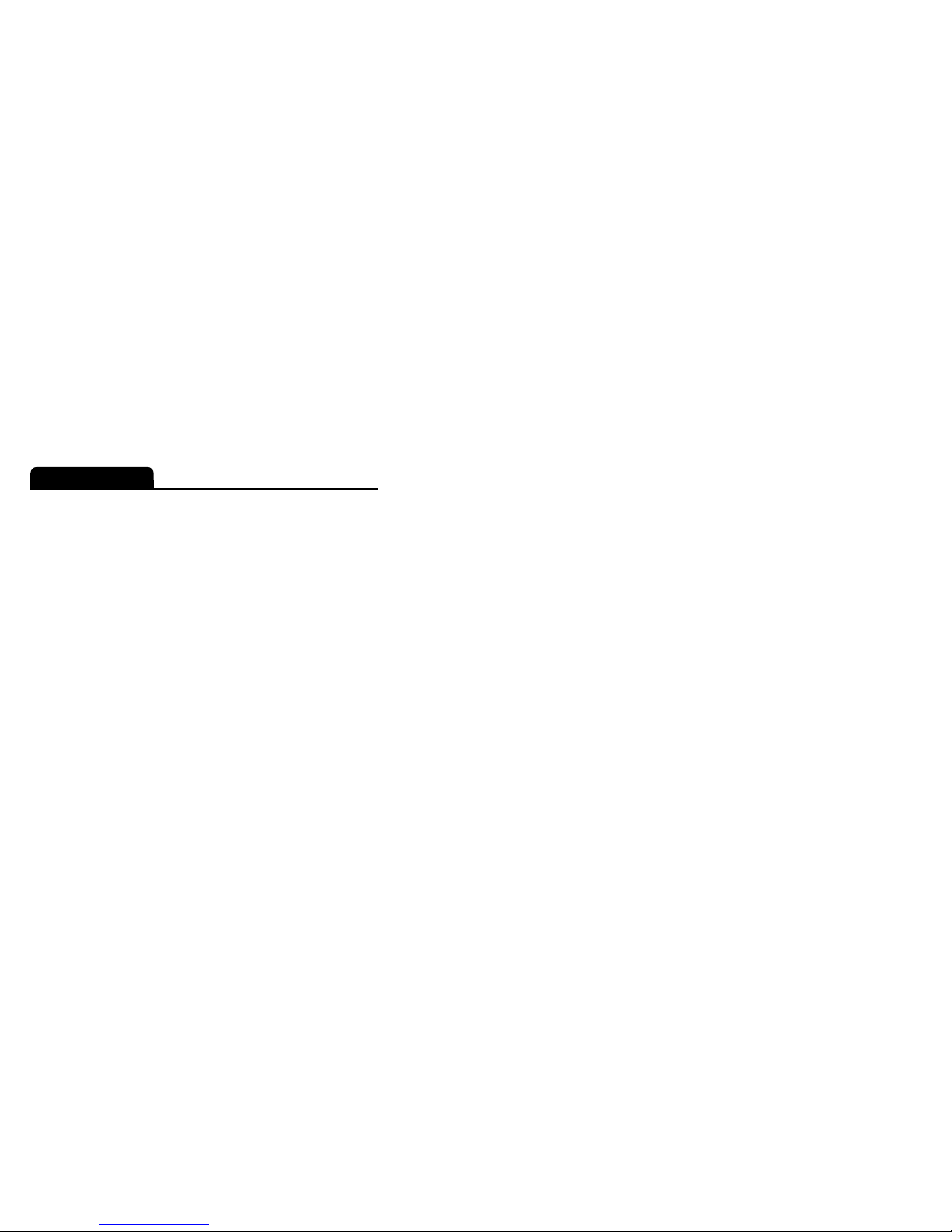
Page 14
Y
o
u
r
w
a
rr
a
n
t
y
T
he p
r
oduct
’
s
w
arrantyis auto
m
atical
l
yvoidi
f
itsdate codeorseria
l
numbe
r
is de
f
aced,
missing,oralte
r
ed.
T
h
i
s
w
arranty
w
illnotbe validunless youhave co
m
pleted the
r
eg
i
strationcardandmailedittoS
taub Electronics, Ltd.,
w
ith
i
n10 days a
f
terthe
purchasetotheaddre
s
s listed ontheregistrationcard.
Staub Electronics, Ltd.
is not RESPONSIBLE OR LIABLE FOR ANY DAMAGES
WHATSOEVER,INCLUDING BUT NOT LIMITED TO, ANY CONSEQUENTIAL
DAMAGES, INCIDENTAL DAMAGES, DAMAGES FOR LOSS OF TIME,
LOSS OF EARNINGS, COMMERCIAL LOSS, LOSS OF ECONOMIC
OPPORTUNITY AND THE LIKE that may or may not resulted from the operation
of NUSTART.
NOT WITH STANDING THE ABOVE, MANUFACTURER DOES OFFER A LIMITED
WARRANTY TO REPLACE OR REPAIR THE CONTROL
MODULE AS DESCRIBED ABOVE.
Page 15
Table of contents