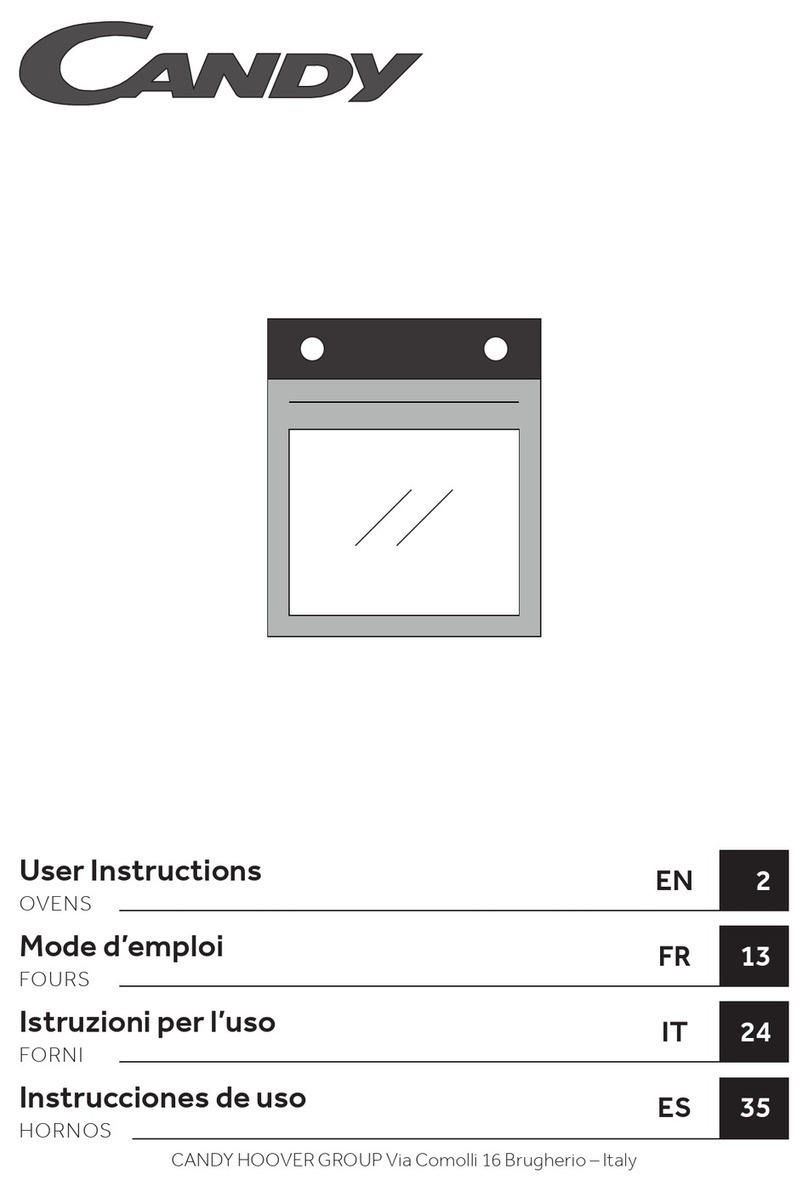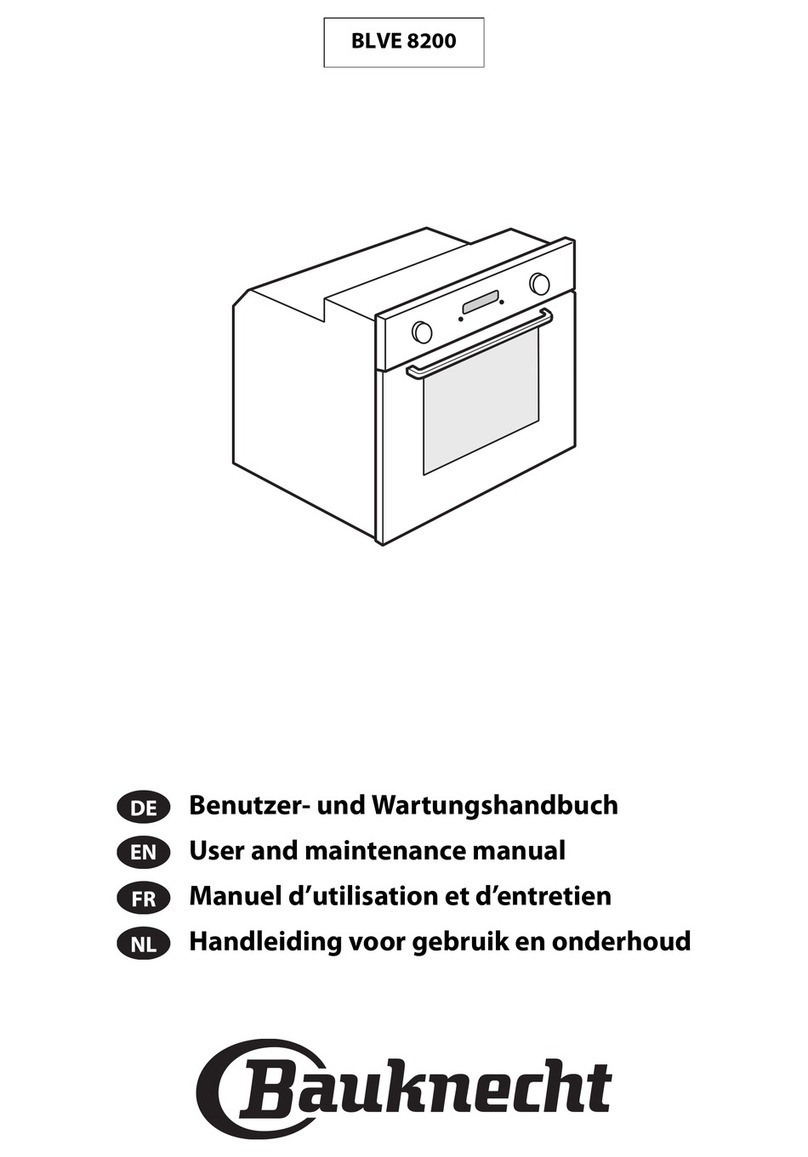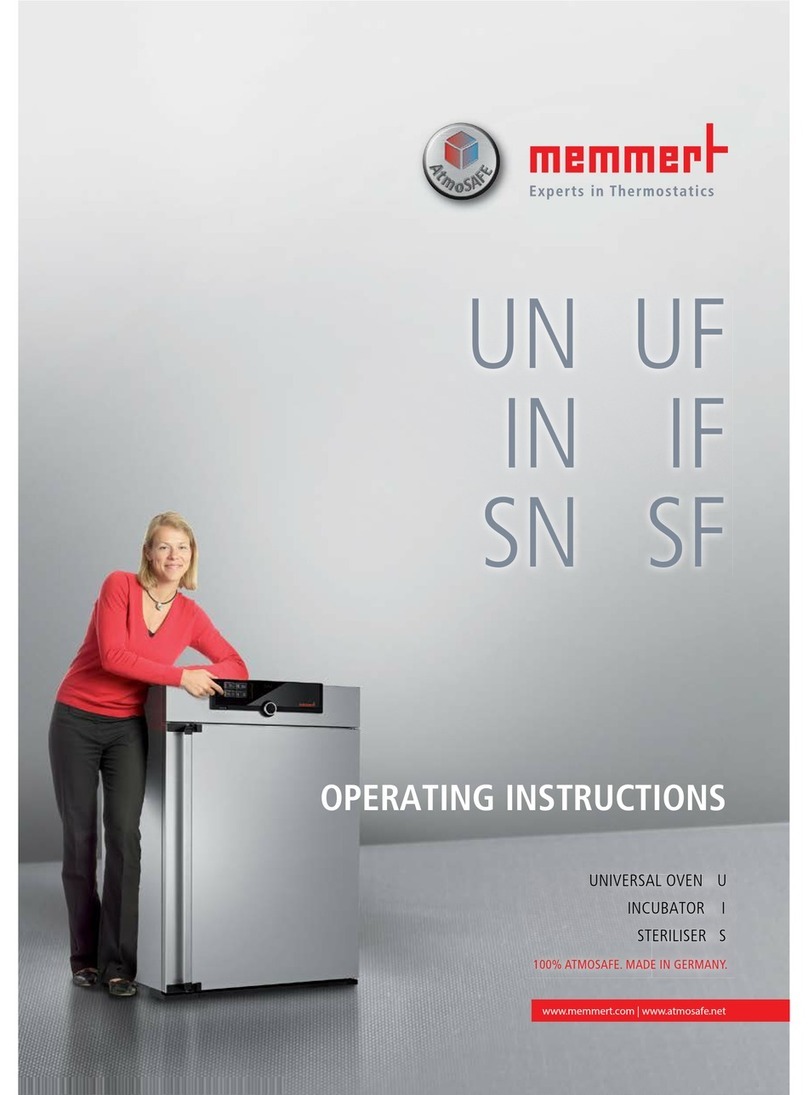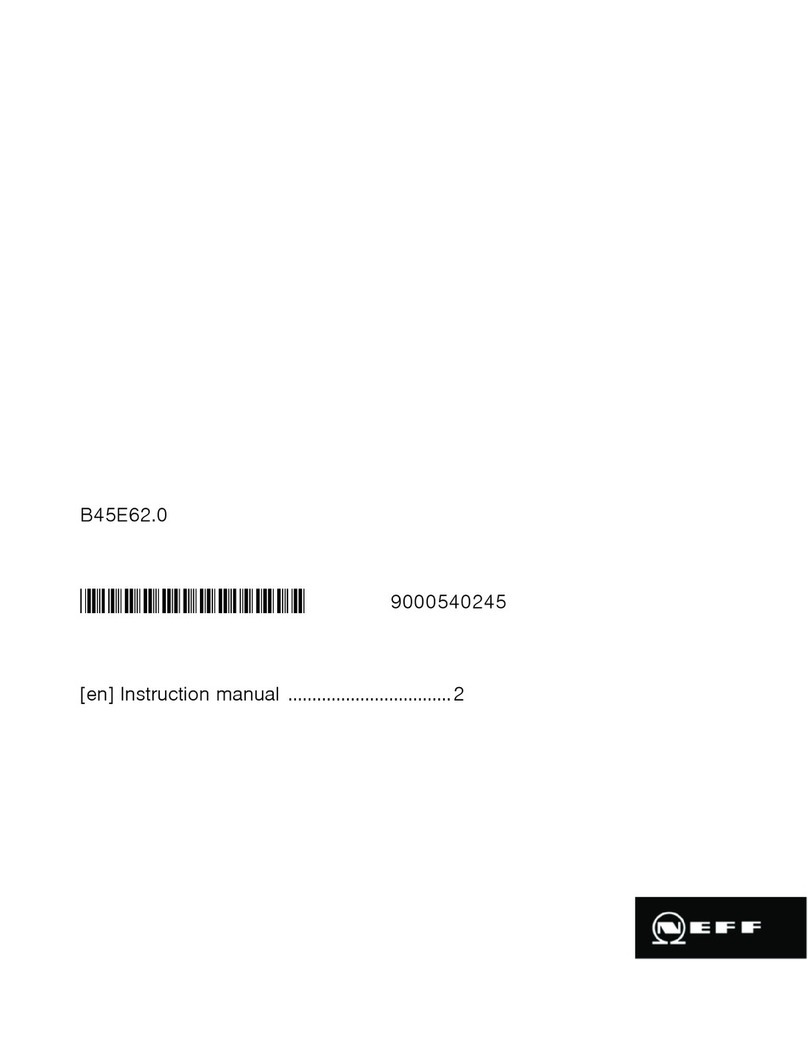steel Genesi series User manual
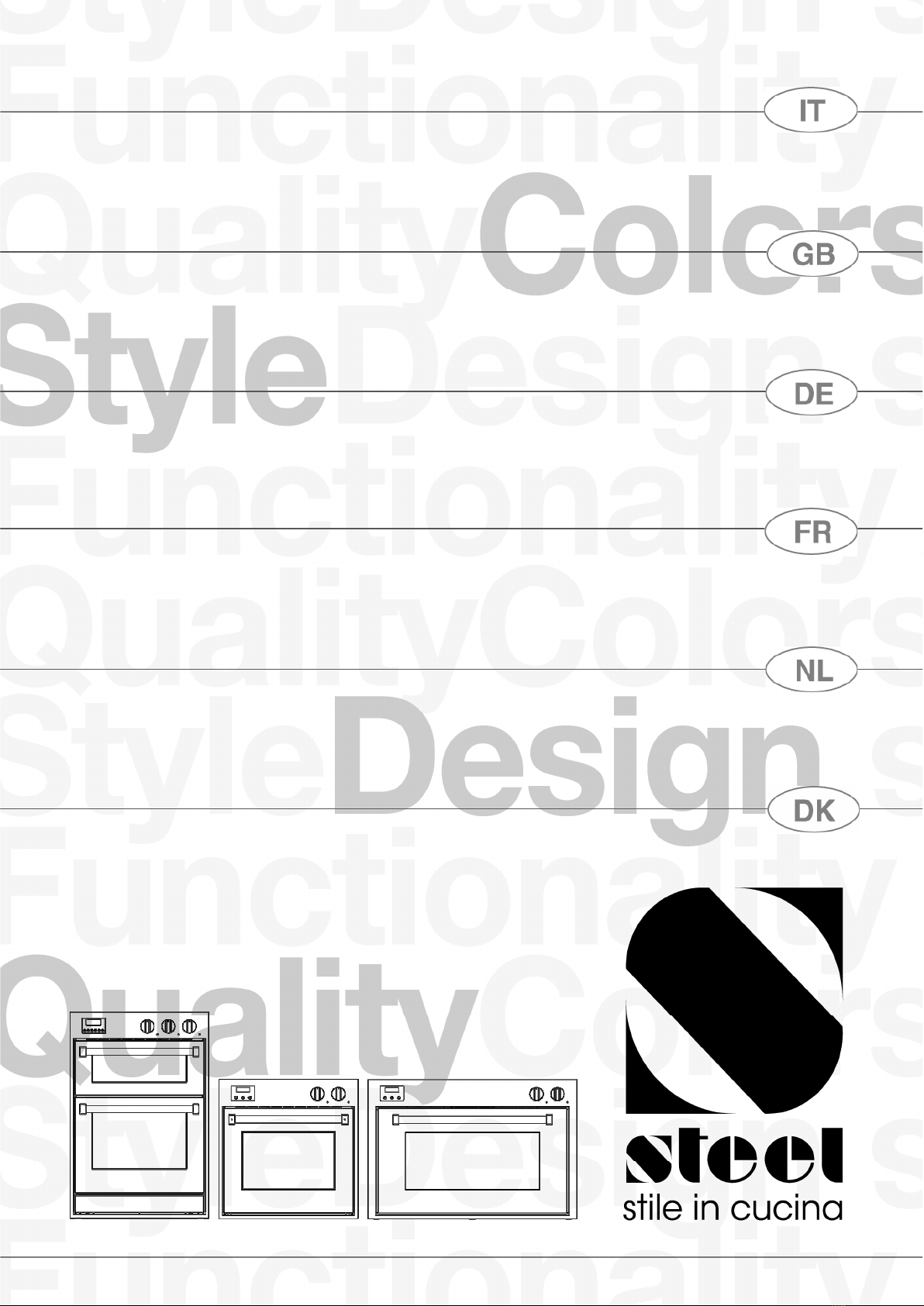
BRUGERVEJLEDNING
Indbygningsovne
GEBRUIKSAANWIJZING
Inbouwovens
MANUEL D'UTILISATION
Fours à encastrer
GEBRAUCHSANWEISUNG
Einbauöfen
INSTRUCTION MANUAL
Built-in ovens
MANUALE D’USO
Forni da incasso

Contents
41
1.
General information _____________________________________ 42
1.1
Technical service _________________________________________________________ 42
2.
Warnings for safety and use _______________________________ 43
3.
Installation_____________________________________________ 45
3.1
General warnings_________________________________________________________ 45
3.2
Fastening the oven to the unit _______________________________________________ 46
3.3
Fitting the telescopic guides (optional) ________________________________________ 48
3.4
Adjustment of the drawer height _____________________________________________ 48
3.5
Electric connection________________________________________________________ 49
3.6
Electric power table _______________________________________________________ 50
4.
Description of controls ___________________________________ 51
4.1
Front panel______________________________________________________________ 51
5.
Using the oven _________________________________________ 60
5.1
General warnings_________________________________________________________ 60
5.2
Storage drawer __________________________________________________________ 60
5.3
Using the multifunction and combination steam oven _____________________________ 61
5.4
Using the top oven________________________________________________________ 64
6.
Cooking suggestions ____________________________________ 65
6.1
Suggestions for using the oven correctly ______________________________________ 65
6.2
Examples of cooking ______________________________________________________ 66
7.
Cleaning and maintenance ________________________________ 70
7.1
Cleaning the stainless steel surfaces _________________________________________ 70
7.2
Cleaning the enamelled surfaces ____________________________________________ 70
7.3
Cleaning the polished surfaces ______________________________________________ 70
7.4
Cleaning the knobs and the control panel ______________________________________ 70
7.5
Cleaning the oven ________________________________________________________ 71
8.
Special maintenance ____________________________________ 72
8.1
Removing the oven door ___________________________________________________ 72
8.2
Removing the side rack-holder frames ________________________________________ 73
8.3
Removing and cleaning the inside oven fan ____________________________________ 74
8.4
Replacing the oven light bulb _______________________________________________ 74
8.5
Cleaning the water tank____________________________________________________ 75

Warnings
42
This user’s manual is an integral part of the product purchased. The user must conserve the manual
correctly so that it is always available for consultation during the use and maintenance of the
product. Keep this user’s manual for future reference. If the product is resold, the manual must be
transferred to any subsequent owner or user of the product.
The manufacturer is not liable for any inaccuracies in this booklet resulting from printing or
transcription errors. The manufacturer reserves the right to modify its products as it considers
necessary or in the interests of the user, without compromising their essential safety and operating
characteristics.
CLASSES OF APPLIANCES
The cooking appliances described in this use manual belong to the installation class stated below:
•
Class 3: built-in cooking appliances.
1. General information
This product was manufactured in compliance with the following directives:
• 2006/95/EC relating to electrical equipment designed for use within certain voltage limits.
• 2004/108/EC relating to electromagnetic compatibility.
• EC Regulation no. 1935 of 27/10/2004 on materials and articles intended to come into
contact with food.
• 2011/65/EC (RoHS) on restricting the use of hazardous substances in manufacturing materials.
1.1 Technical service
Before leaving the factory, this appliance has been tested and set up by qualified, specialist
personnel, so as to guarantee the best operating results. Each repair or adjustment that may
subsequently be necessary must be carried out with the utmost care and attention. We therefore
recommend always contacting the Dealer where the appliance was purchased or your nearest
Service Centre, specifying the type of problem and the appliance model.

Warnings
43
2. Warnings for safety and use
THIS MANUAL IS AN INTEGRAL PART OF THE APPLIANCE. IT MUST BE KEPT IN ITS ENTIRETY AND IN AN
ACCESSIBLE PLACE FOR THE ENTIRE WORKING LIFE OF THE OVEN. WE URGE YOU TO READ THIS MANUAL
AND ALL THE INFORMATION IT CONTAINS CAREFULLY BEFORE USING THE OVEN.
THE INSTALLATION MUST BE CARRIED OUT BY QUALIFIED PERSONNEL AND IN COMPLIANCE WITH CURRENT
STANDARDS. THIS APPLIANCE IS FOR DOMESTIC USE AND CONFORMS TO THE EEC DIRECTIVES CURRENTLY
IN FORCE.
USE IN A PROFESSIONAL SETTING AND INSTALLATION WITHIN A BUSINESS SUCH AS RESTAURANT, BAR,
COMPANY CANTEEN OR ANY OTHER USE OTHER THAN THAT SPECIFIED HERE WILL IMMEDIATELY VOID THE
WARRANTY.
THE APPLIANCE IS BUILT FOR CARRYING OUT THE FOLLOWING FUNCTION: COOKING AND HEATING FOOD;
ANY OTHER USE IS TO BE CONSIDERED IMPROPER. THE MANUFACTURER DECLINES ANY RESPONSIBILITY
SHOULD THE APPLIANCE BE USED FOR PURPOSES OTHER THAN THOSE INDICATED.
AT THE MOMENT OF PURCHASE, THE USER ASSUMES DIRECT RESPONSIBILITY FOR THE PRODUCT AND MUST
THEREFORE MAKE SURE THAT, WITH NORMAL USE, NO INSTABILITY, DEFORMATION, BREAKAGE OR WEAR
OCCURS OVER TIME THAT WOULD REDUCE PRODUCT SAFETY.
THIS PRODUCT IS DESIGNED AND MANUFACTURED TO OPERATE SAFELY AND DOES NOT POSE ANY DANGERS
TO PEOPLE, ANIMALS, AND OBJECTS.
DO NOT LEAVE ANY PIECES OF THE PACKING UNATTENDED IN THE HOME. SEPARATE THE VARIOUS PACKING
MATERIALS AND DELIVER THEM TO THE NEAREST RECYCLING CENTRE.
THE EARTH CONNECTION IS OBLIGATORY CONFORMING TO THE MODALITIES ENVISAGED BY THE SAFETY
STANDARDS OF THE ELECTRICAL WIRING SYSTEM.
THE PLUG TO BE CONNECTED TO THE POWER SUPPLY CABLE AND THE RELATIVE SOCKET MUST BE THE
SAME TYPE AND MUST COMPLY WITH CURRENT STANDARDS. AFTER INSTALLING THE APPLIANCE MAKE SURE
THAT THE PLUG IS ACCESSIBLE TO ALLOW THE PERIODICAL CHECK-UP.
DO NOT PULL OUT THE PLUG BY PULLING THE CABLE.
IMMEDIATELY AFTER INSTALLATION, TEST THE APPLIANCE BRIEFLY BY FOLLOWING THE INSTRUCTIONS
SHOWN BELOW. IN THE EVENT OF A MALFUNCTION, DISCONNECT THE APPLIANCE FROM THE MAINS AND
CONTACT YOUR NEAREST TECHNICAL SERVICE CENTRE.
DO NOT ATTEMPT TO REPAIR THE APPLIANCE.
ALWAYS CHECK THAT THE CONTROL KNOBS ARE IN THE "ZERO" (OFF) POSITION WHEN YOU FINISH USING THE
OVEN.
NEVER PUT INFLAMMABLE OBJECTS IN THE OVEN: IF IT IS SWITCHED ON BY ACCIDENT, IT MAY CAUSE A FIRE.
IN THE EVENT OF A FIRE SWITCH OFF THE ELECTRICITY SUPPLY; DO NOT THROW WATER ON BURNING OR
FRYING OIL. DO NOT KEEP INFLAMMABLE PRODUCTS OR AEROSOL BOTTLES NEAR THE APPLIANCE.
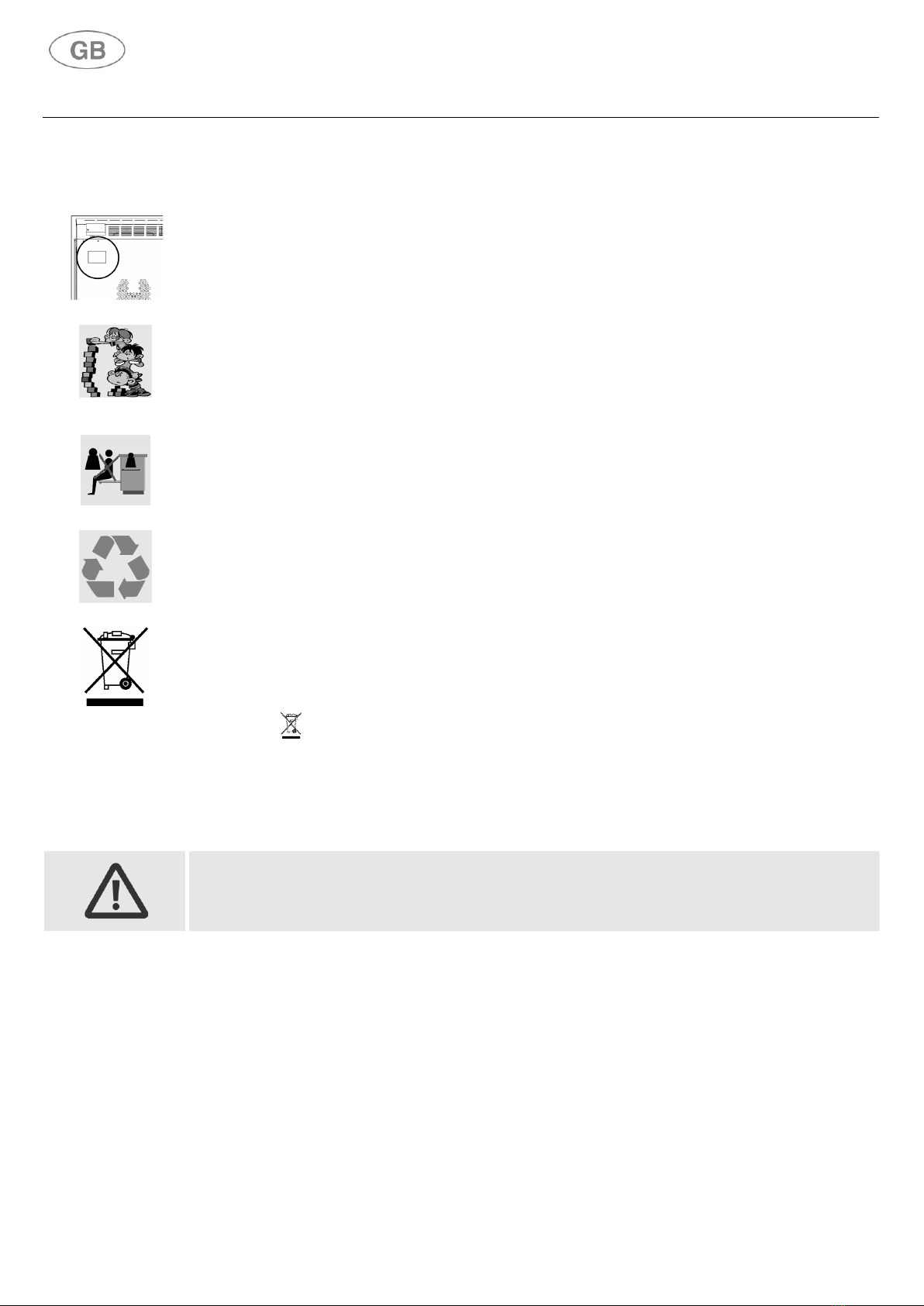
Warnings
44
THE IDENTIFICATION PLATE WITH THE TECHNICAL DATA, SERIAL NUMBER AND THE MARK IS CLEARLY VISIBLE
ON THE BACK OF THE APPLIANCE.
A SECOND PLATE, INCLUDING DETAILED INFORMATION ABOUT THE MODEL AND SERIAL NUMBER, IS PLACED
INSIDE THE EQUIPMENT ON THE LEFT SIDE AND IS VISIBLE ON OPENING THE OVEN DOOR.
THESE PLATES MUST NEVER BE REMOVED.
THE APPLIANCE SHOULD ONLY BE USED BY ADULTS. DO NOT ALLOW CHILDREN TO APPROACH OR PLAY
WITH THE APPLIANCE. NEVER STORE ITEMS THAT CHILDREN MAY ATTEMPT TO REACH ABOVE THE
APPLIANCE. SOME PARTS OF THE APPLIANCE BECOME HOT DURING USE, RESULTING IN A SOURCE OF
POTENTIAL DANGER. AVOID LEAVING THE OVEN DOOR OPEN DURING FUNCTIONING OR IMMEDIATELY SOON
AFTER THE SWITCHING OFF. AVOID TOUCHING THE HEATING ELEMENTS INSIDE THE OVEN AND GRILLS AS
WELL.
LEANING OR SITTING ON THE OVEN DOOR WHILE OPEN OR ON THE TRAY CAN CAUSE THE APPLIANCE TO TIP,
WITH CONSEQUENT DANGER FOR PERSONS.
THE TRAY HAS A DYNAMIC CARRYING CAPACITY OF 15 KG.
WHEN THE APPLIANCE IS DECOMMISSIONED, IT MUST BE DISPOSED OF IN A SUITABLE RECYCLING CENTRE.
CUT OFF THE MAINS POWER CORD AFTER UNPLUGGING IT FROM THE WALL OUTLET, AND MAKE SAFE ANY
COMPONENTS WHICH MIGHT BE DANGEROUS FOR CHILDREN (DOORS, ETC.).
THIS APPLIANCE IS MARKED ACCORDING TO THE EUROPEAN DIRECTIVE 2002/96/EC ON WASTE ELECTRICAL
AND ELECTRONIC EQUIPMENT (WEEE).
BY ENSURING THIS PRODUCT IS DISPOSED OF CORRECTLY, YOU WILL HELP PREVENT POTENTIAL NEGATIVE
CONSEQUENCES FOR THE ENVIRONMENT AND HUMAN HEALTH, WHICH COULD OTHERWISE BE CAUSED BY
INAPPROPRIATE WASTE HANDLING OF THIS PRODUCT.
THE SYMBOL ON THE PRODUCT, OR ON THE DOCUMENTS ACCOMPANYING THE PRODUCT, INDICATES
THAT THIS APPLIANCE MAY NOT BE TREATED AS HOUSEHOLD WASTE. INSTEAD IT SHALL BE HANDED OVER TO
THE APPLICABLE COLLECTION POINT FOR THE RECYCLING OF ELECTRICAL AND ELECTRONIC EQUIPMENT.
DISPOSAL MUST BE CARRIED OUT IN ACCORDANCE WITH LOCAL ENVIRONMENTAL REGULATIONS FOR WASTE
DISPOSAL. FOR MORE DETAILED INFORMATION ABOUT TREATMENT, RECOVERY AND RECYCLING OF THIS
PRODUCT, PLEASE CONTACT YOUR LOCAL CITY OFFICE, YOUR HOUSEHOLD WASTE DISPOSAL SERVICE OR
THE SHOP WHERE YOU PURCHASED THE PRODUCT.
The manufacturer declines any responsibility for damage incurred by persons or objects
that is caused by not following the above guidelines or by tampering with any part of the
appliance or by using non-original spare parts.
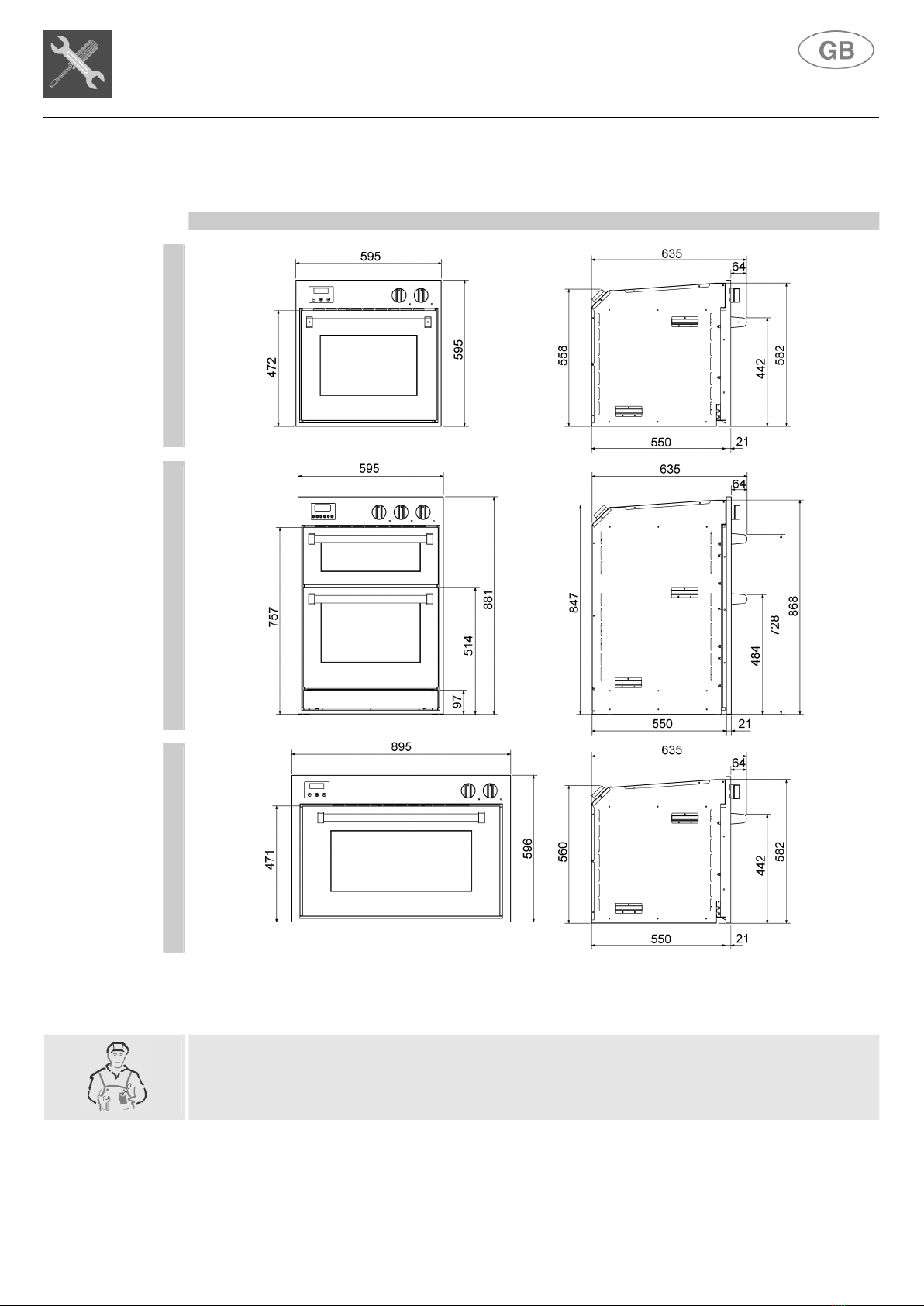
Instructions for the installer
45
3. Installation
DIMENSIONS (mm)
60x60 OVEN
60x90 OVEN 90x60 OVEN
3.1 General warnings
The following operations must be carried out by a qualified installing technician. The
installing technician is responsible for correctly installing the appliance according to
current safety standards. Before using the appliance, remove the protective plastic on the control
panel, stainless steel parts, etc...
The manufacturer declines any responsibility for damage incurred by persons, animals or
objects that is caused by not following the above guidelines (cfr. chapter “2. Warnings for
safety and use”).
The technical data is indicated on the plate located on the back of the appliance. The adjustment
conditions are shown on a label applied to the packing and the appliance.

Instructions for the installer
46
3.2 Fastening the oven to the unit
Do not use the oven door handle
for lifting or
handling, including while unpacking the oven.
The oven must be positioned by two people.
The unit must be coated with heat-resistant material (minimum 9 0 °C ).
Leave the minimum clearances suggested in the following diagrams.
Proceed as follows:
• lighten the oven by removing the box containing the accessories; if necessary, the door can also
be removed by following the instructions in paragraph “8.1 Removing the oven door”;
• lift the oven using the handles A on the sides of the oven (see figure);
• rest the back of the oven inside the recess and after having freed the electric cable and inserted
the plug into the socket, push the oven into its final position, ensuring that the electric cable is
not crushed; if the oven door has been removed, refit it by following the instructions in paragraph
“8.1”;
• fasten the oven to the unit using the wooden screws provided, in the 4 holes on the oven, as
shown in the figures below.
60x60 OVEN
mm
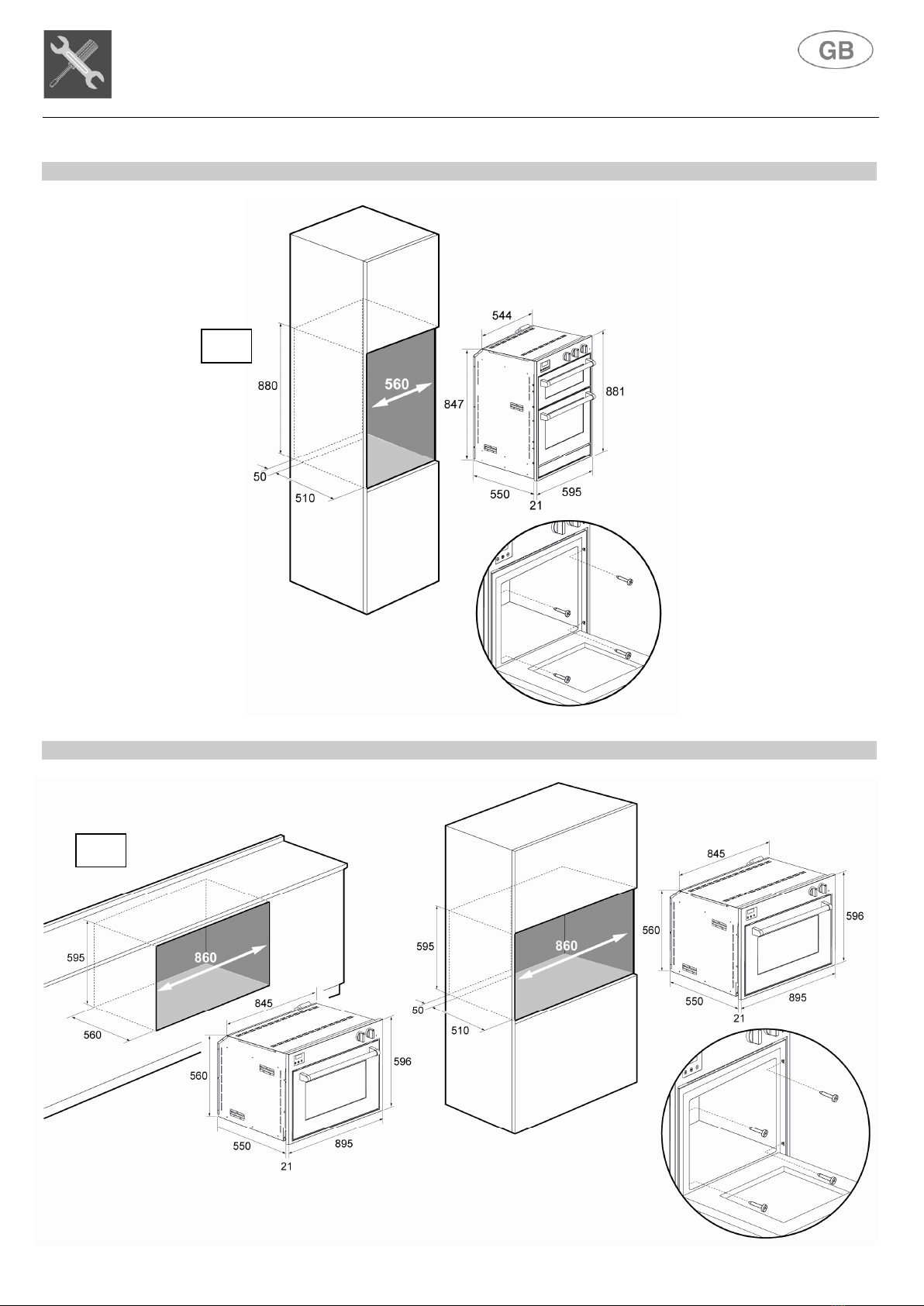
Instructions for the installer
47
60x90 OVEN
90x60 OVEN
mm
mm

Instructions for the installer
48
3.3 Fitting the telescopic guides (optional)
Proceed as follows to install:
• remove the telescopic guides A from the packing and remove all protective film;
• remove all the accessories that are inside the oven;
• position the telescopic guide to the required height by coupling the upper side to the frame
(detailed drawing 1) and then rotate it until the lower side couples; repeat this operation for the
opposite side and the other levels;
• slide the telescopic guides forward and position the chosen accessory as shown in detailed
drawing 2;
• reinsert the previously removed accessories into the oven.
3.4 Adjustment of the drawer height
The clips of height adjustment are located in the
lower side and at the right and left ends of the
drawer.
By turning the lever A the drawer will raise of
3 mm.

Instructions for the installer
49
3.5 Electric connection
Make sure that the voltage and the size of the mains corresponds to the specifications shown on
the plate located on the back of the appliance.
A second plate, including detailed information about the model and serial number, is placed inside
the equipment on the left side and is visible on opening the oven door.
These plates must never be removed.
The plug at the end of the power supply cable and the wall socket must be the same type and must
comply with current electric standards. Check that the mains is adequately earthed. Once the
appliance has been installed make sure that the plug is accessible to allow the periodical check-up.
Prepare an omni-polar cutoff device on the power supply line of the appliance with a contact
opening distance equal to or more than 3 mm, located in a convenient position near the appliance.
Do not use reducers, adapters or shunts.
Before making the electric connection, make sure of the efficiency of the earthing.
Make sure that the relief valve and the home wiring system are able to withstand the appliance
load.
The yellow/green earth cable must not be subject to cutoffs.
The electric cable must not come into contact with parts whose temperature is more than 50°C
higher than room temperature.
3.5.1 Power plug
All our ovens are supplied with a single-phase electrical connection.
For greater practicality, we suggest fitting a plug to the oven according to the following wire colours:
• yellow/green: earth wire;
• black/brown: phase;
• blue: neutral.
For other connections follow the instructions in chapter “3.5.2 Type of power supply”.

Instructions for the installer
50
3.5.2 Type of power supply
It is possible to obtain different connections according to the voltage, simply by moving the
unconnected cable ends on the terminal board as shown in the following diagrams.
60x60 / 60x90 / 90x60 OVEN
ORIGINAL CONNECTION
SET BY MANUFACTURER
.
60x90 OVEN
N
OT APPLICABLE FOR
A
USTRALIA
.
3.5.3 Replacing the electric cable
To replace the electric cable, it is necessary to access the terminal board. It is located on the back
of the appliance, at the top left, as shown in the figure.
To replace the cable, proceed as follows:
• open the terminal board box;
• unscrew the screw A that locks the cable;
• loosen the screw contacts and replace the cable
with one of the same length and conforming to
current regulations;
• the "yellow-green" earth wire must be connected to
the terminal and must be approximately 20 mm
longer than the line cables;
• the neutral "blue" wire must be connected to the
terminal marked with the letter N;
• the line wire must be connected to the terminal
marked with the letter L.
3.6 Electric power table
OVEN TYPE NUMBER OF OVENS TOTAL POWER
Max Watt
60 x 60 1 3025
60 x 90 2 5800
90 x 60 1 3600

Instructions for the user
51
4. Description of controls
4.1 Front panel
All the oven controls are grouped together on the front panel.
SINGLE OVEN (MULTIFUNCTION OVEN)
A
C
B
DOUBLE OVEN (MULTIFUNCTION OVEN + TOP OVEN)
GENESI
A
C
B
D
SINGLE OVEN (MULTIFUNCTION OVEN)
C
A B
DOUBLE OVEN (MULTIFUNCTION OVEN + TOP OVEN)
ASCOT
A
C
B
D
KEY
A
PROGRAMMABLE TIMER
B
MULTIFUNCTION OVEN TEMPERATURE SELECTOR
C
MULTIFUNCTION OVEN COOKING FUNCTIONS SELECTOR
D
TOP OVEN TEMPERATURE AND COOKING FUNCTIONS SELECTOR
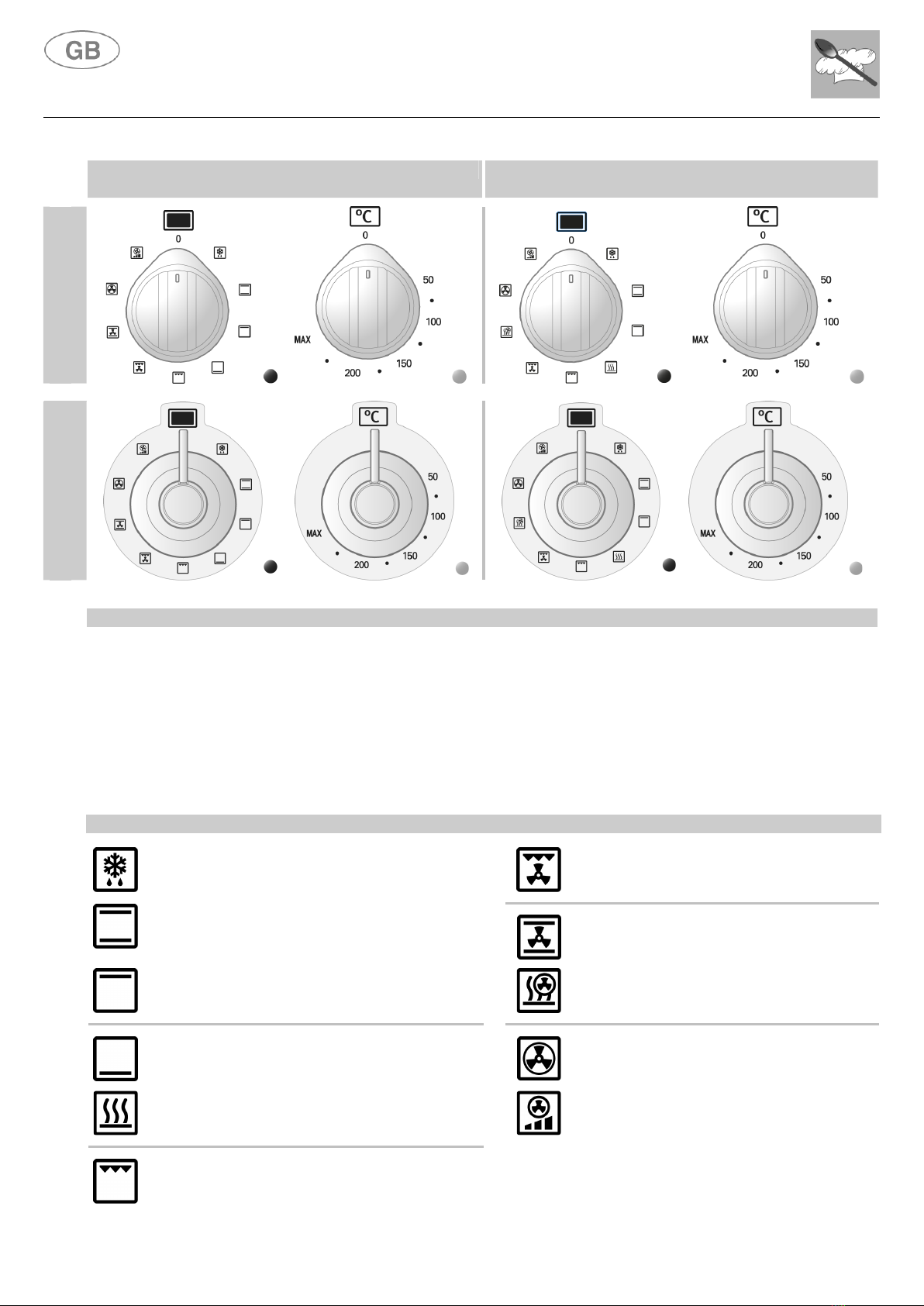
Instructions for the user
52
MULTIFUNCTION OVEN COMBINATION STEAM
MULTIFUNCTION OVEN
GENESI
ASCOT
DESCRIPTION OF KNOBS ON MULTIFUNCTION AND COMBINATION STEAM OVEN
The electric oven is controlled by two knobs: function selection knob and temperature selection knob.
They allow yo
u to choose the most suitable type of heating for different cooking requirements, by switching on the
heating elements appropriately and setting the required temperature (from 50°C to MAX).
Below the oven knobs there are two warning lights: the green light signals the oven is working; the orange light
indicates that the preset temperature has been reached. The orange light turns on and off to indicate automatic
heating has activated or deactivated in order to maintain the set temperature inside the oven.
The oven has an internal light. The light is always on while the oven is working: it can be switched on while the
oven is off, for cleaning purposes, by turning the function switch knob.
DESCRIPTION OF SYMBOLS ON FUNCTION SELECTION KNOB
DEFROST
FAN ASSISTED GRILL
UPPER AND LOWER
HEATING ELEMENTS
FAN ASSISTED UPPER AND LOWER
HEATING ELEMENTS
UPPER HEATING ELEMENT
FAN ASSISTED STEAM
(COMBINATION STEAM OVEN ONLY)
LOWER HEATING ELEMENT
FAN-ASSISTED REAR HEATING ELEMENT
STATIC STEAM
(COMBINATION STEAM OVEN ONLY)
RAPID HEATING
GRILL ELEMENT

Instructions for the user
53
TOP OVEN
GENESI ASCOT
ENAMELLED OVEN
STAINLESS OVEN
ENAMELLED OVEN
STAINLESS OVEN
DESCRIPTION OF TEMPERATURE AND COOKING FUNCTION SELECTION KNOB
The top oven is controlled by a single knob.
By positioning the knob appropriately and by setting the required temperature, both upper and lower heating
elements will switch on. It is possible to set one of the functions described in the table, but in this case the
temperature of the chosen heating element will be automatically set to the MAX temperature value.
Below the oven knob there is an orange light, which indicates when the oven has reached the set temperature.
The orange light switches on and off to indicate when the heating automatically kicks in to maintain the
temperature inside the oven at the level set.
The oven has an internal light. The light is always on while the oven is working: it can be switched on while the
oven is off, for cleaning purposes, by turning the knob to the symbol .
DESCRIPTION OF SYMBOLS
SWITCH ON LIGHT INSIDE OVEN
UPPER HEATING ELEMENT
50÷MAX
100÷MAX
UPPER AND LOWER
HEATING ELEMENTS
GRILL ELEMENT
LOWER HEATING ELEMENT

Instructions for the user
54
USING AND PROGRAMMING THE DIGITAL CLOCK ON GENESI OVENS
The digital clock enables the oven to be set to automatically switch on and off.
DECREASE KEY
MODE KEY
INCREASE KEY
This programmer works like a touch screen; rest the tip of the finger on the key for a few seconds
to activate it.
INITIAL POWER-ON AND SETTING THE TIME
When first powering on the appliance or following a power failure, and the word AUTO flash
on the display. Touch the “Mode” key to stop the flashing and use the / keys to set the time
(hold down the / keys to scroll rapidly).
To adjust the time under normal operating conditions, i.e. when the clock is already on, touch both
keys / simultaneously for at least two seconds and then set the time as described previously.
MANUAL USE
This function is for using the oven without any programming.
It is always possible to switch from a programmed function to “Manuale” (Manual) function, by
touching the “Mode” key; choose “Manuale” if no cooking programmes are to be used.
PROGRAMMING THE TIMER
This function activates an audible alarm after a preset time, without interfering with the
operation of the oven.
The digital clock can also be used as a timer:
• touch the “Mode” key for at least 2 seconds to enter the programming menu; the flashing
symbol will appear;
• use the / keys to set the required time and the display will show the time remaining.
The timer starts automatically and the symbol will stop flashing. When the set time is reached,
an audible alarm sounds for 7 minutes and the symbol will flash;
• touch any key to stop the alarm or the “Mode” key to delete the programme.
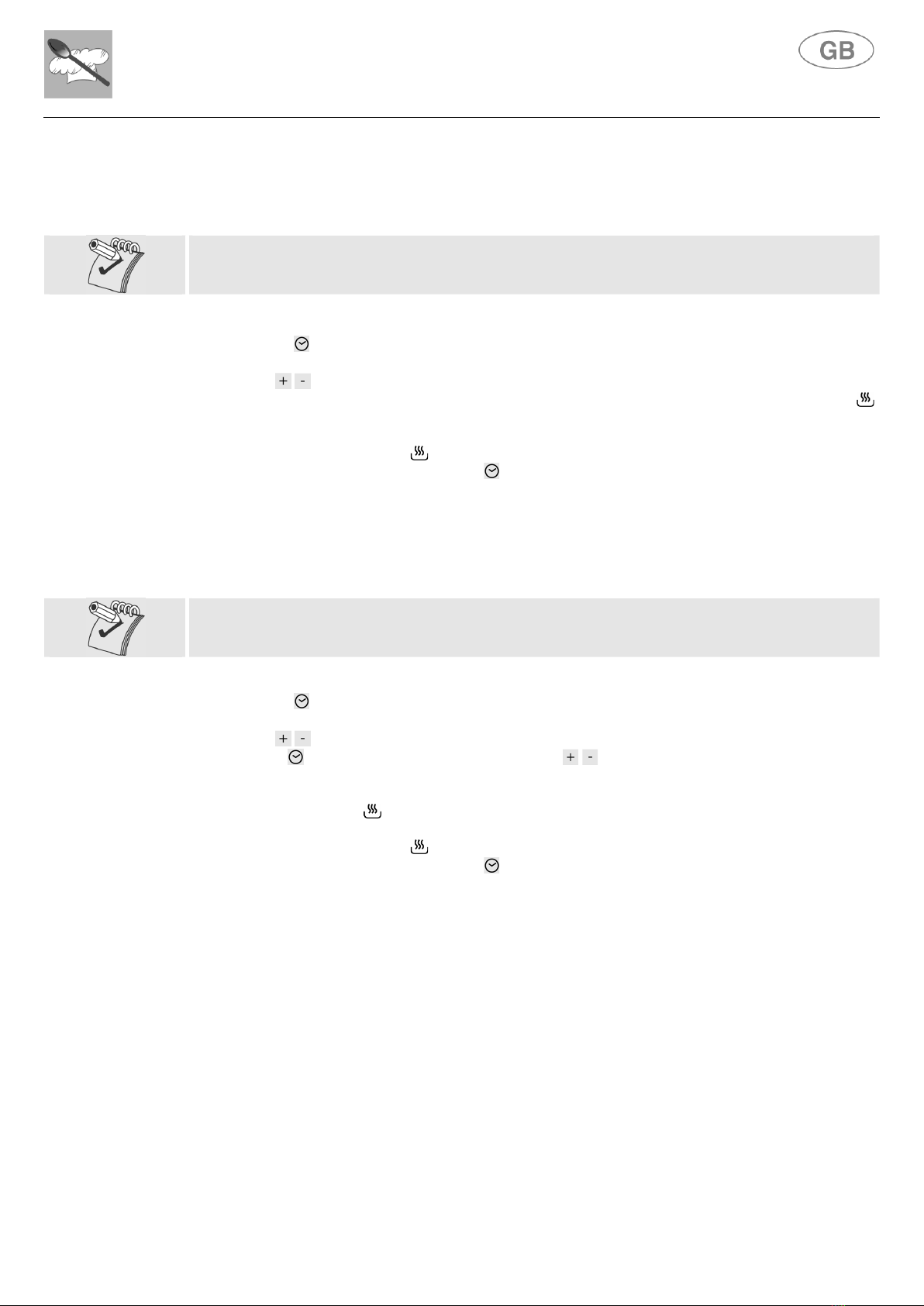
Instructions for the user
55
PROGRAMMING THE COOKING DURATION
This function is for programming the cooking duration after which the oven switches off
automatically.
• Set the required cooking function and temperature using the control knobs;
• touch the “Mode” key to enter the programming menu, touch again and the word “Dur”
appears;
• use the / keys to set the cooking duration. The word “Auto” flashes for the duration of the
programming phase. After 7 seconds the cooking programme starts and the symbol
appears, while the word “Auto” stops flashing.
At the end of the set cooking time, an audible alarm sounds for 7 minutes, and the symbol
AUTO will flash and symbol will turn off, switching the oven off automatically;
• touch any key to stop the alarm or the “Mode” key to delete the programme.
PROGRAMMING THE COOKING DURATION AND COOKING END
This function is for programming the oven to switch on at a set time and switch off
automatically after cooking.
• Set the required cooking function and temperature using the control knobs;
• touch the “Mode” key to enter the programming menu, touch again and the word “Dur”
appears;
• use the / keys to set the cooking duration;
• touch the “Mode” key to display “end”, use the / keys to set the cooking end time.
The word “Auto” flashes for the duration of the programming phase. After 7 seconds the
programme exits the menu and the word “Auto” stops flashing. When the cooking start time is
reached, the symbol appears and the oven switches on automatically.
At the end of the set cooking time, an audible alarm sounds for 7 minutes, and the symbol
AUTO will flash and symbol will turn off, switching the oven off automatically;
• touch any key to stop the alarm or the “Mode” key to delete the programme.

Instructions for the user
56
COOKING WITH CORE PROBE (COMBINATION STEAM OVEN ONLY)
Only use the temperature probe recommended for this oven.
This function is for automatically controlling oven operation by setting the cooking level at
the core of the food.
Using the core probe disables all duration, cooking end or timer settings.
Set the required cooking function and temperature using the
control knobs.
Insert the core probe jack into the connection (see figure)
to activate cooking with the core probe.
Two pairs of figures appear on the display (30:80); the first
pair of figures indicates the temperature detected by the
probe (minimum 30°C), the second pair indicates the
temperature that the core of the food being cooked is to
reach; use the / keys to set the required temperature
(maximum 99°C).
Insert the probe into the centre of the food being cooked, ensuring the probe cable does not
come into contact with the upper element.
The cooking programme starts automatically; on reaching the set temperature an audible alarm
sounds for 7 minutes and the oven's heating elements deactivate.
Turn the temperature knob to "0" if the food is cooked.
If the oven is not turned off the heating elements reactivate automatically when the
temperature at the core of the food goes below the preset value.
To avoid scalding the probe must be removed solely once the oven has completely cooled down.
To maintain the temperature at the core of the food constant, leave the probe and the jack
inserted: the oven's heating elements will reactivate automatically when the temperature goes
below the preset value.
BEEPER
At the end of each preset function, an audible alarm sounds which turns off automatically after 7
minutes; touch the “Mode” key to turn the beeper off immediately.
Three different types of audible alarm are available on the appliance; to choose between them
touch the / keys simultaneously, then touch the “Mode” key until “Tone” appears, then
choose the required tone by touching the key .

Instructions for the user
57
USING AND PROGRAMMING THE DIGITAL ANALOGUE CLOCK ON ASCOT OVENS
The digital clock enables the oven to be set to automatically switch on and off.
TIMER KEY
COOKING END KEY
TIME SETTING AND RESET KEY
DECREASE KEY
INCREASE KEY
INITIAL POWER-ON AND SETTING THE TIME
When first powering on the appliance or following a power failure the display flashes. Press the
key to stop the flashing and use the / keys to set the time (hold down the / keys to scroll
rapidly).
MANUAL USE
This function is for using the oven without any programming.
It is always possible to switch from a programmed function to “Manuale” (Manual) function, by
pressing the key; choose “Manuale” if no cooking programmes are to be used.
PROGRAMMING THE TIMER
This function activates an audible alarm after a preset time, without interfering with the
operation of the oven.
Fig. 1
The digital analogue clock can also be used as a timer:
• press the key and the display will light up as shown in Fig. 1;
• use the / keys to set the required time; the display will illuminate
one segment for each minute set (Fig. 2 shows a cooking time of 10
minutes).
The timer starts automatically and the symbol will stop flashing. After
a few seconds the display returns to clock function;
• press to display the time remaining. When the set time is reached, an
audible alarm sounds for 7 minutes and the symbol will flash;
• press the key to reset the programme.
Fig. 2

Instructions for the user
58
PROGRAMMING THE COOKING DURATION
This function is for programming the cooking duration after which the oven switches off
automatically.
Fig. 3
• Set the required cooking function and temperature using the control
knobs;
• press the key to enter the programming menu; the display will light up
as shown in Fig. 3;
• use the / keys to set the cooking duration; one press of key
adds one minute cooking time and every twelve minutes one internal
segment illuminates (Fig. 4). After 7 seconds the cooking programme
starts and the symbol appears.
At the end of the set cooking time, an audible alarm sounds for 7
minutes; the symbol and the numbers on the dial start to flash,
switching the oven off automatically;
• press any key to stop the alarm or the key to delete the programme.
Fig. 4
PROGRAMMING THE COOKING DURATION AND COOKING END
This function is for programming the oven to switch on at a set time and switch off
automatically after cooking.
Set the required cooking function and temperature using the control knobs.
In addition to the cooking duration, also set the time the oven is to switch on:
• press the key to enter the programming menu; the display will light up as shown in Fig. 3
and the symbol appears;
• use the / keys to set the cooking duration; one press of key adds one minute
cooking time and every twelve minutes one internal segment illuminates (Fig. 4);
• press the key again and use the / keys to set the cooking end time (cooking end time
minus cooking duration = cooking start time), the symbol appears.
After 7 seconds the display shows the current time while the cooking start time and the
cooking duration are shown with the illuminated internal segments, which remain steady
until cooking starts and flash for the duration of the cooking time.
At the set time, the oven switches on automatically; at the end of the set cooking time, an
audible alarm sounds for 7 minutes; the symbols and the numbers on the dial start to
flash, switching the oven off automatically;
• press any key to stop the alarm or the key to delete the programme.
Fig. 5 shows a programming example: the current time is 7:06 and cooking
is programmed to start at 8.00 and end at 9.00.
At 8:00, the internal segments between 8 and 9 will start to flash, while the
hour hand will remain still.
Fig. 5

Instructions for the user
59
BEEPER
At the end of each preset function, an audible alarm sounds which turns off automatically after 7
minutes; press the key to turn the beeper off immediately.
Seven different types of audible alarm are available on the appliance; to choose between them press
the key for at least 7 seconds; each time the key is pressed again the tone changes.
BRIGHTNESS
The brightness of the clock can be changed; press the and keys simultaneously for at least 5
seconds and then use the / keys to change the brightness of the dial.
GRAPHICS
The graphics of the clock can be changed; press the and keys simultaneously and use the
key to display and choose the preferred graphics.
This manual suits for next models
1
Table of contents
Popular Oven manuals by other brands

Electrolux
Electrolux e:line EOEM61CS user manual

Palazzetti
Palazzetti ECOFORNO GLASS Installation, user and maintenance manual

Toastmaster
Toastmaster G-24 Owner's operating & installation manual
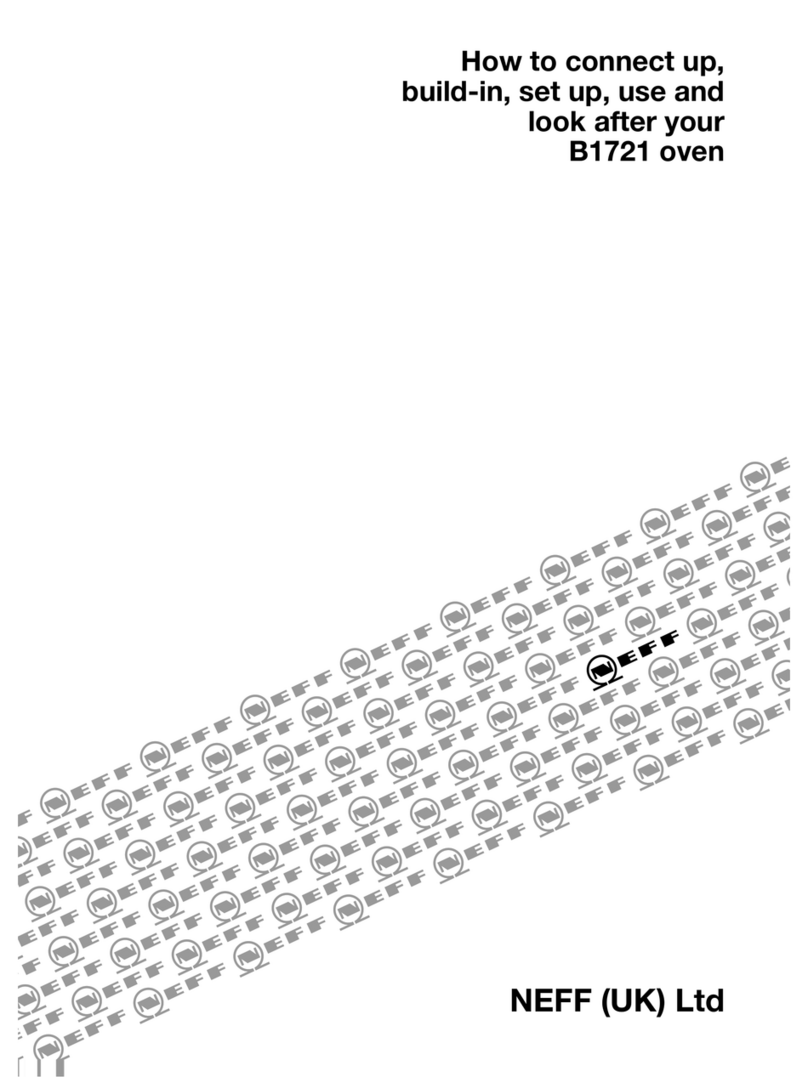
NEFF
NEFF B1721N1GB How to connect

Siemens
Siemens HM636GNS1 instruction manual
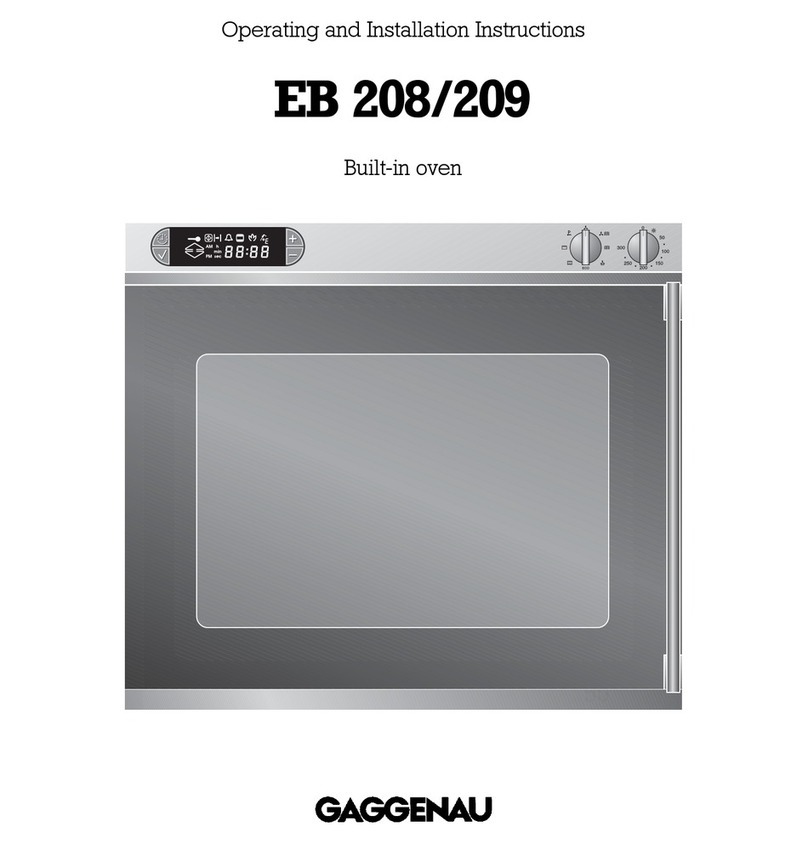
Gaggenau
Gaggenau EB 208 Operating and installation instructions

Zanussi
Zanussi ZOB442X user manual

Wood Stone
Wood Stone 4048 Installation and operation manual

Smeg
Smeg CE92IPX Instructions for installation and use

Kuppersberg
Kuppersberg EEB 6200.0 Instructions for use and installation instructions
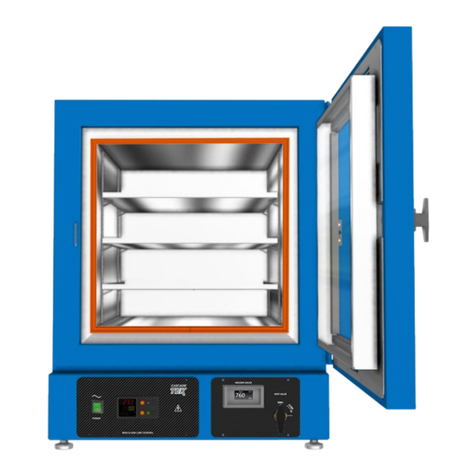
Cascade TEK
Cascade TEK TVO-2-A Installation and operation manual

Viking
Viking VSOE130 Use & care manual