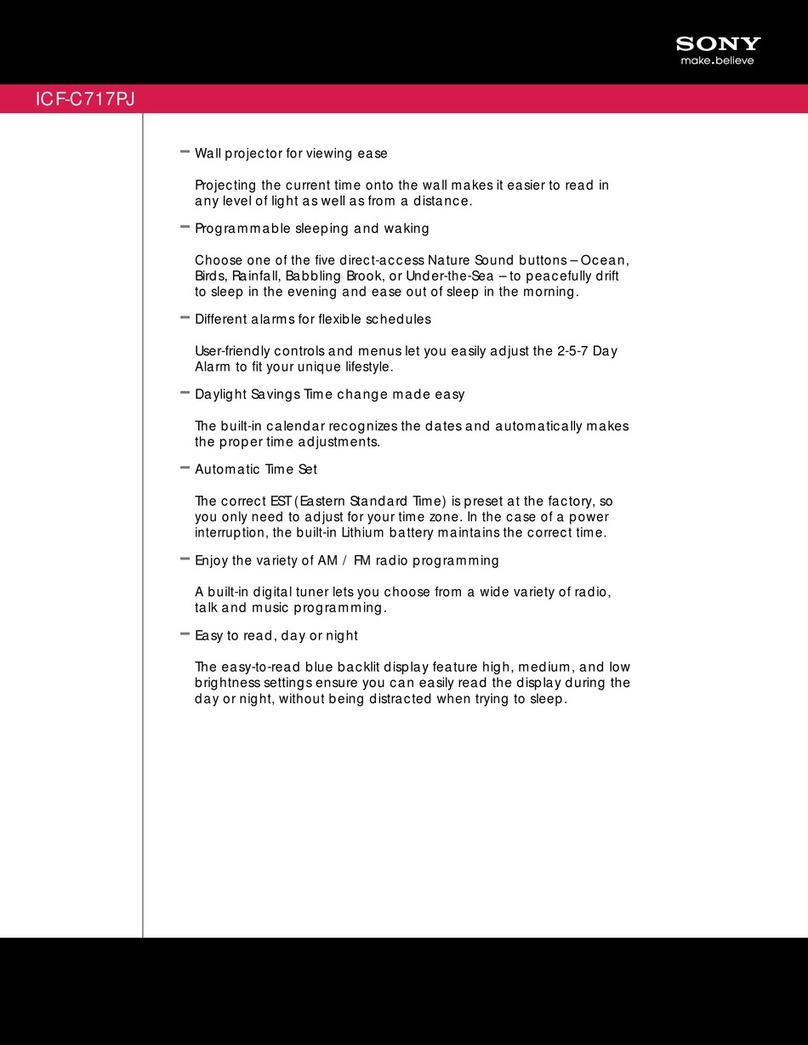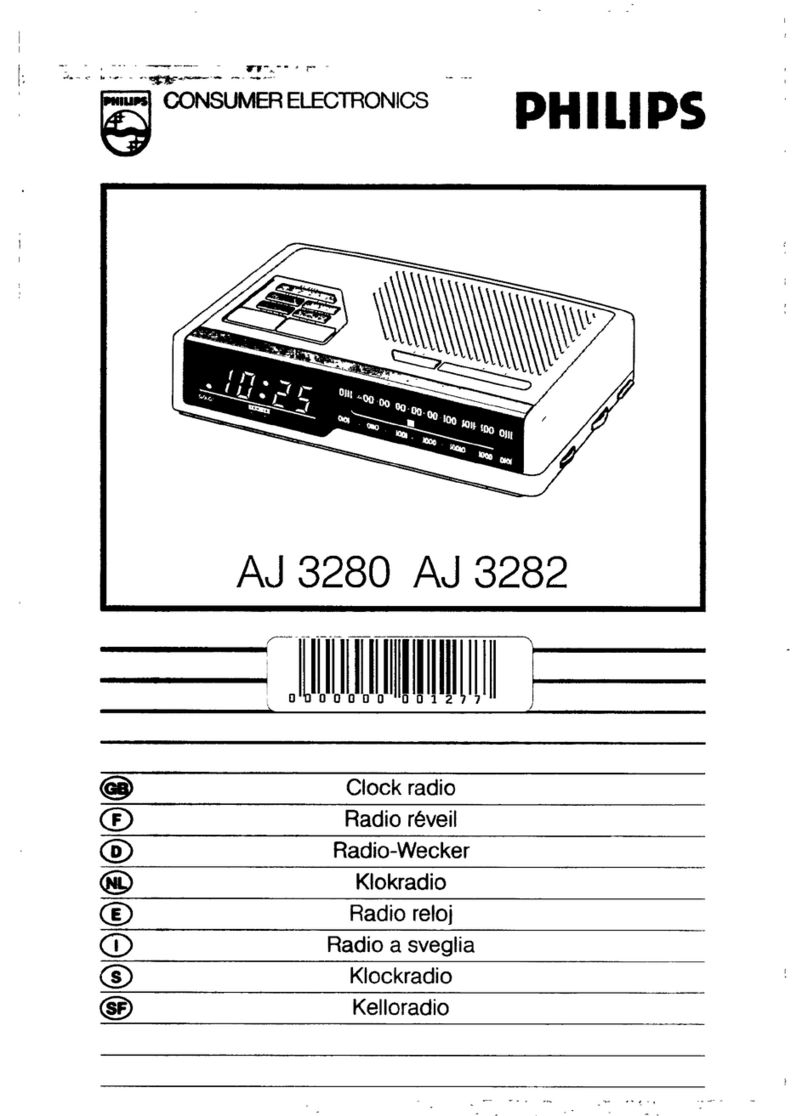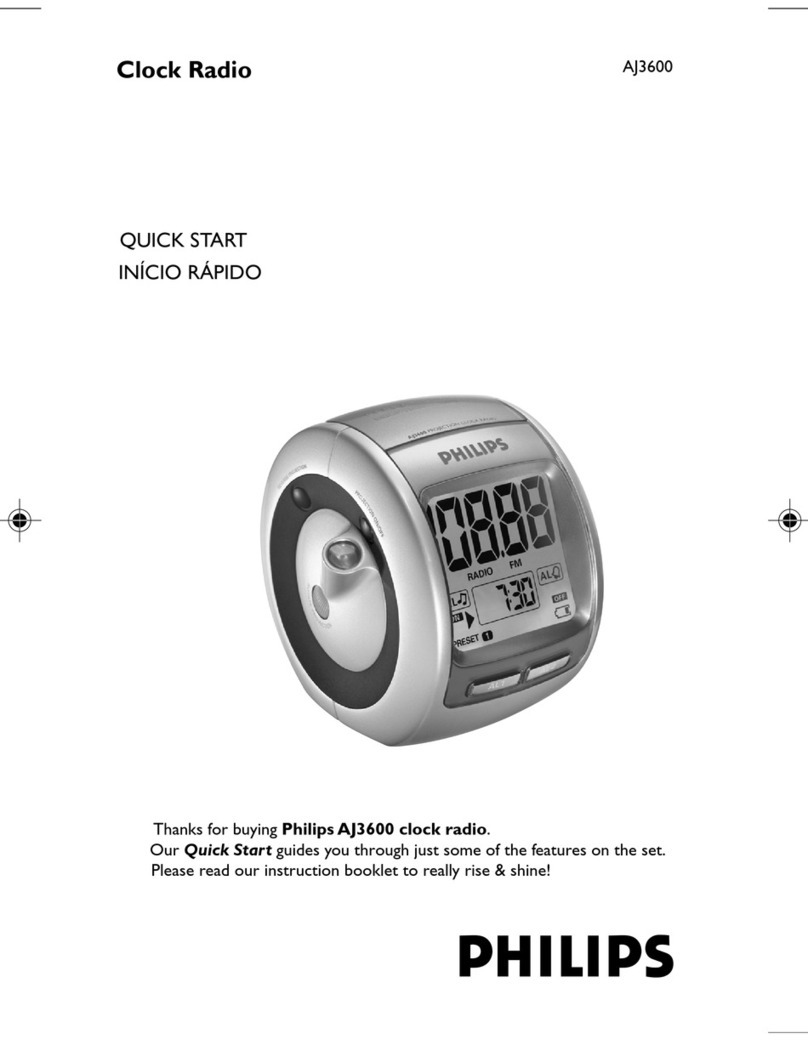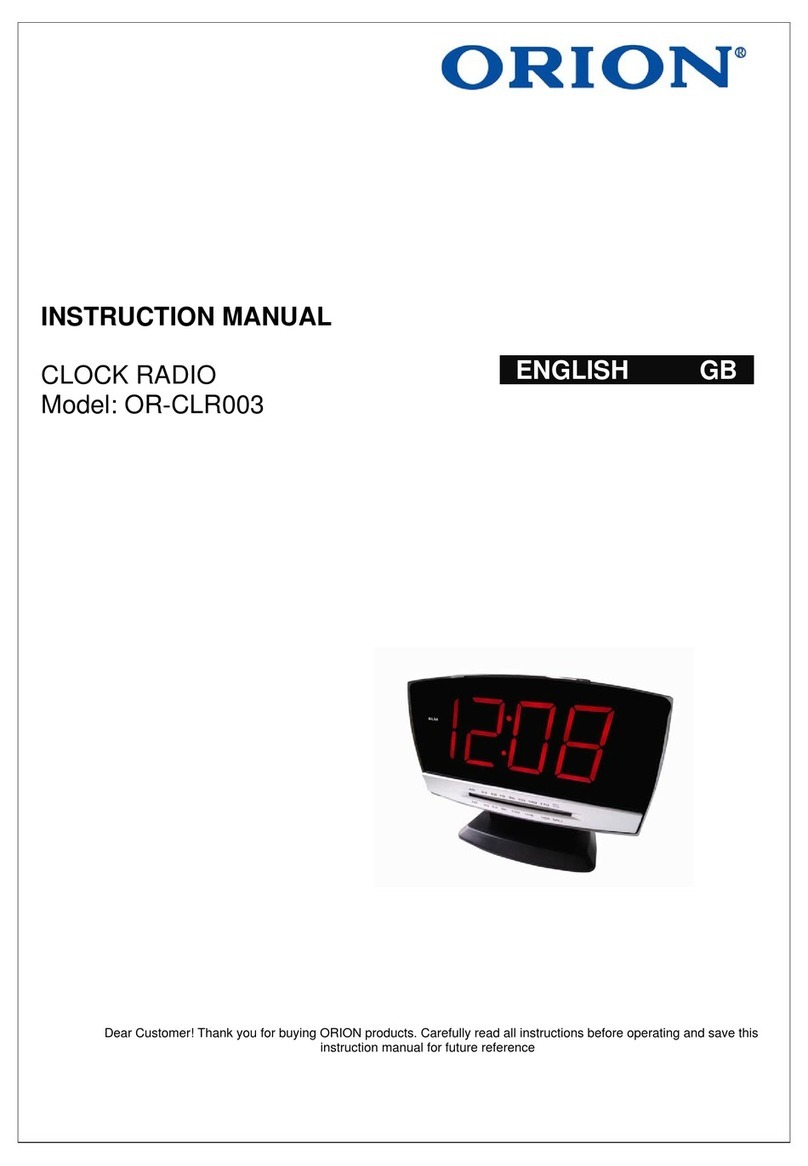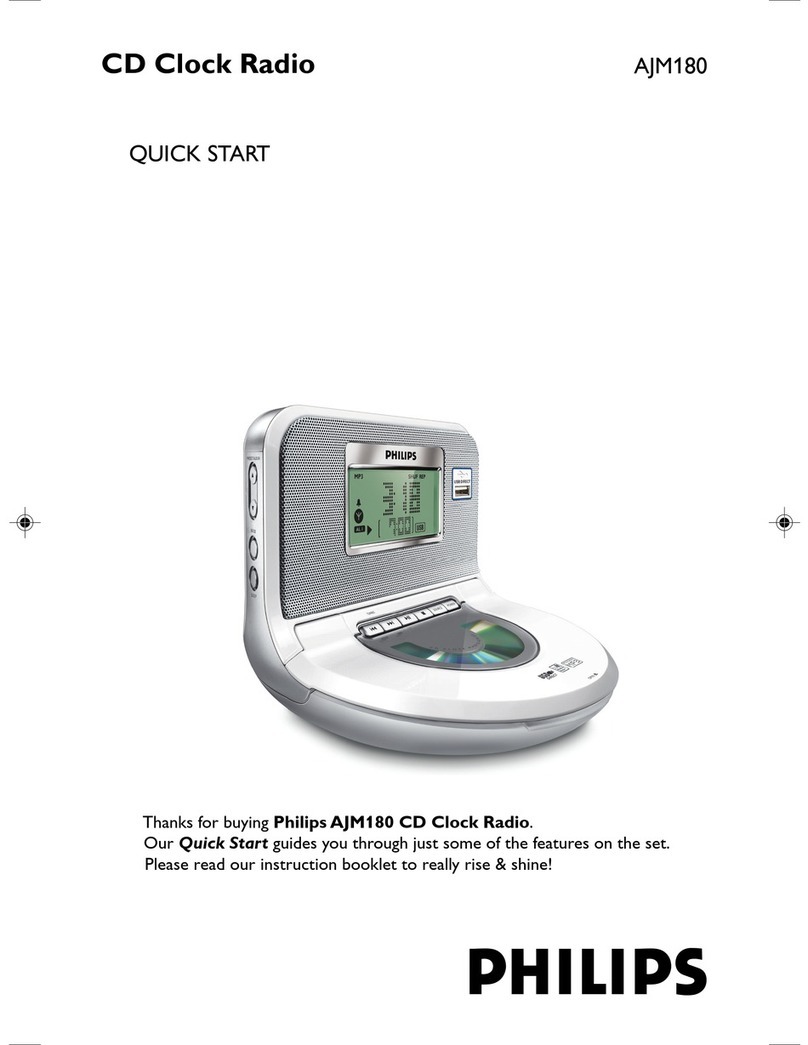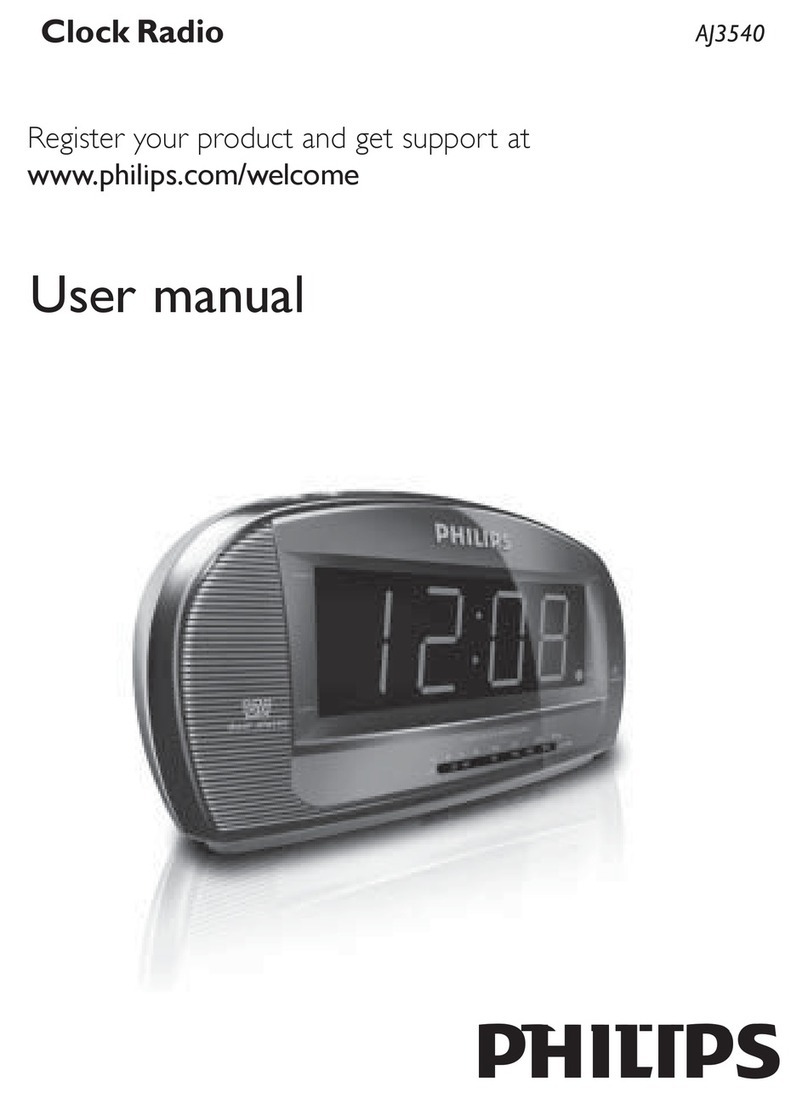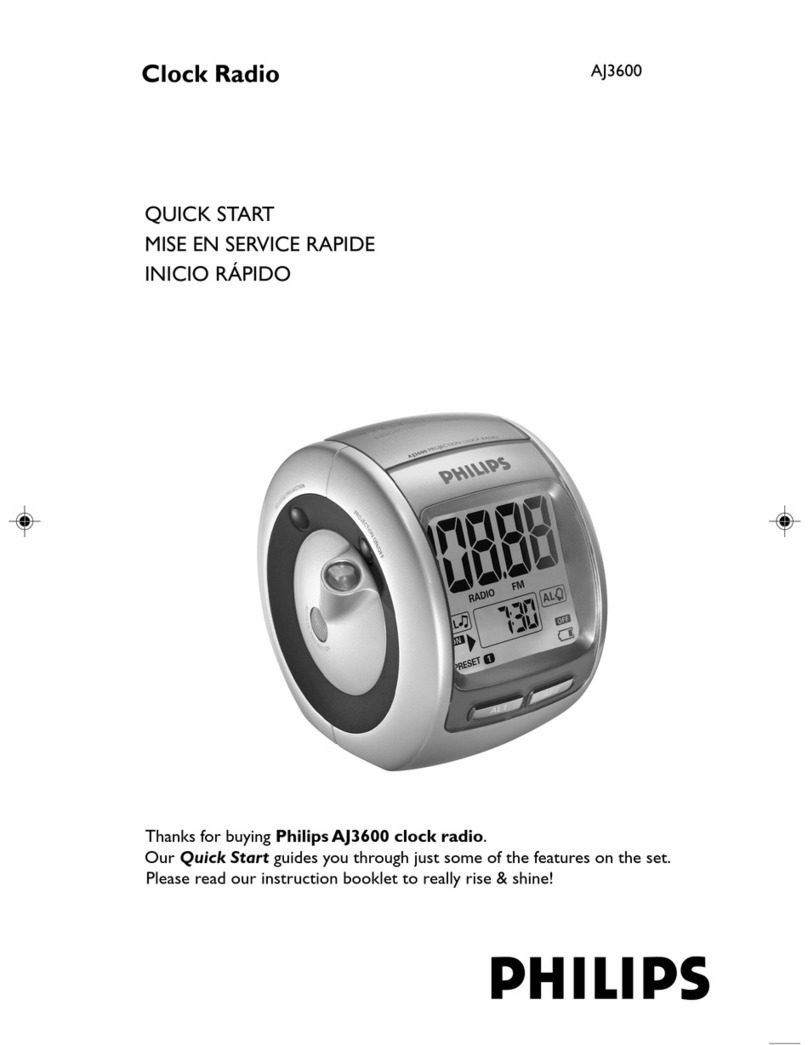Steepletone STLCR1 LED User manual

MODEL: STLCR1 LED
Touch Control Alarm Clock Radio
with Lifetime Light
INSTRUCTION MANUAL
Ver/2
PLEASE READ BEFORE USE
R25/06/14
012

- 1 -
NOTES REGARDING SMD LAMP PANEL REPLACEMENT
This unit is lit by a 24-LED SMD Light Panel.
Steepletone offer a “Lifetime Guarantee” on the SMD LED lights so, in
the very unlikely event that they should fail, please contact Steepletone
on their Customer Care number and we will arrange to send a
replacement light panel free of charge.
STEEPLETONE CUSTOMER CARE HELPLINE
LO~CALL TELEPHONE NUMBER: 08457- 585 681
! WARNING !
TO REDUCE THE RISK OF FIRE OR ELECTRIC SHOCK,
DO NOT EXPOSE THIS UNIT TO RAIN OR MOISTURE !
SPECIFICATIONS
Power : 9V/1A DC Adaptor (supplied)
Radio Frequency : FM 88 –108 Mhz
: MW 530 –1600 Khz
Clock back-up Battery : 1 x 1.5V/‘AAA’/LR6 battery required
Lamp : 24-SMD LED light panel
INSTRUCTIONS FOR THE DISPOSAL OF WASTE EQUIPMENT BY
USERS IN PRIVATE HOUSEHOLDS
This symbol on the product or on its packaging indicates that
this product must not be disposed of with your other household
waste. Instead, it is your responsibility to dispose of your waste
equipment by handing it over to a designated collection point for
the recycling of waste electrical and electronic equipment. The
separate collection and recycling of your waste equipment at the
time of disposal will help to conserve natural resources and
ensure that it is recycled in a manner that protects human health
and the environment. For more information about where you
can drop off your waste equipment for recycling, please contact
your local authority office, your household waste disposal service
or the shop where you purchased the product.
- 6 -

TROUBLE SHOOTING
The Snooze button does not work when the alarm is set to wake by Radio
oThe Snooze button only works when set to wake by ‘Bleeper’ alarm, it does
not work with the Radio function.
oWhen set for “wake by Radio” (AUTO), slide the Function switch (9) to
“OFF” to switch the alarm off permanently until set again.
The light has switched on by itself
oThe unit is designed in a way that if there is a mains power failure the light
will automatically switch on when the power is reconnected. To turn it off,
just touch it in the usual way as described in this manual.
oThis could also have been caused by a sudden mains power surge.
oSwitch the lamp off in the normal way.
When I tap the Rim or Touch Pad the light goes on bright, but when I tap it
again it goes off altogether –it does not dim
oTo dim the light you have to touch & hold the Rim/Touch Pad until the
required brightness has been reached.
There is no sound coming out of the unit
oMake sure there are no headphones connected to the headphone socket,
remove these to allow the internal speaker to function again.
oCheck the Volume has been turned up enough (settings: from 1 –10).
There is No FM Reception/poor FM reception/Poor MW Reception
oCheck if the FM antenna wire is uncoiled and fully extended and try re-
positioning the wire.
oMW reception is best achieved when the light is at the brightest
setting or switched off.
The Alarm failed to go off at the set time
oCheck there has not been a power cut –if no back-up battery is installed, or
the battery is discharged, the clock would have stopped working until the
mains power was restored.
oEnsure a clock back-up battery has been installed and the battery is not
discharged. Replace the battery (1 x 1.5V/‘AAA’ Alkaline).
- 5 –
- 2 -
LOCATION OF CONTROLS
1. Lamp Shade
2. Lamp Touch Control Ring
3. Clock Face
4. Low Level “LIGHT” On/Off Pad
5. Bleeper “SNOOZE” Button
6. Clock Display Red LED Back Light
7. VOLUME Control
8. TUNING Control
9. Function Switch (ON/OFF/AUTO/ALARM)
10. Band Switch (MW-FM)
11. 9V DC Mains Adaptor Plug
12. FM Antenna Wire
13. 24-SMD LED Light Panel
14. Battery Compartment (1 x ‘AAA' for clock back-up)
15. Alarm Adjustment Control knob
16. Time Adjustment Control knob
17. Headphone Socket
18. Speaker
19.9V DC Socket

GETTING STARTED
Carefully unpack the lamp and DC Adaptor. Please keep the box and all
the packing materials in case the unit needs service in the future.
FM WIRE ANTENNA
Remove the tie wire and completely unravel the FM antenna wire (12).
CONNECTING TO THE POWER
Plug the 3-Pin plug (11) of the 9V DC Adaptor into a 230V AC Mains socket
and if this has a switch, switch it on. As soon as the unit is connected to
the mains, the red clock display LED Light should illuminate and the
‘Second’ Hand of the clock should start moving.
LIGHT & TOUCH CONTROL OPERATION
1. Tap the “LIGHT” Touch Pad (4) on the lamp base or the Chrome ring
(2) on the lamp shade once to switch the lamp on –it will light up
brightly.
2. To switch the light off, tap the Touch Pad or the Chrome Ring again.
3. When the light is on, touch and hold the Touch Pad or the Chrome
Ring –the light will gradually get dimmer until it goes off.
4. Stop touching the Shade ring when the desired brightness has been
reached. Note: Left on the lowest setting it is an ideal night light.
5. Touch and hold again and the light will gradually get brighter again.
SETTING THE CLOCK
Rotate the Time Adjustment Control knob (16) on the rear in a clockwise
or anti-clockwise direction until the correct time is achieved.
Although the clock is powered by 230V AC Mains, to maintain the correct
time during a power failure insert 1 x 1.5V /‘AAA’size alkaline battery, or
equivalent, into the Battery Compartment (14).
OPERATING THE RADIO
Slide the Function Switch (9) to ‘ON’, then select the Wave Band:
For FM Radio - slide the Band Switch (10) to the “FM”position.
Rotate the Tuning Control (8) until the desired station is reached.
Note: The FM frequency markings are blue.
The FM Antenna wire (12) may need re-positioning for best reception.
- 3 -
For MW Radio - slide the Band Switch (10) to “MW”position.
Rotate or re-position the set to improve reception.
Note: MEDIUM WAVE RECEPTION IS AFFECTED WHEN IN DIMMING MODE.
MW reception is best achieved when the light is at the brightest setting or
switched off.
Adjust the sound level by rotating the Volume Control (7) (settings are from
1-10). To switch the radio off, slide the Function Switch to ‘OFF’.
LISTENING THROUGH HEADPHONES
To listen to the radio through headphones (not supplied), insert the
headphone plug (3.5mm dia.) into the socket (17) on the back of the unit.
This action will mute the internal speaker.
Note: The Alarm will not sound through the speaker if the headphones are
still connected after listening. By disconnecting the headphones, sound will
again come through the lamp’s speaker.
SETTING THE ALARM
Turn the Alarm Adjustment knob (15) on the rear of the clock (this can be
turned clockwise or anti-clockwise) to set the red alarm indicator hand at
the time you wish the alarm to wake you.
1. To wake to Radio, slide the Function Switch (9) to the “AUTO”position.
Ensure that prior to this the level of volume required has been set and
the required Radio station has been tuned into.
2. To wake to Bleeper Alarm, slide the Function Switch (9) to the
‘ALARM’position.
3. To switch the alarm off, slide the switch to the OFF”position.
SNOOZE FUNCTION
The ‘Snooze’ function only works when the ‘Bleeper’ ALARM option has
been selected.
1. Press the Chrome coloured “SNOOZE” Button (5) on the base when the
alarm goes off, this will turn the alarm off for 9 minutes - after this period
the alarm will re-activate.
2. Press it again for an additional 9 minutes’ sleep.
3. This process may be repeated several times until the alarm is switched
of permanently.
4. To switch the alarm off permanently, slide the switch to “OFF”.
Note: The SNOOZE button DOES NOT FUNCTION WHEN IN ‘AUTO’
(WAKE TO RADIO) MODE.
IMPORTANT: For the alarm to sound through the lamp’s speaker,
please make sure there are no headphones connected!
- 4 -
Table of contents