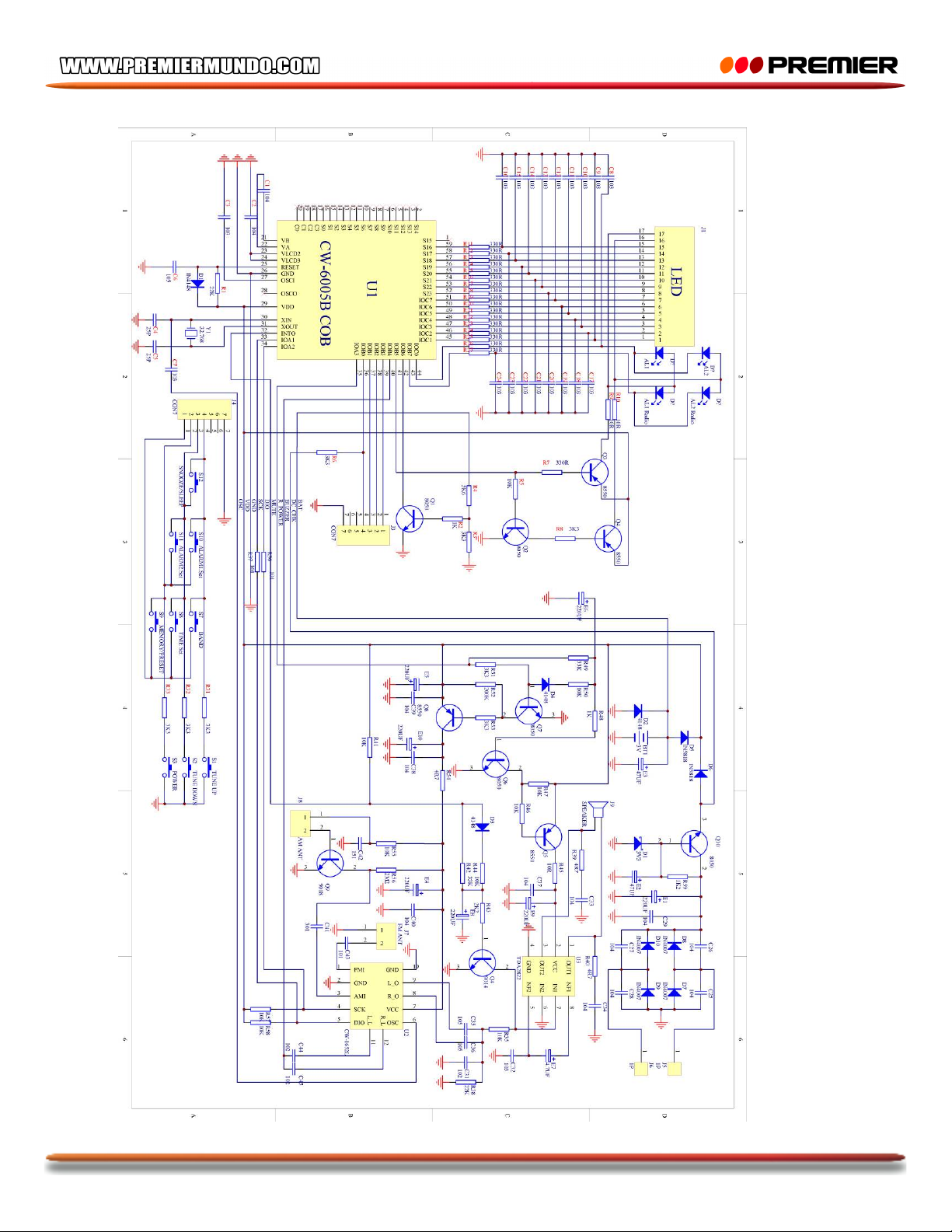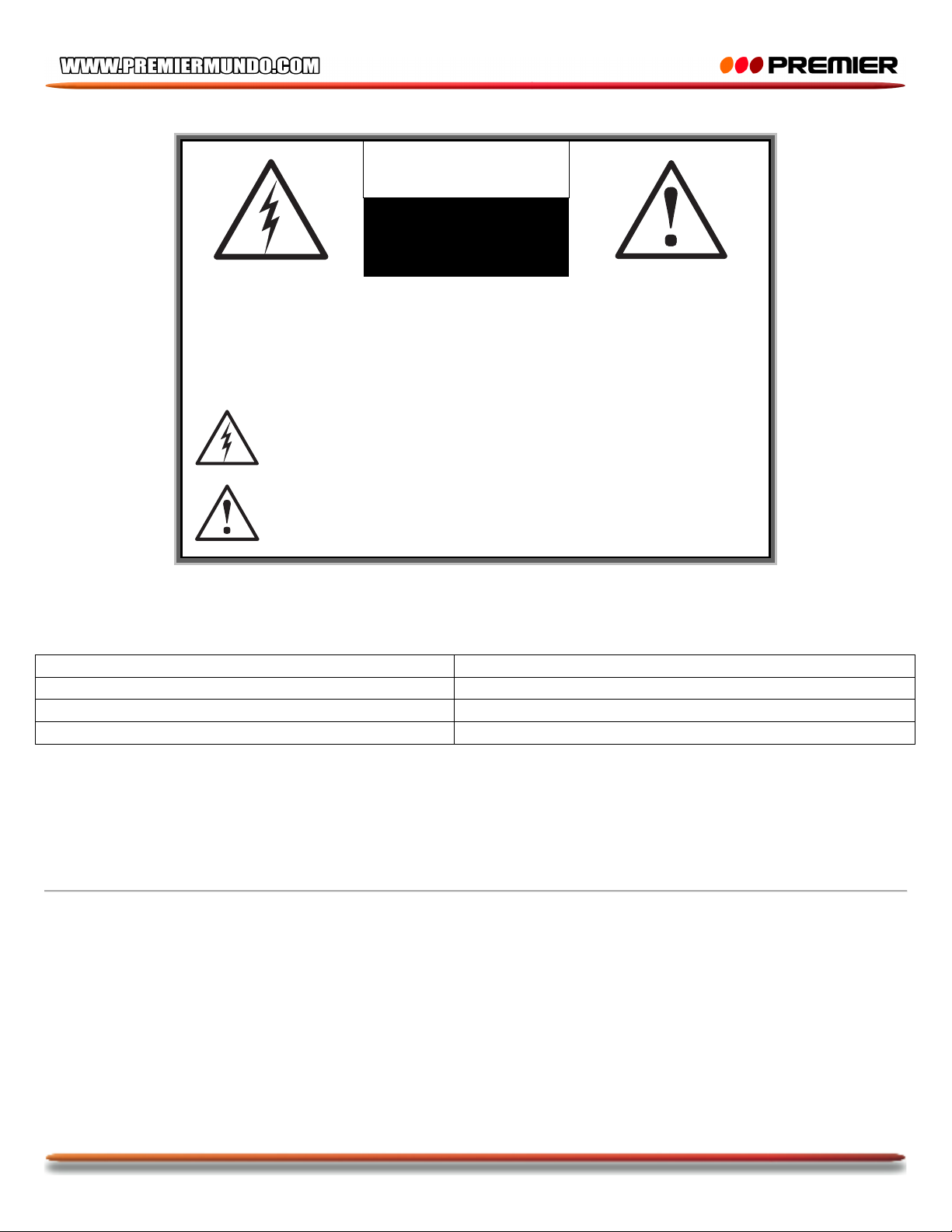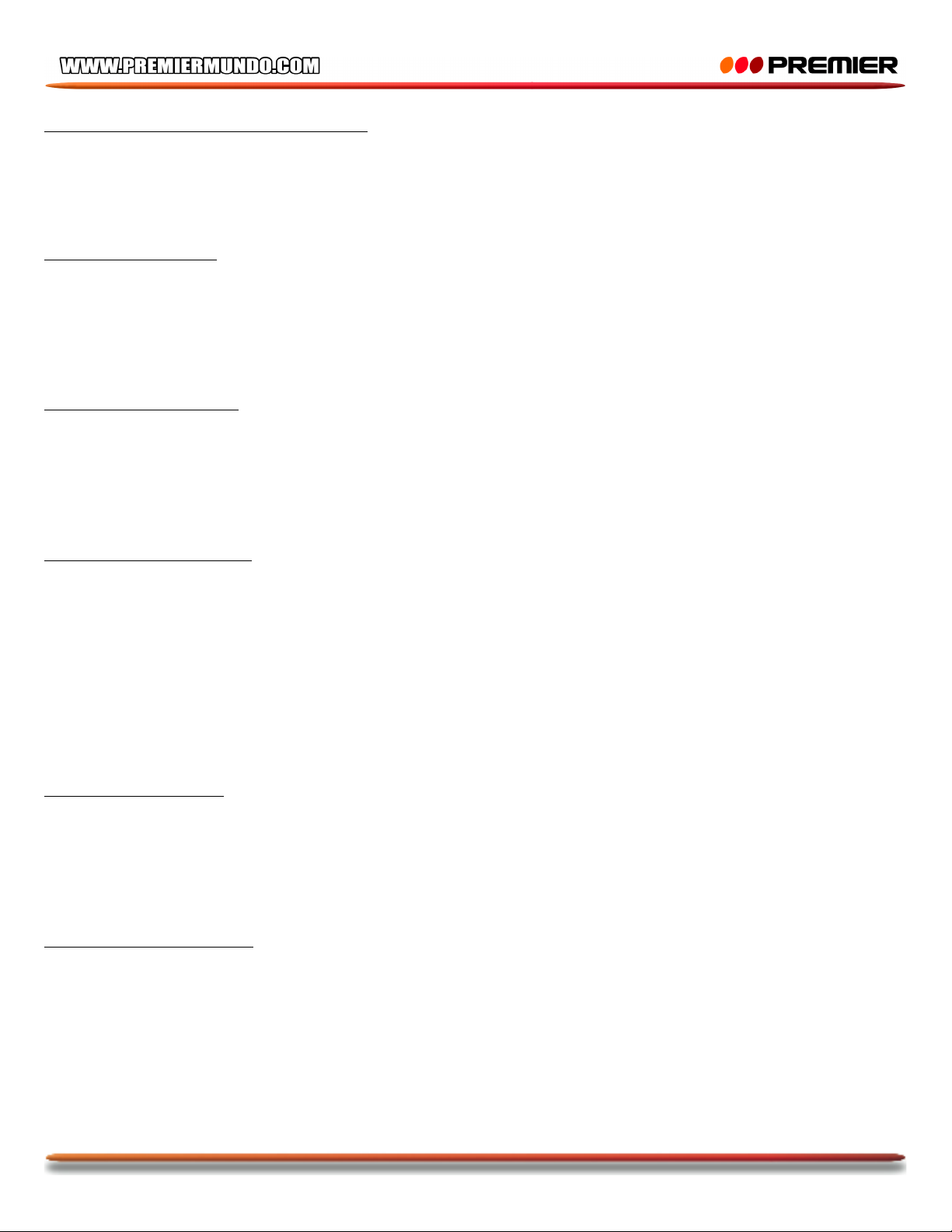AJUSTE DEL RELOJ
1. Con la unidad en modo de Reloj, presione y sostenga el botón Reloj / Memoria, el reloj empezara a
parpadear en la pantalla LED.
2. Presione el botón Hora para ajustar la hora.
3. Presione el botón Minutos para ajustar los minutos
4. Cuando el tiempo actual ha sido seleccionado, presione el botón Reloj / Memoria de nuevo para
confirmar.
AJUSTAR LA ALARMA
1. Con la unidad en modo de Reloj, presione los botones AL1 ó AL2. El tiempo de alarma empezara a
parpadear en la pantalla de la unidad.
2. Presione el botón Hora para ajustar la hora.
3. Presione el botón Minutos para ajustar los minutos
4. Cuando la hora correcta ha sido seleccionada, presione los botones AL1 ó AL2 para confirmar
5. Presione los botones AL1 ó AL2 para seleccionar el modo de sonido de la alarma, Timbre o Estación
radial actual. Cuando elija el modo de sonido deseado deje de presionar los botones. Después de 5
segundos el modo de sonido de la alarma será guardado en la memoria
FUNCIÓN REPETIR ALARMA
1. Cuando la alarma se active, esta puede ser suspendida por un periodo de 9 minutos si presiona este
boton, luego sonara de nuevamente.
2. Este procedimiento puede repetirse por 1 hora.
APAGAR LA ALARMA
Cuando la alarma se active, presione el botón Fuente para apagarla
ESCUCHAR RADIO AM/FM
1. Presione el botón Fuente para seleccionar las bandas AM ó FM
2. Presione los botones Sintonizar < ó Sintonizar > para sintonizar las estaciones radiales
3. Presione y sostenga los botones Sintonizar < ó Sintonizar > para sintonizar las estaciones radiales
de manera automática.
4. Para apagar la radio, presione y sostenga el botón Fuente.
ANTENA
FM: Para una mejor recepción en FM, extienda completamente la antena de la unidad.
AM: Para una mejor recepción en AM, gire la unidad, ya que esta tiene una antena incorporada.
GUARDAR UNA ESTACIÓN RADIAL EN LA MEMORIA
1. Sintonice la radio en la estación deseada
2. Presione y sostenga el botón Reloj / Memoria. La pantalla LED de la unidad mostrara “PXX”
indicando que la estación radial fue guardada en la memoria de la unidad.
3. Pueden ser guardadas hasta 10 estaciones en AM y en FM.