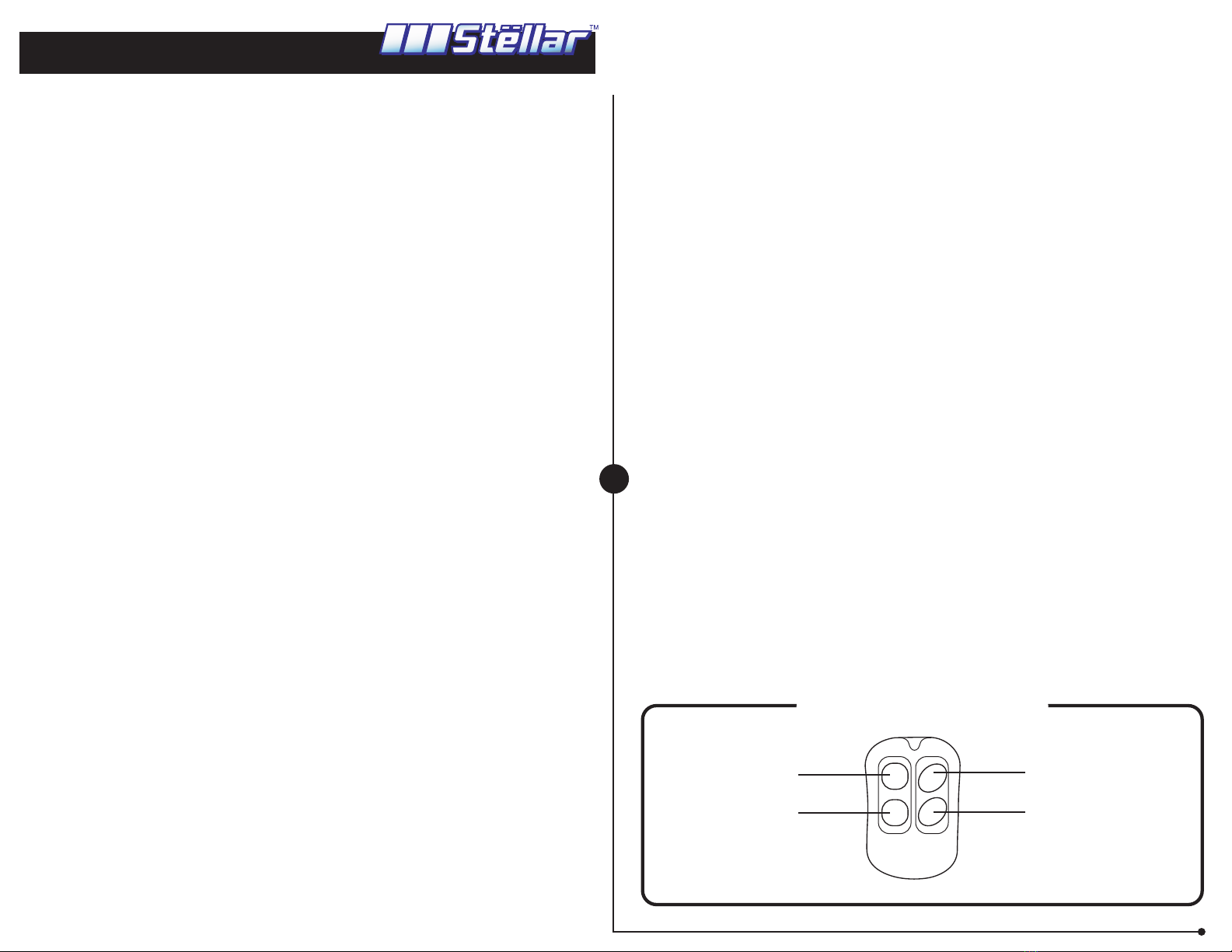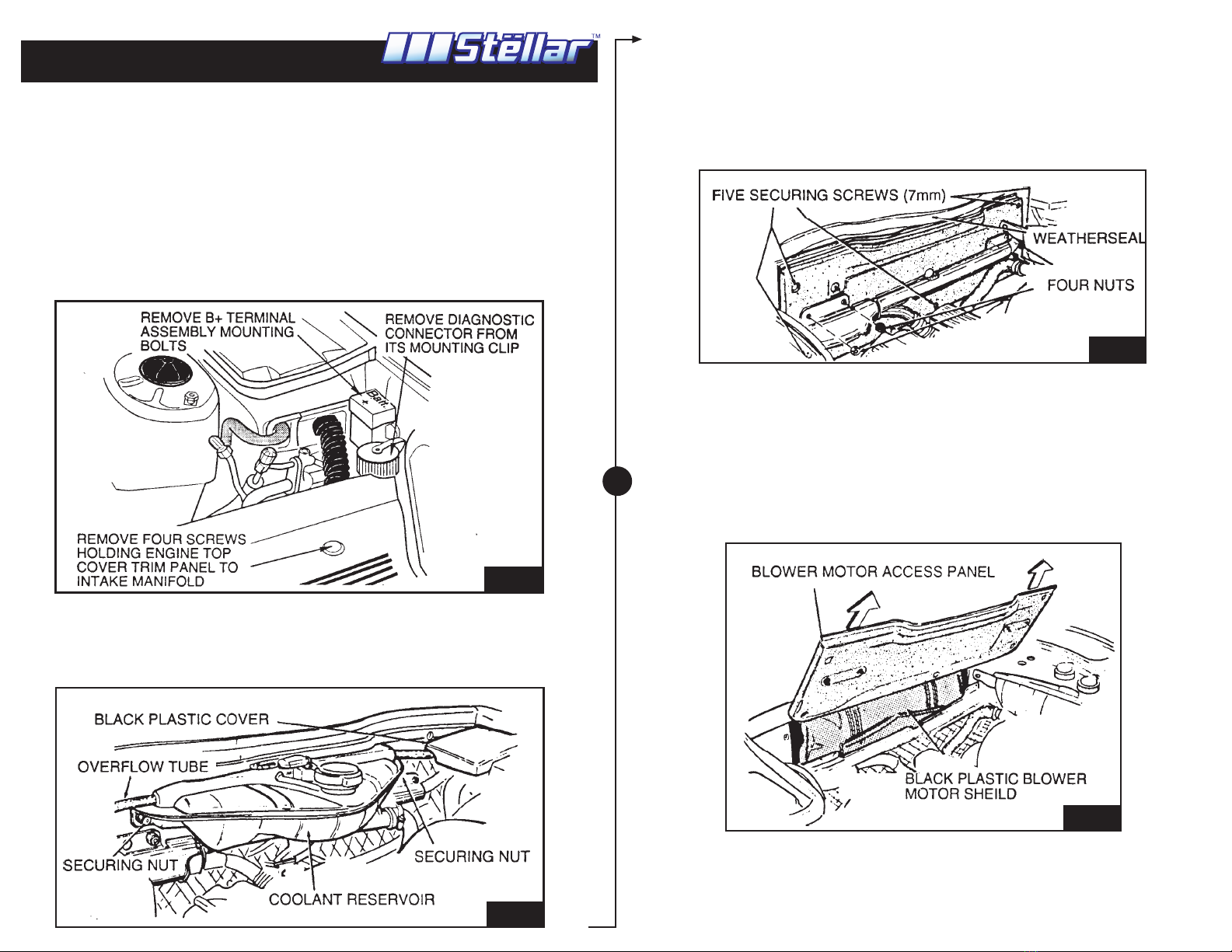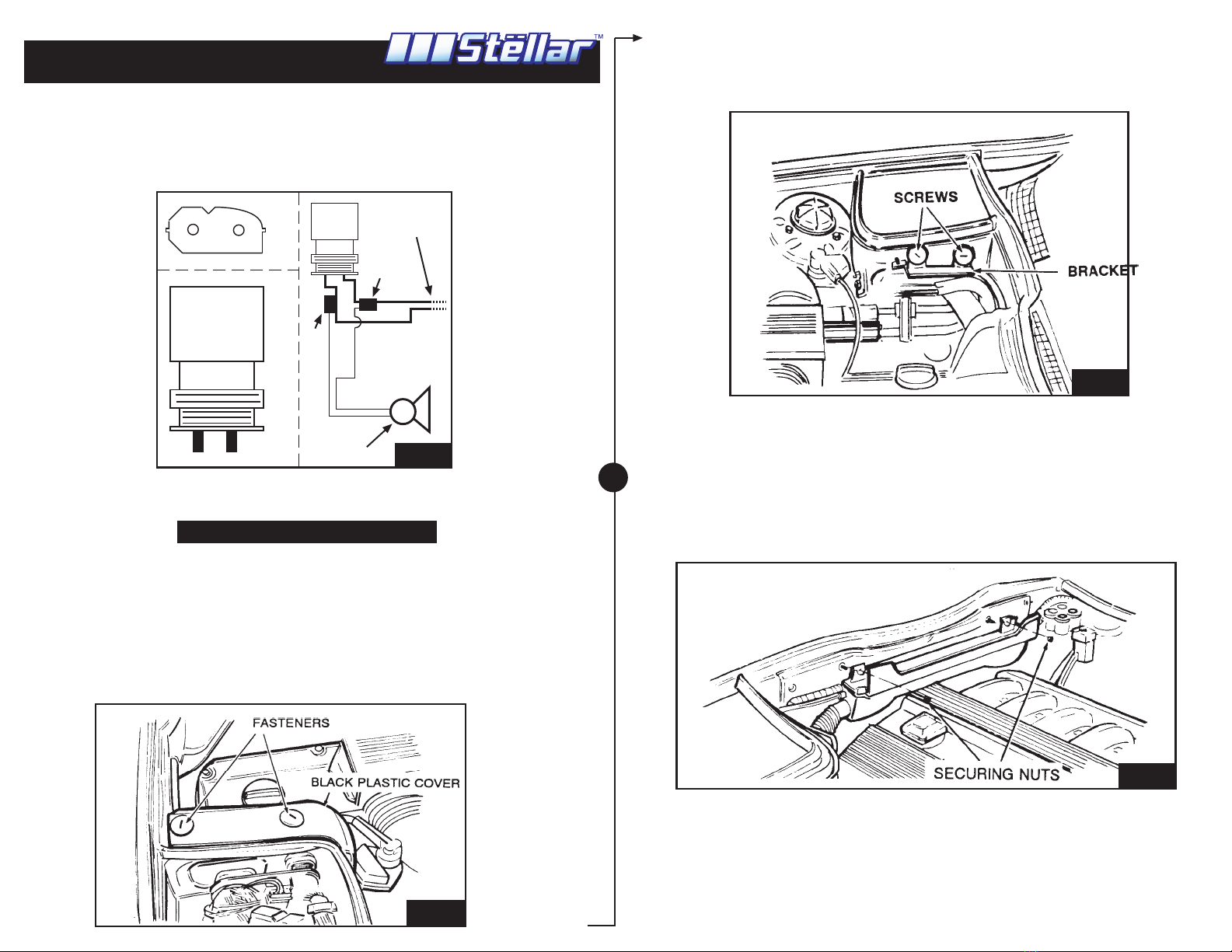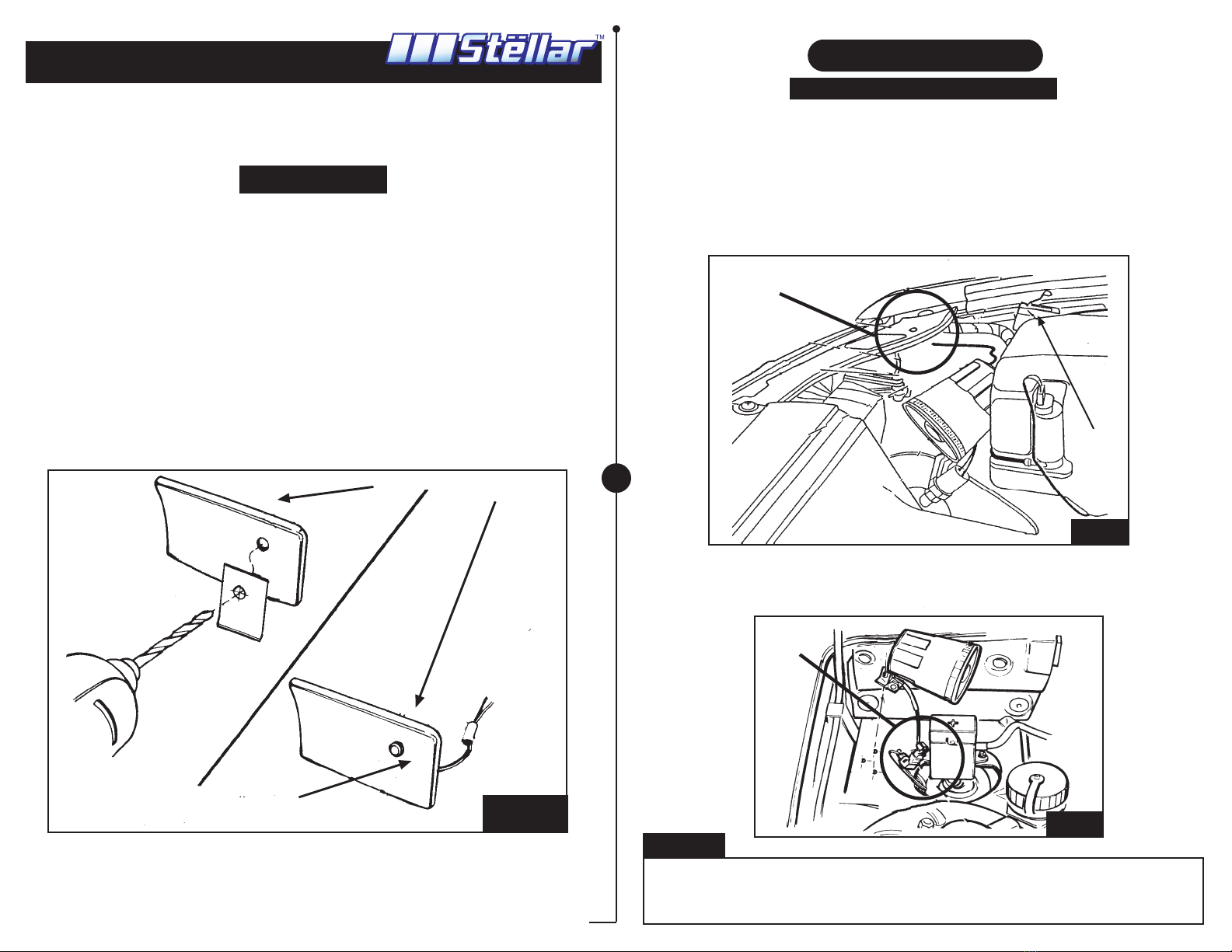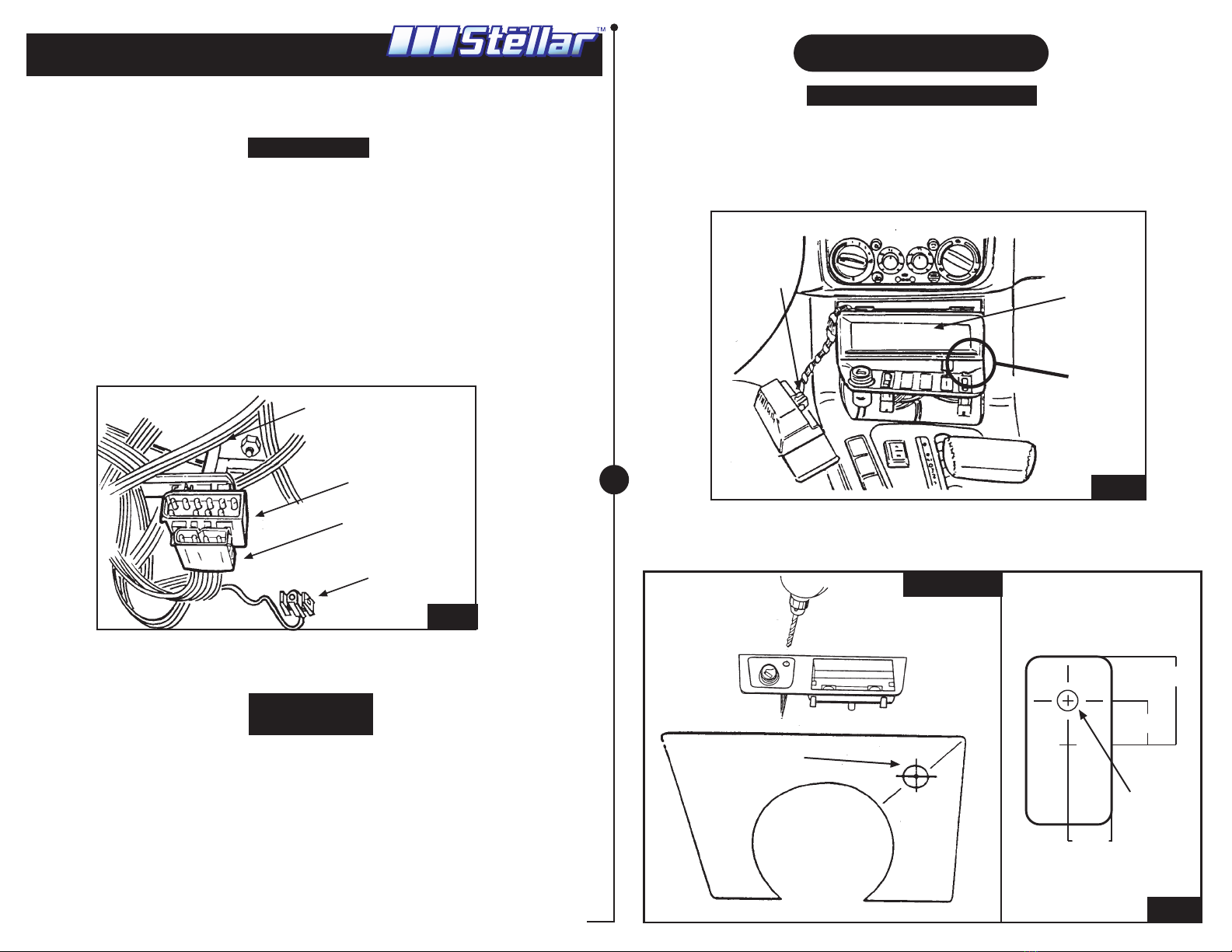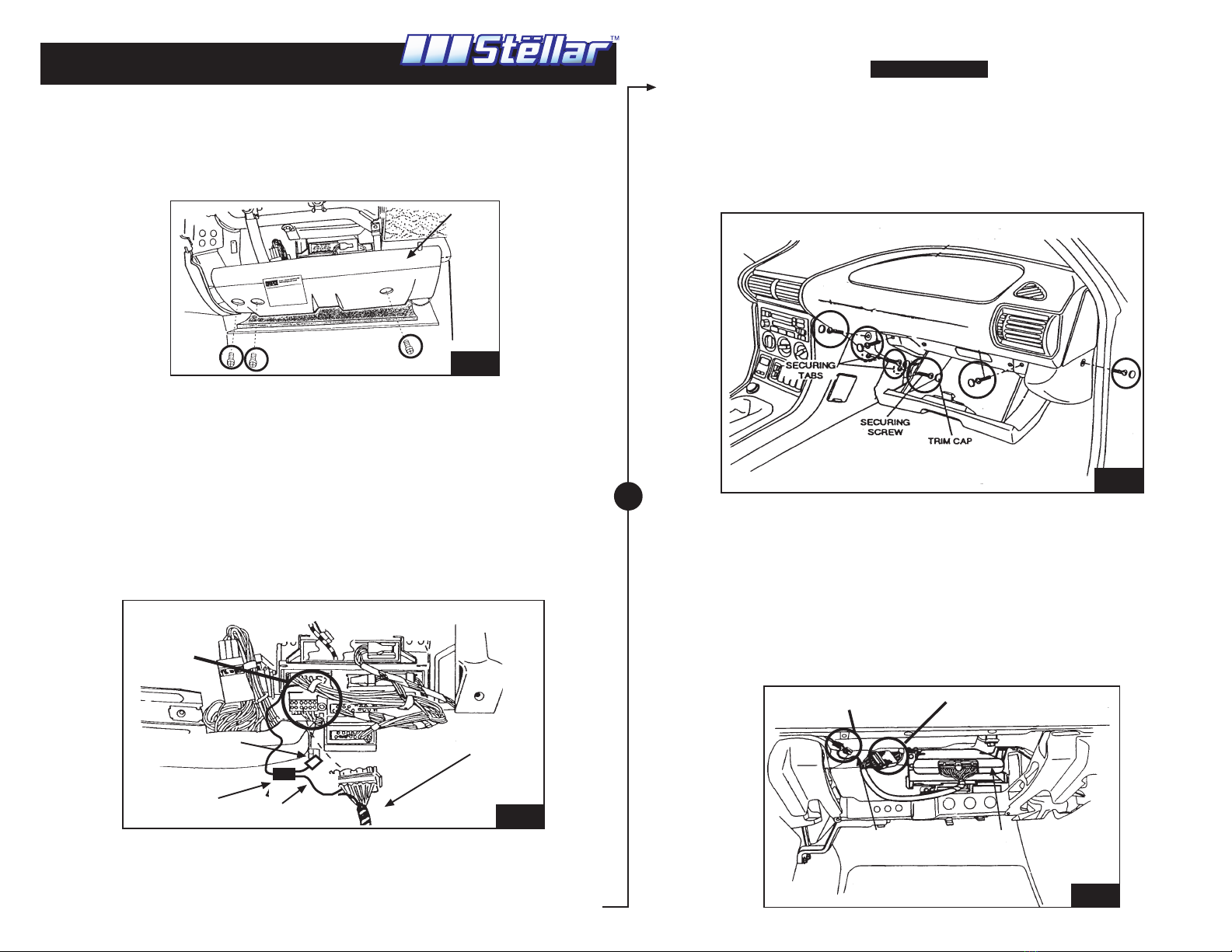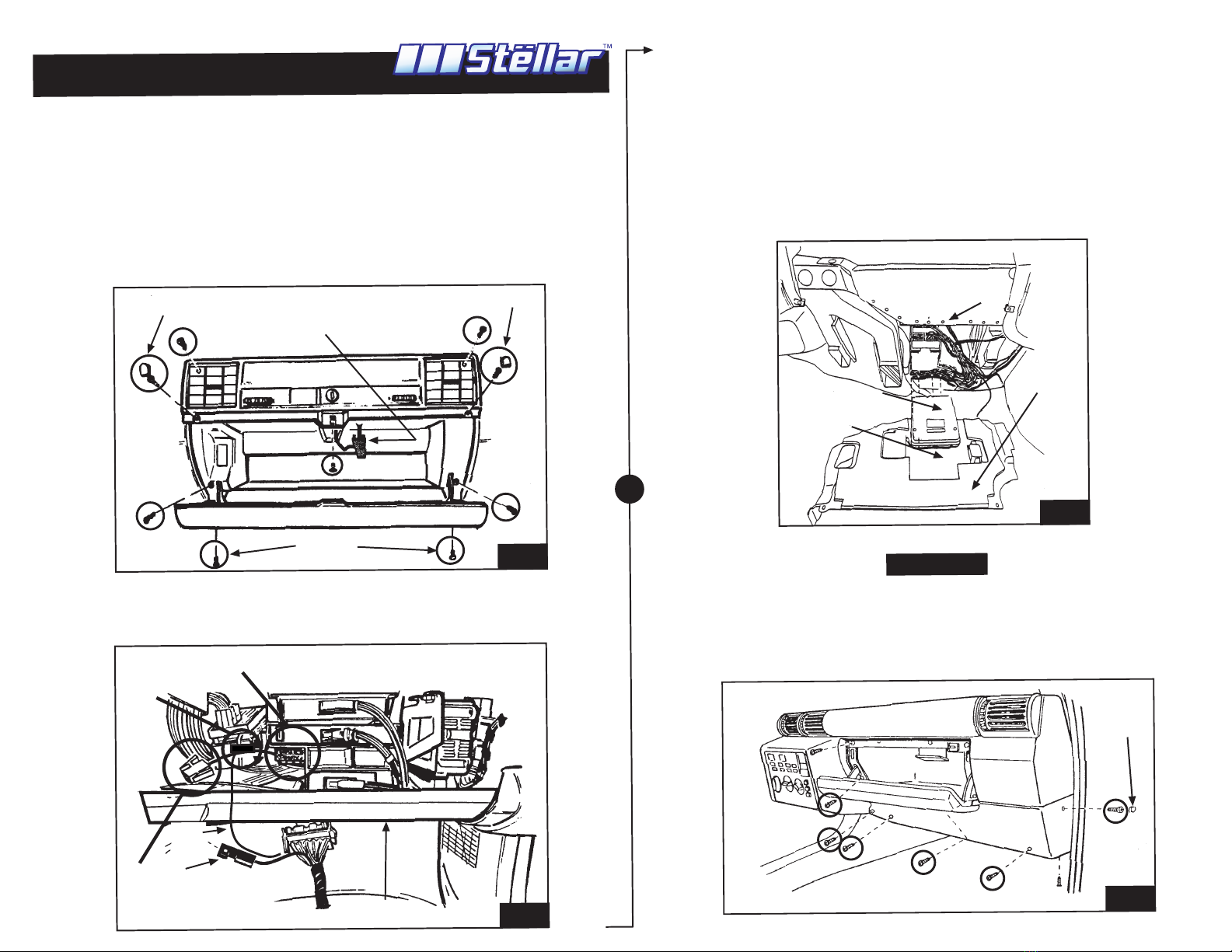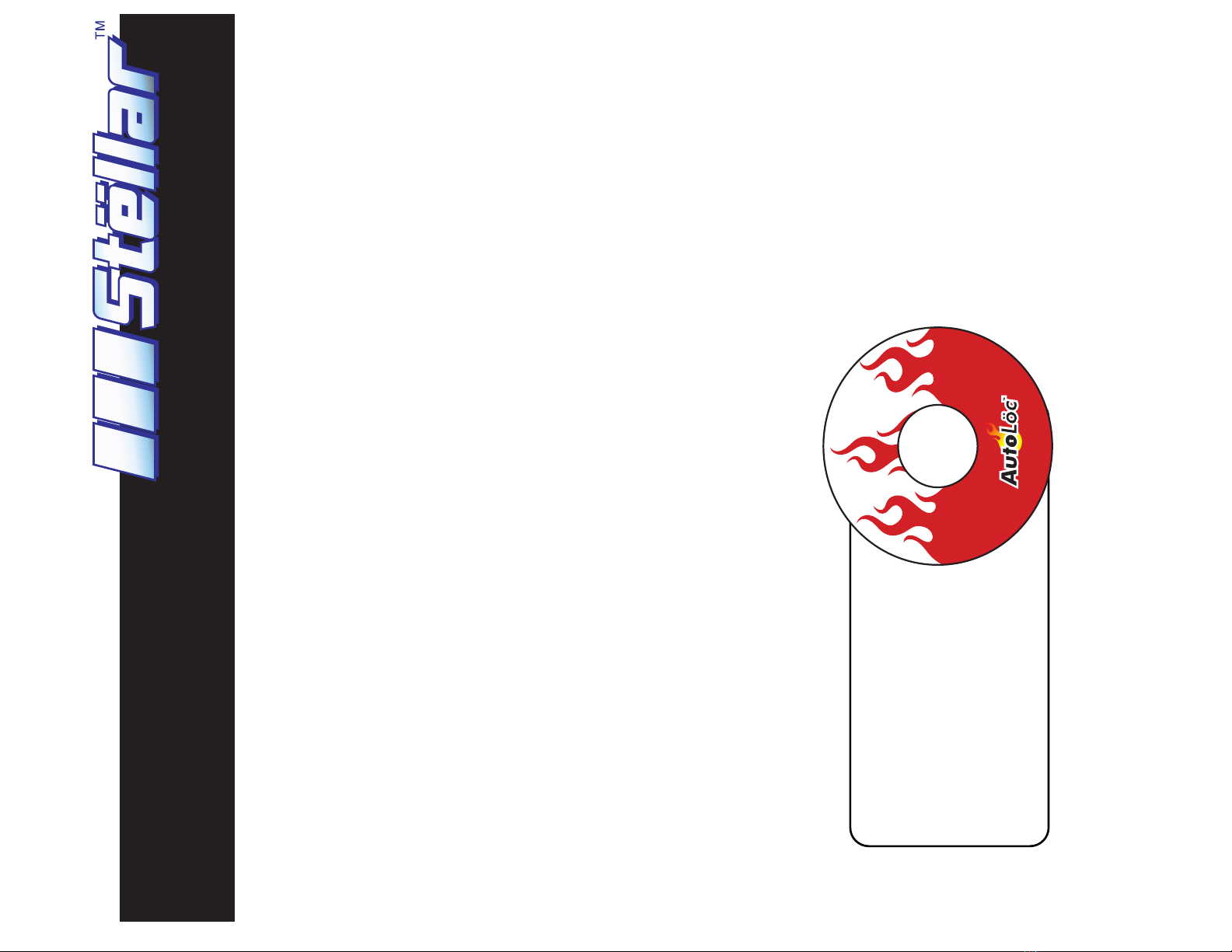How to use Transmitters
1
CODE LEARNING OR ADDING ANOTHER REMOTE.
1. Turn ke y to the On position.
2. Press and hold the valet button until the system chir ps 3 times to indicate ready to learn status.
3. Press button 1 of the first transmitter once. Then, press Button 1 of the second transmitter
once. The siren will output a confirmation chirp(s) with each remote tr ansmitter that is learned.
For example, after the fi rrst remote transmitter is pr ogr ammed, the siren will chi rp once. After the
second transmitter is pr ogrammed, the siren will chi rp twice. Up to 4 transmitters can be
programmed.
4. If only one remote transmitter needs to be programmed/added, the other rremote tra ansmitter(s)
m ust be repor gr ammed at this time.
5. When done, turn ke y to OFF position to exit code learning mode.
The memory or the codes is NON VOLATILE and will not be er ased by power failure for 10 years
or more.
NOTE: If you place the system in learn mode and teach nothing, the system will exit in 10
seconds. If the 4 location limit is exceeded, the system erases the oldest codes .
ARMING
Press button 1. Siren will chirp once, par king lights will flash once. The system will ar m. In 5 seconds
the system will enter ar ming mode and the starter/ignition. If button 3 is pressed within these 5
seconds, the system will chirp 3 or 2 time s.
2 Chirps: On light impact, the siren chirps 5 time s. On heavy impact, the siren will sound for 60
seconds .
3 Chirps: On both light and heavy impacts,the siren will chi rp 5 time s.
DISARM
Press button 2. The siren will chirp twice and the par king lights will flash twice. The system will
disarm. If passive arming is selected, after 60 seconds the system will enter ar ming mode
autom atically (but will not lock the door s).
NOTE: If the alarm w as triggered during armed mode, the siren will chirp 3 time s.
PANIC
Press button 4 to enter panic mode. After 30 seconds the system will exit this mode and enter
arming mode automatically, dur ing panic mode press button 2 to exit.
SMART PASSIVE ARMING
This system will automatically arm in 60 seconds after you leave the vehicle (After turning of f
the engine, you m ay re ma in in the car indef initely, without the system passively arming. The
c ycle begins w hen you leav e the car). The 60 second timer is reset each time a protected zone
has been opened. The LED flashes rapidly at this time.To avoid locking your keys in the car , the
system will not lock the doo rs.
TO DISABLE PASSIVE ARMING
Turn ke y to OFF position, then press and hold the valet button until the system chirps once.
SHOCK SENSOR FEATURE
The shock sensor is built-in to the alarm’ s ma in module. Mount the module tightly on a large
wire harness or a sti ff plastic plate under dash. Avoid mounting the module on metal surfaces
because this will reduce the remote range. Also, av oid installing the module on the steering
column. The shock sensor will be less sensitive to glass , and more to the tires.
To adjust the shock sensor:
1. Turn ke y to the ON position.
2. Hold the va let button until 3 chirps are heard .
3. Turn ke y to OFF position.
4. The system will chi rp once.
5. Wait 2 seconds , then strike the "A pillar" firm ly with your fist.
6. The system will chirp twice to indicate it has lear ned your new setting.
7. When done, turn key to ON position to exit code learning mode.
NOTE: The harder you strike the car, the less sensitive the alarm will be. The softer you strike the
car , the more sensitive the sensor will be.
Do not set too sensitive ,as the alar m will false tr igger often. The system is NO T DESIGNED to
detect rocking or sw aying motion.
TO DISABLE THE SHOCK SENSOR
1. Turn ke y to the OFF position.
2. Hold the va let button until 1 chirp is heard.
3. Press button 2 once within 5 seconds.
4. The alar m will chirp to indicate shock sensor is on or of f and sa ve settings to the EEPROM.
5. The alarm will disarm.
2 Chirps: shock sensor is enabled.
3 Chirps: shock sensor is disabled
VALET/EMERGENCY OVERRIDE BUTTON
To disarm the system in case of a lost remote transmitter ,do the following:
1- Turn ke y to the ON position.
2- Press and hold the valet button. The system will disarm.
IGNITION TRIGGERED DOOR LOCKS
In order to protect the occupants,once the engine has been sta rted, your doors will lock within
5 seconds. The doors will then unlock after the engine has been turned off.
Window, Sunroof , Covert able Top Activation
Press and hold button 3. Only av ailable for BMWRTX series.
Arm
BMWSTXC,
BMWRTXC,
BMWVTXC ONLY
Windows, Sunroof
& Convert. Top
Disarm
Panic