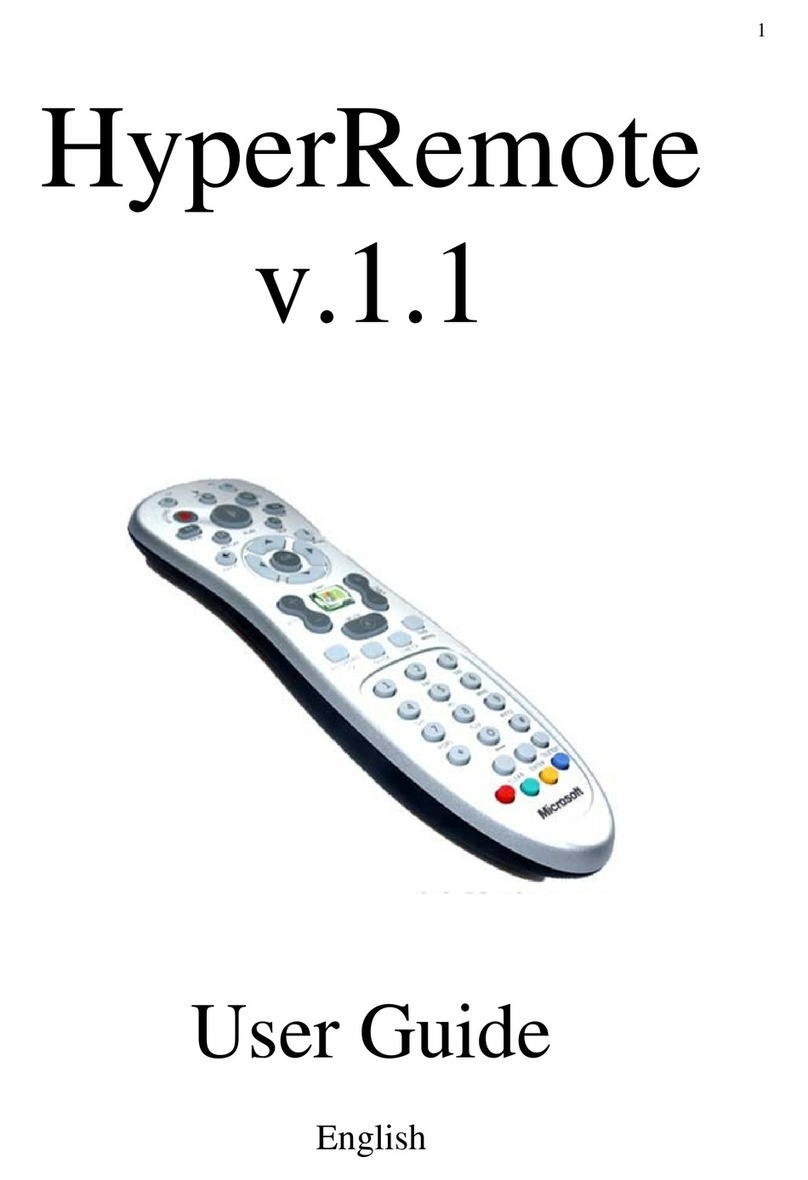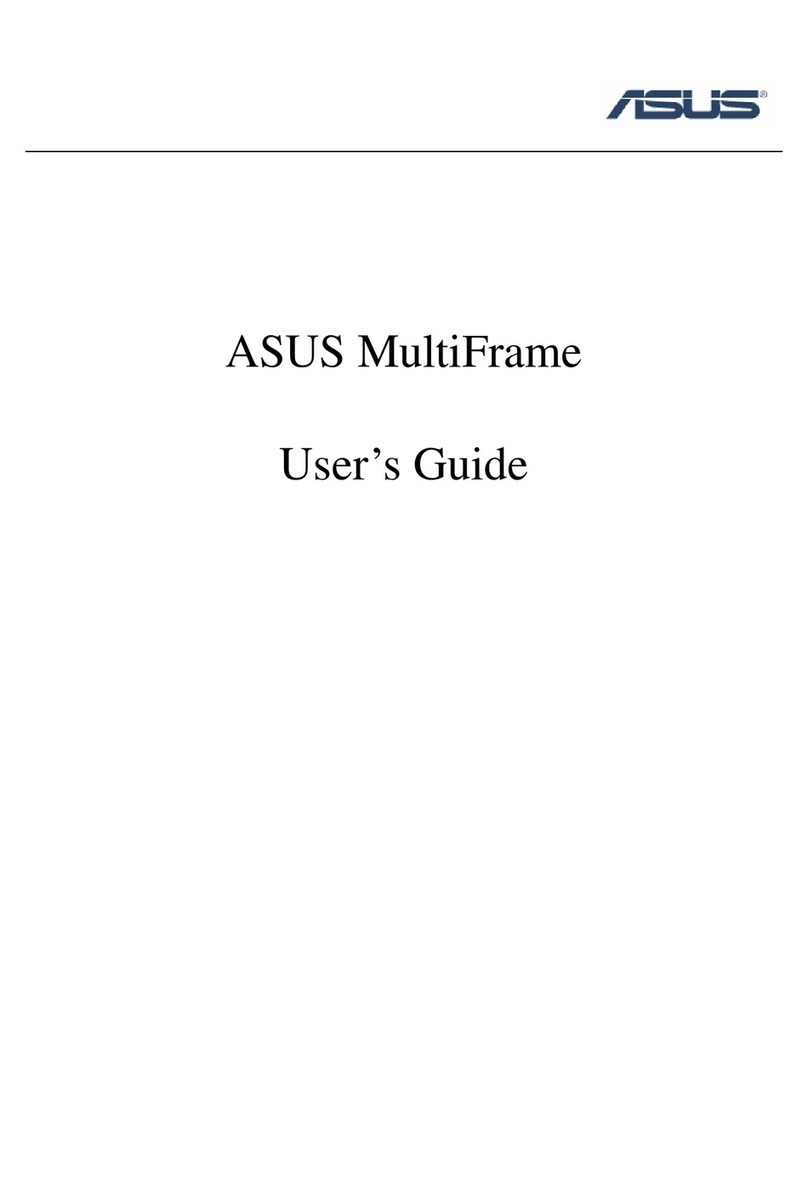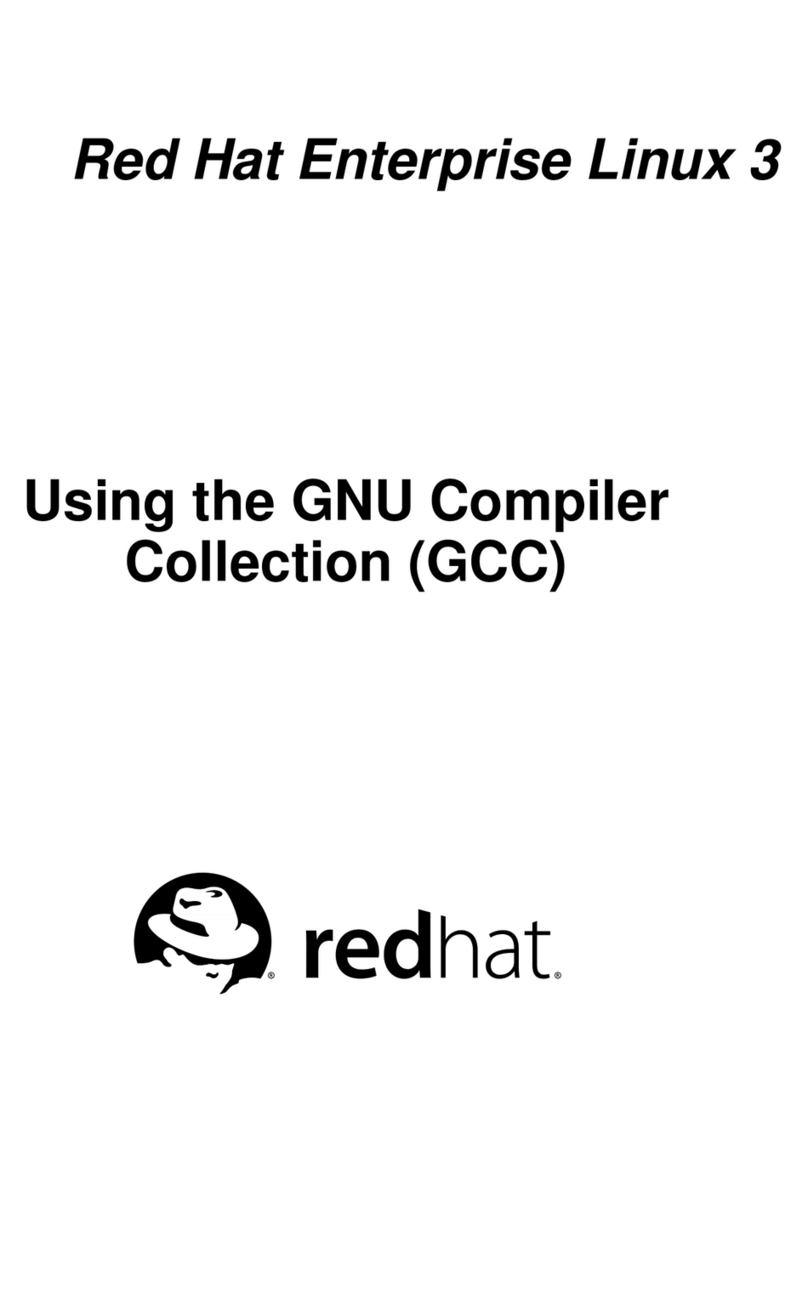Stellent SCS-EN1-710 User manual

Content Server
User Guide
SCS-EN1-710

© 1996-2004 Stellent, Inc. All rights reserved.
No part of this document may be reproduced or transmitted in any form or by any means, electronic or
mechanical, including photocopying, recording, or by any information storage and retrieval system without
written permission from the owner, Stellent, Inc., 7777 Golden Triangle Drive, Eden Prairie, Minnesota 55344
USA. The copyrighted software that accompanies this manual is licensed to the Licensee for use only in strict
accordance with the Software License Agreement, which the Licensee should read carefully before
commencing use of this software.
Stellent, the Stellent logo, Stellent Content Server, Stellent Collaboration Server, Stellent Extrasite Server,
Stellent Content Management, Stellent Content Publisher, Stellent Dynamic Converter, and Stellent Inbound
Refinery are trademarks of Stellent, Inc. in the USA and other countries.
Adobe, Acrobat, the Acrobat Logo, Acrobat Capture, Distiller, Frame, the Frame logo, and FrameMaker are
registered trademarks of Adobe Systems Incorporated.
ActiveIQ is a trademark of ActiveIQ Technologies, Incorporated. Portions Powered by Active IQ Engine.
BEA WebLogic Personalization Server is a trademark of BEA Systems, Inc.
HP-UX is a registered trademark of Hewlett-Packard Company.
IBM, Informix, and WebSphere are registered trademarks of IBM Corporation.
Jaws PDF Library is a registered trademark of Global Graphics Software Ltd.
Kofax is a registered trademark, and Ascent and Ascent Capture are trademarks of Kofax Image Products.
Linux is a registered trademark of Linus Torvalds.
Microsoft is a registered trademark, and Windows, Word, and Access are trademarks of Microsoft Corporation.
MrSID is property of LizardTech, Inc. It is protected by U.S. Patent No. 5,710,835. Foreign Patents Pending.
Oracle is a registered trademark of Oracle Corporation.
Portions Copyright © 1994-1997 LEAD Technologies, Inc. All rights reserved.
Portions Copyright © 1990-1998 Handmade Software, Inc. All rights reserved.
Portions Copyright © 1988, 1997 Aladdin Enterprises. All rights reserved.
Portions Copyright © 1997 Soft Horizons. All rights reserved.
Portions Copyright © 1999 ComputerStream Limited. All rights reserved.
Portions Copyright © 1995-1999 LizardTech, Inc. All rights reserved.
Red Hat is a registered trademark of Red Hat, Inc.
Sun is a registered trademark, and Solaris, iPlanet, Java, and all Java-based trademarks are trademarks of Sun
Microsystems, Inc.
Sybase is a trademark of Sybase, Inc.
UNIX is a registered trademark of The Open Group.
Verity is a registered trademark of Verity, Incorporated.
All other trade names are the property of their respective owners.

Stellent Content Server User Guide iii
Table of Contents
C
Chapter 1: About This Guide
About This Guide . . . . . . . . . . . . . . . . . . . . . . . . . . . . . . . . . . . . . . . . . . . . .1-1
Chapter 2: What’s New
Overview . . . . . . . . . . . . . . . . . . . . . . . . . . . . . . . . . . . . . . . . . . . . . . . . . . .2-1
User Interface. . . . . . . . . . . . . . . . . . . . . . . . . . . . . . . . . . . . . . . . . . . . . . . .2-1
Searching. . . . . . . . . . . . . . . . . . . . . . . . . . . . . . . . . . . . . . . . . . . . . . . . . . .2-2
Working with Content. . . . . . . . . . . . . . . . . . . . . . . . . . . . . . . . . . . . . . . . . .2-2
Workflows. . . . . . . . . . . . . . . . . . . . . . . . . . . . . . . . . . . . . . . . . . . . . . . . . . .2-2
Chapter 3: Stellent Content Management
Stellent Content Server . . . . . . . . . . . . . . . . . . . . . . . . . . . . . . . . . . . . . . . .3-1
Content Repository . . . . . . . . . . . . . . . . . . . . . . . . . . . . . . . . . . . . . . . . . . .3-2
Revision Control. . . . . . . . . . . . . . . . . . . . . . . . . . . . . . . . . . . . . . . . . . . . . .3-2
Metadata . . . . . . . . . . . . . . . . . . . . . . . . . . . . . . . . . . . . . . . . . . . . . . . . . . .3-3
Security . . . . . . . . . . . . . . . . . . . . . . . . . . . . . . . . . . . . . . . . . . . . . . . . . . . .3-3
Users . . . . . . . . . . . . . . . . . . . . . . . . . . . . . . . . . . . . . . . . . . . . . . . . . . . . . .3-4
Conversion Modules . . . . . . . . . . . . . . . . . . . . . . . . . . . . . . . . . . . . . . . . . .3-4
Indexing . . . . . . . . . . . . . . . . . . . . . . . . . . . . . . . . . . . . . . . . . . . . . . . . . . . .3-5
Finding Content . . . . . . . . . . . . . . . . . . . . . . . . . . . . . . . . . . . . . . . . . . . . . .3-5
Workflows. . . . . . . . . . . . . . . . . . . . . . . . . . . . . . . . . . . . . . . . . . . . . . . . . . .3-5
Chapter 4: Getting Started
Overview . . . . . . . . . . . . . . . . . . . . . . . . . . . . . . . . . . . . . . . . . . . . . . . . . . .4-1
Working with Your Web Browser . . . . . . . . . . . . . . . . . . . . . . . . . . . . . . . . .4-1
Supported Web Browsers . . . . . . . . . . . . . . . . . . . . . . . . . . . . . . . . . . .4-1

iv Stellent Content Server User Guide
Table of Contents
Mac Browsers . . . . . . . . . . . . . . . . . . . . . . . . . . . . . . . . . . . . . . . . .4-2
Configuring Your Web Browser. . . . . . . . . . . . . . . . . . . . . . . . . . . . . . .4-4
Configuring Internet Explorer 5.x . . . . . . . . . . . . . . . . . . . . . . . . . .4-4
Configuring Internet Explorer 6.0 . . . . . . . . . . . . . . . . . . . . . . . . . .4-4
Configuring Netscape Communicator 4.7x . . . . . . . . . . . . . . . . . . .4-5
Configuring Netscape 6.1 and 6.2. . . . . . . . . . . . . . . . . . . . . . . . . .4-5
Configuring Netscape 7.x . . . . . . . . . . . . . . . . . . . . . . . . . . . . . . . .4-5
Configuring Mozilla 1.4 and 1.5. . . . . . . . . . . . . . . . . . . . . . . . . . . .4-6
Setting Up Helper Applications and Plug-ins. . . . . . . . . . . . . . . . . . . . .4-6
Configuring Adobe Acrobat 4.x. . . . . . . . . . . . . . . . . . . . . . . . . . . .4-6
Configuring Adobe Acrobat 5.x. . . . . . . . . . . . . . . . . . . . . . . . . . . .4-6
Configuring Adobe Acrobat 6.x. . . . . . . . . . . . . . . . . . . . . . . . . . . .4-7
Logging in to Stellent Content Server . . . . . . . . . . . . . . . . . . . . . . . . . . . . .4-7
About Login . . . . . . . . . . . . . . . . . . . . . . . . . . . . . . . . . . . . . . . . . . . . . .4-7
Login Screen . . . . . . . . . . . . . . . . . . . . . . . . . . . . . . . . . . . . . . . . . . . . .4-9
Register User Page . . . . . . . . . . . . . . . . . . . . . . . . . . . . . . . . . . . . . . .4-10
Logging in with a Content Server User Login . . . . . . . . . . . . . . . . . . .4-11
Logging in with a Windows User Login . . . . . . . . . . . . . . . . . . . . . . . .4-12
Self-Registering . . . . . . . . . . . . . . . . . . . . . . . . . . . . . . . . . . . . . . . . . .4-12
Becoming Familiar with the Interface. . . . . . . . . . . . . . . . . . . . . . . . . . . . .4-13
Interface Overview. . . . . . . . . . . . . . . . . . . . . . . . . . . . . . . . . . . . . . . .4-14
Portal Navigation Bar. . . . . . . . . . . . . . . . . . . . . . . . . . . . . . . . . . . . . .4-15
Toolbar. . . . . . . . . . . . . . . . . . . . . . . . . . . . . . . . . . . . . . . . . . . . . . . . .4-17
Home Page . . . . . . . . . . . . . . . . . . . . . . . . . . . . . . . . . . . . . . . . . . . . .4-17
Content Management Tray . . . . . . . . . . . . . . . . . . . . . . . . . . . . . . . . .4-18
Personalizing the Interface. . . . . . . . . . . . . . . . . . . . . . . . . . . . . . . . . . . . .4-19
About Personalization . . . . . . . . . . . . . . . . . . . . . . . . . . . . . . . . . . . . .4-20
User Profile . . . . . . . . . . . . . . . . . . . . . . . . . . . . . . . . . . . . . . . . . . . . .4-20
My Stellent Tray. . . . . . . . . . . . . . . . . . . . . . . . . . . . . . . . . . . . . . . . . .4-24
Portal Design Page . . . . . . . . . . . . . . . . . . . . . . . . . . . . . . . . . . . . . . .4-26
Saved Queries Page . . . . . . . . . . . . . . . . . . . . . . . . . . . . . . . . . . . . . .4-27
Personal URLs Page . . . . . . . . . . . . . . . . . . . . . . . . . . . . . . . . . . . . . .4-28
Editing Your User Profile . . . . . . . . . . . . . . . . . . . . . . . . . . . . . . . . . . .4-29
Adding Links to Favorites . . . . . . . . . . . . . . . . . . . . . . . . . . . . . . . . . .4-29
Editing Saved Queries. . . . . . . . . . . . . . . . . . . . . . . . . . . . . . . . . . . . .4-30
Saving Personal URLs. . . . . . . . . . . . . . . . . . . . . . . . . . . . . . . . . . . . .4-30
Chapter 5: Finding Files
Overview . . . . . . . . . . . . . . . . . . . . . . . . . . . . . . . . . . . . . . . . . . . . . . . . . . .5-1
Browsing to Content. . . . . . . . . . . . . . . . . . . . . . . . . . . . . . . . . . . . . . . . . . .5-2
Browse Content Tray. . . . . . . . . . . . . . . . . . . . . . . . . . . . . . . . . . . . . . .5-2
Browsing Content to Find a File. . . . . . . . . . . . . . . . . . . . . . . . . . . . . . .5-3
Search Pages. . . . . . . . . . . . . . . . . . . . . . . . . . . . . . . . . . . . . . . . . . . . . . . .5-3

Stellent Content Server User Guide v
Table of Contents
Quick Search Field . . . . . . . . . . . . . . . . . . . . . . . . . . . . . . . . . . . . . . . .5-3
Home Page Search Fields. . . . . . . . . . . . . . . . . . . . . . . . . . . . . . . . . . .5-4
Search Tray. . . . . . . . . . . . . . . . . . . . . . . . . . . . . . . . . . . . . . . . . . . . . .5-6
Criteria Tab . . . . . . . . . . . . . . . . . . . . . . . . . . . . . . . . . . . . . . . . . . .5-7
Results Tab. . . . . . . . . . . . . . . . . . . . . . . . . . . . . . . . . . . . . . . . . . .5-8
Advanced Search Page. . . . . . . . . . . . . . . . . . . . . . . . . . . . . . . . . . . . .5-9
Searching by Metadata . . . . . . . . . . . . . . . . . . . . . . . . . . . . . . . . . . . . . . .5-11
About Metadata Searching . . . . . . . . . . . . . . . . . . . . . . . . . . . . . . . . .5-12
Metadata Search Fields. . . . . . . . . . . . . . . . . . . . . . . . . . . . . . . . . . . .5-12
Metadata Search Case Sensitivity. . . . . . . . . . . . . . . . . . . . . . . . . . . .5-13
Metadata Wildcards. . . . . . . . . . . . . . . . . . . . . . . . . . . . . . . . . . . . . . .5-14
Metadata Search Operators . . . . . . . . . . . . . . . . . . . . . . . . . . . . . . . .5-15
Searching by Metadata . . . . . . . . . . . . . . . . . . . . . . . . . . . . . . . . . . . .5-16
Searching for Expired Content. . . . . . . . . . . . . . . . . . . . . . . . . . . . . . .5-16
Expired Content Page. . . . . . . . . . . . . . . . . . . . . . . . . . . . . . . . . .5-16
Searching for Expired Content . . . . . . . . . . . . . . . . . . . . . . . . . . .5-18
Searching for Content About to Expire . . . . . . . . . . . . . . . . . . . . .5-18
Searching for Specific Text . . . . . . . . . . . . . . . . . . . . . . . . . . . . . . . . . . . .5-19
About Full-Text Searching. . . . . . . . . . . . . . . . . . . . . . . . . . . . . . . . . .5-19
Full-Text Search Options. . . . . . . . . . . . . . . . . . . . . . . . . . . . . . . . . . .5-20
Full-Text Search Rules . . . . . . . . . . . . . . . . . . . . . . . . . . . . . . . . . . . .5-20
Full-Text Search Case Sensitivity . . . . . . . . . . . . . . . . . . . . . . . . . . . .5-21
Verity Full-Text Search Options. . . . . . . . . . . . . . . . . . . . . . . . . . . . . .5-22
Verity Full-Text Wildcards . . . . . . . . . . . . . . . . . . . . . . . . . . . . . . .5-22
Verity Full-Text Search Operators. . . . . . . . . . . . . . . . . . . . . . . . .5-22
Tamino Full-Text Search Options . . . . . . . . . . . . . . . . . . . . . . . . . . . .5-24
Indexing in Tamino . . . . . . . . . . . . . . . . . . . . . . . . . . . . . . . . . . . .5-24
Tamino Full-Text Wildcards. . . . . . . . . . . . . . . . . . . . . . . . . . . . . .5-25
Tamino Full-Text Search Operators . . . . . . . . . . . . . . . . . . . . . . .5-25
SQL Server Database Full-Text Search Options. . . . . . . . . . . . . . . . .5-26
SQL Server Database Full-Text Wildcards . . . . . . . . . . . . . . . . . .5-27
SQL Server Database Full-Text Search Operators. . . . . . . . . . . .5-27
Oracle Database Full-Text Search Options. . . . . . . . . . . . . . . . . . . . .5-28
Oracle Database Full-Text Wildcards . . . . . . . . . . . . . . . . . . . . . .5-28
Oracle Database Full-Text Search Operators. . . . . . . . . . . . . . . .5-28
Performing a Full-Text Search. . . . . . . . . . . . . . . . . . . . . . . . . . . . . . .5-29
Working with Search Results . . . . . . . . . . . . . . . . . . . . . . . . . . . . . . . . . . .5-30
About Search Results . . . . . . . . . . . . . . . . . . . . . . . . . . . . . . . . . . . . .5-30
Search Results Page. . . . . . . . . . . . . . . . . . . . . . . . . . . . . . . . . . . . . .5-30
Verity Search Results Page . . . . . . . . . . . . . . . . . . . . . . . . . . . . .5-31
Tamino Search Results Page . . . . . . . . . . . . . . . . . . . . . . . . . . . .5-34
Results Options . . . . . . . . . . . . . . . . . . . . . . . . . . . . . . . . . . . . . . . . . .5-35
Displaying Search Results. . . . . . . . . . . . . . . . . . . . . . . . . . . . . . . . . .5-36

vi Stellent Content Server User Guide
Table of Contents
Saving Queries. . . . . . . . . . . . . . . . . . . . . . . . . . . . . . . . . . . . . . . . . . . . . .5-37
About Saved Queries. . . . . . . . . . . . . . . . . . . . . . . . . . . . . . . . . . . . . .5-37
Saving a Query . . . . . . . . . . . . . . . . . . . . . . . . . . . . . . . . . . . . . . . . . .5-38
Chapter 6: Working with Files
Overview . . . . . . . . . . . . . . . . . . . . . . . . . . . . . . . . . . . . . . . . . . . . . . . . . . .6-1
Understanding a File’s Life Cycle. . . . . . . . . . . . . . . . . . . . . . . . . . . . . . . . .6-1
Revision Life Cycle . . . . . . . . . . . . . . . . . . . . . . . . . . . . . . . . . . . . . . . .6-2
Revision Status . . . . . . . . . . . . . . . . . . . . . . . . . . . . . . . . . . . . . . . . . . .6-4
Work In Progress Page . . . . . . . . . . . . . . . . . . . . . . . . . . . . . . . . . . . . .6-5
Determining the Revision Status . . . . . . . . . . . . . . . . . . . . . . . . . . . . . .6-6
Viewing Content Information . . . . . . . . . . . . . . . . . . . . . . . . . . . . . . . . . . . .6-6
Content Information Page . . . . . . . . . . . . . . . . . . . . . . . . . . . . . . . . . . .6-6
Accessing Content Information . . . . . . . . . . . . . . . . . . . . . . . . . . . . . .6-10
Working with File Revisions . . . . . . . . . . . . . . . . . . . . . . . . . . . . . . . . . . . .6-10
About Revisions. . . . . . . . . . . . . . . . . . . . . . . . . . . . . . . . . . . . . . . . . .6-10
Revision History. . . . . . . . . . . . . . . . . . . . . . . . . . . . . . . . . . . . . . . . . .6-11
Viewing the Revision History. . . . . . . . . . . . . . . . . . . . . . . . . . . . . . . .6-11
Deleting Revisions. . . . . . . . . . . . . . . . . . . . . . . . . . . . . . . . . . . . . . . .6-12
Updating Metadata. . . . . . . . . . . . . . . . . . . . . . . . . . . . . . . . . . . . . . . . . . .6-12
About Updating Metadata . . . . . . . . . . . . . . . . . . . . . . . . . . . . . . . . . .6-12
Info Update Form. . . . . . . . . . . . . . . . . . . . . . . . . . . . . . . . . . . . . . . . .6-13
Updating Metadata . . . . . . . . . . . . . . . . . . . . . . . . . . . . . . . . . . . . . . .6-15
Viewing a File. . . . . . . . . . . . . . . . . . . . . . . . . . . . . . . . . . . . . . . . . . . . . . .6-15
About Viewing a File . . . . . . . . . . . . . . . . . . . . . . . . . . . . . . . . . . . . . .6-15
Viewing a Web-Viewable File . . . . . . . . . . . . . . . . . . . . . . . . . . . . . . .6-16
Viewing a Native File. . . . . . . . . . . . . . . . . . . . . . . . . . . . . . . . . . . . . .6-16
Subscribing to New Revisions of a Content Item. . . . . . . . . . . . . . . . . . . .6-17
About Subscriptions. . . . . . . . . . . . . . . . . . . . . . . . . . . . . . . . . . . . . . .6-17
Subscriptions Page . . . . . . . . . . . . . . . . . . . . . . . . . . . . . . . . . . . . . . .6-18
Subscription Info Page. . . . . . . . . . . . . . . . . . . . . . . . . . . . . . . . . . . . .6-19
Subscribe To “Item” Page . . . . . . . . . . . . . . . . . . . . . . . . . . . . . . . . . .6-21
Unsubscribe Page . . . . . . . . . . . . . . . . . . . . . . . . . . . . . . . . . . . . . . . .6-23
Subscribing to a Content Item . . . . . . . . . . . . . . . . . . . . . . . . . . . . . . .6-24
Subscribing to a Criteria Group . . . . . . . . . . . . . . . . . . . . . . . . . . . . . .6-24
Viewing Your Current Subscriptions . . . . . . . . . . . . . . . . . . . . . . . . . .6-24
Unsubscribing from a Content Item. . . . . . . . . . . . . . . . . . . . . . . . . . .6-25
Unsubscribing from a Criteria Group. . . . . . . . . . . . . . . . . . . . . . . . . .6-25
Chapter 7: Checking In Files
Overview . . . . . . . . . . . . . . . . . . . . . . . . . . . . . . . . . . . . . . . . . . . . . . . . . . .7-1
About File Check-In . . . . . . . . . . . . . . . . . . . . . . . . . . . . . . . . . . . . . . . . . . .7-1

Stellent Content Server User Guide vii
Table of Contents
Primary and Alternate Files . . . . . . . . . . . . . . . . . . . . . . . . . . . . . . . . . . . . .7-2
Content Check-In Form . . . . . . . . . . . . . . . . . . . . . . . . . . . . . . . . . . . . . . . .7-3
Checking In Single Files. . . . . . . . . . . . . . . . . . . . . . . . . . . . . . . . . . . . . . . .7-8
Checking In a New File . . . . . . . . . . . . . . . . . . . . . . . . . . . . . . . . . . . . .7-8
Checking In a Similar File . . . . . . . . . . . . . . . . . . . . . . . . . . . . . . . . . .7-10
Checking In a Revised File . . . . . . . . . . . . . . . . . . . . . . . . . . . . . . . . .7-10
Checking In Multiple Files . . . . . . . . . . . . . . . . . . . . . . . . . . . . . . . . . . . . .7-11
About Multiple File Check-In . . . . . . . . . . . . . . . . . . . . . . . . . . . . . . . .7-11
Upload Applet Requirements. . . . . . . . . . . . . . . . . . . . . . . . . . . . . . . .7-12
Upload Files Window. . . . . . . . . . . . . . . . . . . . . . . . . . . . . . . . . . . . . .7-13
Select File Window . . . . . . . . . . . . . . . . . . . . . . . . . . . . . . . . . . . . . . .7-14
Select Files Window . . . . . . . . . . . . . . . . . . . . . . . . . . . . . . . . . . . . . .7-14
Change Drive Window. . . . . . . . . . . . . . . . . . . . . . . . . . . . . . . . . . . . .7-16
Upload Message Screen . . . . . . . . . . . . . . . . . . . . . . . . . . . . . . . . . . .7-17
Checking in Multiple Files Using Upload . . . . . . . . . . . . . . . . . . . . . . .7-17
Check-In Confirmation Page . . . . . . . . . . . . . . . . . . . . . . . . . . . . . . . . . . .7-19
Important Considerations. . . . . . . . . . . . . . . . . . . . . . . . . . . . . . . . . . . . . .7-20
Multi-Byte Characters . . . . . . . . . . . . . . . . . . . . . . . . . . . . . . . . . . . . .7-20
Checking in Microsoft Office XP Files . . . . . . . . . . . . . . . . . . . . . . . . .7-20
Chapter 8: Checking Out Files
Overview . . . . . . . . . . . . . . . . . . . . . . . . . . . . . . . . . . . . . . . . . . . . . . . . . . .8-1
About File Check-Out. . . . . . . . . . . . . . . . . . . . . . . . . . . . . . . . . . . . . . . . . .8-2
Checked-Out Content Page. . . . . . . . . . . . . . . . . . . . . . . . . . . . . . . . . . . . .8-2
Checked-Out Content for [User] Page . . . . . . . . . . . . . . . . . . . . . . . . . . . .8-3
Checking Out Single Files . . . . . . . . . . . . . . . . . . . . . . . . . . . . . . . . . . . . . .8-4
Checking Out Multiple Files . . . . . . . . . . . . . . . . . . . . . . . . . . . . . . . . . . . . .8-5
About Multiple File Check-Out. . . . . . . . . . . . . . . . . . . . . . . . . . . . . . . .8-6
Download Applet Requirements . . . . . . . . . . . . . . . . . . . . . . . . . . . . . .8-6
Download Options on Search Results Pages . . . . . . . . . . . . . . . . . . . .8-7
Download Files Screen . . . . . . . . . . . . . . . . . . . . . . . . . . . . . . . . . . . . .8-8
Download Results Summary . . . . . . . . . . . . . . . . . . . . . . . . . . . . . . . .8-10
Downloading Multiple Files . . . . . . . . . . . . . . . . . . . . . . . . . . . . . . . . .8-10
Check-Out Confirmation Page . . . . . . . . . . . . . . . . . . . . . . . . . . . . . . . . . .8-11
Chapter 9: Working with Workflows
Overview . . . . . . . . . . . . . . . . . . . . . . . . . . . . . . . . . . . . . . . . . . . . . . . . . . .9-1
About Workflows . . . . . . . . . . . . . . . . . . . . . . . . . . . . . . . . . . . . . . . . . . . . .9-1
Workflow Types. . . . . . . . . . . . . . . . . . . . . . . . . . . . . . . . . . . . . . . . . . .9-2
Workflow Steps . . . . . . . . . . . . . . . . . . . . . . . . . . . . . . . . . . . . . . . . . . .9-2
Post-Process Workflow Options . . . . . . . . . . . . . . . . . . . . . . . . . . . . . .9-2

viii Stellent Content Server User Guide
Table of Contents
Workflow Process . . . . . . . . . . . . . . . . . . . . . . . . . . . . . . . . . . . . . . . . .9-3
Workflow Tasks . . . . . . . . . . . . . . . . . . . . . . . . . . . . . . . . . . . . . . . . . . .9-3
Participating in a Workflow. . . . . . . . . . . . . . . . . . . . . . . . . . . . . . . . . . . . . .9-3
Workflow Started Notification. . . . . . . . . . . . . . . . . . . . . . . . . . . . . . . . .9-4
Workflow Review Notification . . . . . . . . . . . . . . . . . . . . . . . . . . . . . . . .9-5
Workflow Content Items Page. . . . . . . . . . . . . . . . . . . . . . . . . . . . . . . .9-5
Reject Content Item Page . . . . . . . . . . . . . . . . . . . . . . . . . . . . . . . . . . .9-7
Workflow Content Item Reject Notification . . . . . . . . . . . . . . . . . . . . . .9-8
Entering a File to a Workflow. . . . . . . . . . . . . . . . . . . . . . . . . . . . . . . . .9-9
Reviewing Revisions in a Workflow. . . . . . . . . . . . . . . . . . . . . . . . . . .9-10
Working with a Rejected Revision. . . . . . . . . . . . . . . . . . . . . . . . . . . .9-11
Viewing Workflow Information . . . . . . . . . . . . . . . . . . . . . . . . . . . . . . . . . .9-12
Workflow Information. . . . . . . . . . . . . . . . . . . . . . . . . . . . . . . . . . . . . .9-13
Active Workflows Page . . . . . . . . . . . . . . . . . . . . . . . . . . . . . . . . . . . .9-13
Workflow in Queue Page. . . . . . . . . . . . . . . . . . . . . . . . . . . . . . . . . . .9-14
Workflow Info For Item Page. . . . . . . . . . . . . . . . . . . . . . . . . . . . . . . .9-15
Workflow Review Page . . . . . . . . . . . . . . . . . . . . . . . . . . . . . . . . . . . .9-17
Viewing a List of Active Workflows . . . . . . . . . . . . . . . . . . . . . . . . . . .9-19
Viewing a List of Your Workflows . . . . . . . . . . . . . . . . . . . . . . . . . . . .9-19
Viewing Workflow History and Information About a Workflow Step. . .9-20
Viewing Content Information . . . . . . . . . . . . . . . . . . . . . . . . . . . . . . . .9-20
Glossary
Index

Stellent Content Server User Guide 1-1
Chapter
1
ABOUT THIS GUIDE
ABOUT THIS GUIDE
This Stellent Content Server User Guide provides information for end-users of the Stellent
content management system. It covers the following main topics:
❖What’s New (see chapter 2)
❖Stellent Content Management (see chapter 3)
❖Getting Started (see chapter 4)
❖Finding Files (see chapter 5)
❖Working with Files (see chapter 6)
❖Checking In Files (see chapter 7)
❖Checking Out Files (see chapter 8)
❖Working with Workflows (see chapter 9)
Conventions
The following conventions are used throughout this guide:
❖The notation <Install_Dir> is used to refer to the location on your system where
Stellent Content Server is installed.
❖Forward slashes (/)are used to separate the directory levels in a path name. This is
true when referring to files on a Windows file system or on a UNIX system. A forward
slash will always appear after the end of a directory name.

1-2 Stellent Content Server User Guide
About This Guide
Symbols
The following symbols are used throughout this guide:
Symbol Description
This is a note. It is used to bring special attention to information.
This is a technical tip. It is used to identify information that can be used to
make your tasks easier.
This is an important notice. It is used to identify a required step or required
information.
This is a caution. It is used to identify information that might cause loss of
data or serious system problems.

Stellent Content Server User Guide 2-1
Chapter
2
WHAT’SNEW
OVERVIEW
This section highlights the new features in version 7.xof the Stellent Content Server
software. In addition, it provides links to sections that cover these features in more depth.
For new information specific to developers and integrators, refer to the What’s New
sections in the appropriate reference material.
The following enhancements and features are implemented in Stellent Content Server 7.x:
❖User Interface (page 2-1)
❖Searching (page 2-2)
❖Working with Content (page 2-2)
❖Workflows (page 2-2)
USER INTERFACE
New user interface options are available for easily changing the navigation structure of the
content server, as well as the information display of any search results. The default
installation offers a tray and folder style hierarchy, but additional options include using
menus located at the top of your browser, or a classic content server look-and-feel for
those more familiar with our previous interface. For more information refer to Becoming
Familiar with the Interface (page 4-13) and Personalizing the Interface (page 4-19).
Note: Web browsers on Macintosh operating systems are not supported with release 7.1
of Stellent Content Server and its add-on products.

2-2 Stellent Content Server User Guide
What’s New
SEARCHING
You have several new search options for finding content and working with the search
results. By default, there is always a quick search field (page 5-3) available. A search tray
(page 5-6) maintains a result listing in the tray area while you browse content or content
information in the main page. You can also change the look of your search results page
(page 5-30) dynamically, or set a new default search template using your user profile
(page 4-20), to give you quick access to the information you need.
Your system administrator may also choose to use a new search engine instead of Verity
for metadata searches and/or full-text searches. This is a choice made at installation.
The choice made will affect how quickly you have access to content, and whether or not
a quick search field is available. For more information refer to Searching by Metadata
(page 5-11) and Searching for Specific Text (page 5-19), or see your system administrator.
WORKING WITH CONTENT
An Actions icon ( ) has been added to search results and workflow listings. Clicking it
provides a contextual menu that shows actions you can take on the associated content
item. The actions available to you will change depending on your access to content and the
status of the content item. For more information refer to chapter 6 (Working with Files).
WORKFLOWS
Changes made to the workflow functionality of this release of Stellent Content Server
affect how you access and review content in a workflow. Features have also been added
that allow an administrator to create workflows with steps that may not involve the release
of a content item, or content items in a workflow can be released while they are still in the
workflow. This has the following benefits:
❖It makes content available for searching during the workflow process.
❖It permits multiple revisions of a content item within a workflow process.
For more information on workflows refer to chapter 9 (Working with Workflows).

Stellent Content Server User Guide 3-1
Chapter
3
STELLENT CONTENT MANAGEMENT
This section covers the following topics:
❖Stellent Content Server (page 3-1)
❖Content Repository (page 3-2)
❖Revision Control (page 3-2)
❖Metadata (page 3-3)
❖Security (page 3-3)
❖Users (page 3-4)
❖Conversion Modules (page 3-4)
❖Indexing (page 3-5)
❖Finding Content (page 3-5)
❖Workflows (page 3-5)
STELLENT CONTENT SERVER
Stellent Content Server is an automated system for sharing, managing, and distributing
business information using a website as a common access point. Current information can
be accessed quickly and securely from any standard web browser. You can manage
virtually any type of content—letters, reports, engineering drawings, spreadsheets,
manuals, sales literature, and more—in one powerful content management system.

3-2 Stellent Content Server User Guide
Stellent Content Management
CONTENT REPOSITORY
When you check in a file, Stellent Content Server stores the original, or native, file in a
central repository for native files. If your system includes any conversion modules
(page 3-4), a web-viewable version of the file (such as PDF) will be created and stored in a
special repository for web-viewable files. (If you are not using a conversion module, or if
a particular file type cannot be converted, a copy of the native file is placed in the
repository for web-viewable files.)
A file that is checked into the content server is called a content item. Any user with the
correct security permissions can view the web-viewable version of a content item or get a
copy of the original file from the repository of native files. Security permissions determine
who can view, revise, and delete a particular content item. For more information refer to
Security (page 3-3).
The various types of files that can be associated with a single content item (the native file
and any web-viewable files) are called renditions. For example, the PDF version of a
content item is a rendition of that content item, as are the HTML and XML versions.
REVISION CONTROL
If you want to change a file that is checked into the content server, you need to check the
content item out of the file repository. Only one person can have a content item checked
out at any giventime, but others can still view the released version of the file.
When you are finished making changes to the file, you check it back into the content
server, which automatically stores the new file as a new revision of the content item.
Previous revisions remain available for you to view or copy, but the latest revision will
always be displayed by default from content server web pages.
Every content item in the repository for web-viewable files has a persistent URL. This
means that each content item has a unique web address that does not change from one
revision to the next. Therefore, the most current version is always displayed when you
point your browser to the URL of a content item.
Refer to Working with File Revisions (page 6-10) for more information.
Note: This user guide describes the standard web pages and procedures that come with the
“out-of-the-box” content server. However, Stellent Content Server is highly customizable,
so your content server web pages might look quite different from those in this guide.

Stellent Content Server User Guide 3-3
Stellent Content Management
METADATA
Metadata is information about a content item, such as the title, author, release date, etc.
Metadata can be used to find content items in the content server, much as you would
search for books in a library by author or subject. When you check in a content item,
you will need to assign some of the metadata, while some metadata is assigned by Stellent
Content Server automatically. The metadata is stored in a database that works in
conjunction with Stellent Content Server.
Refer to chapter 5 (Finding Files) for more information.
SECURITY
Stellent Content Server’s security features are used to control which users can view, edit,
and delete particular content items. With standard Stellent security, contributors must log
in to the content server to be able to check in and check out files. Consumers who have
access to secured files must also log in to the content server to be able to view the secured
content.
When you check in a file, you may need to specify a value for the following security-
related metadata fields:
❖Security group
Each content server user is given a particular level of permission to each security
group. When you specify the security group for a content item, only the users who
have permission to that security group can work with that content item. The security
group is a required metadata field for all content items.
❖Account
Accounts are an optional feature that your system administrator can use to define a
more flexible security model. Accounts are similar to security groups, in that only
users who have permission to a particular account can work with content items that
belong to that account.
Important: It is important that you understand your organization’s metadata fields and
always assign metadata carefully. Proper metadata makes content items easier to find, and
ensures that only users who have the proper permissions can access a content item.

3-4 Stellent Content Server User Guide
Stellent Content Management
USERS
Stellent Content Server is designed for two types of users:
❖Consumers
These are people who need to find, view, and print files from the content server
repository. They do not have permission to create, modify, or delete files.
❖Contributors
These are people who need to create and revise files in the content server repository.
They also have permission to find, view, and print files.
In many Stellent Content Server systems, the majority of users are consumers.
To safeguard the integrity of files in the system, contributors need a user name and
password to check content items in to and out of the content server repository.
Users who have full administrative permission are referred to as system administrators.
Your organization may also assign limited administrative permission to certain users, such
as the ability to set up user logins and create workflow templates. These users are referred
to as subadministrators.
CONVERSION MODULES
Your content server system may include one or more conversion modules, which convert
native files to web-viewable file formats. Most conversions take place automatically as
soon as you check in a file.
The web-viewable formats of a file depend on the original file format of the content item
and the conversion modules that are installed. For example, your system could be set up to
convert Microsoft Word documents to the PDF format using the PDF Converter module,
and to the HTML format using the Dynamic Converter module.
Some file formats cannot be converted, or your system administrator may configure the
system to “pass through” certain types of documents without conversion. For example,
a compressed zip file cannot be converted to a web-viewable format. In these cases, a
copy of the native file is stored in the repository for web-viewable files.

Stellent Content Server User Guide 3-5
Stellent Content Management
INDEXING
Once a file has been converted to a web-viewable format or passed through to the
repository for web-viewable files, the file is automatically “full-text indexed” by an
indexing engine. The indexing engine makes a list of all the words in every file in HTML,
PDF, TXT, XML, and other supported formats, and stores the list in a database. When you
do a full-text search for content, Stellent Content Server looks up your search terms in this
index. Once the indexing process is complete, the file is released to the content server.
FINDING CONTENT
Stellent Content Server provides two ways for users to find content:
❖Searching for content
You can search for a content item by its metadata, by full-text, or by a combination of
the two. Only the content items you have permission to view will be displayed in the
search results.
❖Browsing content
Browsing content using the Browse Content tray enables you to “drill down” to a
content item by navigating through a set of hierarchical folders that are based on
metadata. When you reach the last folder in a particular branch of the structure,
content items that match the branch’s metadata and that you have permission to view
will be displayed on a search results page.
Refer to chapter 5 (Finding Files) for more information.
WORKFLOWS
The workflow process routes a file for review and approval before it is released to the
content server repository. Users are notified by e-mail when they have a file to review.
Two types of workflows can be created in Stellent Content Server:
❖In a criteria workflow, files automatically go into a workflow if the values entered in
the metadata fields upon check-in meet certain criteria. Criteria workflows are useful
for individual content items that are approved by the same reviewers on a regular basis
(newsletter articles, for example).

3-6 Stellent Content Server User Guide
Stellent Content Management
❖In a basic workflow, files are specifically identified in the workflow, along with the
contributors, reviewers, and steps. This type of workflow requires an administrator to
initiate the process, and is best suited for groups of content items that need to go
through a workflow together or individual content items with unique workflow
requirements.
Refer to chapter 9 (Working with Workflows) for more information.

Stellent Content Server User Guide 4-1
Chapter
4
GETTING STARTED
OVERVIEW
This section covers the following topics:
❖Working with Your Web Browser (page 4-1)
❖Logging in to Stellent Content Server (page 4-7)
❖Becoming Familiar with the Interface (page 4-13)
❖Personalizing the Interface (page 4-19)
WORKING WITH YOUR WEB BROWSER
This section covers the following topics:
❖Supported Web Browsers (page 4-1)
❖Configuring Your Web Browser (page 4-4)
❖Setting Up Helper Applications and Plug-ins (page 4-6)
Supported Web Browsers
Consumers and contributors access Stellent Content Server from a standard web browser.
The computer you use to access the content server is referred to as a client computer.
Stellent Content Server can be accessed from any of the following web browsers on a
client computer:

4-2 Stellent Content Server User Guide
Getting Started
Mac Browsers
Since the Content Server interface is almost entirely web based, many standards-
compliant web browser can access it for consumption. However, when using an Apple
client there are a few issues when it comes to contribution and administration, due to
limitations within the Apple client. This section contains some suggestions and
workaround for these limitations.
Browser Versions
Microsoft Internet Explorer 5.0, 5.01, 5.5 SP2, 6.0 SP1 (see notes below)
Netscape Communicator 4.75, 4.76, 4.78, 4.79 (see notes below)
Netscape 6.1, 6.2, 6.2.2, 7.x(see notes below)
Mozilla 1.4, 1.5
Note: This documentation assumes you are using the default Trays layout, which is
currently not compatible with Internet Explorer 5.0 and 5.01.
Netscape Communicator 4.7xand Netscape 6.xonly support the Classic layout, not the
Trays and Top Menus layouts.
Important: There are issues if you are running Netscape 6.xand 7.xon a client computer
and the Content Server application uses applets (for example, the multiple-file upload
applet or any of the administration applets). This is because by default Netscape 6.xand
7.xuse Sun’s JDK 1.3/1.4 Java plug-in, which is known to have compatibility issues with
Stellent Content Server. These issues are related to authentication when launching an
applet for the first time and applets closing when the parent window is changed.
There are no problem if you use JDK 1.1 with Netscape (which is the default for
Netscape’s 4.7xreleases).
This manual suits for next models
1
Table of contents
Popular Software manuals by other brands

Native Instruments
Native Instruments Guitar Rig 5 Application Reference

Kyocera
Kyocera FS C5015N - Color LED Printer Operation guide
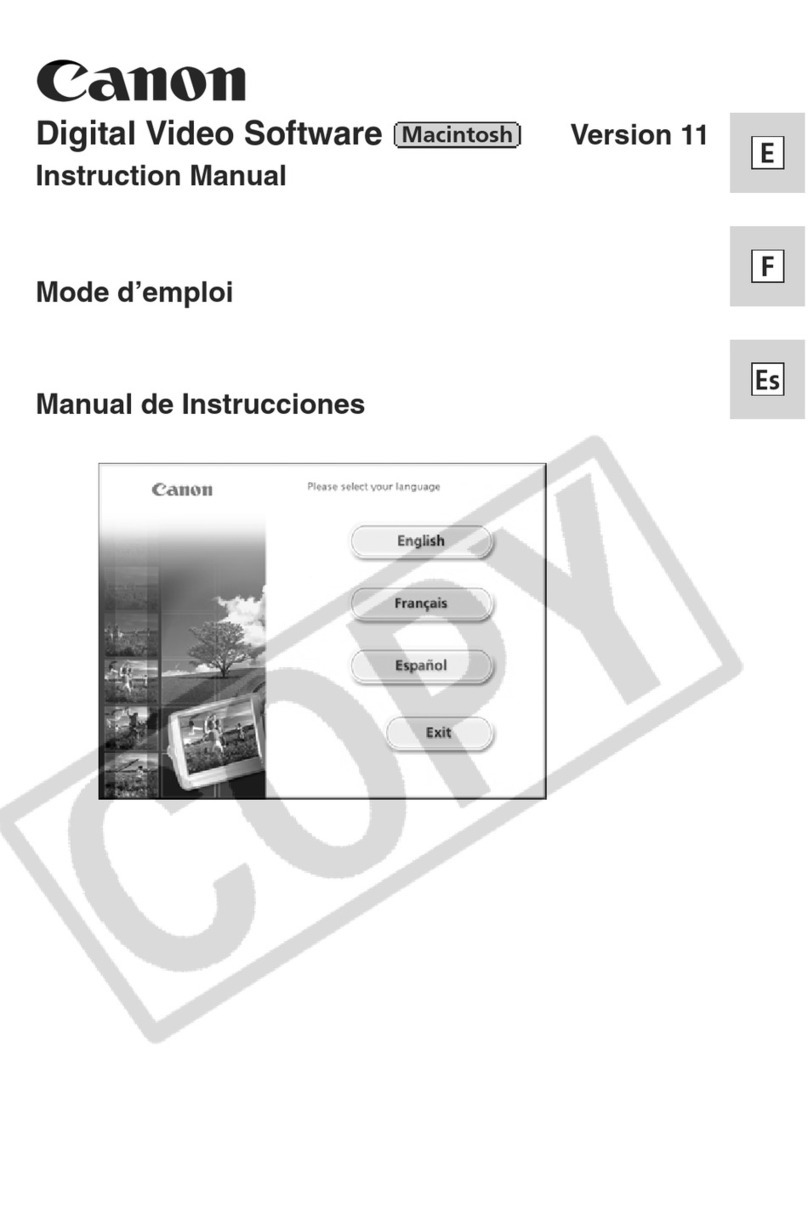
Canon
Canon Elura 60 - Elura 60 MiniDV Camcorder instruction manual

CSE Systems
CSE Systems 3880 - Stylus Pro Color Inkjet Printer Getting started
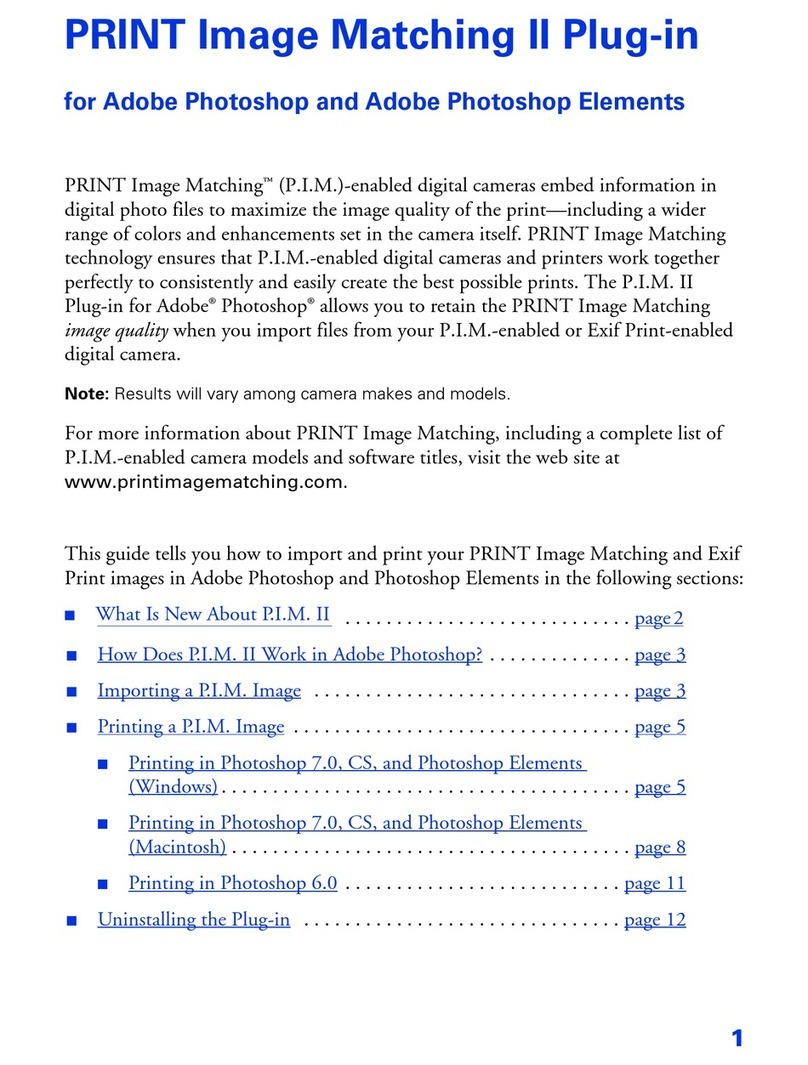
Epson
Epson 1280 - Stylus Photo Color Inkjet Printer user manual
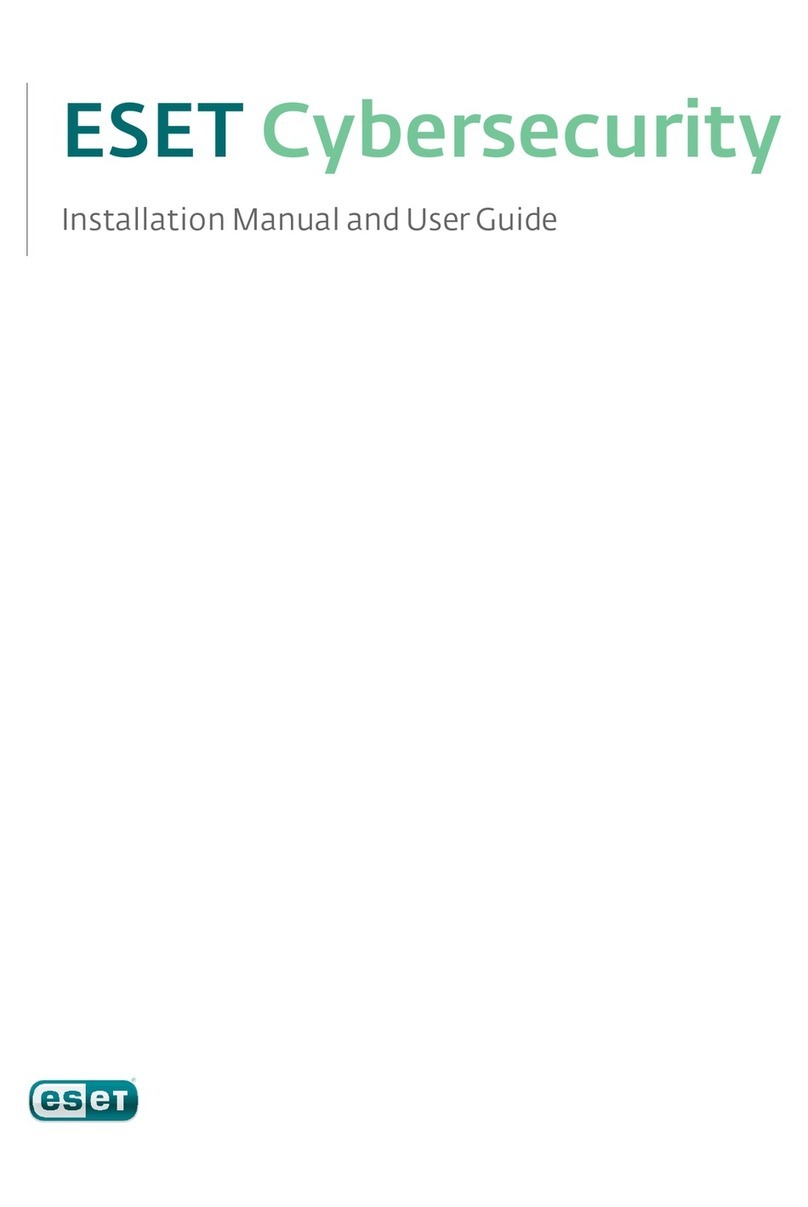
ESET
ESET CYBERSECURITY - installation manual
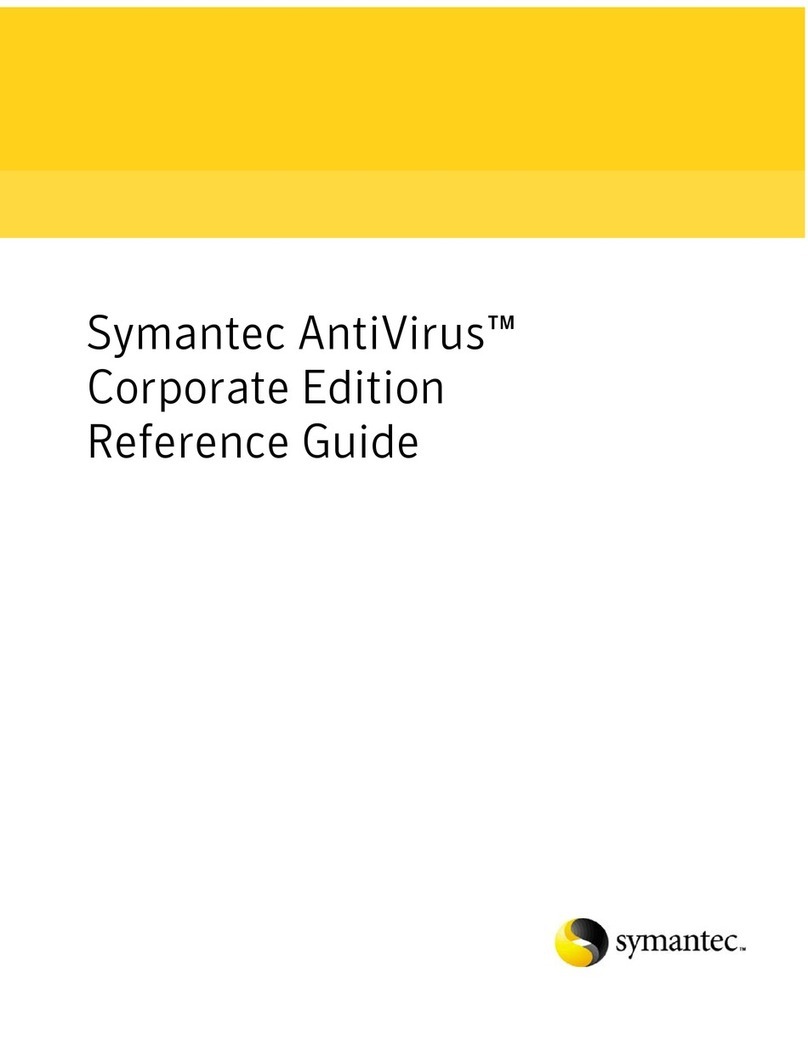
Symantec
Symantec 10551441 - AntiVirus Corporate Edition reference guide
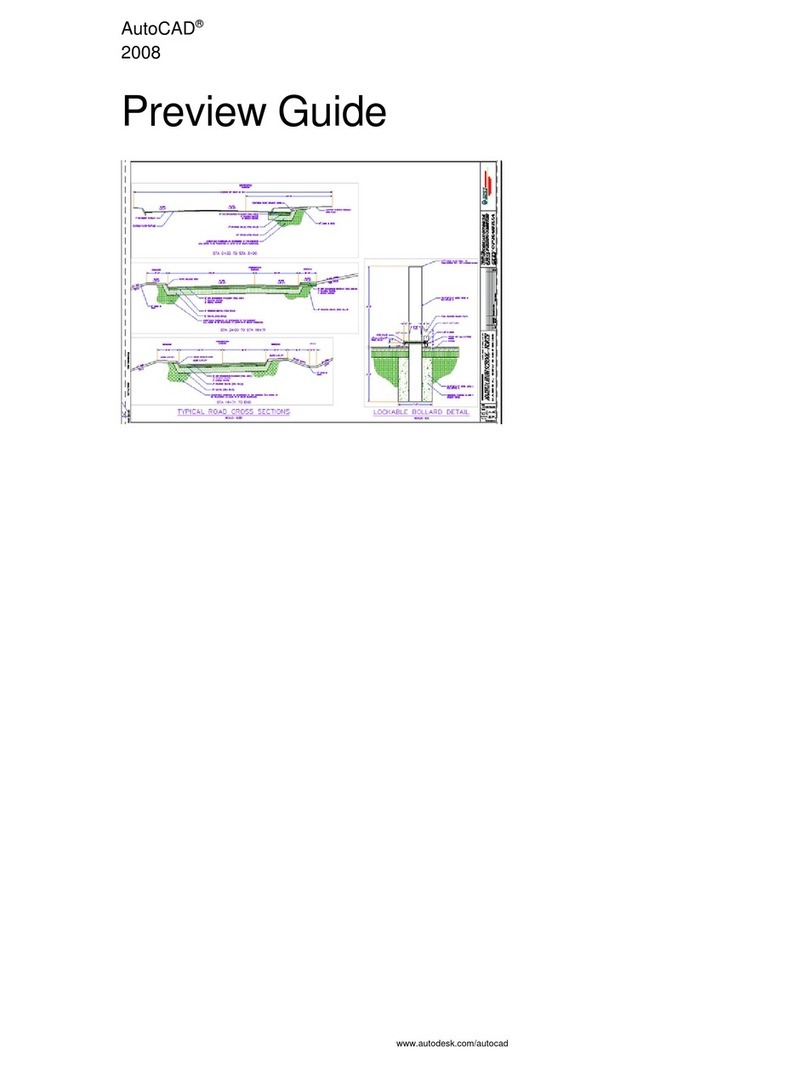
Autodesk
Autodesk 00128-051462-9340 - AutoCAD 2008 - PC manual

HP
HP C7791C - DesignJet 130 Color Inkjet Printer printing guide
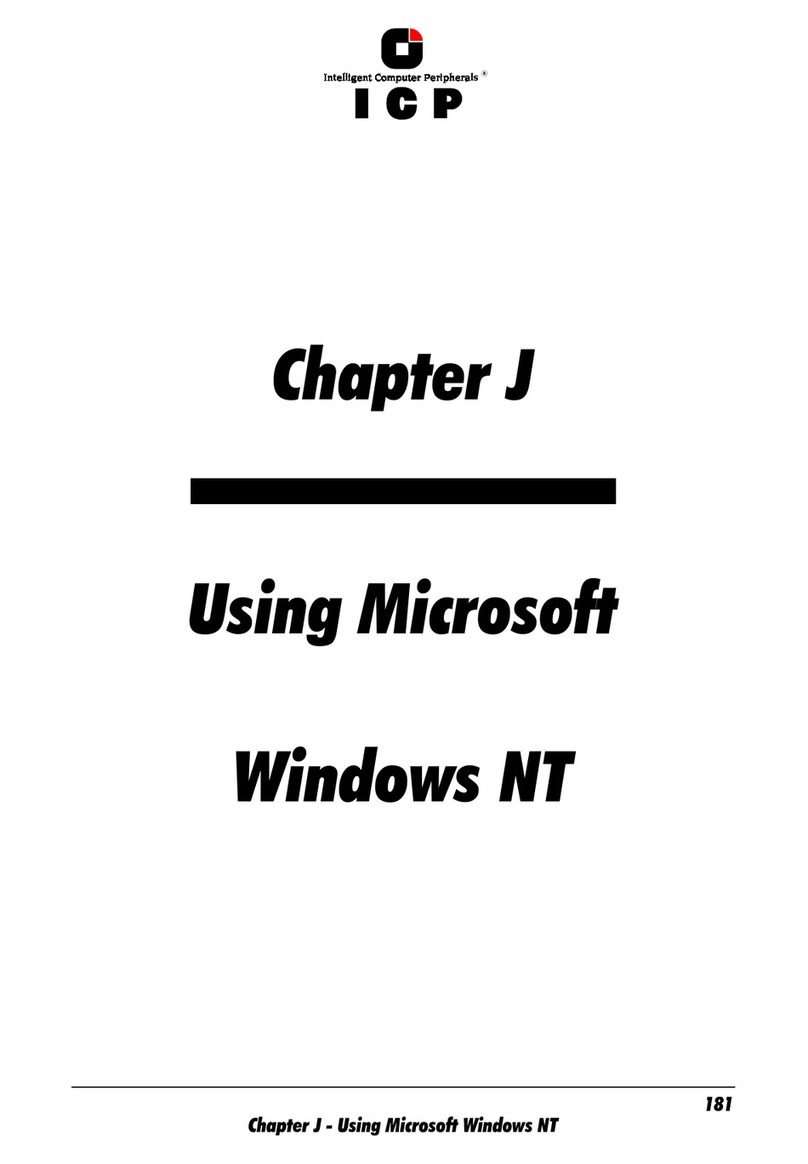
ICP
ICP MS Windows NT Using
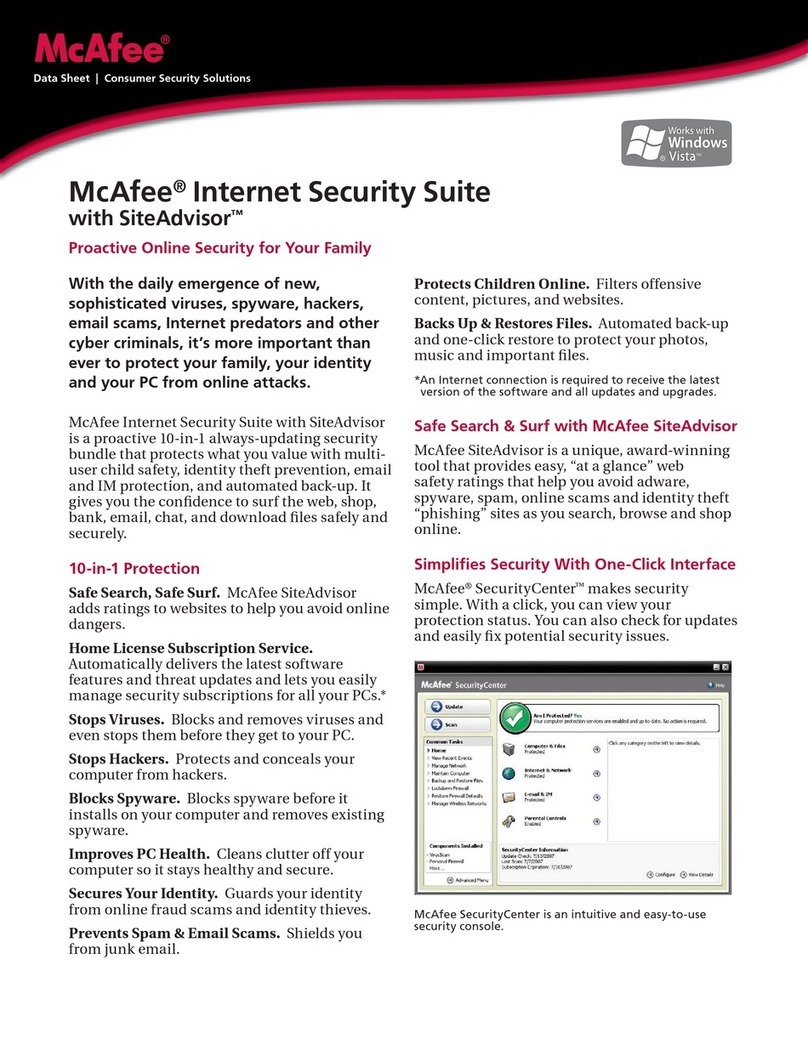
McAfee
McAfee INTERNET SECURITY 2008 datasheet
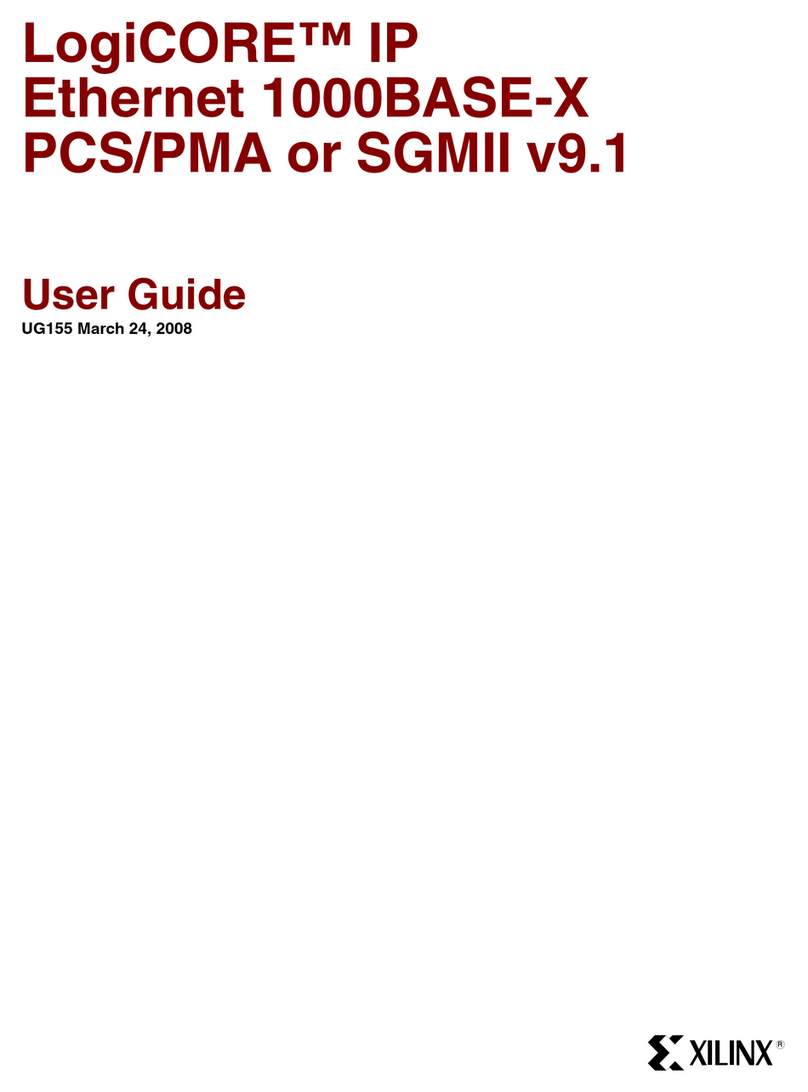
Xilinx
Xilinx LogiCORE 1000BASE-X user guide