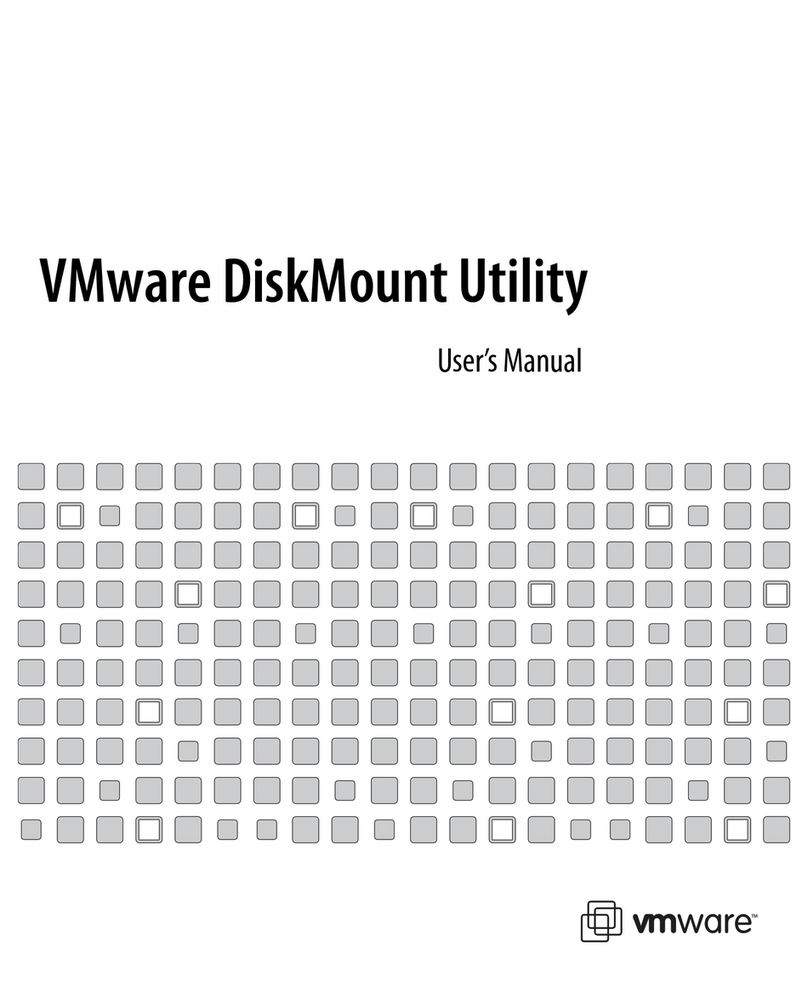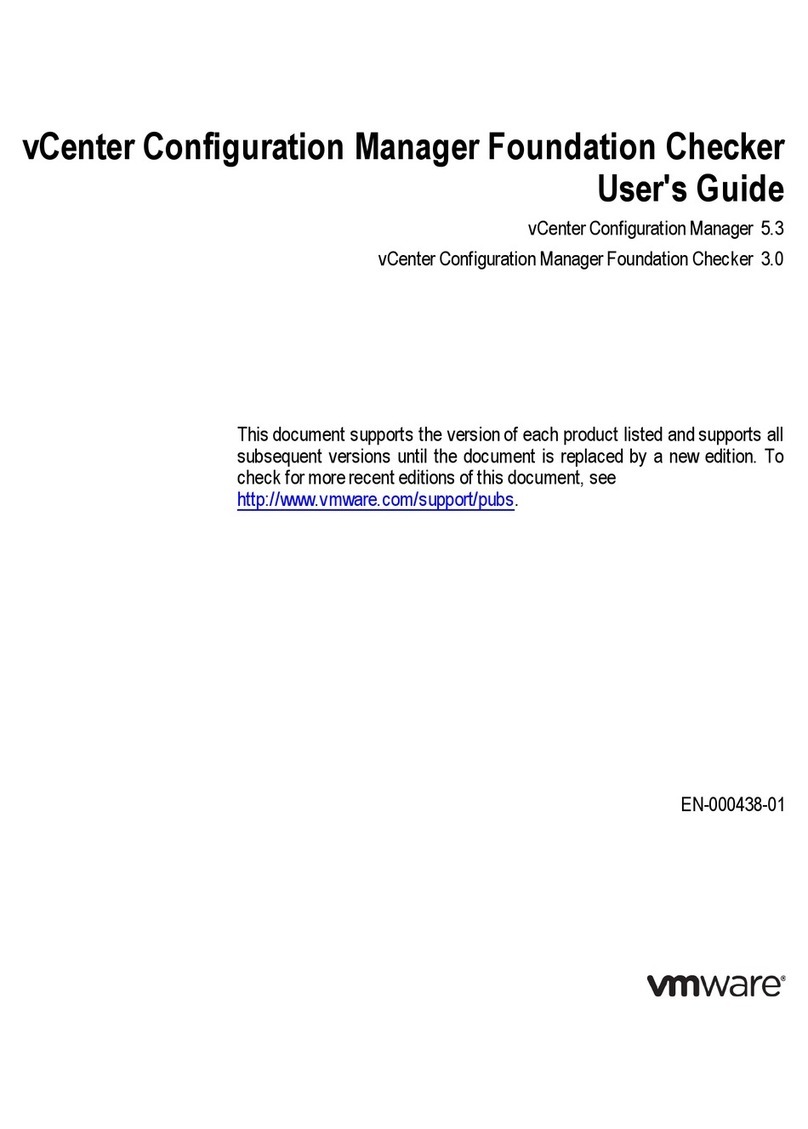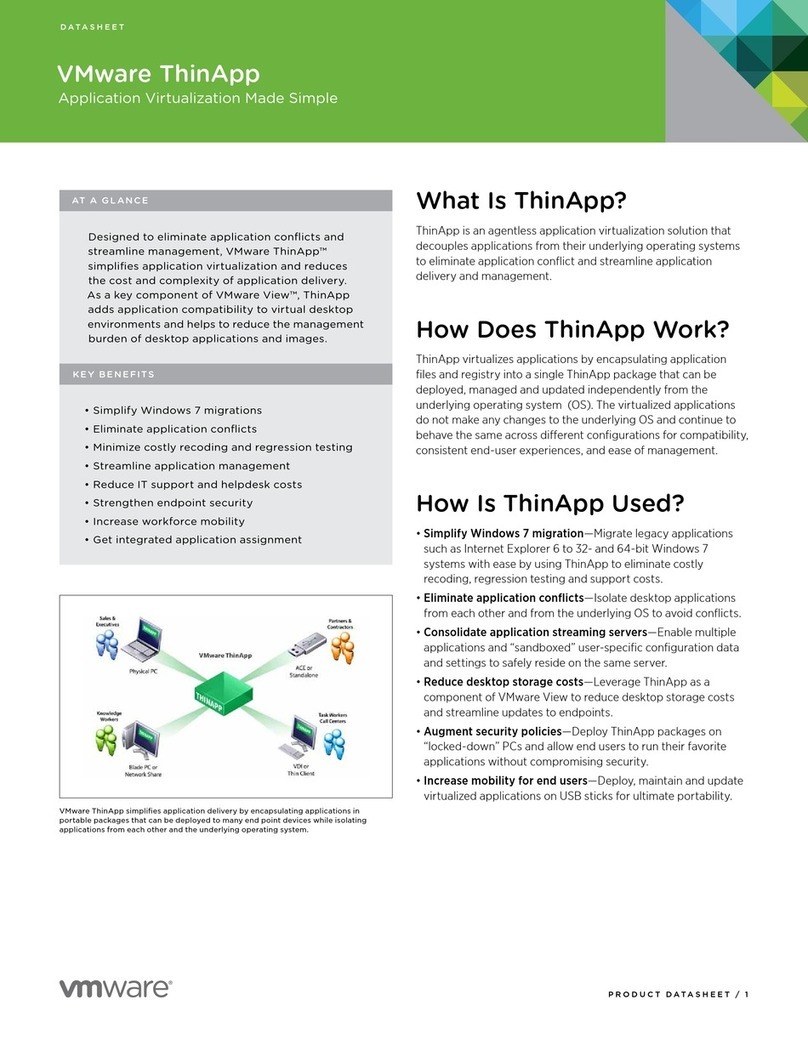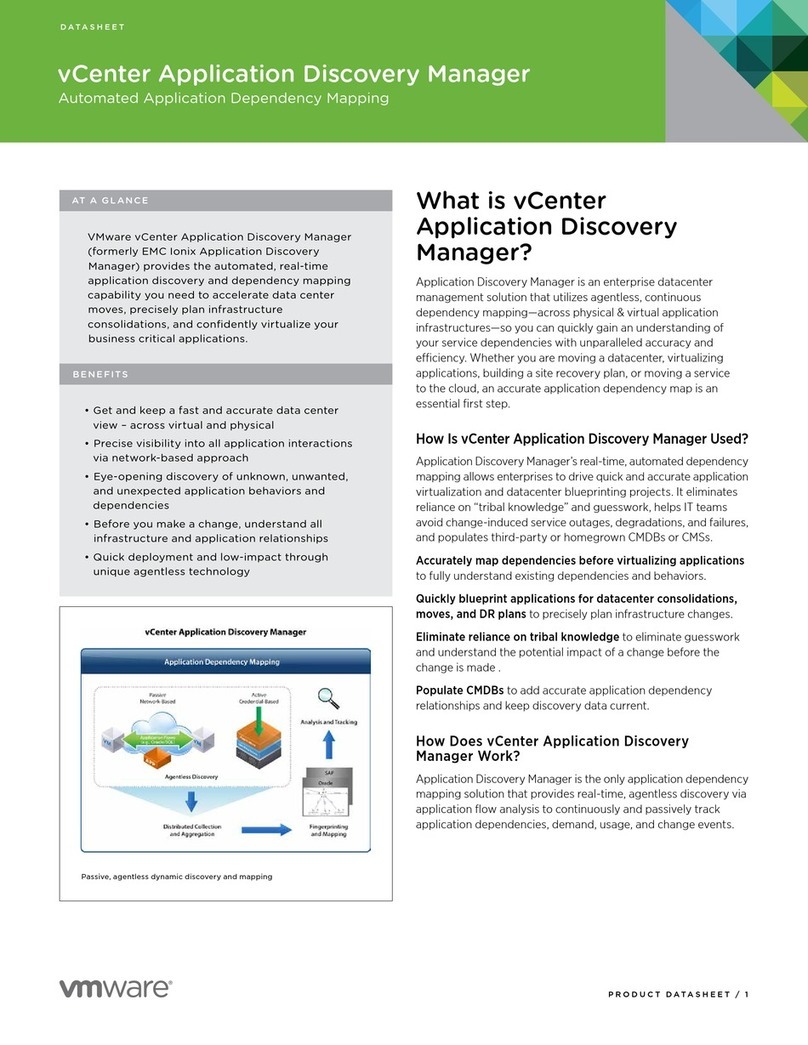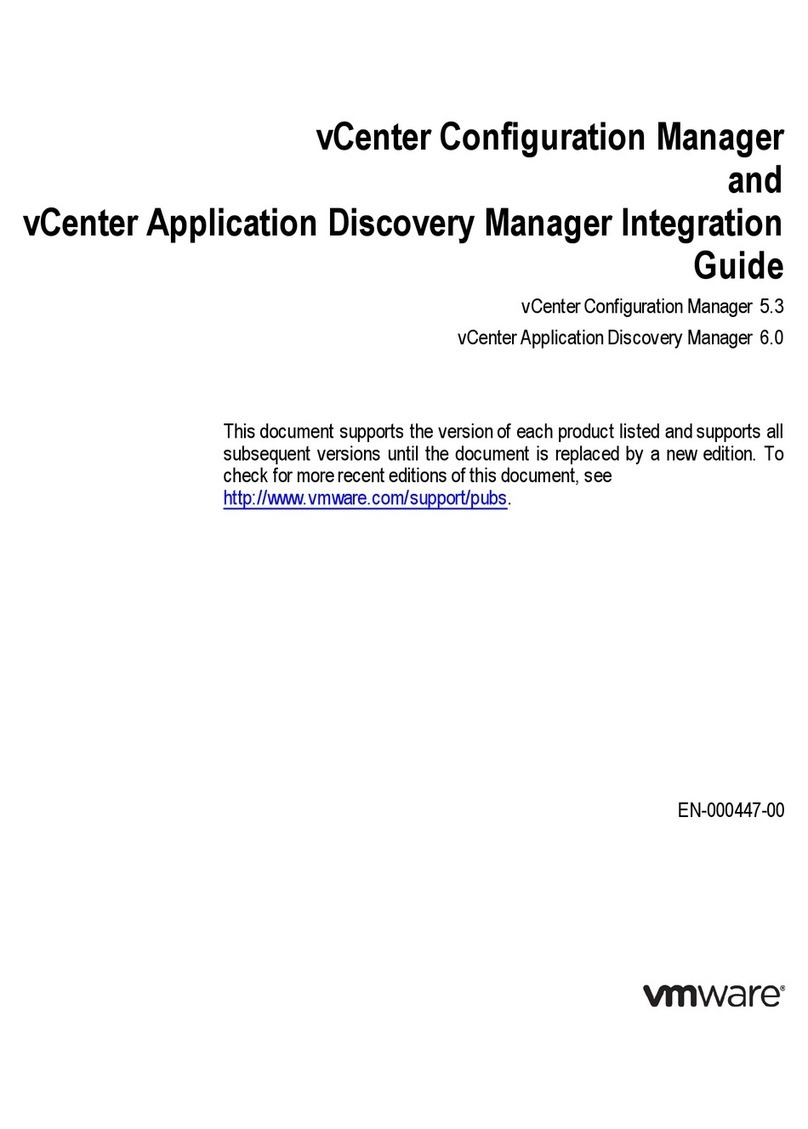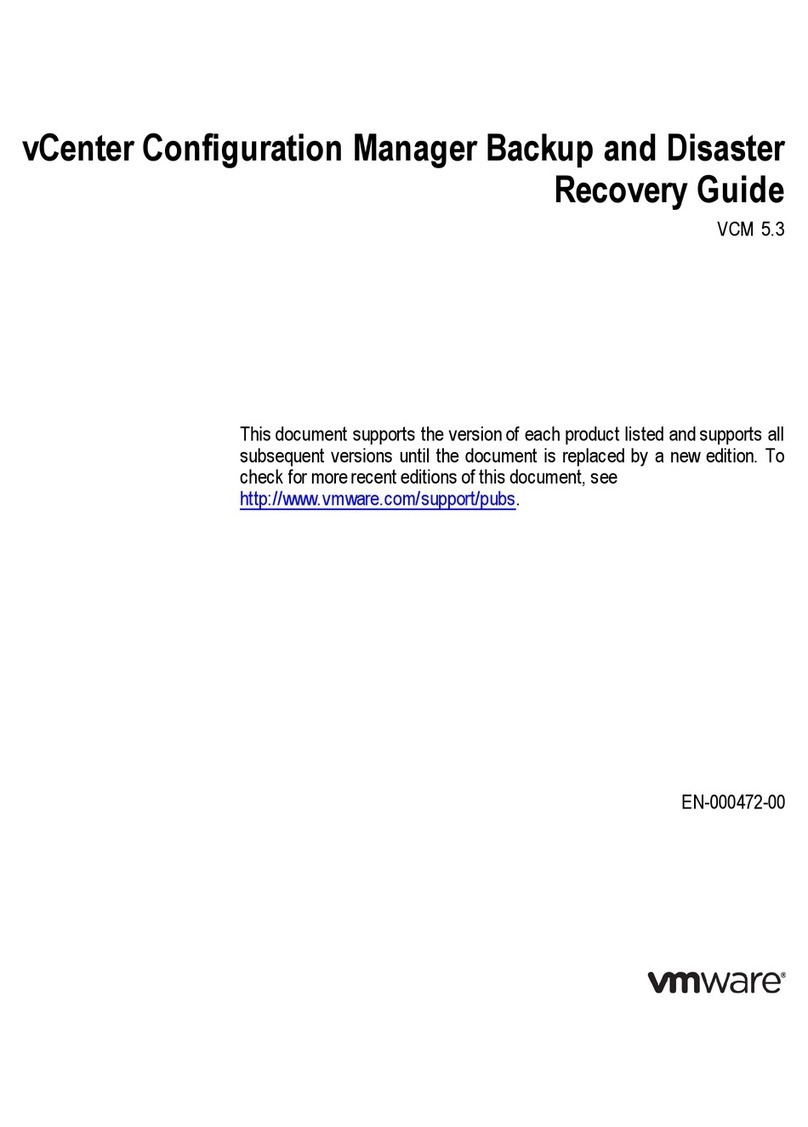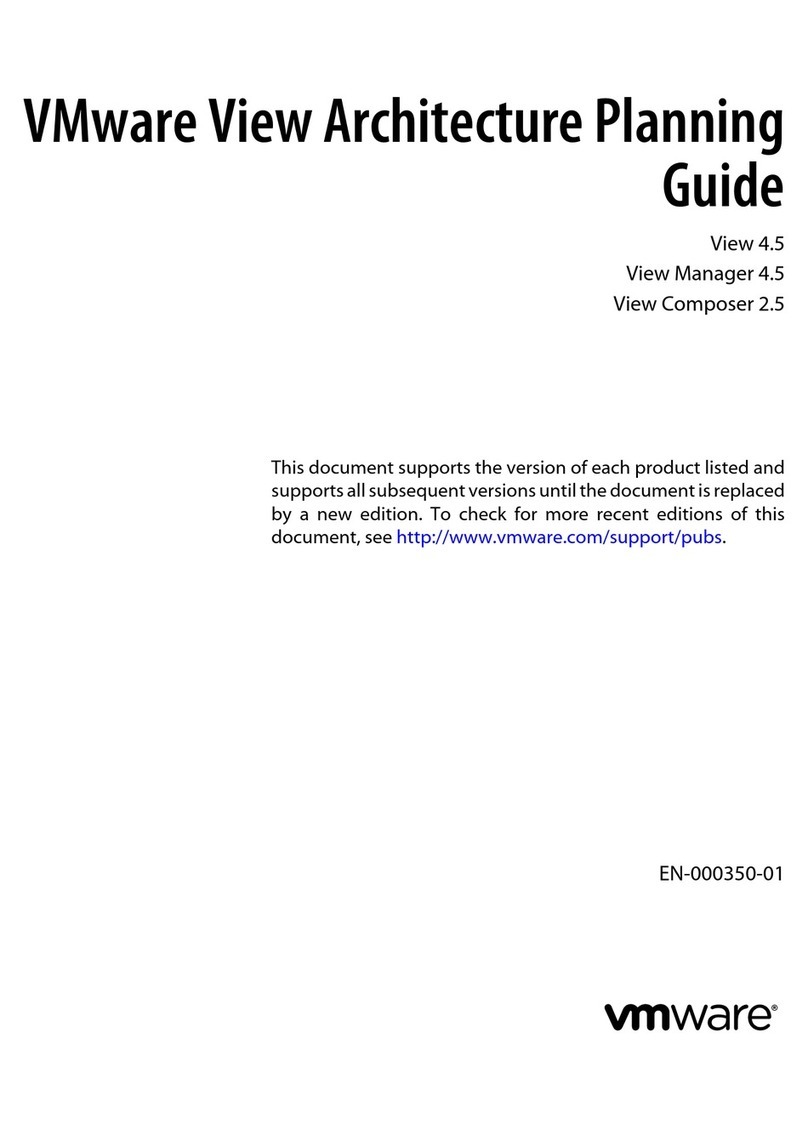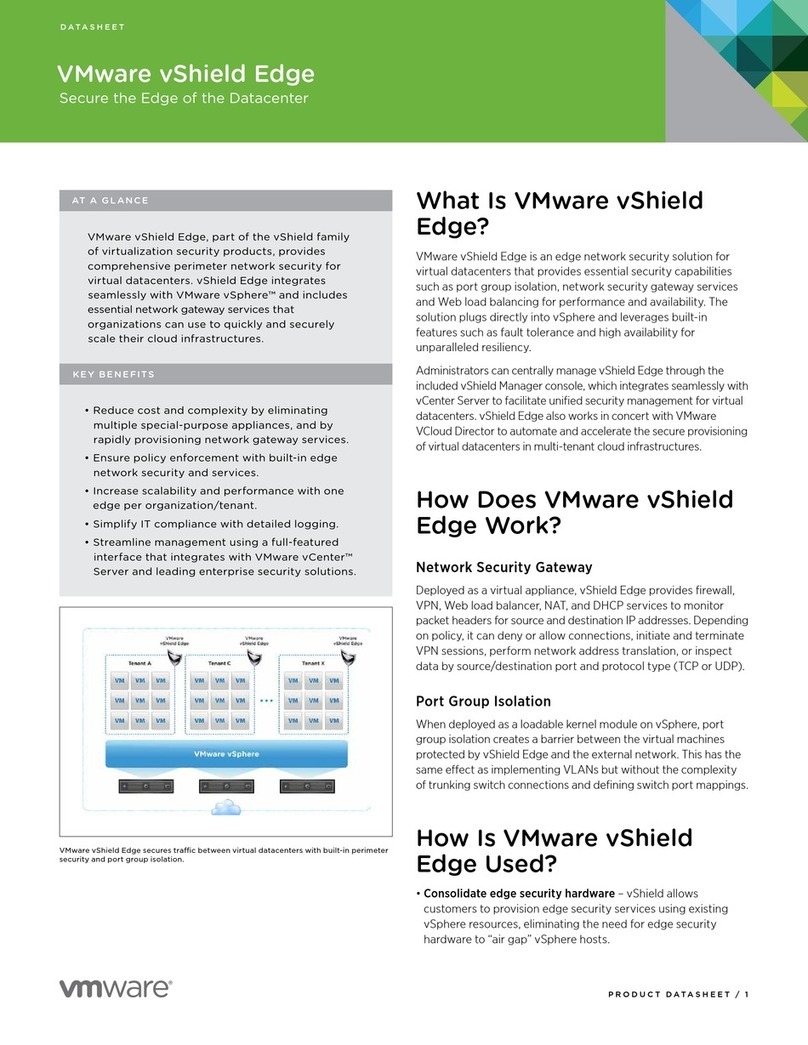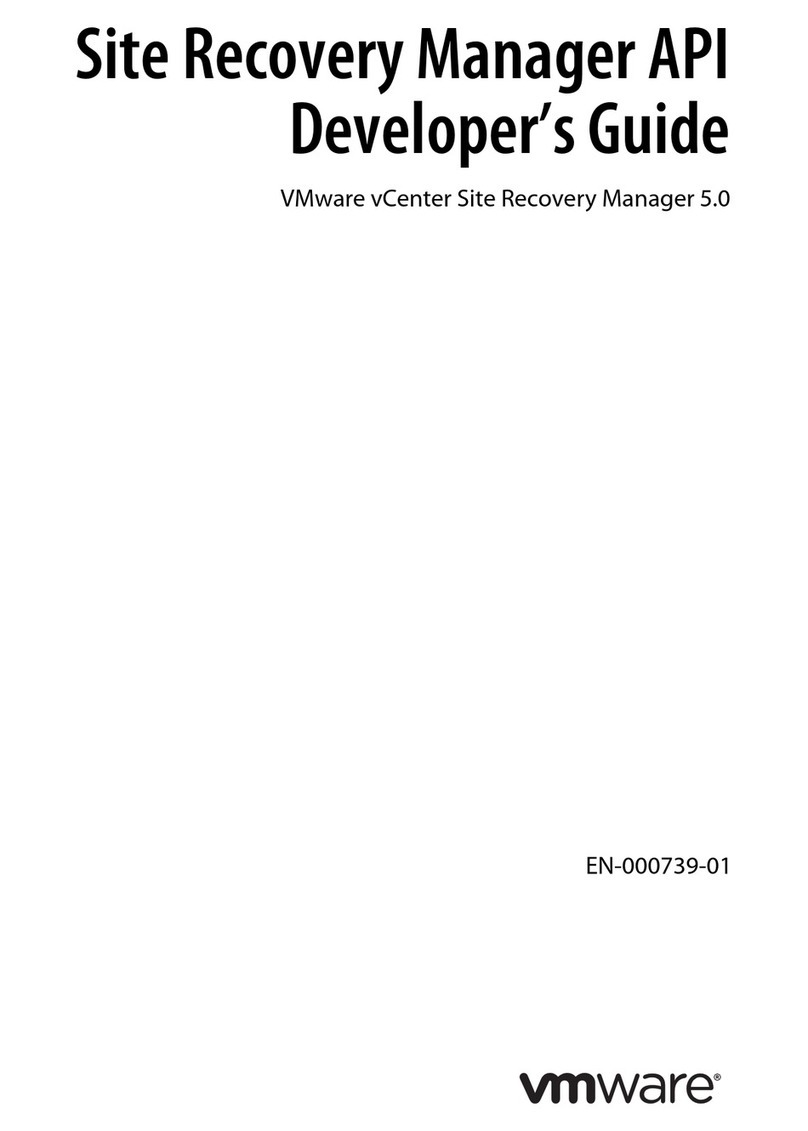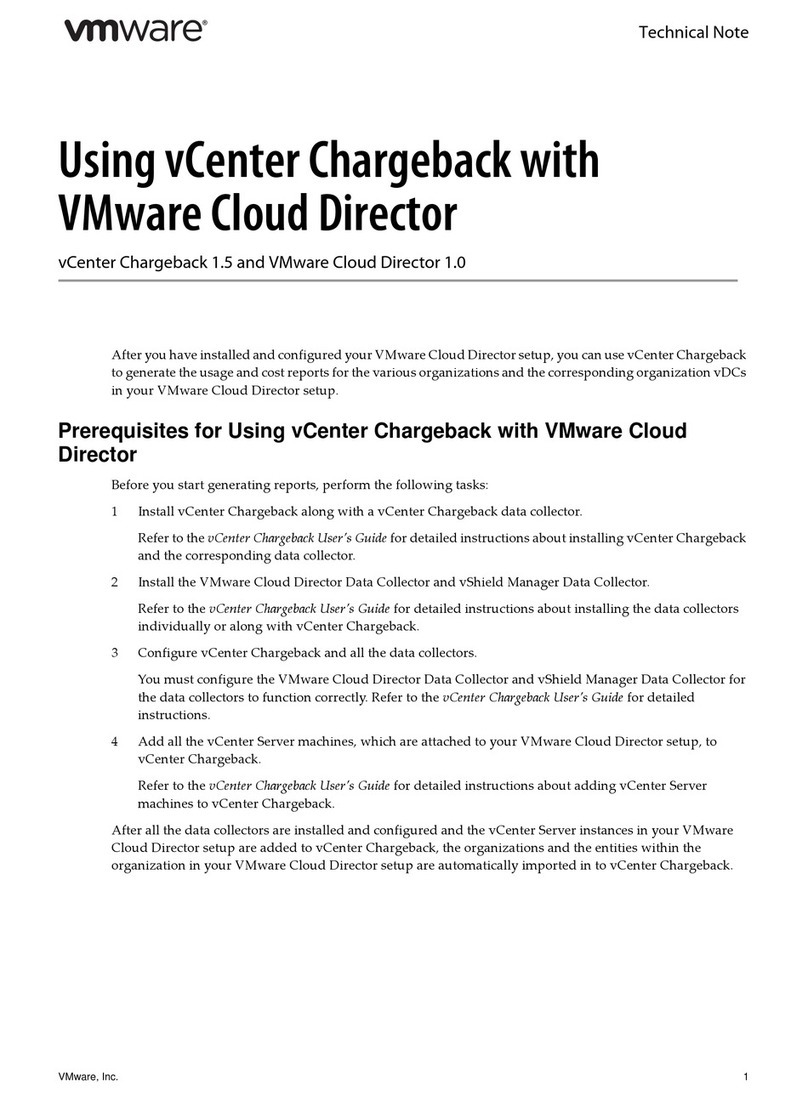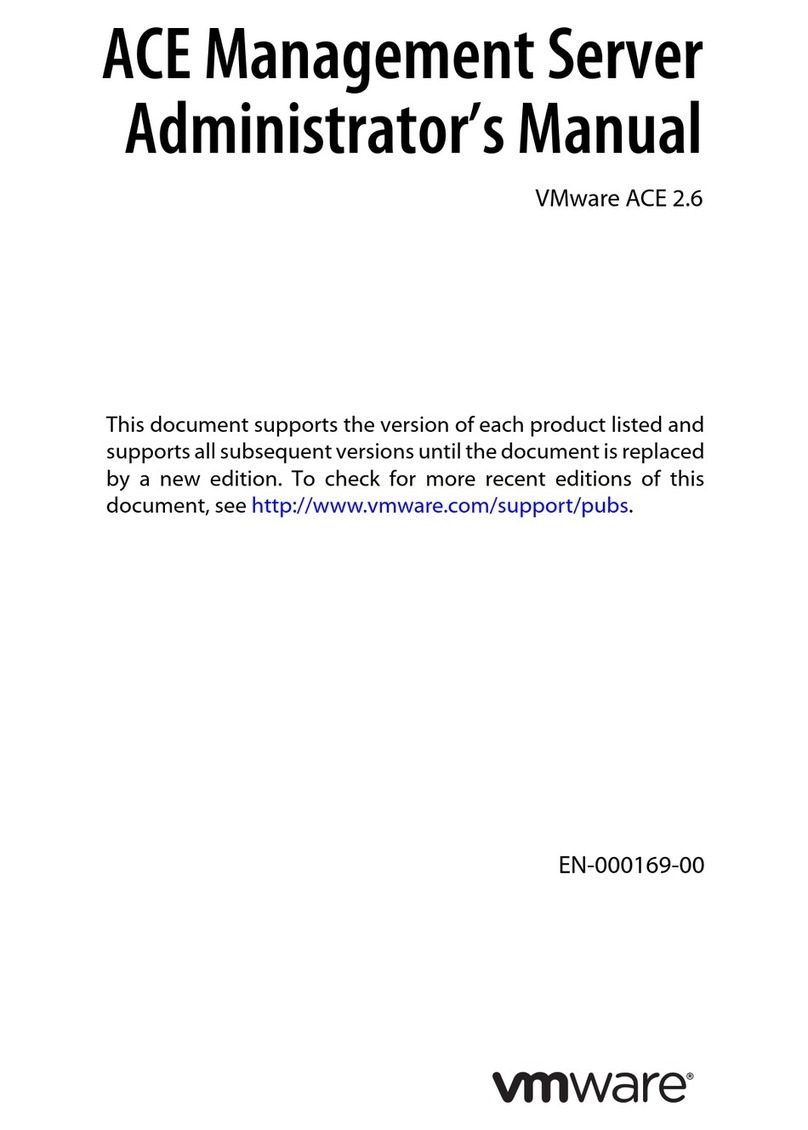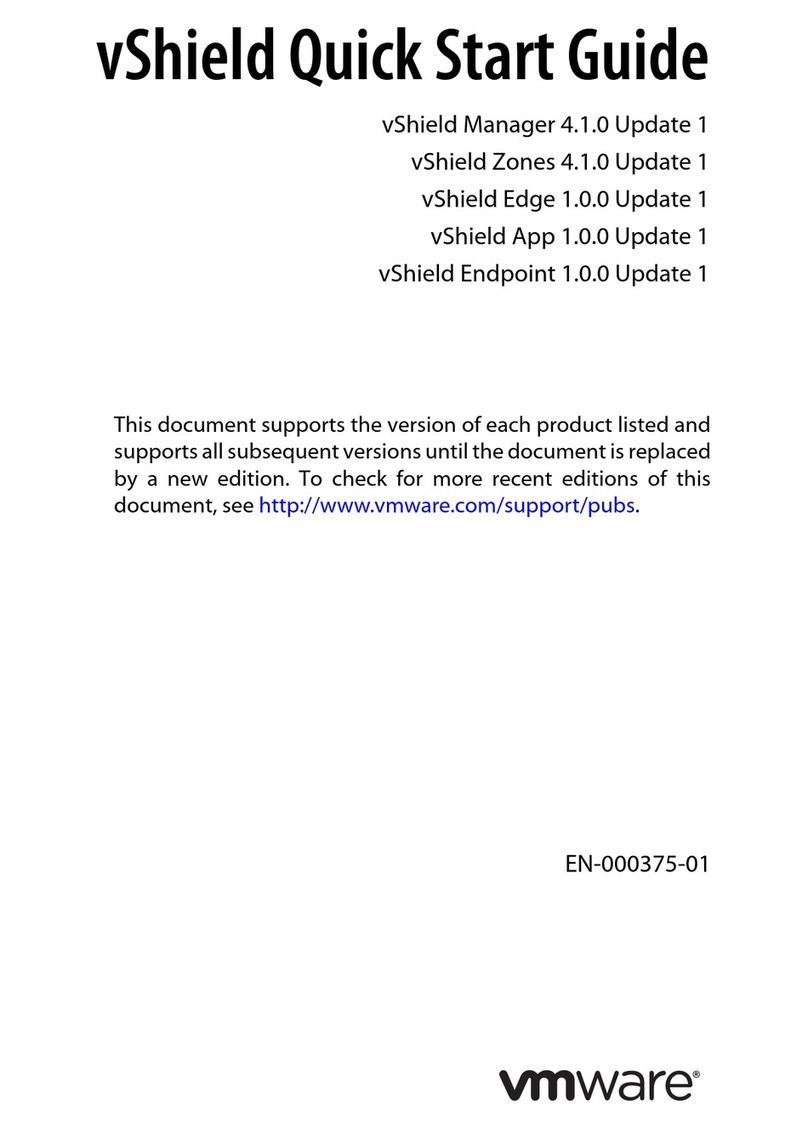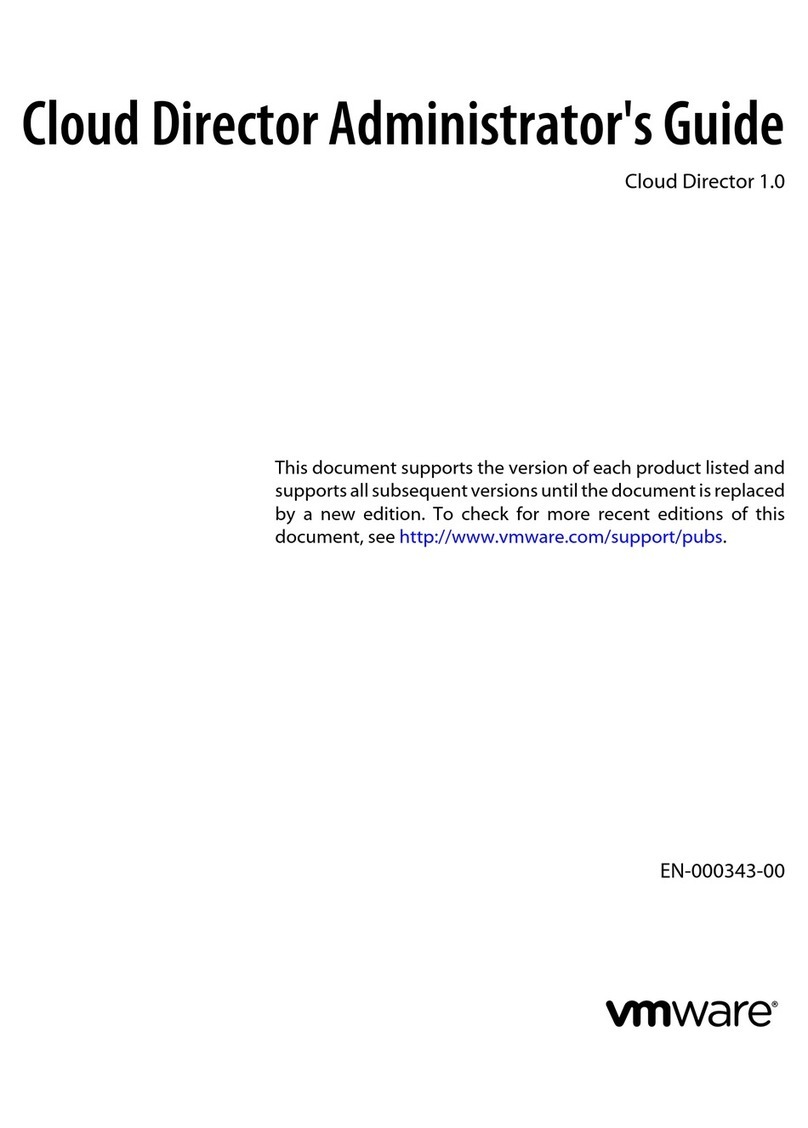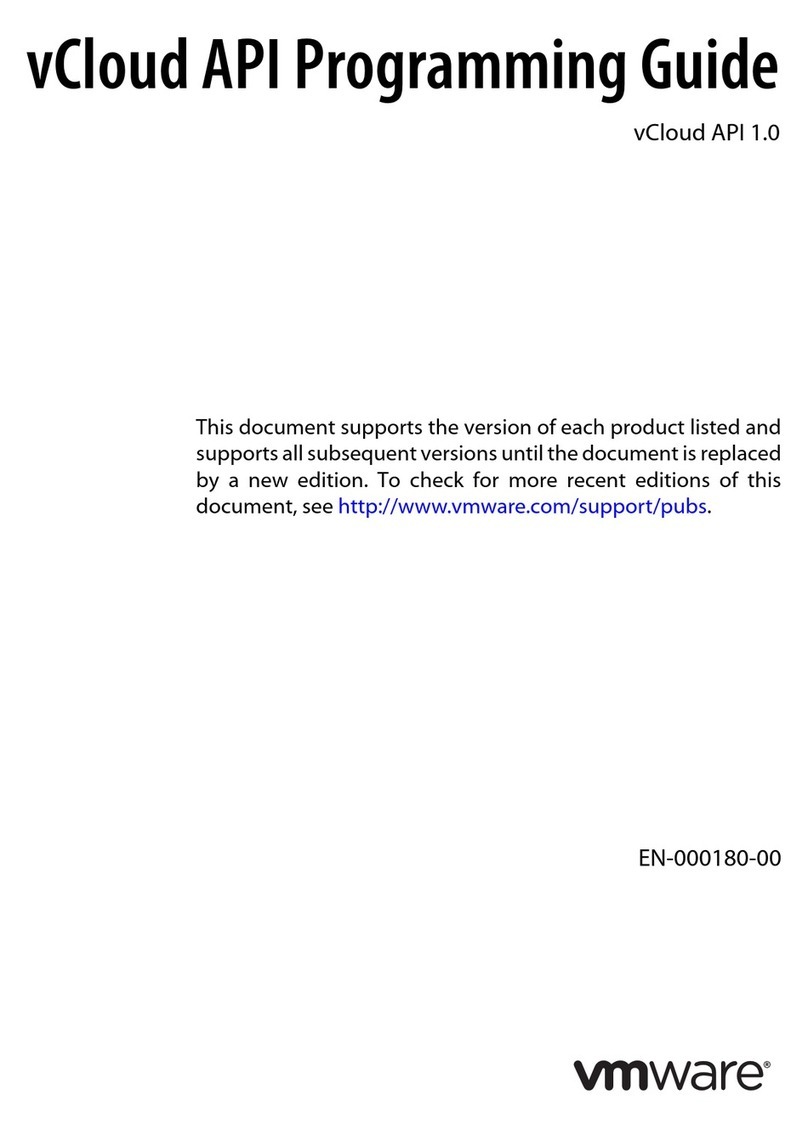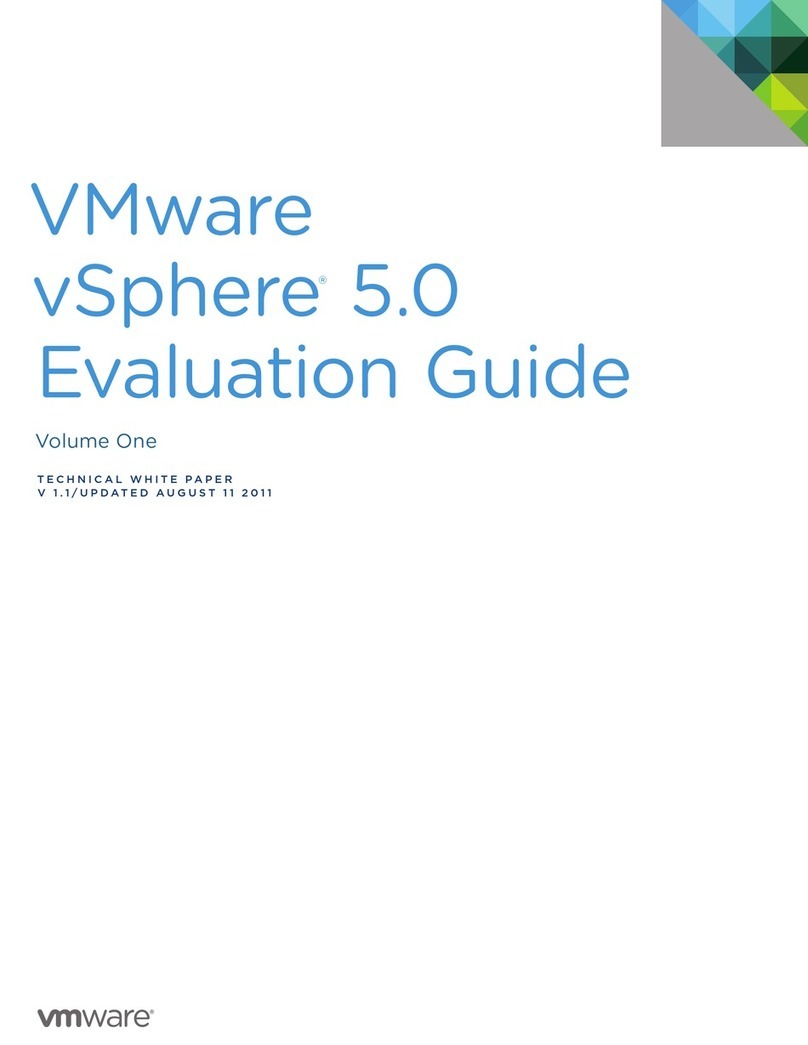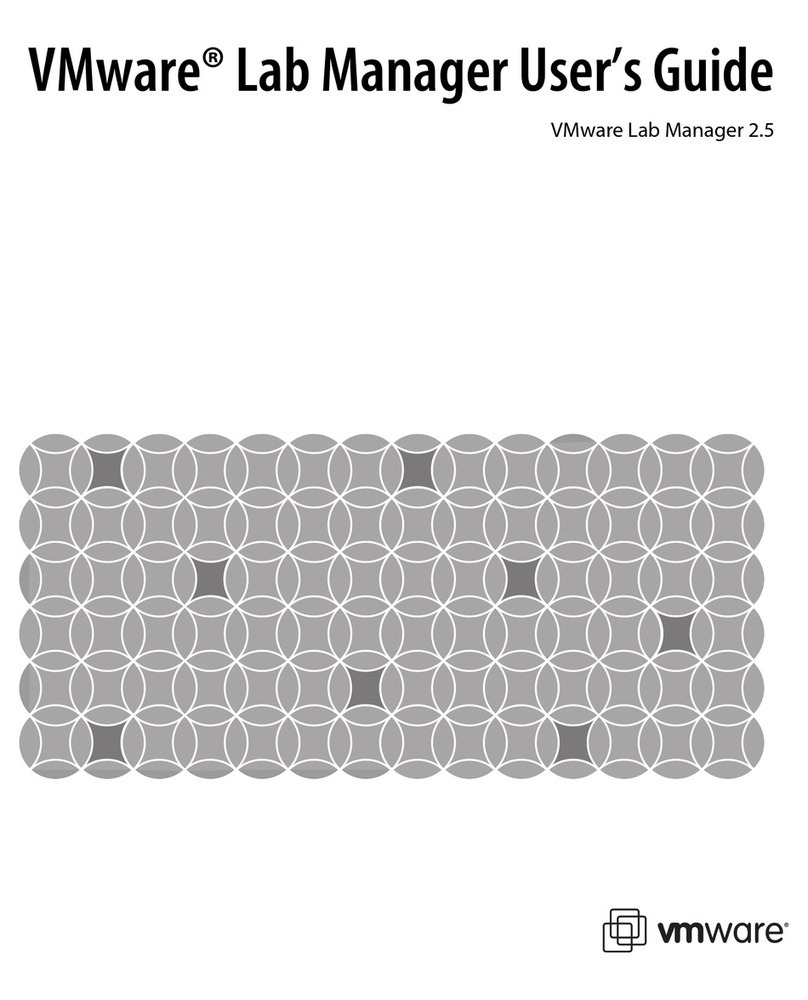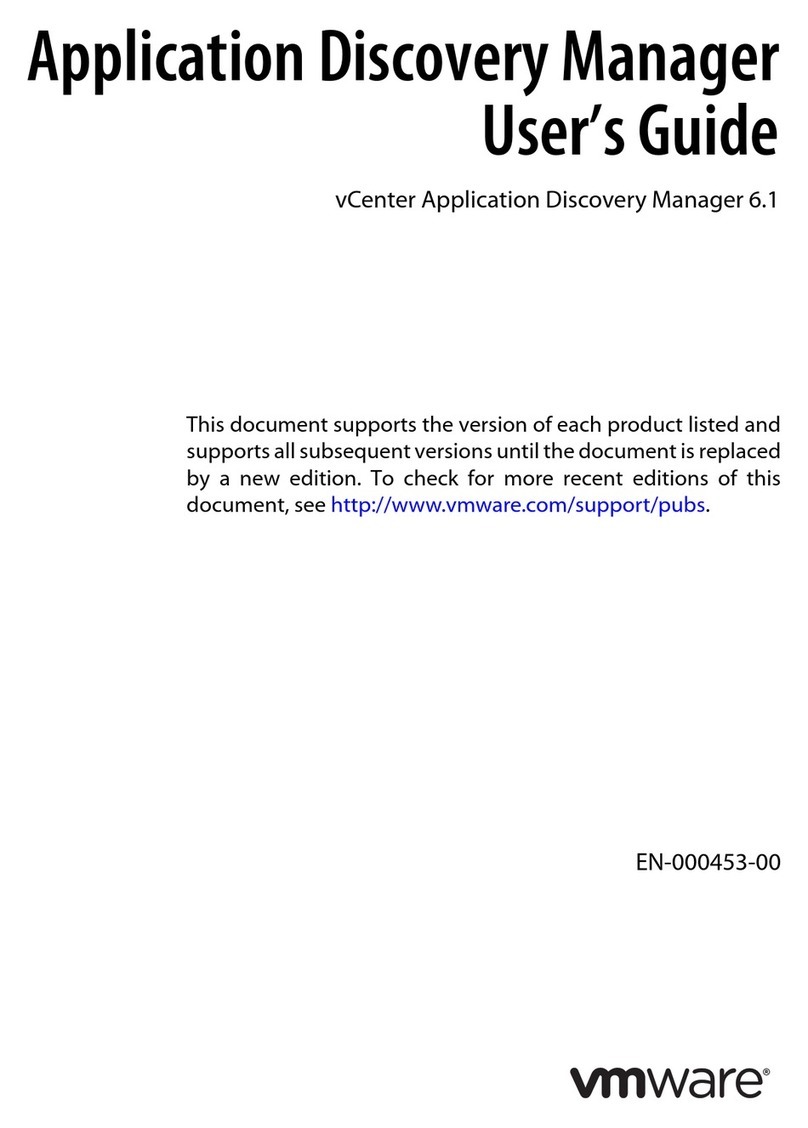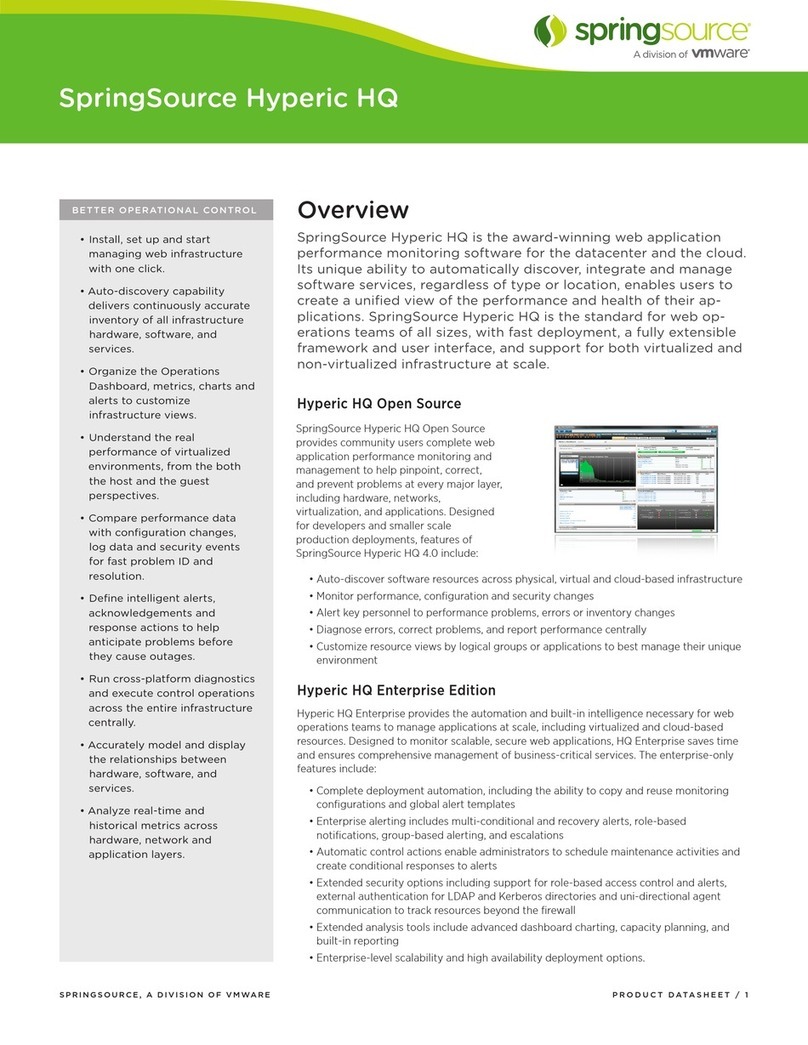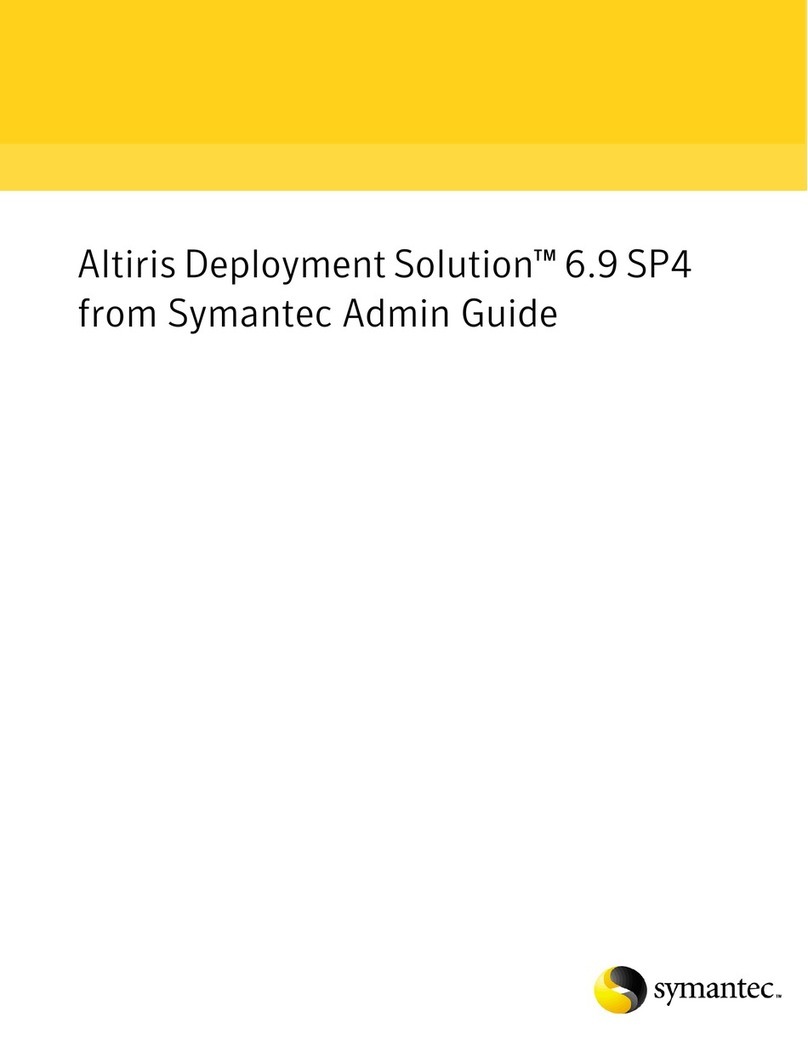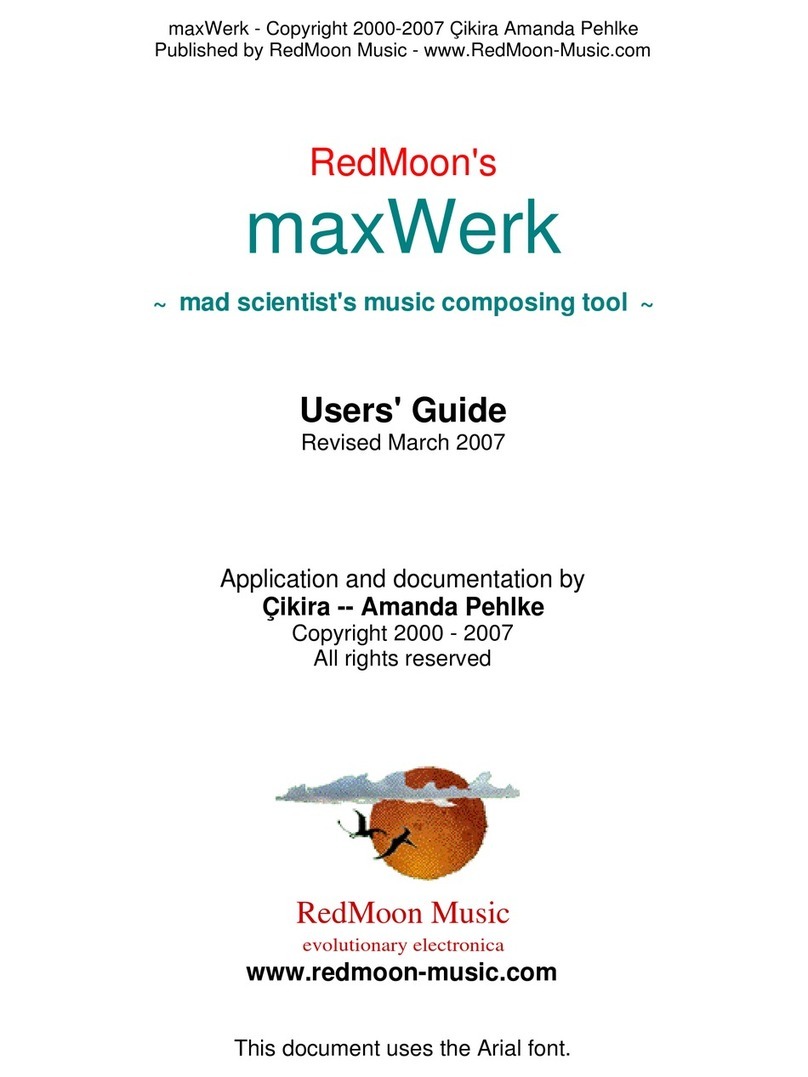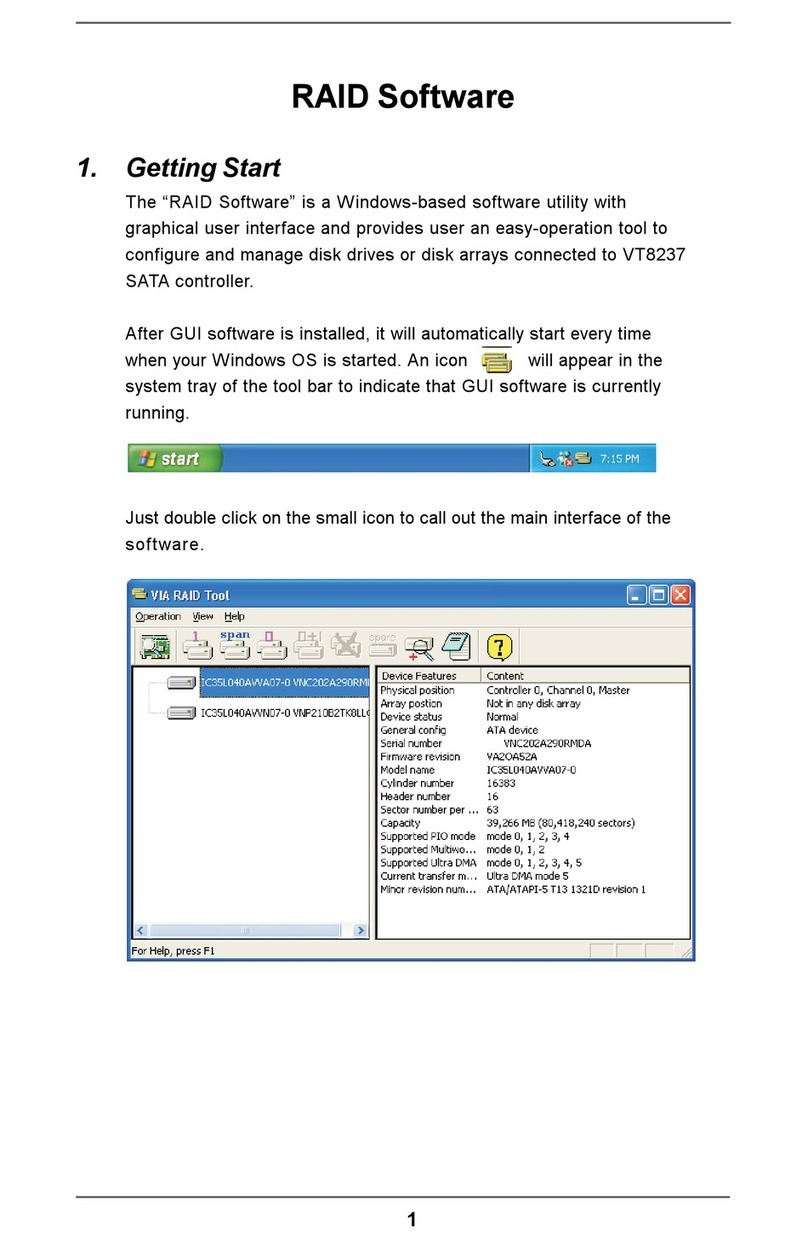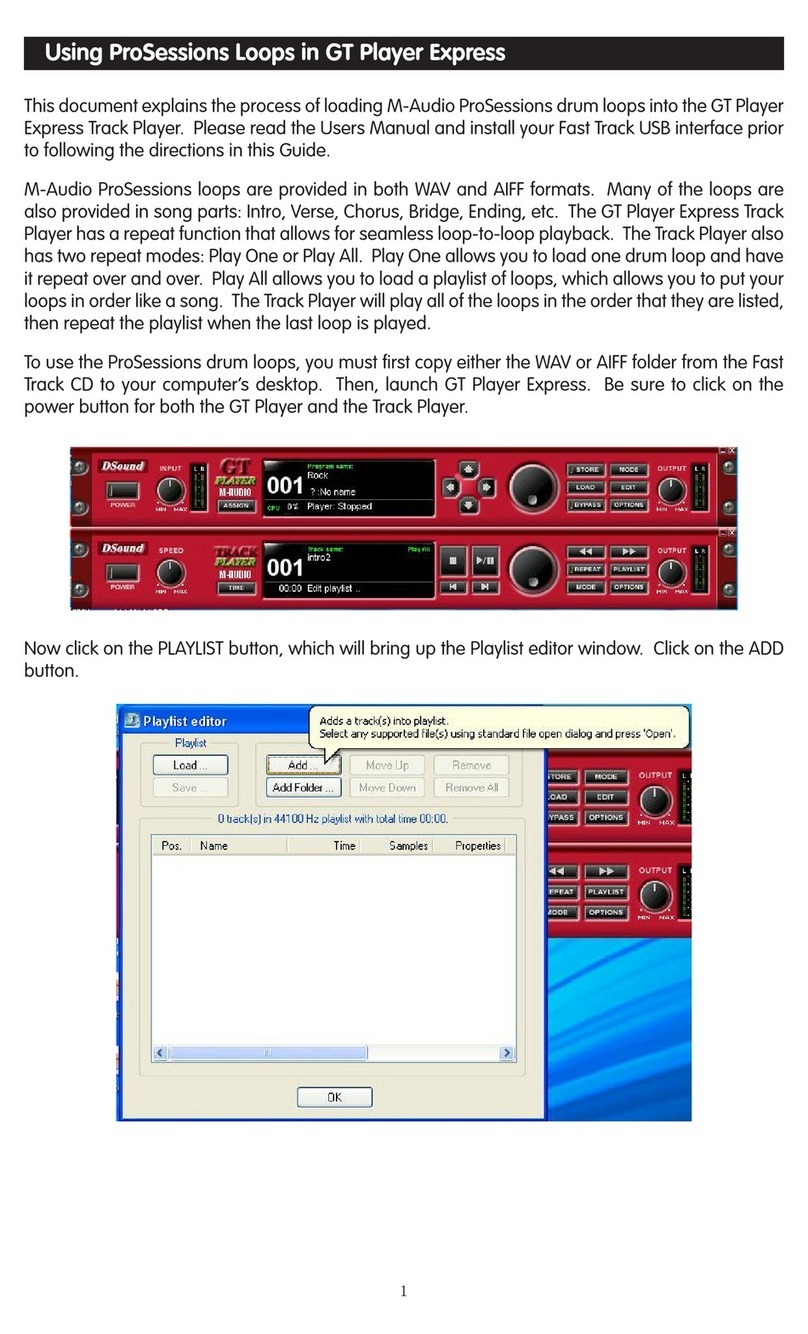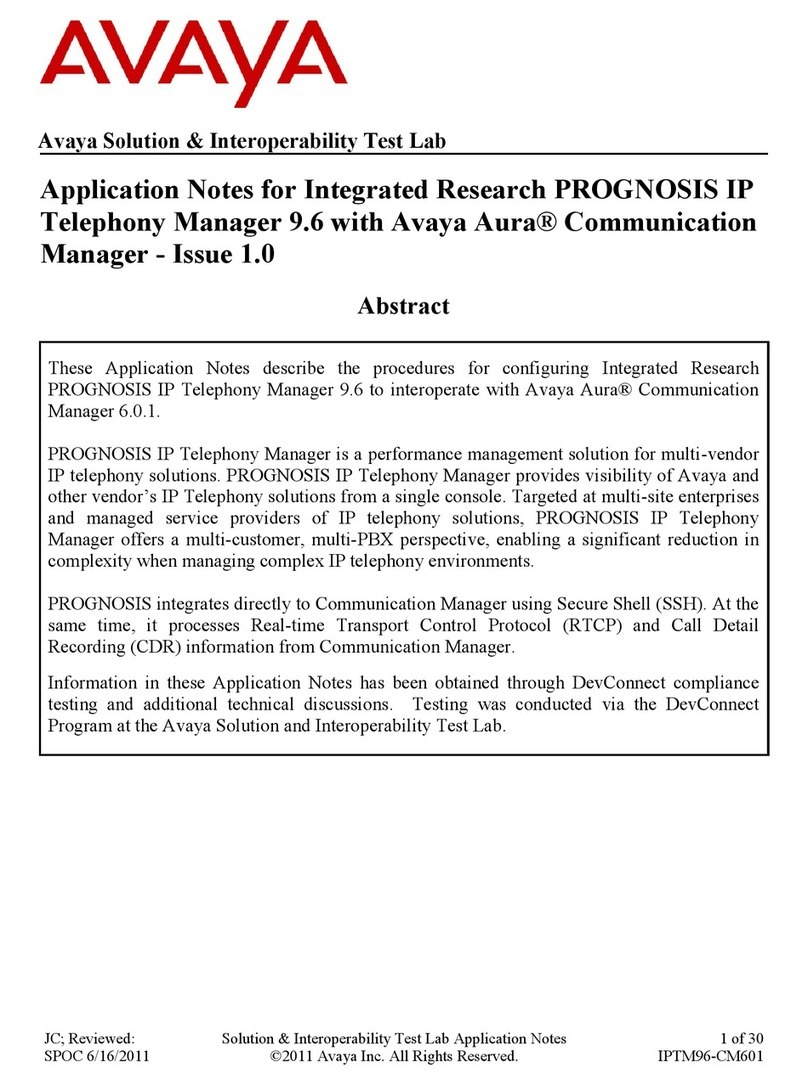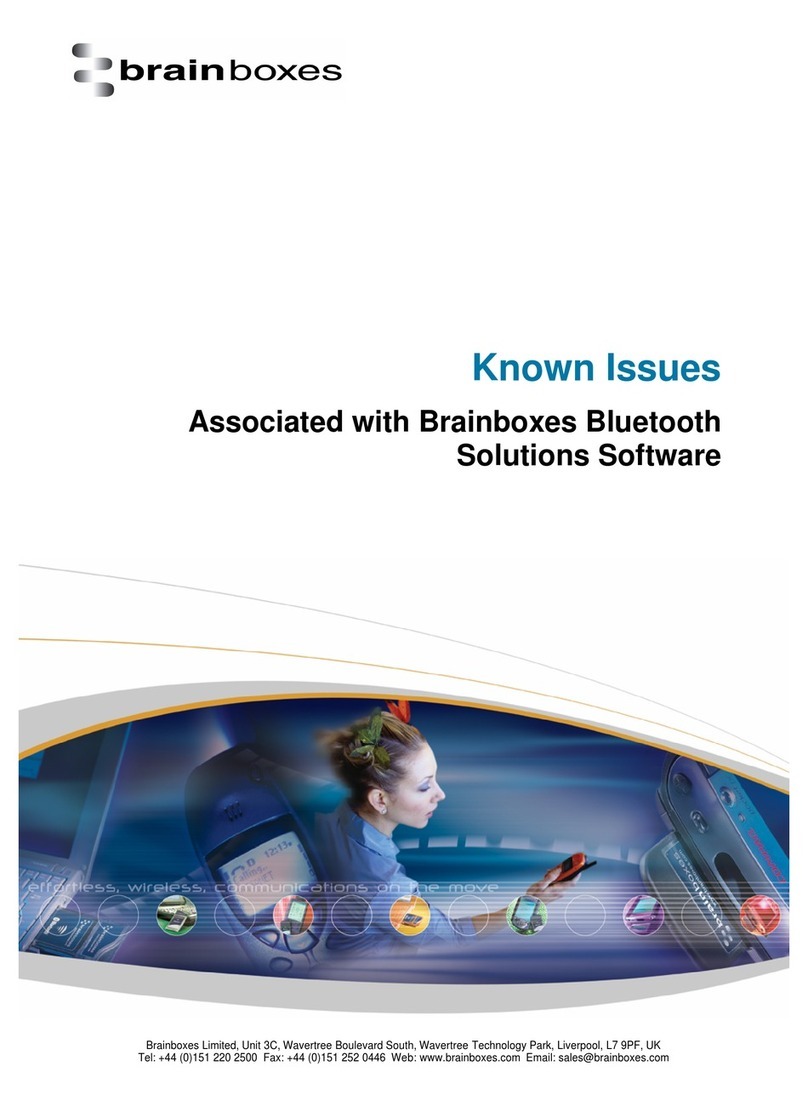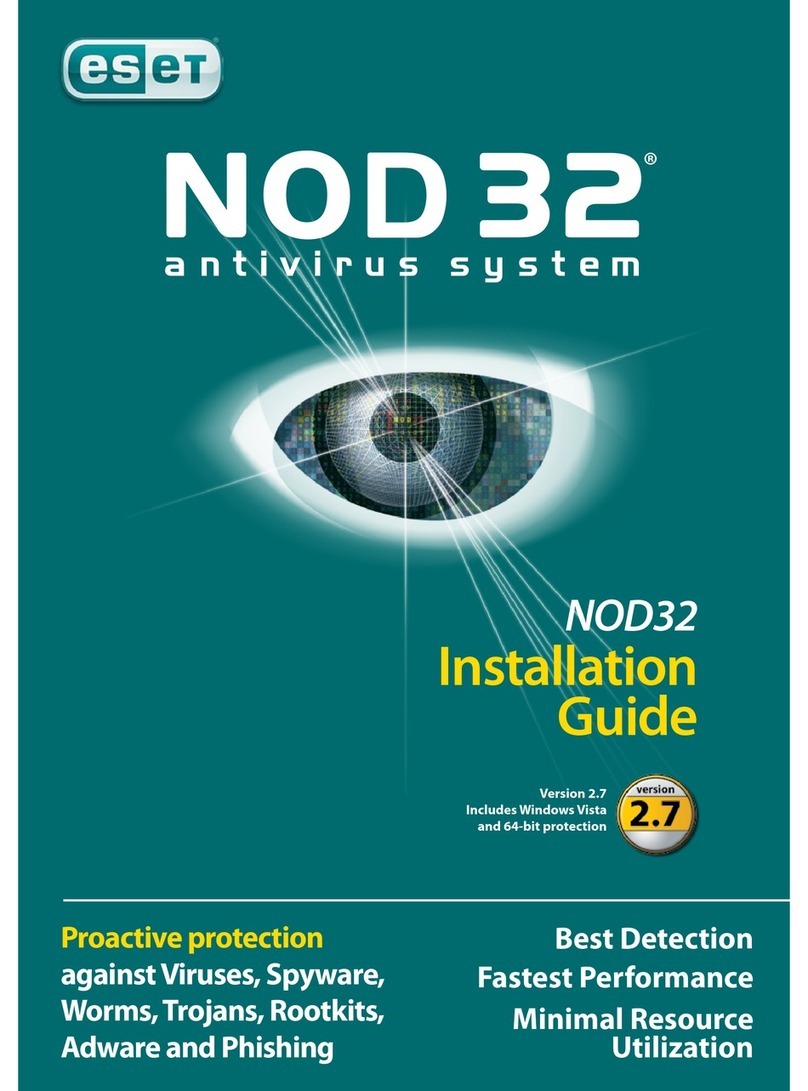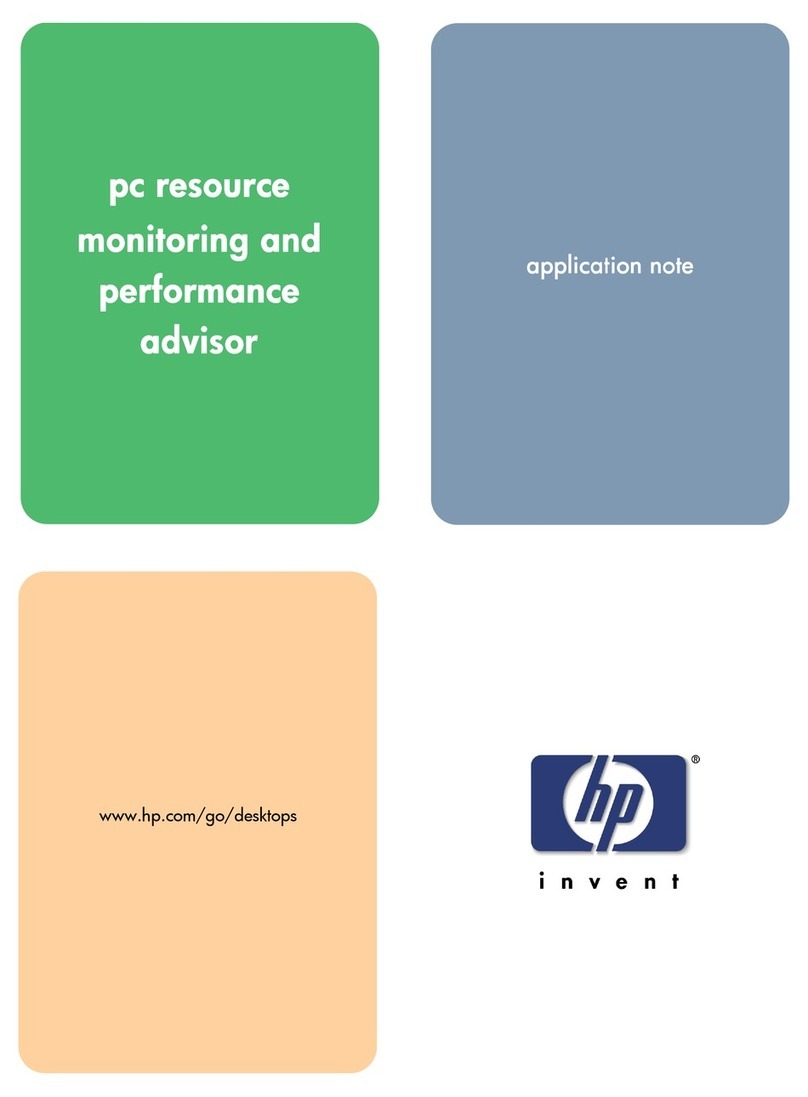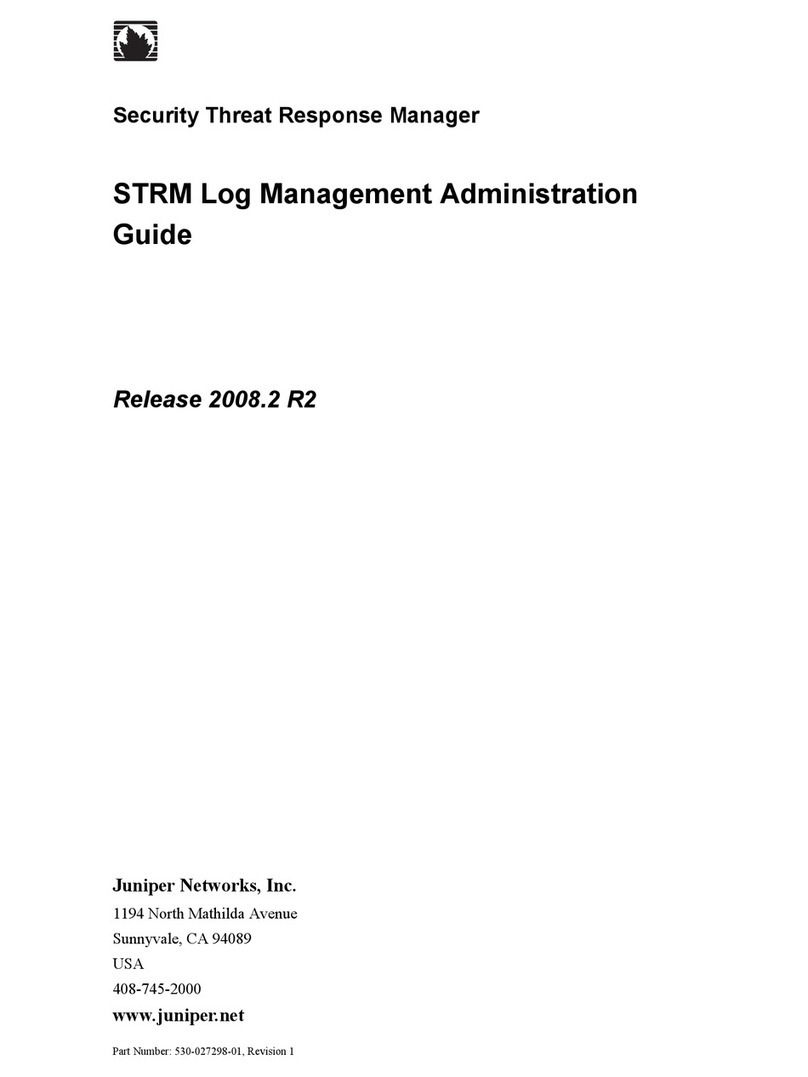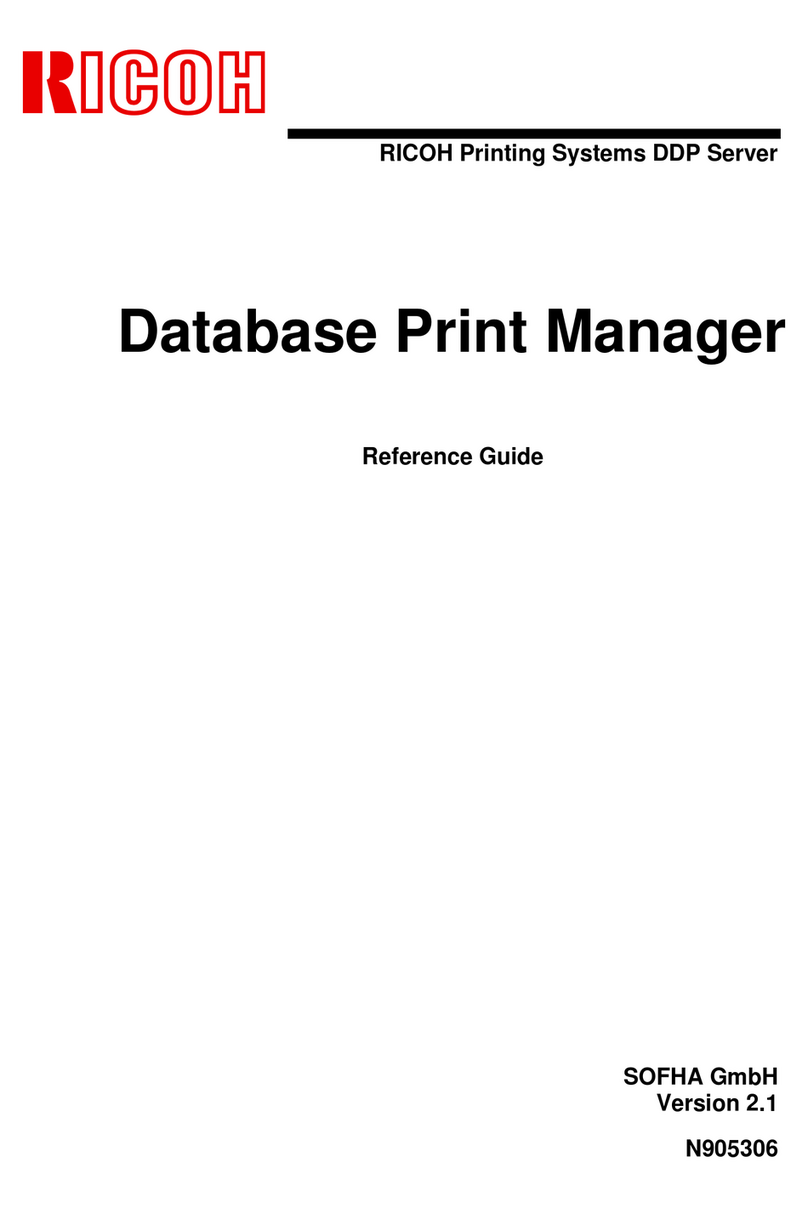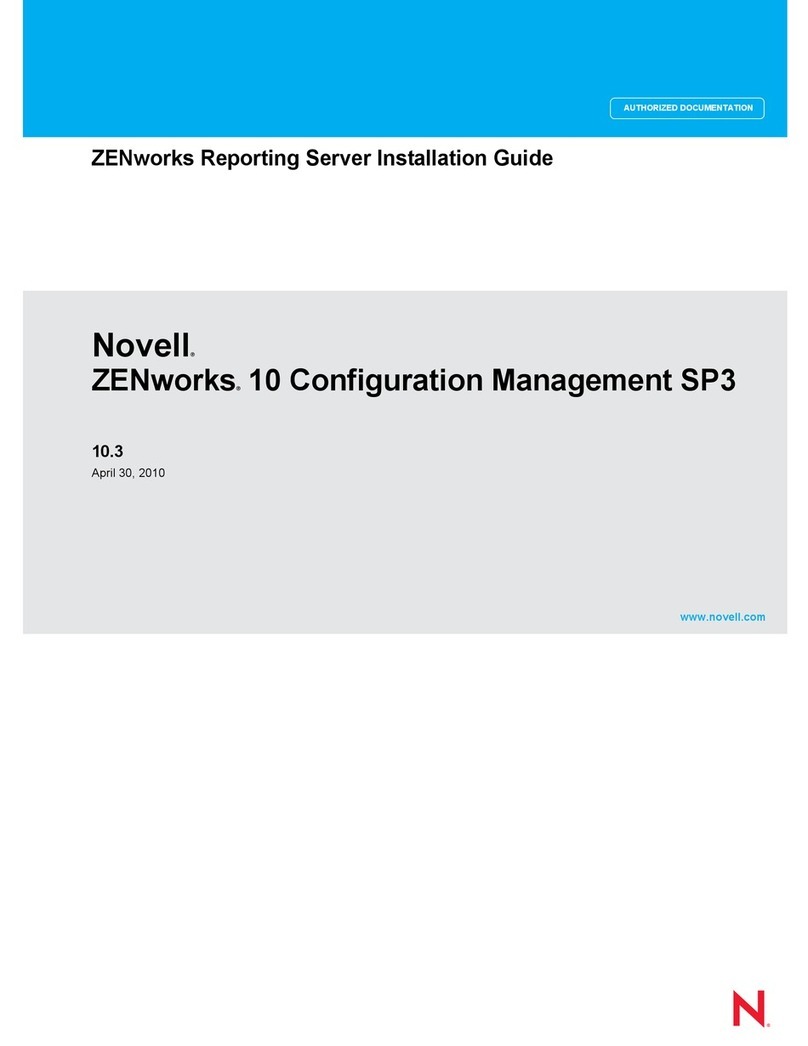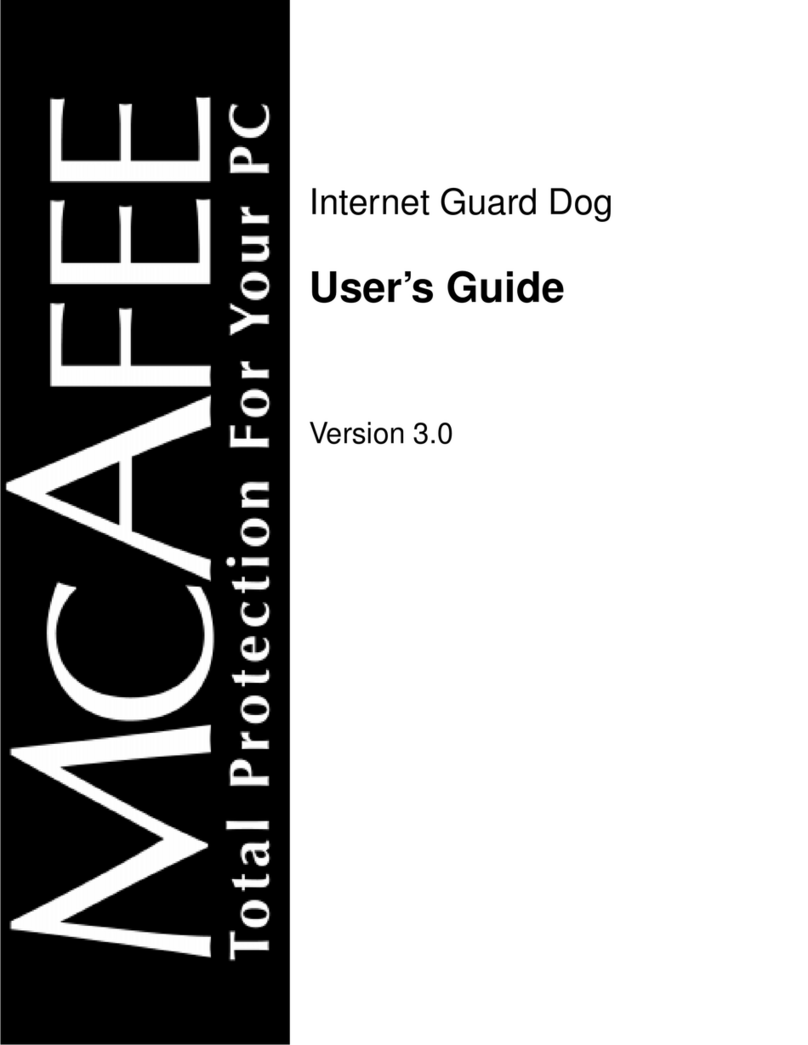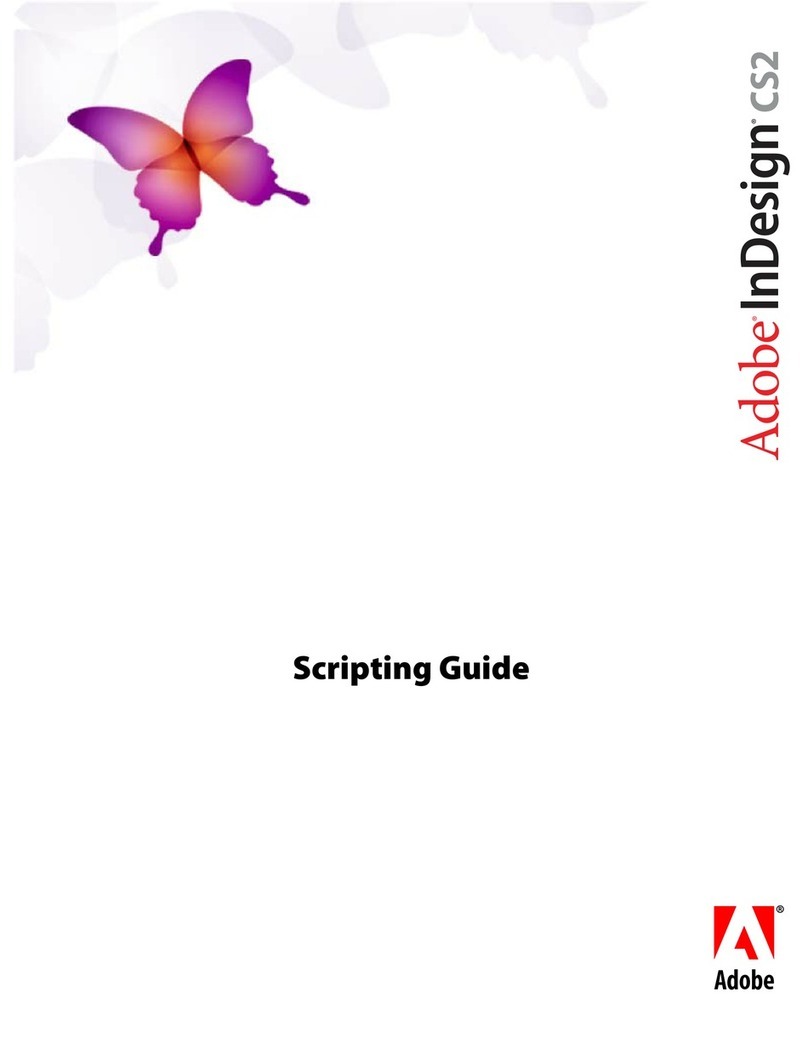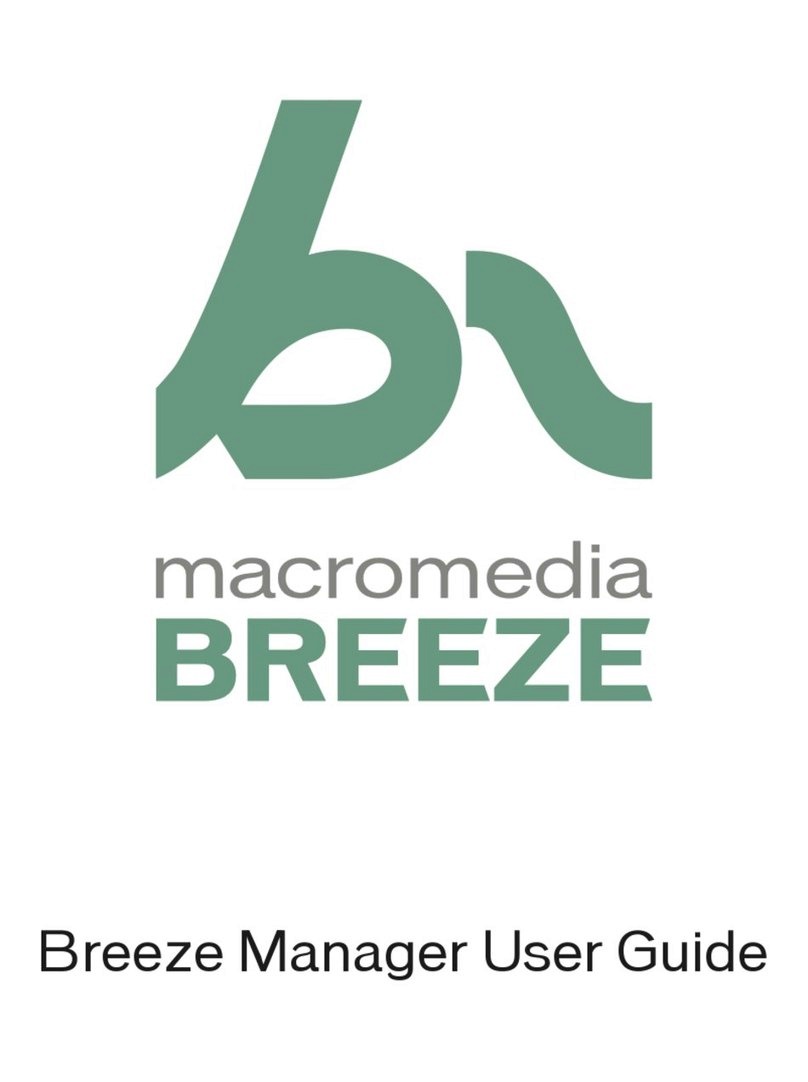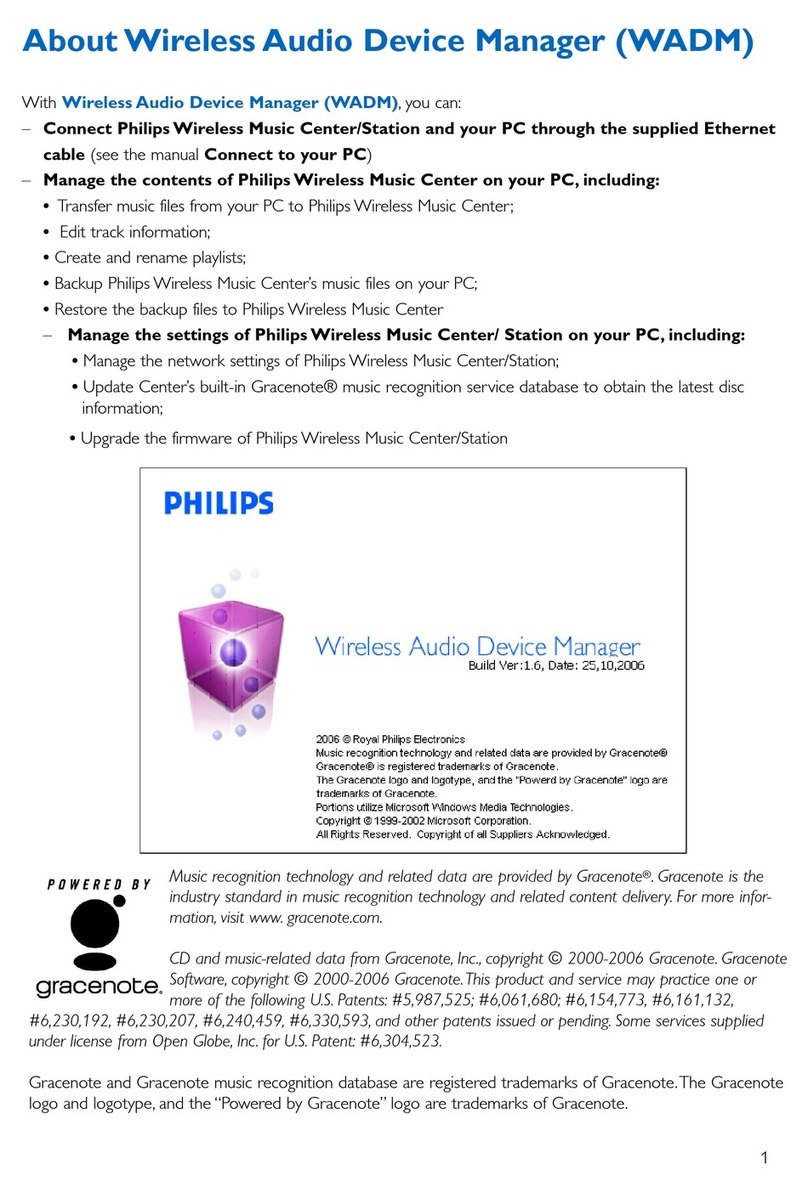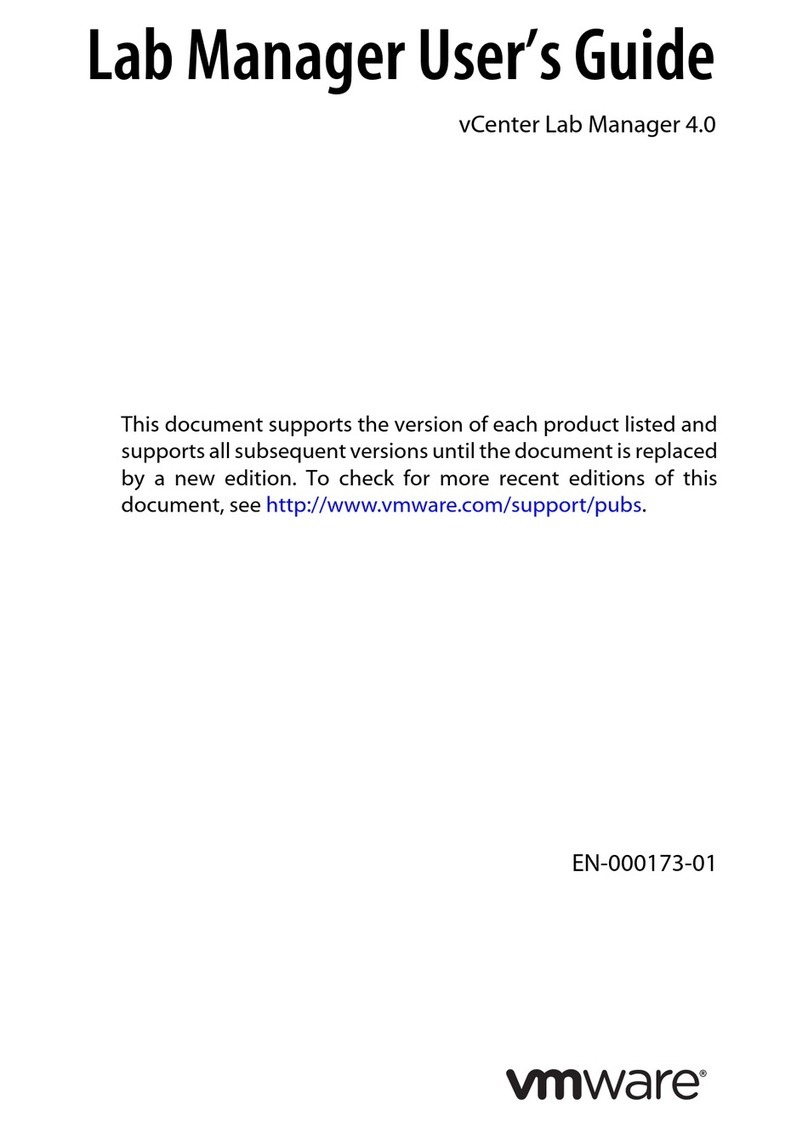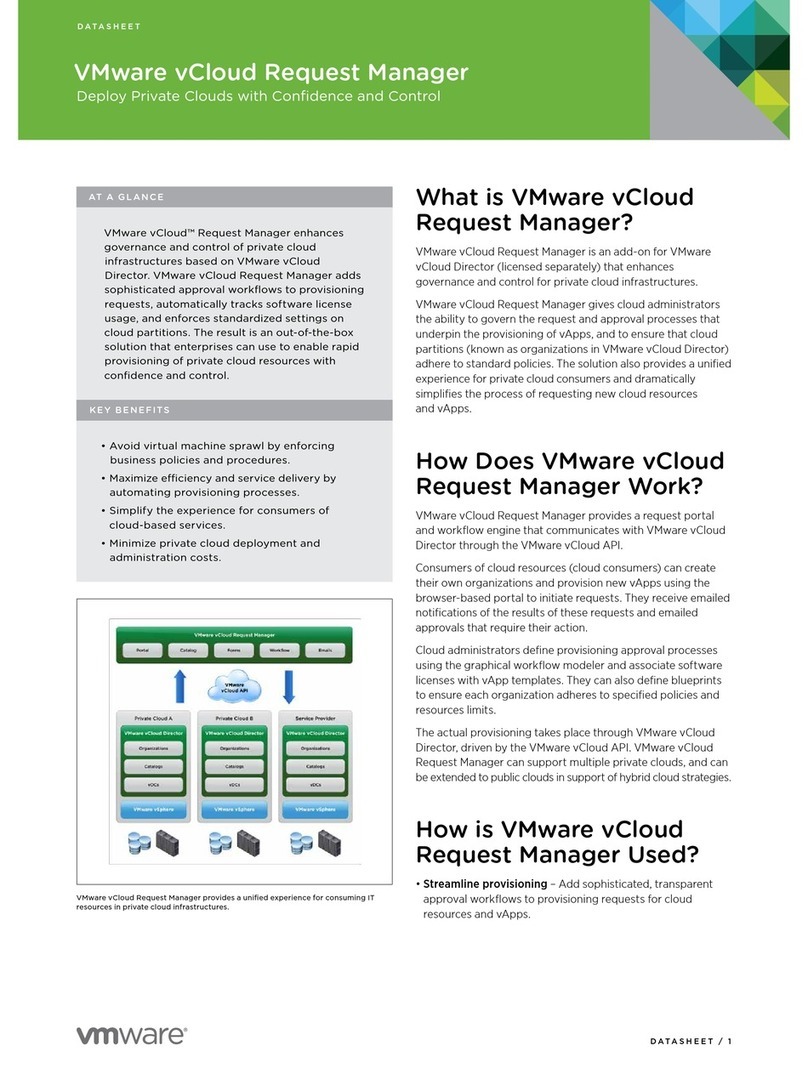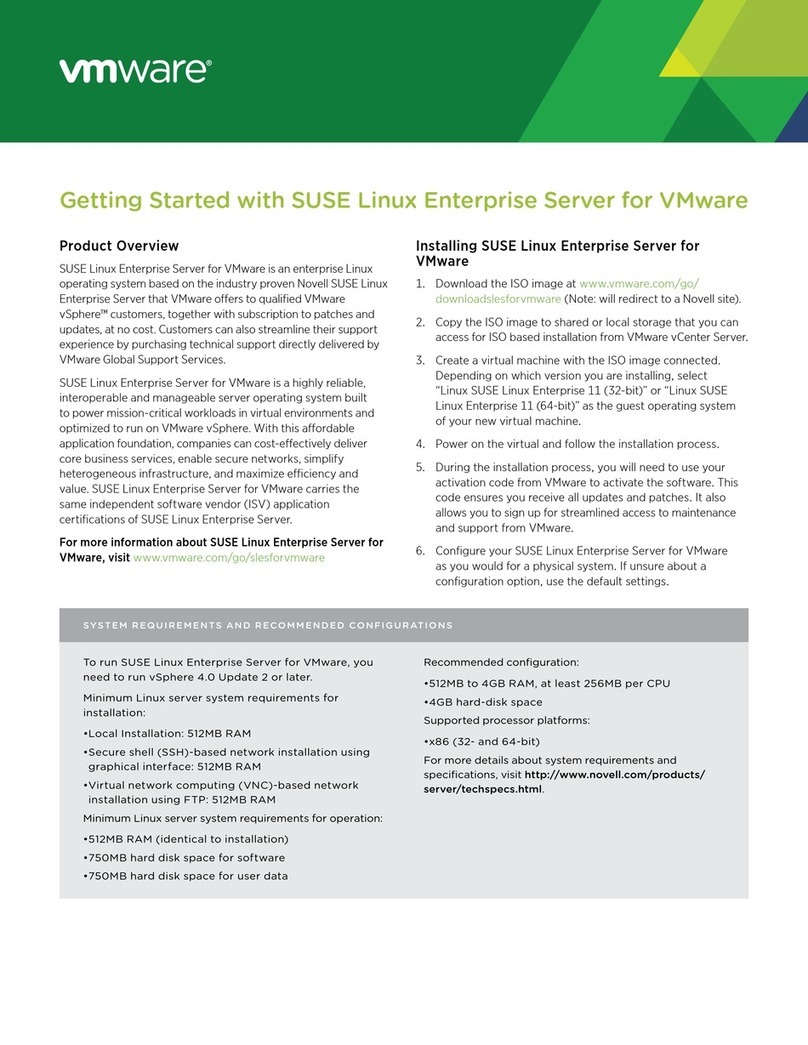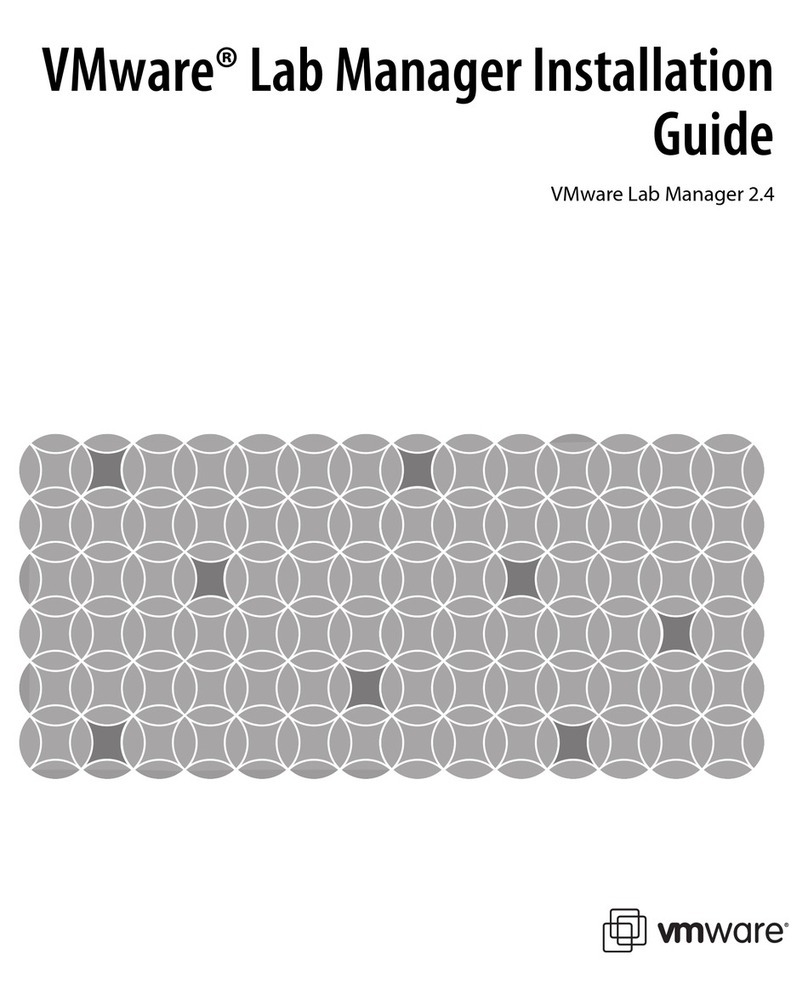VMware, Inc. 3401 Hillview Avenue Palo Alto CA 94304 USA Tel 877-486-9273 Fax 650-427-5001 www.vmware.com
Copyright © 2010 VMware, Inc. All rights reserved. This product is protected by U.S. and international copyright and intellectual property laws. VMware products are covered by one or more patents listed
at http://www.vmware.com/go/patents. VMware is a registered trademark or trademark of VMware, Inc. in the United States and/or other jurisdictions. All other marks and names mentioned herein may be
trademarks of their respective companies. Item No: VMW_10Q3_DS_PROD_VCLOUD_DIRECTOR_USLET_EN_R2
VMware vCloud Director
•Support multi-tenant environments – Administrators can
group users into organizations that can represent any policy
group, such as a business unit, division, or subsidiary company.
Each has isolated virtual resources, independent LDAP-
authentication, specific policy controls, and unique catalogs.
These features enable secure multi-tenancy and safe sharing
of infrastructure.
•vShield security technologies – Integrated vShield Edge
technologies such as perimeter protection, port-level
firewalling, network address translation and DHCP services,
oer virtualization-aware security, simplify application
deployment, and enforce boundaries required by compliance
standards. Upgrading to the full vShield Edge solution adds
advanced services such as site-to-site VPN, network isolation,
and Web load balancing.
•Infrastructure service catalog – Users are empowered to deploy
and consume pre-configured infrastructure and application
services, such as virtual appliances, virtual machines, operating
system images, and other media with the click of a button from
central catalogs. This enables IT teams to standardize oerings,
simplifying troubleshooting, patching, and change management.
•Self-service portal – Users get direct access to their catalogs
and virtual datacenters through a user-friendly Web portal.
•VMware vCloud API and Open Virtualization Format – The
vCloud API is an open, REST-based API that allows scripted
access to consume cloud resources, such as vApp upload/
download, catalog management, and other operations. The
vCloud API makes basic transfer between clouds possible
using the open virtualization format (OVF), which preserves
application properties, networking configuration, and
other settings.
•Automation and orchestration – Leveraging the APIs in
conjunction with the VMware vCenter™ Orchestrator plug-in
and integrations with other orchestration and service management
software, administrators can automate routine tasks, build ITIL
workflows, and script complex operations with ease.
Find Out More
For information or to purchase VMware products,
call 877-4-VMWARE, visit www.vmware.com, or search
online for an authorized reseller. For detailed specifications
and requirements, refer to the product documentation.
IT teams can define multiple consumption models using the
same infrastructure, ranging from capacity-as-you-go to
reserved pools. These can be delivered at an appropriate cost
model with VMware vCenter™ Chargeback, which helps drive
accountability and enables granular usage monitoring.
Ultimately, IT organizations maintain control with permissions,
quotas and leases governed by role-based access controls that
leverage existing LDAP directory services.
How is VMware vCloud
Director Used?
In this new model, IT organizations become cloud service providers
for the business, achieving the benefits of cloud computing without
sacrificing security or control. Users experience unprecedented
responsiveness and agility, and IT management can reduce costs
through increased consolidation, task automation, and simplified
administration. All this is achieved cost-eectively while
leveraging existing investments in people and technology.
VMware vCloud Director integrates with existing VMware vSphere
deployments and supports existing and future applications by
providing elastic standard storage and networking interfaces, such
as Layer-2 connectivity and broadcasting between virtual machines.
VMware vCloud Director utilizes open standards to preserve
deployment flexibility and pave the way to the hybrid cloud.
Through partnerships with a broad ecosystem of service
providers oering cloud services based on VMware vCloud
Director, customers can extend their datacenter capacity to
include secure and compatible public clouds and manage them
as easily as their own private cloud.
Key Features
•Create virtual datacenters – Virtual datacenters are logical
constructs that include compute, storage, and networking capacity
to enable complete abstraction between the consumption of
infrastructure services and the underlying resources.