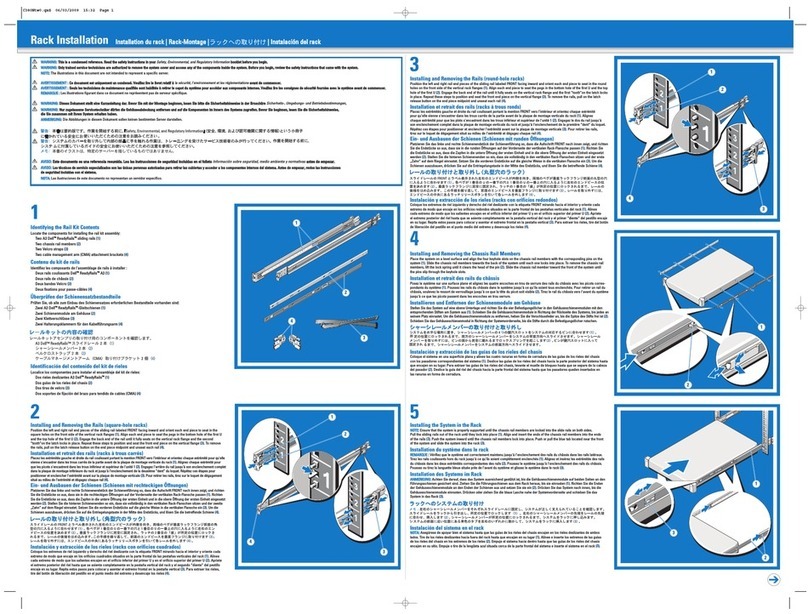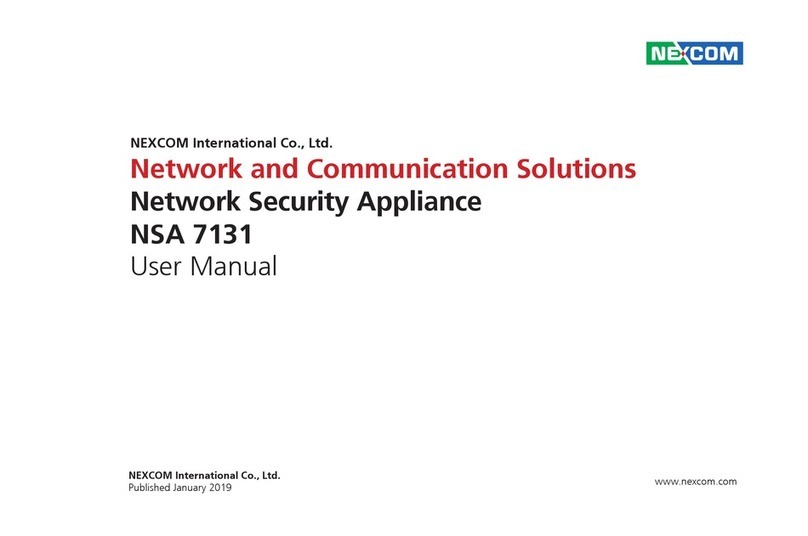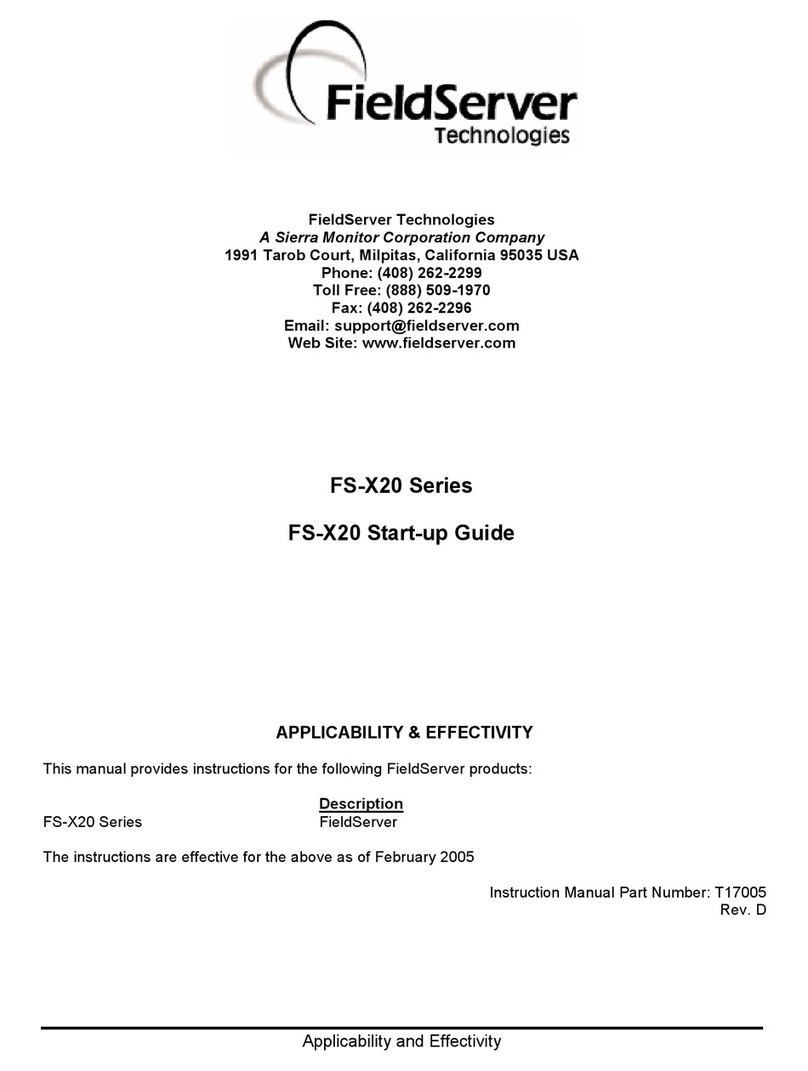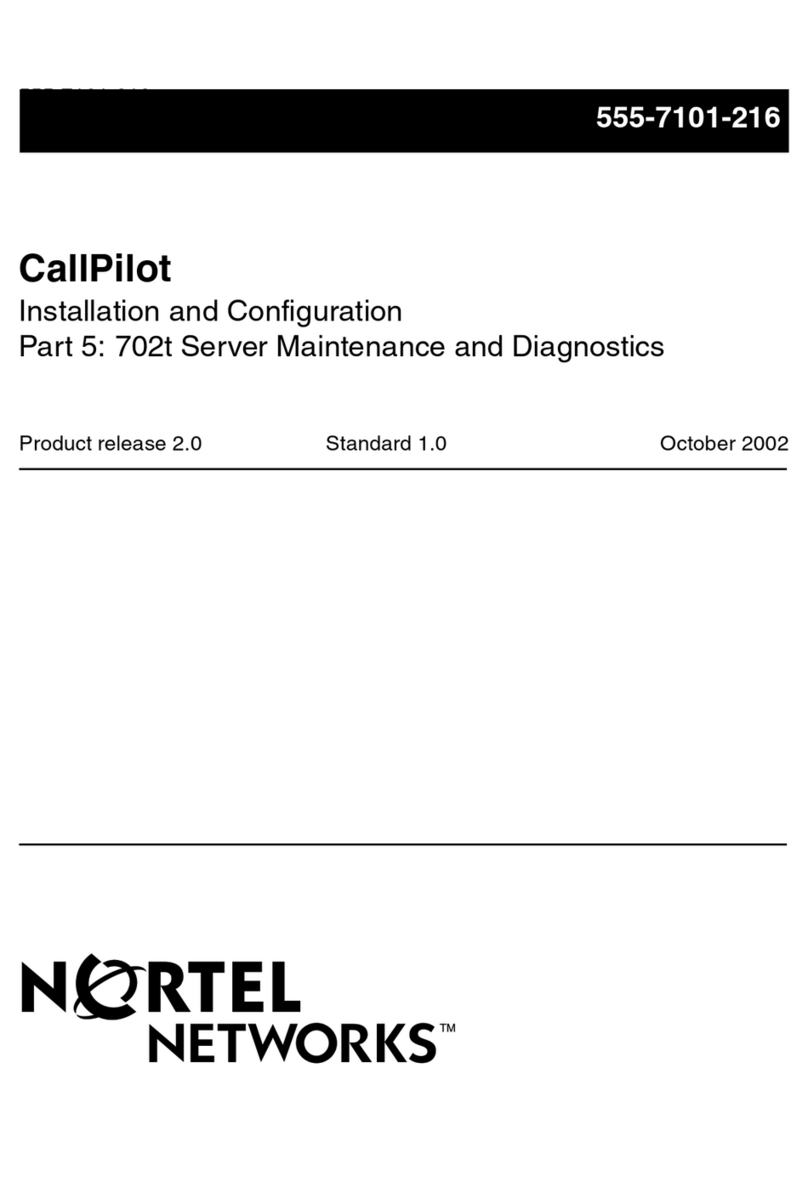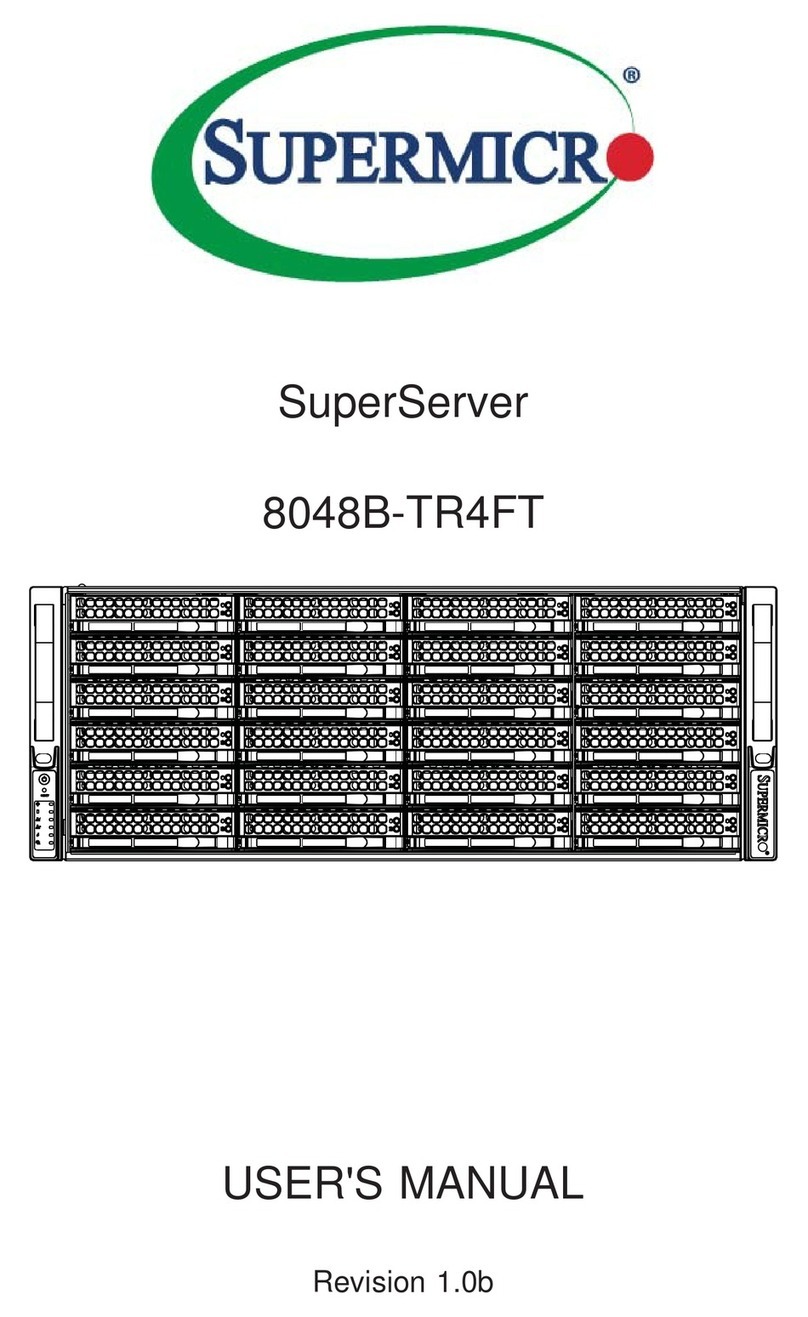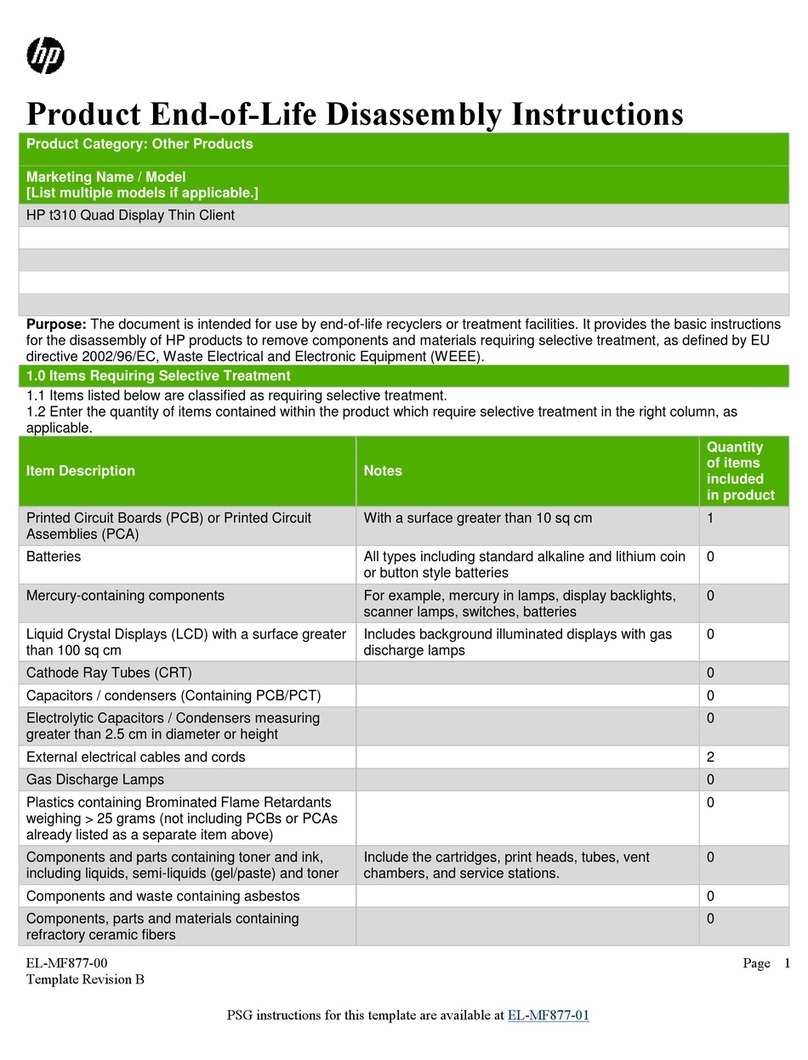Stentofon alphaCom XE Quick guide

TECHNICAL MANUAL
AlphaCom XE
Installation, Configuration & Operation
A100K10805

2A100K10805
AlphaCom XE - Installation, Conguration & Operation
Zenitel Norway AS and its subsidiaries assume no responsibility for any errors that may appear in this
publication, or for damages arising from the information therein. No information in this publication should be
regarded as a warranty made by Zenitel Norway AS.
The information in this publication may be revised or changed without notice. Product names mentioned in
this publication may be trademarks and are used only for identication.
Zenitel Norway AS © 2010
About this Document
Document Scope
This document provides a detailed step-by-step guide to the installation
and conguration, as well as useful information on system management
and operation, of the AlphaCom XE Audio Server product range.
This document should provide adequate information for setting up the
system and getting it up and running.
Product Information
Product Part Number
AlphaCom XE1 Audio Server 1009601002
AlphaCom XE7 Audio Server 1009608000/1009608100/1009608106/1009608300
AlphaCom XE20 Audio Server 1009621000
AlphaCom XE26 Audio Server 1009627000/1009627001/1009627002
Publication Log
Rev. Date Author Comments
1.0 21.10.2010 HKL Published
1.1 24.11.2010 HKL Revised LCM gures
1.2 4.3.2011 HKL XE7 backplane g.
1.3 18.3.2011 HKL AMC board jumpers
Related Documentation
For further information, refer to the following documentation:
Doc. no. Documentation
A100K10176 RIO Remote Input/Output Unit
A100K10300 Prison Technical Manual
A100K10390 SIP GSM Gateway MV-370
A100K10333 SIP Analog Gateway AudioCodes MP-114/118
A100K10313 Network Design Guide
A100K10590 Billing System Conguration Guide
A100K10610 LCM - Line Connection Module
A100K10652 IP DECT Installation & Conguration
A100K10674 API STENTOFON SDK
A100K10777 IP DECT Quick Conguration
A100K10788 IP Master Station Installation & Conguration
A100K10803 IP Substation Installation & Conguration
A100K10845 SoftClient Installation & Operation

3
AlphaCom XE - Installation, Conguration & Operation
A100K10805
Contents
1 The AlphaCom XE System ..............................................................6
1.1 Flexible, Secure and Safe Operation ........................................7
1.1.1 Restricted management access ....................................7
1.1.2 Separate management interface ...................................7
1.1.3 Internal rewall ..............................................................7
2 Getting Started .................................................................................8
2.1 Making a Network Plan .............................................................8
2.2 Unpacking and Installing Hardware ..........................................9
2.2.1 Installing the AlphaCom XE1 cabinet ............................9
2.2.2 Installing the AlphaCom XE7 cabinet ............................9
2.2.3 Installing the AlphaCom XE20 cabinet ........................10
2.2.4 Installing the AlphaCom XE26 cabinet ........................10
2.2.5 LCM - Line Connection Module .................................. 11
2.2.6 Installing feature boards ..............................................12
2.2.7 AMC-IP - AlphaCom Module Controller Board ............12
2.2.8 APC - Program and Clock Board ................................13
2.2.9 ASLT - Subscriber Line Board .....................................13
2.2.10 ATLB - Telephone Line Board .....................................15
2.2.11 ATLB-12 - Telephone Line Board ................................15
2.2.12 AGA - General Purpose Audio Interface .....................16
2.3 Performing a Cold Start ..........................................................17
2.3.1 Cold start procedure ...................................................17
2.3.2 Cold start AMC application only (retain IP setting) ......17
2.4 Modifying Factory Default Settings .........................................17
2.5 Default Directory and Feature Numbers .................................17
2.5.1 Station numbers ..........................................................17
2.5.2 Class of Service (CoS) ................................................18
2.5.3 Features during connection ........................................18
2.5.4 Voice and display messages .......................................18
2.5.5 Station functions ........................................................19
2.5.6 System maintenance ..................................................20
2.5.7 Control room stations ..................................................20
2.5.8 Mail queue navigation .................................................21
2.5.9 Dual Display station ....................................................21
2.5.10 Telephone functions ....................................................21
2.5.11 AlphaNet .....................................................................21
3 AlphaWeb XE .................................................................................22
3.1 Connecting to AlphaCom using AlphaWeb .............................22
3.1.1 Saving and applying changes ....................................23
3.2 Changing Default User Name and Password .........................23
3.3 Installing License Keys ...........................................................24
3.4 IP Conguration ......................................................................24
3.4.1 Overview .....................................................................24
3.4.2 IP interfaces ................................................................24
3.4.3 Congure IP routing ....................................................25
3.4.4 Internal rewall ............................................................25
4 AlphaPro .........................................................................................26
4.1 Overview .................................................................................26
4.1.1 AlphaPro versions .......................................................26
4.1.2 Backwards compatibility ..............................................26

4A100K10805
AlphaCom XE - Installation, Conguration & Operation
4.1.3 PC requirements .........................................................27
4.2 Getting Started with AlphaPro .................................................27
4.2.1 PC setup .....................................................................27
4.2.2 Insert the HW dongle ..................................................27
4.2.3 Connect a PC to the server .........................................27
4.3 Dening Network and Exchange .............................................28
4.3.1 Initial programming .....................................................28
4.3.2 Add network or exchange ...........................................28
4.4 Data Communication ..............................................................29
4.4.1 Establishing data communication ...............................29
4.4.2 Send information to the exchange ..............................29
4.4.3 Get information from the exchange .............................29
4.5 Communication Window Actions .............................................29
4.6 AlphaPro Menu Structure ........................................................30
5 StationConguration ....................................................................32
5.1 Conguration in AlphaPro .......................................................32
5.2 Additional IP and SIP Station Conguration............................34
5.3 IP DECT SIP Station Conguration .........................................34
6 AlphaNet .........................................................................................35
6.1 Overview .................................................................................35
6.2 VoIP AlphaNet Conguration ..................................................36
6.2.1 Overview .....................................................................36
6.2.2 Insert AlphaNet license ..............................................36
6.2.3 Create all the exchanges in the AlphaNet ...................36
6.2.4 Create AlphaNet data routing ......................................36
6.2.5 Create AlphaNet audio channels ................................38
6.2.6 Cluster node programming .........................................38
6.2.7 Update the directory in each exchange ......................39
7 Multi-Module Network....................................................................41
7.1 Overview .................................................................................41
7.2 Installation .............................................................................41
8 External Communication...............................................................43
8.1 SIP Trunk License ...................................................................43
8.2 Gateway Conguration ...........................................................43
8.3 AlphaCom Congurations ......................................................43
8.3.1 AlphaWeb Congurations ...........................................43
8.3.2 Insert SIP Trunk licenses ............................................44
8.3.3 Firewall (lter) settings ................................................44
8.4 AlphaPro Conguration ..........................................................44
8.4.1 Create a SIP Trunk Node ...........................................44
8.4.2 Dene the AlphaCom/SIP routing ..............................44
8.4.3 Create Prex number ..................................................45
8.4.4 Update the exchange ..................................................45
8.5 Billing System .........................................................................45
9 Audio Messaging ...........................................................................47
9.1 Stored Voice Messages ..........................................................47
9.1.1 Message identication ................................................48
9.1.2 ASVP software module ...............................................48
9.1.3 ASVP board ...............................................................48
9.2 Customized Message Upload .................................................49
9.2.1 Upload messages from AlphaWeb ..............................49

5
AlphaCom XE - Installation, Conguration & Operation
A100K10805
9.2.2 Record message from a station ..................................51
9.2.3 Licensing .....................................................................51
9.2.4 Supported audio le formats .......................................52
9.3 Recall ......................................................................................52
9.3.1 Directory numbers ......................................................52
9.3.2 User interface .............................................................53
9.3.3 Optional settings ........................................................53
9.3.4 Simultaneous recall operations ..................................54
9.3.5 Hardware and software requirements .........................54
9.4 Auto-attendant ........................................................................54
9.4.1 Conguration ..............................................................55
9.4.2 Hardware and license requirements ...........................56
10 System Monitoring.........................................................................57
10.1 System Logging ......................................................................57
10.1.1 Local log le and AlphaWeb ........................................58
10.1.2 System clock and event time stamps ..........................59
10.2 System Information and Statistics ...........................................60
10.2.1 SNMP MIBs .................................................................60
10.2.2 System information .....................................................60
11 Upgrade & Backup .........................................................................61
11.1 Software Upgrade ...................................................................61
11.2 Conguration Backup and Restore .........................................61
12 Appendix - Technical Data ............................................................62
12.1 Specications ..........................................................................62
12.2 Physical Numbers ...................................................................63
12.3 ASLT & AGA Board Positions ..................................................63
12.4 Switches and Jumpers ............................................................64
12.4.1 AMC-IP ........................................................................64
12.5 Port pin-out .............................................................................65
12.5.1 RIO controller unit connection .....................................66

6A100K10805
AlphaCom XE - Installation, Conguration & Operation
The AlphaCom XE System1
The AlphaCom XE Audio Server with HD Voice system provides easy
to use, secure and powerful system management capabilities targeted
towards meeting the needs and demands of the end-user.
The management system has an open and exible architecture that
caters to multiple tools and technologies.
The management tools and functions come with different levels of
complexity, running the gamut from small standalone systems to large
integrated management systems.
The main tools and functions are:
AlphaPro●
AlphaWeb●
Logging and monitoring●
System upgrade and Backup●
Interface to 3●rd party management tools
AlphaPro
AlphaPro is the professional tool for conguration of the AlphaCom
XE system. It is self contained, simple to install and use. When a new
server is to be congured, it is given a working default factory setting
which may be modied later. AlphaPro works over IP or the local data
port (RS232).
AlphaWeb
AlphaWeb is an embedded web server running on the AlphaCom XE
server. It allows users to log in using a standard web browser such as
Internet Explorer or Firefox to operate and manage the AlphaCom XE
system.
Logging and monitoring
AlphaCom XE comes with powerful logging and monitoring functions,
providing the user with good oversight of system status and events.
Software and system upgrade
AlphaCom XE comes with powerful software and system upgrade
capabilities. New software packages are easily uploaded and stored
to ash via AlphaWeb. In addition, older AlphaCom systems can be
upgraded to AlphaCom XE with only limited hardware changes and
automatic upload and conversion of the old customer database.
Interface to 3rd party management tools
AlphaCom XE has a wide range of open interfaces that supports
integration with 3rd party management applications. The 3rd party
management application may interface AlphaCom XE using SNMP
(Simple Network Management Protocol), syslog, HTTP (Hyper Text
Transfer Protocol), NTP (Network Time Protocol), and OPC (open
connectivity via open standards), as well as legacy STENTOFON data
protocols.
AlphaPro
AlphaWeb 3rd party
application
AlphaNet
Administration
Network
Serial
data
Separate
Management
Interface
RS232
AlphaCom
AlphaCom AlphaCom
Printer
Alpha C o m XE 7Alpha C o m XE 7
Alpha C o m XE 7

7
AlphaCom XE - Installation, Conguration & Operation
A100K10805
Flexible, Secure and Safe Operation1.1
Critical Communication over IP (CCoIP®) is our solution for VoIP
with IP services and applications integrating security and reliability
functionalities required in critical situations. The critical communication
solution can no longer be regarded as a totally independent system
isolated from data networks and their associated challenges.
The AlphaCom system provides carrier class system availability and
protects resources in an IP environment by using embedded IP security
mechanisms. The main AlphaCom XE security mechanisms are:
Restricted management access●
Separate management interface●
Internal rewall●
Restricted management access1.1.1
All users need to authenticate themselves before gaining access
to management services. The authentication process uses an MD5
authentication routine.
Separate management interface1.1.2
AlphaCom XE comes with a separate Ethernet interface which can
be dedicated to management. This allows the administrator to build a
separate administration VLAN that is dedicated only to administrators.
Internalrewall1.1.3
AlphaCom XE has an internal rewall allowing the network administrator
to open and close IP services that are allowed access to AlphaCom XE
from the different networks.
AlphaCom XE comes with the most restrictive rewall settings by
default.
To change these settings, log into AlphaWeb as described in section 3.1.
Select ●SystemConguration>Filters
WAN/LAN
VoIP Netvork
LAN
Administration
Network
ALLEGIANTVi de o Sy s t e m
Code O ut
Alarm Status BatteryLow
Power
POWER
FAULT
SYSTEMFAULT
TEST
DISABLEMENTS
MENU
ALARMS
ALARM
ABC DEF GHI
JKL MNO PQR
STU _VW XYZ
78 9
456
123
0
ServoMaster
NEXT
ALARM
SERVOTEKNIKK
CCTV Fire Alarm
AlphaCom
Alpha C o m X E7Alpha C o m X E7

8A100K10805
AlphaCom XE - Installation, Conguration & Operation
Getting Started2
This section is a step-by-step guide to getting the AlphaCom XE system
up and running.
1. Sketch a network overview
2. Unpack and install hardware
3. Perform cold start
4. Connect to AlphaWeb
5. Congure IP Settings
6. Change default user name and password
7. Enter the license key
8. Modify default settings (optional)
9. Perform a system backup
The AlphaCom XE servers are shipped with a default factory setting and
the system will work straight out of the box. If no changes to the default
factory settings are required, it is enough to perform steps 1 to 6 to set
up a working system.
Some changes to the default factory settings are often required, for
instance if the default numbering plan and naming in the directory shall
be updated to reect the oors in a building, then the optional steps
should also be performed.
Making a Network Plan2.1
Make a plan of the network topology as shown in the example below.
Oslo head office
SIP ISDN
Gateway iPBX
Public
telephone
network
Internet
VPN (IPsec)
WAN
Internet Service Provider
Horten branch office
USA branch office
Alpha C om XE7
Alpha C om XE7
Alpha C om XE7
Alpha C om XE7
LAN Oslo LAN Horten LAN USA
Network IP 10.0.1.0 Network IP 10.0.5.0 Network IP 10.0.10.0
Mask 255.255.255.0 Mask 255.255.255.0 Mask 255.255.255.0
Router Oslo 10.0.1.1 Router Horten 10.0.5.1 Router USA 10.0.10.1
AlphaCom Oslo 1 10.0.1.10 AlphaCom Horten 1 10.0.5.10 AlphaCom USA 1 10.0.10.10
AlphaCom Oslo 2 10.0.1.11
iPBX 10.0.1.20
SIP ISDN Gateway 10.0.1.21

9
AlphaCom XE - Installation, Conguration & Operation
A100K10805
Unpacking and Installing Hardware2.2
Remove all hardware from the packing boxes and inspect each item to
ensure that they have not been damaged during shipping. In addition,
check that the packing boxes contain all the items you ordered. If you
discover or suspect any damage, contact your distributor immediately.
2.2.1 Installing the AlphaCom XE1 cabinet
More information is found in Datasheet A100K10798
The cabinet should be mounted on a shelf or in a 19” rack. It contains
one AMC-IP processor board only. The server includes a power board.
● All cables are terminated to connectors at the rear of the cabinet.
Two RJ-45 Ethernet terminals are used for IP LAN, WAN, Internet ●
and AlphaNet IP communication.
The serial ports with RS232 and RS422 interfaces are used for ●
connecting to equipment using these protocols.
The unit is powered from a 90-270 VAC via a 5 VDC power supply at ●
4 W maximum.
2.2.2 Installing the AlphaCom XE7 cabinet
More information is found in Datasheet A100K10799
The cabinet can be wall or shelf mounted or mounted in a 19” rack. It
has room for installation of one AMC-IP processor board and up to 6
feature boards. The server also includes a power board and a cooling
fan.
All cables are terminated to connectors on the backplane.●
The two-pair star wired intercom cables are connected using ●
pluggable screw connectors.
Two RJ45 Ethernet terminals are used for IP LAN, WAN, Internet and ●
AlphaNet IP communication.
The serial ports with RS232 and RS422/485 interfaces are used for ●
connecting to equipment using these protocols.
● The two NO switches on the RCI connectors can execute
programmable functions.
The 12 RCOs are connected to optional MRBD relay boards and can ●
be programmed to execute functions such as door control.
Connectors 5 and 6 on the rst ASLT line board are enabled for ●
program distribution. Additional programs can also be connected
to individual ASLT ports via the interface board FBSAR, with 6
programs per board.
If line points 5 and/or 6 are to be used as subscriber line points,
follow the connection procedure for AlphaCom XE7 in section 2.2.9.
The server is normally powered from the mains via a 24 VAC ●
transformer. The 6 A type 203 0010 260 can serve up to 24
subscribers, while the 11 A type 203 0010 270 is needed for a full
cabinet of 36 subscribers.
Battery backup power is connected to the 24 VDC input plug.●
The ground terminal is connected to the cabinet.●
The jumper is used to provide galvanic connection between the
cabinet and 0V (DC-GND) or isolation from 0V (AC-GND). AC-GND
is only used on marine vessels.
Serial Port 1 Serial Port 0
Eth 0 Eth 1
5 VDC
11 1
230 VAC
5 VDC
MAINS
AlphaComXE7
AlphaComXE7
36
31
1
P5
P6
N1
N5
N4
N2
N3
C CD D
24V DC
Out
24V AC In
+
24V DC
In
+
_
_
Program level
RCO 1 - 6
1
RCO 7 - 12
P6 P5
RCI 2
RCI 1
Eth 0 Eth 1 Serial Port 0 Serial Port 1
USB
485 422
1
12
65
18
24
30
7
13
19
25
1
2
3
230VAC
2 4 V A C
MAINS
24VDC
A B C D
MRBD
7....12
MRBD
1....6
1 2
AC-
GND
DC-
GND
Alpha C omXE 7
Alpha C omXE 7
1 2 3 4 5 STENTOFON
VMP-
D619
*
#
123
456
789
0 C
M
VINGTOR

10 A100K10805
AlphaCom XE - Installation, Conguration & Operation
2.2.3 Installing the AlphaCom XE20 cabinet
More information is found in Datasheet A100K10800.
The cabinet is intended for mounting in a 19” rack. It has room for
installation of 20 circuit boards in total: one AMC-IP processor board,
one APC program & clock board, and up to 18 feature boards. The
server also includes a mains power supply.
Up to 4 units may be mounted in one 19” rack if sufcient ventilation ●
is provided. It is recommended to mount a 24 VDC cooling fan
module on top of each server unit.
The two-pair star wired intercom cables are connected to connection ●
boards or an LCM Line Connection Module on the cabinet DIN rail or
in a separate distribution eld.
● Each subscriber line card provides 6 freely programmable Remote
Control Outputs (RCOs).
Two RJ45 Ethernet terminals on the IP lter board are used for IP ●
LAN and WAN communication.
The serial ports with RS232 and RS422/485 interface are used for ●
connecting to equipment using these protocols.
6 program distribution sources can be connected to the APC ●
board via an optional program connection board or to an LCM Line
Connection Module. Up to 64 extra programs may be added using
AGA boards with 16 programs per board.
The optional program connection board or LCM module has input for 6 ●
Remote Control Inputs (RCIs) which can initiate programmed actions.
The server is powered from the mains. The power supply, APWR, ●
runs on 90-270 VAC.
The built-in power supply serves approximately 80 standard stations
when all stations are activated (All Call or Alarm Call). If All Call or
Alarm Call is not to be activated, the server may be fully equipped
with 102 stations.
See the manual A110K10610 Line Connection Module for details.
2.2.4 Installing the AlphaCom XE26 cabinet
More information is found in Datasheet A100K10317.
There are three standard cabinet models: 19” rack mounting, oor
cabinet, and oor cabinet with distribution eld.
The cabinet has room for installation of 26 circuit boards in total: one
AMC-IP processor board, one APC program & clock board, and up to 24
feature boards. The server also includes a mains power supply and a
cooling fan.
The two-pair star wired intercom cables are connected to connection ●
boards or LCM Line Connection Modules.
There is one Remote Control Output (RCO) per subscriber point on ●
the connection board which can be programmed to perform actions
via an optional relay board.
The LCM module has relay output for 6 RCOs while additional RCOs
require optional relay boards.
● Two RJ45 Ethernet terminals on the IP lter board are used for IP
LAN and WAN communication.
The serial ports with RS232 and RS422/RS485 interfaces are used ●
for connecting to equipment using these protocols.
6 program distribution sources can be connected to the APC ●
board via an optional program connection board or an LCM Line
Connection Module. Up to 64 extra programs may be added using
AGA boards, with 16 programs per board.
RS232
RS232/422/485
USB
Eth1
Eth0
IP FILTER BOARD
0
0
1
1
a
b
c
d
CONNECTION BOARD
123456
MRBD
1....6
GND
1...6
1...6
RCI
RCO
MAINS
PROGRAM
CONNECTION BOARD
RS232
RS232/422/485
USB
Eth1
Eth0
IP FILTER BOARD
0
0
1
1
a
b
c
d
CONNECTION BOARD
123456
MRBD
1....6
1...6
RCO
PROGRAM
CONNECTION BOARD
GND
1...6
RCI
MAINS

11
AlphaCom XE - Installation, Conguration & Operation
A100K10805
The optional program connection board or LCM module has input ●
for 6 Remote Control Inputs (RCIs) which can initiate programmed
actions.
The server is powered from the mains. The power supply, APWR, ●
runs on 90-270 VAC.
The server provides room for 3 power supplies but is delivered with one.
If more than 102 stations are to be connected, a second power supply
must be mounted. A third power supply may be installed for redundancy.
The active load sharing ensures that each power supply shares the load
equally within +/- 5% when more than one power supply is installed in
the system. If one power supply fails, the other(s) will take over and
keep the server running.
LCM - Line Connection Module2.2.5
See the manual A110K10610 Line Connection Module for more details.
The Line Connection Module (LCM) is used for external connections for
AlphaCom XE servers with any mix of ASLT, ATLB and ATLB12 boards.
LCM is not used with XE1 and normally not used with XE7 as this server
has line connections on the backplane.
One module serves 6 subscriber boards (36 intercom stations). Up to 4
modules may be needed in a fully equipped XE26 server.
The module(s) must be mounted to DIN rail(s) on the server termination
eld and connected to the server according to the project conguration.
The LCM board will substitute
6 x Subscriber Connection boards (100 9930 200)-
Power Distribution board (100 9970 101)-
MRBD, Relay board with 6 RCO relays (100 9970 200)-
FBSAR, Filter and Speech Adapter board with 2 audio outputs, 1 -
audio input and PTT relay if these functions are used. (100 9505
000)
Each LCM board has connectors for
24 VDC Power●
Input-
Output-
3 x fused outputs-
6 x fused relay controlled RCO outputs (switch selection)-
Line-points●
All subscriber line connections are made to the LCM board.
Any mix of ASLT, ATLB and ATLB-12 boards may be used.
Max. 36 analog intercom stations with 6 x ASLT boards-
Max. 72 analog telephone lines with 6 X ATLB-12 boards-
RCO●
6 x relay contacts, potential-free or +24 V (switch selection)-
6 x output to optional MRBD Relay board-
RCI●1)
6 x closing contact inputs referred to 0 V.-
Audio program inputs●1)
6 x galvanic isolated 600 ohm, 0 dB lines-
Radio / Walkie-Talkie interface●1)
Galvanic isolated adjustable audio in and out-
RCO relay can be used for PTT control-
PA audio output●
Audio output for PA with monitor intercom station in parallel -
1) The APC board must be connected to Line board connector 6.
Not used in AlphaCom XE7
1
2
3
4
5
6
1
6
12
13
18
19
24
25
30
31
36
3
2
1
3
2
1
7
RCO
1-6
RCO
7-12
Line Board 1Line Board 3Line Board 4Line Board 5
Line Board 6
Line Board 2
RCIProg.
24V
in
24V aux
Relay

12 A100K10805
AlphaCom XE - Installation, Conguration & Operation
Installing feature boards2.2.6
The AlphaCom XE servers, except XE1, have room for a number of
feature boards. When using special feature boards, the maximum
number of ASLT boards is reduced accordingly.
BOARDS BOARD POSITION
Type Board Name Reference XE7 XE20 XE26
Default Possible Default Possible Default Possible
APC Program and Clock 100 9301 000 - - 26 -26 -
AMC-IP AlphaCom Module Controller 100 9202 100 7 - 25 - 25 -
ASLT Subscriber Line 100 9101 010 1-6 - 1, 8-23 1-19 20-23
ATLB Telephone Line - 6 lines 100 9102 000 21-6 1, 8-23 1-19 20-23
ATLB-12 Telephone Line - 12 lines 100 9104 000 21-6 1, 8-23 1-19 20-23
AGA Audio Interface, program feed 100 9303 001 1-6 18-21 18-21
As station 1-6 20-23 1, 8-19 20-23 1-19
Hot-plug
In XE20 and XE26 servers, all boards may be inserted or removed
without switching off the power by inserting the powered RJ-11 plug
from the APC board in the hot-plug receptor found at the top of all cards
prior to removal or insertion.
Remove the hot-plug when the board is in place.●
In an XE7 server, the power must be switched off prior to removal or
insertion of boards as this server does not have the APC board or hot-
plug feature.
It is strongly recommended to wear a grounded wrist-strapL
when handling electronic boards to avoid electrostatic
discharges that may seriously damage the electronic circuits!
AMC-IP - AlphaCom Module Controller Board2.2.7
All AlphaCom servers in the XE series have one AMC-IP v.11 board
delivered at shipment.
The AMC-IP v.11 board is the next generation multi-service board
developed for the STENTOFON AlphaCom XE series. The board
is made for critical communication and security solutions featuring
an embedded real-time Linux operating system, integrated media
processing engine, packet processing engine, HW encryption, and
storage module.
The AMC-IP board provides full backwards compatibility for both
software and hardware. All traditional AlphaCom services and interfaces
are supported. The board can support traditional AlphaCom feature
boards and cabinets.
STIC
The STENTOFON Identity Card (STIC) is the logical identity of the
AMC-IP board. The STIC contains the unique network identier and
network settings for the AMC-IP board, making it possible to replace the
AMC-IP with just a simple restore operation.
The AMC-IP board comes with a SIM-sized card holder for the STIC.
When delivered, the STIC resides within a regular credit card-sized
card. Detach the smaller STIC by gently pressing it out. Keep the
remaining part of the card as the MAC address programmed in the STIC
is printed on it.
There are different STICs for XE1/XE7 and XE20/XE26 servers.
APC
AGA
ASLT
Hot-Plug
AMC-IP v.11 BOARD
Hot-Plug
Board
status
Cold boot
Ethernet
status
STIC card

13
AlphaCom XE - Installation, Conguration & Operation
A100K10805
Indicators
The card has a number of LEDs to indicate the board
and Ethernet status.
See section 12.4.1 for other possible Ethernet LED
indications.
Filter board
A lter and connection board, FBIP, must be inserted from the rear side
of the cabinet in the same card position as the AMC-IP card. This lter
board is not needed in AlphaCom XE1 or XE7 where all EMC lters and
external connectors are integrated in the backplane.
The USB connector is not supported in AMC-IP board 11 versions.
2.2.8 APC - Program and Clock Board
The APC Board is used in AlphaCom XE20 and XE26 to control the
backplane board clocking. It also controls the speed of the fans. This
board must be installed in position 26.
It contains circuitry for 6 audio program feed channels with galvanic
isolation. Each channel has separate input level controls.
The card has 6 RCI alarm inputs which can be used for programmed
actions. The inputs accept a closing contact referred to ground.
A reset button is used to reset and restart the entire server. The reset
LED on the AMC-IP board will turn red during reset.
An APC connection kit 100 9503 000 needs to be purchased to connect
alarm and audio sources. The kit contains a lter board, a connection
board, and an interface cable.
Further information is found in datasheet A100K10011.
2.2.9 ASLT - Subscriber Line Board
Two boards for 12 intercom subscribers are normally delivered with the
server. The maximum number of cards in one server is:
AlphaCom XE7: 6 in positions 1-6
AlphaCom XE20: 17 in positions 1, 8-23
AlphaCom XE26: 23 in positions 1-23
Each board contains circuitry for 6 subscriber connections and one
measurement channel for voice switching control.
The board provides 6 remote control software controlled outputs. The
line monitoring reports errors on all subscriber lines.
AlphaCom XE20/XE26
Intercom stations and control outputs are connected to a connection
board mounted on the server connection eld.
2 subscriber connection boards (100 9930 200) with 1.5 m connection
cables (100 9501 011) are delivered with the servers.
5 m (100 9501 021) and 10 m (100 9501 023) subscriber connection
cables with lter boards can be purchased separately if the distribution
Hot-Plug
AMC board status
Syncronisation
AUX (not in use)
Reset initiated
Link status (Eth0)
Tx/Rx (Eth0)
Flash activity
Link status (Eth1)
Tx/Rx (Eth1)
Cold start button
Exchange
reset
Software
starting
Startup
running
Normal
operation
Incorrect
NVRAM
version
OFF
OFF
OFF
OFF OFF OFF
RED
RED
RED
RED
AMBER GREEN
flash
GREEN
flash
GREEN
GREEN
GREEN
AMBER
flash
FLASH
Link Up Speed
negotiation
Receive
Flash1 Flash2
data
activity activity
Transmit
data
~
RS232
RS232/422/485
USB Future use
Eth1
Eth0
FILTER BOARD
0
0
1
1
GND
Signal
ground
1...6
1...6
RCI
PROGRAM
CONNECTION BOARD
P1
P2
P3
P4
P5
P6
P1
P2
P3
P4
P5
P6
A1
A2
A3
A4
A5
A6
Alarm
inputs
Program
sources
From APC board
Hot plug
out
Reset
Program preset volume
APC board
a
b
c
d
123456
MRBD
1....6
RCO
1
2
3
4
5
6
Relay board
CONNECTION BOARD
FILTERBOARD
CONNECTION FIELD
5/10m

14 A100K10805
AlphaCom XE - Installation, Conguration & Operation
eld is placed away from the server. These cables have a D-sub
connector for the lter board and unterminated wires for the distribution
eld. Color code is packed with the cables.
Filter card with RJ connectors
This board (100 9501 041) has RJ45 connectors for connection of 6
CAT5 installation cables to the back of the server. Station cables can be
plugged directly to this card. The 7th RJ45 outlet is for 6 RCOs.
The board can be used for ASLT and ATLB/ATLB-12 cards selected by
DIP switches. Switch Down is ASLT and Switch Up is ATLB or ATLB-12
RJ45 pin no. ASLT ATLB ATLB-12 RCO
1 1
2 2
3 a a1 3
4a4
5b5
6 b b1 6
7 c a2 GND
8 d b2 GND
Connection to LCM
The ASLT Subscriber Line boards are connected to the LCM via 1.5 m
connection cables (100 9501 011), one for each board.
Stations are connected to the terminal strip in the following order:
the rst station on Line Board 1 to the terminals marked 1A, B, C, D,
the next to 2A, B, C, D and so on. Stations on Line Board 2 starts at
terminal 7.
RCOs are taken from Line Board 1 and are available on terminals
marked 1K+/- to 6K+/-.
RCO function is set via the switches S1 to S6.
Poten Free- Potential-free closing contacts, max. 250 VAC, 5 A
24V- Fused internal 24VDC, max. 1 A
AlphaCom XE7
All intercom stations are connected by means of pluggable screw
terminals on the server backplane.
Line points 5 and 6 are, by default, used as program distribution inputs
on line c-d when an ASLT board is inserted in board position 1.
The jumpers P5 and P6 are set to positions 2-3.-
The potentiometers P5 and P6 are used to adjust the input level.-
Line points 5 and 6 can also be used as normal subscriber points
Set jumpers 5 and 6 to positions 1-2-
In AlphaPro, select - Exchange & System >Board
Change the port setting from - Audio Program Feed to Default
Reset the exchange-
RCOs 1-6 are associated with the board in position 1 and RCOs 7-12 in
position 2. See also datasheet A100K10315.
Cabling
Desktop stations are connected to the line on RJ45 wall sockets.
Further information on the ASLT board is found in datasheet
A100K10012.
1 2 3 4 5
STENTOFON
VMP-
D619
*
#
1 2 3
456
789
0 C
M
VINGTOR
1 2 3 4 5
STENTOFON
VMP-
D619
*
#
123
456
789
0 C
M
VINGTOR
1 2 3 4 5
STENTOFON
VMP-
D619
*
#
123
456
789
0 C
M
VINGTOR
1 2 3 4 5
STENTOFON
VMP-
D619
*
#
123
456
789
0 C
M
VINGTOR
1 2 3 4 5
STENTOFON
VMP-
D619
*
#
1 2 3
456
789
0 C
M
VINGTOR
1 2 3 4 5
STENTOFON
VMP-
D619
*
#
1 2 3
456
789
0 C
M
VINGTOR
RCO1-6
1
8
RJ45
Front
Top
1A
2A
3A
4A
5A
6A
7A
1B
2B
3B
4B
5B
6B
7B
1C
2C
3C
4C
5C
6C
7C
1D
2D
3D
4D
5D
6D
7D
1 RELAY OUTPUTS 6
1K+ 1K-
2K+ 2K-
3K+ 3K-
4K+ 4K-
5K+ 5K-
6K+ 6K-
S6
S5
S4
S3
S2
S1
101
105
102
106
103
104
1
d
c
b
a
RCO 6
RCO 5
RCO 3
RCO 4
RCO 2
RCO 1
1 2 3 4 5
STENTOFON
VMP-
D619
*#
1 2 3
456
789
0 C
M
VINGTOR
Poten
Free
24V
36
31
1
P5
P6
N1
N5
N4
N2
N3
A B C
C C
D
D D
24V DC
Out
24V AC In
+
24V DC
In
+
_
_
Program level
RCO 1 - 6
1
RCO 7 - 12
P6 P5
RCI 2
RCI 1
Eth 0 Eth 1 Serial Port 0 Serial Port 1
USB
485 422
MRBD
7....12
MRBD
1....6
1 2
1
12
65
18
24
30
7
13
19
25
1
2
3
AC-
GND
DC-
GND
1 2 3 4 5 STEN TOFON
VMP-
D619
*
#
123
456
789
0 C
M
VINGTOR
a
b
c
d
3
6
7
81
8
RJ45
Multinet cable
CONNECTION
BOARD
WALL
SOCKET

15
AlphaCom XE - Installation, Conguration & Operation
A100K10805
ATLB - Telephone Line Board2.2.10
The ATLB board contains circuitry for connecting 6 two-wire DTMF
telephones used as AlphaCom subscribers. The board also provides
one measurement channel for voice switching control.
They plug into any positions 1-23 in the XE20 and XE26 servers and
positions 1-6 in the XE7 substituting ASLT boards.
A hot-line function can be activated: a pre-programmed number is then
dialed when the handset is lifted. Another number is dialed when the
handset is replaced.
The board provides 6 remote control software controlled outputs.
The line monitoring option requires a 10K resistor across the line at the
telephone end. The monitoring reports errors on all subscriber lines. If
the handset is left off-hook for 1 hour (programmable timer) a line error
is reported.
There are jumpers on the board to select options. The default settings
should normally not be changed.
● Line feed voltage
48 V Default, normally used-
24 V Short distance or special 24 V phones-
Ringing voltage for each station●
Internal Default, for indoor or ofce environment-
External For outdoor or industrial environments-
or for many telephones on one line
Line balance●
Complex Default, normal in most countries-
600 ohm Best in some countries, -
may reduce feedback in handset
AlphaCom XE20/XE26
Telephones and control outputs are connected to a connection board
mounted on the server connection eld.
Telephone connection boards with transient protection (100 9930 202)
and subscriber connection cables with lter board (100 9501 031) must
be purchased separately.
Telephones may also be connected to an LCM board (100 9950 100).
This board is likely to be installed in XE servers with DTMF telephones
due to the expanded capacity. The default DIP switch settings should
normally not be changed.
The rst and last three connector pairs on each board shall not be used.
AlphaCom XE7
All telephones are connected by means of pluggable screw terminals on
the server backplane.
The ALTB board can be placed in any board position 1-6. The example
drawing shows an ATLB board in position 2. If possible, avoid using
boards in position 1 as connection points 5 and 6 are used for program
input by default.
Further information on the ATLB board is found in datasheet
A100K10237.
ATLB-12 - Telephone Line Board2.2.11
ATLB-12 has the same functions as ATLB except that it has 12 two-wire
DTMF telephone lines. ATLB-12 does not support line monitoring.
The 6 rst telephones get the physical number according to the card’s
physical slot and the last 6 telephones have numbers with an offset of
+276 to the 6 rst physical numbers.
Line feed
voltage
Line
Balance
Ringing
voltage
24 V
48 V
600 Ohm
Complex
External
Internal
Line 1
Line 2
Line 3
Line 4
Line 5
Line 6
Line 1
Line 2
Line 3
Line 4
Line 5
Line 6
RING1
TIP1
RING2
TIP2
RING3
TIP3
RING4
TIP4
RING5
TIP5
RING6
TIP6
G123456G
RCO
1
2
3
4
5
6
CONNECTION BOARD
T X R X G
MRBD
1....6
Relay board
1A
2A
3A
4A
5A
6A
7A
1B
2B
3B
4B
5B
6B
7B
1C
2C
3C
4C
5C
6C
7C
1D
2D
3D
4D
5D
6D
7D
1 RELAY OUTPUTS 6
1K+ 1K-
2K+ 2K-
3K+ 3K-
4K+ 4K-
5K+ 5K-
6K+ 6K-
S6
S5
S4
S3
S2
S1
2
4
6
3
5
1
1
RCO 6
RCO 5
RCO 3
RCO 4
RCO 2
RCO 1
Physical no.
Line board 1
24V
Poten
Free
1278 9 10 11
AAAABBBBCCCCDDDD
NC
NCNC
NC
7 9 11
810 12
Phys. no.

16 A100K10805
AlphaCom XE - Installation, Conguration & Operation
This board is likely to be installed in XE servers with DTMF telephones
due to the expanded capacity.
The default DIP switch settings should normally not be changed.
See separate LCM documentation for more information.
AlphaCom XE20/XE26
The ATLB-12 boards are connected to the LCM via 1.5 m (100 9501
011) or 3.0 m (100 9501 014) connection cables, one for each board.
Stations are connected to the terminal strip, the rst telephone on Line
Board 1 to the terminals marked 1A, B, the next to 1C, D and so on.
Telephones on Line Board 2 starts at terminal 7.
RCOs are taken from Line Board 1 and are available on terminals
marked 1K+/- to 6K+/-.
RCO function is set by the switches S1 to S6.
Poten Free- Potential-free closing contacts, max. 250 VAC, 5 A
24V- Fused internal 24VDC, max. 1 A
Telephones may also be connected to connection boards 100 9930 202
- two connection boards are needed per ATLB-12 board.
AlphaCom XE7
All telephones are connected by means of pluggable screw terminals on
the server backplane.
The ALTB-12 board can be placed in any board positions 1-6. The
example drawing shows an ATLB-12 board in position 2. Avoid using
boards in position 1 if possible as connection points 5 and 6 are
reserved for program input by default.
2.2.12 AGA - General Purpose Audio Interface
The AGA board is a multi-purpose audio interface board used for
program feeding or speech communication between modules. There are
easily accessible potentiometers at the front for input sensitivity control
of the audio channels.
The impedance can be set to 600 ohm or ‘high’ for each input by strap
switches on the board.
Further information on the AGA board is found in datasheet
A100K10182.
Multi program distribution
Each board provides 16 audio inputs for program distribution when used
in AlphaCom XE20 or XE26. There can be 1 to 4 boards in a module
placed in positions 18 to 21.
An AGA connection kit, 100 9930 300, has to be purchased to connect
the audio sources. The kit contains a lter board, a connection board,
and an interface cable.
AGA boards can be placed in board positions 1-6 in an XE7 server but
the number of inputs are reduced to 6 per board. Input adjustments
are performed by potentiometers 4, 6, 8, 10, 12 and 14. The program
sources are connected to the cand d terminals on backplane
connectors.
Audio distribution in AlphaNet
Each board provides 6 audio channels between the servers.
There can be any number of AGA boards in each server placed in
any position. Positions 20-23 are recommended in XE26 to avoid
modications of the backplane.
Use the same lter board with cable and connection board as ASLT.
1A
2A
3A
4A
5A
6A
7A
1B
2B
3B
4B
5B
6B
7B
1C
2C
3C
4C
5C
6C
7C
1D
2D
3D
4D
5D
6D
7D
1 RELAY OUTPUTS 6
1K+ 1K-
2K+ 2K-
3K+ 3K-
4K+ 4K-
5K+ 5K-
6K+ 6K-
S6
S5
S4
S3
S2
S1
Poten
Free
1
5
277
279
281
2
6
278
280
282
3
4
1
RCO 6
RCO 5
RCO 3
RCO 4
RCO 2
RCO 1
Physical no.
24V
1278 9 10 11
7
8
9
10
11
12
283
284
285
286
287
288
Phys. no.
Line 1
Line 2
Line 3
Line 4
Line 5
Line 6
Hot plug
Board status
AGA board
S1-3
S4-6
S7-9
S10-12
S13-15
S16
600 ohm
Hi imp.
AlphaNet
Line 1
Line 2
Line 3
Line 4
Line 5
Line 6
Line 7
Line 8
Hot plug
Board status
AGA board
Multi module
Prog 7 23
Prog 8 24
Prog 9 25
Prog 10 26
Prog 11 27
Prog 12 28
Prog 13 29
Prog 14 30
Prog 15 31
Prog 16 32
Prog 17 33
Prog 18 34
Prog 19 35
Prog 20 36
Prog 21 37
Prog 22 38
Hot plug
Board status
AGA board
Mulit Program
Card pos. 21 20
Strap field
1
2
3
4
5
6
7
8
1
2
3
4
5
6
7
8
1
2
3
4
5
6
7
8
9
10
11
12
13
14
15
16
9
10
11
12
13
14
15
16
9
10
11
12
13
14
15
16
Pot no.
Pot no.
Pot no.
2
4
6
8
10
12
14
16
1
3
5
7
9
11
13
15
P7/23
P9/25
P11/27
P13/29
P15/31
P17/33
P19/35
P21/37
P8/24
P10/26
P12/28
P14/30
P16/32
P18/34
P20/36
P22/38
Board pos.
21/20
Board pos.
21/20
MULTI
PROGRAM
1 1
2 2
3 3
4 4
55
6 6
a - c
b - d
c - a
d - b
Exchange 1 Exchange 2

17
AlphaCom XE - Installation, Conguration & Operation
A100K10805
Performing a Cold Start2.3
A cold start of the AMC-IP board will delete all previous programming,
load the default database and set the default IP address to 169.254.1.5
with mask 255.255.0.0 on Eth0. See section 3.4 for default settings.
2.3.1 Cold start procedure
Turn the server mains switch ON (at the rear of the cabinet).●
Press and hold the cold start button on the AMC-IP board. ●
Press the reset button on the APC card briey.●
XE7: the reset button is located on the power card-
XE1: Power up while keeping the cold start button pressed.-
Keep the cold start button pressed at least 1 second after reset.●
The AMC status LED will blink green when the boot is ready.-
2.3.2 Cold start AMC application only (retain IP setting)
Press the reset button on the APC card briey.●
XE7: the reset button is located on the power card-
XE1: Power up while keeping the cold start button pressed.-
After 10 seconds, press the cold start button on the AMC-IP board.●
Keep the cold start button pressed until the AMC running LED blinks ●
green.
Modifying Factory Default Settings2.4
The system is set up with a default program and works without any
further programming. To change or add to the default settings, the
AlphaPro programming tool must be used - see section 5.
Perform System Backup if any default setting has been changed - see
section 12. The default parameters are restored by performing a cold
start - see section 2.3.
Default Directory and Feature Numbers2.5
2.5.1 Station numbers
The number series 101 to 499 and 5000 to 5152 are default directory
numbers for all AlphaCom XE servers. The directory numbers are
connected to physical numbers in the range from 1 to 552, where the
physical numbers are given by the subscriber point on a board in a
certain position in a dened module.
Since the card positions 2-7 are not used in XE20, the corresponding
default subscriber numbers are missing.
The directory numbers can be changed by using the AlphaPro
programming tool.
ANALOG STATION NUMBER TABLE
AlphaCom modules XE7 XE20 XE26
Single or master 101 - 136 101 - 106
143 - 238 101 - 238
1st slave* 239 - 274 239 - 244
281 - 376 239 - 376
2nd slave*
377 - 413
377 - 382
419 - 499
5000 - 5014
377 - 499
5000 - 5014
3rd slave* 5015 - 5051 5015 - 5020
5057 - 5152 5015 - 5152
Display text Station 1, Station 2, etc.
>1 sec
RESET - APC
COLD START - AMC
Status LED
10 sec
RESET - APC
COLD START - AMC
Status LED
XE 26
138
XE 7 XE 20
136 80 102
123456ASLT board
108 109 1 1 0 1 1 1 11 2107
Physical number
1...6 7...12 13...18 19...24 25...30 31...36
Single /first module
Subscriber number
* Slave modules are only required for
analog stations. IP stations are always
registered to the master module.

18 A100K10805
AlphaCom XE - Installation, Conguration & Operation
Class of Service (CoS)2.5.2
A Class of Service denes a set of features available for a station. There
are 16 freely programmable classes where three are pre-dened during
setup. All stations are normally in the CoS1 group.
CoS1: Regular stations.
CoS15: Public telephone lines (SIP trunk)
CoS16: Includes all features by default, dedicated to Super User on
physical number 1.
Features during connection2.5.3
A number of features can be utilized during conversation and each of
these have their own code number.
CODES DURING CONVERSATION
Feature No. CoS1 CoS15 Feature No. CoS1 CoS15
Microphone mute 0 X Read own message remotely 51 X X
Step directory menu 0 X Call Back message to own station 55 X
Repeat absence message 1 X X Include in Open Duplex Conference 56 X
Inquiry Call / Broker 2 X X Busy Notify 57 X X
Call Transfer 3 X Busy Override 58
Pocket Pager default, no text 44 XPrivate and Absence Override 59
Pocket Paging with answer 45 X X Remote Control (Door opening) 6X
Pocket Paging, text message 46 X X Send standard voice message 7 X X
Pocket Paging, voice message 47 X X Call Back 8 X
Change message remotely 50 X X Search 9 X X
2.5.4 Voice and display messages
When the station is idle, entering a digit/number code will show different menus
on the station display. Navigation in the menus is done using the 7, 8, and 9
keys.
DISPLAY MENUS
Feature No. CoS1 CoS15
Info Service 60 X
Group Call menu 610 X
Absent menu 611 X
Message menu 612 X
Audio Program menu 613 X
Name directory 614 X
Features menu 615 X
Service menu 616 X
Conference menu 618 X
After a cold start Info Service (60) is available on DAK 9 and Person
Directory (614) is available on DAK 10.
Messages are given as a text string in the display. A spoken message is
given if the voice module ASVP is installed.
Leave pre-recorded standard messages by dialing the extension number
+ 7 + message code. Listen to and reset message by code number 70.
Absence messages are left in your own idle station by dialing the
message code number. Add digits for date or time if prompted.
7 8 9

19
AlphaCom XE - Installation, Conguration & Operation
A100K10805
STANDARD MESSAGES (VOICE/DISPLAY) ABSENCE MESSAGES (VOICE/DISPLAY)
Feature No. CoS1 CoS15 Feature No. CoS1 CoS15
Contact switchboard 660 XOut 771 X
Call phone number 661 XMeeting 772 X
Call home 663 XGone for the day 773 X
Call your spouse 664 XAbsent today 774 X
Call me back 666 XBusy 775 X
Remember meeting 667 XLunch 776 X
Fax waiting 668 XOn holiday 777 X
Delivery to you 669 XAway 778 X
Not available 779 X
Station functions2.5.5
A number of features can be initiated from an idle station by dialing
a default feature number. Some of these actions require a target
subscriber number after the feature number.
It is recommended to program the most used features to single-touch
keys for easy access.
FUNCTIONS FROM IDLE STATION
Feature No. CoS
1
CoS
15 Feature No. CoS
1
CoS
15
Delete message, clear station 70 X X GROUP CALL
Call Forward 71 X All Call (all subscribers) 84 X X
Follow Me 72 X Group Call 2-5 (empty) 85-88 X X
Remote station reset 73 X Group Call 6-15 (empty) 890-899 X X
Program single-touch key 784 XRecall to group 1-5 (84-88) 9084-9088
Activate RCO in own station 9531 X Recall to global group 1 9101
Re-dial 9532 X Recall to any group 765
Wake-up call 7883 X Answer Group Call 99 X X
Set station in OPEN 7886 XGroup Call lter 7931-7933
Set station in PRIVATE 7887 X Group Call lter OFF 7930
CALL REQUEST Disconnect Group Call 7884
Call Request to CRM stations 621 XRinging Group 6701-6710 X X
Call Request, alarm 622 XCONFERENCE
Call Request, ordinary 623 XSimplex Conference 1-50 8201-8250 X
Call Request, transfer 7870 X Simplex Conference OFF 8200 X
PROGRAM DISTRIBUTION Duplex Conference 1-20 8301-8320 X
Program 1-6 801-806* XDuplex Conference OFF 8300 X
Program 7-70 *** X ALARM
Next program (step up) 790** X Stored Voice Message 8181-8182
Previous program (step down) 791 X Mess. 1 to loc. group 1 9184
Program on/off (toggle) 792 X Alarm messages 8191-8199
Program / conf. to person 74 XAlarm message OFF 8190
Program / conf. to group 75 Alarm message to group 761 or 765
Program / conf. to person on/off 762 XMULTI CONFERENCE STATION
Program OFF 800 or C XMCS Activate 7980
PAGING MCS Priority 7981
Answer Paging (without display) 96 X X MCS Select 7982
Answer Paging 1-4 (with display) 980-983 X X MCS Talk-Back 7983
Direct Paging 9700 X X MCS Deactivate all 7984
The Multi Conference Station (MCS) is
no longer produced. The special feature
numbers for this station is maintained
for the sake of backwards compatibility.

20 A100K10805
AlphaCom XE - Installation, Conguration & Operation
EVENTS AUDIO MESSAGING
User Event with tone 9 533 X Recording from station 8180 X
User Event silent 9534 XStored Voice message 8181-8182 X
Two-step Event trigger 9535 X PA activation, multi-step 765 X
Digit Event trigger 9545 XPA activation, one-step 9084-9088 X
PA to global group 9101 X
Recorded message to group 1 9184 X
Auto-attendant 9550 X
* 805-806 in XE7
** Default is 6 programs + OFF
*** Not in Auto-load
System maintenance2.5.6
System maintenance access is restricted to the Super User station
connected to physical line number 1. This station has Class of Service
16, All Functions.
FEATURES FOR SUPER USER STATION
Feature No. CoS1 CoS15
Set volume 783
Set time and date 785
Station ID (directory + physical nos.) 789 X
AlphaCom IP conguration 7810
Install backup from EPROM 7819
Store backup to EPROM 7820
Reset board error 7871
AGA audio test 7872
Set access to feature 7873
Tone test 7885
Block alarm input 7888
Unblock alarm input 7889
Control room stations2.5.7
Stations used for control rooms such as guard locations in prisons,
buildings, parking facilities, etc. may be a dedicated Control Room
Master (CRM) station or a normal master station with display.
CONTROL ROOM STATION FEATURES
Feature No. CoS1 CoS15
CONTROL ROOM STATIONS
Call Request, Alarm 622 X
Call Request, Ordinary 623 X
Call Request, Alarm 624 X
Call Request, Ordinary 625 X
Cancel Call Request 626 X
Call request, Alarm 627 X
Call Request, Ordinary 628 X
Call Request transfer 7870 X
Acknowledge Priority Mail 7882
Table of contents