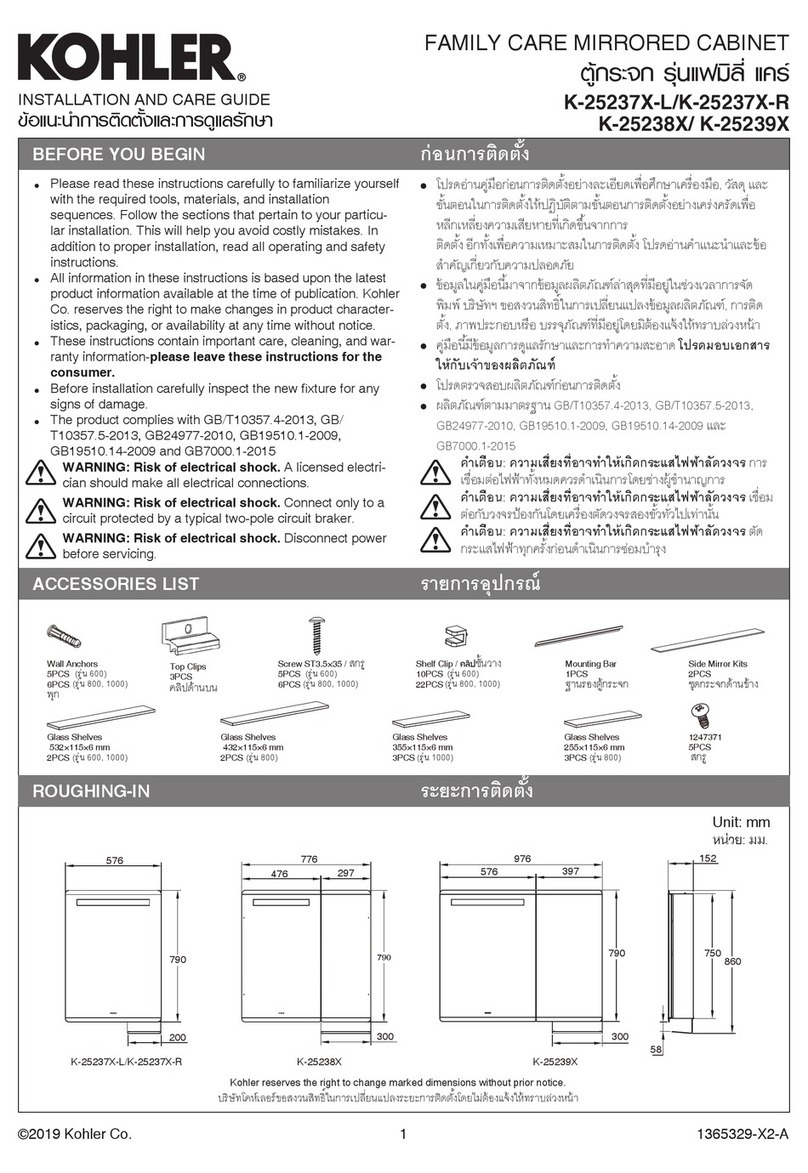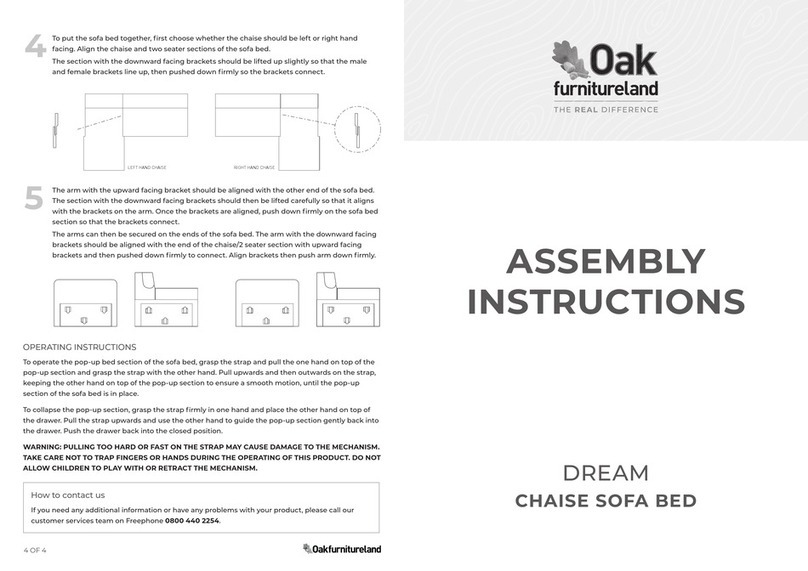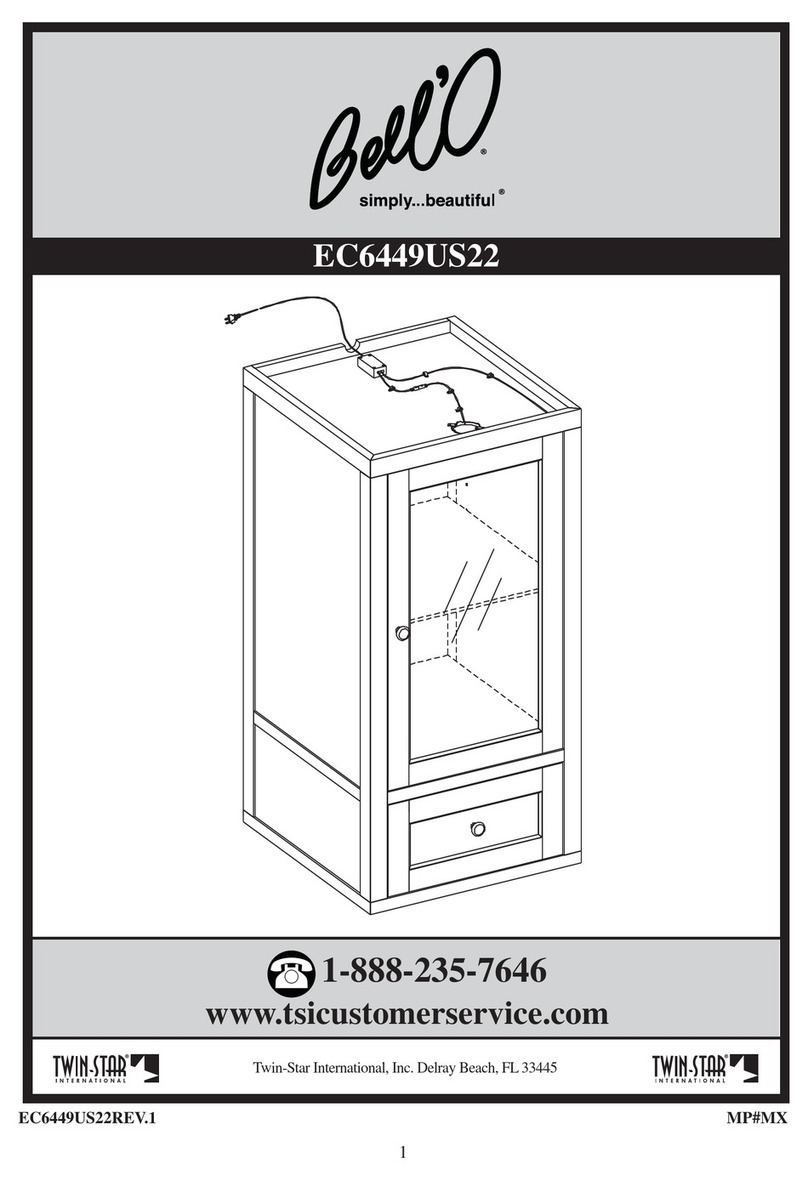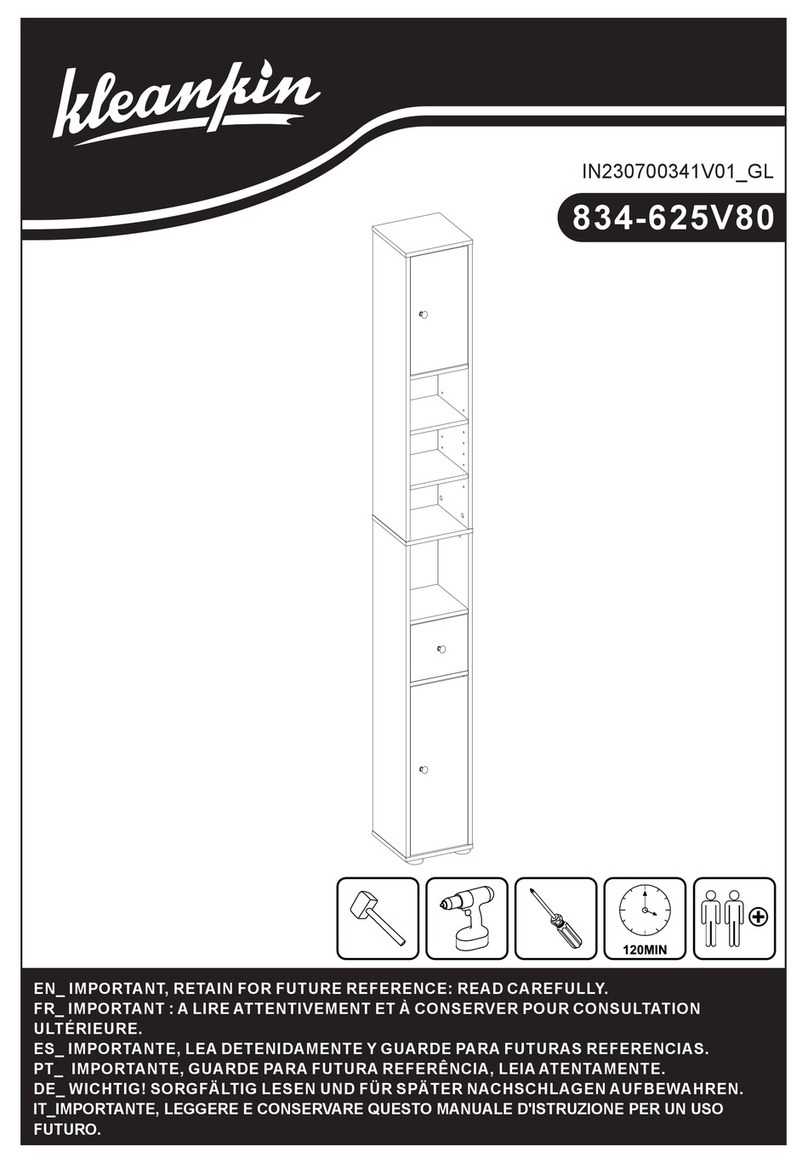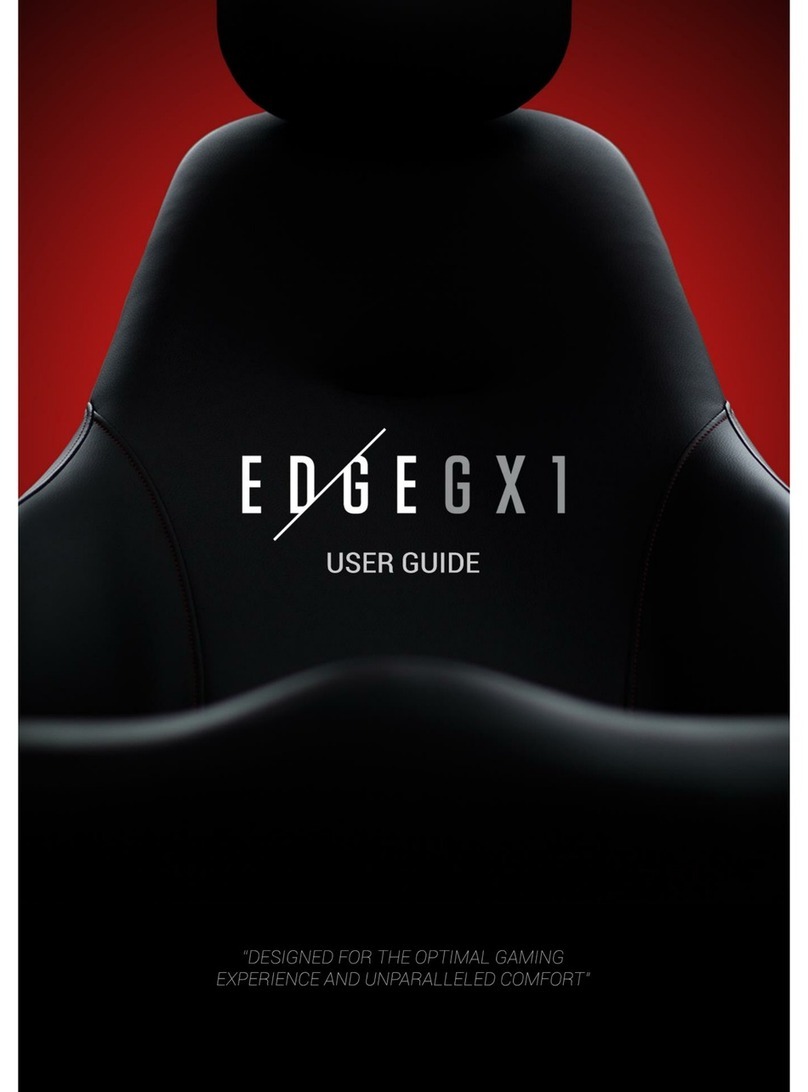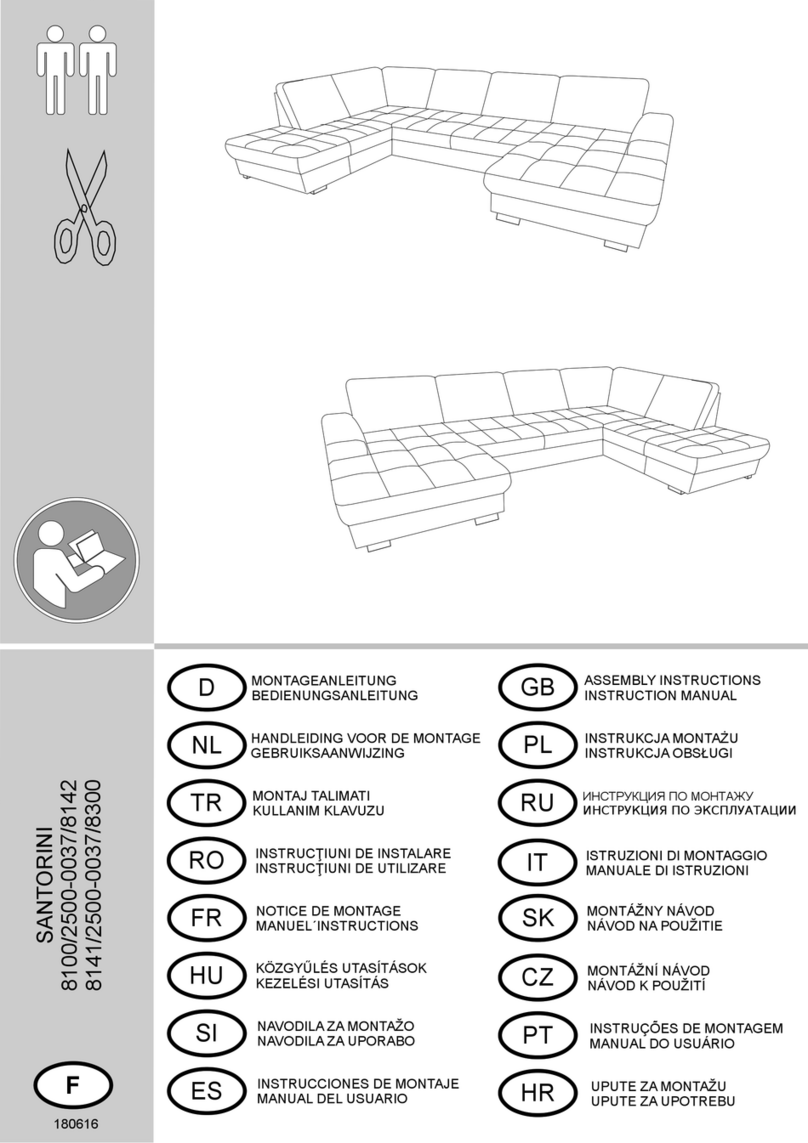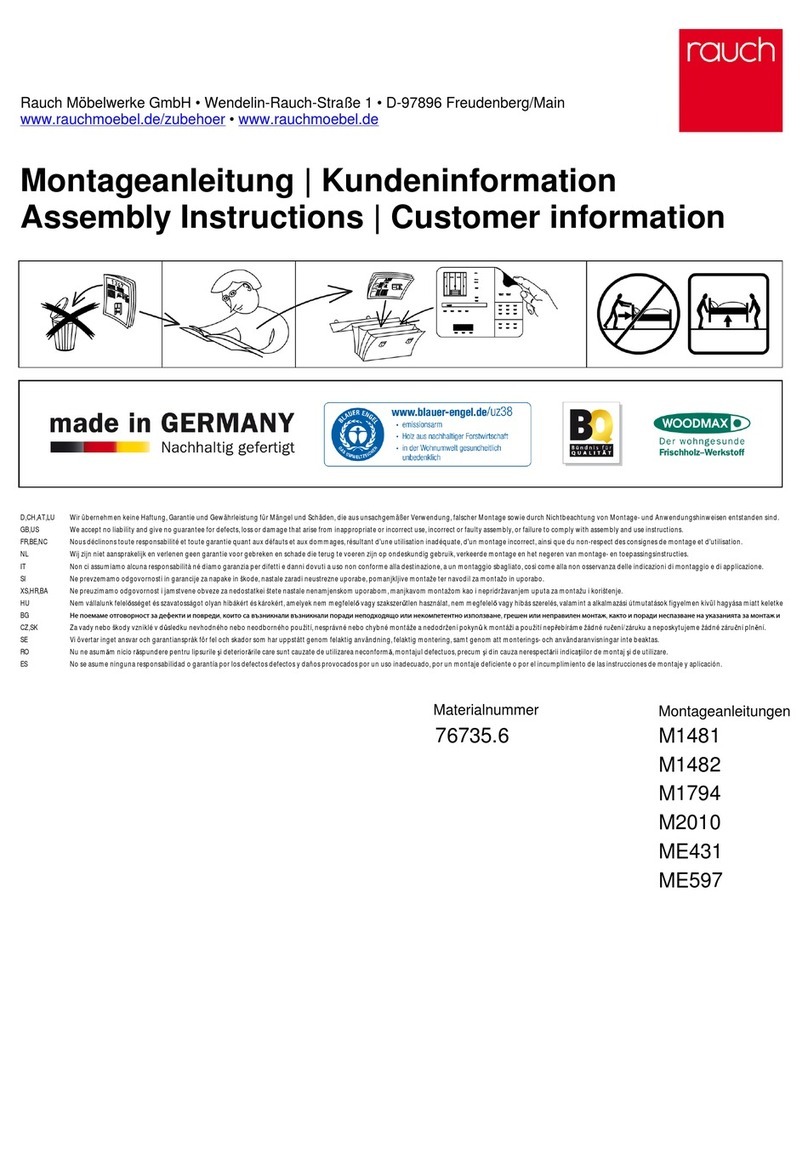STERN PODIA PROXIMA User manual

Page 1 Rev.00 dated 31/01/2023
Podiatry chair
USER MANUAL

Page 2 Rev.00 dated 31/01/2023
Thank you for choosing STERN PODIA products.
STERN PODIA products have been designed and manufactured to meet your present needs and,
thanks to its in-built versatility and adaptability, your future needs too.
Before using this unit, it is good practice to read this handbook carefully and keep it safely.
Doing so will provide you with a full understanding of the unit, allow you to make the best use of
STER PODIA products’ potentiality and maintain top-level performance, safety, and reliability
throughout its working life.
And, whatever circumstances may arise, you can count on the professionalism of your S.M.D.
dealer, the expertise of its technicians and our reliability as constructors.
We wish you all the best for your work!
TABLE OF CONTENTS
WARNINGS
Page 3
IDENTIFICATION
Page 4
DESCRIPTION OF COMPONENTS AND OPERATION
Page 5
WIRELESS SYSTEM
Page 9
CLEANING AND MAINTENANCE
Page 10
SPARE PARTS
Page 10
TECHNICAL SPECIFICATIONS
Page 11
KEY TO SYMBOLS
Page 12
DIMENSIONS
Page 13
CONFORMITY DECLARATION
Page 14

Page 3 Rev.00 dated 31/01/2023
WARNINGS
Purpose of use:
▪Proxima podiatry chair is a device used by the podiatrist for the patient support during podiatry
interventions.
▪Proxima has been developed and constructed for the use with patients of both sexes of all ages,
with a maximum weight of 220 Kg.
▪It is intended to be used by healthcare professionals specialized in podiatry treatments, trained
in the use of the device by personnel authorized by the manufacturer.
▪Proxima is a Class I medical device.
▪The chair can’t be used in presence of flammable anesthetic gas mixtures.
▪Do not use on patients with cardio stimulator or similar devices.
▪Do not exceed the loads indicated in the “technical specifications” section.
▪Do not remove the labels on the chair. Should these deteriorate replace them.
Power supply:
▪Make sure that the unit/chair electrical power supply is powered via an external differential cut-
out switch with a 16A current-carrying capacity and a 10mA trip threshold.
▪Make sure that chair has a separated power supply.
▪Make sure that the power supply network is equipped with adequate and efficient earthing and
that the installation of the system complies with the legislation in force.
Climate:
▪Under extreme climate conditions (heat, cold, humidity) it is advisable to let a few hours pass
between unpacking the equipment and using it for the first time. This precaution provides the
time needed to eliminate any condensation that may have formed inside the packaging.
Precautions
▪The device must be installed and put into service in accordance with the information on
electromagnetic compatibility (EMC) contained in this document.
▪Portable radio communication devices can affect the function of the device.
▪Only use the accessories specified in this document to make sure that the EMC characteristics
of the device are maintained.
▪To avoid mutual interference do not use the device near other devices.
▪Attention: the connection of the device to a power strip leads to the creation of an EM system,
and this situation can result in a reduced level of safety. The responsible organisation must refer
to the legislation in force regarding the requirements applicable to the EM system,
▪S.M.D. will provide on request the circuit diagrams, the list of components, descriptions, or other
information that assist the technical assistance personnel in the installation or repair phases that
can be carried out by it.
▪Attention: if cracks or fissures are found on the power cable or the same is partially cut, ask
qualified technical assistance personnel authorized by S.M.D. Srl.to take care of substituting it.
▪Attention: In the case of multiple installations in the same space, it is necessary to differentiate
the communication codes. For any further information, please contact C.S.S. of S.M.D. Srl.
▪Attention: Do not touch the chair while it is moving.
Cleaning and maintenance
▪Make sure that the chair is installed on a horizontal plane.
▪Keep the base constantly clean to avoid accumulation of organic deposits within the coverings
and consequent stinking odours.
▪Absolutely avoid pouring of liquids onto the base, in case of accidental pouring, dry as soon as
possible

Page 4 Rev.00 dated 31/01/2023
S.M.D. cannot be held liable for any damages deriving from failure to observe the warnings
and instructions contained in this handbook.
1. IDENTIFICATION
The chair can be identified by the ID plate, positioned in the back, where the technical and
identification data of the product are displayed.
PLEASE NOTE: When requesting assistance or ordering spare parts from C.S.S. always quote the
equipment serial number.

Page 5 Rev.00 dated 31/01/2023
DESCRIPTION OF COMPONENTS AND OPERATION
1.1. Turning on and off
After connecting the chair to the mains, using the appropriate cable supplied, turn on the on/off
switch (F) located on the back of the chair.
At the end of use, turn off the chair using the on/off
switch and unplug the power cord from the mains.
A
Headrest
B
Backrest
C
Seat
D
Armrests
E
Leg-rests
F
on/off switch
G
Emergency button
H
Foot pedal
A
B
C
D
E
H
G
D
F

Page 6 Rev.00 dated 31/01/2023
1.2. Chair rotation lock/unlock
PROXIMA patient chair can rotate 350° in horizontal direction.
By pressing the lock/unlock button (1) on the foot pedal the
operator can decide whether to lock the chair on its
octagonal base.
There are 13 possible lock positions.
When the chair is locked, the LED light corresponding to
the lock button is orange; in this condition the operator
rotates the chair to thefirst available lock position, at which
the chair stops.
When the chair is free, the LED light is blue and the
operator can freely rotate the chair on its octagonal base.
1.3. Automatic controls
The automatic movements of the Proxima podiatry chair are made possible thanks to the presence
of three motors, which can be activated and regulated using the foot pedal (H). The foot pedal
allows you to control the movements of the chair with the Single Touch function. The automatic
movements available are:
▪Vertical movement
▪Longitudinal tilt movement
▪Backrest movement
Vertical movement
By pushing the buttons 2 and 3 it is possible to
move the chair up and down. The minimum and
maximum heights are those indicated in the
technical specifications.
Longitudinal tilt movement
By pushing the buttons 4 and 5 the longitudinal
inclination of the chair is made possible, backrest,
armrests, leg rests and seat move together, to reach
the Trendelenburg position.
Warning: while performing this movement make sure
not to put the patient in an uncomfortable position.
2
3
4
5
1

Page 7 Rev.00 dated 31/01/2023
Backrest movement
By pressing the button 6 and 7 the inclination of the
backrest of the chair is made possible. The backrest
inclination range is between 0° and 80°.
Warning: while performing this movement make sure
not to put the patient in an uncomfortable position.
1.4. Return to 0
By pushing the button 0 starts the automatic movement
of the chair which restores the optimal position used to
get the patient on and off the chair, i.e. the configuration
in which the seat is in its lowest position, the backrest is
inclined at 80° and the longitudinal inclination is 0°.
PLEASE NOTE: this configuration is set-uped by S.M.D.
Srl and cannot be changed
1.5. Memorized positions
The M1, M2, M3 buttons are used to memorize a
specific chair position, in terms of seat height,
backrest angle and longitudinal position.
After having placed the chair in the desired
operating position using the commands as per
point 2.3, press and hold down one of the M1, M2
or M3 buttons for about 3 seconds.
Successful memorization is accompanied by the
emission of an acoustic signal.
PLEASE NOTE: It is possible to block the automatic movements of the chair by acting on any
button of the foot pedal or on one of the red emergency buttons (G) located under the seat.
6
7
0
M1
M2
M3

Page 8 Rev.00 dated 31/01/2023
Manual controls
Leg-rests
The leg-rests are manually adjustable in height, lateral opening and length in order to ensure an
optimal positioning of the leg, both for the patient and for the operator
Height adjustment takes place thanks to a lateral locking/unlocking lever.
To lower the leg-rest, act on the lever; to lift the leg-rest operate in any point of the same. The
excursion of the vertical movement is between 0° and 70°
The lateral opening of the leg-rests is done manually within a range of ± 30°.
Length adjustment takes place through a longitudinal friction movement created by a sliding
system that guarantees a maximum length excursion of 350 mm.
Armrest
Each armrest is independent and can be adjusted.
The armrests are easily tipping, helping the patient to get on and off the chair.
Proxima is an ambidextrous chair, this feature allows the patient to access it both from the front
and from the side.

Page 9 Rev.00 dated 31/01/2023
1.6. Emergency button
Proxima podiatry chair is equipped with two red
emergency buttons (G), positioned laterally under the
seat.
By pressing one of them, every movement of the chair
stops and an acoustic signal is produced.
NOTA: During the automatic movement it is possible to
block the chair also by acting on any button of the foot
pedal.
2. WIRELESS SYSTEM
The WIRELESS SYSTEM allows the activation of the movements of the PROXIMA chair without
using the connection cable.
The pedal uses rechargeable batteries (type AA with a power of 2500 mA) housed in a special
compartment accessible in the base of the foot pedal.
The batteries guarantee a duration between 2 and 7 days according to the frequency of use.
The pedal is out of power when the lock/unlock button LED (1) flashes quickly.
The batteries can be recharged by connecting the foot pedal to the back of the chair using the
supplied cable. The pedal recharge cycle lasts approximately eight hours.
When the pedal is charging, the LED of the lock/unlock button (1) flashes slowly.
Once charged, the pedal can be detached from the chair and used separately.
However, it is always possible to use the pedal connected to the chair, even without the batteries.
PLEASE NOTE: Dispose of the replaced batteries according to the specific regulations in force.
G

Page 10 Rev.00 dated 31/01/2023
3. CLEANING AND MAINTENANCE
To clean the upholstery use a damp cloth and neutral soap or sanitizing detergents.
Do not apply disinfectant products to the upholstery to prevent premature damage.
For the cleaning and disinfection of the external surfaces in plastic and painted use Medical
Surgical or Biocides products with bactericidal action.
Apply the sanitizing products/ disinfectants using a soft cloth: do not directly spray the product on
the equipment in order to avoid its infiltration, since this may affect its operation. After applying the
product, wipe the surface with a clean, damp cloth to remove any product residue.
PLEASE NOTE: Do not use products containing alcohol, ammonia, abrasive substances or
benzene on upholstery and plastic parts.
PLEASE NOTE: It is advisable to use disposable protections for the fabric parts of the chair.
Proxima podiatry chair does not require particular maintenance, however it is advisable to foresee
periodic checks to be performed by the Authorized Assistance Service.
SPARE PARTS
Code
Description
187595680
Headrest upholstery
187595681
Backrest upholstery
187595682
Armrest upholstery
187595683
Seat upholstery
187595684
Leg-rest upholstery
456201099
Leg-rest gas spring
Power cable
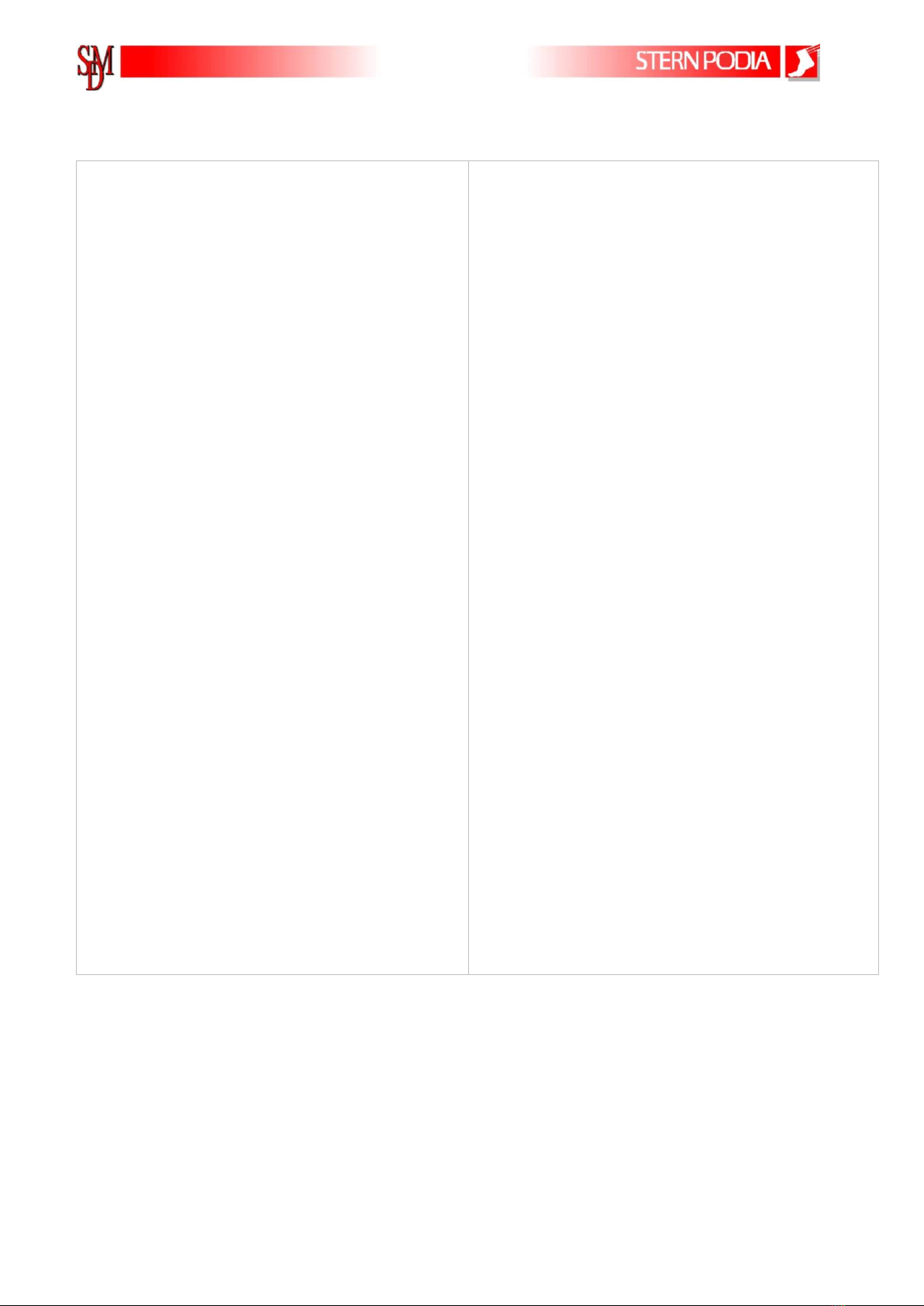
Page 11 Rev.00 dated 31/01/2023
4. TECHNICAL SPECIFICATIONS
Power supply
Operating voltage
Podiatry chair absorption
Allowed mains voltage fluctuation
Mains fuses
Electrical protection rating
Liquids protection rating
Separate on-off switch
Rated lift capacity
Leg-rest load capacity
Armrest load capacity
Backrest load capacity
Operating temperature range
Storage and transport temperature
Operating humidity range
Storage and transport humidity
Atmospheric pressure
Podiatry chair weight
Podiatry chair packing dimensions
230 VAC single phase /50Hz
32 V
300 VA
+/- 10%
n.1 (T.6,3A/250V)
Class 1 – Type B
IPX 0
Capacity 16A/ trip threshold 10 mA
220 Kg
25 Kg l’uno
35 Kg l’uno
55 Kg
10 ° / 35° C
-10°/70°C
45/90 %
10/95 %
500 / 1060 mbar
125 Kg
cm 85 x 104 x 142
Weights are indicative only and may vary according to the exact configuration.

Page 12 Rev.00 dated 31/01/2023
5. KEY TO SYMBOLS
Alternating Current
See the operative
instructions
Earth connection
WARNING: see
instruction manual
before use
Class 1 - Type B
Equipment
Customer Support
Service (task to be
done by qualified
technical staff
only)
S.P.V.
High Voltage (230 V)
Part than can be
sterilized in autoclave
On
(connected to power
supply)
I
Upper side
↑↑
Off
(disconnected from
power supply)
O
Fragile
In compliance with
Regulation 745/2017
MDR
Protect from rain
Dispose of in
accordance with
applicable law. If you
have any questions or
concerns, please
contact SMD
The symbols that appear on the equipment comply with IEC 60601and ISO 9687 standards.
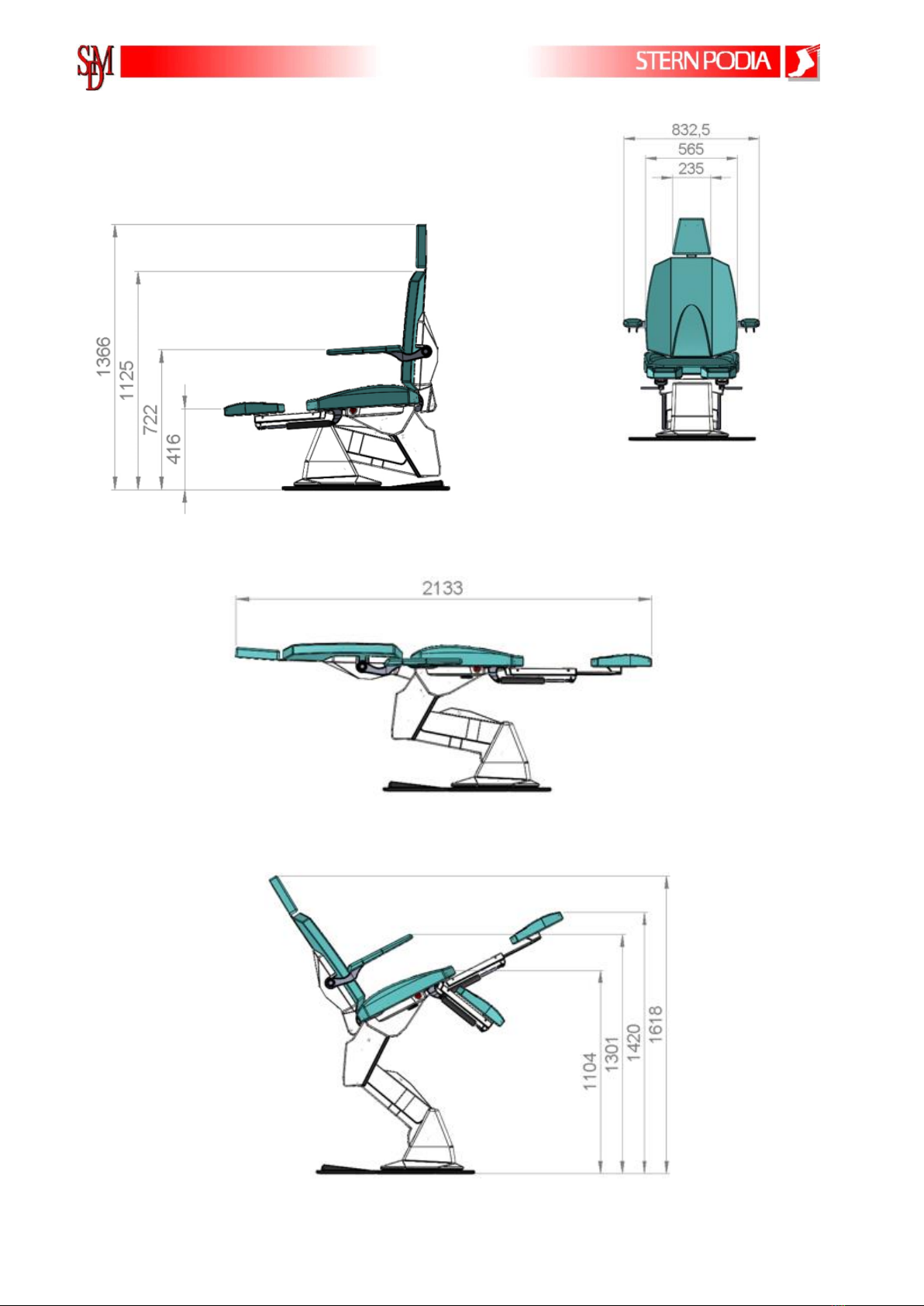
Page 13 Rev.00 dated 31/01/2023
6. DIMENSIONS
Dimensions are expressed in mm.
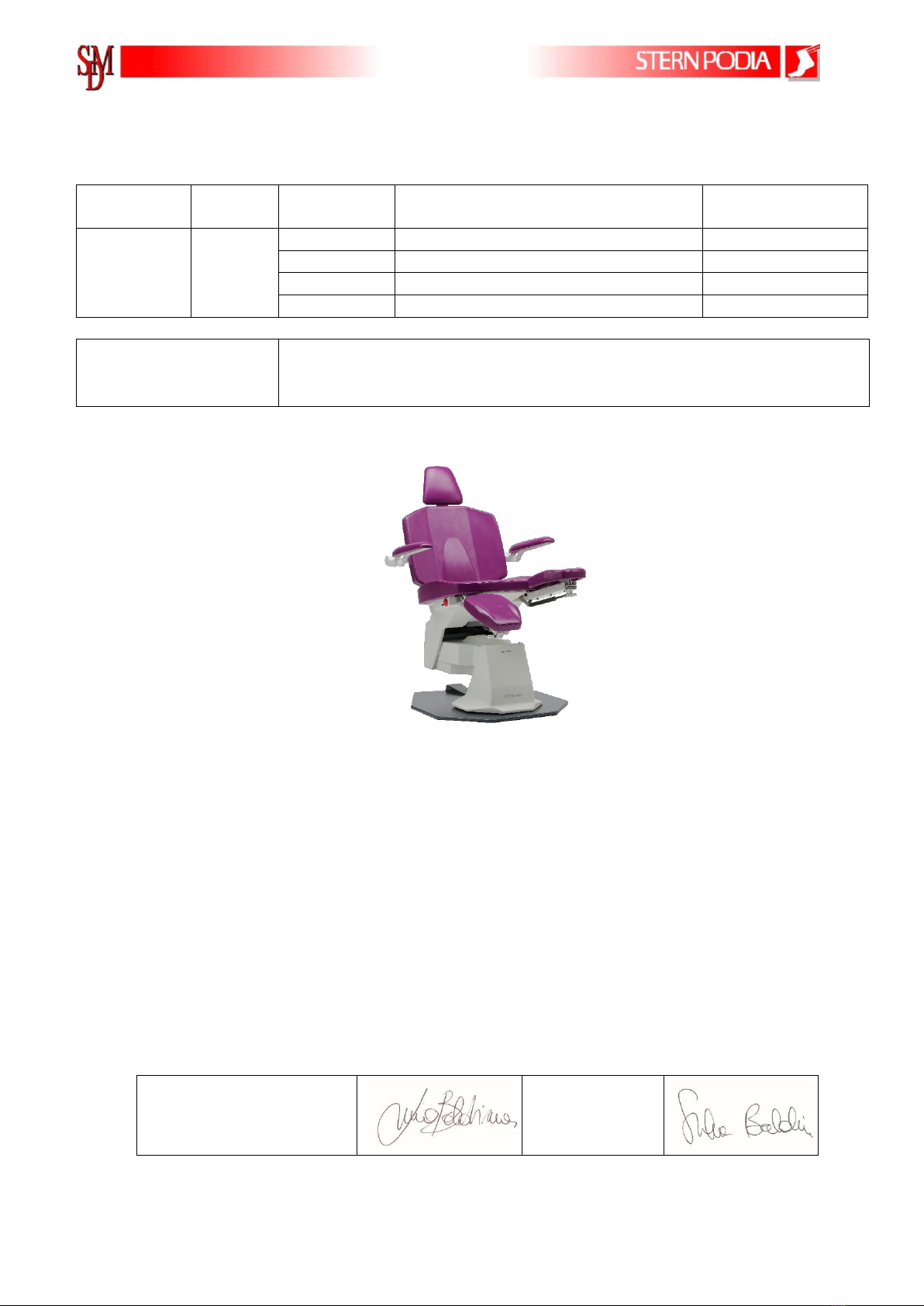
Page 14 Rev.00 dated 31/01/2023
CONFORMITY DECLARATION
S.M.D. Srl, as manufacturer of the device:
Type
Model
Code
Serial Number
from ÷ to
UDI-DI
Podiatry
chair
Proxima
3920000
3920000-00000 ÷ 3920000-99999
08058946990291
3920010
3920010-00000 ÷ 3920010-99999
08058946990307
3920100
3920100-00000 ÷ 3920100-99999
08058946990314
3920110
3920110-00000 ÷ 3920110-99999
08058946990321
Intended use
Device used by the podiatrist to support the patient during outpatient
procedures.
declares, under its own responsibility,
that the device covered by this declaration:
It is a Class I Medical Device, according to the Classification Rule number 13 of Annex VIII of
EU Regulation 745/2017 MDR.
Complies with the Essential Requirements set out in Annex I of EU Regulation 2017/745 and
with all its requirements, and with the applicable Technical Standards.
Complies with RoHS Directive 2011/65/EC (Restriction of Hazardous Substances in Electrical
and Electronic Devices)
Complies with RED Directive 2014/53/EU (radio equipment)
Cadriano (BO), 10/02/2023
Product safety manager
The President
Table of contents