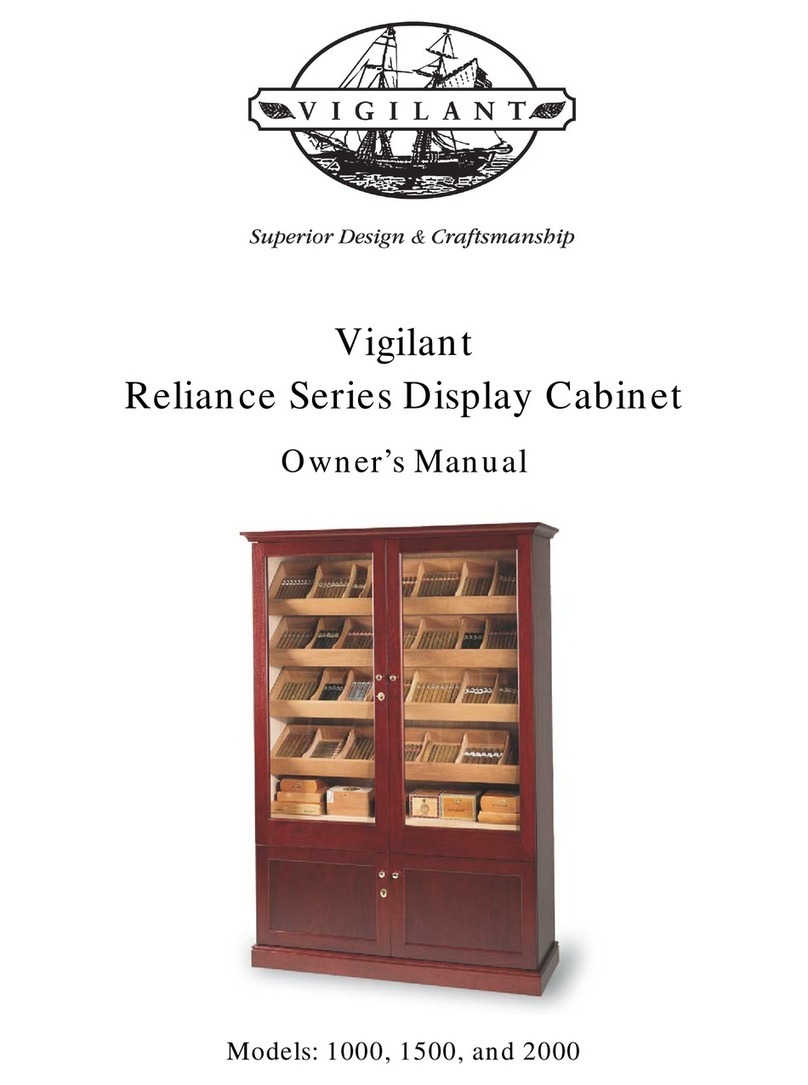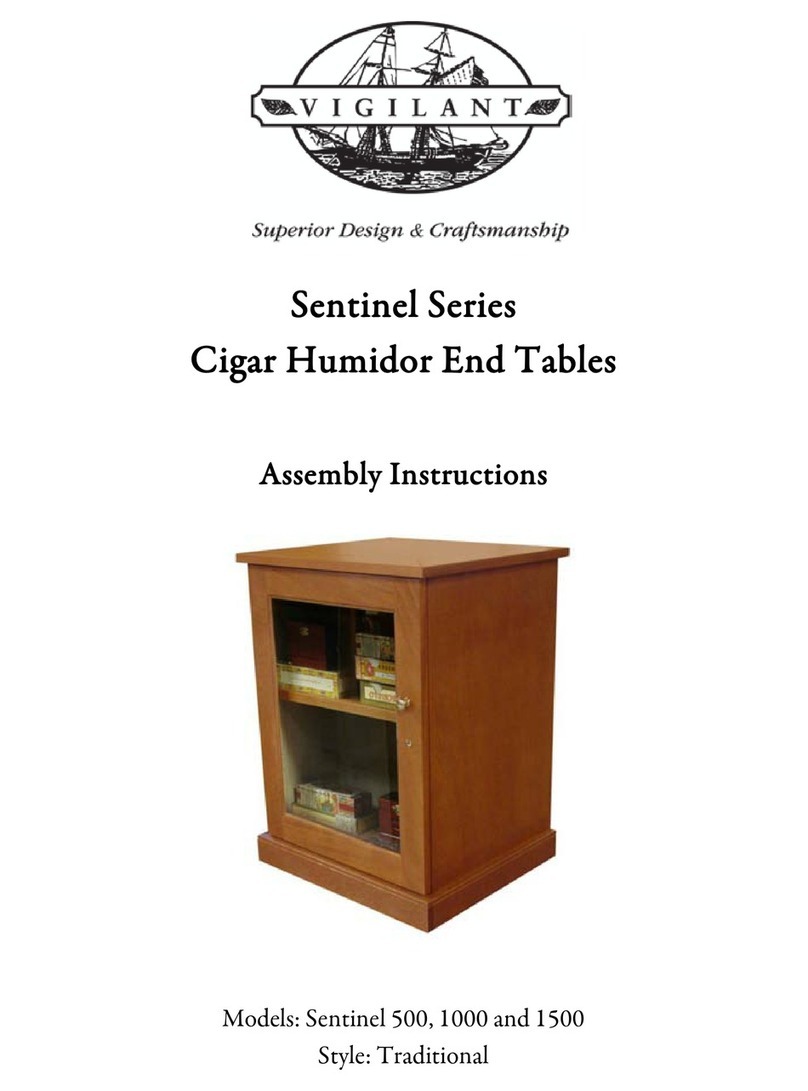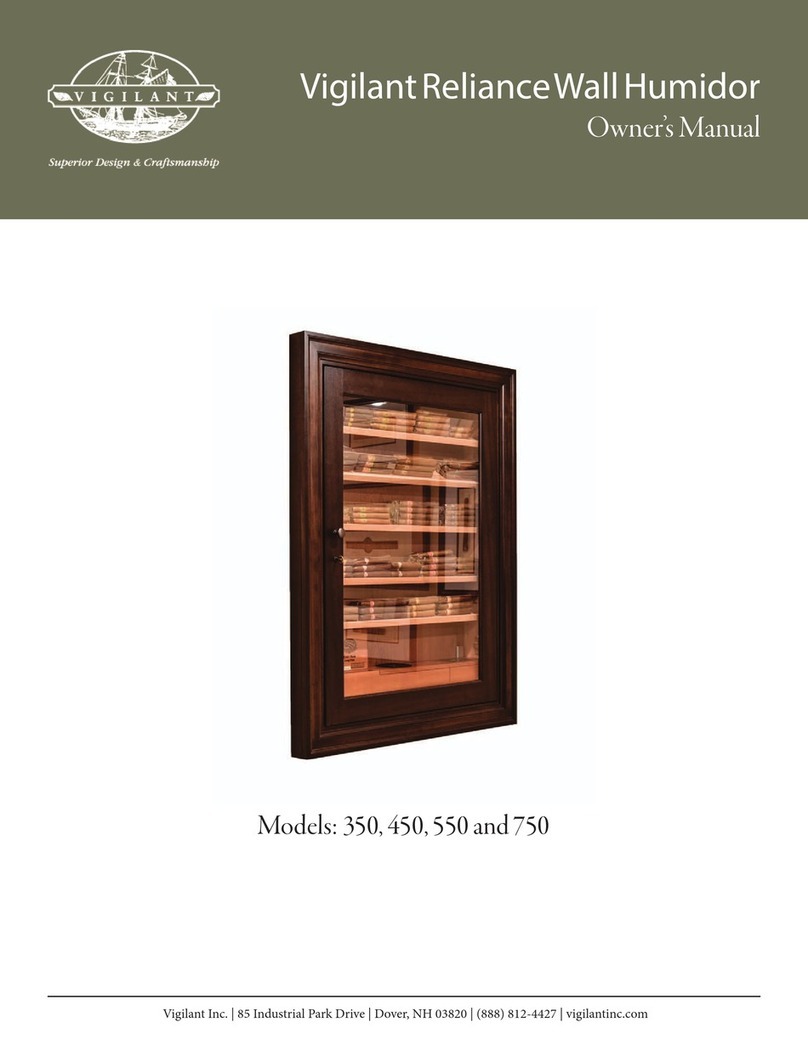POWER-UP STABILIZATION MODE
The Guardian sensor requires an initial stabilization period when first
powered. At this time, the control will run a stabilization program.
This program will delay operation for 10 minutes and all outputs will
be OFF.
During this mode, the display will read “STANDBY” and the current
sensor reading.
Initially the sensor reading will be blank. After a short period (less than
15 seconds), the sensor output will begin to increase. The final
stabilization time will depend on the ambient conditions. The longest
stabilization is required when the ambient parameter is near full scale,
typically no longer than 24 hours.
Alarms
The Guardian control is equipped with several alarms. When in
alarm the display brightness and alarm message will flash. All alarms
will automatically clear once the condition is corrected.
Temperature and Humidity:
T&H alarms will automatically adjust with the set point to activate
5°/ 5% both above and below the current set point.
Low Water: Low water will be indicated with “LOW WATER” message and flashing display. This alarm will
automatically clear once the reservoir is replenished.
TEMP: --F RH: --%
STANDBY