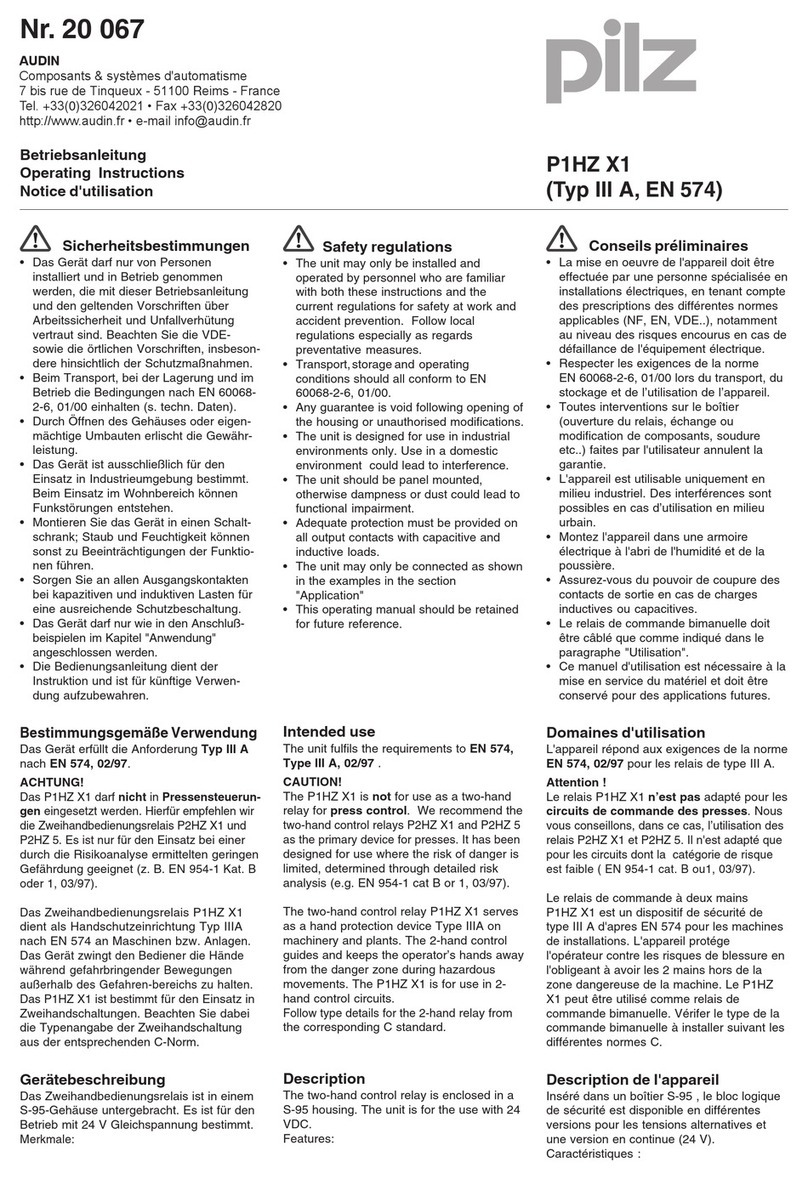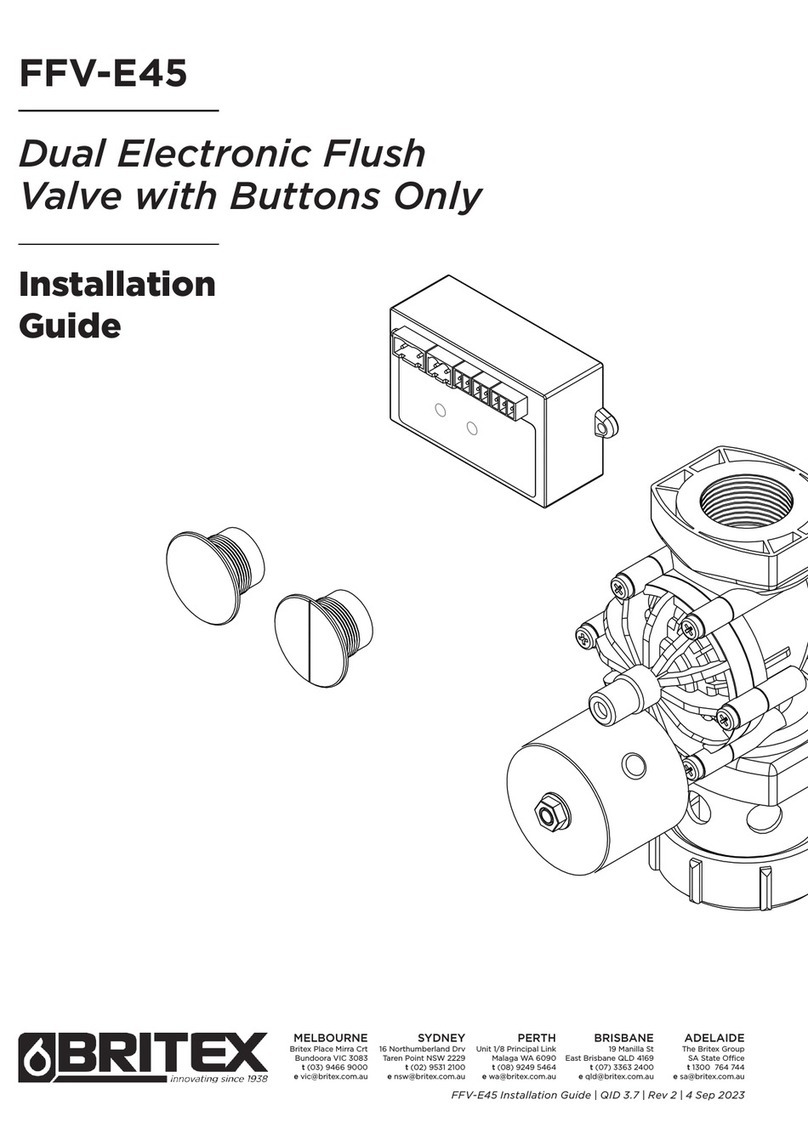STOTZ MSG-PEW User manual

STOTZ USA, LLC Freeport, IL www.stotz-usa.com Tel. (815) 297-1805
__________________________________________________________________________
___________________________________________________________________________
msg-Getting-Started-Guide 1/13 06.03.2009 / 09:52
MSG-PEW
Measuring and Control Unit
(Linux Edition)
Getting Started Guide

STOTZ USA, LLC Freeport, IL www.stotz-usa.com Tel. (815) 297-1805
__________________________________________________________________________
___________________________________________________________________________
msg-Getting-Started-Guide 2/13 06.03.2009 / 09:52
Installation Guide
Unpacking ...3
Assembling ...5
Connecting the air supply ... 6
Connecting the pneumatic gauge ... 8
Installation of the Measuring System ...10
Quick Reference Guide
Calibration ...11
Measuring ...12
Changing the program parameter ...13

STOTZ USA, LLC Freeport, IL www.stotz-usa.com Tel. (815) 297-1805
__________________________________________________________________________
___________________________________________________________________________
msg-Getting-Started-Guide 3/13 06.03.2009 / 09:52
Installation Guide
Unpacking
Carefully remove all items from the box. The Standard package consists of the
following items but may be changed according to the invoice:
Air Buffer
(Reduces principal fluctuations in
input air pressure)
Service Unit providing dry and clean
air with the regulated pressure 3 bar
+-0.1 bar.
(Pneumatic Regulator with filter)
LMSG-PEW or LMSG-LVDT
Measuring and Control Unit.
The front and the back panel depend
on the installed options i.e.
the MSG-LVDT Version posses the
front panel with 8 LVDT connectors.
The MSG-PEW version supports up
to 4 pneumatic ports and 2 LVDT
channels)
Operator Keyboard for program
selection.
WTMSG1- up to 18 Programs
WTMSG2- up to 9 Programs
The keyboard is optional.

STOTZ USA, LLC Freeport, IL www.stotz-usa.com Tel. (815) 297-1805
__________________________________________________________________________
___________________________________________________________________________
msg-Getting-Started-Guide 4/13 06.03.2009 / 09:52
RS232-Null Modem Cable
The MSG will be programmed via serial
interface with lmsg-program-designer
running on the laptop.
Floppy Disk or CD-ROM with LMSG-
Program Designer (Lite Version).and
documentation.
The LMSG-Program Designer runs as
*.JAR file and requires Java Plug In. The
Plug In is also included.
The documentation is in *.PDF format.
Getting Started Guide and User Guide
MSG Getting Started Guide is this manual.
The User Guide describes in details the theory of
operation of the MSG and use of the program
designer (lite version).
The full version of the program-designer
together with additional libraries and options is
not included in a standard shipment and has to
be ordered separately.
Mechanical/Pneumatical/LVDT Gauges
and Calibration Masters.
These items are strongly dependent on the
measuring task and customer needs.

STOTZ USA, LLC Freeport, IL www.stotz-usa.com Tel. (815) 297-1805
__________________________________________________________________________
___________________________________________________________________________
msg-Getting-Started-Guide 5/13 06.03.2009 / 09:52
Installation Guide
Assembling
Please ensure that you received all ordered items with your shipment. Also
check all components for damage before you start installing the system. Do not
use the damaged parts! Please contact your distributor instead.
The top level of the assembling is represented in the figure bellow:
The MSG should be connected to the pneumatic regulator (Service Unit)
assuring a proper input pressure about 3 bar. The pneumatic gauge is
connected on the front panel. The Air buffer is optional but it reduces the
variation in the driving pressure of the customer (factory) air line and therefore is
strongly recommended for high precision measurement.
Fig. 1 General Assembly for the pneumatic gauging using MSG-PEW measuring device

STOTZ USA, LLC Freeport, IL www.stotz-usa.com Tel. (815) 297-1805
__________________________________________________________________________
___________________________________________________________________________
msg-Getting-Started-Guide 6/13 06.03.2009 / 09:52
Installation Guide
Connecting the air supply
The proper connecting of the air supply includes the use of the air buffer and the
service unit (pneumatic regulator). Never attach the MSG-PEW directly to the
customer air line. This can permanently damage pressure sensors! Please refer to
the Fig. 1. (General Assembly)
Connect the MSG-PEW Device (Point 2 on the Fig. 4) via the supplied PU-hose
(6/8mm) with the output side of the Service Unit (air supply 3 + 0,1 bar).
The Air Buffer ensures a proper
operation of your measuring system
while sometimes considerable
pressure fluctuations occur in
customer pneumatic supply system.
Fig. 2 Air Buffer
Fig 3. Service Unit
(Pneumatic regulator and air
filter)
Prepare-assembly (without air pressure)
Connect the Service Unit (see Fig. 3) with the
supplied braided hose (internal ø 8mm) with
the Air Buffer (see Fig. 2). The Service Unit
has to be mounted in a horizontal orientation
Ensure that the shut-off valve is closed before
connecting the Service Unit to your MSG-
PEW Device. Adjust the pneumatic pressure
at 3 bar +-0.1 bar using external manometer
or built-in manometer of the service unit.
Connect the Air Buffer via the braided hose
(internal ø 8 mm) with your pneumatic supply
system.

STOTZ USA, LLC Freeport, IL www.stotz-usa.com Tel. (815) 297-1805
__________________________________________________________________________
___________________________________________________________________________
msg-Getting-Started-Guide 7/13 06.03.2009 / 09:52
The nominal value of the input pressure is 3 bar. The allowed deviation of the
input pressure is about +- 0.2 bar. If the deviation exceeds +-0.2 bar, the MSG-
PEW should be recalibrated if the repeatability better than 0.2 µm is required.
For the optimal results, the input pressure should be between 2.7 bar and 3.3
bar under all measurement conditions, because the pneumatic transducers of
the MSG-PEW are optimized to operate at 3 bar. Theoretically, any input
pressure between 0.4 bar and 4 bar can be used, but changing the input
pressure of 3 bar will affect the linearity and stability of the measurement. An
input pressure greater than 10 bar will damage the pressure sensors!
The applied air must be clean and dry. Therefore an air service unit should be
installed between the air supply line and the MSG (s. Fig. 1).
•
Air supply (3 +- 0,2 bar)
÷Operating box
WTMSG1 for more than 9 programs
WTMSG2 for max. 9 programs
≠COM1/RS232 (PC or Laptop)
≡OPTO I/O – X9...X16
≈120...230 V / AC power supply
Fig. 4 Setup Sketch (back)

STOTZ USA, LLC Freeport, IL www.stotz-usa.com Tel. (815) 297-1805
__________________________________________________________________________
___________________________________________________________________________
msg-Getting-Started-Guide 8/13 06.03.2009 / 09:52
Installation Guide
Connecting the pneumatic Gauge
The pneumatic gauge (1) is normally connected to the front panel of the MSG
as shown in the Fig. bellow.
Use ONLY appropriate pneumatic gauges, compatible with the built in MSG-
PEW transducer. The Standard types of the transducers are following:
∂
Pneumatic Air Gauge
←Channel1 (pneumatic connection “1“)
↑Channel2 (pneumatic connection “2“)
→Channel 3 (pneumatic connection “3“)
Fig. 5 Setup Sketch (front)
No. Type Color Measuring
Range (µm) Repeatability
Range* (µm)
1 K Red +-20 < 0.2
2 M Yellow +-50 < 0.4
3 M1 Blue +-50 < 0.4
4 P Green +60/-120 < 0.7
5 X white Customer
Tab. 1 Standard types of MSG-PEW built in transducers
* The repeatability is measured as difference between max and – min value of 50
measurements about „0“-point of the measuring range with one pneumatic port
(i.e. Mandrel measuring a single diameter)

STOTZ USA, LLC Freeport, IL www.stotz-usa.com Tel. (815) 297-1805
__________________________________________________________________________
___________________________________________________________________________
msg-Getting-Started-Guide 9/13 06.03.2009 / 09:52
Some of pneumatic gauges from other producers are compatible with STOTZ
MSG-PEW built in transducers, but before attaching them to the MSG-PEW
please contact your distributor in order to avoid wrong interpretation of the
obtained measurements.
If you need other measuring range or higher accuracy, please contact your
During the start up of the MSG software, the list of the built in transducer is
showed on the local display, according to the tab. 1.
If there is some trouble in measuring process, please make sure the compatible
pneumatic gauge and transducer in MSG-PEW are used before calling the
support.

STOTZ USA, LLC Freeport, IL www.stotz-usa.com Tel. (815) 297-1805
__________________________________________________________________________
___________________________________________________________________________
msg-Getting-Started-Guide 10/13 06.03.2009 / 09:52
Installation Guide
Installation of the Measuring System
Connect the Operating Box (WTMSG1 or WTMSG2, if available) with connector
÷(see Setup Sketch from Fig. 4 ) of the MSG-Device
Please refer to CHAPTER – MSG-Guide for more information about the
Operating Box
Now connect all additional peripheral devices e.g. Printer, PC or Laptop, etc.
according to the Setup Sketch from Fig. 4 with your MSG-Device.
Connect your Gauge (pneumatic, mechanical or inductive) according to the
Setup Sketch (Fig. 3) with the appropriate pneumatic connection ∂of your MSG-
Device.
Now connect the MSG-Device to the power supply ≈(120...230 V/AC auto
switch, 45...60Hz) and switch on the main switch on the back of the MSG-
Device. (s. Fig. 4)
During the booting the red LED on the right side is turned on. Please allow the
unit about 30 seconds to boot properly. (If the networking option is included, the
boot process may take a little bit longer too!)
After the boot process has been completed, the info-display with customer data
will be showed and in few seconds after that, the graphical representation of the
built in pneumatic and LVDT ports will be showed too. After a few seconds, the
MSG Unit will activate the program according to the selected position on the
Operating Box (WTMSG1 or WTMSG2). If the Operating Box is not available
(i.e. disabled) , the measuring program can be selected using the start/stop/cal
buttons on the front panel of the MSG unit. In this case, the program before last
switch off of the MSG unit, will be reactivated..
Please refer to CHAPTER – MSG-User Guide for a detailed description of how
to operate and program the MSG-Device
Fig. 6. WMTSG1 Operating Box
Fig. 7. WMTGS2 Operating Box

STOTZ USA, LLC Freeport, IL www.stotz-usa.com Tel. (815) 297-1805
__________________________________________________________________________
___________________________________________________________________________
msg-Getting-Started-Guide 11/13 06.03.2009 / 09:52
Quick Reference Guide
Calibration
Always store the Calibration Masters in the supplied protective wooden box and
avoid any damage to the Calibration Masters. Please refer to CHAPTER –
MSG-User Guide for the measuring and calibration procedure.
Connect the gauges to the MSG channels 1through 4according to your
application (see setup sketch from Fig. 5)
In this chapter a standard two-point calibration will be described. For detailed
description of the other modes of the calibration (with one, three or four
calibration masters) please refer to MSG User Guide.
The buttons CAL / STOP / START on the front side of the column are
synchronized with the buttons on the operating box (if available). To start the
calibration process, push the red button “O” or “K” or “C” (depends on the
version) on the operating box or the CAL button from the front panel. The
display changes to calibration mode and “CAL: MIN” will be displayed.
Insert the calibration piece MIN mandrel or MIN ring into the work piece fixture.
Push START button and wait for a few seconds (approx. 2-3 seconds) until the
dynamic measurement value settles. Push STOP and remove the calibration
pieces from the fixture. (a short interval is needed between pushing START and
STOP)
The display changes again and “CAL: MAX” is displayed (on display upper
right). Repeat the procedure accordingly with the MAX calibration pieces.
Note:
A delay of approx. 2 – 3 seconds between pushing the
buttons Start and Stop is necessary to ensure stable
values.
The description on the calibration pieces has to always
face towards the operator!
After completing the calibration cycle measuring program is displayed.
,
,

STOTZ USA, LLC Freeport, IL www.stotz-usa.com Tel. (815) 297-1805
__________________________________________________________________________
___________________________________________________________________________
msg-Getting-Started-Guide 12/13 06.03.2009 / 09:52
Quick Reference Guide
Measurement
The measuring process will be in most cases started pressing the START
button. Pressing the STOP button will stop the dynamic measurement of the
current program. The program is to be selected using operating box or entering
it’s number using START/STOP/CAL buttons from the front pane if the
operating box is disabled.
Example 1: Measuring of internal or external features
Insert the work piece into the measuring fixture and push START. The
measurement value will be displayed on the display
The work pieces can be exchanged as often as needed during a normal
measuring cycle without pushing any additional buttons.
To freeze the obtained measurement value push STOP and the value will be
stored temporarily.
Switching from one measuring program to the next will delete the previously
measured values.
Note:
Multiple values of different measuring cycles can be
saved with the “Data logging” option of the measuring
and control device MSG. This option allows saving of
multiple measuring values. Without this option only
single measurements can be saved temporarily!
,

STOTZ USA, LLC Freeport, IL www.stotz-usa.com Tel. (815) 297-1805
__________________________________________________________________________
___________________________________________________________________________
msg-Getting-Started-Guide 13/13 06.03.2009 / 09:52
Quick Reference Guide
Changing the program parameter
Push STOP and CAL simultaneously. The display will switch to a selection window
with the following criteria:
MP1 (measuring program 1) MP2, MP3 ... / OK /ESC
Choose the position you would like to change by using the UP (button START) or
DOWN (button STOP) Arrow (on the front of the column). And enter with CAL
(ENTER). After completion save the changes by choosing OK on the display and
enter with CAL. (ENTER)
Leaving one editing level bye choosing ESC button will discard the changes.
The CAL (ENTER) function allows the selection of different criteria and
parameter levels. If you do not wish to change the original setting push CAL
(ENTER) to leave the configuration mode you are in. ESC and CAL (ENTER)
will bring you one level back
To return back to the measurement, leave the first menu level bye selecting OK
field and pressing CAL (ENTER) button.
Note:
During the calibration and measuring cycle the column
must not be switched off!
,
UP
DOWN
ENTER
Fig. 8 In Edit Mode, the START and STOP button are used as UP and DOWN Arrow.
The CAL button is interpreted as ENTER.
Table of contents
Popular Control Unit manuals by other brands

Turbosmart
Turbosmart RACE PORT Quick start quide

Burkert
Burkert 3323 operating instructions

Kemper
Kemper 361 Installation and operating instructions

Kemper
Kemper 5850001500 Installation and operating instructions

Hitachi
Hitachi CU-HD500 operating instructions

ADLINK Technology
ADLINK Technology cPCI-R6500 Series user manual
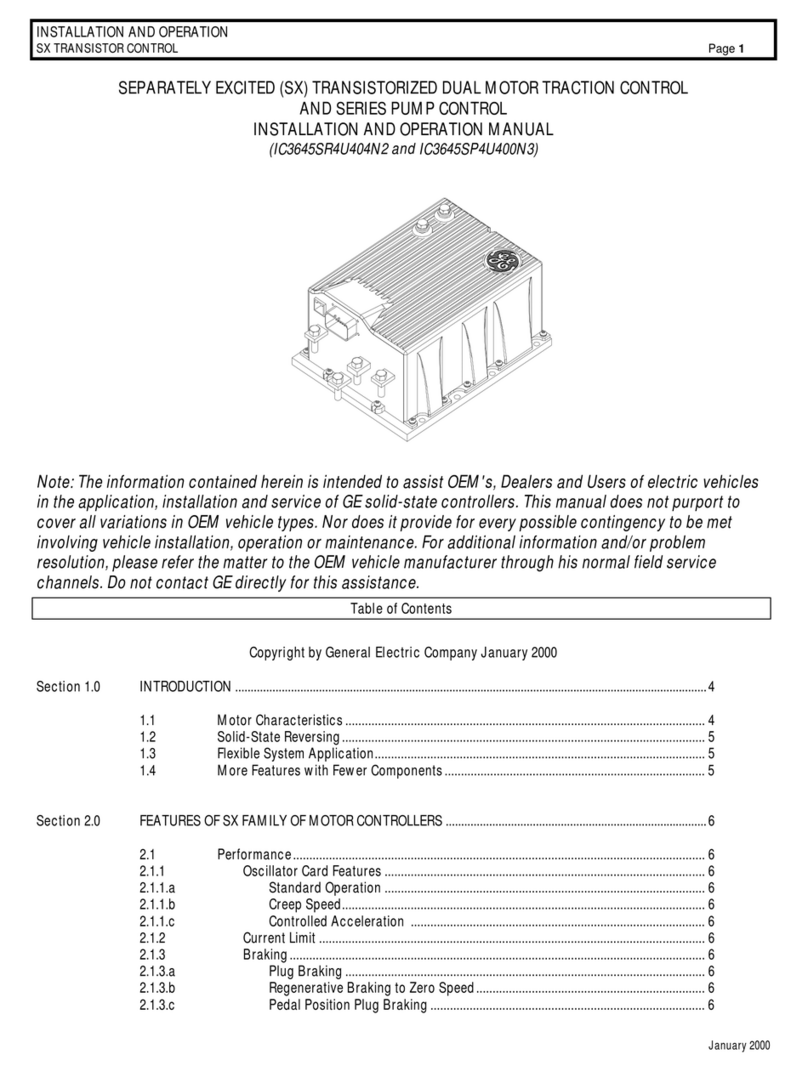
GE
GE SX TRANSISTOR CONTROL IC3645SR4U404N2 Installation and operation manual

PVA
PVA MV250-LL Operation manual

Interlogix
Interlogix VT1101M-AC Installation & operation instructions

Watts Industries
Watts Industries Ultramis TX91 Installation
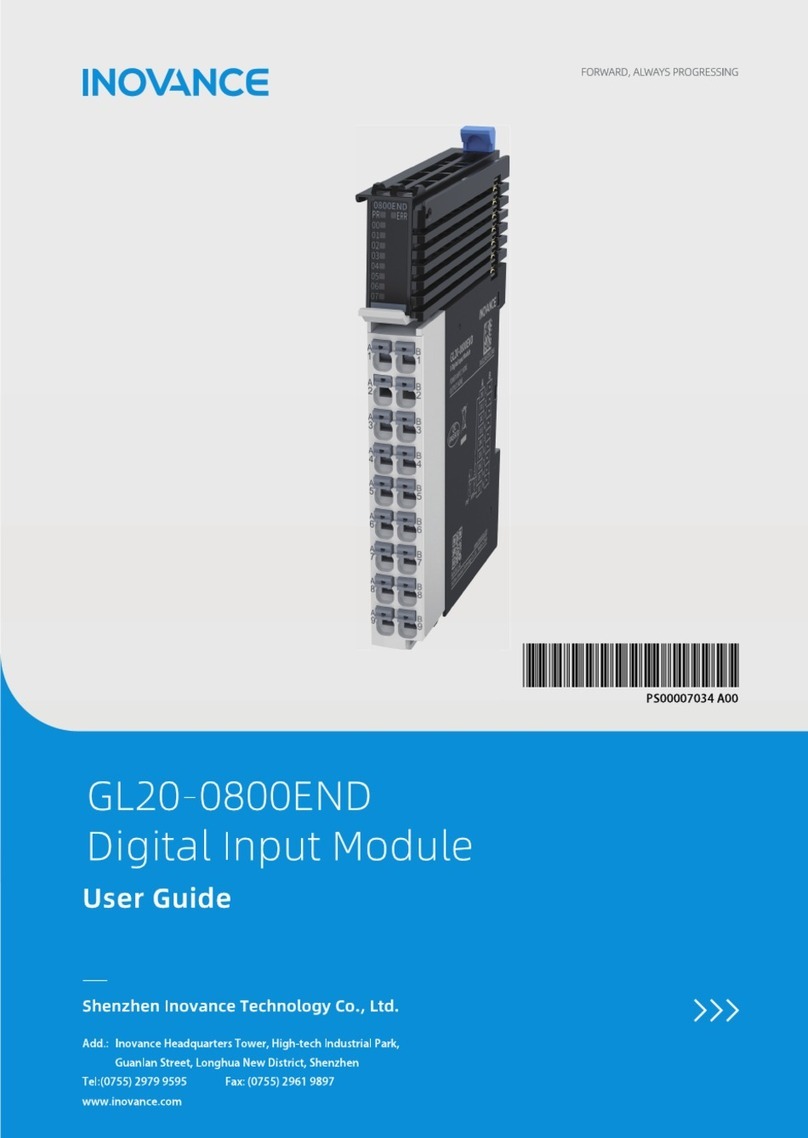
Inovance
Inovance GL20-0800END user guide

Triax
Triax TDH 800 Configuration guide