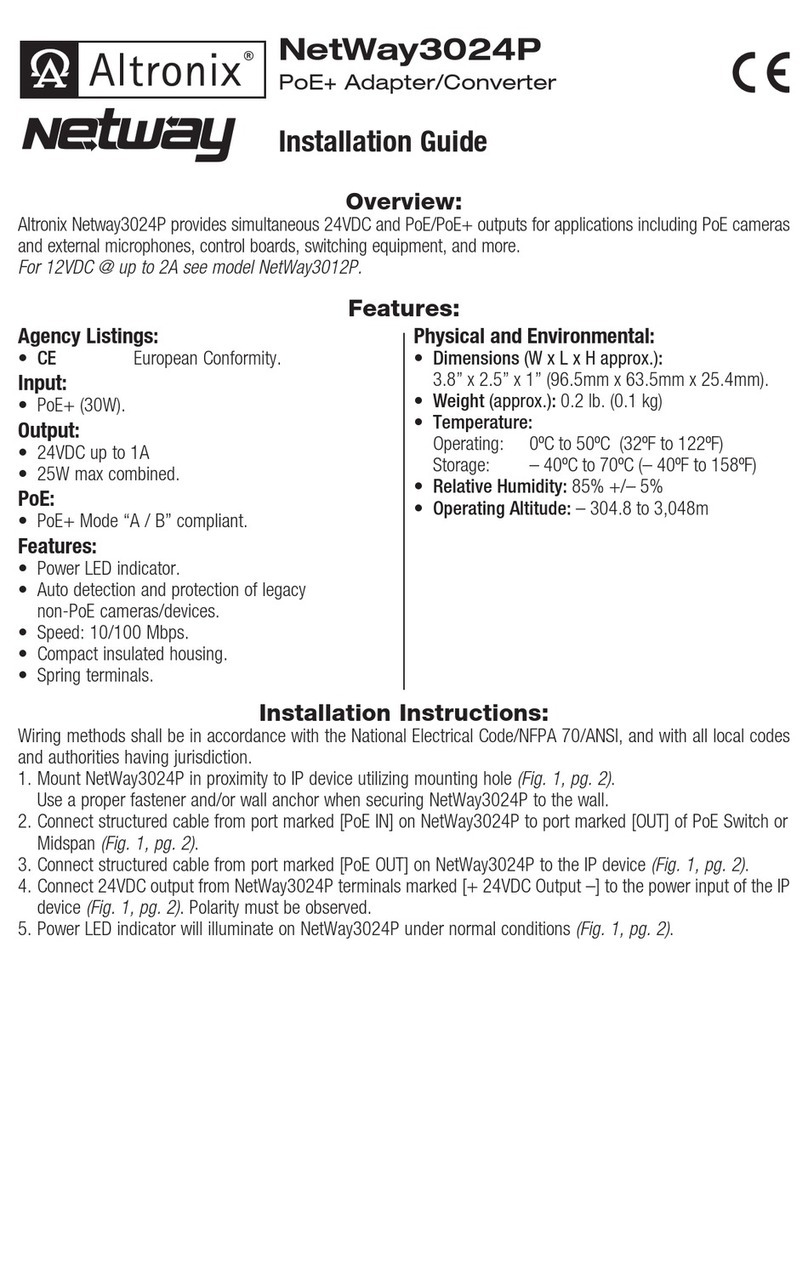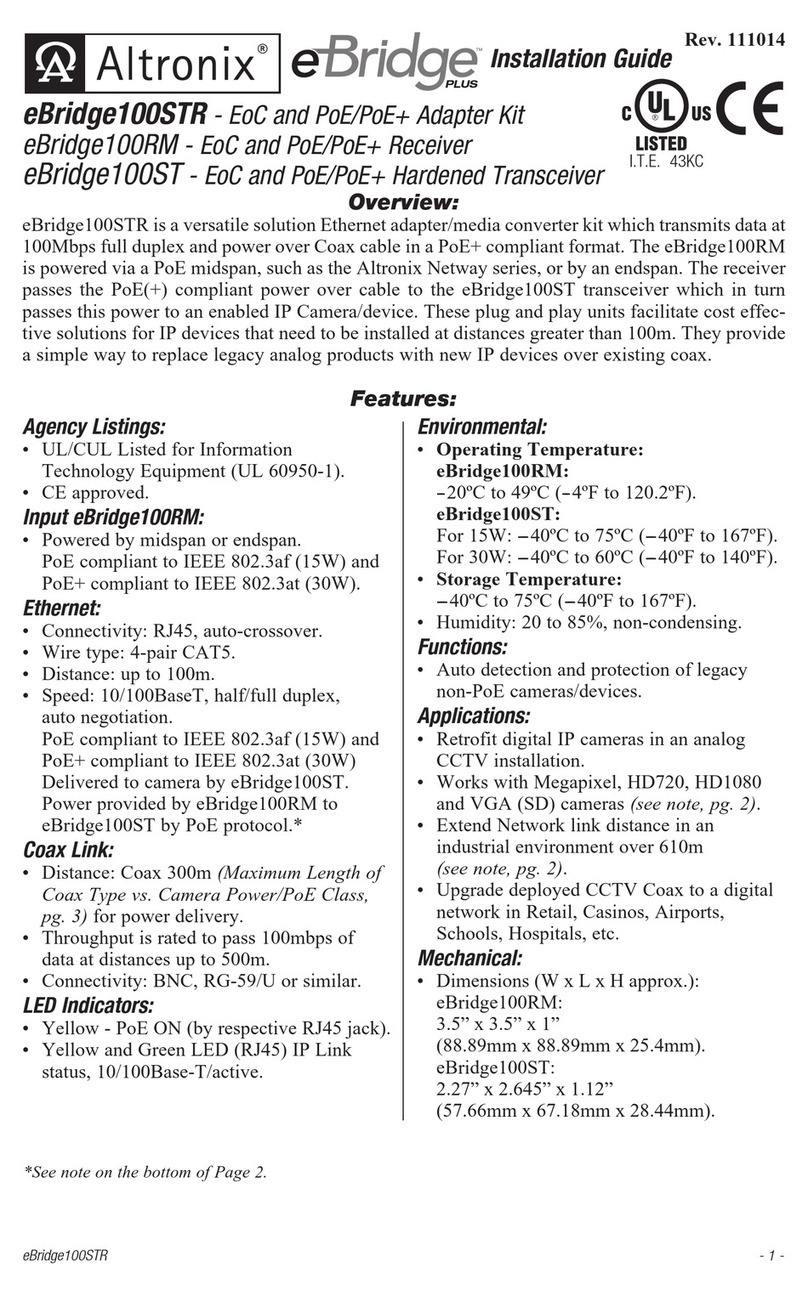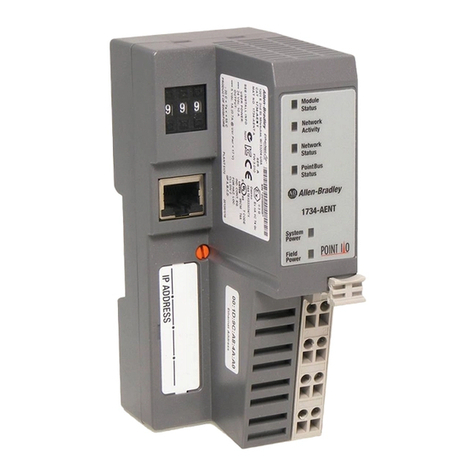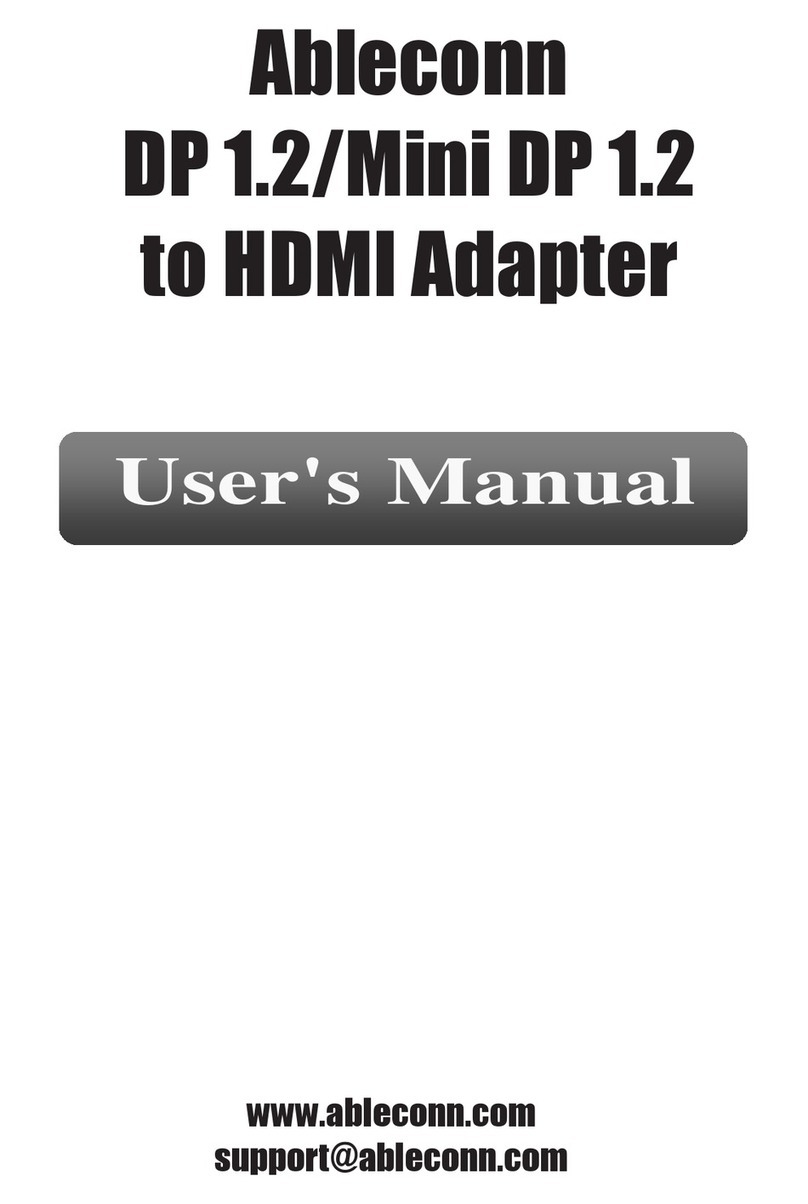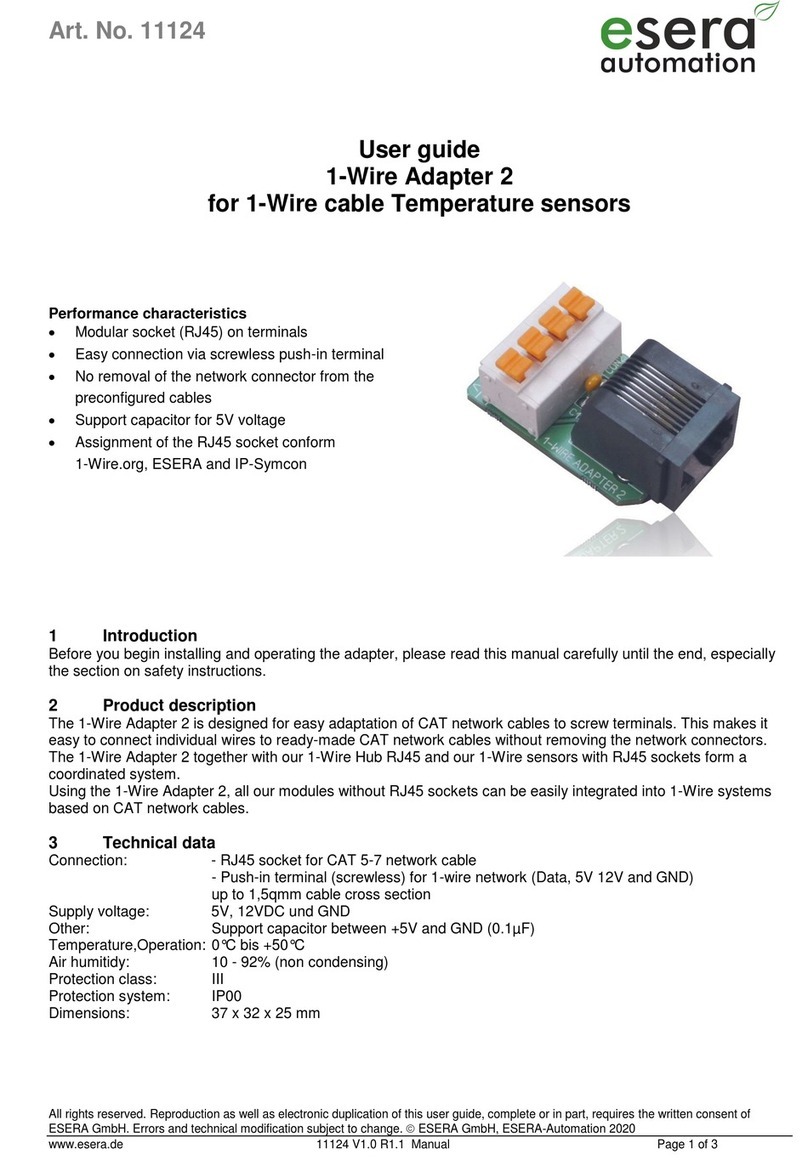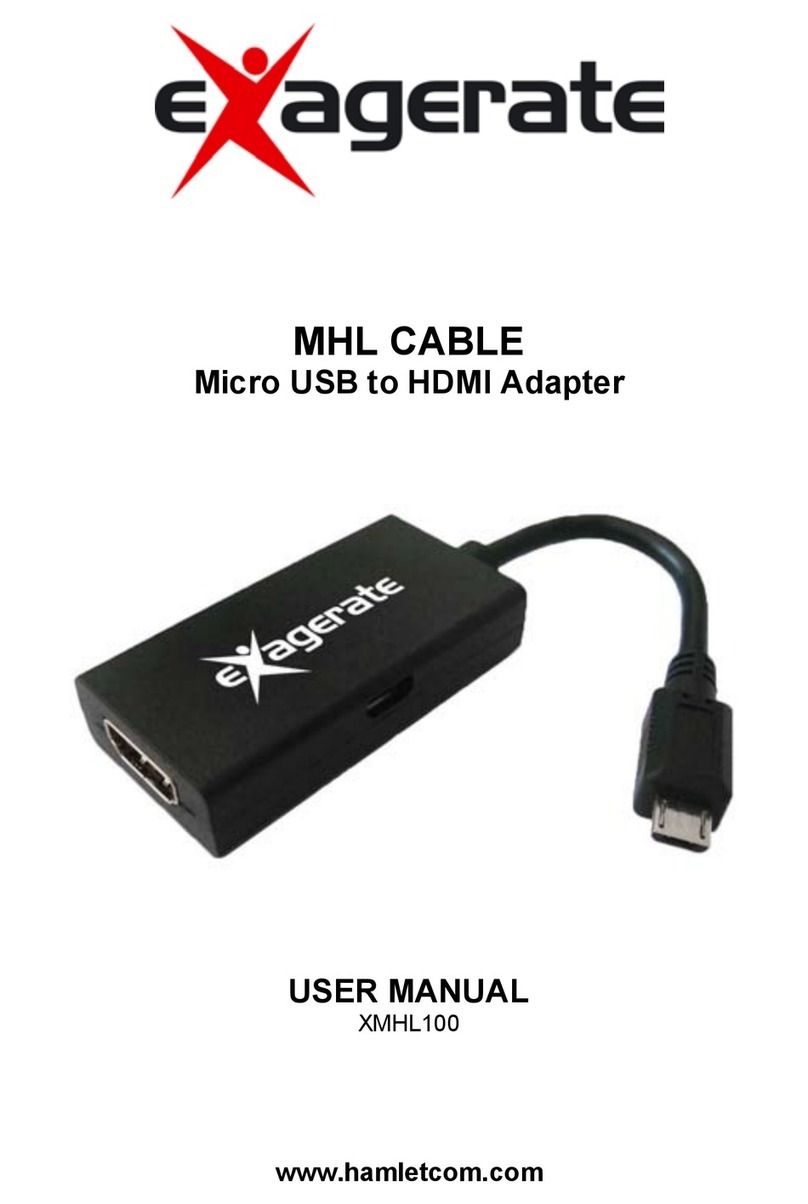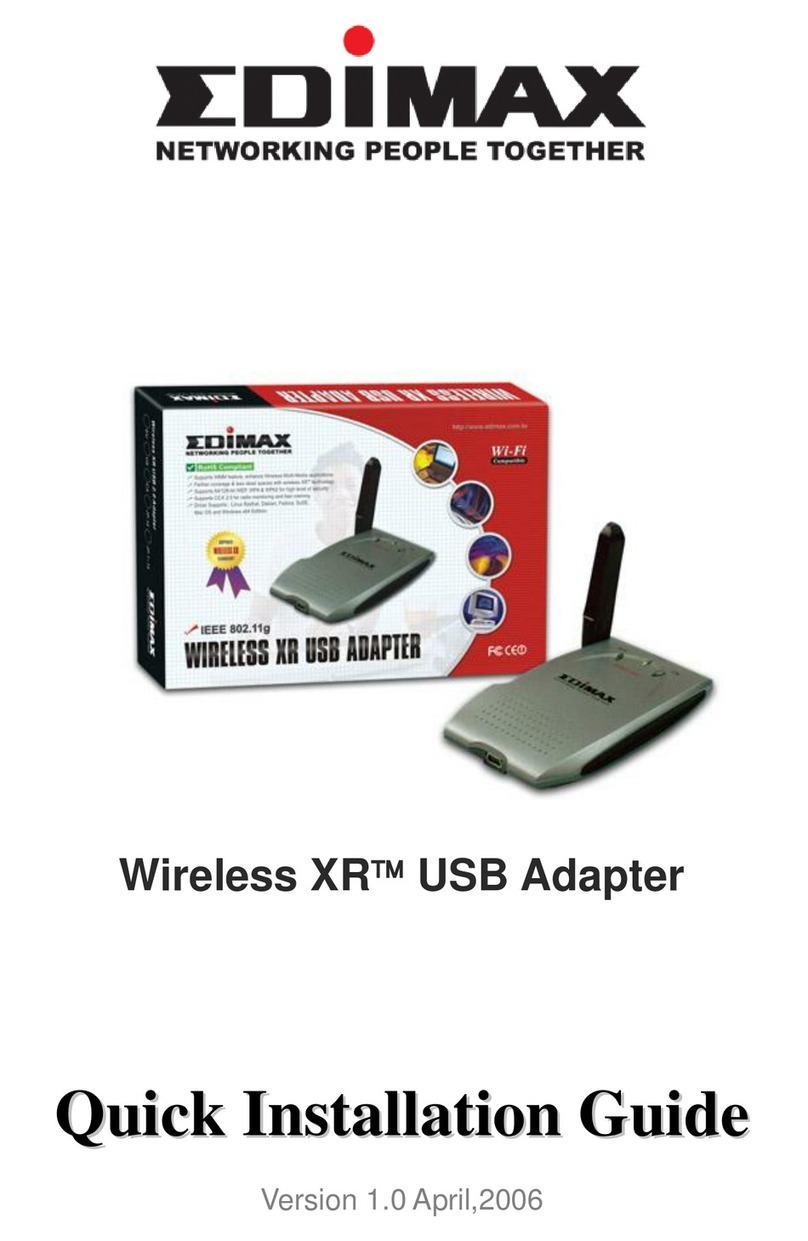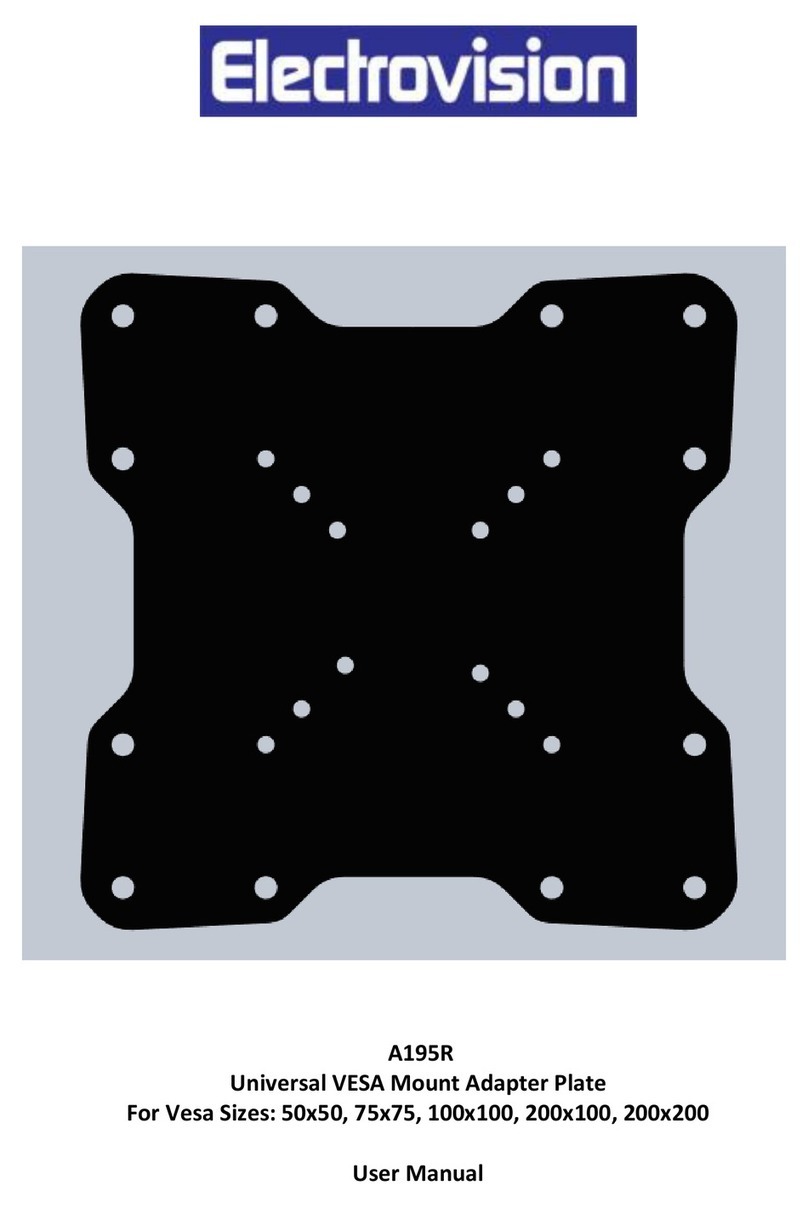Stratus K118 User manual

K118 Asynchronous I/O Adapter
Product Bulletin
Stratus
Customer Service
Documentation
HA-031050

Notice
The information contained in this document is subject to change without notice.
STRATUS COMPUTER INC. MAKES NO WARRANTY OF ANY KIND WITH REGARD TO THIS MATERIAL,
INCLUDING, BUT NOT LIMITED TO, THE IMPLIED WARRANTIES OF MERCHANTABILITY AND FITNESS
FOR A PARTICULAR PURPOSE. Stratus Computer, Inc., shall not be liable for errors contained herein or incidental or
consequential damages in connection with the furnishing, performance, or use of this material.
Continuous Processing, FTX, SQL/2000, SQL/2000 logo, StrataLINK, StrataNET, Stratus, the Stratus logo, VOS, and XA
are registered trademarks of Stratus Computer, Incorporated
Manual Name: K118 Asynchronous I/O Adapter Product Bulletin
Part Number: HA–031050
Revision Number: 0
First Printing: July, 1991
Stratus Computer, Incorporated
Customer Service Publications Department
55 Fairbanks Boulevard
Marlboro, MA 01752–1298
Warning
The equipment documented in this manual generates and uses radio frequency energy, which if not installed and used in
strict accordance with the instructions in this manual, may cause harmful interference to radio communications. The
equipment has been tested and found to comply with the limits for a Class A computing device pursuant to Subpart J of Part
15 of FCC rules, which are designed to provide reasonable protection against such interference when operated in a
commercial environment.
Operation of this equipment in a residential area is likely to cause interference, in which case the user at his own expense
will be required to take whatever measures may be required to correct the interference.
Copyright1991 by Stratus Computer, Inc. All rights reserved.

)& *3 ". "39.$)2/./53 3&2*", $/--5.*$"4*/.3 "%"04&2
7)*$) 3500,*&3 '5,, ".% .5,, -/%&- $/..&$4*6*49 '/2 3*84&&.
%&6*$&3 &3*(.&% '/2 4)& 01#53 #"3&% '/524&&. "%"04&2 35#;
3934&- /.& $)"33*3 '5,,9 $/.'*(52&% 7*4) 4)& -"8*-5- .5-#&2
/' 3*84&&.$)"..&, $/..&$4*/.3 3500/243 "3 -".9 "3 4&2-*;
.", %&6*$&3 /2 %&4"*,3 2&'&2 4/ 4)& 3&$4*/.
*. 4)*3
7/ )*() %&.3*49 $/..&$4/23 /. 4)& $"2% &"$) 0"33 3*(.",
%"4" '2/- &*()4 /' 4)& $"2%3 3*84&&. 0/243 4/ /.& /' 47/
0*. *.4&2$/..&$4 $"#,&3 )& 47/ $"#,&3 $/..&$4 "4 4)& 2&"2 /' 4)&
*.4&2$/..&$4 0".&, /2 %&-"2$"4*/. 0".&, 7)&2& 4)& 3*(.",3
'2/- &"$) /.& "2& 2/54&% 4/ &*()4 /' 3*84&&. $/..&$4/23 )&3&
$/..&$4/23 /. 4)& %&-"2$"4*/. 0".&, $/-02*3& 4)& *.4&2'"$&
0/*.43 '/2 $/..&$4*/. /' 4&2-*.", -/%&- ".% 02*.4&2 35#$)"..&, %&;
6*$&3
2&% *.%*$"4/2 ,/$"4&% /. 4)& '2/.4 &%(& /' 4)& $"2% #,*.+3 "4 4)&
4*-& /' *.*4*",*:"4*/. 4/ *.%*$"4& 4)"4 %*"(./34*$ 4&34*.( *3 5.%&27"9
)& ,*()43 3/,*%,9 *. 4)& &6&.4 /' $"2% '"*,52&
)& *.$/20/2"4&3 4)& .5,, -/%&- '/2 3934&- $/.3/,& ,*.& '5.$;
4*/.",*49 /' 4)& ".% "%"04&2 $"2%3 "3 7&,, "3 4)& '5,, -/%&-
'/2 ,*.& ".% 4*-&/'%"9 $,/$+ $"0"#*,*4*&3 /' 4)& )&
4*-&/'%"9 $,/$+ 2&15*2&3 ./ $/.'*(52"4*/. /4)&2 4)". *.*4*",*:";
4*/. )&2& -5,4*0,& $"2%3 "2& *.34",,&% 4)& /0&2"4*.( 3934&-
53&3 4)& $,/$+ /. 4)& '*234 $"2% %&4&$4&% 5.,&33 4)& 3934&- ",3/
)"3 " )*()&2 02*/2*49 "%"04&2 7)*$) *.$,5%&3 " 4*-&/'%"9
$,/$+
*.$& 4)& %/&3 ./4 *.$,5%& 39.$)2/./53 $/--5.*$"4*/.3 $"0"#*,;
*49 *4 *3 *.4&2/0&2"#,& #54 ./4 507"2%,9 $/-0"4*#,& 7*4) 4)& 39.$)2/;
./53"39.$)2/./533&,&$4"#,& '5,, -/%&- "%"04&2
)& "%"04&2 *3 /0&2"4*/.", 5.%&2 &,&"3&3 ".% "#/6&
522&.4 /''&2*.(3 %/ ./4 02/6*%& '5.$4*/.",*49 #54 3500/24
5.%&2 &,&"3&3 ".% *3 0,"..&%
)& $/.'*(52"4*/. 02/$&%52& '/2 4)& 2&15*2&3 53& /' 4)& .&7
)"2%7"2& $/.'*(52"4*/. $/--".% '/2 $/.'*;
(52*.( $)"..&,3 "3 '5,, -/%&- /2 .5,, -/%&- 02/-!'5,,!-/%&-
".% " 02/-!%*2&$4!$/..&$4 '*&,% )"6& #&&. $2&"4&% '/2 *.$,53*/. *. 4)&
'*,&
)&. 50(2"%*.( 4/ " '2/- " /2 $"2% 4)&
$/--".% -534 #& &.4&2&% 02*/2 4/ 4)&
$/--".% '/2 $&24"*. 30&$*'*$ %&6*$& 490&3 "44"$)&% 4/ 4)&
"''&$4&% $"2% . "%%*4*/. 4)& $/--".%
3)/5,% #& *335&% 7*4) 4)& .&7 /04*/. 4/ 2&0,"$& 4)& /,% %&6*$&
%&'*.*4*/.3 7*4) 4)& .&7&2 /.&3

2
*- *(+' / /$'. *) *)!$"0-$)" /# - ! - /* /# +-* 0-
$) /# Software and Hardware Configuration . /$*)
$"0- $''0./-/ . /# (%*- !0)/$*)' - . *! /# +/ -
- . .#*2) $) $"0- /# 0/$'$5 . 0+' 3 "/ --4.
!*- !0'' $)/ -! 2$/# /# +,0. . *) /# (*0' 2* *- "/
--4 1$ . (./ - ) .'1 $)/ -! /2 ) /# *((0)$6
/$*). 0. /* /# "/ --4. ) /# '*' 0. # (./ - )
.'1 "/ --4. '.* +-*1$ .$3/ ) #)) '. *! *) !*- #
#)) ' *) /# -
I/O
Control
PK
G te Arr ys
Addr Reg D t Reg
M ster
Core
Bo rd
Control Sl ve
Core
Time of
D y Clock
68020
16 MHz
GLU
512k
64k
SCC 0-3
8 RS-232
Code DRAM
EEPROM
Interf ce
Ad pters
256k DRAM
Buffer
CLU
I/O
Control
PK
G te Arr ys
Addr Reg D t Reg
Bo rd
Control
SCC 4-7
8 RS-232
Interf ce
Ad pters
G te Arr y G te Arr y
16 bits
88
Ch nnels 0-7
Port B
Ch nnels 8-F
Port A
P Bus
Q Bus
16 bits wide
8 bits
wide
wide
Figure 1. K118 Adapter Card Block Diagram
# *) /# ! /0- . 4/ $)/ -)' $)./-0/$*)
# 2$/# ) -' *"$ )$/ "/ --4 !*- 4)($ 0.
2$/# .$5$)" *- $/. # + -!*-(. 1$ ( (*-4
(++$)" +-*"-((' / /-).! - &)*2' " '*"$ $)/ --0+/
Function lity

+*/-+( (+$& ("1"(. *! *! )& -+,-+ "..+- 0. -&/-6
/&+*
%-"" /4,". +# )")+-4 -" 0."! +* /%"
4/" +!" !4*)& *! 4/"
0##"- %" 4/". +# -" 0."! 4 /%" 0&(/&*
!&$*+./& /"./ %" 4/" +!" &. (+ /"! +* /%"
0. /+ )3&)&5" ".. /+ ,-+$-) +!" %" 4/"
0##"- ((+2. /%" /-*.)&/ #0* /&+* /+ +,"-/" &*!","*!"*/(4
#-+) /%" -" "&1" #0* /&+* *! ,-+ "..+- /.'.
+))0*& /&+*. +$& *&/ $/" --4 &*/"-# ". /%" !"1& "
0. +# /%" )./"- *! .(1" +-" $/" --4. /+ ,-+$-))(" ."-&(
+))0*& /&+*. +*/-+(("- %&,. *! (+$& ( ,+-/ +*/-+( ./6
/0. -"$&./"-. %" "&$%/ %&,. " % ,-+1&!" /2+ +))0*& /&+*.
%**"(. /+ #0-*&.% /%" .&3/""* ."-&( ,+-/. *! /+ #0* /&+* .
,-/ +# /%" )")+-4
%" #+((+2&*$ -" /%" "*1&-+*)"*/( *! ,"-#+-)* " .," &#& /&+*.
#+- /%"
Operating Temperature: 5 to 50 degrees C (41 to 122 degrees F)
torage Temperature: -10 to 85 degrees C (14 to 185 degrees F)
Relative Humidity: 5 to 90% non-condensing
Processor Type: Motorola 68020
Maximum Processor Clock peed: 16 MHz
Total IOA Card Throughput: 15,360 characters/second.
Maximum Processor Bus Rate: 8 Mybte/second
Maximum PK Bus Rate: 4 Mbyte/second
Maximum Error-Free Terminal peed @ 600 ft.: 19.2K
Maximum Error-Free Terminal peed @ 1000 ft.: 9600

, 00 7 -% "-,%(&30 2(-,1 (1 4 (* !*$ %0-+ * 0&$1" *$ 20 231 1$08
4("$(,12 ** !*$ +-#$*1 2- 1+ **$01" *$ "312-+$0(,12 ** !*$ +-#8
$*1 '$ 20 231 1$04("$(,12 ** !*$ +-#$*1 (,"*3#$ 25- -.2(-,1 %-0
* 0&$1" *$ (,#3120712 ,# 0# $*"- ..*(" 2(-,1
,$ -% 2'$ * 0&$1" *$ 20 231 1$04("$(,12 ** !*$ -.2(-,1 "-,1(121
-%
S # .2$0 " 0# ,# 25- %2 (,2$0"-,,$"2 " !*$1 5(2'
.(, "-,,$"2-01
S1(62$$,.-02 #$+ 0" 2(-, . ,$* 5(2' "-,,$"2-01
'(1 +-#$* (1 4 (* !*$ %-0 1*-2 ,# 1*-2 +-#3*$1 '$
# .2$0 " 0# + 7 0$1(#$ (, , "' 11(1 $(2'$0 -, 2'$ + (, " !(,$2 -%
2'$ +-#3*$ -0 -, 12 ,# 0# $6. ,1(-, " !(,$2 , $6. ,8
1(-, " !(,$2 (1 0$/3(0$# %-0 #$+ 0" 2(-, . ,$* 0 ")+-3,2(,& ,#
+312 !$ -0#$0$# 1 1$. 0 2$ *(,$ (2$+ ,$ " !(,$2 "8
"-++-# 2$1 3. 2- %-302$$, #$+ 0" 2(-, . ,$*1
'$ 25- #(0$"2 "-,,$"2(-, -.2(-,1 0$ %-0 (,#3120712 ,# 0#
$*"- "-,,$"2(-, "-,%(&30 2(-,1 '$1$ * 0&$1" *$ 20 231
1$04("$(,12 ** !*$ -.2(-,1 !7. 11 2'$ 31$ -% 2'$ #$+ 0" 2(-,
. ,$* "' 3,(2 "-,1(121 -% 2'$ # .2$0 " 0# ,# 25- "-,8
#3"2-0 25(12$# . (0 1'($*#$# " !*$1 '$ " !*$1 $+.*-7 .(, 1-")8
$2 "-,,$"2-01 2 2'$ " 0# $,# ,# 12 ,# 0# .(, "' +.
127*$ $*"- "-,,$"2-01 + *$ -0 %$+ *$ 2 2'$ $*"- 1712$+
$,#
'$ "312-+$0(,12 ** !*$ -.2(-,1 0$ "-,%(&30 !*$ 5(2' 1*-2
1*-2 ,# -#$* +-#3*$1 '$1$ . ") &$1 (,"*3#$
S # .2$0 " 0# 5(2' 25- %2 (,2$0"-,,$"2 " !*$1 5(2'
.(, "-,,$"2-01
S1(62$$,.-02 #$+ 0" 2(-, . ,$* 0$1(#$,2 (, 12 ,# *-,$
$,"*-130$ !-6
'$ %-**-5(,& 2 !*$ *(121 ** +-#$*1 ,# "-,12(23$,2 . 02 ,3+8
!$01 %($*# 0$.* "$ !*$ 3,(21 '(1 #-"3+$,2 .0-4(#$1 (,12 ** 2(-,
.0-"$#30$1 %-0 2'$ 5(2' " !(,$2
,# -.2(-,1 $ "' -% 5'("' +312 !$ (,12 **$# !7 20 231
312-+$0 ,&(,$$0 ** -2'$0 +-#$*1 0$ "312-+$0(,12 ** !*$
-0 (,12 ** 2(-, .0-"$#30$1 2' 2 ..*7 2- 2'$
"312-+$0(,12 ** !*$ 1$*$"2(-,1 0$%$0 2- Installation Guide:
K118 Asynchronous I/O Adapter 20 231
Available
Configurations
Description of Models

"%!$" #! $#
Table 1. #" #"
Marketing
ID
Field-Re laceable
Unit Part Numbers
Descri tion Restrictions
K118-D25 ,1(#+)()., )''.($-$)(, + ,&)- (
,&)- ').& ,
)(&1
'+-$)( *( & !)+ 0*(,$)( $( -
').(-$("
-/) !- $(- +)(( - & , # /$-# -/)
*$( ,)% - )(( -)+,
K118-T12F ,1(#+)()., )''.($-$)(, + ,-(+ &)
)(!$".+-$)(,
)(&1
-/) !- $(- +)(( - & , # /$-# )(
! '& *$( &) )(( -)+ (
)( *$( ,)% - )(( -)+
K118-T12
M
,1(#+)()., )''.($-$)(, + ,-(+ &)
)(!$".+-$)(,
)(&1
-/) !- )(.-)+ -/$,- *$+ ,#$ &
$(- +)(( - & , # /$-# )( *$(
'& &) )(( -)+ ( )( *$(
,)% - )(( -)+
E100-NP ()- **&$& 0*(,$)( $( - !)+ ').(-$(" )!
)(2
!$".+-$)(,
)(&1 * +
,2
, '&$ ,
K118-D12 ,1(#+)()., )''.($-$)(, + ,&)- (
,&)- ').& ,
)(&1
'+-$)( *( & /$-# &$(" #)., $(
,-(&)( (&),.+ )0 !)+ ,&)- (
,&)- ').& ,
-/) !- $(- +)(( - & , # /$-# -/)
*$( ,)% - )(( -)+,
K118-3D12 ,1(#+)()., )''.($-$)(, + ) & ')2
.& , )(&1
'+-$)( *( & /$-# &$(" #)., $(
,-(&)( (&),.+ )0 !)+ ) & ')2
.&

*+4 4'%5+0/ %0/5#+/4 +/45#--#5+0/ +/4536%5+0/4 +/%-6&+/) $05* *#3&;
8#3' #/& 40(58#3' 130%'&63'4 (03 5*' 53#564 4'37+%'+/45#--#$-'
%0/(+)63#5+0/4 03 5*' +/45#--#5+0/ 130%'&63'4 (03 5*' %6450.;
'3+/45#--#$-' %0/(+)63#5+0/4 3'('3 50 Installation Guide: K118
Asynchronous I/O Adapter 53#564
*' (0--08+/) 46$4'%5+0/4 &'4%3+$' 5*' 5*3'' 4'37+%'+/45#--#$-' %0/;
(+)63#5+0/4 -+45'& $'-08
S#4+% 91#/4+0/ #$+/'5 /45#--#5+0/ %#3&4 8+5*
1#+34 0( +/5'3%0//'%5 %#$-'4 #/& &'.#3%#5+0/ 1#/'-4 +/
(3''45#/&+/) '91#/4+0/ %#$+/'54
S1)3#&' 91#/4+0/ #$+/'5 /45#--#5+0/ #&&0/ %#3&4
8+5* +/5'3%0//'%5 %#$-' 1#+34 #/& &'.#3%#5+0/ 1#/'-4 (03
#-3'#&:+/45#--'& (3''45#/&+/) %#$+/'5
S'-%0 /45#--#5+0/ %#3&4 8+5* 1#+34 0( '-%0
+/5'3%0//'%5 %#$-'4
*' (0--08+/) +4 5*' +/45#--#5+0/ 130%'&63' (03 5*' +/ 5*'
%#$+/'5
/1#%, 5*' %#3& 1#+3 0( +/5'3%0//'%5 %#$-'4 #/& &'.#3%#5+0/
1#/'-
/%3#5' 5*' '91#/4+0/ %#$+/'5 (30. 5*' 4*+11+/) %#350/
'.07' 5*' %#$+/'5 (30. 5*' 4*+11+/) 1#--'5 #%%03&+/) 50 5*' +/;
4536%5+0/4 0/ 5*' %#350/
/5'3 5*' 3'26'45 6/&'3 5*' 46$4:45'.
50 -0%#5' #/ #7#+-#$-' %*#44+4 4-05 (03 5*' %#3&
/4'35 5*' %#3& +/ 5*' &'4+)/#5'& %*#44+4 4-05
-054 #/& #3' 3'4'37'& (03 5'3.+/#503 %#3&4
03 5*' (0--08+/) 580 45'14 4'' +)63'
0//'%5 0/' 0( 5*' +/5'3%0//'%5 %#$-'4 50 1035 5*' -08'3 1035 0/
5*' %#3&
*' 1+/ 03+'/5#5+0/ 0/ 5*' %#$-' %0//'%5034 +4 ,':'&
03 $'45 (+5 %0//'%5 5*' 7'35+%#--:#/)-'& %0//'%503 '/&
0( 5*' %#$-' 50 5*' 1035 0/ 5*' %#3&
!3+5' " 0/ 5*' -#$'- #3'# 0( 5*+4 %#$-'
0//'%5 5*' 05*'3 +/5'3%0//'%5 %#$-' 50 1035 5*' 611'3 1035 0/
5*' %#3&
*' 1+/ 03+'/5#5+0/ 0/ 5*' %#$-' %0//'%5034 +4 ,':'&
03 $'45 (+5 %0//'%5 5*' 7'35+%#--:#/)-'& %0//'%503 '/&
0( 5*' %#$-' 50 5*' 1035 0/ 5*' %#3&
!3+5' " 0/ 5*' -#$'- #3'# 0( 5*+4 %#$-'
Stratus
Service-Installable
Installation
Procedures
Basic Expansion
Cabinet Installation

7
K118 Card
Figure 2. K118 Card Interconnect Cable Connection
! " !
! #
" #
! #
012345678910 14131211 15
IOA
CABINET
IOA
CHASSIS
LOC
SLOT NO
BA
Label
L cati n
Figure 3. Demarcation Panel (Front View)

Figure 4. IOA Chassis
! !
!
!
Figure 5. Interconnect Cable Connection to Demarcation Panel

'$ (1 ,-5 (,12 **$# ,# 0$ #7 %-0 17,"'0-,-31 #$4("$ "-,8
,$"2(-, %-**-5(,& $6$"32(-, -% 2'$ .0-"$#30$ -32*(,$# (, 2'$ SoftĆ
ware and Hardware Configuration 1$"2(-,
$.$ 2 12$.1 %-0 $ "' 3,(2 2- !$ (,12 **$#
'$ + 6(+3+ ,3+!$0 -% #$+ 0" 2(-, . ,$*1 .$0
" !(,$2 (1 %-302$$, 1$4$, (, 2'$ %0-,2 0 ") ,#
1$4$, (, 2'$ 0$ 0 0 ")
-**-5 2'$ .0-"$#30$ !$*-5 2- ## -,$ -0 +-0$ ##(2(-, *
3,(21 2- , (,12 **$# " !(,$2
,. ") 2'$ " 0# . (0 -% (,2$0"-,,$"2 " !*$1 ,# #$+ 0" 8
2(-, . ,$*
,2$0 2'$ 0$/3$12 3,#$0 13!1712$+
2- *-" 2$ , 4 (* !*$ "' 11(1 1*-2 %-0 2'$ " 0#
,1$02 2'$ " 0# (, 2'$ #$1(&, 2$# "' 11(1 1*-2
-0 2'$ %-**-5(,& 25- 12$.1 1$$ (&30$
-,,$"2 2'$ 4$02(" **7 ,&*$# .(, 1-")$2 "-,,$"2-0 -, -,$ -%
2'$ (,2$0"-,,$"2 " !*$1 2- .-02 2'$ *-5$0 .-02 -, 2'$
" 0#
0(2$ -, 2'$ * !$* 0$ -% 2'(1 " !*$
-,,$"2 2'$ 4$02(" **7 ,&*$# .(, 1-")$2 "-,,$"2-0 -, 2'$
-2'$0 (,2$0"-,,$"2 " !*$ 2- .-02 2'$ 3..$0 .-02 -, 2'$
" 0#
0(2$ -, 2'$ * !$* 0$ -% 2'(1 " !*$
Figure 6. K118 Card Cable Connections
Upgrade Cabinet
Installation
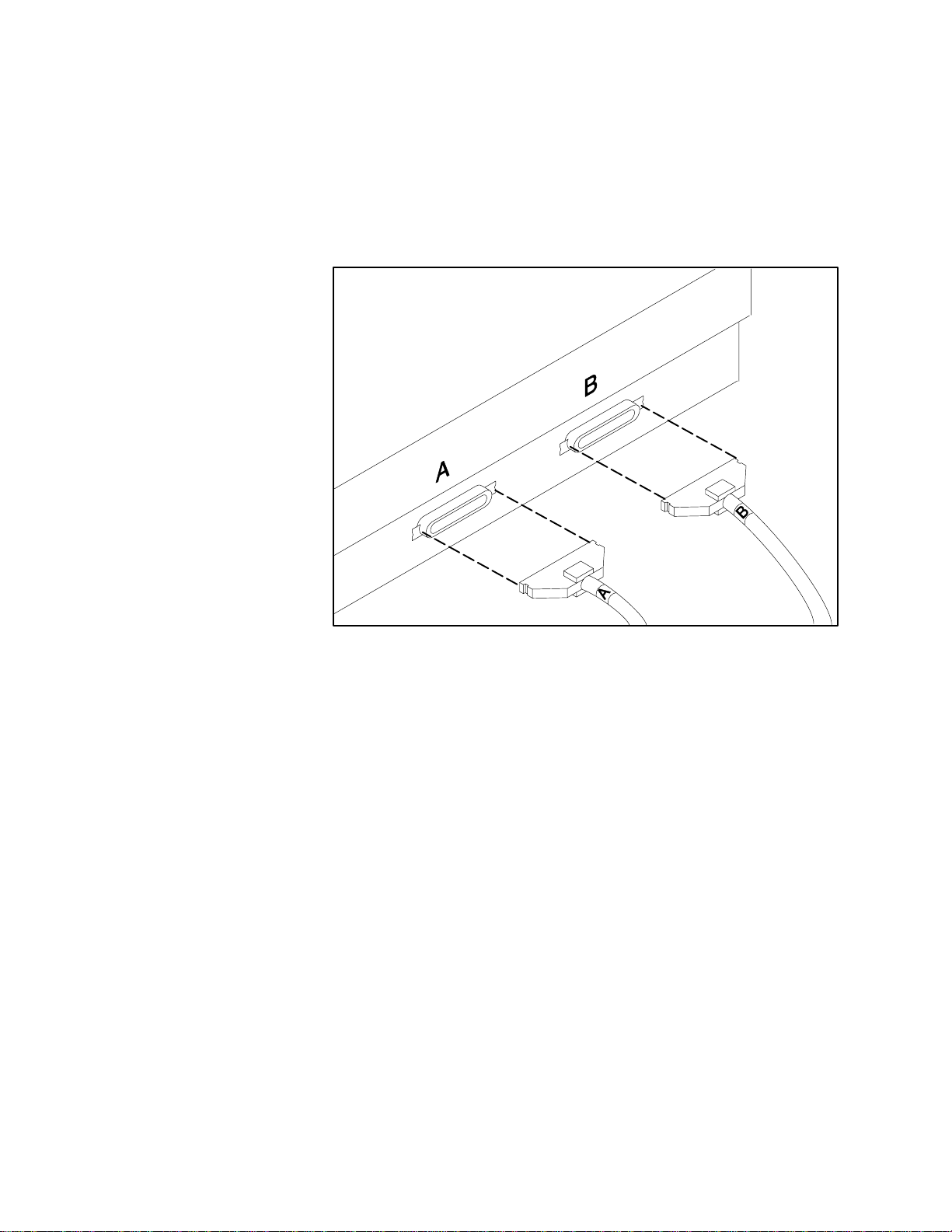
" $ ' $' #$!# # %"
$ $ " $ " $ $ ! "$
$ " $ $ "" $ "$ ! ' " $
"" ! "$ # $ $ ! "$ $ !
$ $ " $ " $ $ ! "$
$ " $ $ "" $ "$ ! ' " $
"" ! "$ # $ "$ ! "$
$ $ ($ #$ &$ # " "$ ! $
(!# $
$ !" "$) " #$$ $ !# # " $*
$ $ $ ! $ " '$ $ #&$ " $
$$ $ " (% #& $" $ !#
) #$ " $ (!# $
%"

Figure 8. E100-NP Cabi et with Maximum Number of Pa els
I stalled
!
!
Figure 9. Screw/Lockwasher/Washer Assembly

$ # #& "$ ' $# " %! # "# %#
" # #! " # ' " # ! $!
Figure 10. Expansion Cabinet Rack with Box Nut Clips Installed
# !# %! # #& ' $# "
"# # !# &# # "$! !&! ($ ")
" "#
" "# "$! !&! # # !# # "# #
# !# !# # !#
$# # # !# " $! &#
#( $!" ! # ! "# $! """
$! # # $! "&" # # #
## # """

13
012345678910 14131211 15
IOA
CABINET
IOA
CHASSIS
LOC
SLOT NO
BA
Label
L cati n
Fig re 11. Demarcation Panel (Front View)
IOA
CHASSIS NO.
IOP
SLOT NO
Fig re 12. IOA Chassis
! !
Software and Hardware Config ration
!

&# *5'*2* +2* #/ ,$ "#*/!1',+ -+#)0 -#/
! '+#1 '0 $,2/1##+ 0#3#+ '+ 1&# $/,+1 /!( +"
0#3#+ '+ 1&# /#/ /!(
&# $,)),4'+% '0 1&# '+01))1',+ -/,!#"2/# $,/ 1&# 14, #)!, ,-1',+0
$#*)# #)!, !,++#!1,/ +" *)# #)!,
!,++#!1,/ ## '%2/#
Figure 13. K118-T12M and K118-T12F Telco Cables
+-!( 1&# !/" +" '+1#/!,++#!1 ! )#0
+1#/ 1&# /#.2#01 2+"#/ 1&# 02 0601#*
1, ),!1# + 3') )# !&00'0 0),1 $,/ 1&# !/"
+0#/1 1&# !/" '+ 1&# "#0'%+1#" !&00'0 0),1
,/ 1&# $,)),4'+% 14, 01#-0 0## '%2/#
11!& 1&# -'+ 0,!(#1 !,++#!1,/ ,+ ,+# ,$ 1&# ! )#0 1, -,/1
1&# ),4#/ -,/1 ,+ 1&# !/"
/'1# ,+ 1&# ) #) -,/1',+ ,$ 1&'0 ! )#
11!& 1&# -'+ 0,!(#1 !,++#!1,/ ,+ 1&# ,1&#/ ! )# 1, -,/1
1&# 2--#/ -,/1 ,+ 1&# !/"
/'1# ,+ 1&# ) #) -,/1',+ ,$ 1&'0 ! )#

Figure 14. K118 Card Cable Connections
)(( . .# &) )(( .), (- )! .# ( & - .) .# -.(4
, &) )(( .$)(-
# $- ()1 , 3 !), -3(#,)()/- 0$ )(( .$)(
!)&&)1$(" 2 /.$)( )! .# *,) /, )/.&$( $( .# !)&&)1$("
- .$)( )( Software and Hardware Configuration
* . -. *- !), # &) /($. .) $(-.&&
,!),' .#$- *,) /, !. , 3)/ #0 * ,!),' .# **&$& #,4
1, $(-.&&.$)( *,) /, $( .# *, $(" - .$)(
#$- *,) /, , +/$, - &)"$( - *,$0$& " /- ,
!), $.$(" .# !$& !), .# ')/&
- -,$ $( -. * &)1 '% %/* )*3 )! .#$- !$&
$.#$( .# $, .),3 $. .#
-3-. ' )(!$"/,.$)( !$& !), .# ')/& -) .#. $. )(.$(- .# *4
*,)*,$. (.,$ - !), && -$2. ( -/#(( &- )! # /($. $(4
-.&& &)(" 1$.# .# !$& .# !$& $- /- .)
, . ), , , . .# 0$ .& !), .# ')/&
$"/, $- -'*& *),.$)( )! !$& !),
*. , , $( -&). )! ( #--$- 1$.#
S$, . )(( . (/&& ') ' (& $(
-/#(( &
S!/&& ') ' $&/* (& $( -/#(( &
1) ( 1 !$ &- #0 ( $(.,)/ $( .#
!$& !), .# # - , *,)'$, .)(( . (
*,)'!/&&') ' # *,)'$, .)(( . !$ & -#)/&

! !$ ' ! ! !$ ' !
"$!'! %!' ! !$ ' !
! !$ ' ! ' ! % &$ &
'" !$ & !'& %!' %! ! !'& ! %
$#'$ !$ & !& $( &)!$
!!) &$ &*"% * %" &
S
S
S
S
=name term.26.8.1
=module_name m1
=terminal_type v102
=device_type terminal
=slot 26
=adapter_slot_no 8
=adapter_subchannel_no 1
=baud 9600
=stop_bits 1
=parity odd
=login_slave 1
=dial_out 0
=priv_terminal 0
=dialup 1
=prom_direct_connect 0
=prom_full_modem 1
=name term.26.8.0
=module_name m1
=terminal_type v102
=device_type terminal
=slot 26
=adapter_slot_no 8
=adapter_subchannel_no 0
=baud 9600
=stop_bits 1
=parity odd
=login_slave 1
=dial_out 0
=priv_terminal 1
=dialup 0
=prom_direct_connect 1
=prom_full_modem 0
devices.tin
&$ & !!) ! & & &$
create_table devices
! (! !($)$& %% & ' #'
% && * %&&$ $!%% !'%
%*%& !$ "$!$ %&" %'$ && * !'
%" % ! !&$ !'% & %*%& (
' #' %

!"* % devices.table #! % system>configuration #%!+
#* %! % !%# !&$ % $*$% * %# % !!(
! % % ! $! %#
broadcast_file devices.table >system
NOTE: ( devices.table #!$% %! !%# !&$ !
% $*$% ( # &%!%* % % )% !!%! *
%$ !%# !&$ ! % $*$%
NOTE: If you are upgrading, i.e., installing a K118 adapter
unit to replace a K101, K103, or K111 card (and have thereĆ
fore altered or deleted from existing device entries in the deĆ
vices.tin file), you must perform step 4 before step 5 for each
standard terminal, printer, or pic terminal device attached
to the affected card. Execution of step 4 ta es the referenced
devices off-line.
If you are only installing a K118 rather than replacing a K101,
K103, or K111 card with a K118, and have therefore added
new device entries to the devices.tin file (rather than modified
and/or deleted existing ones), s ip step 4
"" terminalprinterwindow_term!#
pic _ term ' %*" %! null * )&% % change_terminal
! !# ! %$ % '$ "* %
' * &$ %$ ' "% $ #& % %! % change_terminal
!
NOTE: ' "% &$% %# $ #& % %! %
change_terminal !
NOTE: change_terminal ! $!& )&%
! * !# '$ ( ' #* ! &#
% )" !( % ' "% $ $ % $
!& * %# %* % % $ #$&%$ *
"#$$ % ""#!"#% $"* !# * %
' "% ' %*" $
change_terminal -device_type
NOTE: change_terminal ! &$% )&% +
'&* !# % ' (%# !# !% % ' $
! $ ! %"!##* %$ ! #+
# ' %% $ $% %! null
$ $%" ! $$%$ ! )&% % configure_devices ! (%
% devices.table $ #& % ! # % $ %! % deĆ
vices.table (%!&% #!!% )&% % configure_devices
! (% % !"%! (% % devices.table $
#& % # %! % !!( )"
*!& "#!# $%" )&% % configure_devices !
(% % devices.table $ #& % (% % -flush !"%!

2(. # '(- )+ (+& ,-) 2(. ,"(.% %#$0#, 1.- -"
(&&' 0#-" -" , +!.&'-
.- 2(. &2 (&#- -" -flush ()-#('
" (%%(0#'! 1&)% ,"(0, "(0 -( 1.-
0#-" -" -flush ()-#('
"' -" -flush ()-#(' #, #'%. 0#-" -"#, (&3
&' %% /#, #' -" + +' -"- "/ '
,- -( null + -&)(++#%2 -$' ( %#'
"'! -( -" #+-(+2 #' (++ -( )+ (+& ,-) 2
'-+#'! -" (%%(0#'! (&&' - -" (',(% -+&#'%
ccd >system>maint_library
'-+ -" (&&' - -" (',(% -+&#'%
0#-" -" display_form $2 #!.+
" (&&' #, .'#*. -( -"
(%%(0#'! 1.-#(' ( ,-) -" "+0+ 0#%% ('3
#!.+ (+ #-"+ direct_connect (+ full_modem "#,
(&&' ,"(.% 1.- 0"' #+,- #',-%%#'! -"
+ (+ 0"' +(' #!.+#'! "''% "+-+#,-#, #
"'!#'! +(& '.%% &(& #+- (''- -( .%% &(&
"#, (&&' ,"(.% #',+- #' -"
#%
+#(+ -( #,)%2#'! -" (+& ,+' )+(&)- ))+, (' -"
#,)%2 -( '-+ -" ))%#% ' ,%(-, (+ -"
"' 2(. '-+ -" ))%#% ' ,%(-, #,)%2
(+& ,#&#%+ -( -" (%%(0#'! (' ))+,
iop_slot:26 ioa_slot: 8
–new_chan_a: direct_connect –adapter_chan_a:direct_connect
–new_chan_b: full_modem –adapter_chan_b: direct_connect
–new_chan_c: unconfigured –adapter_chan_c: direct_connect
–new_chan_d: unconfigured –adapter_chan_d: direct_connect
–new_chan_e: unconfigured –adapter_chan_e: direct_connect
–new_chan_f: unconfigured –adapter_chan_f: direct_connect
–new_chan_g: unconfigured –adapter_chan_g: direct_connect
–new_chan_h: unconfigured –adapter_chan_h: direct_connect
–new_chan_i: unconfigured –adapter_chan_i: direct_connect
–new_chan_j: unconfigured –adapter_chan_j: direct_connect
–new_chan_k unconfigured –adapter_chan_k: direct_connect
–new_chan_l: unconfigured –adapter_chan_l: direct_connect
–new_chan_m: unconfigured –adapter_chan_m: direct_connect
–new_chan_n: unconfigured –adapter_chan_n: direct_connet
–new_chan_o: unconfigured –adapter_chan_o: direct_connect
–new_chan_p: unconfigured –adapter_chan_p: direct_connect
–update: yes
–––––––––––configure_async_lines–––––––––––––
Figure 16. Sample configure_async_lines display form Screen
Popular Adapter manuals by other brands
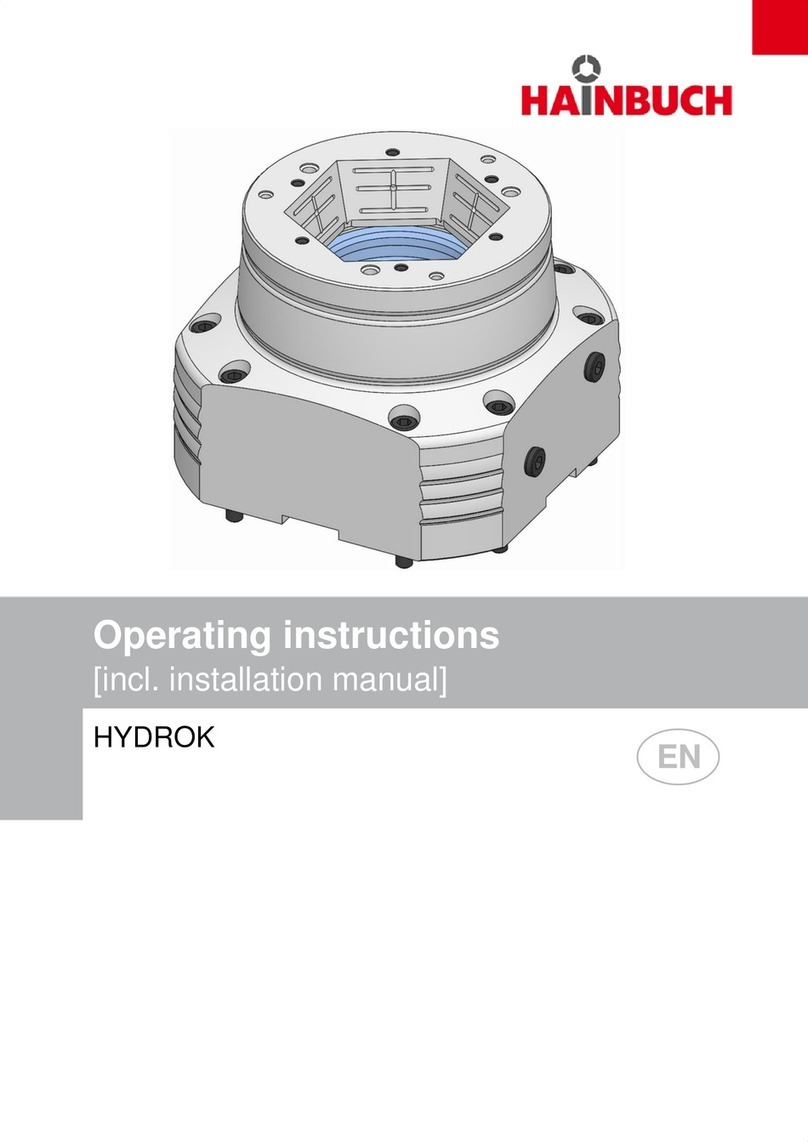
Hainbuch
Hainbuch HYDROK operating instructions

Somogyi Elektronic
Somogyi Elektronic home KNA 9W REMOTE quick start guide
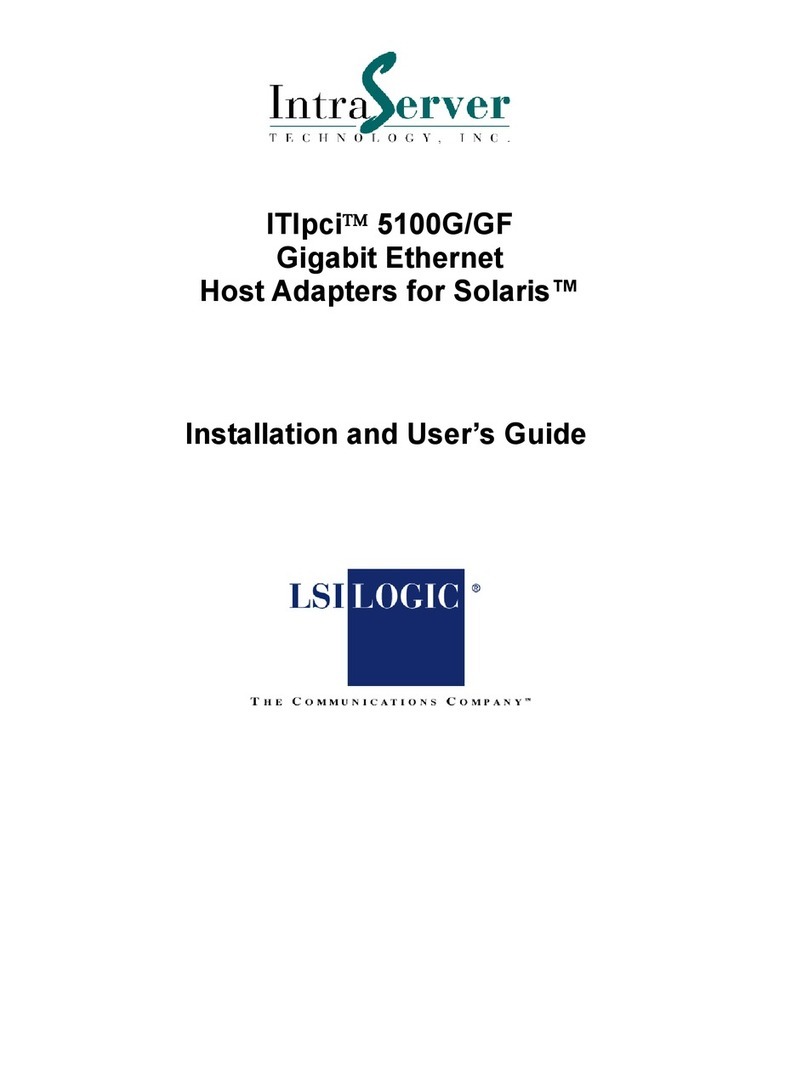
IntraServer Technology
IntraServer Technology ITIpci 5100G/GF Installation and user guide

InFocus
InFocus RJ12 quick start guide
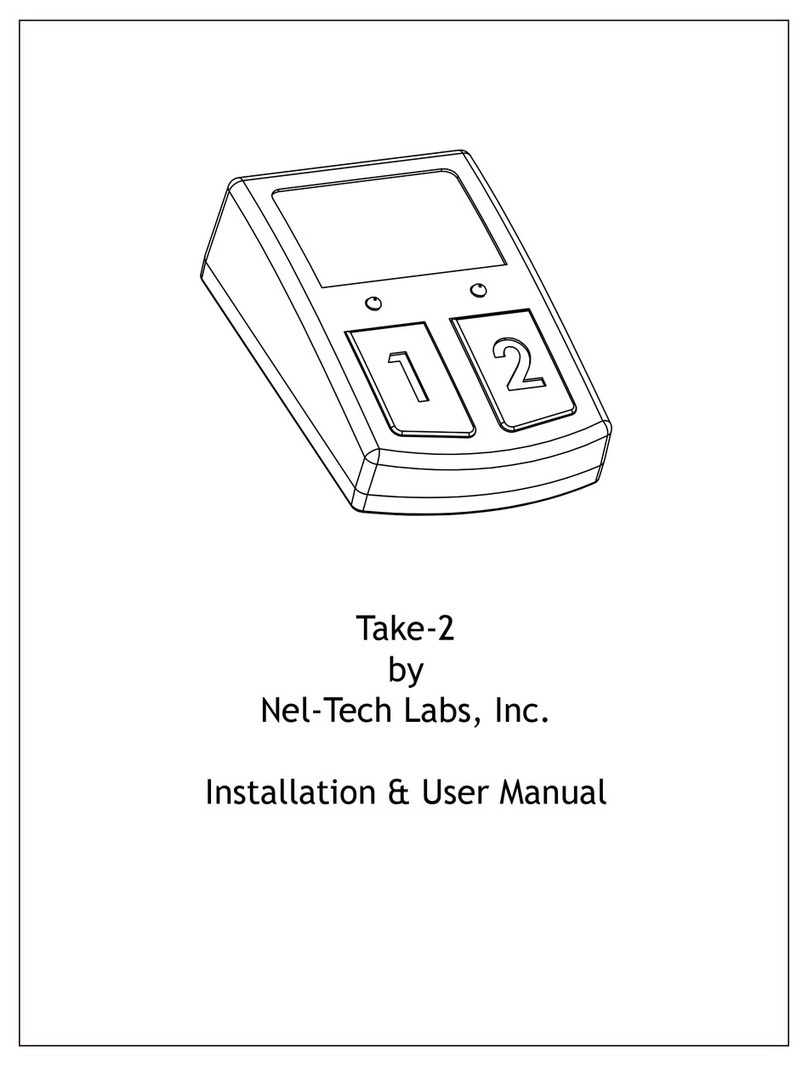
Nel-Tech Labs
Nel-Tech Labs Take-2 Installation & user manual

HP
HP 90W quick guide