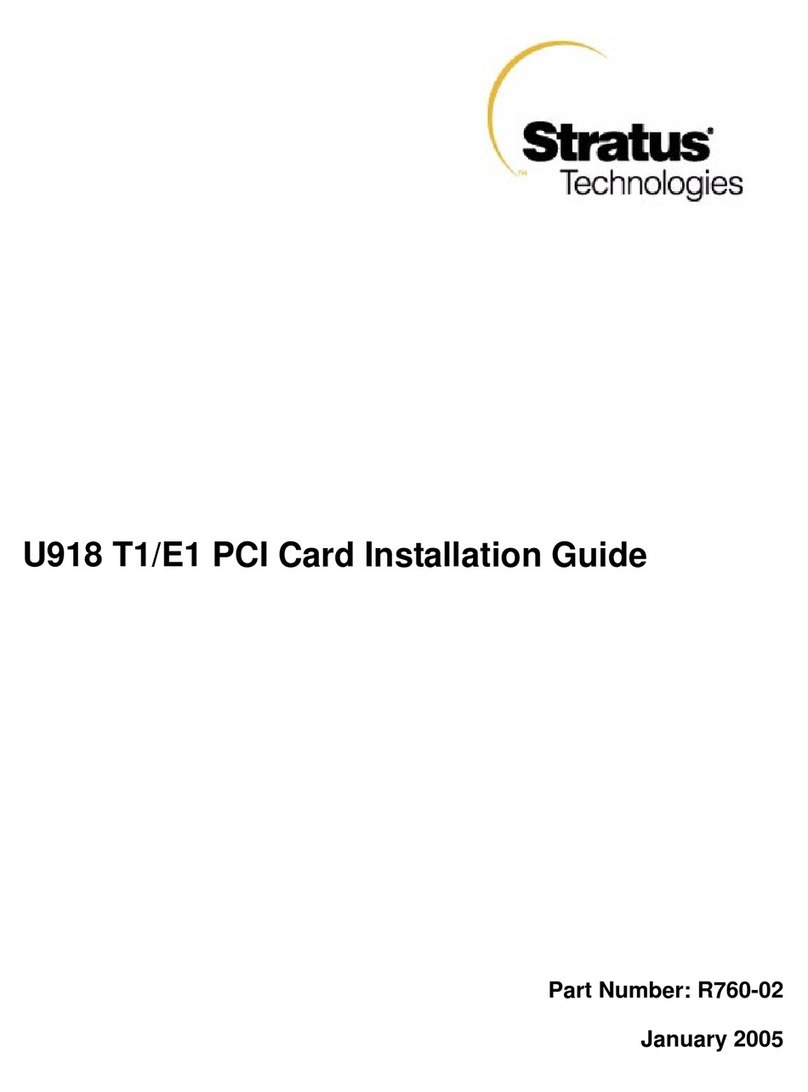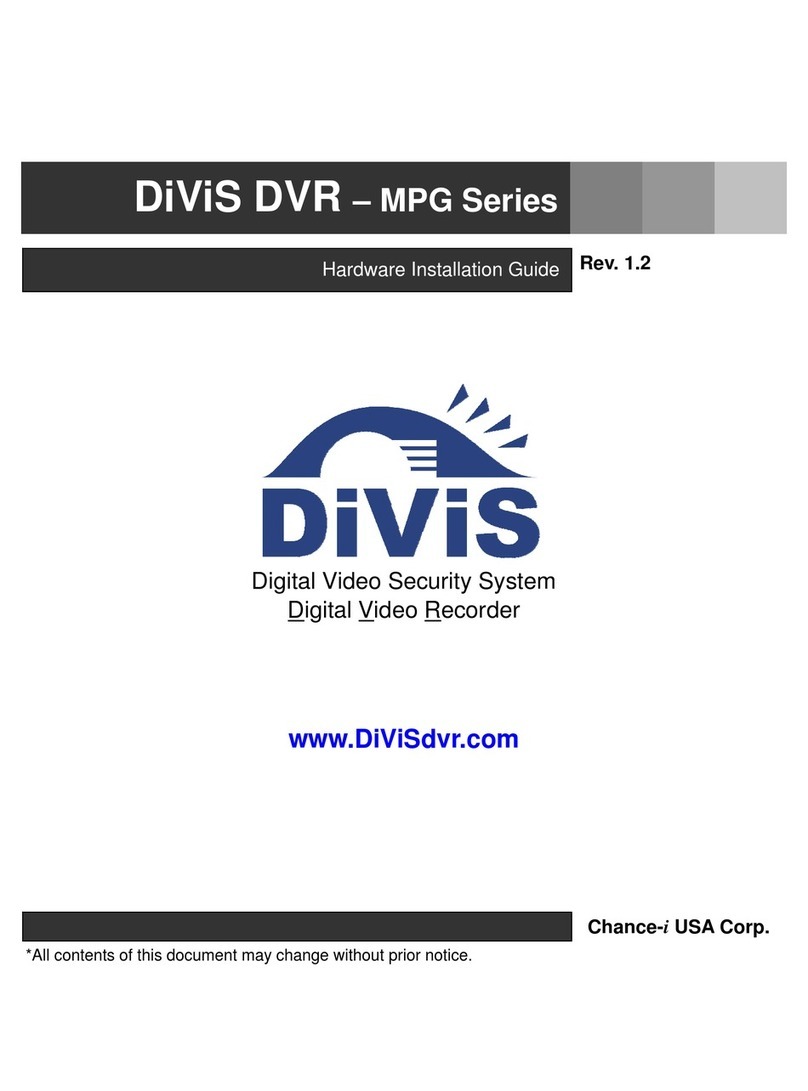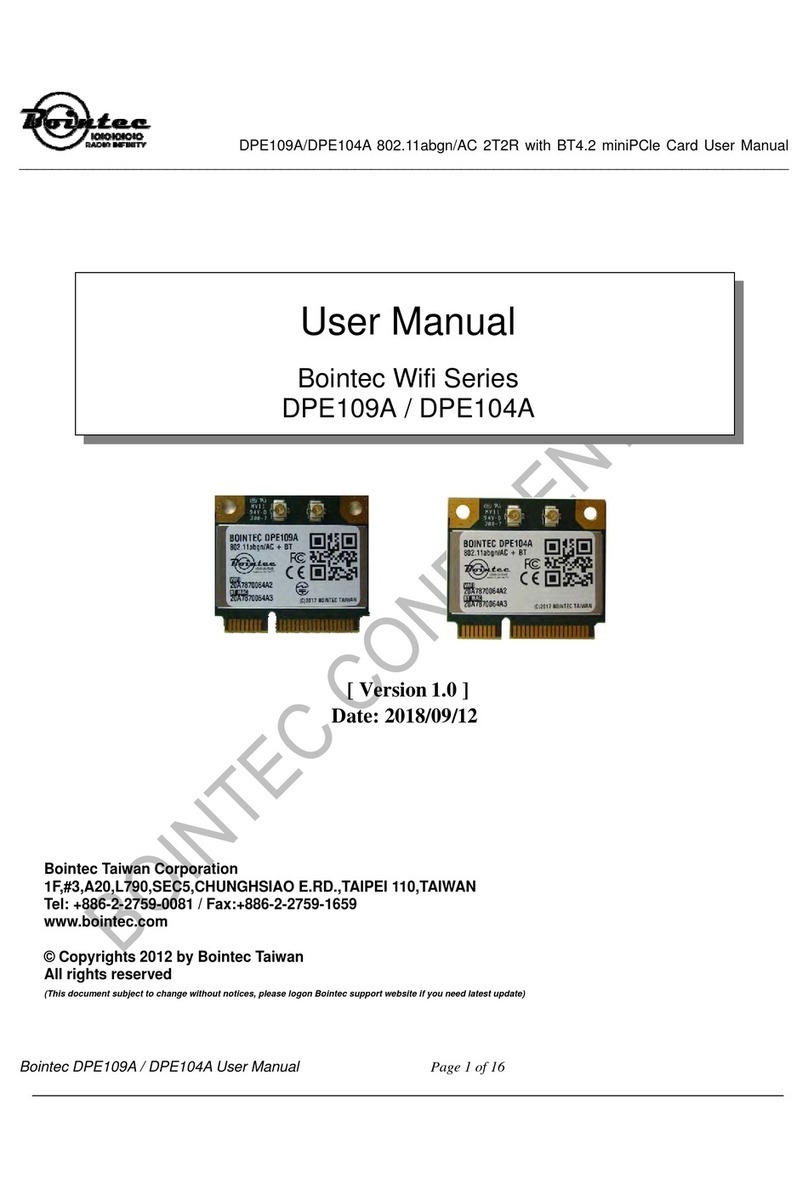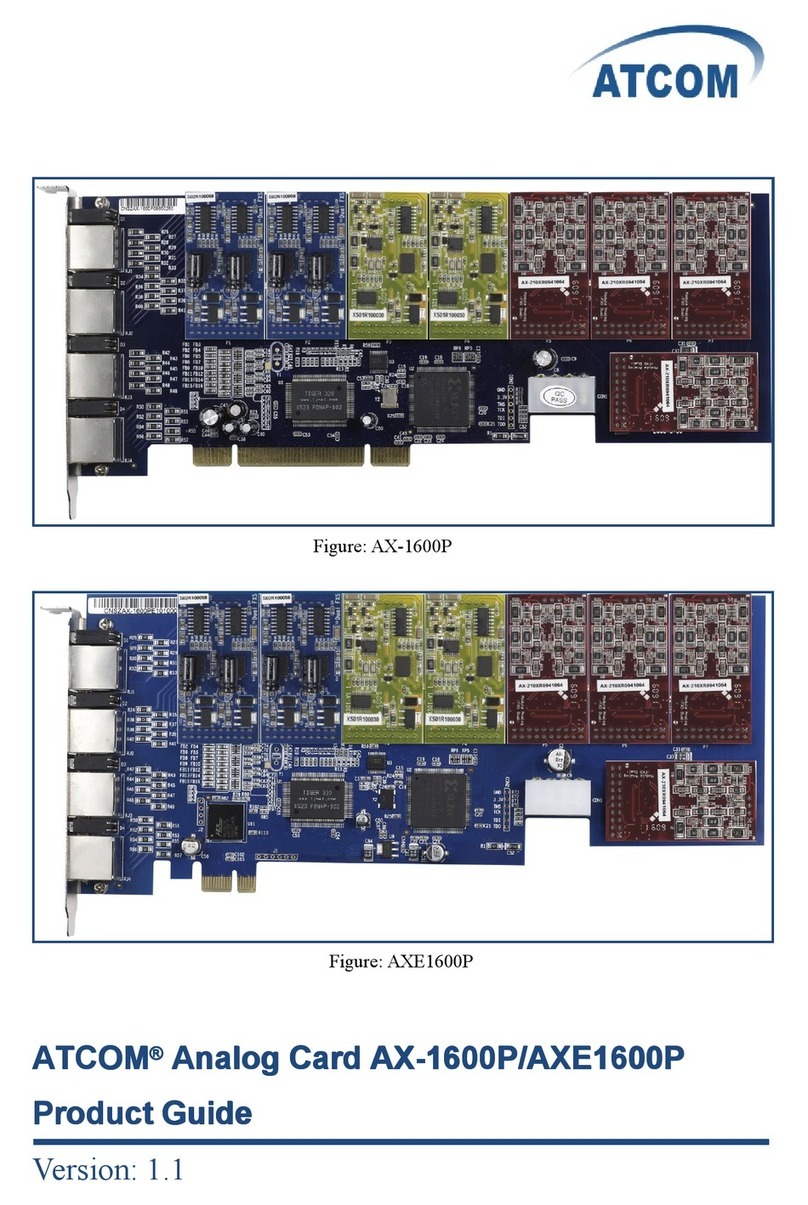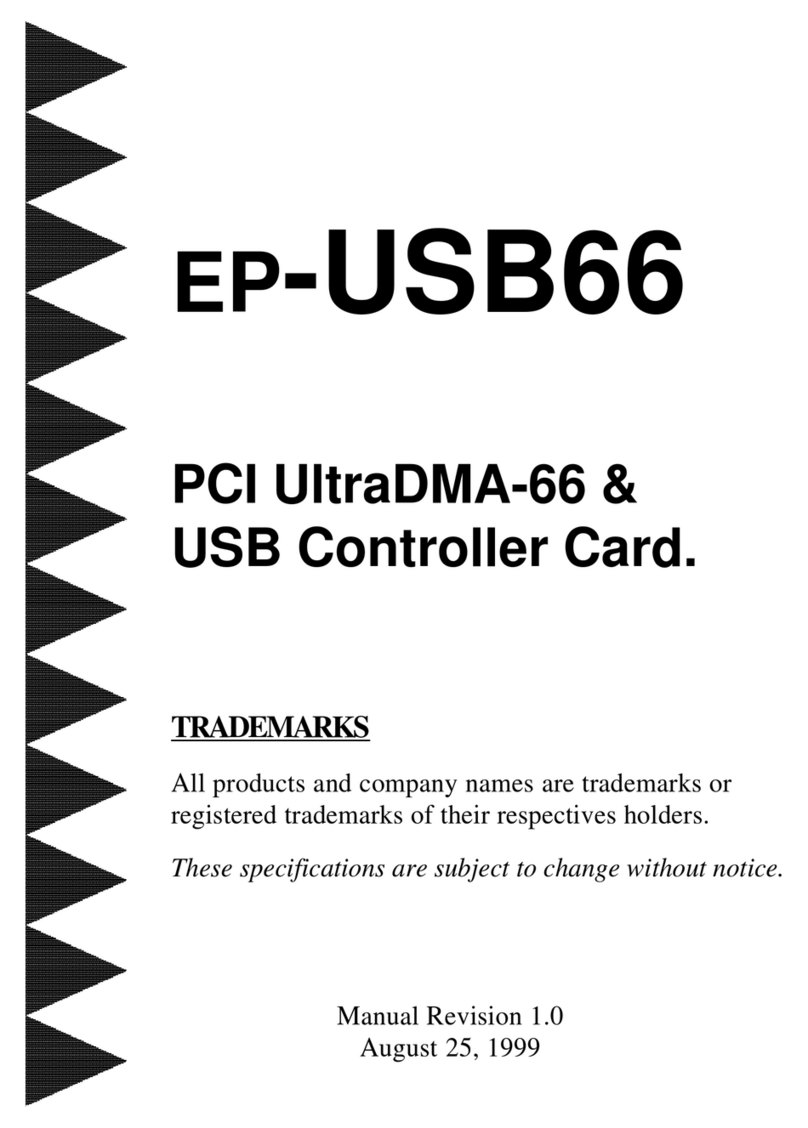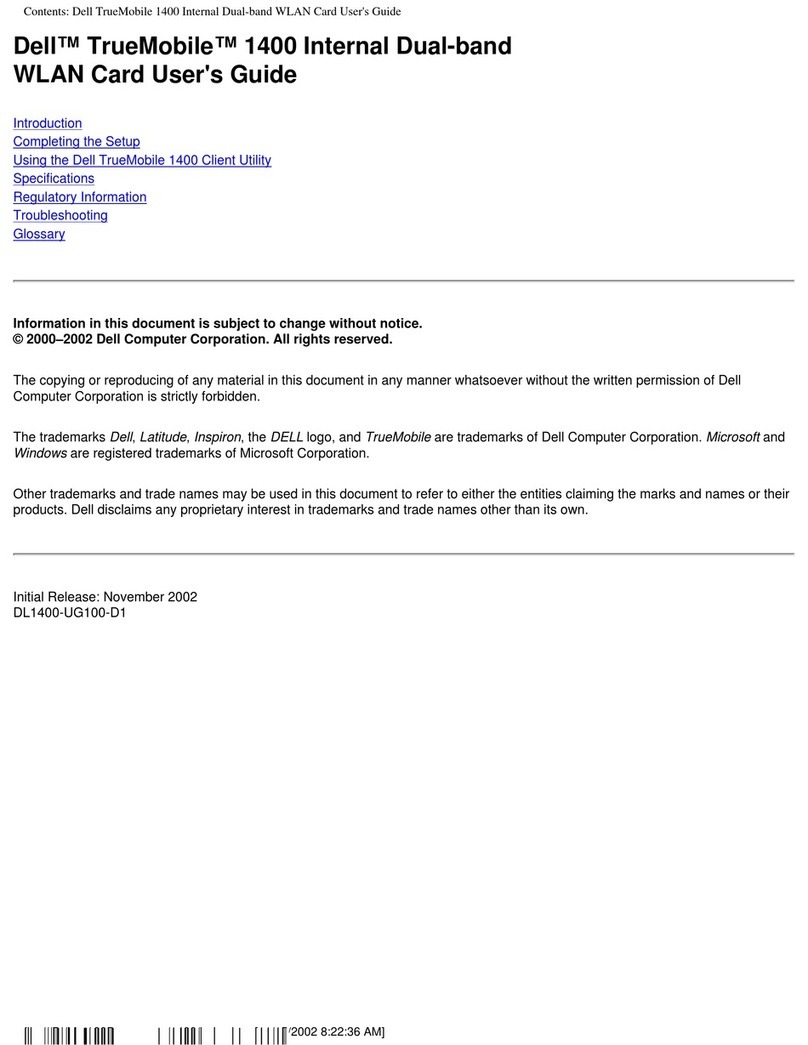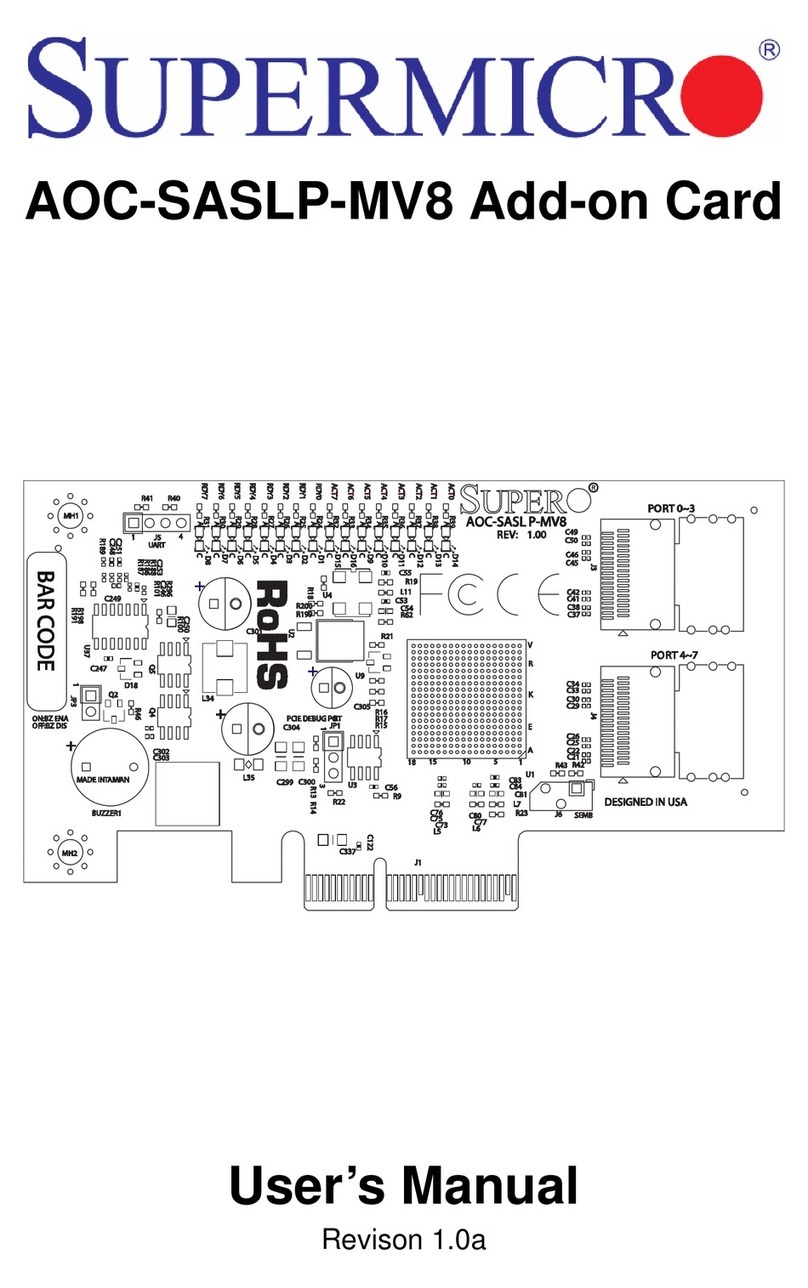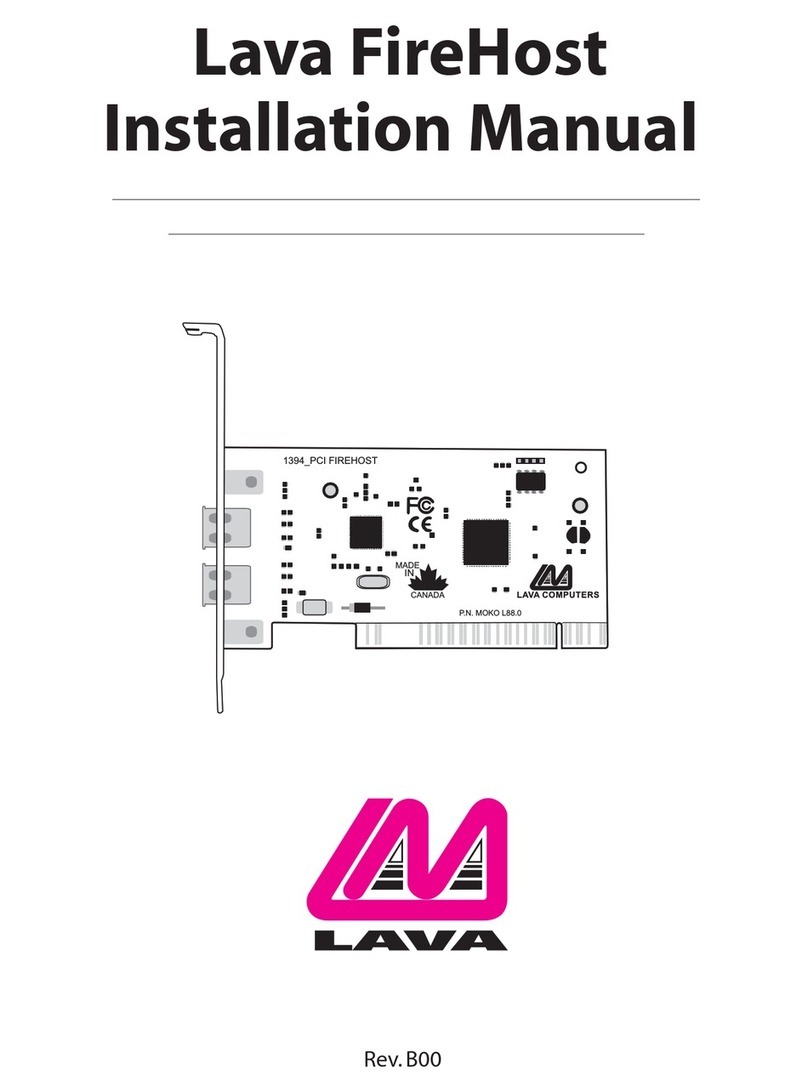Stratus U916 T1 User manual

Part Number: R761-02
January 2005
U916 T1/E1 PCI Card Installation Guide


Stratus Technologies
R761-02
U916 T1/E1 PCI Card Installation Guide

Notice
The information contained in this document is subject to change without notice.
UNLESS EXPRESSLY SET FORTH IN A WRITTEN AGREEMENT SIGNED BY AN AUTHORIZED
REPRESENTATIVE OF STRATUS TECHNOLOGIES, STRATUS MAKES NO WARRANTY OR REPRESENTATION
OF ANY KIND WITH RESPECT TO THE INFORMATION CONTAINED HEREIN, INCLUDING WARRANTY OF
MERCHANTABILITY AND FITNESS FOR A PURPOSE. Stratus Technologies assumes no responsibility or obligation
of any kind for any errors contained herein or in connection with the furnishing, performance, or use of this document.
Software described in Stratus documents (a) is the property of Stratus Technologies Bermuda, Ltd. or the third party,
(b) is furnished only under license, and (c) may be copied or used only as expressly permitted under the terms of the
license.
Stratus documentation describes all supported features of the user interfaces and the application programming
interfaces (API) developed by Stratus. Any undocumented features of these interfaces are intended solely for use by
Stratus personnel and are subject to change without warning.
This document is protected by copyright. All rights are reserved. No part of this document may be copied, reproduced,
or translated, either mechanically or electronically, without the prior written consent of Stratus Technologies.
Stratus, the Stratus logo, ftServer, Continuum, Continuous Processing, StrataLINK, StrataNET, DNCP, SINAP, and FTX
are registered trademarks of Stratus Technologies Bermuda, Ltd.
The Stratus Technologies logo, the ftServer logo, Stratus 24 x 7 with design, The World’s Most Reliable Servers, The
World’sMostReliable ServerTechnologies, ftGateway, ftMemory,ftMessaging, ftStorage,SelectableAvailability, XA/R,
SQL/2000, The Availability Company, RSN, and MultiStack are trademarks of Stratus Technologies Bermuda, Ltd.
Hewlett-Packard, HP, and HP-UX are registered trademarks of Hewlett-Packard Company.
Sun, Solaris, Netra, and SunFire are trademarks or registered trademarks of Sun Microsystems, Inc.
SPARC is a registered trademark of SPARC International, Inc.
UNIX is a registered trademark of X/Open Company, Ltd., in the U.S.A. and other countries.
All other trademarks are the property of their respective owners.
Manual Name: U916 T1/E1 PCI Card Installation Guide
Part Number: R761
Revision Number: 02
Publication Date: January 2005
Stratus Technologies, Inc.
111 Powdermill Road
Maynard, Massachusetts 01754-3409
© 2005 Stratus Technologies Bermuda, Ltd. All rights reserved.

Contents v
Contents
Preface xi
1. Overview 1-1
U916 4-Port T1/E1 PCI Card 1-1
Handling PCI Cards 1-3
Cabling Specifications 1-4
Configuration Requirements 1-8
Hardware Requirements 1-8
Software Requirements 1-8
2. Continuum Systems:
U916 PCI Card Installation 2-1
Locating the PCI Card Slots 2-2
Installing a U916 PCI Card 2-4
Connecting the Cable 2-9
Removing a U916 PCI Card 2-12
3. Netra/Sunfire Systems:
U916 PCI Card Installation 3-1
Netra System: Locating the PCI Card Slots 3-1
SunFire System: Locating the PCI Card Slots 3-2
Netra System: Installing a U916 PCI Card 3-4
SunFire System: Installing a U916 PCI Card 3-6
Connecting the Cable 3-8
Removing or Replacing a U916 PCI Card 3-10
4. Troubleshooting 4-1
Getting Help 4-1
Continuum Systems: PCI Card Cage Status Lights 4-2

Contents
vi U916 T1/E1 PCI Card Installation Guide (R761)
U916 PCI Card Status Light 4-4
Appendix A. Compliance A-1
US Compliance Summary A-1
Emissions FCC Part 15, Class A A-1
Safety Underwriter Laboratory, UL 1950 and CB Scheme A-1
Telecommunications FCC Part 68 A-1
FCC Regulatory Compliance Notices A-1
Canadian Compliance A-3
Emissions A-3
Safety CSA 22.2, CB Scheme A-3
Telecommunications IC CS03 A-3
IC Regulatory Compliance Notices CDC Class A A-3
International Compliance Summary A-4
CE Mark Certification A-4
Emissions Electromagnetic Compatibility Directive: A-4
Safety Low Voltage Directive, CB Scheme: A-4
Telecommunications A-4
Index Index-1

Figures vii
Figures
Figure 1-1. U916 4-Port T1/E1 PCI Card 1-2
Figure 1-2. Grounding-Strap Jacks 1-4
Figure 1-3. RJ-48C Connector 1-5
Figure 1-4. T1/E1 Hardware Components 1-6
Figure 1-5. Ferrite Bead (4-cable capacity) 1-7
Figure 2-1. Location of PCI Card Cages 2-2
Figure 2-2. Location of PCI Cards 2-3
Figure 2-3. Installing a U916 PCI Card: Step 1 2-5
Figure 2-4. Installing a U916 PCI Card: Step 3 2-6
Figure 2-5. Installing a U916 PCI Card: Steps 6–8 2-8
Figure 2-6. Opening Ferrite Bead 2-9
Figure 2-7. Installing Ferrite Bead and Cable Tie 2-10
Figure 2-8. Connecting the Cable and Closing the Card Cage 2-11
Figure 2-9. Removing a U916 PCI Card: Steps 4 and 5 2-13
Figure 2-10. Removing a U916 PCI Card: Steps 7 and 8 2-14
Figure 2-11. Removing a U916 PCI Card: Step 10 2-15
Figure 3-1. Netra 20/T4 System: Available PCI Slots (front view) 3-2
Figure 3-2. SunFire V480 System: Available PCI Slots (front view A) 3-3
Figure 3-3. SunFire V480 System: Available PCI Slots (front view B) 3-3
Figure 3-4. Netra 20/T4 System: Installing PCI Slot 1 (front view) 3-4
Figure 3-5. Netra 20/T4 System: Installing PCI Slot 3 (rear view) 3-5
Figure 3-6. Installing PCI Card Retaining Screw (front view) 3-5
Figure 3-7. SunFire V480 System: Installing PCI Card (front view) 3-7
Figure 3-8. Opening Ferrite Bead 3-8
Figure 3-9. Installing Ferrite Bead and Cable Tie 3-9
Figure 4-1. PCI Card Cage Status Lights 4-3
Figure 4-2. Status Light on the U916 PCI Card 4-4


Ta bl e s ix
Tables
Table 3-1. Netra 20/T4 System: PCI Slot Numbering 3-1
Table 3-2. SunFire V480 System: PCI Slot Numbering 3-2
Table 4-1. PCI Card Cage Status Lights 4-3
Table 4-2. PCI Card LED Messages 4-4


Preface xi
Preface-Preface
Purpose
This guide provides an overview of the U916 PCI (peripheral component interconnect)
card. It also describes how to install or replace the card in the following systems:
•Continuum1Series 400-CO system. (The abbreviation CO indicates a Central
Office system.) Procedures are provided for the cabinet version of the Continuum
Series 400-CO system.
•Sun Netra 20/T4 and SunFire V480 series systems.
Audience
This guide is intended for Stratus customers who are installing or maintaining a U916
T1/E1 PCI card in a Continuum Series 400-CO system or a supported Sun platform
(Netra 20/T4 or SunFire V480 series system).
Revision Information
This manual contains the following changes from the previous version:
•Updated CAC contact information
•Documentation bug fixed
•Manual renumbered from MAN0064 to R761, and miscellaneous corrections to
existing text throughout
1 Continuum systems were previously called DNCP systems, and some
documentation still refers to a DNCP system.

About This Guide
xii U916 T1/E1 PCI Card Installation Guide (R761)
How to Use This Guide
Notation and Terminology Conventions
Related Documentation
In addition to this document, the following sections list related documentation about the
hardware platforms, operating systems, and layered products that run with the U916
PCI card.
Software Manuals2
•HP-UX Operating System: Fault Tolerant System Administration (MAN0004) or
(R1004H)
Read... To Learn About...
Chapter 1 The U916 PCI card, how to handle the cards, cabling specifications, and
hardware and software requirements.
Chapter 2 How to locate, install, and replace a U916 PCI card in a Continuum
Series 400-CO system.
Chapter 3 How to locate, install, and replace a U916 PCI card in a Netra 20/T4 or
SunFire V480 system.
Chapter 4 How to get help and how to interpret U916 PCI card status lights.
Appendix A The standards to which the U916 PCI card comply.
Convention Indicates Example
Italics Introduce or define terms This chapter provides an overview
of the U916 PCI card and
peripheral component interconnect
cards in general.
Boldface Emphasis Always store the PCI card in its
static-protective envelope if it is not
installed in the system.
Monospace Commands, functions, code
fragments, file names,
directories
As long as your system has power,
you can initiate a reboot through
the shutdown or init commands.
2 Some manuals include two part numbers because there are two versions of the
manual. When two part numbers appear, either version can be used.

About This Guide
Preface xiii
•HP-UX Operating System: Read Me Before Installing (MAN0003) or (R1003H)
•HP-UX Operating System: Peripherals Configuration (MAN0001) or (R1001H)
•HP-UX Operating System: Installation and Update (MAN0002) or (R1002H)
•HP-UX Operating System: LAN Configuration Guide (MAN0005) or (R1011H)
•HP-UX Operating System: Site Call System (MAN0007) or (R1021H)
•SINAP Products Glossary (R8010)
•SINAP/SS7 User’s Guide (R8051)
•SINAP/SS7 Programmer’s Guide (R8052)
•SINAP/SS7 ISDN User Part (ISUP) Guide (R8053)
•SINAP/SS7 Technical Overview (R8055)
•SINAP/SS7 Installation Guide (R8060)
•SINAP/SS7 Quick-Start Guide (R8070)
•Solaris 8 (SPARC Platform Edition) Installation Guide (806-0955-10)
Hardware Manuals
•DNCP Series 400 and 400-CO: Site Planning Guide (MAN0050) or (R454)
•DNCP Series 400 and 400-CO: Operation and Maintenance Guide (MAN0056) or
(R025H)
•Netra T4 AC100/DC100 Installation and User’s Guide (806-7334-11)
•Netra T4 AC100/DC100 Service and System Reference Manual (806-7336-10)
•Netra T4 AC100/DC100 Release Notes (816-1307-13)
•SunFire V480 Server Product Notes (816-0905-12)
•SunFire V480 Server Quick Start Guide (816-3313-10)
•SunFire V480 Server Setup and Rack Mounting Guide (816-0902-11)
•SunFire V480 Server Administration Guide (816-0904-10)
A Note on the Contents of Stratus Manuals
Stratus manuals document subroutines and commands of the user interface. Any other
commands and subroutines contained in the operating system are intended solely for
use by Stratus personnel and are subject to change without warning.
Accessing Documentation
Product documentation is provided on CD-ROM. You can request a documentation CD-ROM
in either of the following ways:
•Call the CAC (see ‘‘Commenting on the Documentation”).
•If your system is connected to the Remote Service Network (RSN), add a call using
the Site Call System (SCS). See the scsac(1) man page for more information.
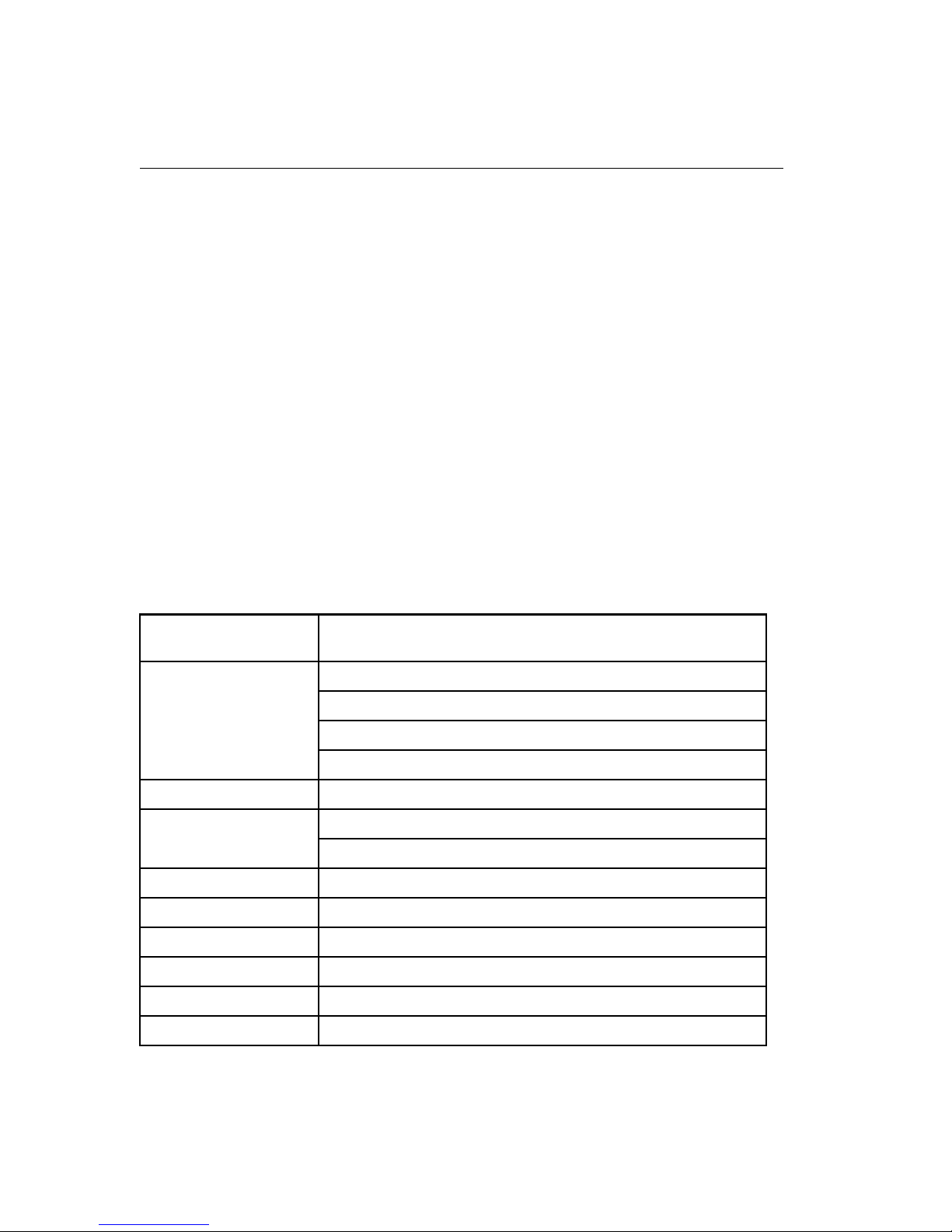
About This Guide
xiv U916 T1/E1 PCI Card Installation Guide (R761)
When requesting a documentation CD-ROM, please specify the product and platform
documentation you desire, as there are several documentation CD-ROMs available.
Commenting on the Documentation
To provide corrections and suggestions for improving this documentation, send email
from the Notice page and the page numbers.
This information will assist Stratus Publications in making any needed changes to the
documentation. Your assistance is most appreciated.
Contacting the CAC
If you need assistance, contact your local systems engineer, or telephone the Stratus
Customer Assistance Center (CAC) that services your area. If you cannot reach the
center that services your area, contact the CAC in the United States.
The table below lists the CAC telephone numbers, all of which are available 24 x 7. For
the most current list of CAC telephone numbers, see the following Web site:
http://www.stratus.com/support/cac.
Worldwide CAC Telephone Numbers (Page 1 of 2)
Customer Assistance
Center (CAC) Telephone Numbers
North America, Central
America, and South
America
800-221-6588 (toll-free within USA or Canada)
800-828-8513 (toll-free within USA or Canada)
+1-978-461-7200 (Maynard, MA; for local and international direct)
+1-602-852-3200 (Phoenix, AZ; for local and international direct)
Australia 1800-025-046 (toll-free within Australia)
Belgium* +32 2-512-63-70 (Dutch language)
+32 2-512-77-06 (French language)
France +33 (0) 1-41-20-37-08
Germany +49 (0) 6196-472518
Hong Kong 800-900-938 (toll-free within Hong Kong)
Italy +39 02-467440-216
Japan 0120-725530
Mexico +52 55-5553-4792

About This Guide
Preface xv
*For the countries of Belgium, Denmark, Luxembourg, The Netherlands, Norway, and Sweden,
you can also use the following toll-free number to call after hours: 00800-000-99999. Your call
will be directed to Phoenix Support Coordination.
NOTES
1. The plus sign (+) indicates that an international
access code is required. The access code for
international calls varies from country to country; in
the United States, it is 011.
2. When you call from within the same country as the
CAC office, be sure to include any necessary long
distance or STD call prefix. If you use an international
telephone number within the same country, you must
replace the country code with the necessary prefix.
For example, within the United States, callers dial
1-800-221-6588.
The telephone numbers in the preceding list are for CACs operated by Stratus. If you
receive service from a distributor of Stratus products, contact your distributor for
instructions about obtaining assistance.
The Netherlands* +31 (0) 346-582-112
New Zealand 0800-443-051 (toll-free within New Zealand)
People’s Republic of
China +86 139-010-39512 (Beijing)
+86 21-63877700 (Shanghai)
Singapore 1800-2727482 (toll-free within Singapore)
South Africa +27 11-2675-709
Spain +34 91-383-4294
United Kingdom +44 (0) 1784-246056
Worldwide CAC Telephone Numbers (Page 2 of 2)
Customer Assistance
Center (CAC) Telephone Numbers

About This Guide
xvi U916 T1/E1 PCI Card Installation Guide (R761)

Overview 1-1
Chapter 1
Overview1-
This chapter provides an overview of the U916 PCI card and peripheral component
interconnect (PCI) cards in general. This chapter contains the following sections:
•U916 4-Port T1/E1 PCI Card
•Handling PCI Cards
•Cabling Specifications
•Hardware Requirements
•Software Requirements
U916 4-Port T1/E1 PCI Card
The U916 PCI card is a programmable communications adapter that connects up to
four T1/E1 ports in a Continuum Series 400-CO, Netra T4/201series, or SunFire V480
series system.
The U916 PCI card supports high-speed communications over wide-area network
(WAN) T1 or E1 circuits. The T1 standard defines a 1.544-megabits-per-second (Mbps)
transfer rate in North America and Japan, while the E1 standard defines a 2.048-Mbps
transfer rate in Europe.
The U916 PCI card uses a 32-bit PCI bus architecture that optimizes data flow between
the system and the network, resulting in the highest possible throughput with low CPU
utilization. The U916 PCI card supports the off-loading of real-time tasks from the
system processor and provides bus mastering across the PCI bus. In addition, the
U916 PCI card performs error checking and correction (ECC) for improved data
accuracy.
Use of a U916 PCI card requires the prior installation of a T1/E1 line. Connection to a
T1 line also requires a channel service unit/data service unit (CSU/DSU). A
CSU/DSU is a network termination device that provides the physical and electrical
termination between the U916 PCI card and the network.
1 Sun Microsystems refers to this model as either “Netra 20 Server” or “Netra T4”,
but it is referred to as “Netra 20/T4” in this document to avoid confusion.

U916 4-Port T1/E1 PCI Card
1-2 U916 T1/E1 PCI Card Installation Guide (R761)
This guide assumes T1/E1 line(s) and one or more appropriate CSU/DSUs are
installed and configured at your site. The Continuum Series 400-CO system can
support up to eight U916 PCI cards, four in each card cage (32 total ports), while a
Netra 20/T4 or SunFire V480 series system can support up to three U916 PCI cards
(12 total ports).
Figure 1-1 shows a front and back view of a U916 PCI card.
Figure 1-1. U916 4-Port T1/E1 PCI Card

Handling PCI Cards
Overview 1-3
NOTE
The U915 and U916 PCI cards are nearly identical,
differing only in that (1) the U915 accommodates both 3.3-
and 5-volt planes while the U916 accommodates 5-volt
only but includes a 5-to-3.3 voltage regulator, (2) the
U915 requires a different ferrite bead (see “Cabling
Specifications” later in this chapter), (3) the U915 cannot
be used in a Continuum system, and (4) Stratus has not
obtained a common language equipment identifier (CLEI)
for the U915, which means it may not used in the United
States. (The U916 does have a CLEI and may be used
anywhere.). Otherwise, all instructions in this guide apply
to both the U916 and U915 PCI cards.
Handling PCI Cards
PCI cards are extremely sensitive to electrostatic discharge. To avoid damaging a PCI
card during handling, take the following precautions.
CAUTION
Do not walk around carrying a PCI card that is not in its
static-protective envelope. Static electricity can damage
the card.
•Always store the PCI card in its static-protective envelope if it is not installed
in the system.
•Always hold a PCI card by its edges.
•Always ground yourself before handling a PCI card. To ground yourself, touch
the inside of the PCI card cage to discharge any static electricity, or you can
wear a grounding strap. If you have a grounding strap, attach one end to the
rear of the system, and place the other end around your wrist. Figure 1-2
shows the location of the grounding-strap jacks in a Continuum Series 400-CO
system. (For a Netra 20/T4 or SunFire V480 series system, see the
documentation that came with the system.)

Cabling Specifications
1-4 U916 T1/E1 PCI Card Installation Guide (R761)
Figure 1-2. Grounding-Strap Jacks
Cabling Specifications
Due to the large variation in length requirements, Stratus does not supply adapter
cables to connect a U916 PCI card to the T1/E1 or PRI-ISDN network. The U916 PCI
card uses standard, off-the-shelf, category 5 cable with T1/E1 pin-outs through RJ-48C
connectors.
This manual suits for next models
1
Table of contents
Other Stratus PCI Card manuals
Popular PCI Card manuals by other brands

StarTech.com
StarTech.com PEX2S1050 quick start guide

SMC Networks
SMC Networks ELITECONNECT SMC2512W-B Specifications
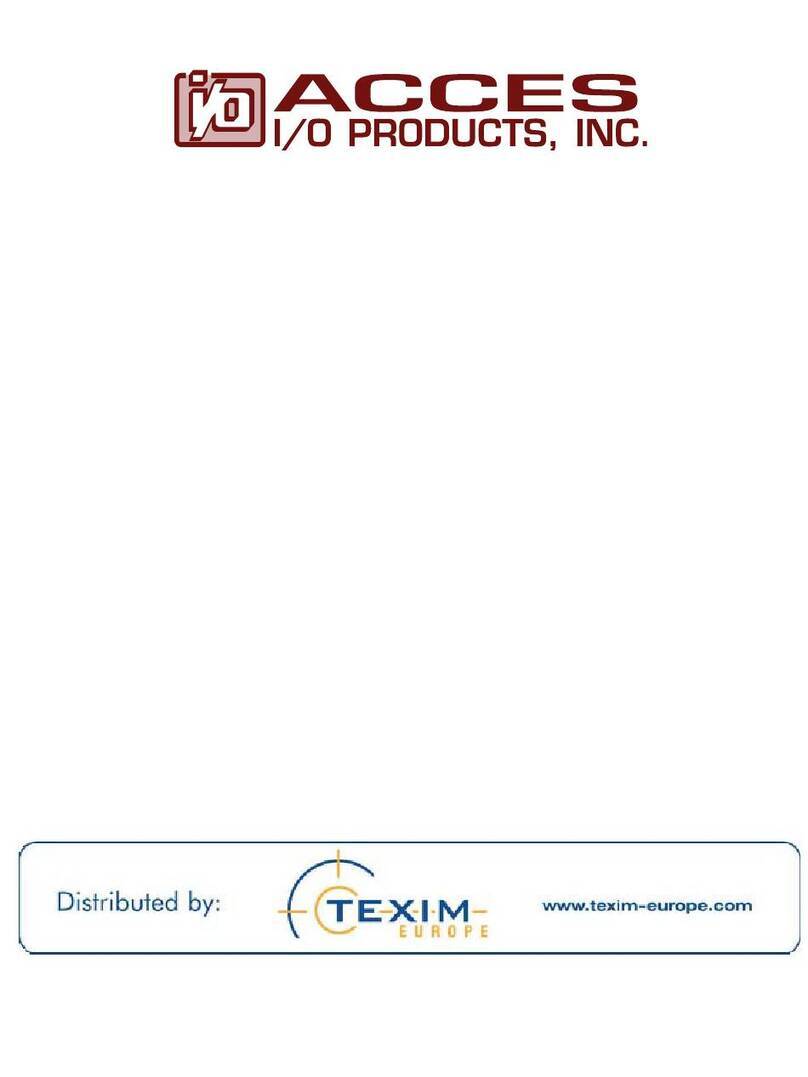
Acces I/O products
Acces I/O products PCIe-COM-8SM user manual
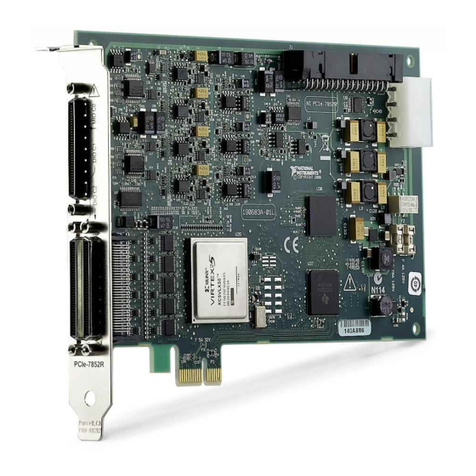
National Instruments
National Instruments R Series Getting started guide

NETGEAR
NETGEAR WG311T installation guide

StarTech.com
StarTech.com 8STPEXUSB3S44V instruction manual