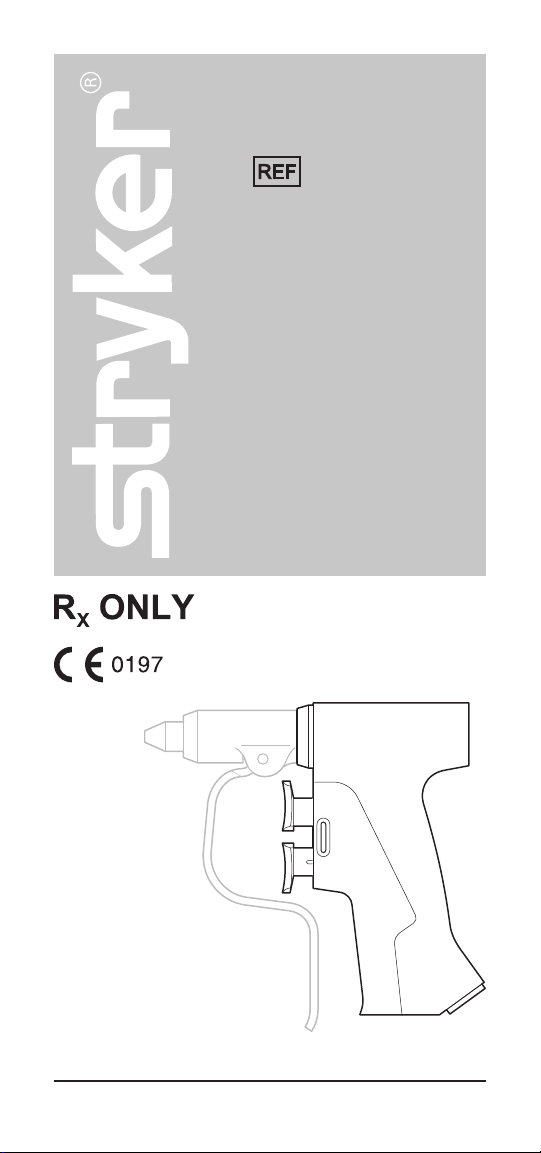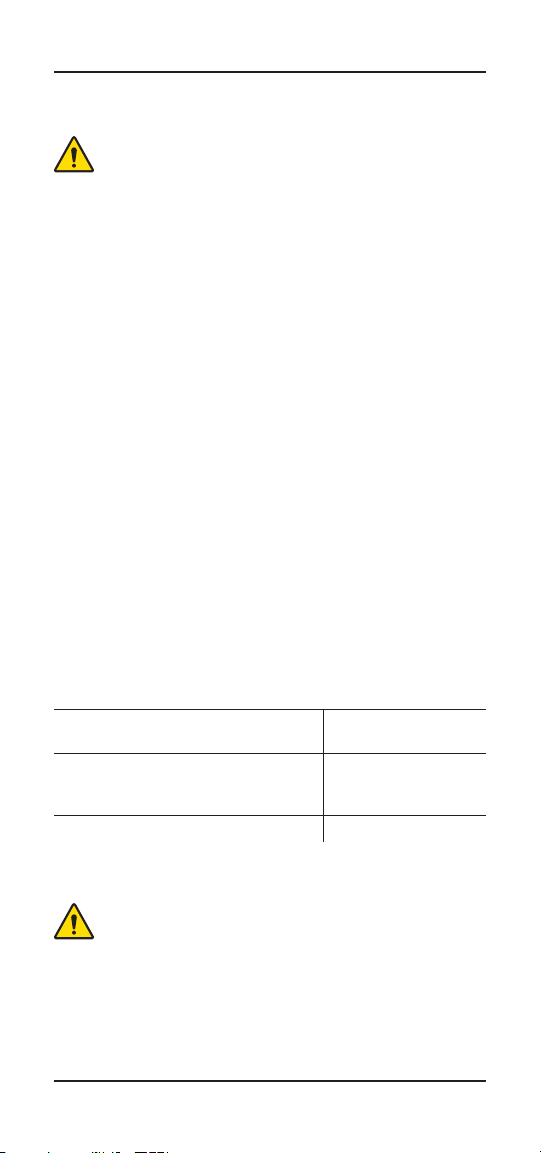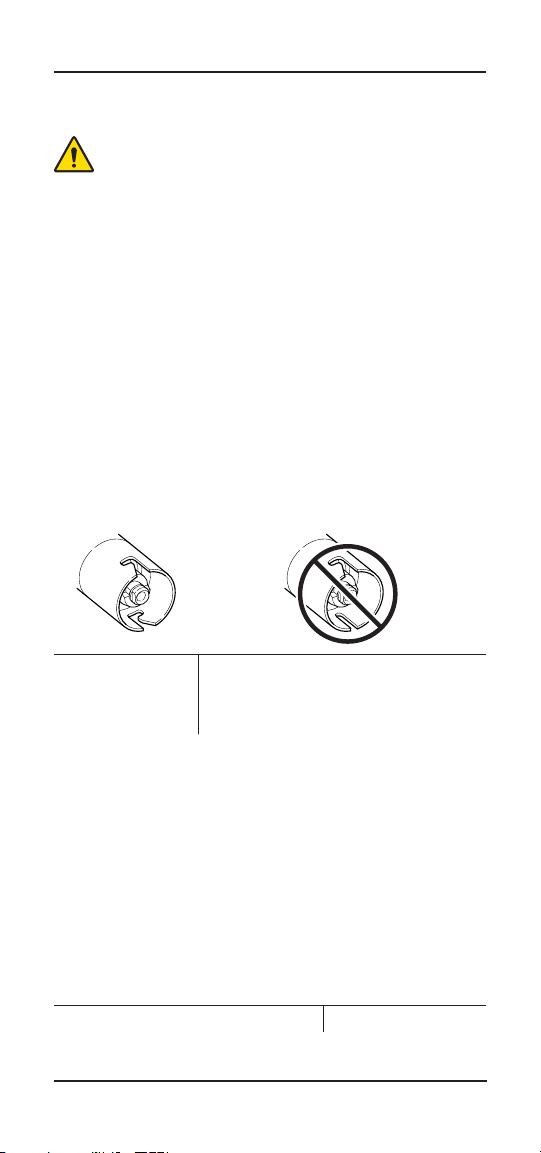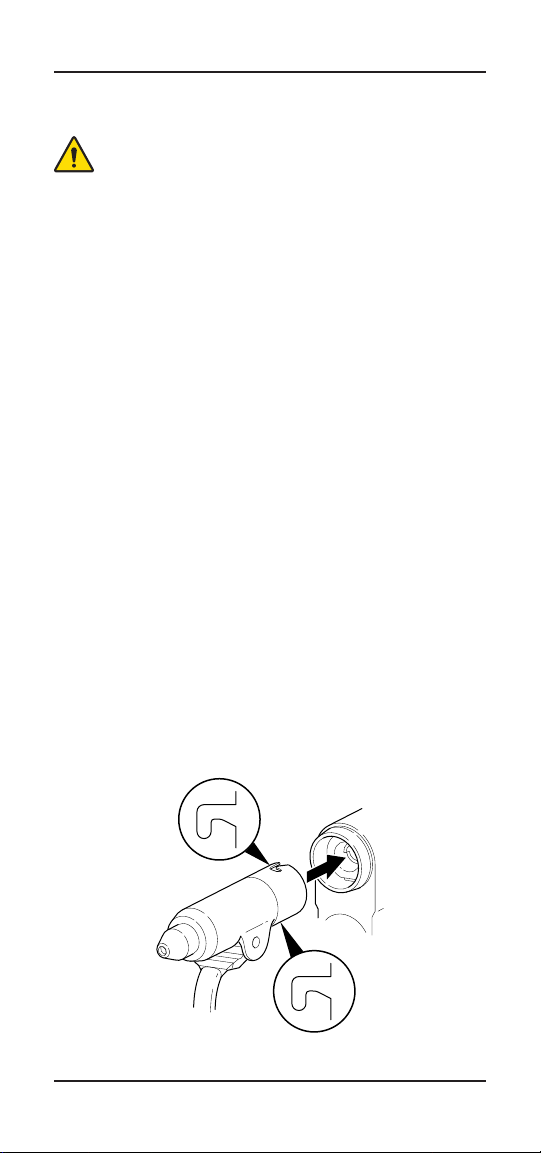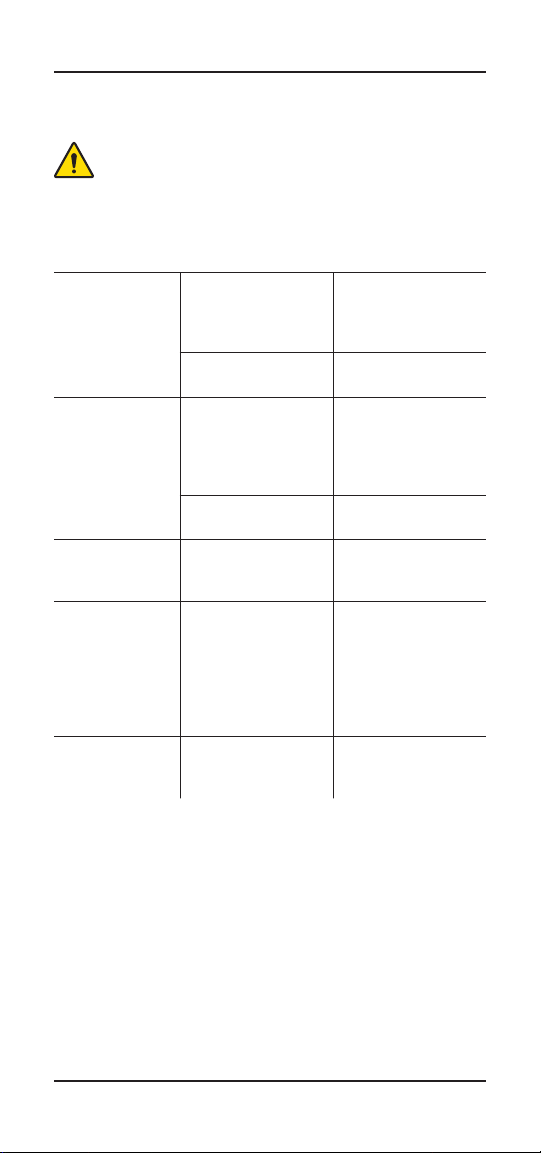4 www.stryker.com
EN 6400-099-700 Rev-AA
Accessories (continued)
WARNINGS:
• DO NOT reuse, reprocess, or repackage a single use device.
A single use device is intended for a single use only. A single
use device may not withstand chemical, chemical vapor, or
high temperature sterilization reprocessing. Design features
may make cleaning difficult. Reuse may create a serious risk
of contamination and may compromise the structural integrity
of the single use device resulting in operational failure. Critical
product information may be lost if the single use device is
repackaged. Failure to comply may lead to infection or cross-
infection and result in patient and/or healthcare staff injury.
• All cutting accessories are intended for single use only. Reuse
significantly increases wear on the handpiece and attachment.
• Wobbling may cause inaccurate wire or pin placement and/
or bone or tissue damage. If wobbling occurs, see the
Troubleshooting section.
• When using the Universal Driver, always use Stryker
attachments with two J-slots. The Universal Driver will not fully
retain Stryker attachments with only one J-slot.
Use attachments
with two J-slots.
DO NOT use earlier versions of the
Stryker Wire Collet (REF 4100-062-000)
or Pin Collet (REF 4100-125-000). Both
collets have only one J-slot.
A variety of specialized attachments are available for use with
the handpiece. Each attachment has a specialized retainer for
wires, pins, tools or cutting accessories. See the Cordless Driver
and Universal Driver Attachments Instructions For Use for specific
attachment and accessory instructions.
NOTES:
• Cutting accessories are sterilized using irradiation.
• For a complete list of accessories, contact your Stryker sales
representative or call Stryker customer service. Outside the US,
contact your nearest Stryker subsidiary.
The following Stryker-approved accessories are sold separately:
DESCRIPTION REF
Handpiece Cord 5100-004-000