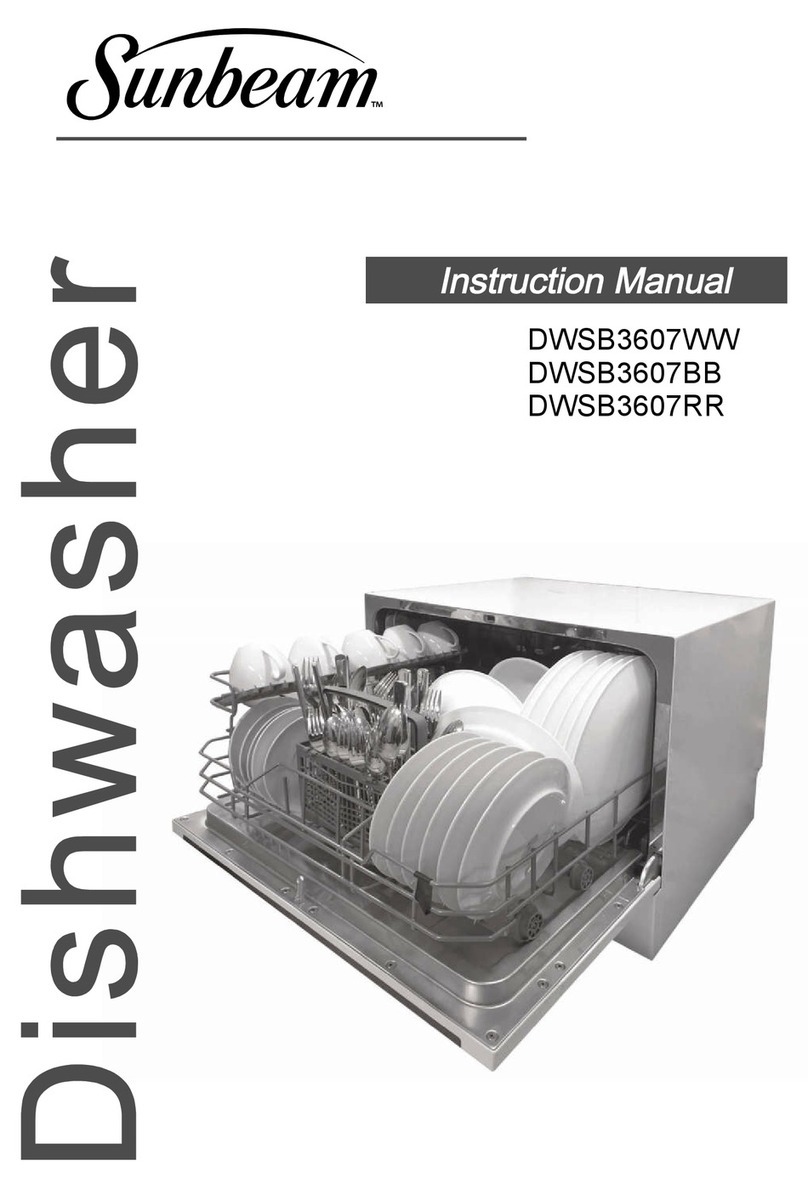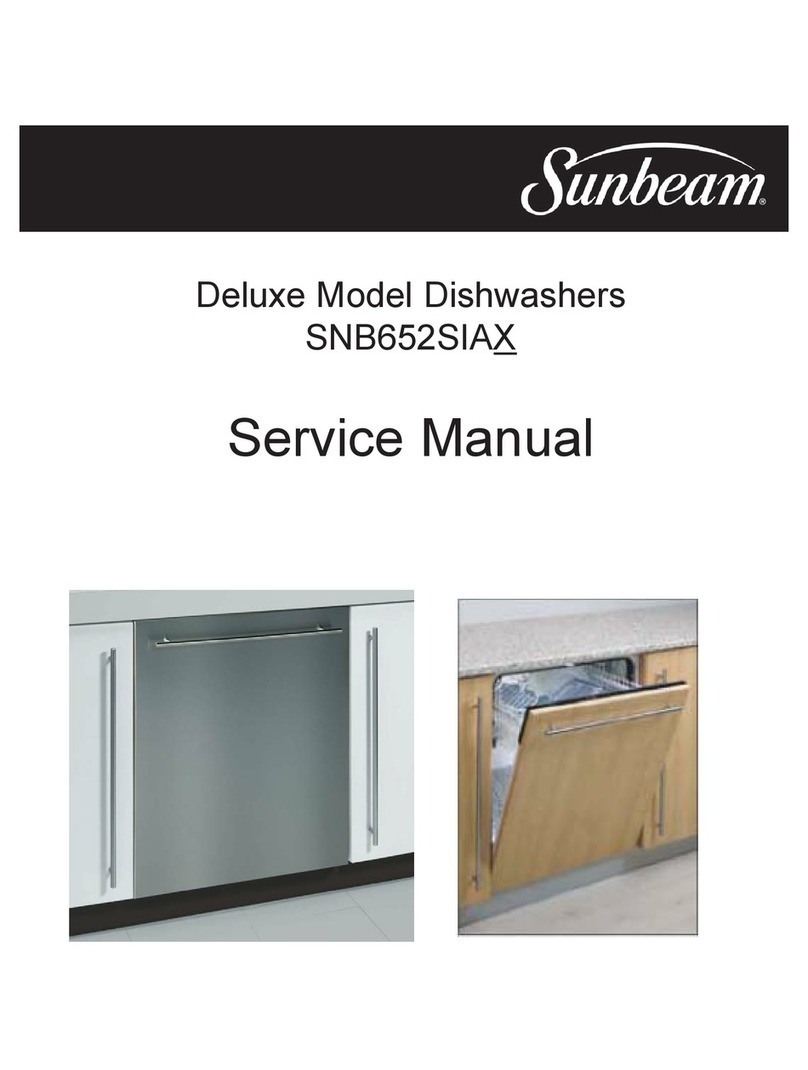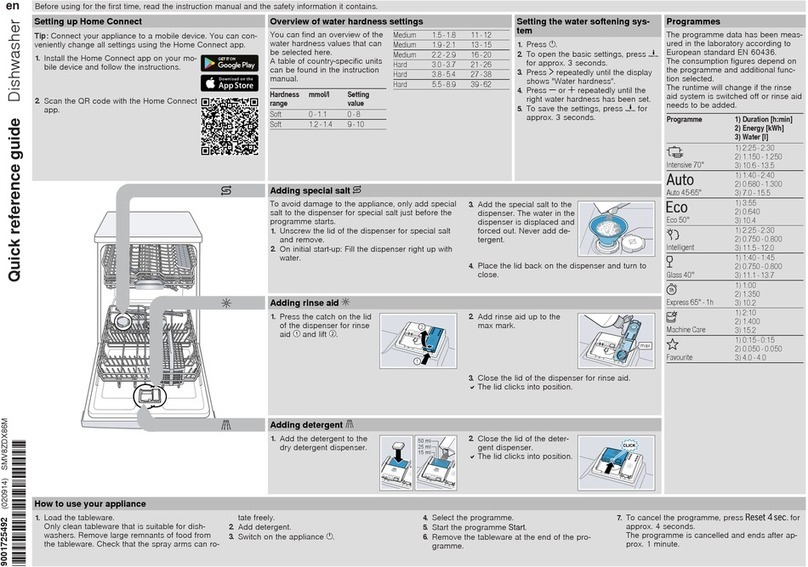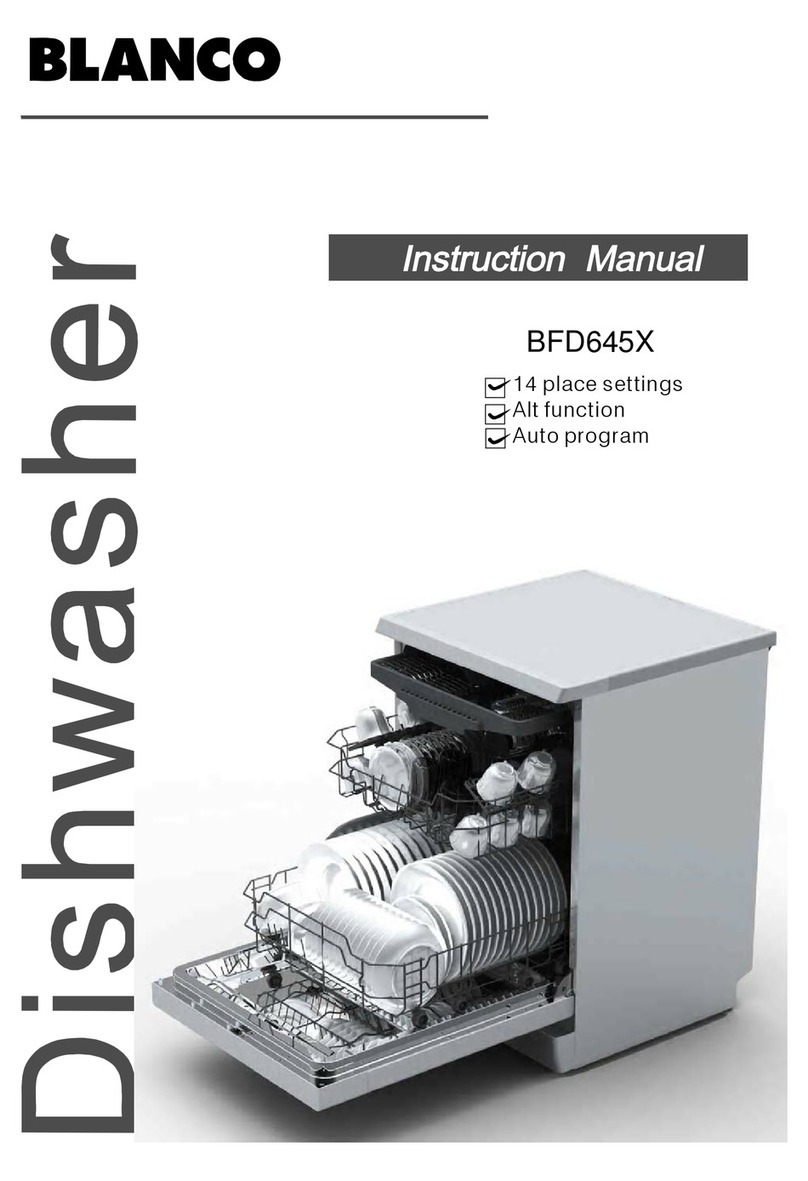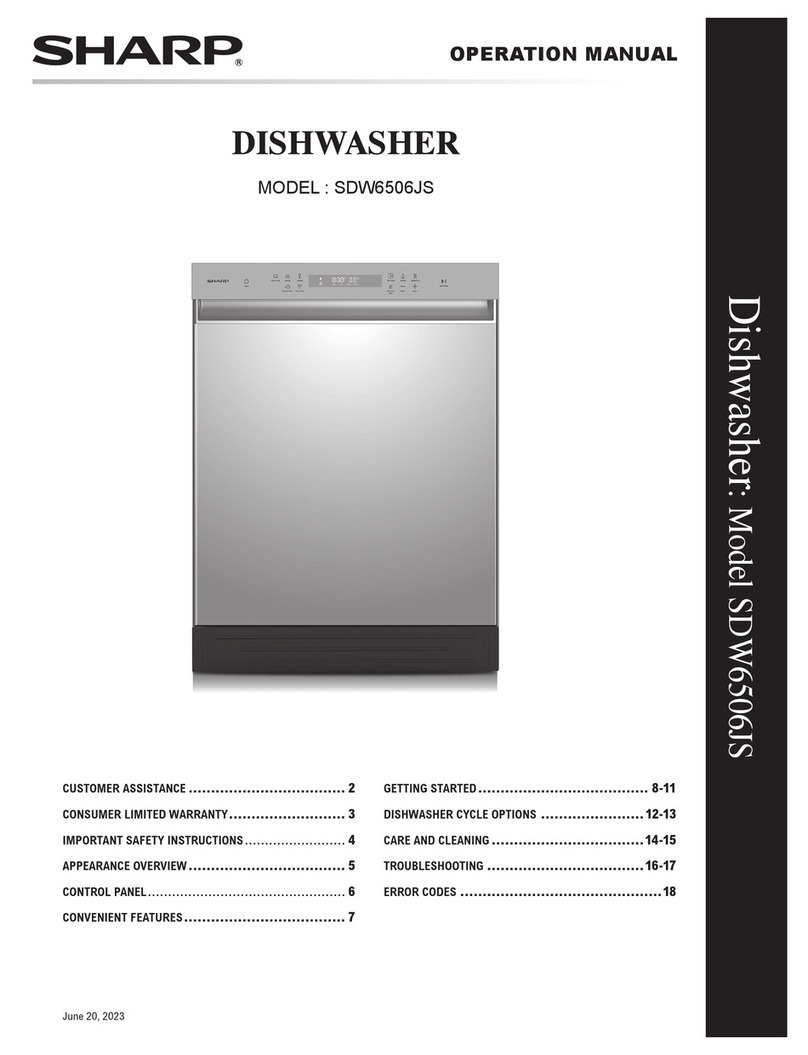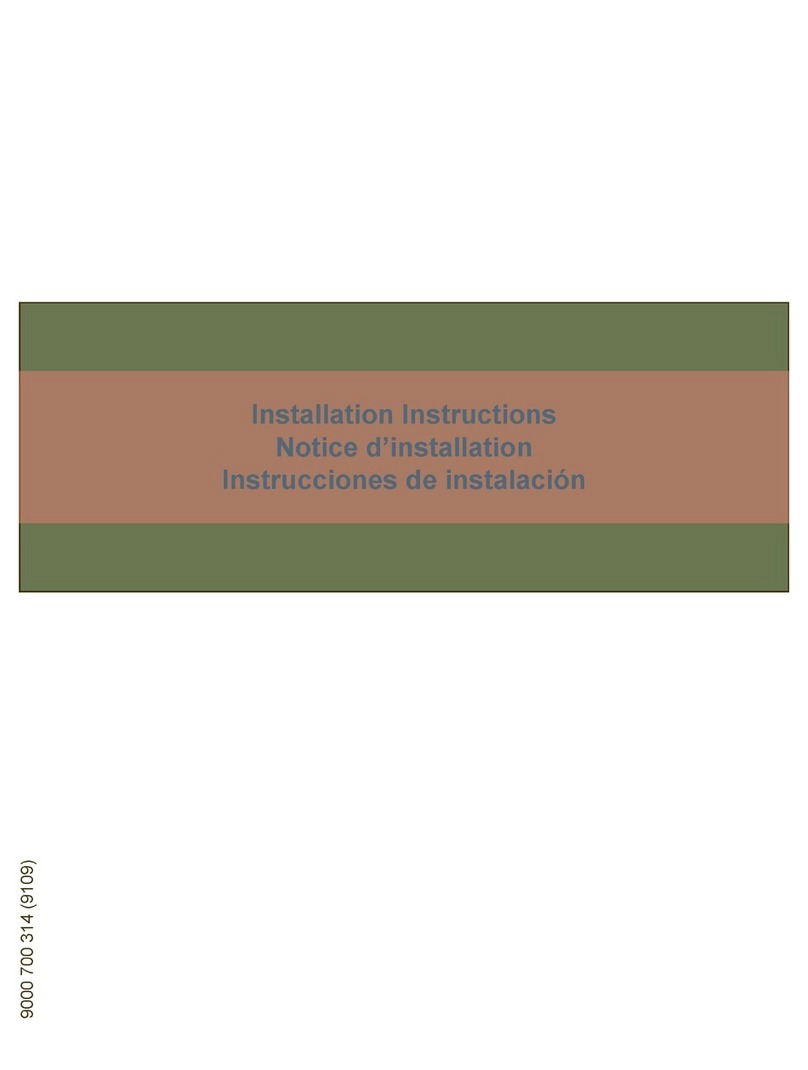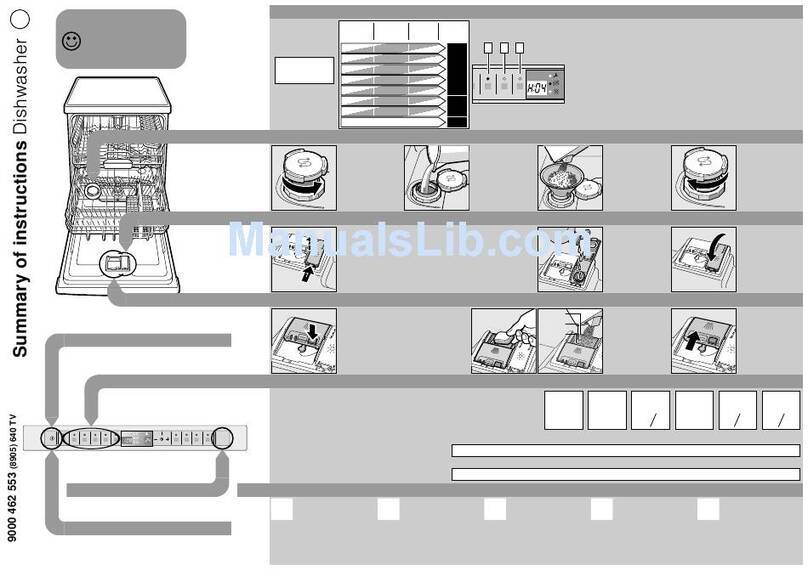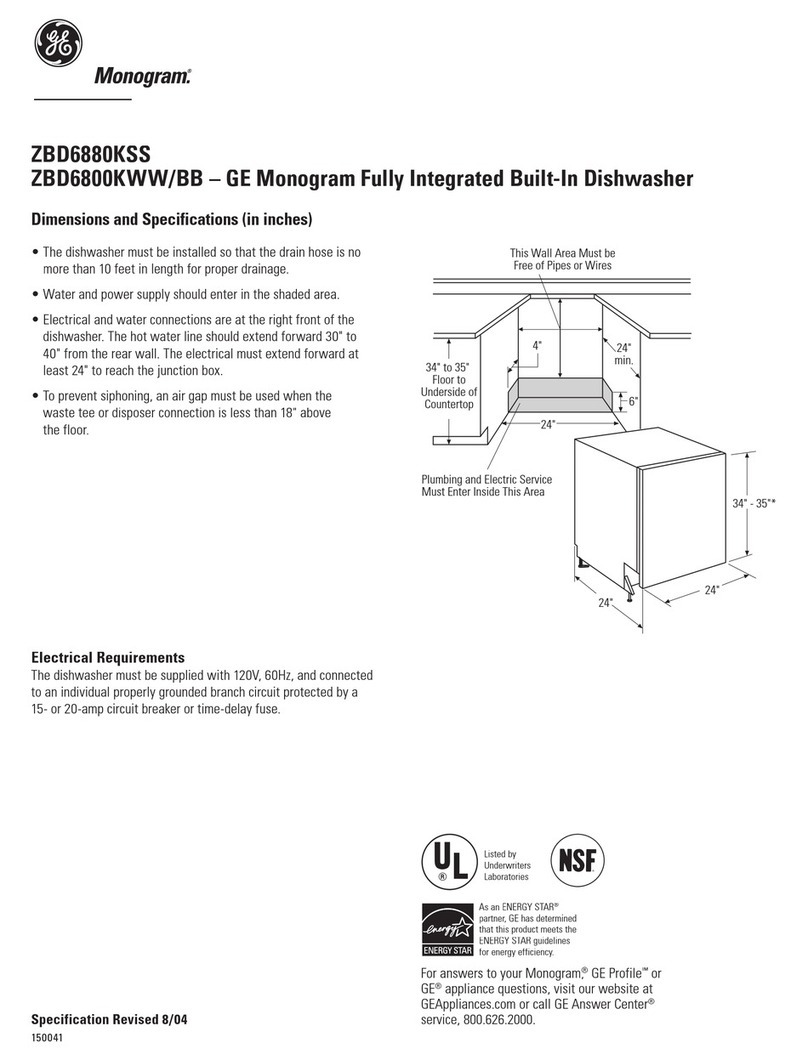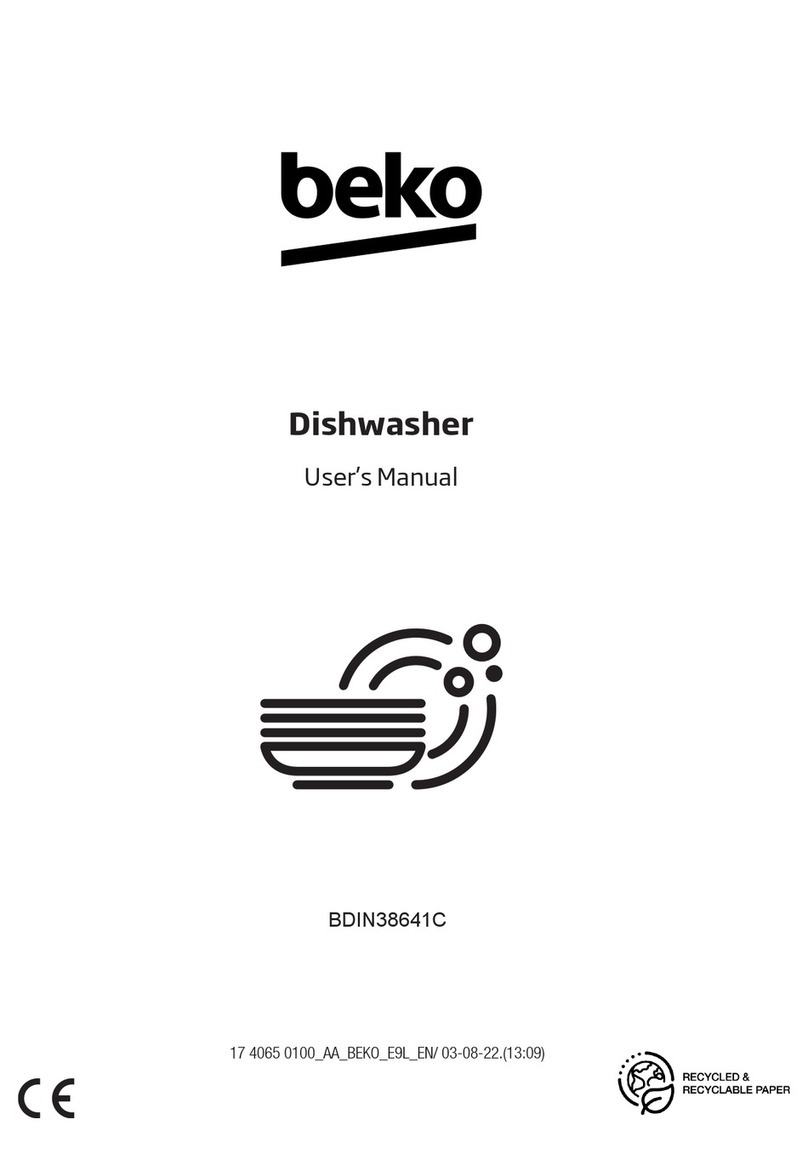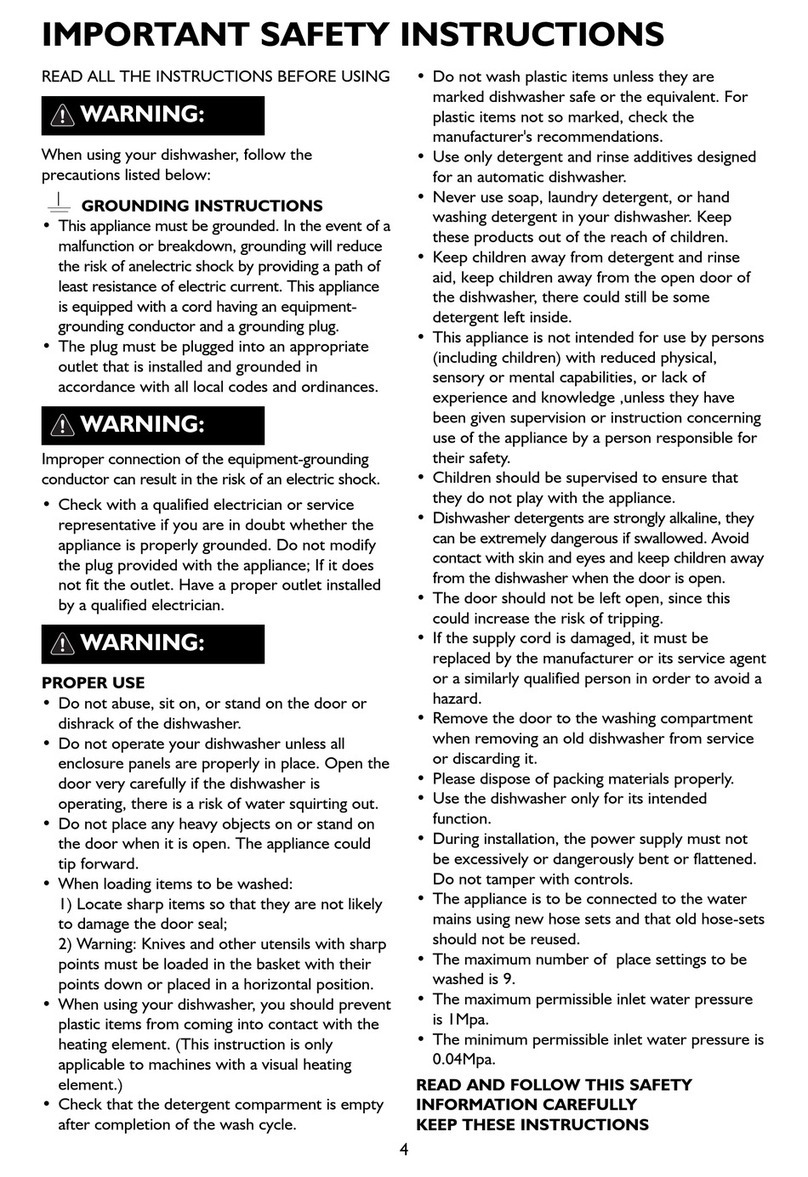Sunbeam SNB652SAAX User manual

Standard Model Dishwashers
SNB652SAAX
Service Manual

How to use this manual
Electrical Hazard: Identifies possible electrical risks
which could permanently damage the appliance.
Warning: Identifes information or circumstances which
may cause personal injury or death.
Important: Identifies vital information for understan-
ding the product.
This document is for use by all persons providing technical service. It is an aid for
repairing the product described, and provides back-up documentation for technical
consultations.
The following safety warnings are given in this manual:
!
I

Table of Contents
Warnings and Procedures 4
Features 5
Description of all Functions 7
3.1 – General Description 7
3.2 – Troubleshooting 15
3.3 – Test 35
3.4 – Diagrams 40

Warnings and precautions
1.- Warnings and precautions
This study has been made as a result of the market launch of the Sunbeam range of
dishwashers, with the aim of providing technical support to the technical assistance
service technicians.
It refers to the electronic models and will be of use as back-up knowledge of the diffe-
rent product ranges and to aid analysis and diagnosis for repair.
With regard to the electro-mechanical models, the difference from the previous ran-
ges is that some of their components are differently positioned. Their technical cha-
racteristics, diagram of programs, operation, etc. all remain the same.
The location of the components and repairs to the same will be dealt with in a specific
document apart.
Electrical danger: The dishwasher must be unplugged
from the mains before carrying out any operation requiring
removal of the control panel for access to internal parts.
Warning: in order to guarantee the repairs made to the dis-
hwasher, this technical study must be used.
!
4

Features
2.- Features
Time delay
This function allows the start of washing to be delayed for up
to 9 hours.
Mixed load
This function reduces the temperature to 50º C and increases
the duration of the wash phase, so that all types of article
may be washed without being damaged by excess tempera-
ture. It may only be used with the normal program, and must
be selected before pressing the start-pause button. The extra
drying option cannot be used if this option is selected.
Extra drying
This function increases the temperature of the final rinse
for the program selected.
It may be used with all programs except prewash and
economic, and must be selected before pressing the start-
pause button.
Half load
This function allows the dishwasher to wash half the full
load only, i.e. the load in the upper basket (only
the upper distributor is used).It can be selected with all the
programs, even if the program is already running (the
program pause must be activated).
Important: Optional wash features may be included, depen-
ding on the range. These are to be selected after having activa-
ted the required wash program.
Any change of program will cancel out the previously selected
wash features, even if the dishwasher is switched off at the mas-
ter switch.
I
5

Features
Washing with an alternative distributor
If there is a button bearing this symbol, it means that this model of dishwasher has an
alternative MOTOR/DISTRIBUTOR.
This button is pressed to select the option for washing either the load in the upper half
of the dishwasher, the load in the lower half, or both.
The corresponding pilot light comes on to indicate that the UPPER/LOWER option
has been selected. If no pilot light is on, both loads will be washed.
This feature replaces the traditional half load function, enabling the best option to be
chosen depending on how dirty the dishes are and the type of load to be washed.
As explained above, if neither of these two wash options is chosen, the two distribu-
tors will rotate alternatively.
Later in the study a section is exclusively dedicated to the functioning of the motor
distributor itself.
Express
For loads in the upper basket of the dishwasher only.
This option is only for washing “VERY SLIGHTLY DIRTY DISHES”, as the washing
temperature is 40ºC with an approximate duration of 15 minutes.
To select this option, the Express program must be previously selected.
6

Features
Quick “short wash option”
This wash option reduces the time of the washing oper-
ations and also the drying time. Both processes take
place at 55ºC.
Wash phase indicator
The main function of this indicator is to indicate
which wash phase the dishwasher is at during the
washing process.
When the desired program has been selected and
started up using the start-pause button, the Wash
pilot light will come on and remain lit until the pro-
gram ends. It will then go off and the next pilot lig-
ht will come on, and so on until the program comes to an end. When the program
finishes, the Program End pilot light will remain lit, indicating that the program has
finished.
VERY IMPORTANT: When the dishwasher enters this end phase, it will emit one
single beep of 5 seconds approx.
3.- Description of functioning
3.1.- General description
You are servicing a Standard model dishwasher.
7

Description of all Functions
STANDARD SERIES
Start/
pause
button
Master
switch
Functioning pilot light:
Flashing: on hold for start/pause.
Lit: washing in progress. Pilot light on:
end of cycle.Half load selec-
ted.
Time delay pilot lig-
hts: vary according to
version
Program selec-
tor dial.
1/2 load Time delay
button.
Program selection
When the master switch is pressed, the Functioning pilot light will begin to flash, un-
til the desired program is selected and the START/PAUSE button is pressed for the
program to start.
5 programs: 1- Prewash
2- Intensive
3- Standard
4- Economy
5- Quick (short)
Time delay
The start of the wash program can be delayed for up to 9 hours.
Press the <DELAY> button.The pilot light showing a 3H delay will light up and remain
on.
8

Description of all Functions
Press this button repeatedly to successively increase the delay time - 3H, 6H, 9H. The
corresponding pilot light will come on and remain lit. If you press the button again, the
delay time will be cancelled and the DELAY pilot lights will switch off. This cycle may
be repeated as often as you wish.
When the delay time has been selected, press the <START/PAUSE> button to begin
the program.
The Functioning pilot light will stop flashing and remain steadily lit.
The Delay pilot lights will flash until the time selected has elapsed.
To cancel the Delay Timer after it has been validated, switch the dishwasher off at the
Master Switch.
During the delay time, the wash options can be selected or cancelled.
When the delay time has elapsed the selected program will begin.
D) For versions without a delay timer, when the program has been selected, simply
press the start button in order for the program to begin. The Functioning pilot light will
stop flashing and remain steadily on.
Funtioning modes common to all versions
3.1.1.-Wash Cycle Pause
When the wash cycle has begun, a pause will be produced when the following oc-
cur:
- If the program is changed during washing.
- If the <START/PAUSE> button is pressed.
- If the door is opened when washing has begun.
3.1.2.- Changing the wash program
If you change the program when washing has begun, the wash cycle will stop and all
the output elements will switch off.
If this occurs the time will stop running and the wash phase pilot light which was on
will begin to flash (0.5 Sec. ON; 0.5 Sec. OFF).
On the time display (deluxe model only) the “PH” symbols will begin to flash (0.5 Sec.
ON; 0.5 Sec. OFF).
The <START/PAUSE> button now needs to be pressed in order for the wash cycle
to resume.
The options may be changed (Half Load, Mixed Load and Extra Drying).
When the program is changed, the wash phase and wash time corresponding to the
new program selected will be adjusted and washing will resume from the step at whi-
ch it left off, but following the sequence of the new program.
9

Description of all Functions
3.1.3.- Pressing the <START/PAUSE> button
You can stop and start the washing process as many times as you wish by repeatedly
pressing the <START/PAUSE> button.
The wash phase pilot light which is on will begin to flash.
Washing will stop and all the output elements will switch off.
The wash time countdown will stop.
On the time display (deluxe model only) the “PH” symbols will begin to flash (0.5 Sec.
ON; 0.5 Sec. OFF).
3.1.4.- Opening the door
This has the same effect as pressing the <START/PAUSE> button, as described
above.
If the door is opened during a phase involving heating (both if the dishwasher is was-
hing or if it is on pause), when it is closed again and the <START/PAUSE> button
pressed there will be a delay of 3 minutes before the washing process starts up again
(Safety time).
The wash time will not count down during the Safety Time.
When the door is opened, “F1” appears on the display (deluxe model only), and the
buzzer will sound intermittently (0.5 Sec. ON; 0.5 Sec. OFF).
End of program
When the program finishes, the Program End pilot light will come on, and ONE SINGLE
CONTINUOUS BEEP WILL SOUND FOR APPROX. 5 SECONDS.
POWER CUTS Power cuts
If a power outage occurs, the dishwasher will continue to function normally from whe-
re it left off when the electricity supply returns (it has a memory of at least 12 hours,
depending on the model).
What is ventilated drying?
Some of the higher range models are equipped with a system called ventilated drying.
This consists of a fan eliminating the steam produced during the final rinse of a wash
cycle, aiding drying.
This fan has two chambers, the extraction chamber and the expulsion chamber (see
Figures 1 below). These create a closed circuit between the fan, the air break and the
inside of the tank.
10

Description of all Functions
This steam coming from the inside of the dishwasher (see Figure 2 below) through
the steam outlet in the upper part “A” is extracted by the fan (extraction chamber) “B”,
passing through part of the Air break “C”.
When the steam reaches the expulsion chamber “D”, it is expelled into the inside of
the dishwasher via the steam outlet in the lower part (“E”), which in turn regulates the
salt consumption in accordance with the hardness of the water.
Expulsion chamber
(ventilation)
Aspiration chamber
(ventilation)
A
C
D
F
B
Fig.2 Fig.3
Fig.1
E
11

Description of all Functions
IN CASE OF MALFUNCTIONING OR ANOMALY (for all models)
In case of malfunctioning or anomaly, the dishwasher’s automatic information buzzer
will help us to identify the cause of the problem.
It emits a series of intermittent beeps followed by a pause of approximately 7 se-
conds. The intermittent beeping will then repeat, followed by the pause. It will then
repeat again, and so on.
The number of intermittent beeps will vary depending on the type of malfunction or
anomaly.
Example:
1 beep pause 7 sec. 1 beep pause 7 sec.…….. = F1 door open
2 beeps pause 7 sec. 2 beeps pause 7 sec.……….= F2 filling defect
.
.
.
9 beeps pause 7 sec. 9 beeps pause 7 sec.………= F9 alternative motor fault
Inside the door there is a help table for matching the error code emitted by the dis-
hwasher with the part affected.
The beeping will stop when the START-PAUSE button is pressed. However the signal
will be stored in the memory, and so if the start-pause button is pressed again the
corresponding number of beeps - i.e. the error code - will be emitted again.
This operation may be carried out as many times as you wish.
For models with DISPLAY
On models with a display, the error beep code is the same, but the error will also be
shown digitally on the display (F1 to F9).
12

Description of all Functions
Program table
This includes various program types, depending on the dishwasher model. It is very
important to choose the right wash program in accordance with how dirty the dishes
are and the amount and type of dishes.
Program TEMPERATURE TYPE OF
DISHLOAD AMOUNT OF
DETERGENT
TOTAL CON-
SUMPTION for
12 place services
KWh/litres*.
APPROX.DURA-
TION for 12 place
services
(minutes)
Prewash Cold For dishes not
to be washed
immediately No detergent 0.0007 KWh
3 litres 7
Intensive 70 For very
dirty dishes
and pans 25+15 1.4 KWh
12 litres 90
Standard 65 For
dirty dishes 25+5 1.2 KWh
12 litres 87
Automatic 55-65 auto For
dirty dishes 25+5 1.2 KWh
12 litres 87
Economy 50 eco For
only slightly dirty
dishes 25+5 1.05 KWh
12 litres 138
Mixed 50 mix For
dirty and delica-
te dishes 25+5 0.87 KWh
12 litres 87
Quick 55 For very slightly
dirty dishes 25 0.79 KWh
10 litres 51
Express 40
For
very slightly dirty
dishes placed in
the upper basket
only
20 0.3 KWh
7.4 litres 15
E
13

Minimum wash times
To guarantee a minimum wash time when there is hot water intake, the HEATING +
WASHING phases must last a minimum of:
PHASE
Minimum time
Prewash Intensive Stan-
dard Economy Delicate Quick
PREWASH - 10 min - - - -
WASH - 12 min 17 min 14 min 5 min 10 min
RINSE - 8 min 8 min 6 min 4 min 6 min
Estimated times for each program
The estimated duration of the different phases of each program is as follows:
Program
PHASE PREWASH INTENSIVE S T A N -
DARD ECONOMY DELICATE QUICK
PREWASH 8 min 27 min 10 min 29 min - -
WASH - 32 min 40 min 36 min 20 min 18 min
RINSE I - 5 min 5 min 0 min 5 min 5 min
RINSE II - 23 min 25 min 19 min 11 min 11 min
DRY - 10 min 10 min 45 min 10 min 10 min
TOTAL 8 min 97 min 90 min 124 min 46 min 44 min
Time that needs to be added or subtracted in each case, depending on the options
selected:
Program
PHASE PREW. INTENSIVE STANDARD ECONOMY DELICATE QUICK
PREWASH Mix: +3 MIN
WASH Mix: -2 MIN
RINSE I
RINSE II SP: + 2MIN Mix: -3 MIN
SP: - 2MIN SP: +6 MIN SP: +6 MIN SP: +6 MIN
DRY
TOTAL SP: + 2MIN Mix: -2 MIN
SP: +2 MIN SP: +6 MIN SP: +6 MIN SP: +6 MIN
Description of all Functions
14

3.2.- Troubleshooting
If any breakdown or malfunction occurs, the dishwasher will show the user a different
error code, depending on the fault detected.
EV Fill valve
EB Drain pump
MNS Safety micro switch
MN Level micro switch
MPR Pressure micro switch
Description of all Functions
I
15

STANDARD VERSION
The economy range dishwashers do not have a wash phase indicator or display, and
any anomalies or malfunctions are therefore indicated by means of the Functioning
and End pilot lights and the number of beeps emitted.
Using this data, the anomaly can be identified from the following table:
SAFETY DEVICE FAILURE CRITERION ACTION
TO STOP
SAFETY DE-
VICE
ECO INDICATIONS
LOP pilot END pilot Nº beeps
DOOR OPEN 1 sec with program selected,
door open and on. Wait
Press
ON/OFF Flashing Off 1
CONNECTION DELAY
When door is closed:
- if Temp < 45ºC, 5 sec.
- if Temp > 45ºC, 3.5 min.
Connect
when delay
time has elap-
sed
FILLING EV on 6 min. + MN off
(empty) Stop Press
ON/OFF Off Flashing 2
DRAINING EB on 2 min. + MN on (full) Stop Press
ON/OFF Flashing Flashing 3
OVERFLOW MNS on (full) and door closed
for 10 sec. Stop Press
ON/OFF Flashing Flashing 4
OVERHEATING Temp > 77ºC Stop Press
ON/OFF Flashing Flashing 5
NOT HEATING UP B > 5ºC/10min Stop Press
ON/OFF Flashing Flashing 6
NTC NTC open or short circuited Stop Press
ON/OFF Flashing Flashing 7
WATER PRESSURE LOW MPR off detected on heating. Stop Press
ON/OFF Flashing Flashing 8
MOTOR
DISTRIBUTOR No change detected in cam
state for 12 sec. Stop Press
ON/OFF Flashing Flashing 9
O= Off X = Flashing
B = Temperature rise slope on heating.
(first data taken 2 min. after start of heating ).
Important: As an equivalent to the deluxe range feature, the
nº of beeps corresponds to the number following the letter F:
2 beeps = F2, 3 beeps = F3, and so on.
Important for all versions:
If the dishwasher is switched off at the master switch, all the
information will be lost.
Description of all Functions
I
I
16

The economy range dishwashers do not have a wash phase indicator or display, and
any anomalies or malfunctions are therefore indicated by means of their two pilot lig-
hts, Functioning and End, plus the number of beeps emitted.
To discover which type of anomaly is affecting the dishwasher, proceed as follows:
1. Confirm which pilot light or lights are flashing and identify on the table.
2. Press the start/pause button and count the number of beeps.
(Each time the button is pressed the number of beeps will be repeated)
3. Compare this data with the error table in the technical study and identify the type
of anomaly.
EXAMPLE:
Functioning pi-
lot light flashing
Press Start-
pause button
End pilot light
flashing
Press Start-
pause button.
1 beep:
DOOR
OPEN
2 beeps:
FILLING
Important for all versions:
If the dishwasher is switched off at the master switch, all the
information will be lost.
Description of all Functions
I
17

3.2.1 - Interpretation and analysis of failure codes
Door open or not properly closed
DOOR OPEN OR NOT PRO-
PERLY CLOSED
DELUXE/DELUXE
PLUS SEMI DELUXE ECONOMY
F1 1P X 0 X 1P X 0 1P
The dishwasher detects the door being opened during washing, or the incorrect func-
tioning of the door lock system.
If it detects that the door is open during the washing phase, after 1 second the pro-
gram will stop at whichever phase it is at and the buzzer will sound as follows:
1 beep pause 7 sec. 1 beep pause 7 sec.………and so on succes-
sively.
This indicates error code F1.
Possible causes:
1. Door not properly closed.
2. Mechanical or electrical defect in the door micro-switch. An electrical brid-
ge should be made to analyse the defect.
3. Defective installation:
- Wires from door micro-switch to card are defective (broken).
- Connector badly mounted on cable, J3 CONTACTS 1 and 9.
- Connector not making proper contact with card tracks.
Warning: THE CONNECTION DELAY is not a defect, it is
a SAFETY DEVICE.
If the door is opened during the wash phase, to prevent the cold air entering from
producing anomalies inside the dishwasher, when it is closed again the dishwasher
will stop for a certain time, depending on the water temperature.
If the water temperature is lower than 45º, it will stop for 5 seconds.
If the water temperature is 45º or higher, it will stop for 3.5 minutes.
Description of all Functions
!
18

DOOR OPEN DEFECT
¿Is the door
actually
open?
Make sure
it is closed
Check door micro
switch continuity.
Checkcontinuityofmicroswitchoncard.
Connector input (crimping).Connector
J3 points 1 and 9.
Yes No
Micro switch
defective
Yes No
¿OK?
Take care not to press micro
switch.
Contact closed (door closed).
Wire broken
¿OK?
No Checkcontinuityofmicroswitchoncard.
Connector input (crimping).Connector
J3 points 1 and 9.
¿OK?
Yes
Yes No
Problem with terminal crim-
ping. Check crimping.
Ensure connector is connec-
ted to card, and check.
Problem solved
¿OK? No
Yes
Electronic card defective.
Description of all Functions
19

FILLING DELUXE/DELUXE
PLUS SEMI DELUXE ECONOMY
F2 2P 0 0 X 2P 0 X 2P
Filling
When the power supply reaches the water inlet valve during the filling or water inlet
phase, if after 6 min. the water level micro-switch does not close the contact, this
means that the electronic module has not detected the filling signal. The dishwasher
will stop and the buzzer will sound as follows:
2 beeps pause 7 sec. 2 beeps pause 7 sec. ..... and so on successi-
vely.
This indicates error code F2.
Possible causes:
1-No water is entering
2-Mechanical system of water level unit defective.
3-Water level micro switch defective.
4- Defective installation:
- Wires from micro switch to card are defective
(broken).
- Incorrect crimping of connector to cable, J3 contacts 1
and 4.
- Connector not making proper contact with card tracks.
5. Card defective.
The flow diagram below shows the sequence for analysing and discovering dishwas-
her filling anomalies.
Description of all Functions
20
Table of contents
Other Sunbeam Dishwasher manuals