SunBriteTV Signature SB-S-XX-4K Series User manual
Other SunBriteTV TV manuals

SunBriteTV
SunBriteTV Pro 2 1K Series User manual

SunBriteTV
SunBriteTV DS-5518TSL User manual
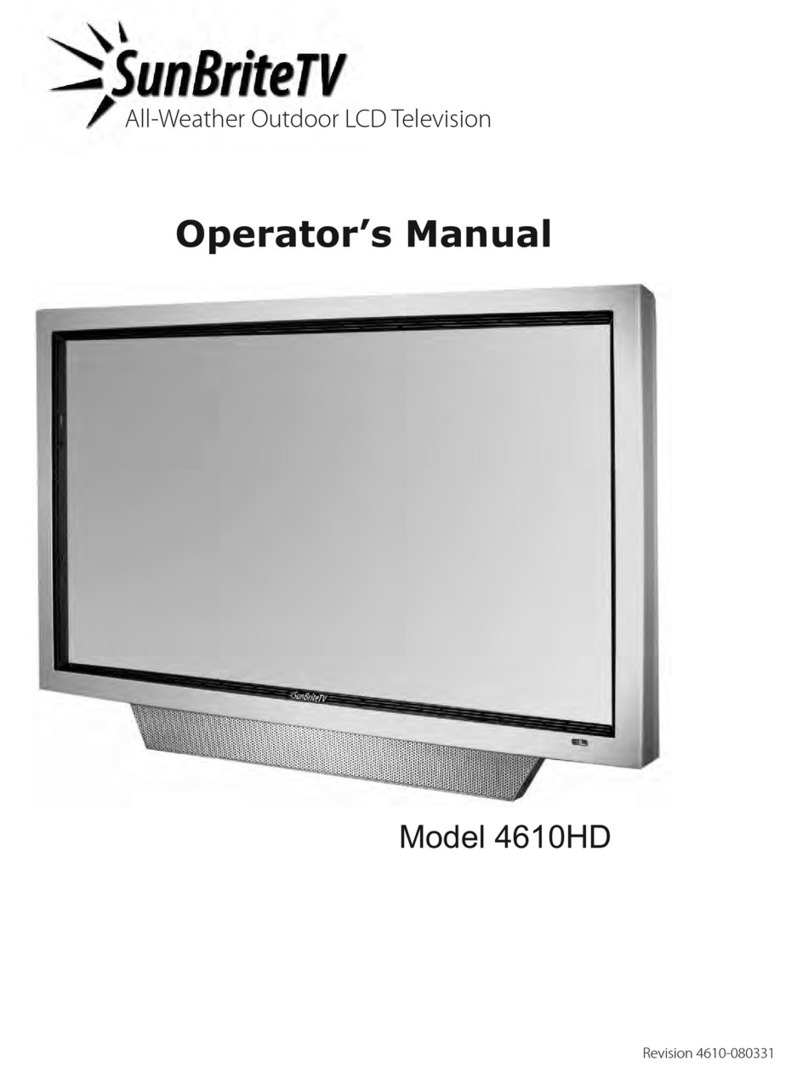
SunBriteTV
SunBriteTV 4610HD User manual

SunBriteTV
SunBriteTV SB-4717HD User manual

SunBriteTV
SunBriteTV SB-3214HD User manual
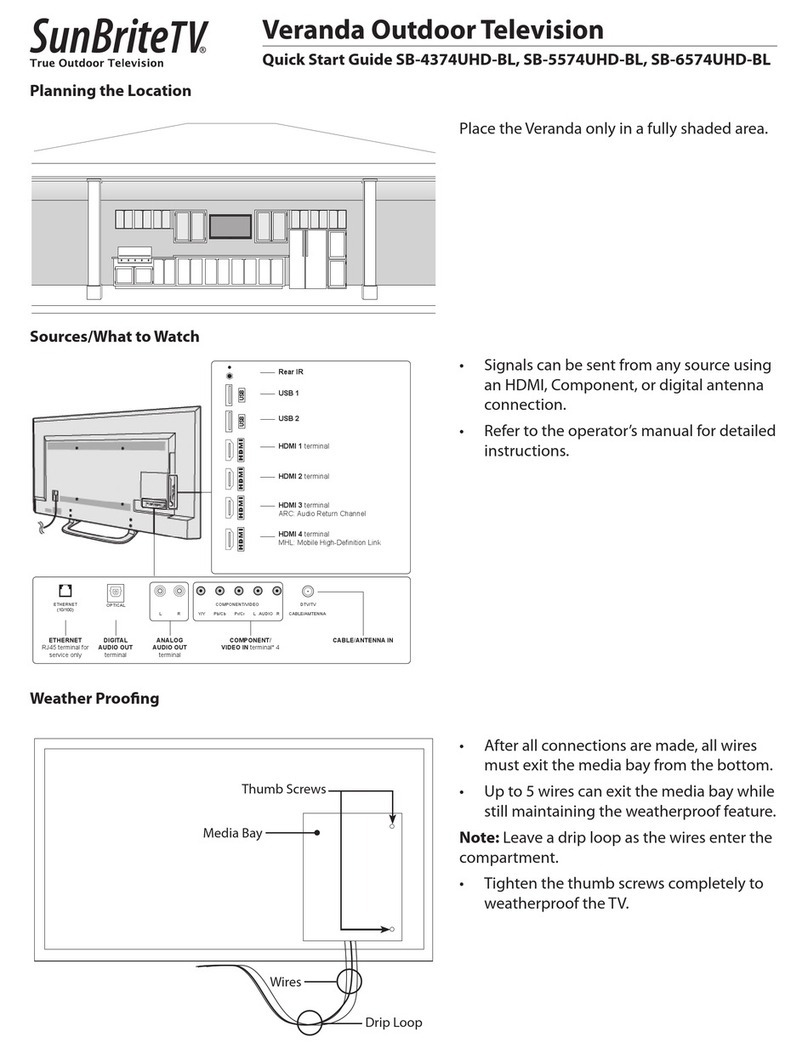
SunBriteTV
SunBriteTV Veranda SB-4374UHD-BL User manual

SunBriteTV
SunBriteTV SB-4717HD User manual

SunBriteTV
SunBriteTV SB-5565HD User manual

SunBriteTV
SunBriteTV SB-V-43-4KHDR User manual

SunBriteTV
SunBriteTV 5510HD User manual



















