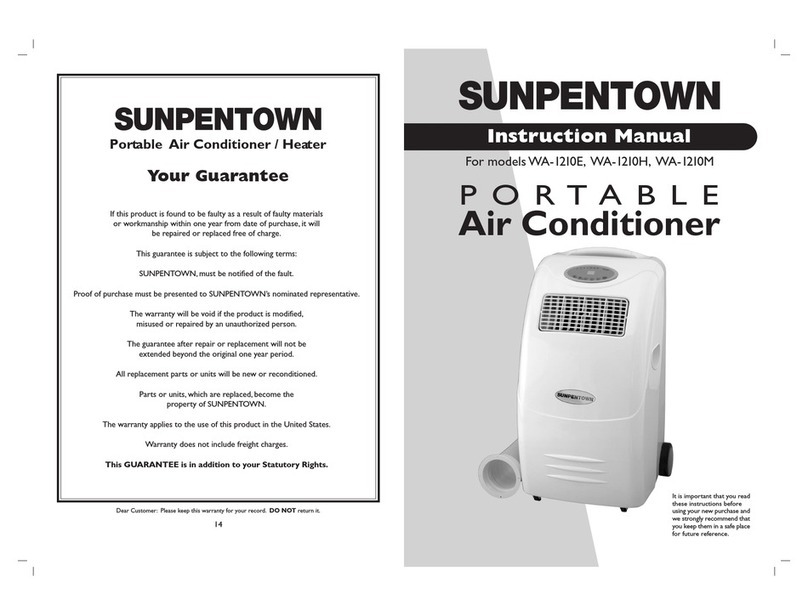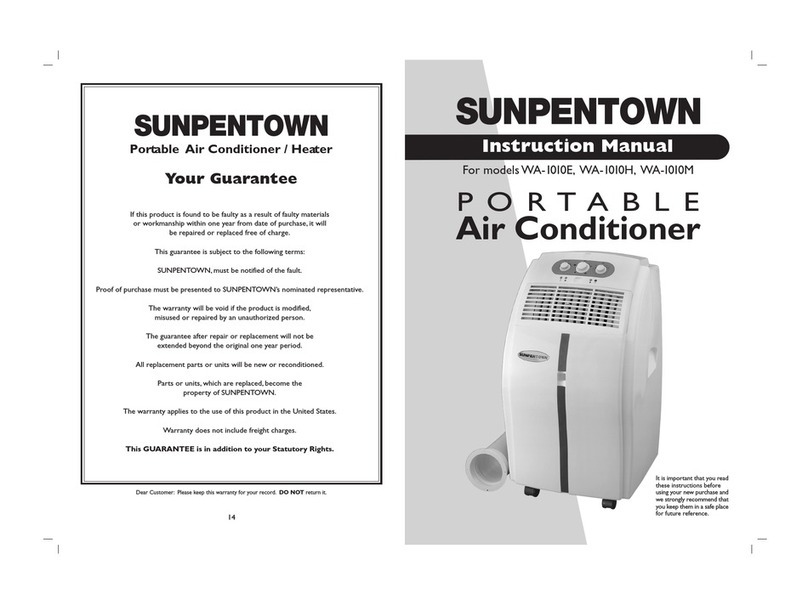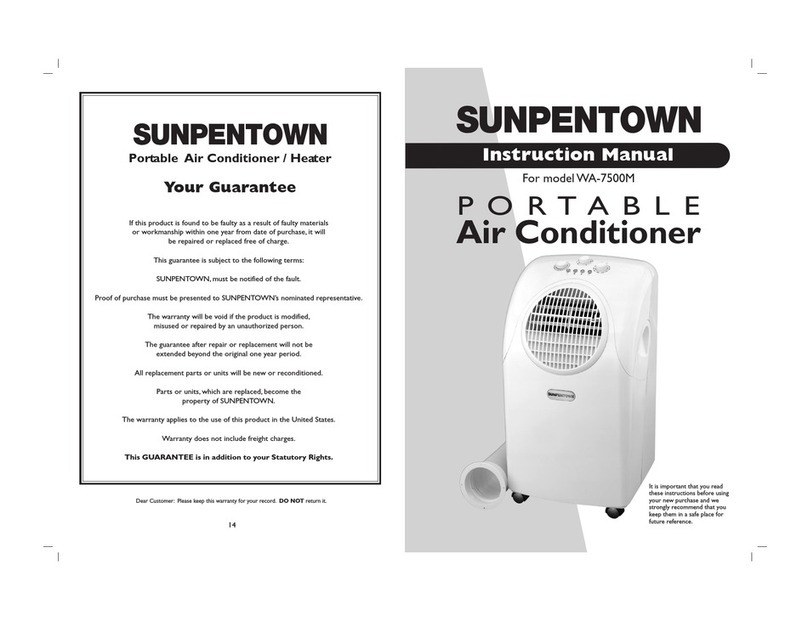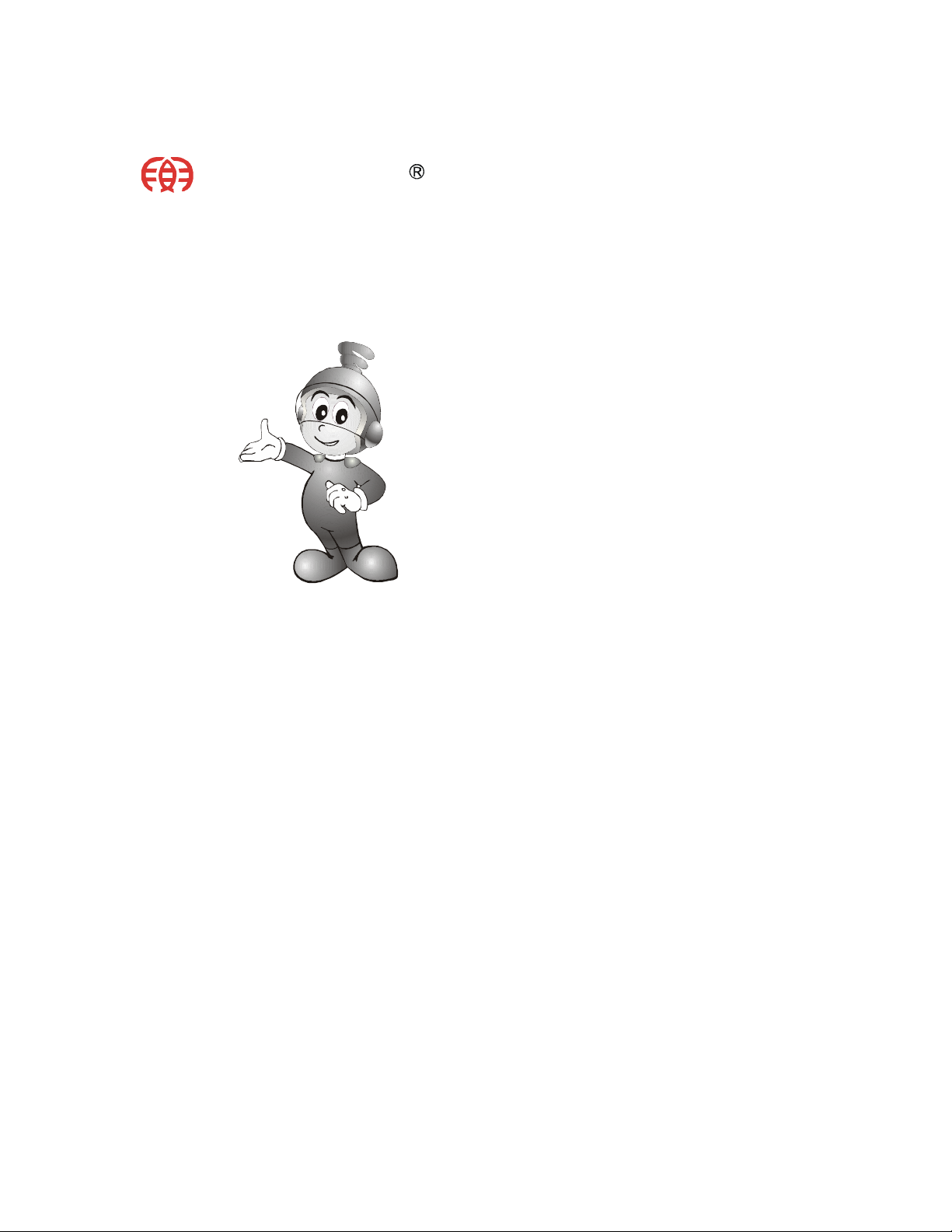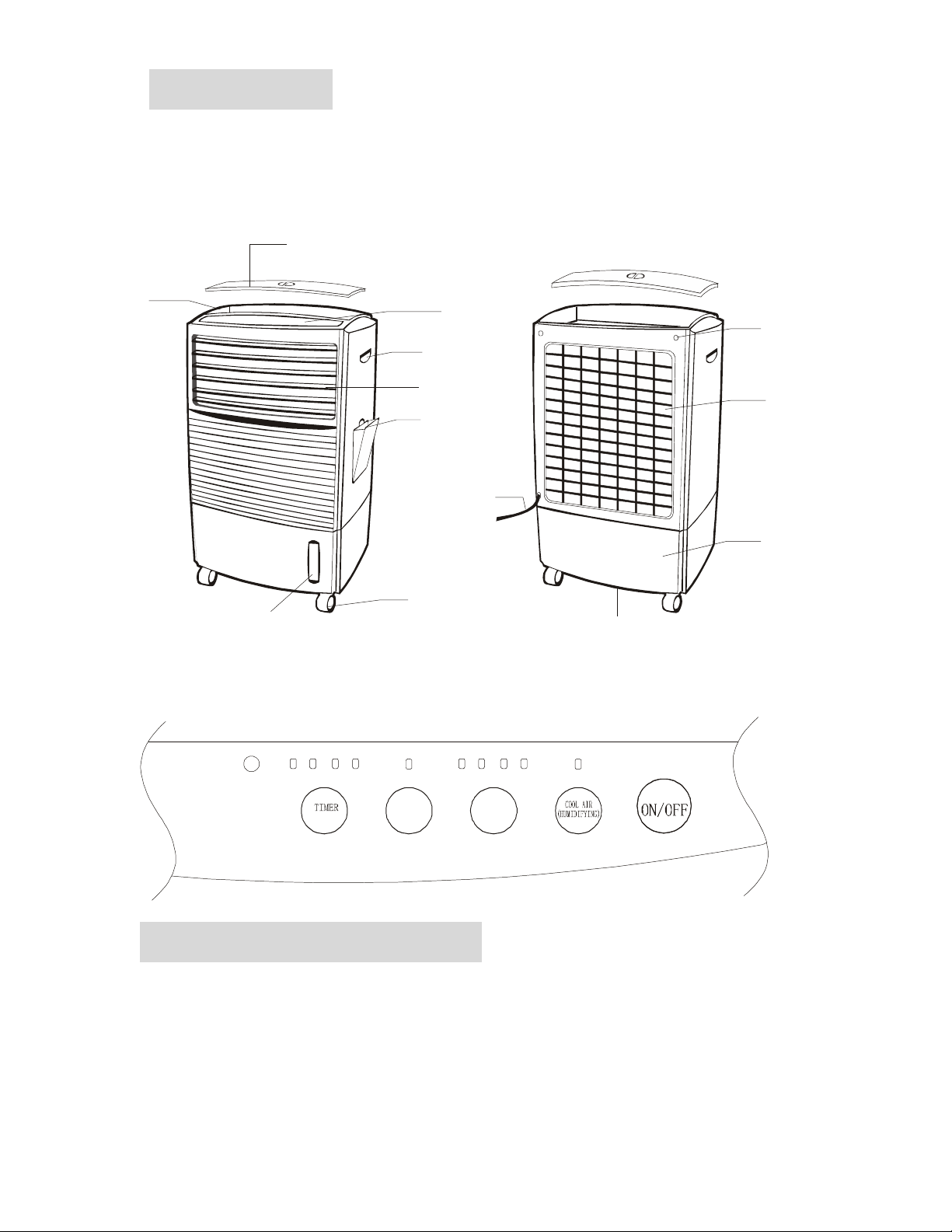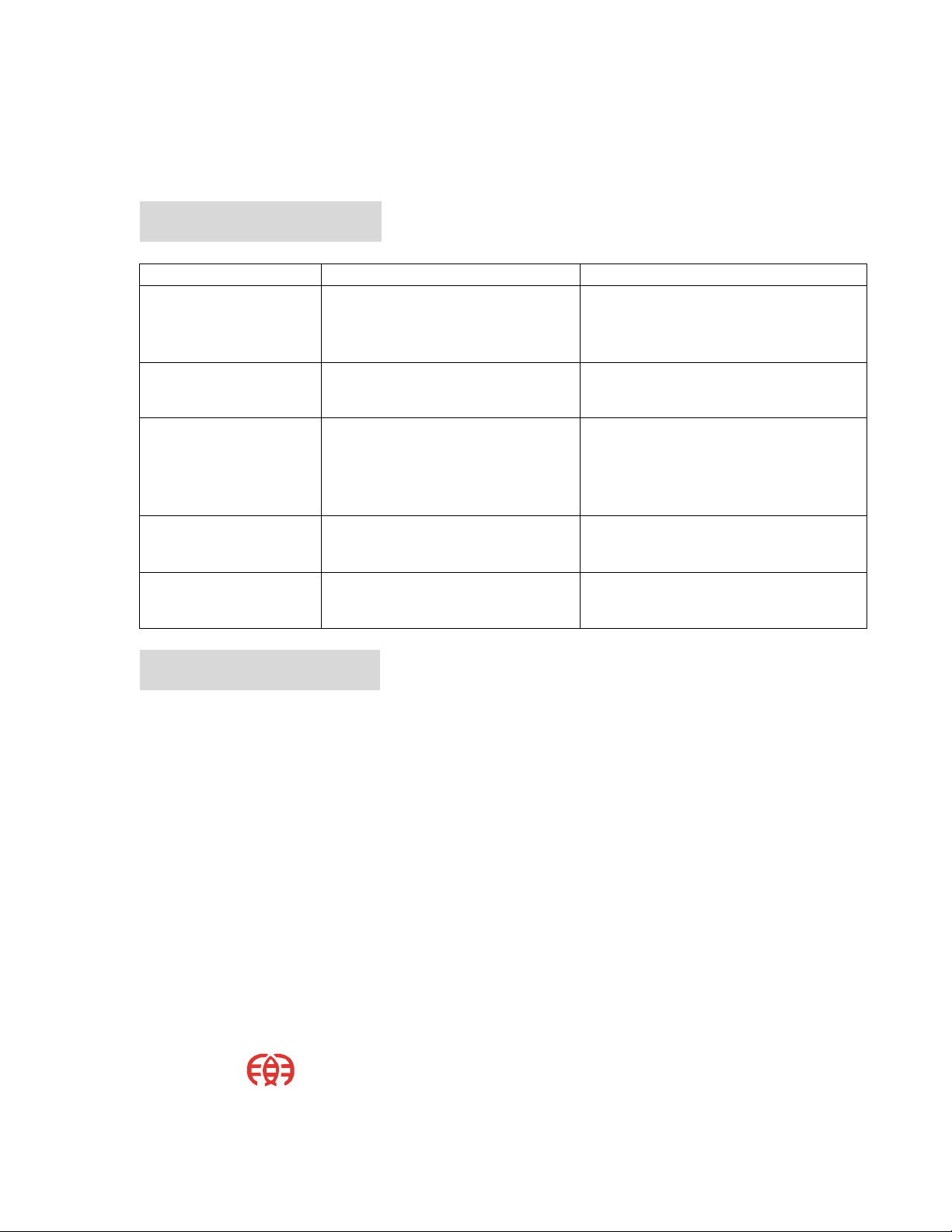3
7. Close supervision is necessary when any appliance is used by or near children.
8. When unplugging, pull fromthe plug and not on the cord.
9. Turn off the unit when adding water.
10. Turn off and unplug unit before cleaning.
11. To avoid excessive dampness, do not use the Humidifying function for an extended period of
time in an area with poor circulation.
12. When not planning to use the unit for a long period of time, please unplug the power cord,
drain water, and store in a cool, dry place.
13. Please change water often to keep the water tank clean. It is recommended to change the
water once every 1 ~ 2 days.
Operation
Please fill the water tank as instructed below before turning on the unit. Operating instructions:
1. ON/OFF button
Press once to turn ON unit, the power indicator will be on. Press again to turn OFF unit.
2. FAN SPEED button
When turned ON, the unit starts on High (the H indicator light is on), to adjust:
o Press once for Medium speed (the M indicator light is on)
o Press again for Low speed (the L indicator light is on)
o Press again for High speed with Sleep mode (the H and Sleep indicator lights are on).
Air speed will be on High for 30 minutes, then auto switch to Low and remains at this
speed
o Press again for Medium speed with Sleep mode (the M and Sleep indicator lights are
on). Air speed will be on Medium for 30 minutes, then auto switch to Low and remains
at this speed
o Press again for Low speed with Sleep mode (the L and Sleep indicator lights are on).
Air speed will be on Low and remains at this speed.
o There are total of six different settings to choose from.
o To avoid catching a cold while sleeping, the Sleep mode will automatically decrease the
fan speed slowly. Timer can also be used in Sleep mode, which will automatically
operate for two minutes and shut off for one minute.
3. SWING button
Press the swing button to select the swinging function:
o Press once to turn on the swinging function (indicator is on), which can cover 60°
horizontally
o Press again for fixed direction (indicator is off)
4. TIMER button
Each press of the timer button will add 0.5 hour to the timer until it reached the maximum of
7.5 hours. Adding the numbers indicated equals the total time for the timer. For example:
when the 0.5 and 1 indicators are on at the same time, it means the timer has been set for 1.5
hours; when the 0.5, 1, 2 and 4 indicators are on at the same time, the timer has been set for
7.5 hours. If none of the timer indicators are on, the unit will run continuously.
5. COOLAIR (HUMIDIFYING) button
o Press once to turn on the water pump, press again to turn off the water pump
o If the water level is above “Empty”, the red indicator light will turn on and the pump will
start working. After 3 ~ 5 minutes, the unit will send out moist and comfortable cool air.
o If the water level is below “Empty”or if the water tank is empty, please do not turn on
this function. The unit will beep 5 times and the red indicator light will be flashing to
warn that the water tank is low/empty and the pump will NOT work.