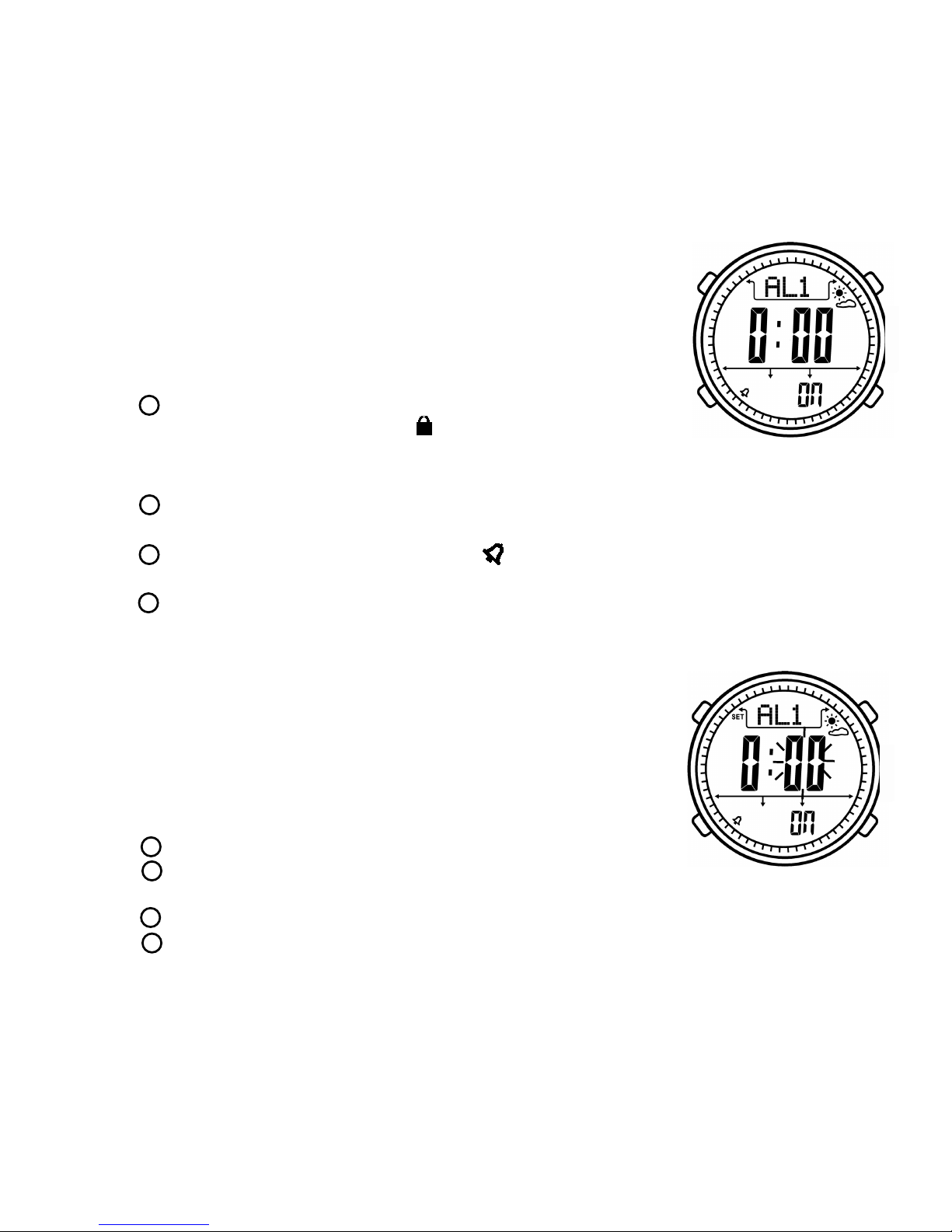Thank you for your purchase of this sports watch. It will bring more happy for
your outdoor sports. It incorporates altimeter, barometer, compass, pedometer,
altimeter trend chart, air pressure trend chart, thermometer, world time, clock,
stop watch, countdown timer and weather forecast etc.
The following user guide provides step by step instructions for operation.
Every chapter describes one mode with LCD display and operation setting
method. Just enjoy it.
1. :
●
Features
Time functions: hour, minute, second, year(2000-2099), month, date,
weekday, 12H/24H
● Pedometer, step counter, calorie, distance record
● Alarm clock (2 sets alarm clock, hourly alarm)
● Countdown timer( 99:59:59~0)
● Stopwatch (0~99:59:59), 11sets of data
● 10 level contrast adjustment of LCD
● Corporates digital compass, altimeter, barometer, thermometer,
air pressure trend and altitude trend
● 24hours air pressure trend chart
● 12hours altitude trend chart & Climb rate
● Weather forecast
● Worldtime funtions (daylight saving time switch automatically)
● Button tone on or off
● Battery life remind
● EL backlight
1
BBBBBBBB
BB
BBBBBBBB
BB
BB
BBBBBBBB
BB
BBBBBBBB
BB
BB