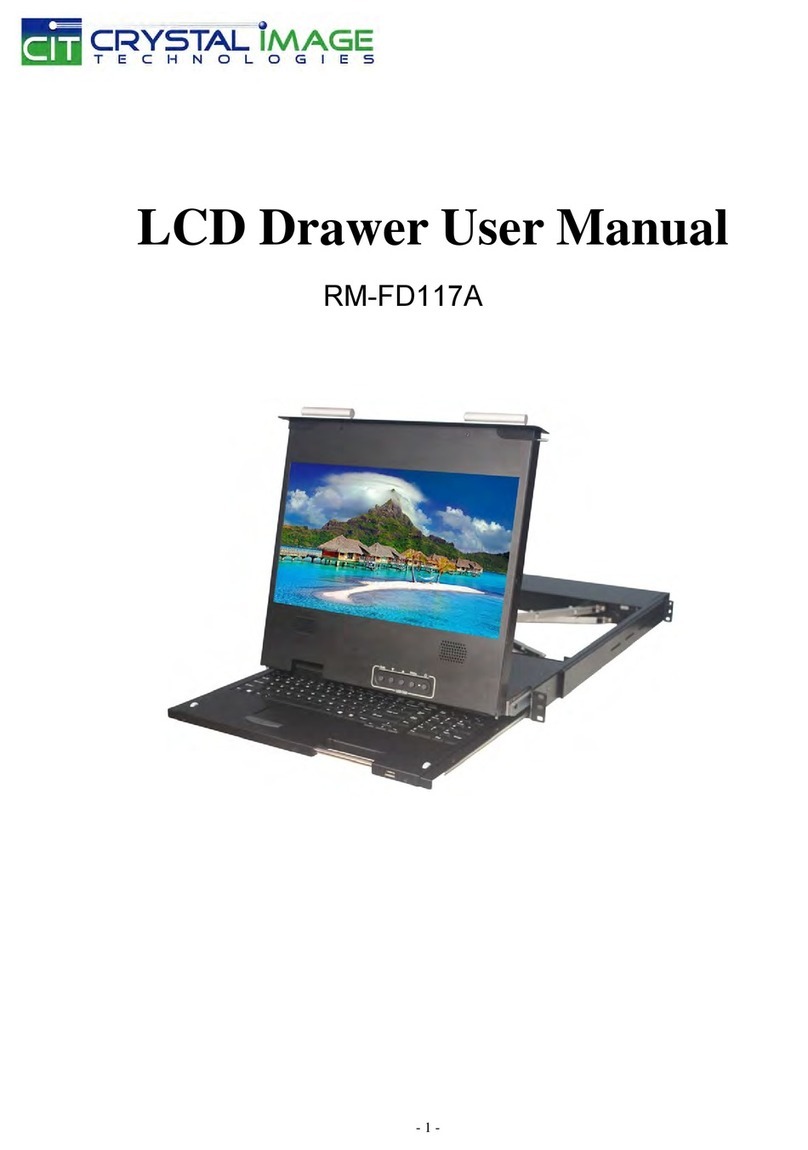MountPads 40x25mm
(the number varies depending on the size of the side)
Mounting instructions SIDE BESTÅ 2/2
PRESS HERE
5. Drive the screws.
These screws work as additional support for the sides
not to slide downwards.
Press with one hand on the outside at the point where
you drive the screw.
Spread the screws as evenly as possible without them
being in the way of the hinges or shelf supports.
4. Tilt the side in place and PRESS.
Do this step first without removing the cover paper on
the MountPads so that you get the hang of it before you
do it for real.
Place the side as shown below. Be sure to keep the side
tight against the shelf at the top. Slowly tilt the side
upward until it touches the MountPads. Make sure it
ends up in the correct position.
PRESS HARD OVER EACH MOUNTPAD FOR AT LEAST 30
SECONDS. This is important because the adhesive in our
MountPads cure under pressure.
IKEA CABINET BOTTOM
SHELF
CABINET BOTTOM
3. Place support on the top of the frame.
Hold a shelf or a similar plane surface at the cabinet top.
Ask someone for help to make sure that the surface is
held tight against the top. This support is for the side to
end up exactly at the height of the top of the frame.
SUPERFRONT SIDE
SHELF
Be sure to always follow the safety instructions that apply to your furniture. Always secure the cabinet to the wall. This also applies to low cabinets where the weight
distribution changes drastically when the fronts open. Especially in the case of solid quality fronts as ours. Use the anchor brackets supplied with the Ikea cabinet.
Safety!
Superfront /+46868441814 / info@superfront.com / www.superfront.com