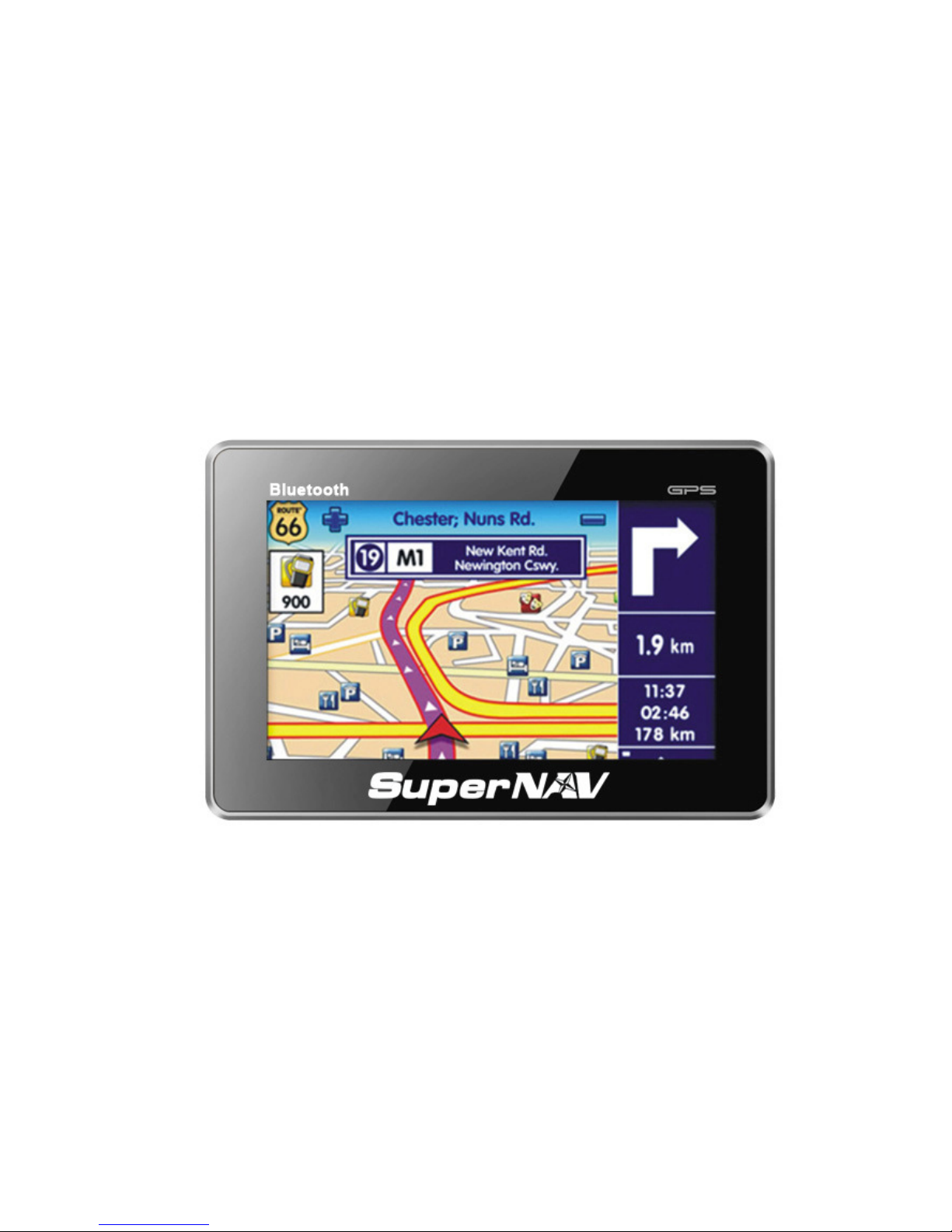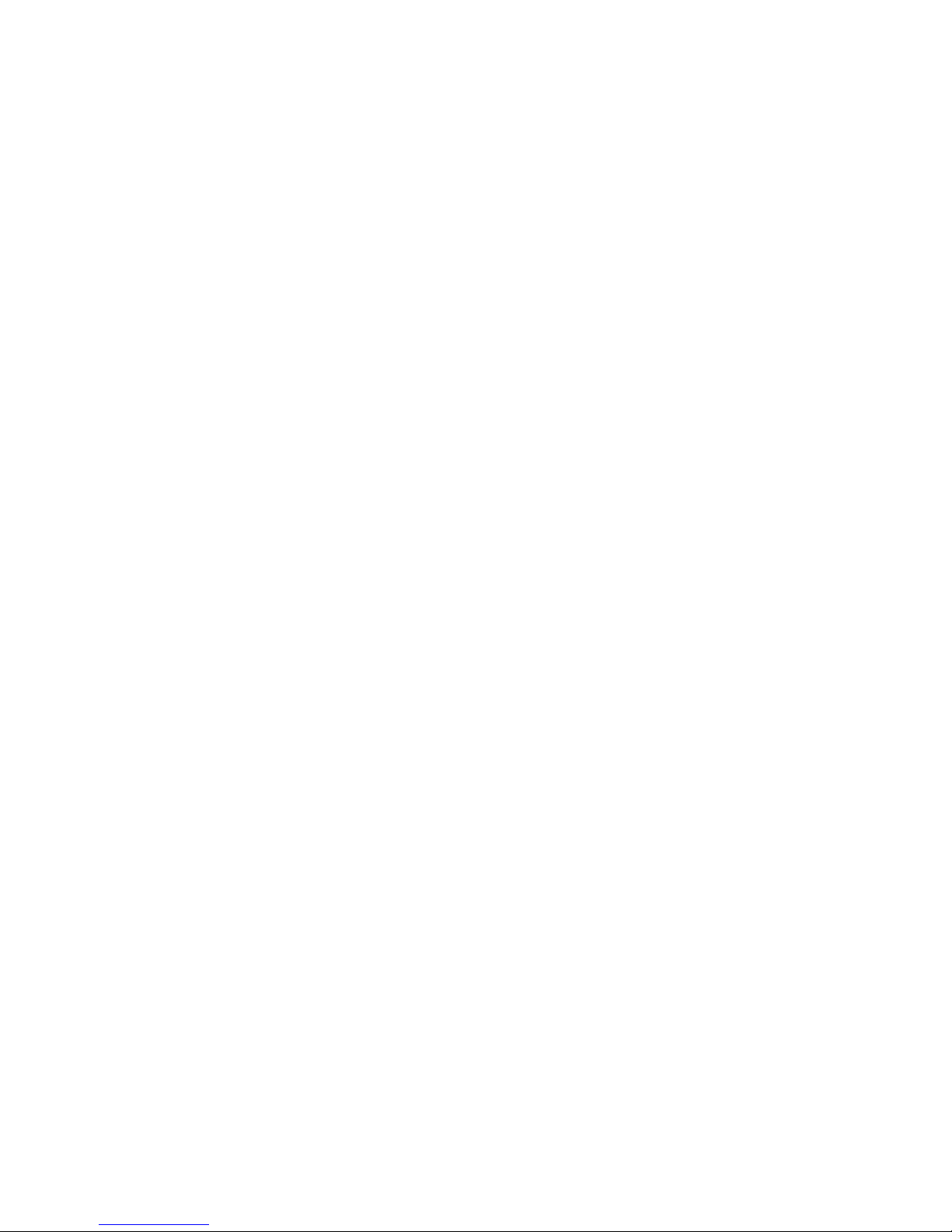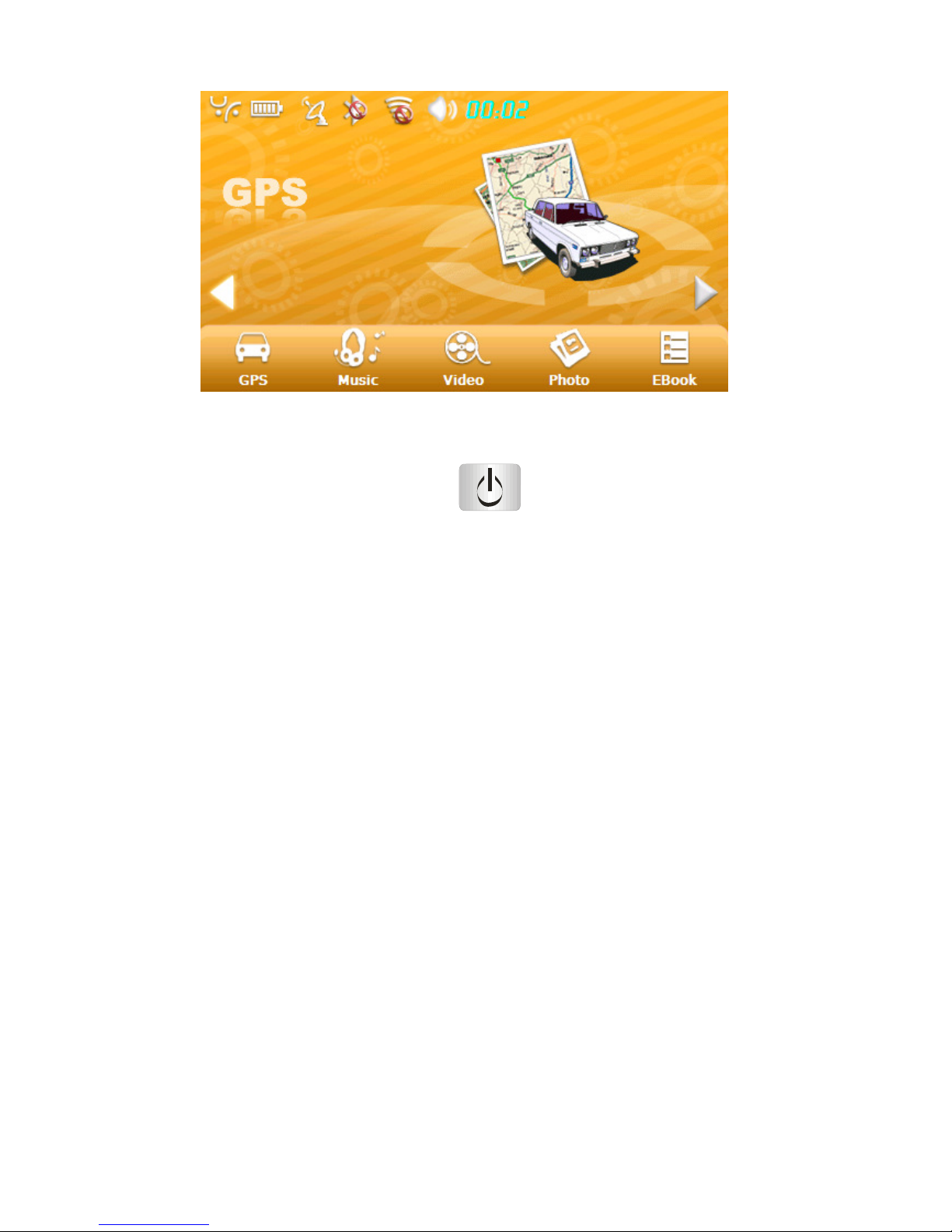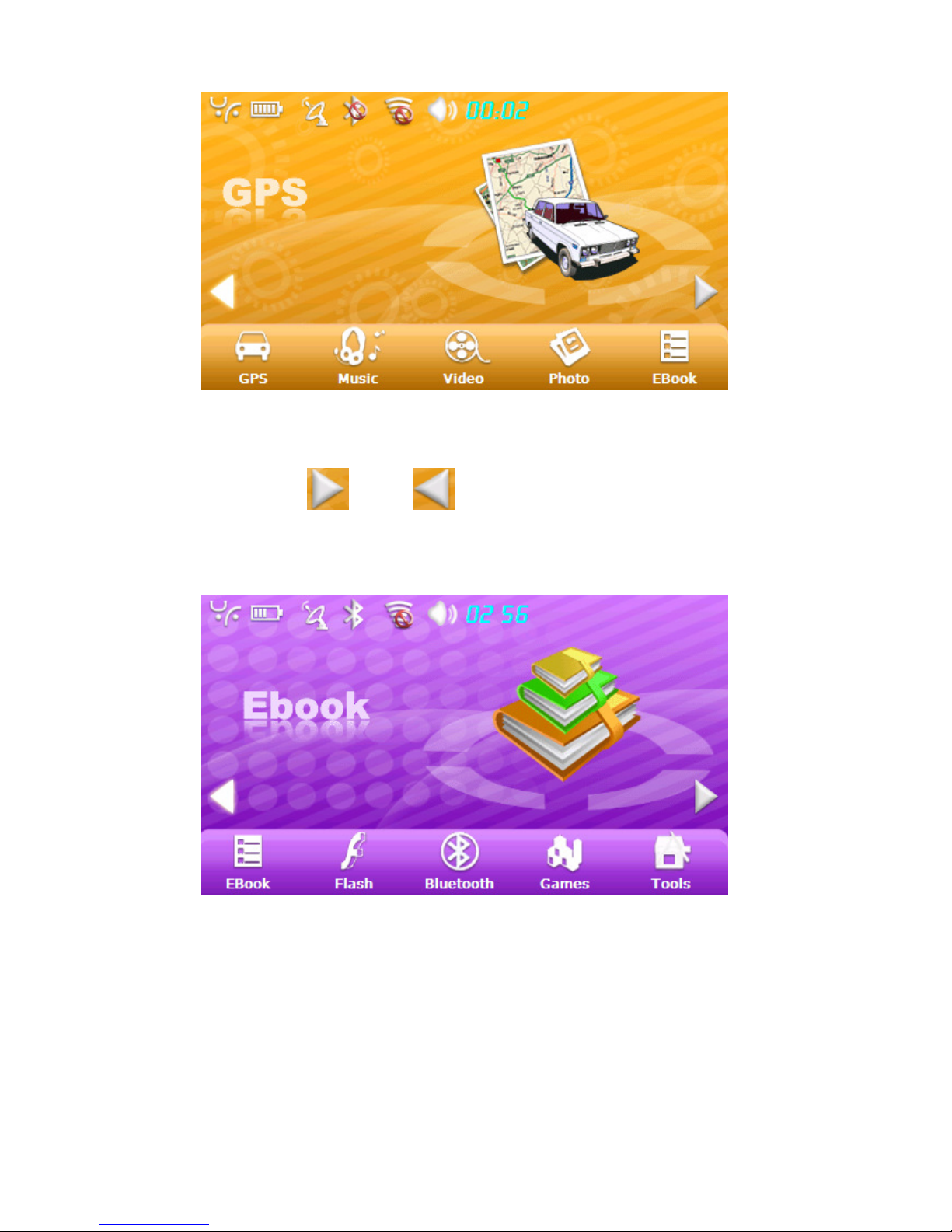1. Starting up ....................................................................... 1
2. Power saving .................................................................... 2
3. Main Functions ................................................................ 2
3.1 GPS ............................................................................ 4
3.2 Music ......................................................................... 4
3.2.1 Music Pla ........................................................... 5
3.2.2 Music List ............................................................ 7
3.2.3 Equalizer ............................................................. 8
3.3 Movie ......................................................................... 9
3.3.1 Video ................................................................... 9
3.3.2 Video list ........................................................... 11
3.4 Photo ....................................................................... 11
3.4.1 Photo ................................................................ 12
3.4.2 Photo list ........................................................... 13
3.4.3 Full screen ......................................................... 13
3.5 Ebook ....................................................................... 14
3.5.1 Ebook ................................................................ 15
3.5.2 Ebook List.......................................................... 16
3.5.3 Font Setting ...................................................... 17
3.5.4 Color Setting ..................................................... 17
3.5.5 Bookmark ......................................................... 18