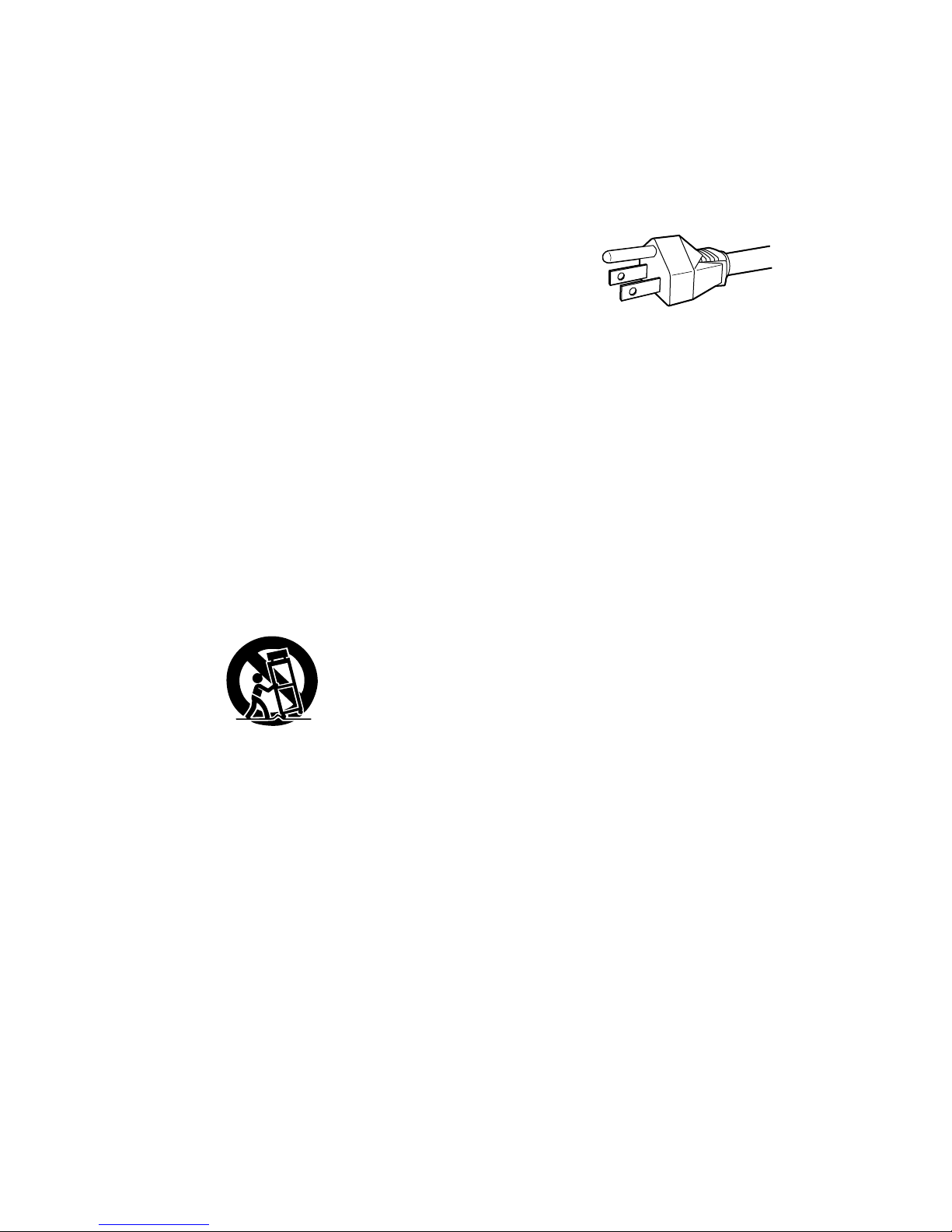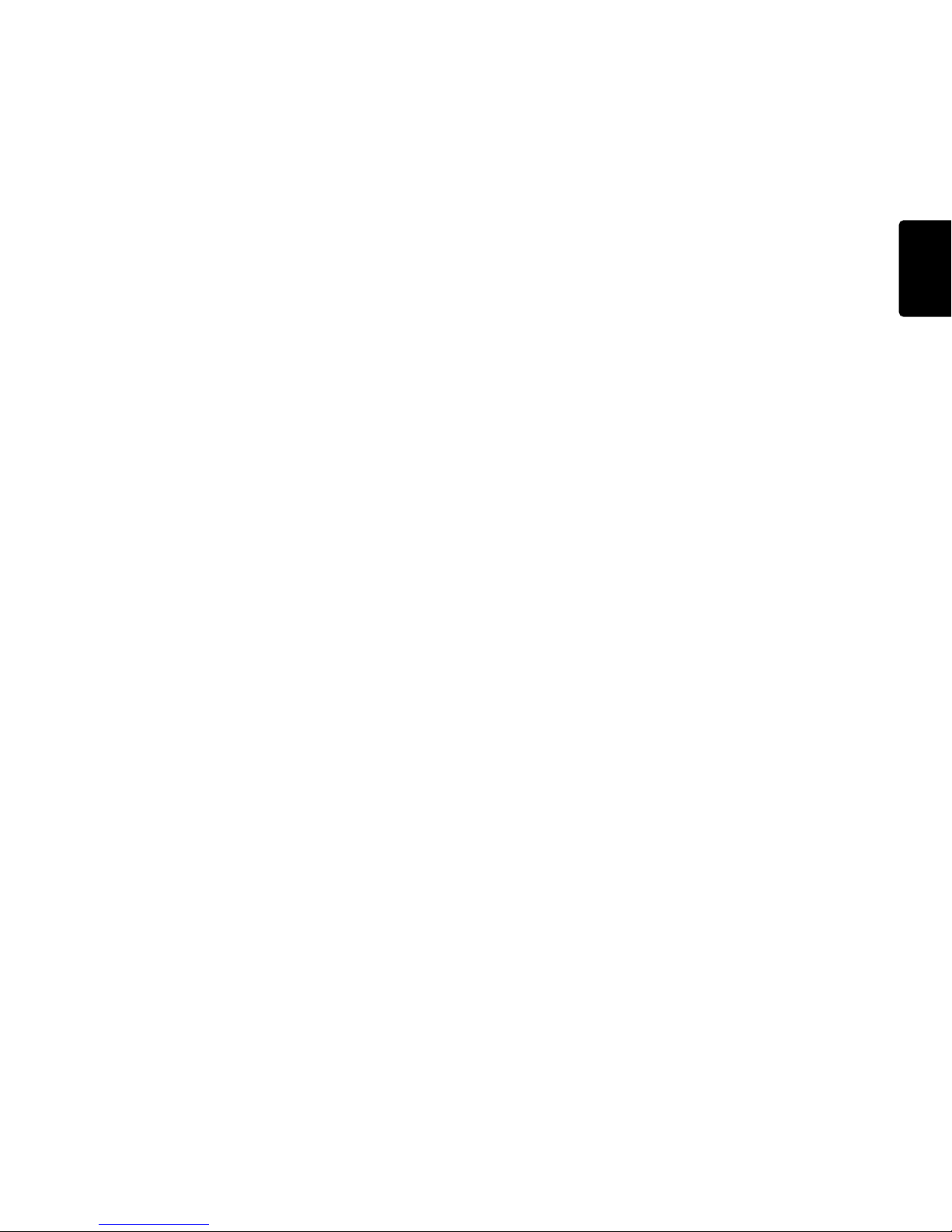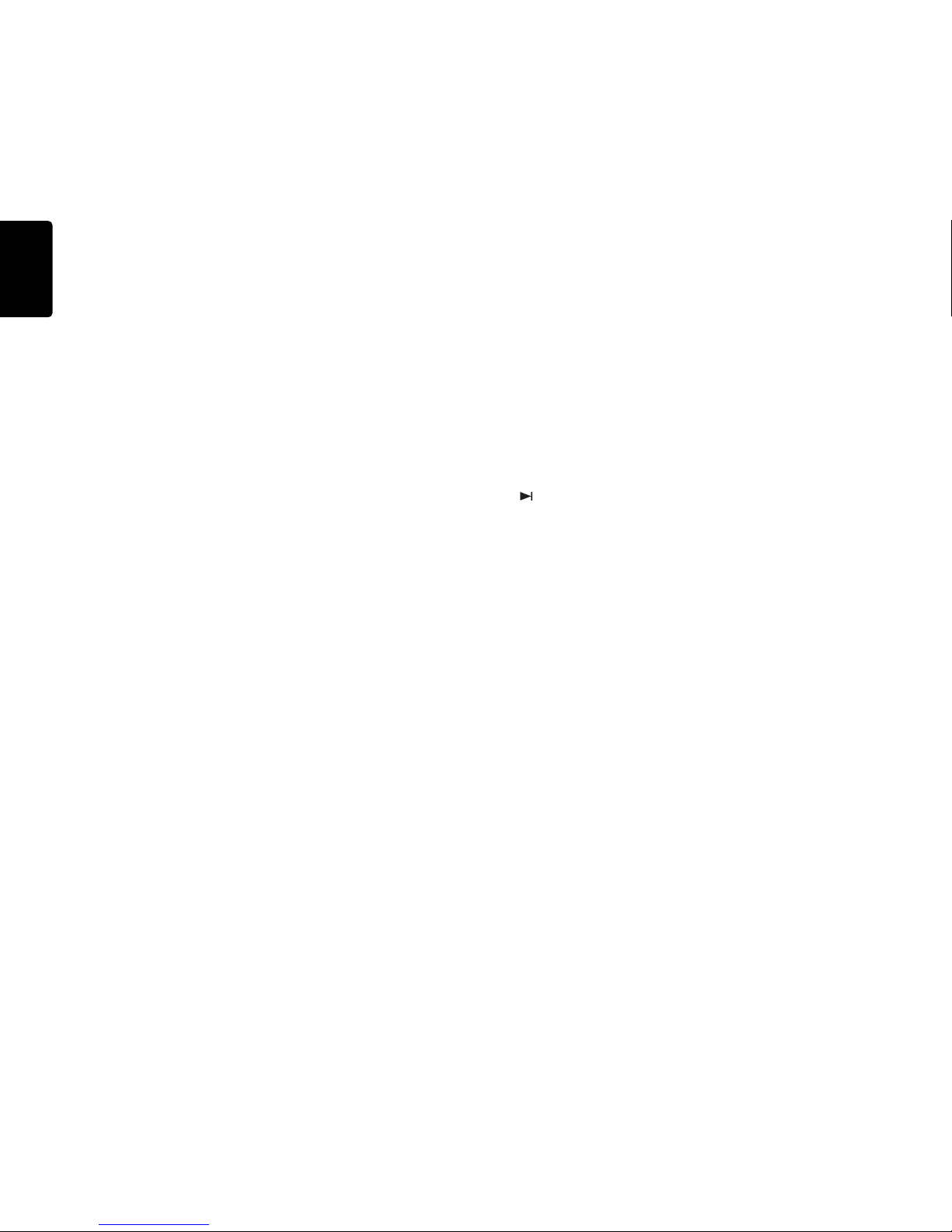ENGLISH
8
INTRODUCTION
Thank you for selecting the Superscope PAC750/PAC770. Please read
these operating instructions carefully. We recommend that you read the
entire user guide prior to connecting and operating the unit. It is also
recommended that all connections be made prior to operating the unit.
Please refer to this manual to identify controls and connections for
operation of the unit.
PRECAUTIONS
The following precautions should be considered when operating the
equipment.
When setting the equipment ensure that :
– air is allowed to circulate freely around the equipment
– the equipment is on a vibration free surface
– the equipment will not be exposed to interference from an external
source
– the equipment will not be exposed to excessive heat, cold, moisture
or dust
– the equipment will not be exposed to direct sunlight
– the equipment will not be exposed to electrostatic discharges
¡In addition, never place heavy objects on the equipment.
¡If a foreign body or water does enter the equipment, contact your
nearest dealer or service center.
¡Do not pull out the plug by pulling on the mains lead. Hold the plug.
FEATURES
BUILT-IN MIXER
The PAC750/PAC770 incorporate a built-in mixer that includes inputs
and control for the built-in Tape and CD players, the stereo Aux input,
and the 4 mono Mic/Line inputs. The Aux input allows an unbalanced
stereo line level source to be connected. The 4 mono Mic/Line inputs
allow either a microphone (either high or low sensitivity) or line input to
be connected. EQ and pan controls are provided on those inputs to
allow for feedback elimination and mixer customization.
AUTO DUCKING
The PAC750/PAC770 incorporate an Auto Ducking feature that allows
the Mic/Line inputs to work in conjunction with the Tape, CD, and Aux
inputs. With the Auto Ducking feature set to -15dB, everything works as
normal except for when any of the Mic/Line inputs has an active signal.
When this occurs, the Tape, CD, and Aux inputs drop down in level by
-15dB. When Auto Ducking is set to -∞, the Tape, CD, and Aux inputs
are dropped out completely when the Mic/Line inputs are active.
VOICE REDUCTION
The Tape, CD, and Aux inputs to the mixer contain a Voice Reduction
circuit that can effectively reduce the vocal tracks in most music. Please
be aware that results vary according to the music and the way it was
recorded.
AMPLIFIER (PAC770)
The PAC770 contains a powerfull amplifier that allows versatile speaker
connection. The 1/4" connectors are very convenient for portable use
while the binding posts allow connection of single-ended banana plugs
or a secure bare wire connection.
TEMPO CONTROL
The PAC750/PAC770 CD player allows for the adjustment of the playing
speed (Tempo) from -50% to +50%. This feature is similar to Pitch
control except that the Key (musical pitch) of the CD output does not
change when the Tempo is adjusted.
KEY CONTROL
The PAC750/PAC770 CD player allows for the adjustment of the Key
(frequency/musical pitch) from -1 octave to +1 octave during playback.
This feature allows the music to be adjusted in order to match correctly
to an instrument or a voice.
A-B LOOP
The PAC750/PAC770 allows two points within the CD to be selected and
the audio within these points will be repeated until a stop command is
issued.
SINGLE TRACK PLAY
The PAC750/PAC770 can be set for the CD player to play the selected
track and then stop and cue up the next track.
AUTO CUE
This feature allows the CD player to advance to the beginning of the
audio within the track rather than start from the track start flag. This
feature helps to minimize the silence at the beginning of a CD track.
PITCH CONTROL
The PAC750/PAC770 tape player allows for adjustment of the playback
pitch (key + tempo) from -12% to +12%. The feature is particularly useful
to tune a tape to accompanying instruments and choirs.
QUICK OPTICAL AUTOREVERSE
In addition to the normal tension reversing circuitry the PAC750/PAC770
tape transport also employs optically sensing quick autoreverse cir-
cuitry. This circuitry reacts to the clear areas of the tape, usually the
leader tape, and when detected will reverse the direction of the tape
transport. This process minimizes the lose of signal being recorded or
played back. This reverse process applies to all tape playback and
recording modes, including autoreverse and continuous mode.
DOLBY NR SYSTEMS
The Dolby Noise Reduction systems compress and amplifies the input
signal during recording in order to raise the signal-to-noise ratio on the
tape. During playback, these signals are expanded and attenuated by
the same amount in order to regain the original dynamic range of the
music. An additional result of this expansion and attenuation is that the
noise floor of the recording is reduced significantly. Dolby B typically
reduces noise by 10dB and Dolby C typically reduces noise by 20 dB.
DOLBY HX PRO HEADROOM EXTENSION
The Dolby HX PRO system monitors the total amount of effective bias
during recording and instantaneously compensates for any excess bias
by reducing the tape deck’s bias signal level accordingly. The system
operates independently on each channel. HX Pro is unlike a noise
reduction system because it functions only during recording and no
decoding is required. Therefore a tape recorded with the HX Pro system
can be played back on any other cassette deck while retaining the
benefits of HX Pro.
ONE TOUCH DUBBING
The PAC750/PAC770 allows dubbing of the CD to the tape with one
button start control. This feature allows manual or automatic record level
control.
RC5 REMOTE CONTROL COMPATIBILITY
The PAC750/PAC770 comes equipped with an RC5 remote in and out
port. Through the use of various remote control options, major functions
of the unit can be operated via wired or wireless remote control.