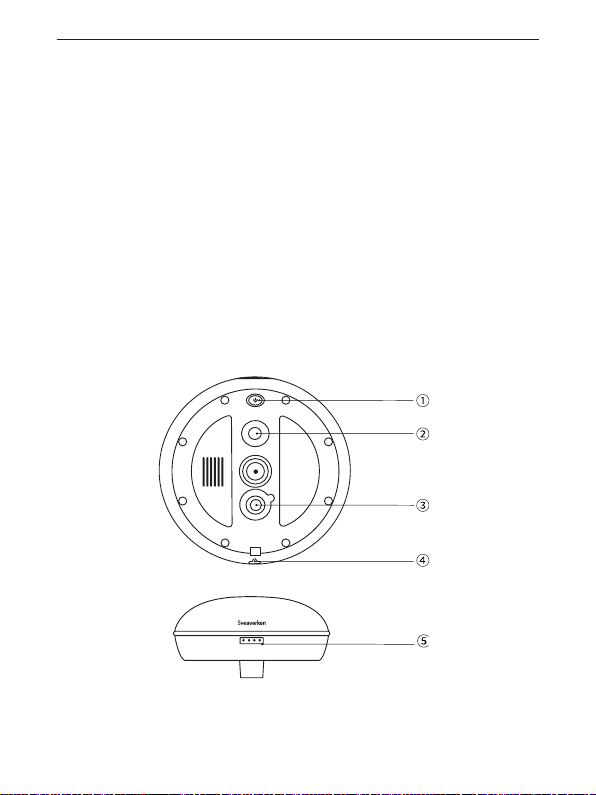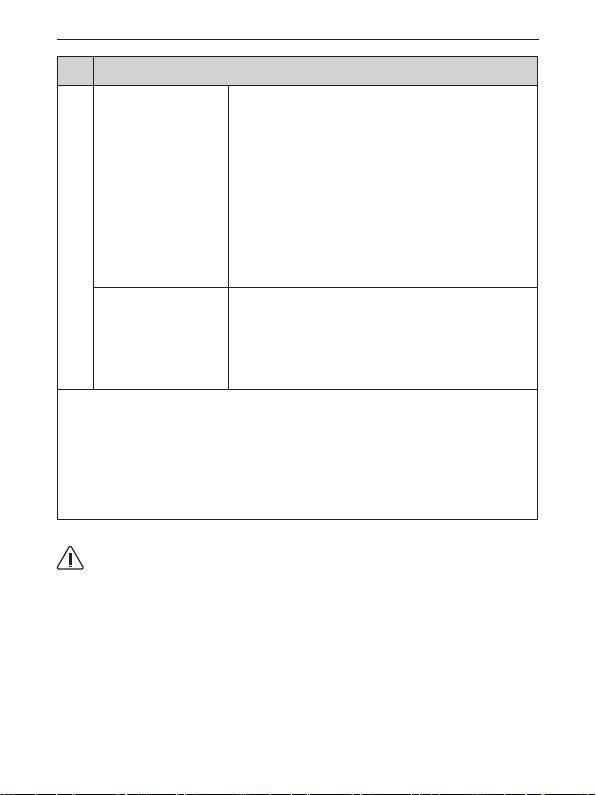©2022 Sveaverken. All rights reserved.
Svea GNSS Receiver User Manual
Others:
1. Do not disassemble the product without authorization,
which may invalidate the warranty.
2. Damages caused by force majeure events, such as
lightning strikes, high voltage, and collision, are not
covered by the warranty.
3. Use the device in strict accordance with the manual.
When connecting cables such as data cables, hold the
end of the plug and gently plug or unplug it. Do not pull
the plug by force or twist the plug, which may break the
pins.
Safety Instructions
Operation Environment:
Before using this product, make sure that you have read and
understood all the operation instructions and precautions in
the Svea GNSS Receiver User Manual.
1. Keep away from people, animals, electrical wires, tall
buildings, airports, signal towers, and other obstacles,
to avoid interference to GNSS signals and ensure the
positioning accuracy.
2. Avoid working in extreme weather such as heavy rain,
strong wind, thick fog, snow, and lightning.