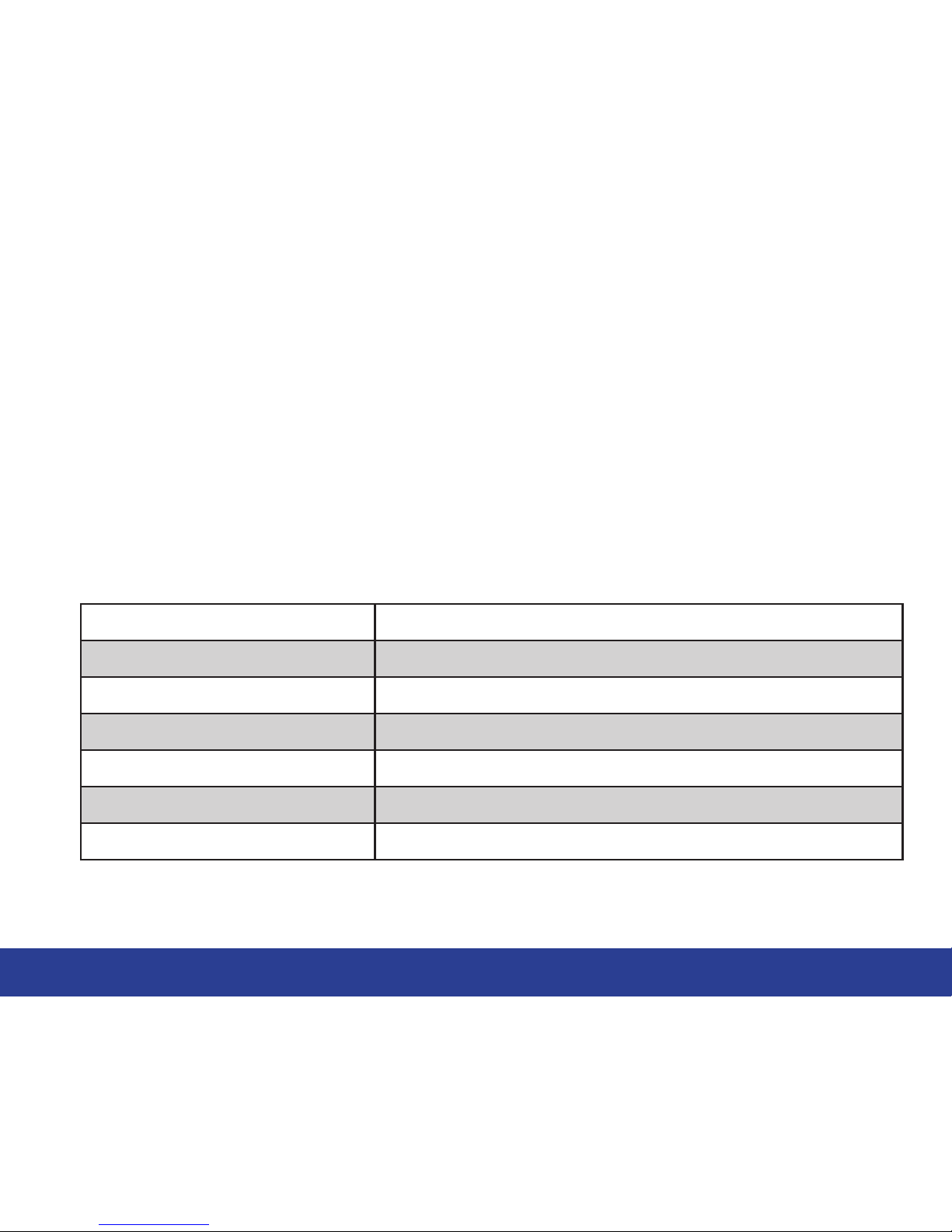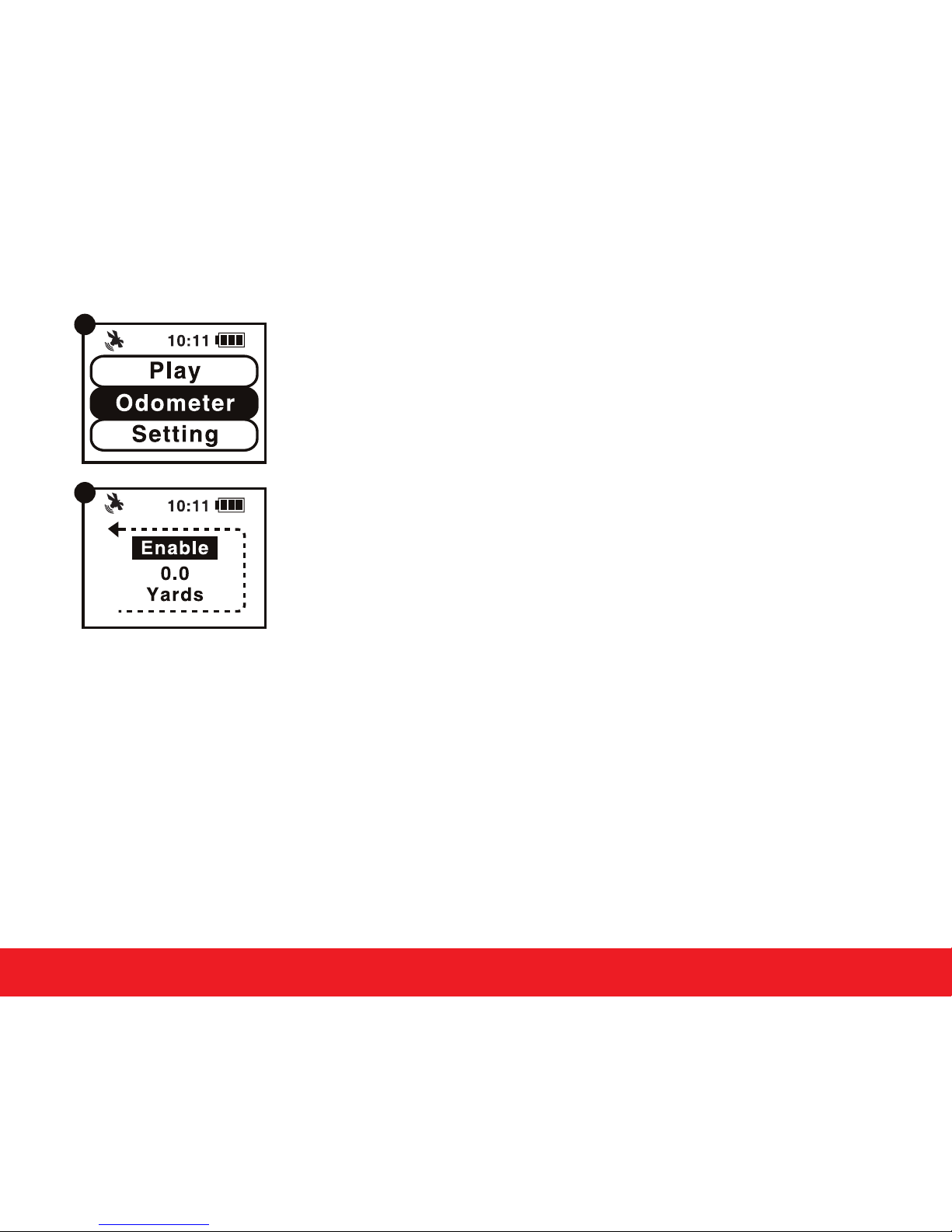1
TABLE OF CONTENTS
1. General Description of Hardware .................................................................................2
1.1 Basic Specications ........................................................................................2
1.2 Accessories List ..............................................................................................2
1.3 Screen Display Description .............................................................................3
2. Getting Started ................................................................................................................4
2.1 Power On/Off ....................................................................................................4
3. Time Mode ........................................................................................................................4
4. Using Swami on the Course ...........................................................................................5
4.1 Getting Started ............................................................................................5-6
4.2 Play Mode .......................................................................................................7
4.3 Shot Distance ..................................................................................................7
4.4 Electronic Score Card .....................................................................................8
4.5 Odometer ........................................................................................................9
4.6 End Round .....................................................................................................9
5. Swami Settings ..............................................................................................................10
5.1 Alarm ............................................................................................................10
5.2 Backlight ........................................................................................................11
5.3 Sound ............................................................................................................11
5.4 Date/Time ......................................................................................................12
5.5 Time Format ..................................................................................................13
5.6 Unit ................................................................................................................13
5.7 Daylight Savings Time ..................................................................................14
5.8 Language ......................................................................................................14