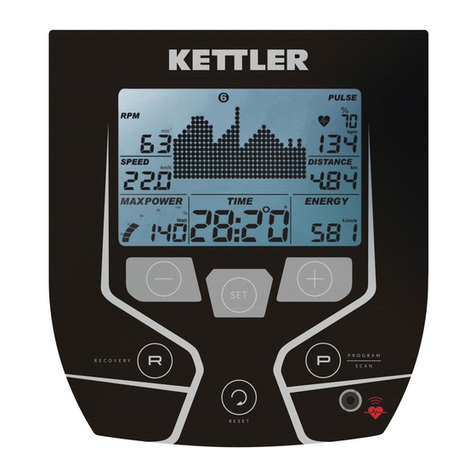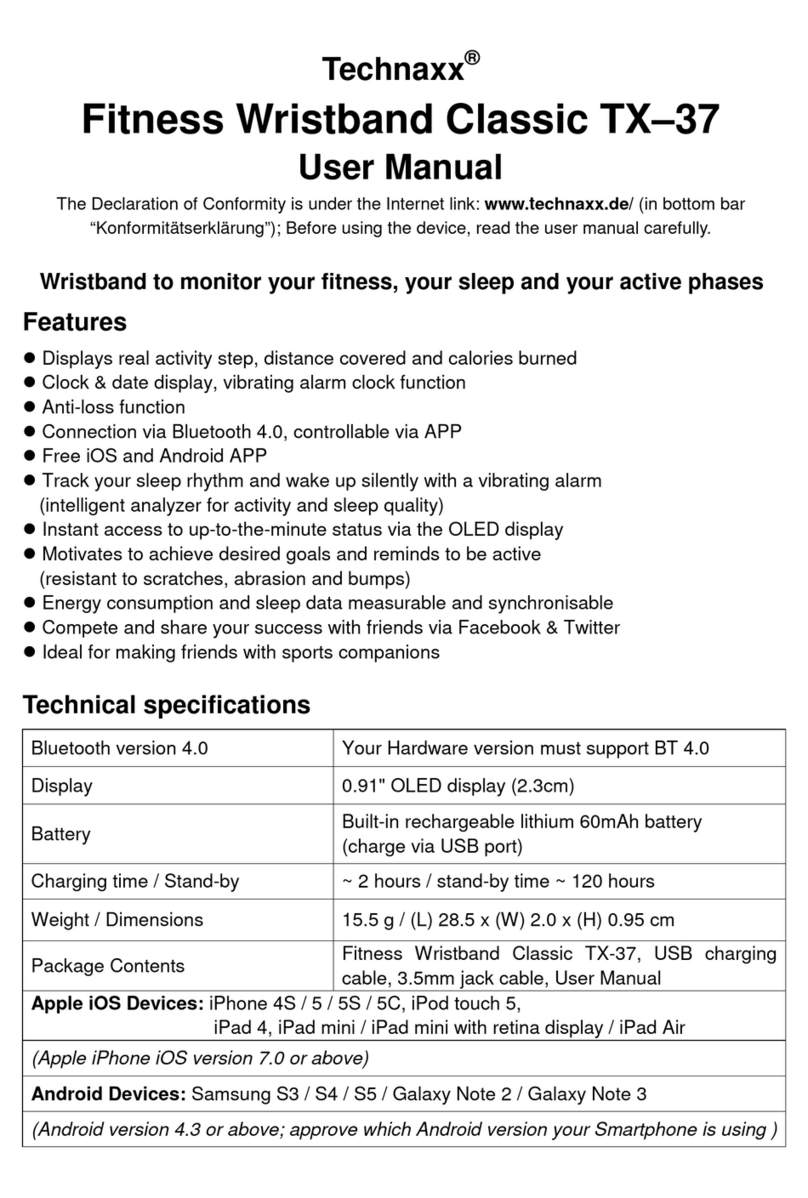8
Wie misst der Swarovski Activity Crystal meinen Kalorienverbrauch?
Auf Basis neuester medizinischer Forschungsergebnisse zum individuellen Energieaufwand misst das
Gerät Ihren täglichen Gesamtverbrauch an Kalorien. Dazu zählen:
– der Kalorienverbrauch durch Fitnessaktivitäten wie Schwimmen, Gehen, Laufen, usw.
– der Grundumsatz an Kalorien (Basal Metabolic Rate – BMR), die der Mensch zur Selbsterhaltung
benötigt (berechnet auf Basis von Gewicht, Größe, Alter und Geschlecht)
Der Kalorienverbrauch durch sportliche Aktivitäten hängt von der Dauer und Intensität der Aktivität ab,
die vom Beschleunigungssensor des Geräts gemessen wird. Selbst bei geringer sportlicher Betätigung
verbraucht der Körper je nach persönlichem BMR eine überraschend hohe Anzahl an Kalorien.
Wie misst der Swarovski Activity Crystal mein Schlafverhalten?
Um Ihre Schlafqualität zu verbessern, sollten Sie zuerst Ihr Schlafverhalten kennenlernen. Der Schlaf
setzt sich aus einer Folge verschiedener Schlafphasen zusammen, die Körper und Geist durch einen
gesunden, regenerativen Prozess stärken. Tragen Sie Ihren Swarovski Activity Crystal auch nachts,
wenn Sie Ihr Schlafverhalten feststellen möchten. Ihr Wearable trackt automatisch die verschiedenen
Schlafphasen, die Dauer des Schlafes sowie die Leicht- und Tiefschlafzyklen.
Wie erkenne ich die Uhrzeit?
Ihr multifunktionaler Swarovski Activity Crystal dient auch als Zeitmesser. Beim erstmaligen Verbinden
mit der Swarovski Activity Crystal App können Sie die Uhrenfunktion aktivieren und die Uhrzeit mit der
Ihres/r Mobilgeräts/e synchronisieren.
– Die festen Leuchtpunkte auf dem Kristall entsprechen den Positionen 12, 3, 6 und 9 eines
Zifferblatts
– Das konstante Licht zeigt die Stunde, das blinkende Licht die Minuten an
Standardmäßig erscheinen zuerst Ihre Fitness-Fortschritte und dann die Uhrzeit. Diese Reihenfolge
lässt sich in der Misfit App unter “Gerät” jederzeit ändern.
Welche anderen Funktionen hat der Swarovski Activity Crystal?
Mit Ihrem Swarovski Activity Crystal können Sie ferngesteuert Fotos machen und Ihre Songs
auswählen. Außerdem informiert er Sie über eingehende Anrufe oder SMS.
Um Ihre Lieblingssongs einzuschalten oder ein Foto zu machen, wählen Sie die passende Option
in der Swarovski Activity Crystal App und tippen anschließend einfach dreimal auf Ihren Swarovski
Activity Crystal. Über eingehende Anrufe und SMS benachrichtigt der Swarovski Activity Crystal Sie
mit einer Lichtsequenz, wenn Sie die entsprechende Option in Ihrer App ausgewählt haben.
Hinweis: Diese Funktionen sind verfügbar, wenn Ihr Smartphone mit eingeschaltetem Bluetooth
maximal 1,5 m vom Swarovski Activity Crystal entfernt ist. Updates laden diese neuen Features
automatisch auf bereits bestehende Geräte. Falls nicht, installieren Sie die Swarovski Activity Crystal
App einfach erneut und synchronisieren Ihren Swarovski Activity Crystal.
TECHNISCHE ANFORDERUNGEN UND INFORMATIONEN
Welche App ist kompatibel mit der Activity Tracking Jewelry von Swarovski
Nutzen Sie die Swarovski Activity Crystal App, um den Activity Crystal mit Ihrem Mobilgerät zu
synchronisieren und Ihre Fortschritte auf einem Smartphone oder Tablet-PC zu verfolgen.