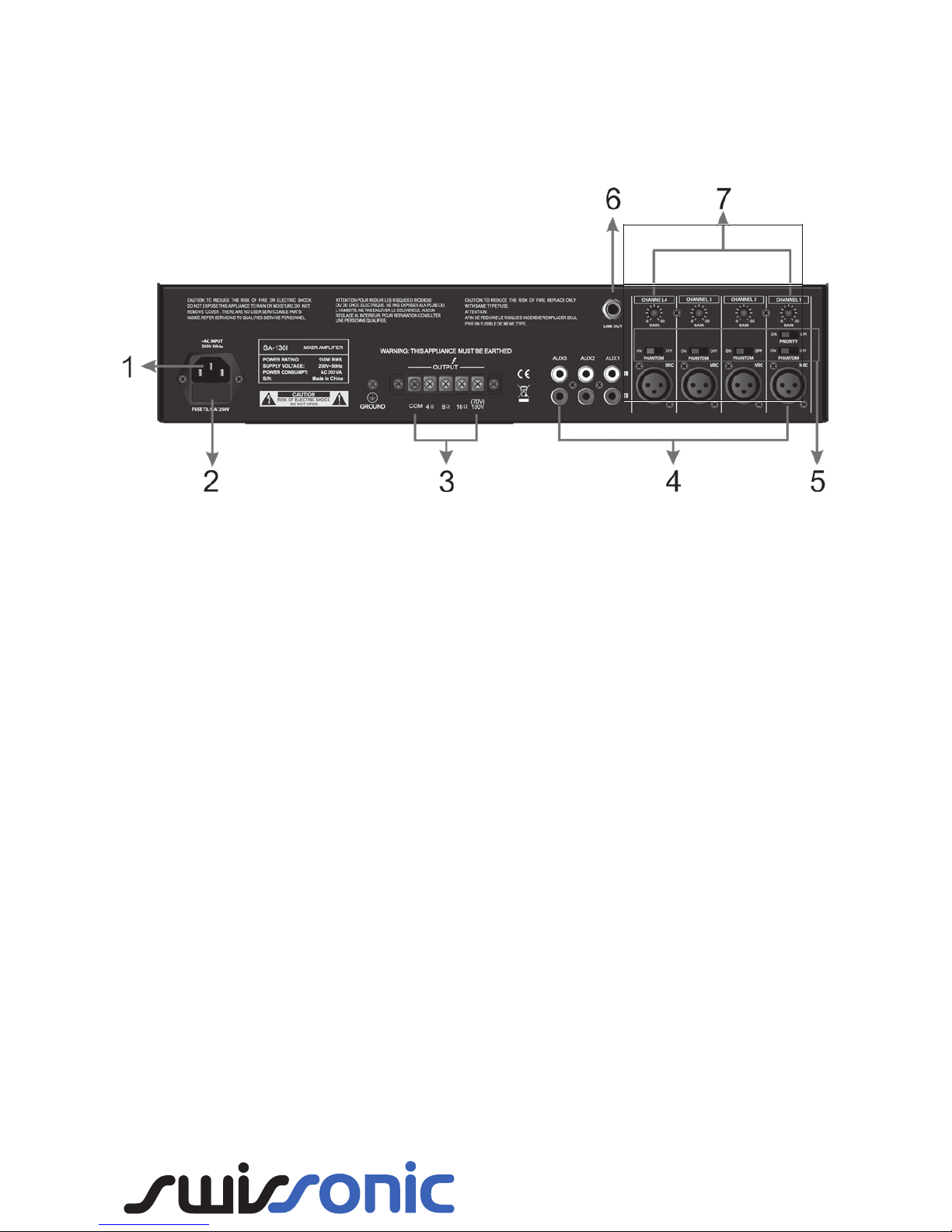notes on safety
For your own safety you must read through this chapter at rst completely!
Risk of electrical shocks.
Only connect the device to a • properly wired and earthed mains power socket
providing mains voltage of 230 V ~ /50 Hz.
Do not operate the device if the power cord or the mains plug are damaged.•
Never submerse the device in water. Wipe it with a slightly moistened cloth only.•
Do not expose the device to rain and never use it in a damp or wet environment. This unit was •
developed for indoor use only. Do not use it outdoors.
Make sure that the power cord never becomes wet or moist during use. Do not place the unit in •
environments which contain high levels of dust, heat, moisture or vibration.
Under no circumstances may you open the device housing. Should you do so your safety •
would not be assured and the warranty will become void. There are no operational components
whatsoever inside, only really high voltage that can give you a deadly shock!
Do not place objects containing uids, e.g. ower vases or beer bottles, on or near the device.•
Always operate the device only on a correctly earthed socket, never sever the power cord's •
earth wire. Otherwise a LIFE THREATENING situation exists!
Notice regarding disconnection from mains-power:•
To completely disconnect the device from mains power, you must pull the plug from the power
socket. For this reason the device should be placed in a position where unobstructed access to
the power socket is assured at all times, so that in an emergency you will be able to immediately
pull out the plug. To eliminate the risk of re you should completely disconnect the power plug
from the power socket when the device is not going to be used for a long time, for example,
during holidays.
Always grasp the power cord by the plug. Do not pull on the cord itself and never touch the •
power cord with wet hands as this could result in a short circuit or an electrical shock. Do not
place the device, speakers or anything else on the power cord and make sure that it does not
become clamped. Never tie knots in the power cord and do not bind it together with other cables.
Lay the power cord so that no one can step on or stumble over it. A damaged power cord can
cause a re or an electrical shock. Check the power cord from time to time. Should it become
damaged contact our customer service department to have it replaced.
Risk of re!
Never leave the device unattended during operation.•
Never cover the ventilation slots of the device while it is on. Do not place this unit in an enclosed •
environment such as a bookshelf or closet. Ensure that there is adequate ventilation to cool
the unit. Do not place the device in locations that are subject to direct sunlight. If you do, it may
overheat and become irreparably damaged.
Do not operate the amplier on surfaces that restrict normal airow around the device, for •
example, a bed, sofa, carpet or similar surfaces.
Do not place open re sources, such as candles, on the device.•
Never operate the amplier in the vicinity of heat sources such as cookers, heating elements or •
other heat producing installations.
Before a storm and/or a thunderstorm with a risk of lightning, please disconnect the device from •
the electrical power source.
Risk of personal injury!
Keep children away from the power cord and the device. Children frequently underestimate the •
dangers of electrical devices.
Provide a stable location for the device.•
Do not operate the device if it has sustained a fall or is damaged. Have the device checked or, •
if necessary, repaired by qualied technicians.