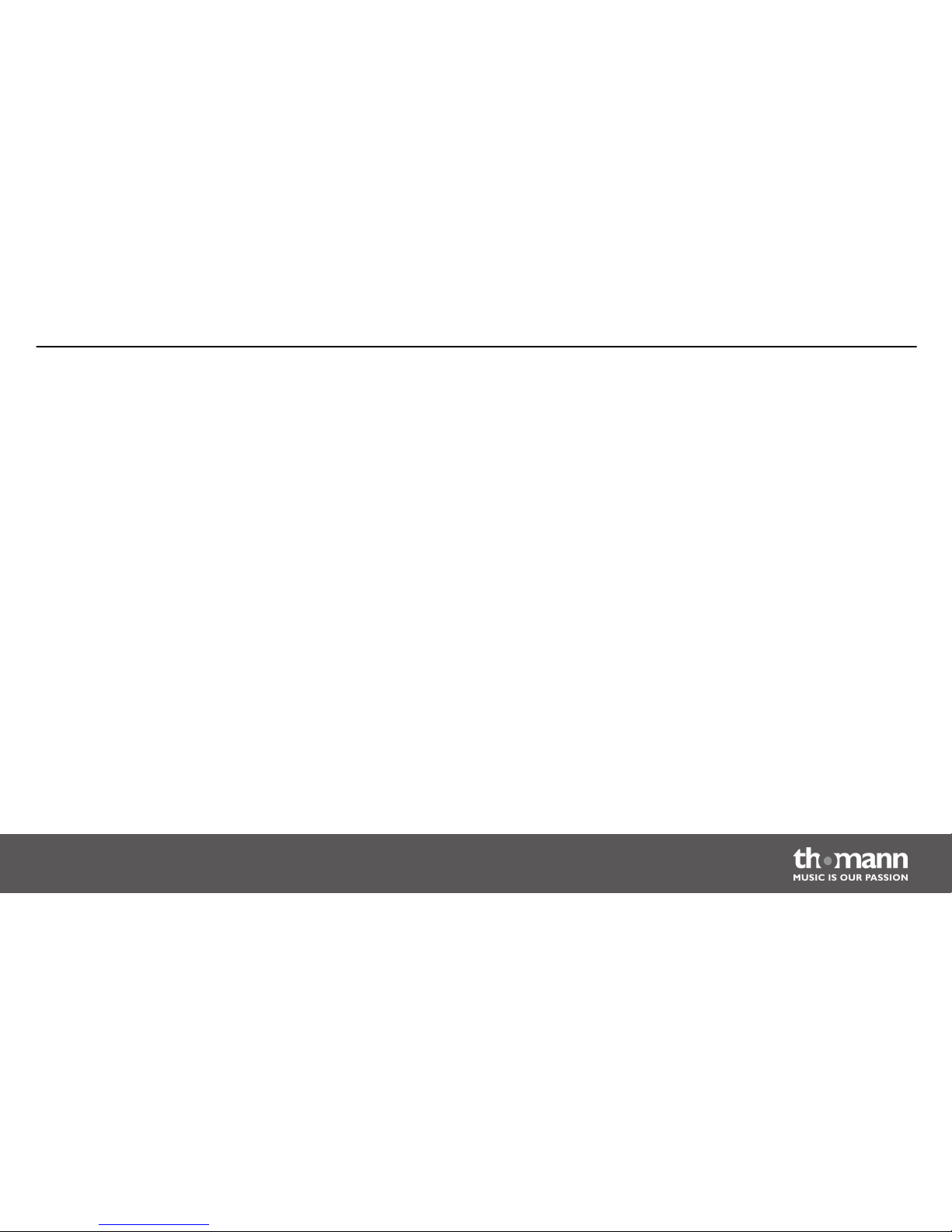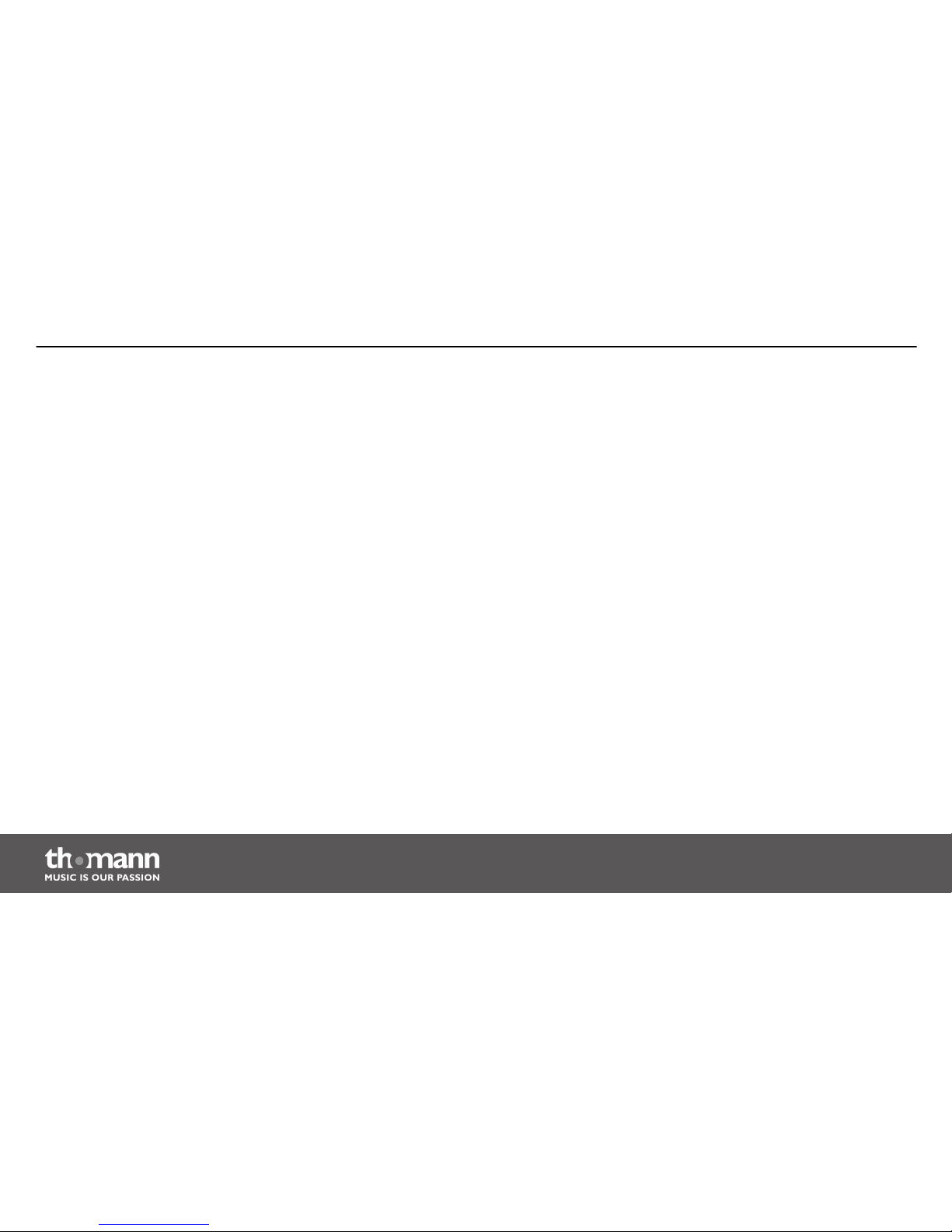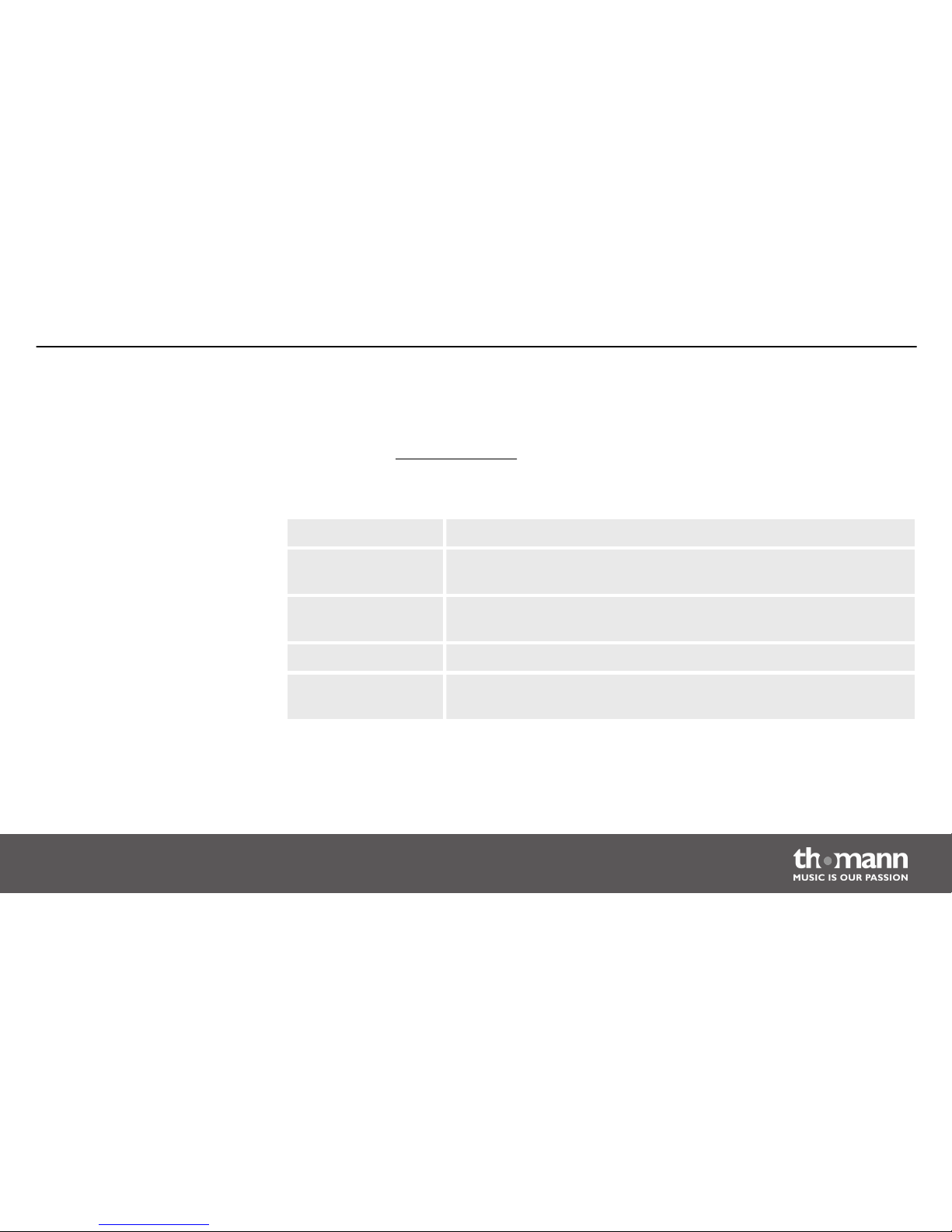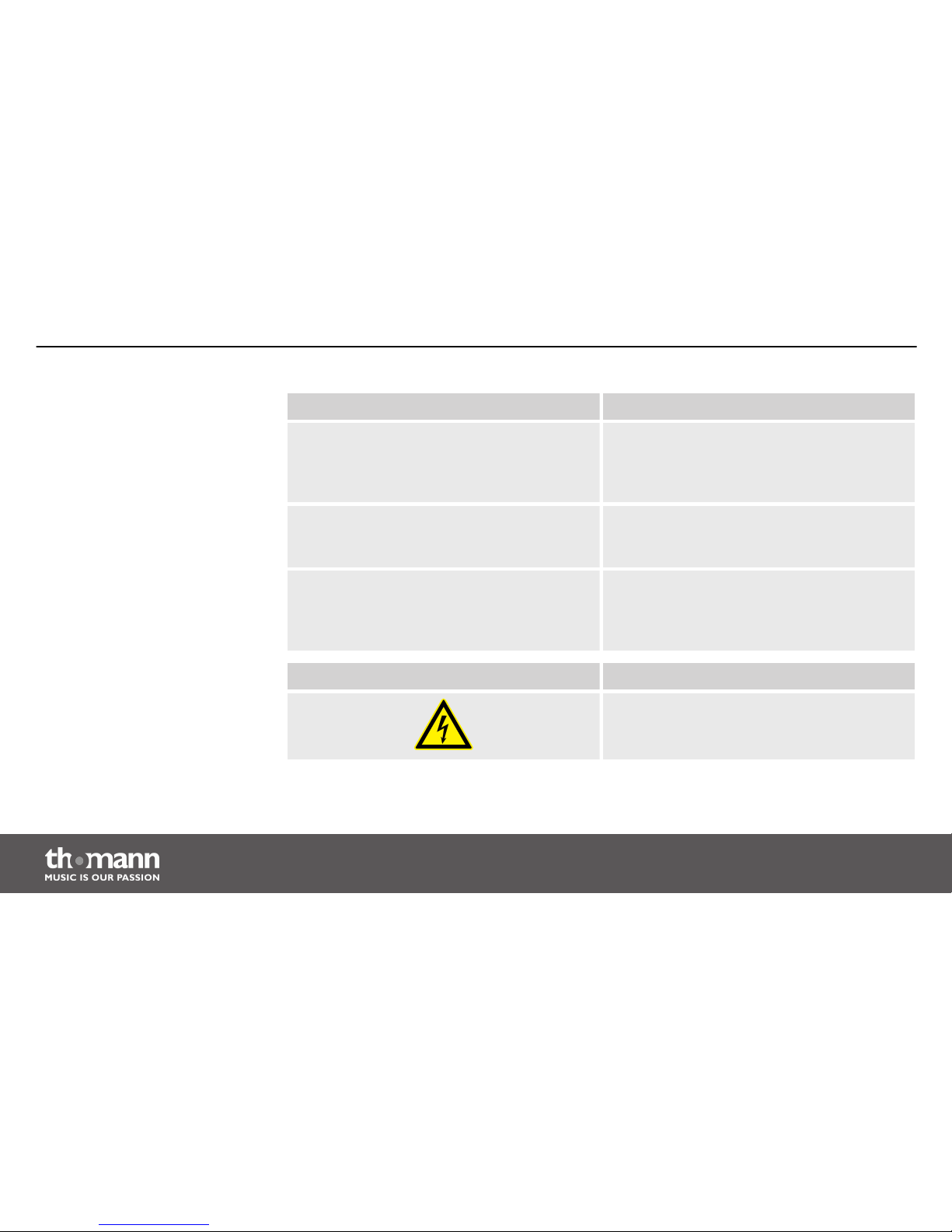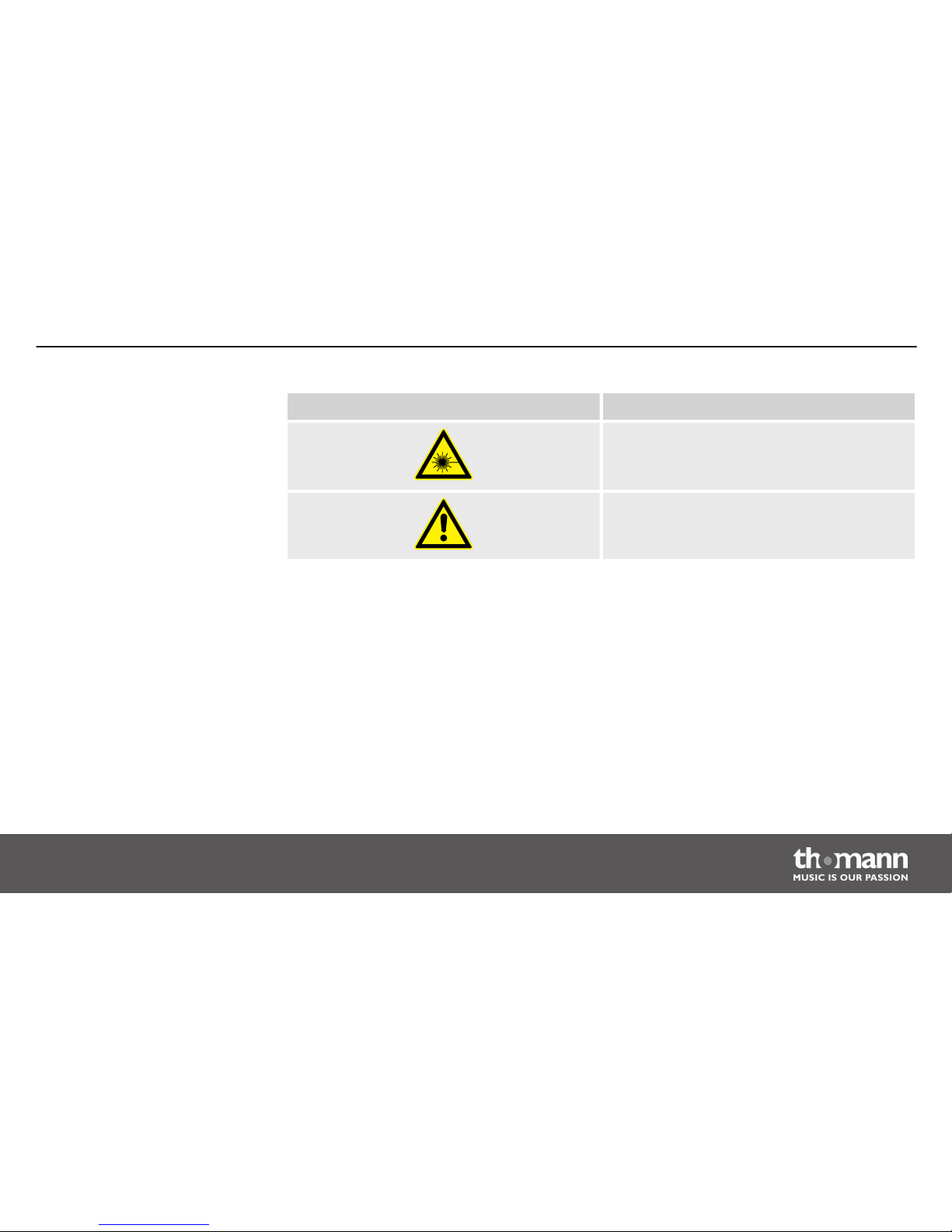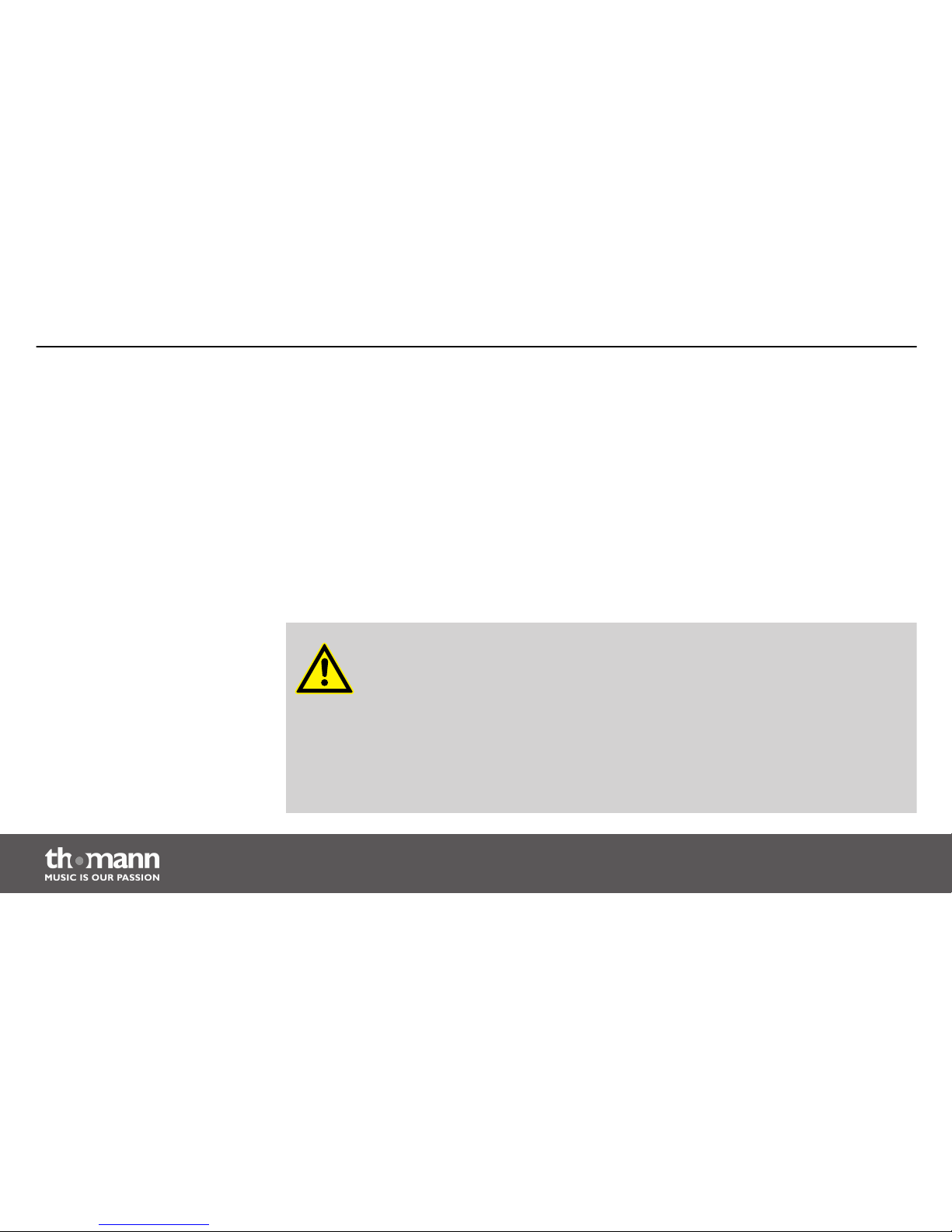Table of contents
1 General notes............................................................................................................................................... 4
1.1 Further information........................................................................................................................... 5
1.2 Notational conventions.................................................................................................................... 6
1.3 Symbols and signal words............................................................................................................... 7
2 Safety instructions.................................................................................................................................. 10
3 Features....................................................................................................................................................... 15
4 Installation.................................................................................................................................................. 16
5 Connections and operating elements........................................................................................... 17
6 Operation.................................................................................................................................................... 31
7 Technical specifications....................................................................................................................... 37
8 Plug and connection assignment.................................................................................................... 38
9 Protecting the environment.............................................................................................................. 40
Table of contents
CDMP 1
3