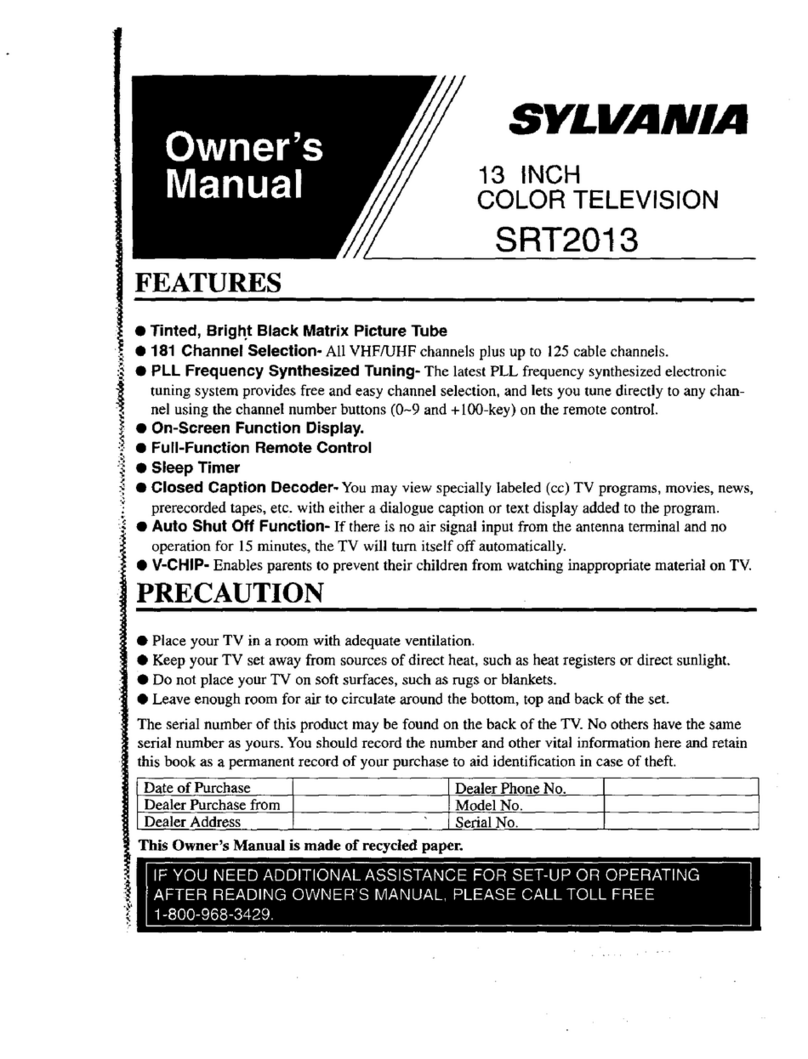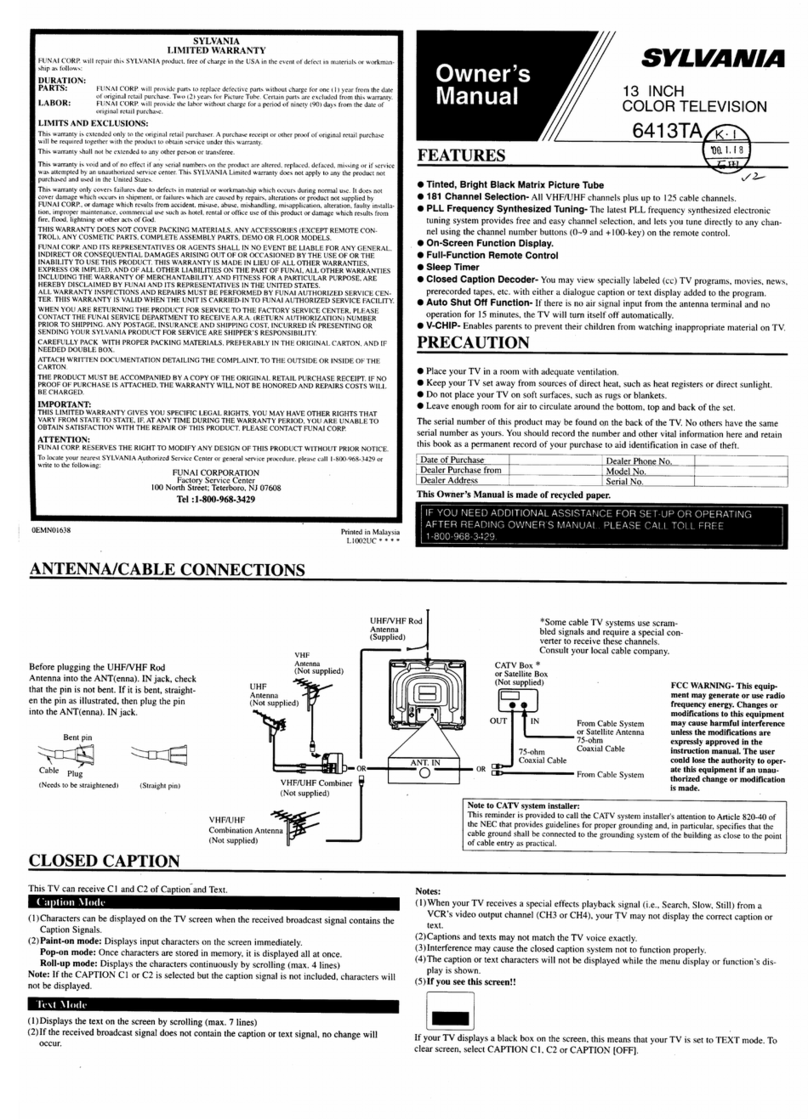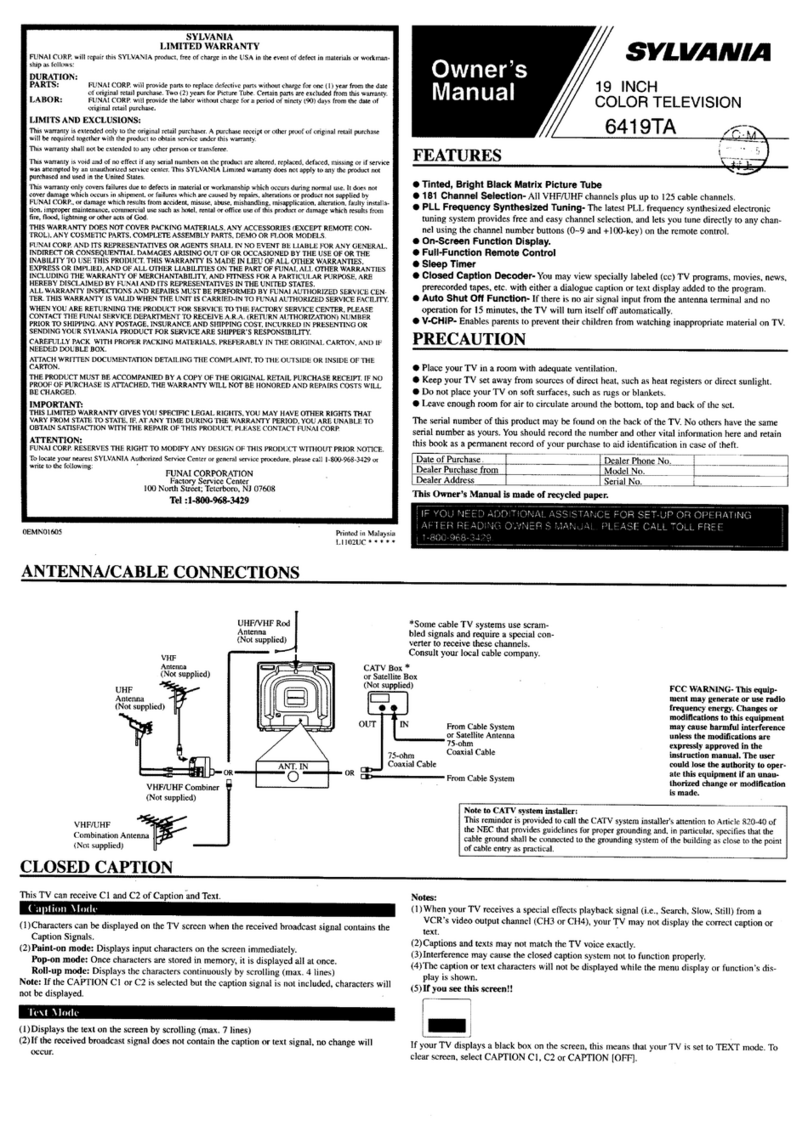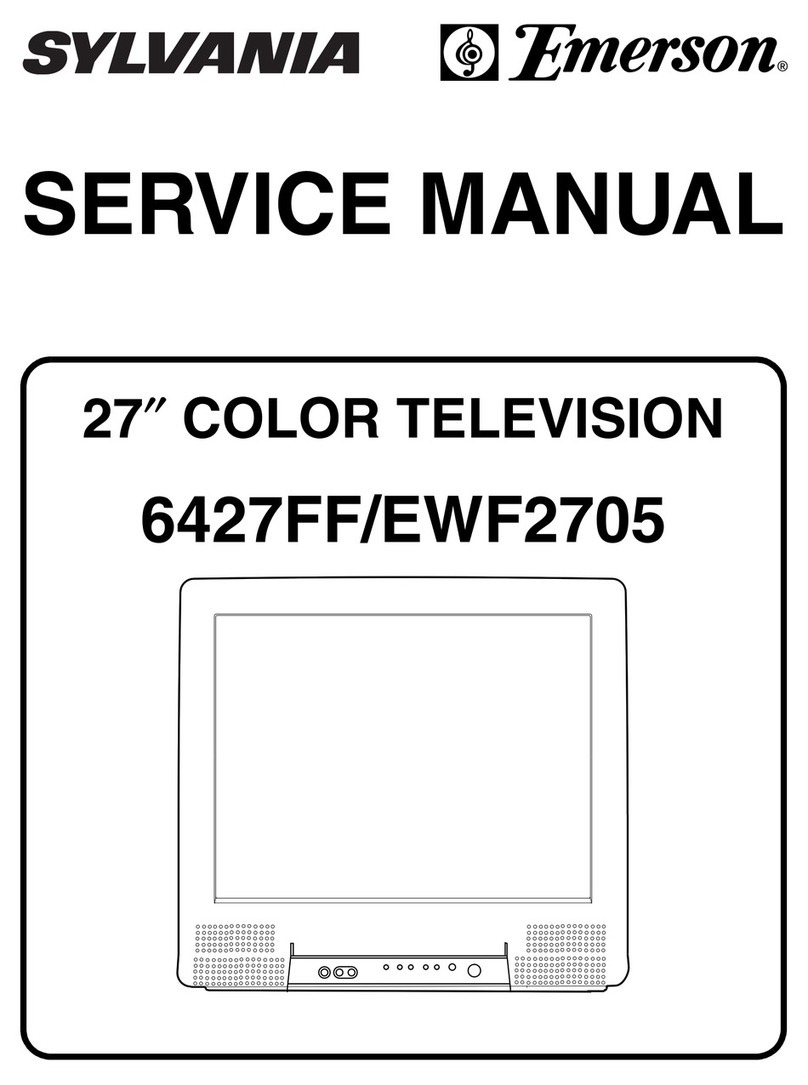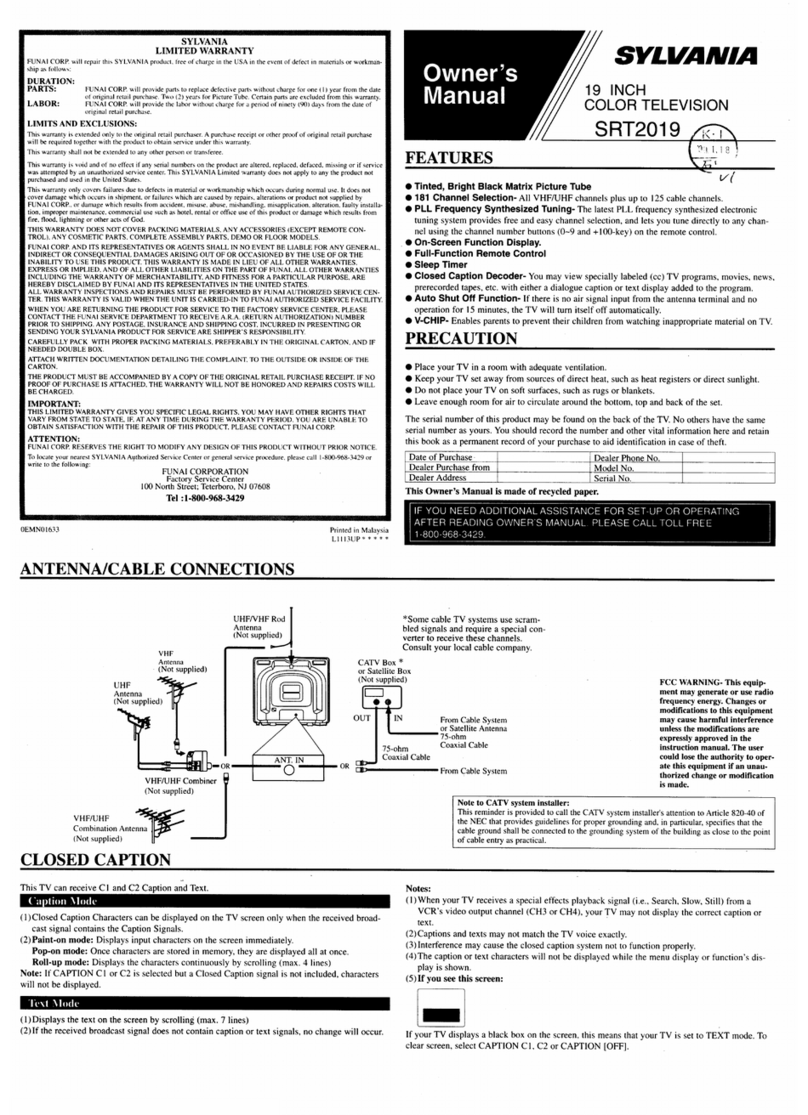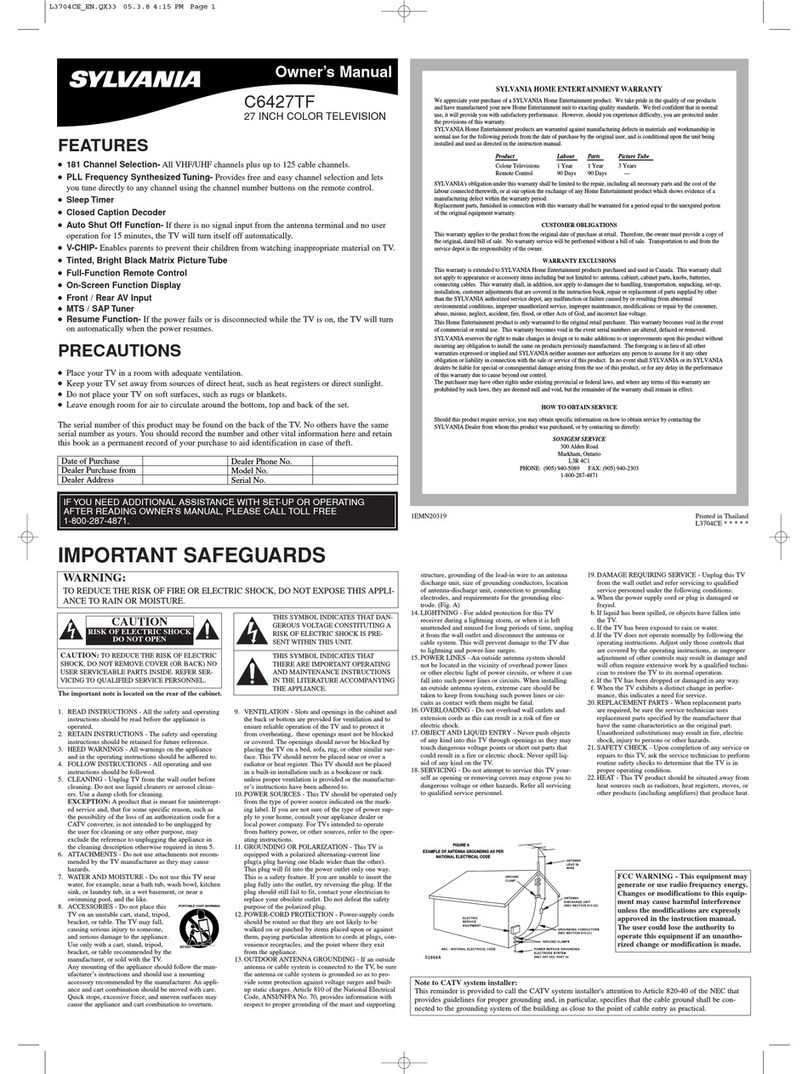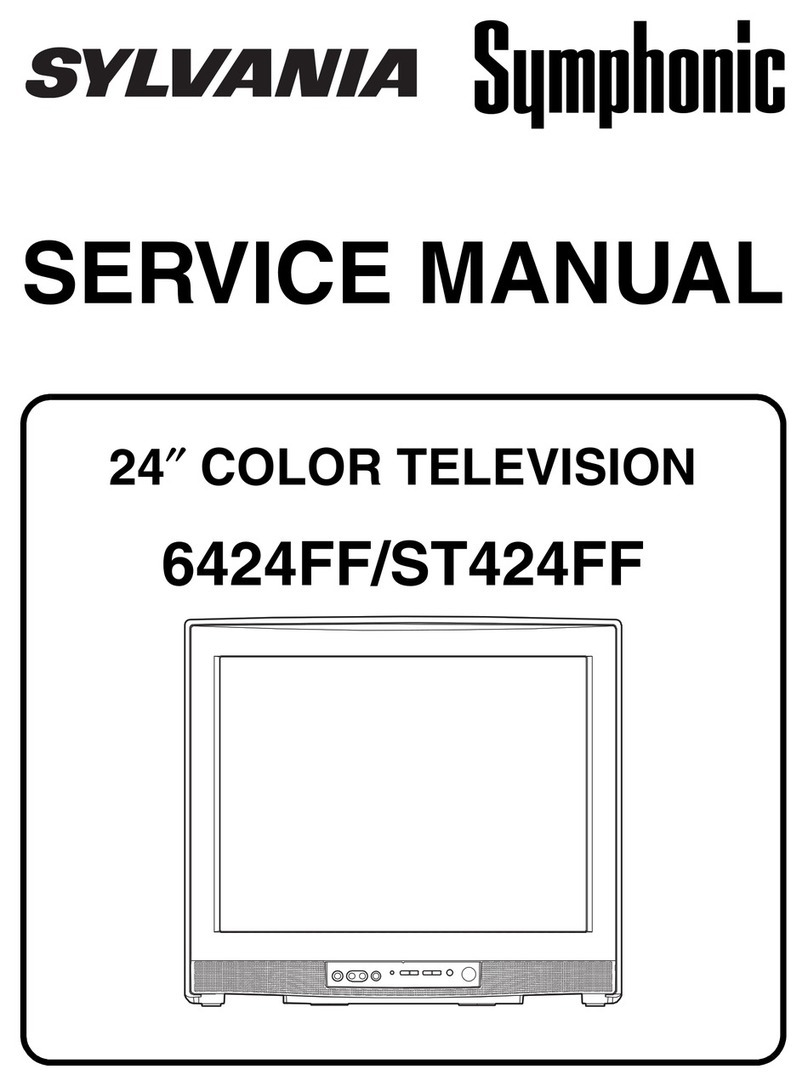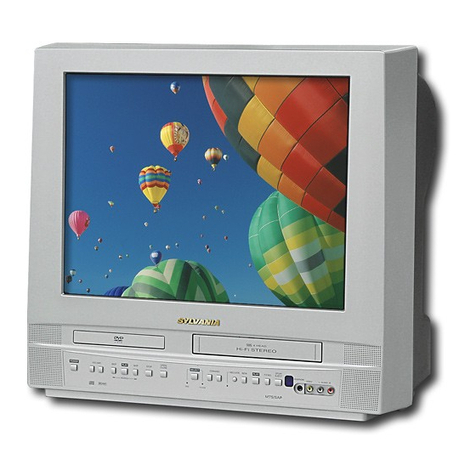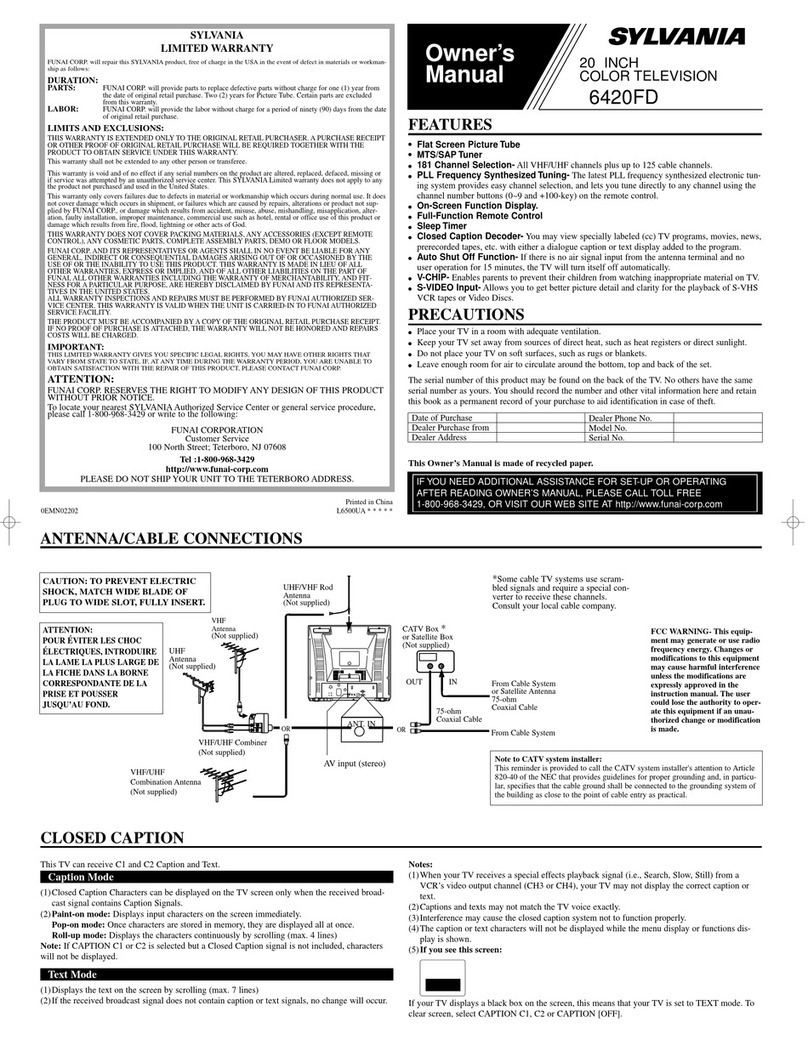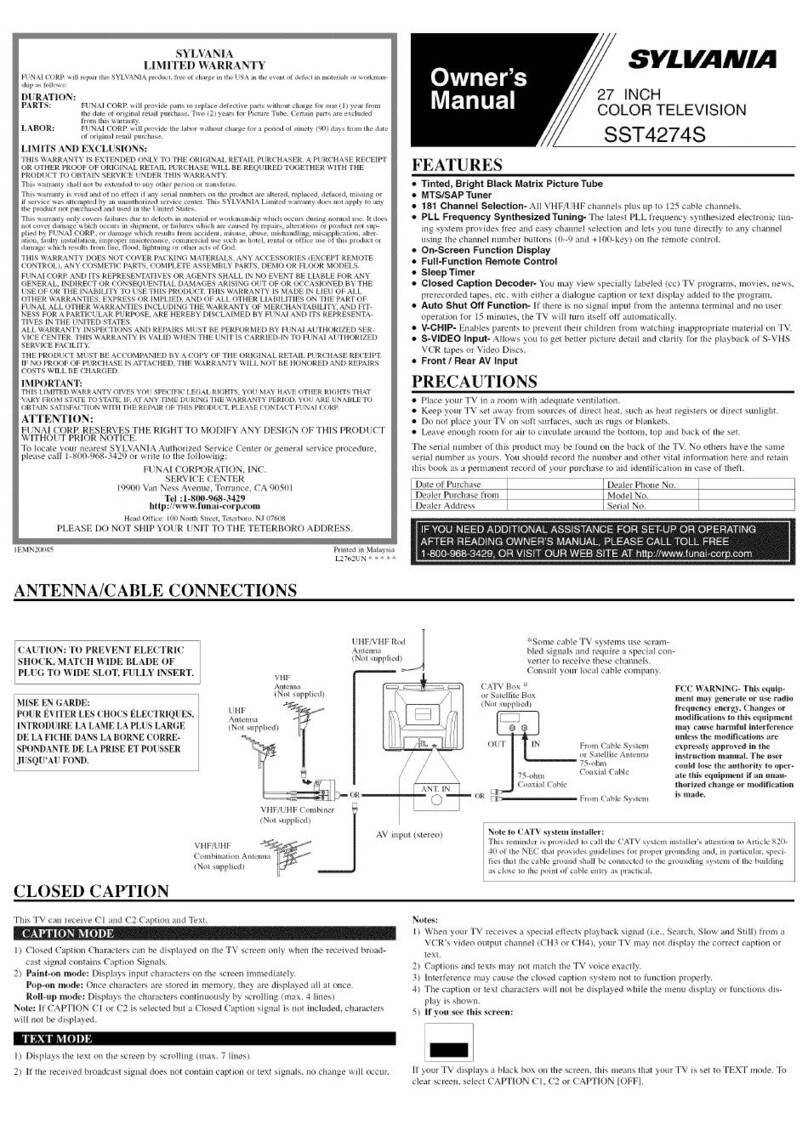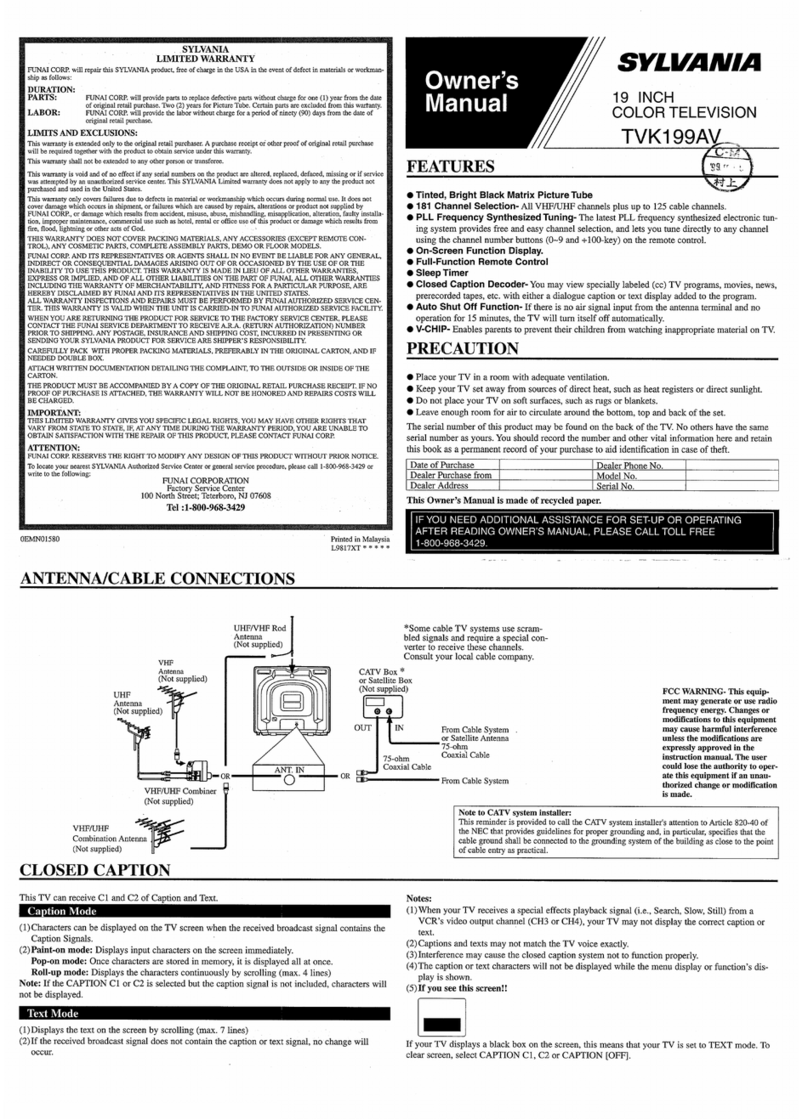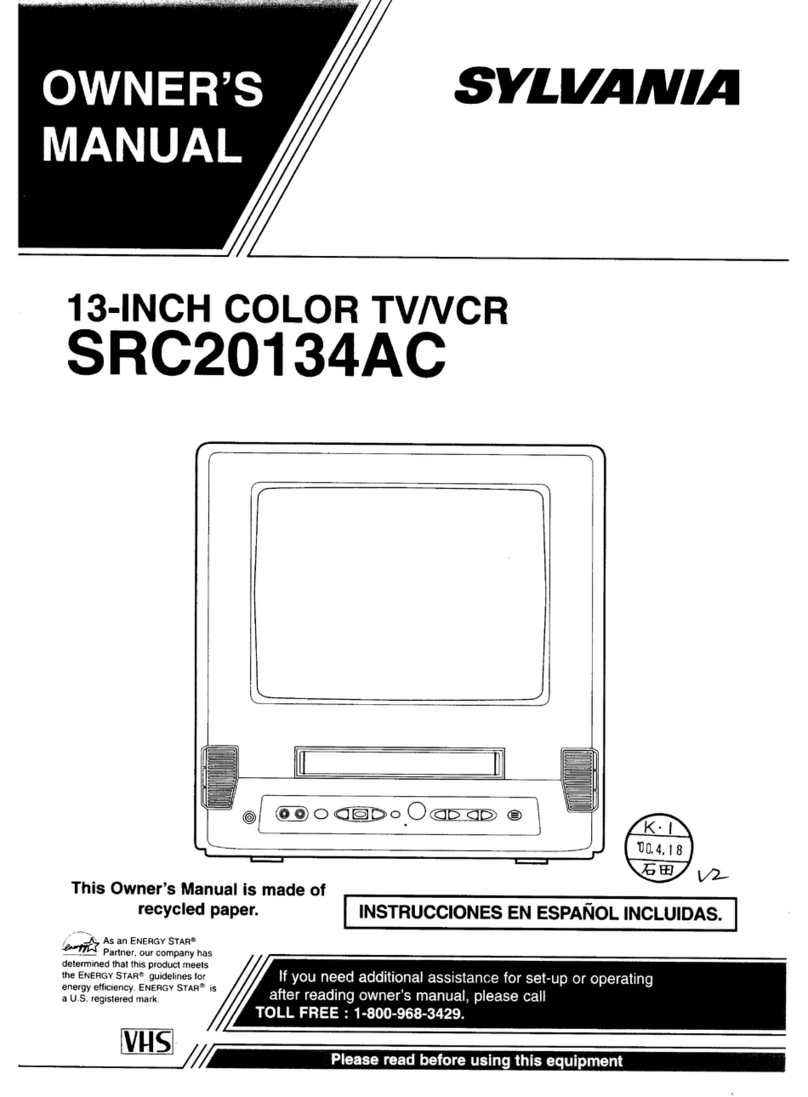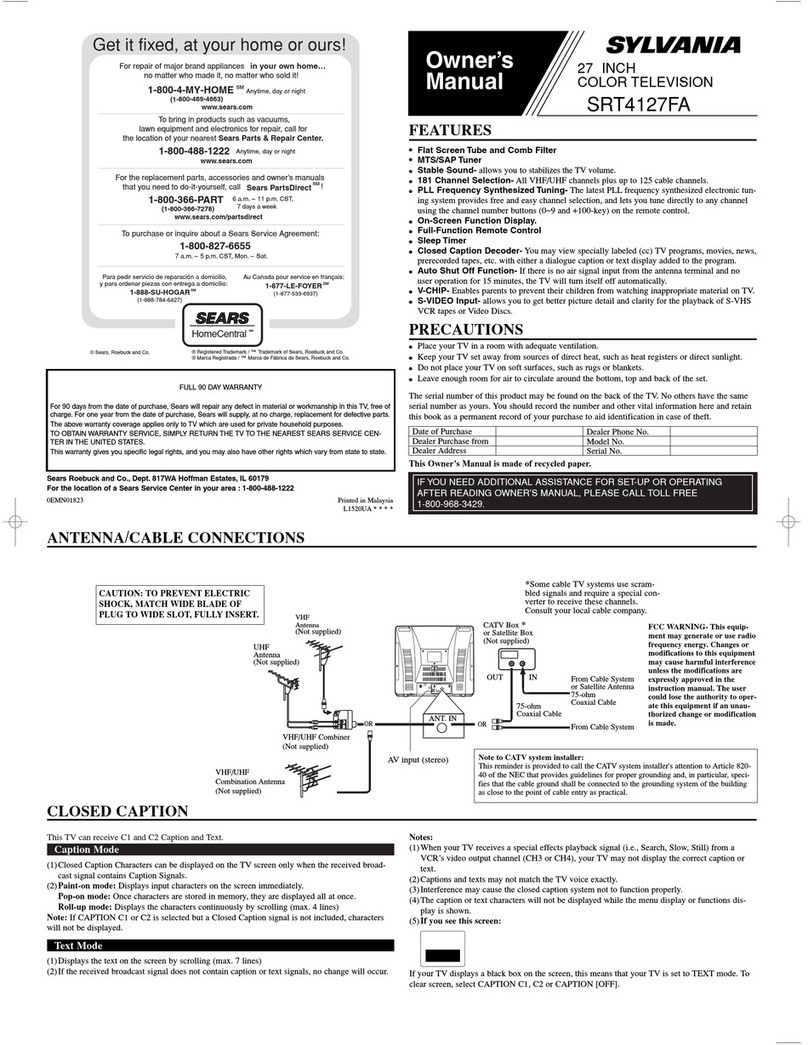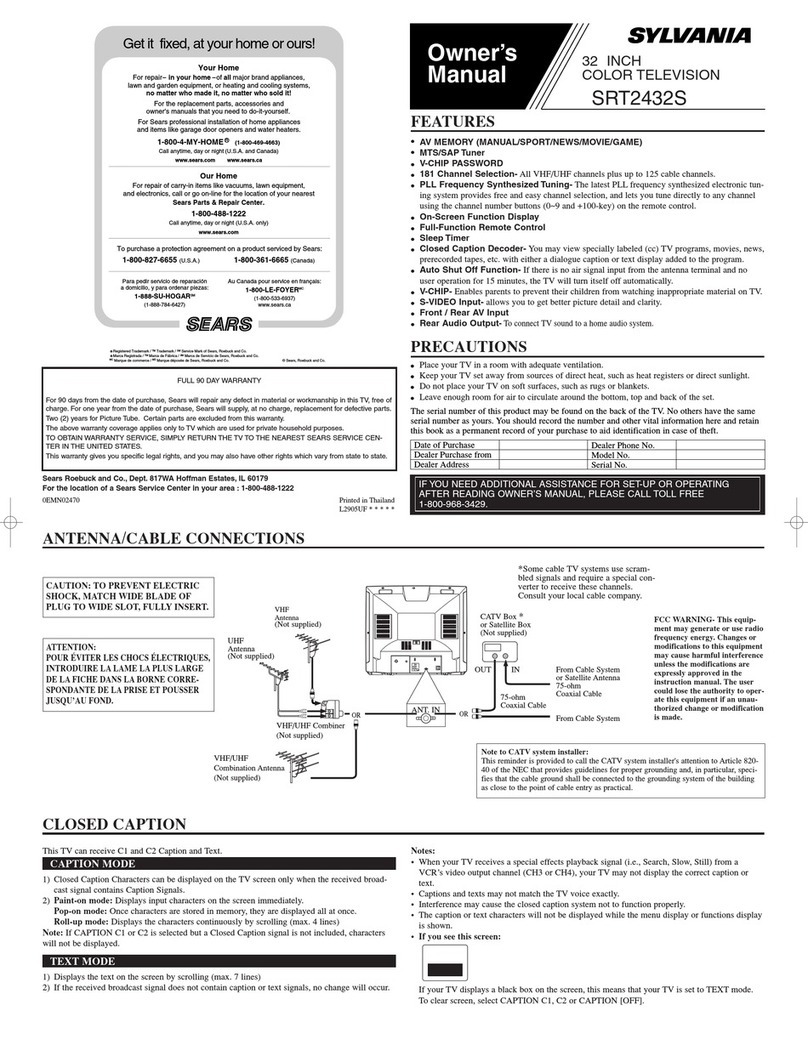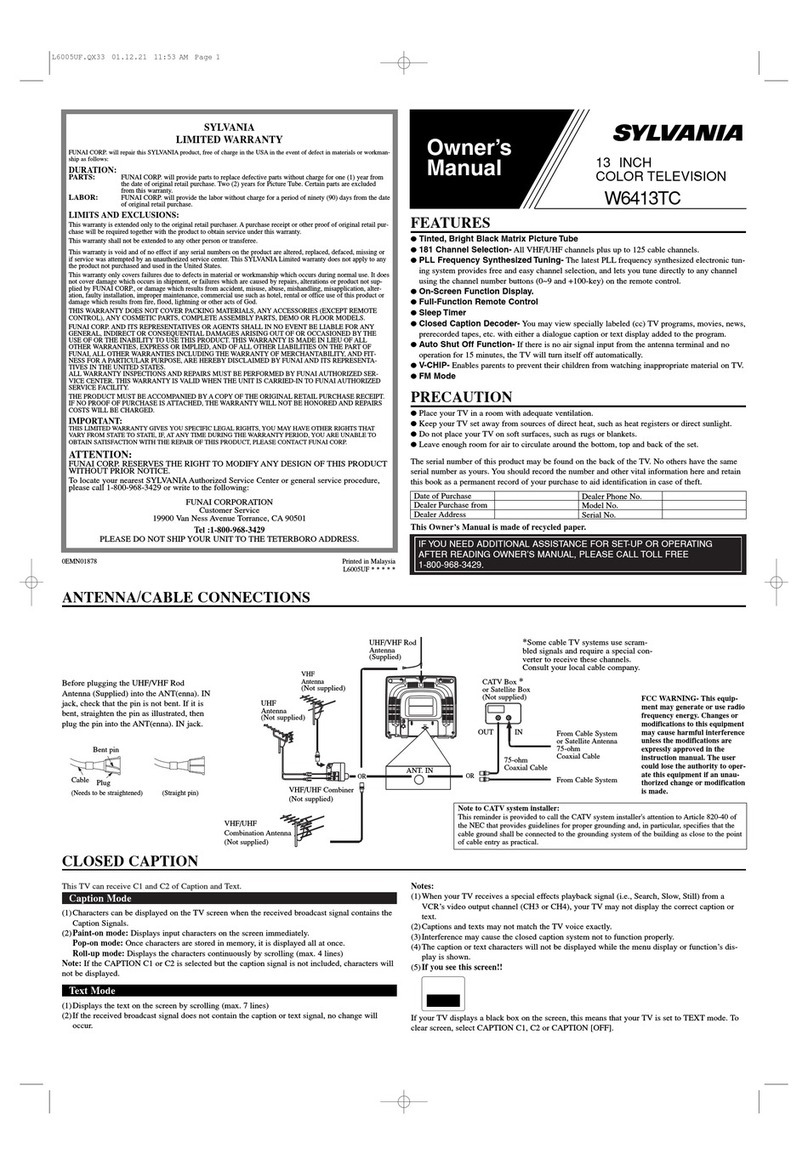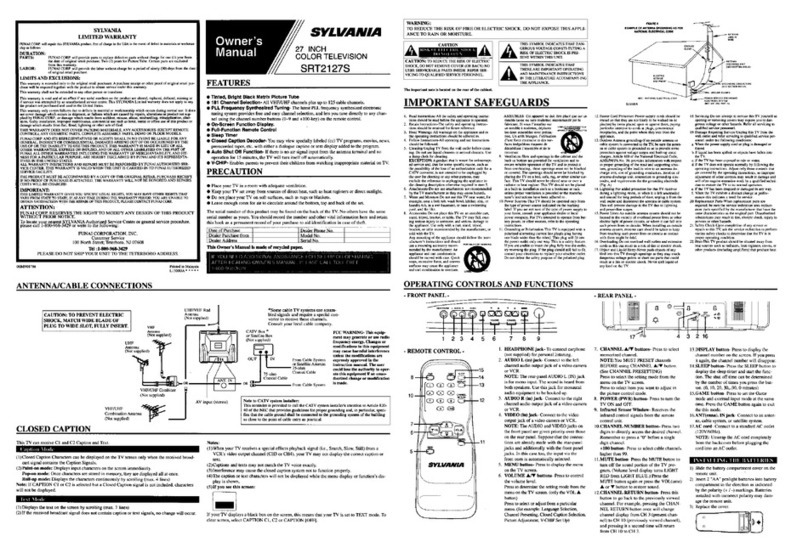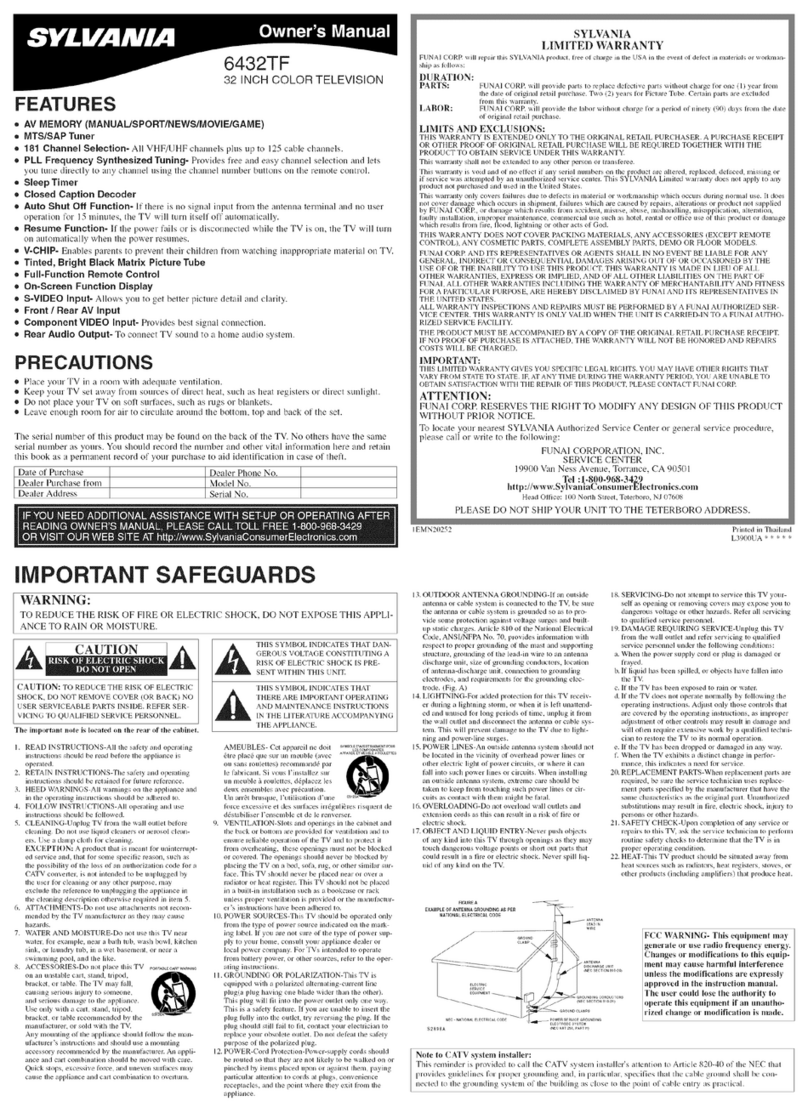ADVERTENCIA:
PARA REDUCIR EL RIESGO DE 1NCENDIO O DE SHOCK ELECTR1CO, NO EXPONGA
ESTE ARTEFACTO A LA LLUVIA O LA HUMEDAD.
PRECAUCION
PRECAUCION: PARA REDUC[R EL RIESGO DE
SHOCK ELECTRICO, NO QUITE LA CUBIERTA (O
LA TAPA POSTERIOR). EL APARATO NO T[ENE
ADENTRO PIEZAS QUE PUEDAN REPARARSE.
DEIE LA REPARAC[ON AL PERSONAL DE
SERVICIO CALIFICADO.
ESTE S[MBOLO INDICA QUE EN ESTA
UNIDAD HAY VOLTAJE PEL[GROSO LO
CUAL CONSTITUYE UN RIESGO DE
SHOCK ELECTRICO.
ESTE SIMBOLO INDICA QUE HAY
INSTRUCCIONES IMPORTAN ES DE
MANTENIMIENTO Y OPERAC[ON EN
LA LITERATURA QUE ACOMPAIqA A
ESTE ARTEFACT().
La nota importante estfi colocada en la parte {rasera del gabinete.
IMPORTANTE PARA SU SEGURIDAD
FIGURA A
EJEMPLO DE CONEXION ATIERRA DE LA ANTENA
SEGUN EL CODIGO NACIONAL ELECTRICO
Equipo de
se_wclo
electrico
NEC. Cddigo National EI6ctrico
$2898A
Alambre
_nductor
de la antena
Unidad de descarga
(NEO So.ida 810-20}
1. Lea las illstrucciones-Lea detenidamente todas las
instrucciones de seguridad y operacidn antes de usar el
aparato.
2, Collserve las instrllcciolleS-Collselve las iJ/strucciones tie
seguridad y operaci6n para consul(as futuras.
3, Respete las advertencias-Observe estrictamente todas las
advertencias impresas en el aparalo y las inchlklas en el
manual tie instrucciones,
4. Siga las instrucciones-Siga (odas las instrucciones de
opelaci6n.
5. Limpieza-Desconecle el TV del tomacorriente nmral
antes de limpiarkL No use limp|adores lfquidos ni
aerosol. Use un patio h6medo para la limpieza del
aparato,
EXCEPCION: lJn producto disefiado para selwicio
inimemmlpido y que por alguna raz6m como set la
posibilklad de p&'dida del c6digo de autorizaci6n para
iiii convertidor CATV. iio debe ser desconectado por el
usuario para limpieza u otto pmpdsilo_ puede no inchlir
la advertencia ell cuanto a no degCOllectar el aparato, ell
la descripcidn del procedinliento de limpieza (5).
6, Ellchtlles-No use ellChlll_S I1O reL'onlendados por el
labricanle del TV. ya que podrfa set I?eligroso.
7, Agua y hunledad-No use este TV cerca del agua, pot
eiel/lplo_ cerca de una bafiera olavamanos, cerca del
h'egadero de la cocina o lavandeffa, en un piso mojado,
cerca de una piscina, etc,
8, accesorios-No instale este TV ell lUl carro, sopolle.
h'fpode o mesa inestables. El TV podrfa caerse, causando
serias lesioues a Ull ilil]o o adulto, restlJtando [alllbi_;n
severamente dafiado. Use]o sdlo el un carlD, soporte,
h[pode o mesa recomel/dados por el
labricallle_ O vend|dos COIl el TV. _VERTENOaDECAR_ETAPO_TAT_L
Toda instalaci6n del aparato debe
hacerse tie acuerdo a las
instrucciones del labricante.
empleando los accesorios de
illStalaci611 recon/enda£los pot el
Ii/ismo, Lt con/binaciol/de aparalo
y carro deberlin ,,el" movida con cuidado. Las
(letenciol)eS brllscas_ ]a fuerza excesiva y las stlpel_icies
disparejas podr Jl hacer que el aparalo y el carro se
vuelquen
9. Ventilaci6n-EI gabinete del aparato tieJle ranuras y
aberturas de ventilacidn que garantizan el
fimcionanfiento confiable del TV_ evitando que se
recaliente. Estas abel_ul'aS no deberlln set bkNueadas ni
cubiertas, Para e'vitar bloquear las abel_uras_ nunca sit6e
el WV encima de iiila Call/a, soffi, a]lombra ii otra
supellicie similar. Tampoco instale el TV cerca o encima
de un radiador o caleIactor. El TV no debe set instalado
ell LIn n/tleble empotrado, COll/O gel una repisa para
libros o bastidor, a menos que se pueda gara_ltizar ilna
ventilacidn adecuada, octlando las instrtlcciolles del
13bricanle as_ Io especifiquen.
10, Alimentaci6n-Este TV s6kl debe set operado meal|ante
el tipo de luente de alimentacidn especificado eH la
etiqueta indicadora. Si no est0 seguro del tipo de filente
de alin/entacidn que tiene ell SU casa. COOSUIle a SU
dish'ibuidor o a la compafila de electric|dad local En el
caso de TV disefiados para funckmar a pilas o con otras
I/lenles de alill/entaci(51L COllSulle el II/al/llal de
il/strucciones respectivo.
1I. Conexidn a tiena o polarizacidn-Esle TV est equipado
con illla clavija polarizada de corrienle allerl/a (u[la
claviia que tiene una espiga in s ancha que la otra). Esta
claviia solaluellte podr_i ser insel_ada ell el ton/acorriente
en una sola direcci6n. Esta es una medida de seguridad,
Si no pudiera insertar conq?letamenle la clavija en el
tomacolTiente, vtleJva a il/telltar[o invil_ielldO la clavija.
Si adn no fuera posible inse]*ar la clavijm tome contacto
con tin electricista para que repare su tOll/acorriente
obsoleto. No modifique las caracterfsticas de seguridad
de la clavija polarizada.
12. Proleccidn del cable tie alimentaci6n-Los cables de
alimentacidn deber;in set leHdidos de manera tal que la
probabilklad de que sean pisados o aplastados por oh'os
ob.ietos sea mhdma. Presle especial alenci6n a las
claviias de los cables, a los i'ecept+iculos, y al punto por
donde salen del apalato.
13. Conexidn a tieila de la antena extefiol-Si conecta una
antena exterior (>sistema de cable al TV+ asegdiese de
conectai a lieiTa la antena o el sistenla de cable paia
lellel Ulla ciei'la protecci6n COlllla alzas repentinas de
tensi6n y caigas de electiicklad est+i tica. Las Arlfctdo
g 10 del C6digo Nacional de Electiicklad. ANSI/NFPA.
ndin. 70+ entIega inlbnnaci6n aceica de la maneia
corlecta de coneclai a liella el nlfistil y la eSllUCtUla
soporlanle_ tanmfio de los conductores de puesta a tieiia_
ubicacidn de la unklad de descarga de la antena,
conexidn a los elecnodos de fiena, y lequisitos pala el
electlodo de fieITa. (Fig. A)
14. Tormentas el&tiicas-Coino medida adickmal de
proteccidn dulanle tOlnlenlas el6chicas_ o cuando el
grabador de vkleocasseltes permanezca sill USO duiallle
peIiodos prolongados de liempo_ descolidctelo del
lOll/acori'iente nluial y desconecte la anlena o sislema de
cable. Esto evila que el TV lesulte dafiado poi tornlentas
el6c(licas o sobietensiones en la linea de alimen(acidn.
15. Lflleas de alimentaci6n-Un antena extefiol no debe sei
instalada en la ceicanfa de lineas de alimen(acidn a&eas
ni de otios cilvui(os de potencia paia iluminaci6n
eldcllic& o donde pueda caeise y hacei conlacIo con
lales lfneas o cilvuilos. AI inslalm un sislema de antena
extelJoi, tellga illucho cuklado de no tocar tales lineas o
ciivuilos de alimentaci6n_ ya que el contaclo con ellos
podlkL set tidal.
16, Sobrecalga-No soblecalgue los lomacorrientes nlurales
ni los cables de extensi6n, ya que esto podlia causar
incendios o descmgas ek_clricas.
17, Entrada de oil|eros y lfquklos-Nunca introduzca obielos
de ningdn lipo por las abermias de este TV_ ya que
podlk_ local peligrosos punlos de alia tensi6n o piezas
de coi'[ochcui[o, provocando iilcelldios 0descaigas
el6cliicas. Nunca dename ningdn tipo de liquido soble
el TV
18. Smwicio-No intenle leparar el TV usted misnlo; al abm
odesmonlai las cubieilas usted se expondlfi a alia
tensi6n y a otros peligros. Sol|cite todo servicio a
peisonal calificado.
19. Dafios que lequieIan iepaiacidn-En kts siguientes casos_
desconec(e el TV del tomaconiente mulal y Ilanle a un
l_Scnico de seivicio call||carlo:
a. Cuando el cable de alimentaci6n o la cla_iia est&_
dafiados,
b. Si se ha deuamado lfquklo soble la unidad, o si algdn
ot!ielo ha carlo dentIo del TV.
c. Si el TV ha sido expueslo a la lluvia o al agua.
d. Cuando a pesal de habei seguido las instruct|ones de
operacidn, el TV no Nncione nonnalmente. Ajusle
solalllente los controles inencionados en el manual de
instrucciones; el a.ius[e inCOlTeClO de OtlOS contloles
podi causai dafios a la unidad, la que poi 1o geneIal
lequeIiI de un prolongado tiab@) de ieparacidn (poi un
t&nico calificado) paia que sus condiciones nornlales de
operaci6n puedan sei restablecklas.
e. Si el TV se ha caklo o si el gabinele se ha daiiado.
f. Cualldo el graba£]ol de videocassettes n/uestle un
canlbio nolorio en su Iendinfiento.
20. Piezas de iepues(o-Cuando sea necesafio ieemplazal
piezas_ asegdrese de que el t_Scnico de servicio emplee
las piezas de iepues(o especificadas por el IabIicante, o
piezas que tengan las mismas cmacteifsticas que las
piezas originales. Las sustimciones no au(orizadas
podifin causal incendios_ descalgas el6cnicas y otros
problemas.
21. Revisidn de seguridad-Al finalizai cualquier servicio de
mantenimiento o reparaci6n de este TV. solicilele al
(dcnico que eIectfie comprobaciones de segmidad pma
detelillinal si el WV se encuenlra o no en condiciones
6pfimas de opemci6n.
22. Calor-Esto ploducto TV deben colocaise lucia del
alcance de l_lentes de calor tales COlilO ladiadoles,
lejillas de caleIacci6m estufas o cualquier otlo apala(o
desfinado a producii talon incluyendo los
amplificadoies.
/
CONTROLES DE OPERACION Y SUS FUNCIONES
- PANEL DELANTERO -
VIDEO L_UDIOR M_NU VOmME C_A_E_ POW_
1 2 3 4 5 6 7
- CONTROL REMOTO -
5
4
_14
_13
_12
_10
_9
1. Toma de entrada de video (VIDEO)-
Con&tela a la tonla de salida de video de
una videocfimara, videograbadora o juego
de video.
2. Tomas AUDIO L/R IN - Con_ctelas a las
tomas de salida de audio de los canales
izquierdo/derecho de una videocSmara,
videograbadora o juego de video.
Nota: La toma AUDIO L (IN) es para la
entrada lnono. E1son|do se oye por alnbos
altavoces. Utilice esta toma para el equipo
lnonol6nico que se conecte.
3. Bot6n de menfi (MENU)- Pdlselo para
visualizar el mend en la pantalla del
televisor.
4. Botones de aumentu/disminueidn del
volnmen (VOLUME (VOL) A/_)-
Pdlselos para controlar el nivel del vohlmen.
Pulse el bot6n de aumento del volunlen
(VOL A) para determinar un modo de
ajuste del mentl en la pantalla del televiso]_
Pulse estos botones para seleccionar o
ajustar de un luend particular. (por ejemplo:
Selecci6n de ldioma, Preajuste de Canales,
Selecci6n de Subtflulos, A,juste de hnagen,
Ajuste de V-CHIP)
5. Botones de anmento/disminneidn de
eanales (CHANNEL A/T)- Pdlselos para
seleccionar un canal menlorizado.
P01selos para seleccionar un modo de @lste
del mend en la pantalla del televisor.
Pulse estos botones para seleccionar un
artlculo que desee ajustar en el nlodo del
control de imagen.
6. Bot6n de alhnentacidn (PWR)- Pdlselo
para encender y apagar el televisor.
7. Ventanilla sensora de infrarrojus- Recibe
las sefiales de control infrarrojas
procedentes del mando a distancia.
8. Botones de nfimeros de canales - Pulse
dos dfgitos para acceder directamel_te al
canal deseado. Recuerde pulsar "0" antes de
pulsar el ndmero de un canal de un solo
digito.
Bot6n +100- Ptilselo para seleccionar
canales de televisidn pot cable cuyo nfilnero
sea igual o superior al 100.
9. Bot6n de silenciamiento (MUTE)- Pulse
el bot6n MUTE para apagar el son|do del
programa de TV. (La visualizaci6n del nivel
del volumen cambia del color AZUL
CLARO a ROJO CLARO.) Pulse de nuevo
el bot6n MUTE o los botones de _ o _ del
volumen (VOL) para reponer el son|do.
10.Bot6n INPUT SELECT- Ptilselo para
seleccionar el modo de entrada del televisor o
de un equipo externo (AUXI o AUX2).
(Consulte UTILIZACION DE LAS
TOMAS DE ENTRADA AUDIO/AUX.)
- PANEL TRASERO -
11.Bot6n de retorno de canal (CHANNEL
RETURN)- Pulse este bot6n para volver al
canal previamente visto. Pot ejelnplo, al
pulsar el bot6n CHANNEL RETURN una
vez, la visualizaci6n de canales cambiarfi de
CH 3 (canal actual) a CH 10 (canal visto con
anterior|dad), y al pulsarlo por segunda vez_
la visualizaci6n calubiar_ de CH 10 a CH 3.
12.Bot6n de visnalizacidn (DISPLAY)-
Pdlselo para visualizar el ndmero del canal
en la pantalla. Si 1o pulsa de nuevo, el
ndmero del canal desaparecerfi.
13.Bot6n del temporizadur para dormir
(SLEEP)- Pulse el bot6n SLEEP para
visualizar el temporizador para dormir y
act|vat la lunci6n. El tiempo tras el cual se
desactivarfi la hmci6n se deterlninarfi
luediante el ndlnero de veces que se pulse
el botdn (0, 10, 20, 30.. 90, 0 lninutos).
14.But6n de jnego (GAME)- Pdlselo para
seleccionar el lllOdo de juegos. Para salir,
pulse el bot6n INPUT SELECT.
(Consulte UTIL1ZACION DE LAS
TOMAS DE ENTRADA AUDIO/AUX y
AJUSTE DE 1MAGEN.)
15.Tomas AUDIO L/R OUT- Con&telas alas
tomas de entrada de audio del canal
izquierdo/derecho de un systema est&eo de
uso dom&tico.
16.Toma de entrada S-AUX- Con&tela a la
tolna de salida S-AUX de una videocfilnara,
videograbadora o sistelua de juegos de video
utilizando el cable S-AUX (no suministrado).
Nuta: La toma S-AUX del panel trasero
tiene prior|dad sobre la tolna VIDEO
(trasero).
17.Toma de entrada de antena (ANT. IN)-
Con_ctela a una antena, sistelna de TV pot
cable o sistelna de TV por sat_lite.
18.Cable de alimentaci6n de CA- Con_ctelo
a una toma de CA estfindar (120V/60Hz).
15 2 16 17
L_
o
Nuta: Antes de conectar el cable de
alimentaci6n de CA a una toma de CA
est_indar, quitelo del sancho para que no se
romp|era ningdn hilo.
I I_I_1V.,1W.,llJ[I]_1 I] | W.,I¢tl'ifIW.,I_|
1) Quite deslizando la tapa de1
colnpanimiento de las pilas en la unidad
del control remoto.
2) lnserte 2 pilas pequefias "AA" en el
COlnpartimiento de las pilas, en la posici6n
indicada por las malvas de polar|dad (+ /-).
3) lnstale la tapa.
Cuando utilice las tomas de entrada
AUDIO/VIDEO, seleccione el luodo "AUX 1"
o "AUX2" pulsando el bot6n INPUT SELECT
del mando a distancia.
® Para utilizar las toluas de la parte trasera del
televisor, seleccione "AUX 1".
,_ Para utilizar las tomas de la parte delantera
del televisor, seleccione "AUX2".
Notas:
,_ Tambi&_ podr_ establecer al lnismo tiempo
el modo dejuegos y el modo de entrada de
equipo externo pulsando el bot6n GAME
del lnando a distancia. "GAME" aparecer_
en la pantalla del televisor y la entrada de
este se conlnuta a la entrada A/V delantera.
(Consulte AJUSTE DE IMAGEN.)
,_ Cuando utilice la conexi6n S-AIIX, la toma
S-AUX del panel trasero tendril prior|dad
sobre la tolna VIDEO (trasero).