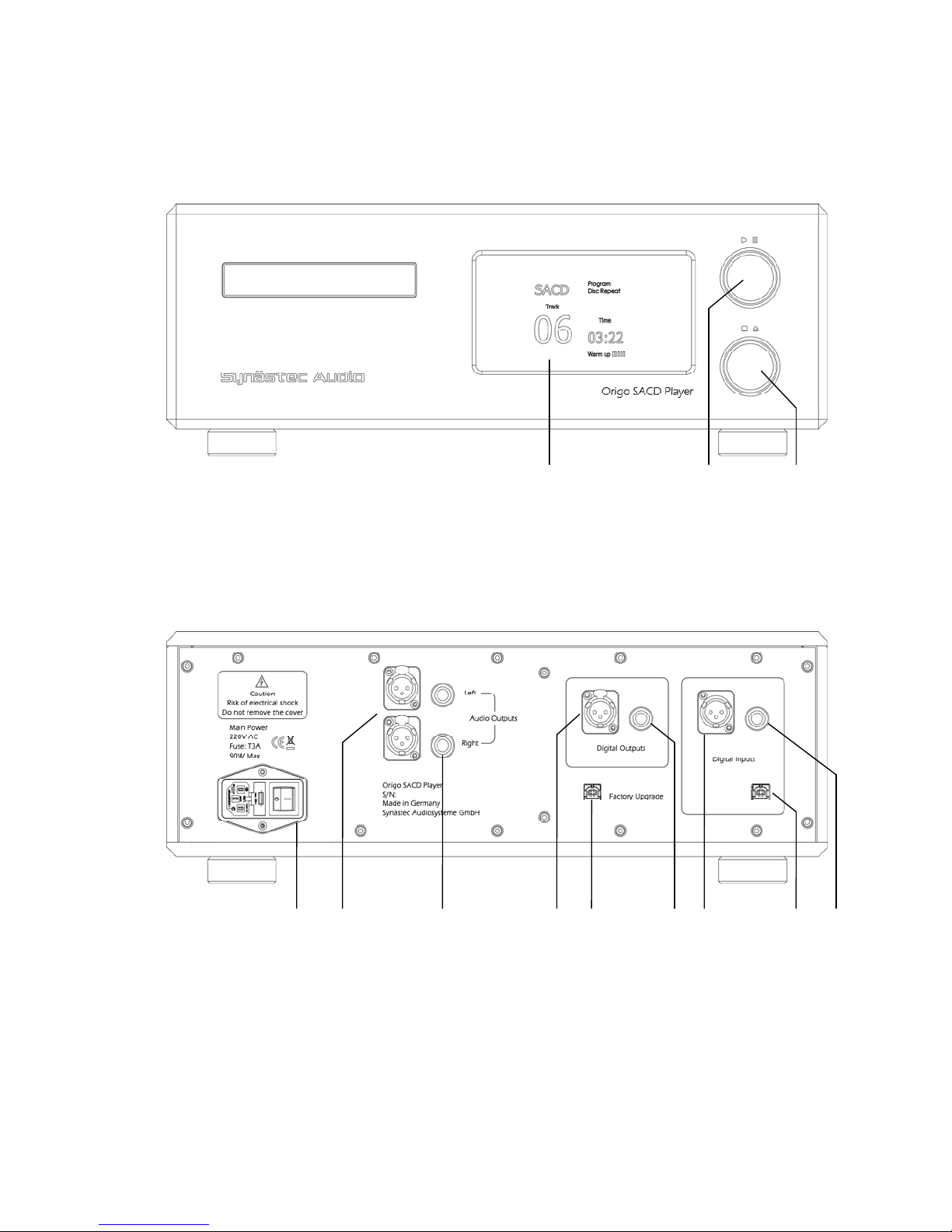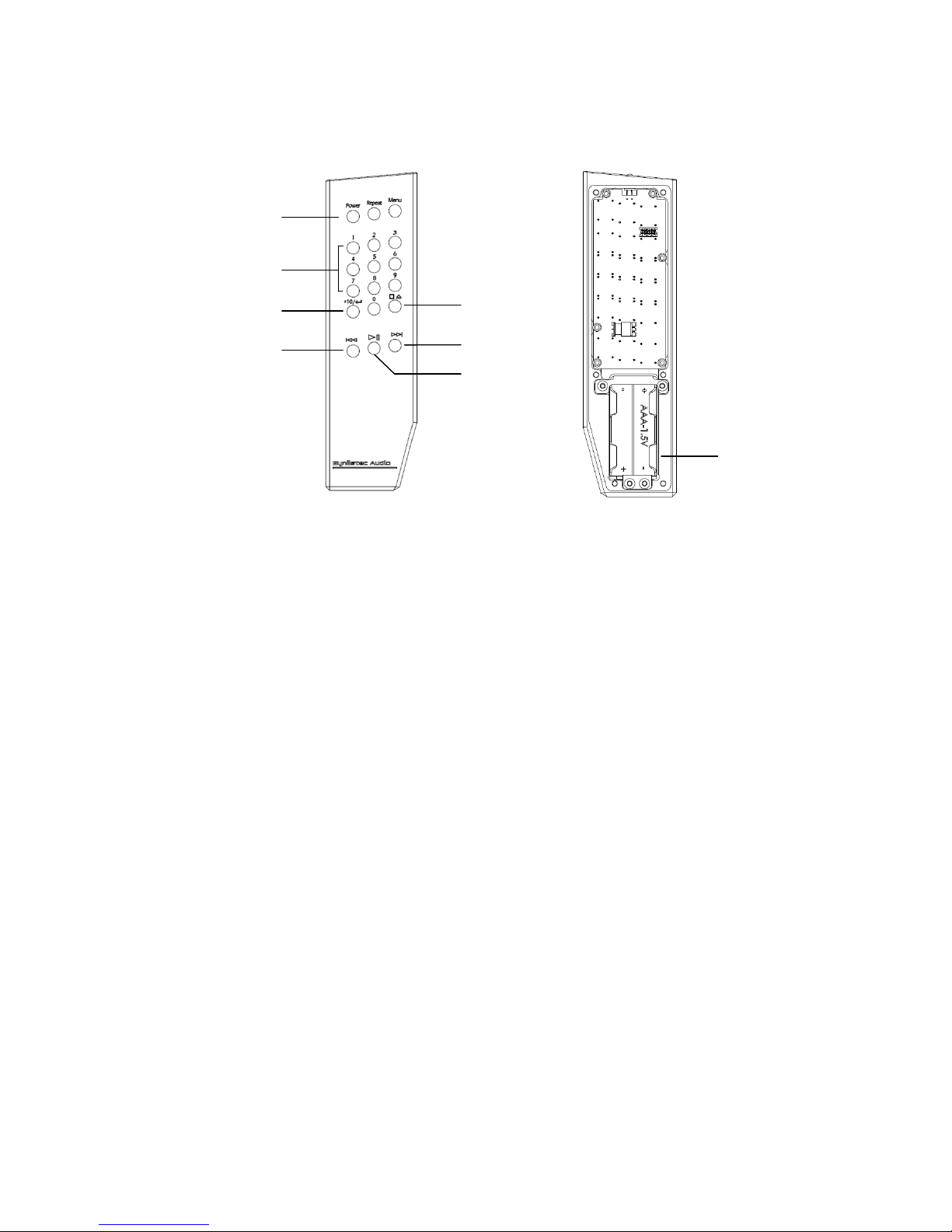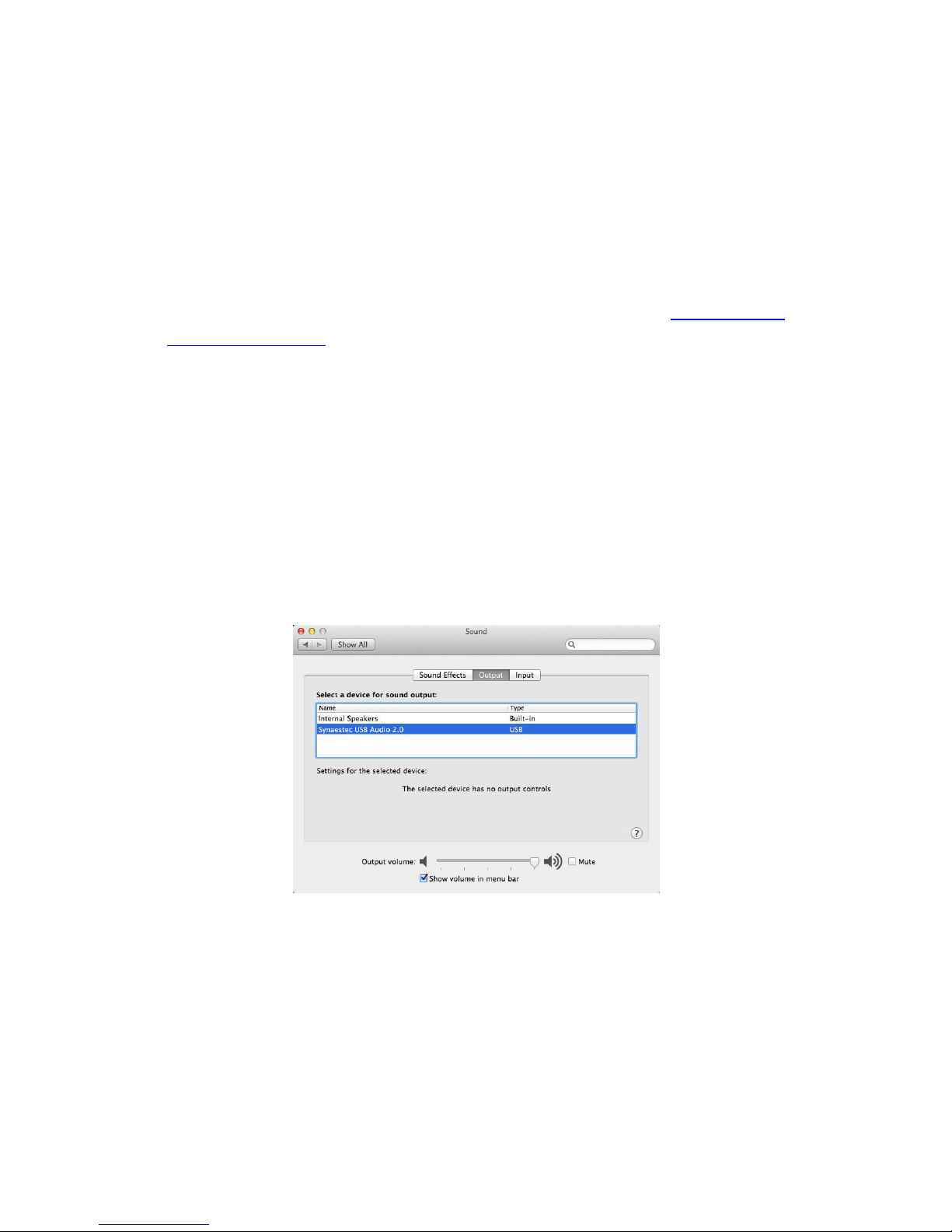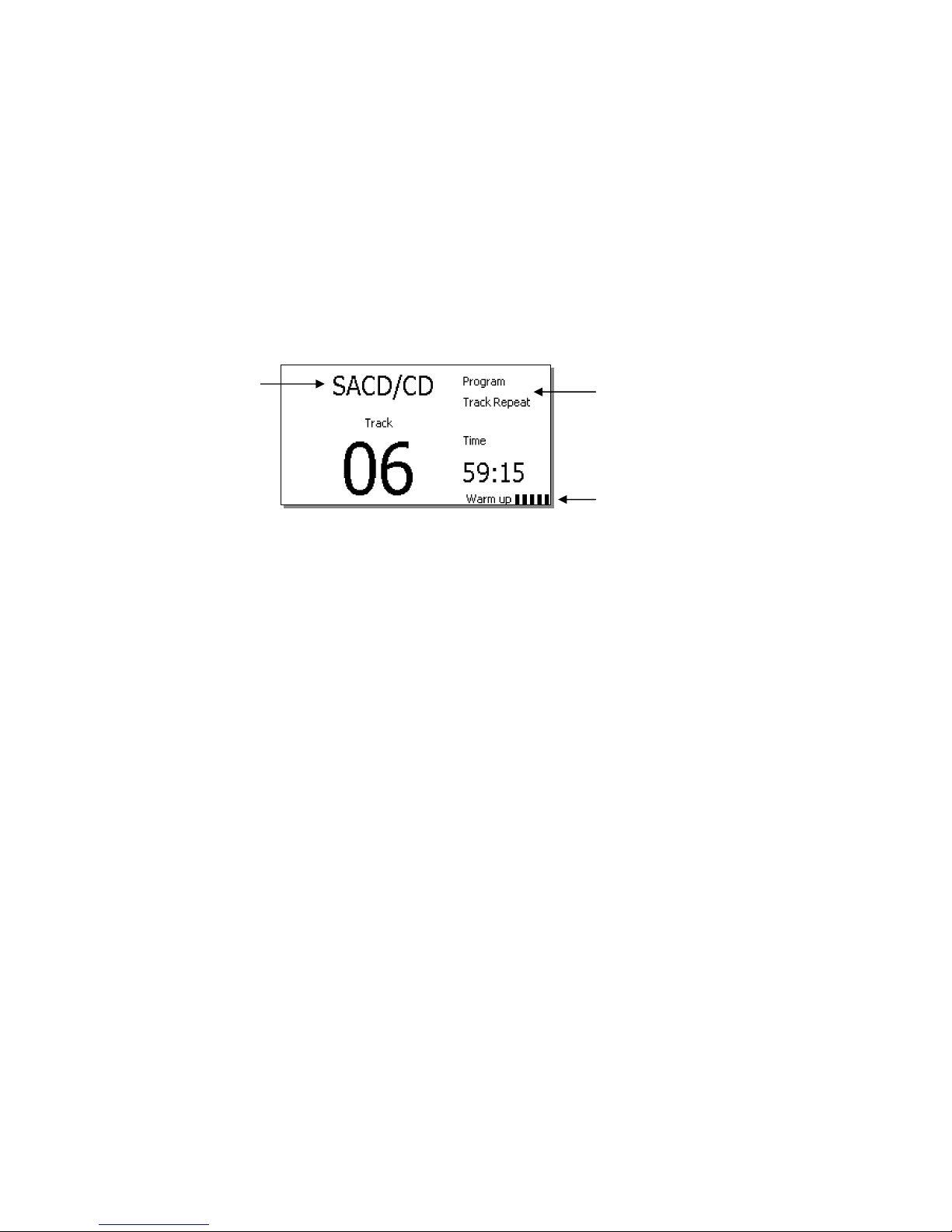3
Contents
Warning......................................................................................................................................4
Unpacking...................................................................................................................................4
OrigoCD/SACDPlayer.................................................................................................................5
Remotecontrol...........................................................................................................................6
Preparations...............................................................................................................................6
USBaudiosetup......................................................................................................................7
Operation....................................................................................................................................8
SetupMenu............................................................................................................................9
PlayMode.........................................................................................................................10
InputSelect.......................................................................................................................11
TimeIndicator...................................................................................................................11
Brightness.........................................................................................................................11
SafetyandProtection...............................................................................................................12
DCprotection........................................................................................................................12
Shortcircuitprotection.........................................................................................................12
Maintenance.............................................................................................................................12
Cleaning................................................................................................................................12
RemoteControlBatteryreplacement..................................................................................12
Fusereplacement.................................................................................................................12
Specifications............................................................................................................................13
Warranty...................................................................................................................................13