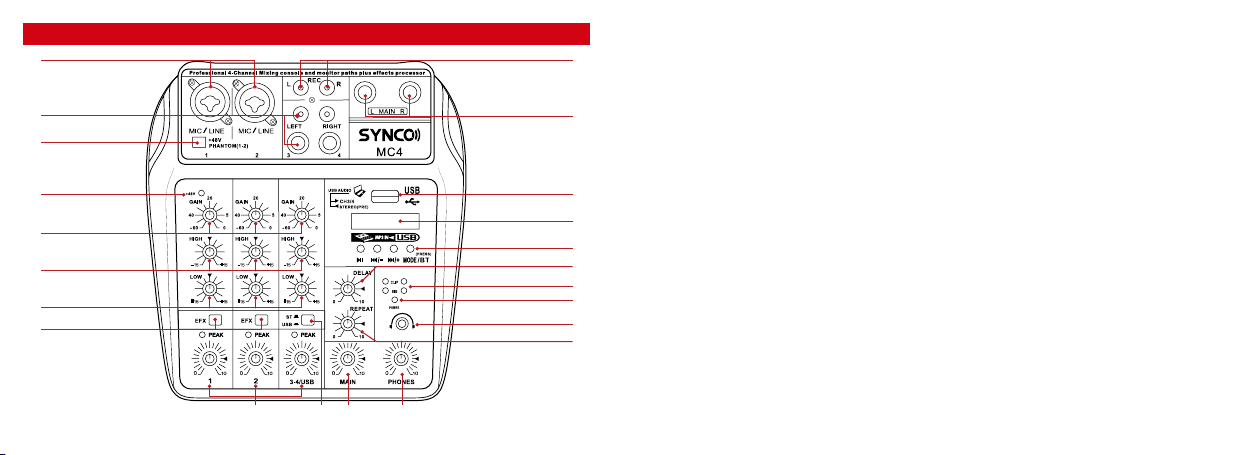7www.syncoaudio.com www.syncoaudio.com 8
WARRANTY
Warranty Period
Thank you for purchasing SYNCO products.
1. Customers are entitled to free replacement or repair service in case of quality defect(s) found in the
product under normal use within 30 days upon receipt of the product.
2. Original SYNCO products are entitled to 12-month limited warranty service. The warranty period begins
on the date of purchase of brand new, unused products by the rst end-user.
Within the warranty period, if product defect or failure is attributable to material defection or
technological problem, the defective product or defective part will be repaired or replaced without charge
(service and materials fee).
Warranty Exclusions and Limitations
Faults resulted from inappropriate use of a product without following its operation specication
Articial damage, e.g. crash, squeeze, scratch, or soaking
Modications to a product by its user or a third party without prior written consent of SYNCO, e.g.
replacement of element or circuit, label alteration
The code on product is inconsistent with that of warranty certicate, or the code on the product or
warranty certicate is altered or torn o
All consumable accessory attached to a product, like cable, wind mu, battery
Faults as a result of force majeure, such as re, ood, lightning, etc.
Total Harmonic Distortion
Frequency Response
S/N
MAX Outputs
Input/Output Impedance
Input Channel Sensitivity
Parametric EQ.
≤0.1%
20Hz~20KHz/±0.5dB
≥80dB
4V/MAX
2.4KΩ
11KΩ
100KΩ
-60dB
-40dB
-20dB
-20dB
12KHz±15dB
60Hz±15dB
MIC
Mono
Stereo
MIC
Stereo CH. Input
EFX Send
EFF Return
HI
LOW
Specications