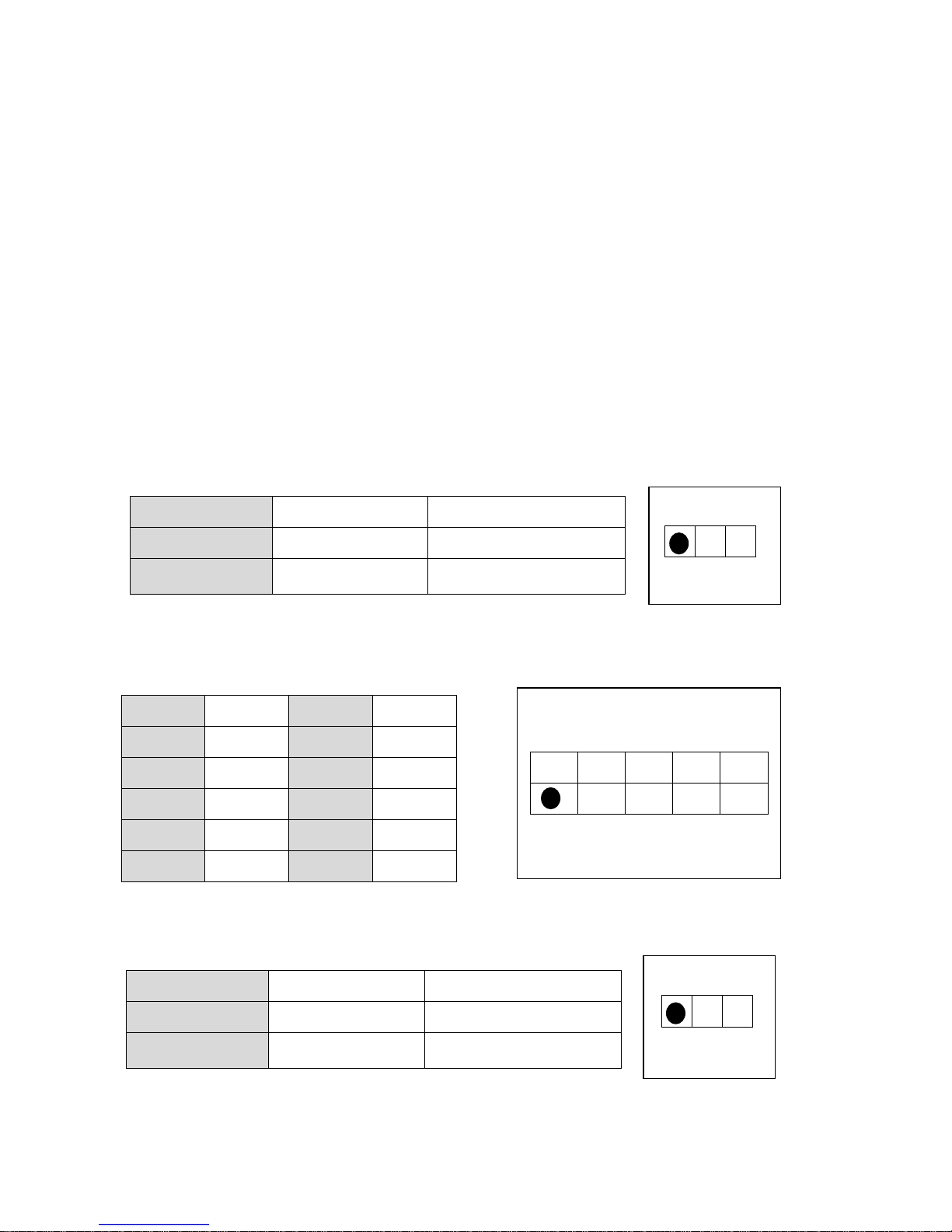-Contents -
1. Specification ………………………………………………………………………………………………………...4
2. Listing of Jumpers, Connectors …………………………………………………………………………..5
2.1 Top Side …………………………………………………………………………………………………………....5
2.2 Bottom Side …………………………………………………………………………………………………….6
2.3 Quick Listing of Jumpers ………………………………………………………………………………….6
2.4 Quick Listing of Connectors ……………………………………………………………………………..7
3. Installation & Description of Jumpers and Connectors ..……………………………………8
3.1 Jumper Installation …………………………………………………………………………………………..8
3.1.1 J1A : DDR3 SODIMM SOCKET1 ………………………………………………………………8
J1C : DDR3 SODIMM SOCKET0 ……………………………………………………………...8
3.1.2J3 : LCD Core Power Select Header ………………………………………………………..8
3.1.3J6 : Internal USB Header …………………………………………………………………………8
3.1.4J11 : CMOS Clear Header …………………………………………………………………………8
3.1.5 J12 : Power/Reset SW and HDD LED Header …………………………………………..9
3.1.6 J13 : Internal Front Audio Header …………………………………………………………….9
3.1.7 J14 : Internal Rear Audio Header ………………………………………………………………9
3.1.8 J15 : Internal RS232C Header ……………………………………………………………………9
3.1.9 J16 : Internal Data I/O Header ………………………………………………………………….10
3.1.10J17 : RS422/485 Select Header ……………………………………………………………….10
3.1.11 J18 : RS422/485 Select Header ……………………………………………………………….10
3.1.12 J20 : Internal RS422/485 Header …………………………………………………………….10
3.1.13 J21 : DC Jack (Factory Option) ………………………………………………………………..10
3.1.14J4 : DVI/HDMI Diplay Port Selection Header (PCB Rev. : 2.1)……………….11
3.1.15 J22 : Internal CIR Header (Factory Option) ……………………………………………..11
3.2 Connector Description………………………………………………………………………………………11
3.2.1 CN1 : HDMI Connector ………………………….…………………………………………………11
3.2.2 CN2 : Internal LVDS Connector ………………………………………………………………...11
3.2.3 CN3 : Internal Backlight Power and Control Connector …………………………..12
3.2.4 CN4 : DVI-D+VGA Connector ……………………………………………………………………12
3.2.5 CN5 : USB+RJ45 Modular Jack Connector ………………………………………………..13
3.2.6 CN6 : USB+RJ45 Modular Jack Connector ………………………………………………..13
3.2.7 CN7 : SATA1 Connector ……………………………………………………………………………..13
3.2.8 CN8 : SATA2 Connector ……………………………………………………………………………..13
3.2.9 CN9 : Internal 3P SATA Power Connector …………………………………………………13