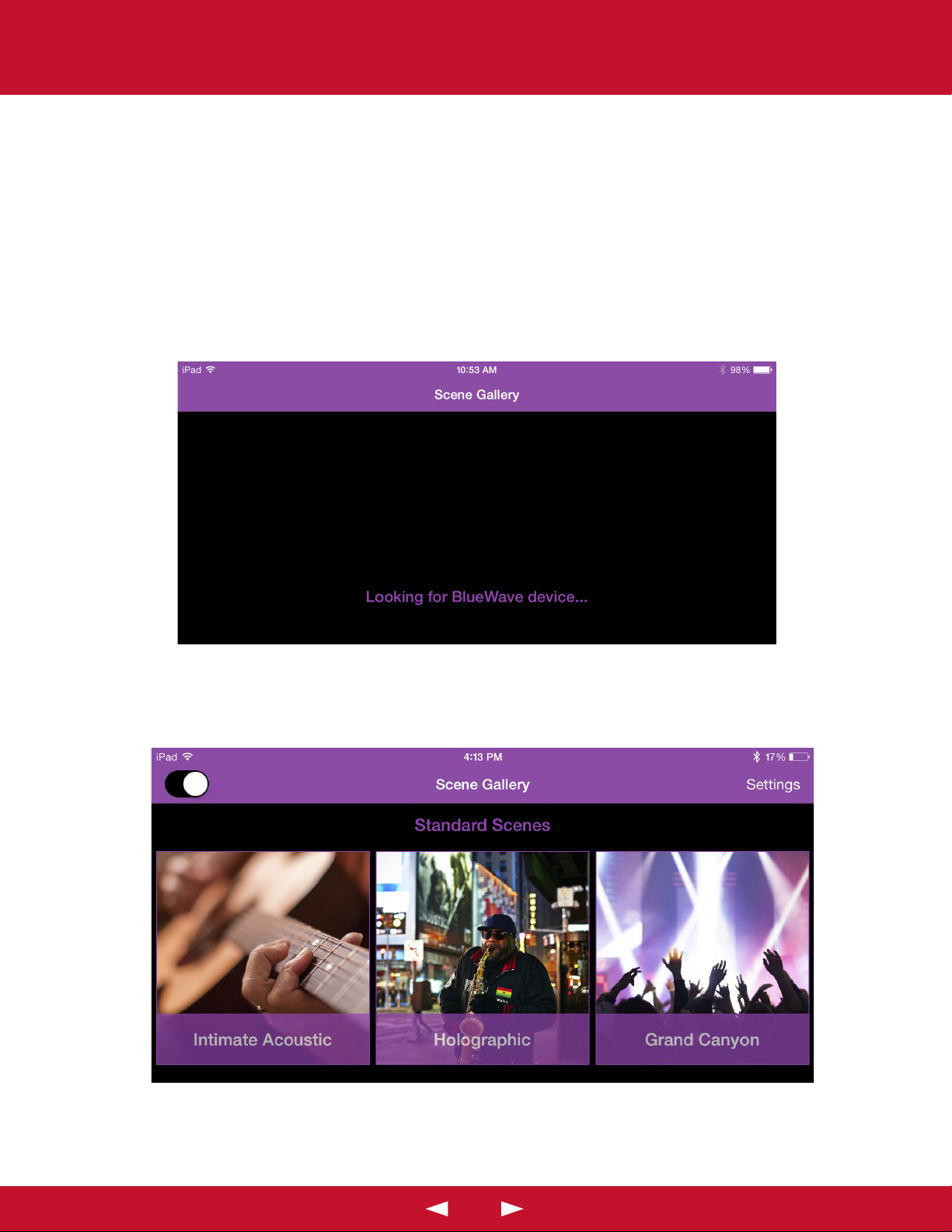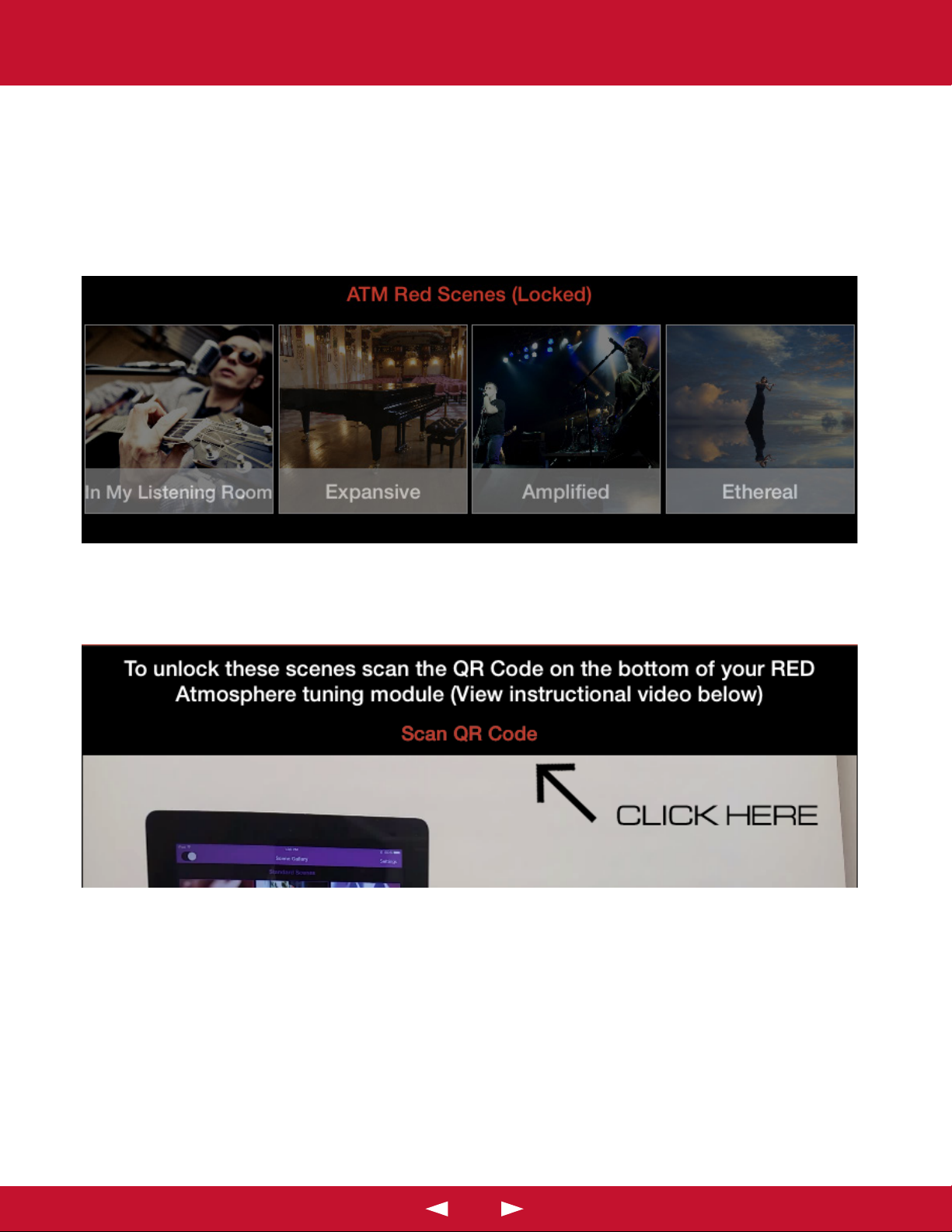Important Safety Information
Important Safety Information
WARNING – Power Source
Never plug your Synergistic Research ATMOSPHERE into a power outlet that diers from the source indicated for safe use on
the unit. If you don’t know the type of electrical power that is supplied, consult your local power company or a qualied
electrician.
WARNING – Grounding and Polarization
Do not force your Synergistic Research ATMOSPHERE power supply or Ground Plane plug into an outlet that is not designed to
accept grounded AC plugs. The ATMOSPHERE power supply is to be inserted into a grounded type outlet only. If this plug
doesn’t t directly inside your outlet, do not attempt to force it into the outlet. Never attempt to dismantle or alter the plug
or power supply in any way. If you have any questions about grounding, consult your local power company or a qualied
electrician.
WARNING – Liquid: Avoiding Electrical Shocks
Do not operate the Synergistic Research ATMOSPHERE if any kind of liquid has been splashed or spilled near or onto it. Do
not operate the Synergistic Research ATMOSPHERE near rain or other liquids spilled or contained (e.g., bathtub, kitchen or
sink).
WARNING – USB and Ground Plane Cable Safety
When routing the USB and Ground Plane cables connected to your Synergistic Research ATMOSPHERE do not place them
near heavy foot trac areas (e.g., hallways, doorways etc.). If either of your cable’s protective jackets begins to rip or fray,
exposing the internal wiring, shielding, etc., disconnect it from your power source and discontinue its use.
WARNING – Storm Precautions
In the event of a lightning storm
1. TURN OFF ALL of your components attached to the Synergistic Research ATMOSPHERE.
2. Disconnect your Synergistic Research ATMOSPHERE Ground Plane from the wall.
3. Disconnect the ATMOSPHERE’s power supply from the wall.
4. Do not reconnect the ATMOSPHERE until the storm is well passed. Remember: If you can hear thunder, lightning and its
potentially destructive eects are nearby.
WARNING – No User Serviceable Parts Inside
• Never attempt to open your Synergistic Research ATMOSPHERE. This unit is factory sealed and cannot be opened.
There are no user serviceable parts inside. In the unlikely event of need for repair, please contact Synergistic Research for
d most importantly, for safety. If you are not sure if the electrical wiring is properly grounded, have it checked by a qualied
electrician before making any connections to the ATMOSPHERE.
SYNERGISTIC RESEARCH
©2015 SYNERGISTIC RESEARCH INC. ALL RIGHTS RESERVED.
4
SYNERGISTIC RESEARCH