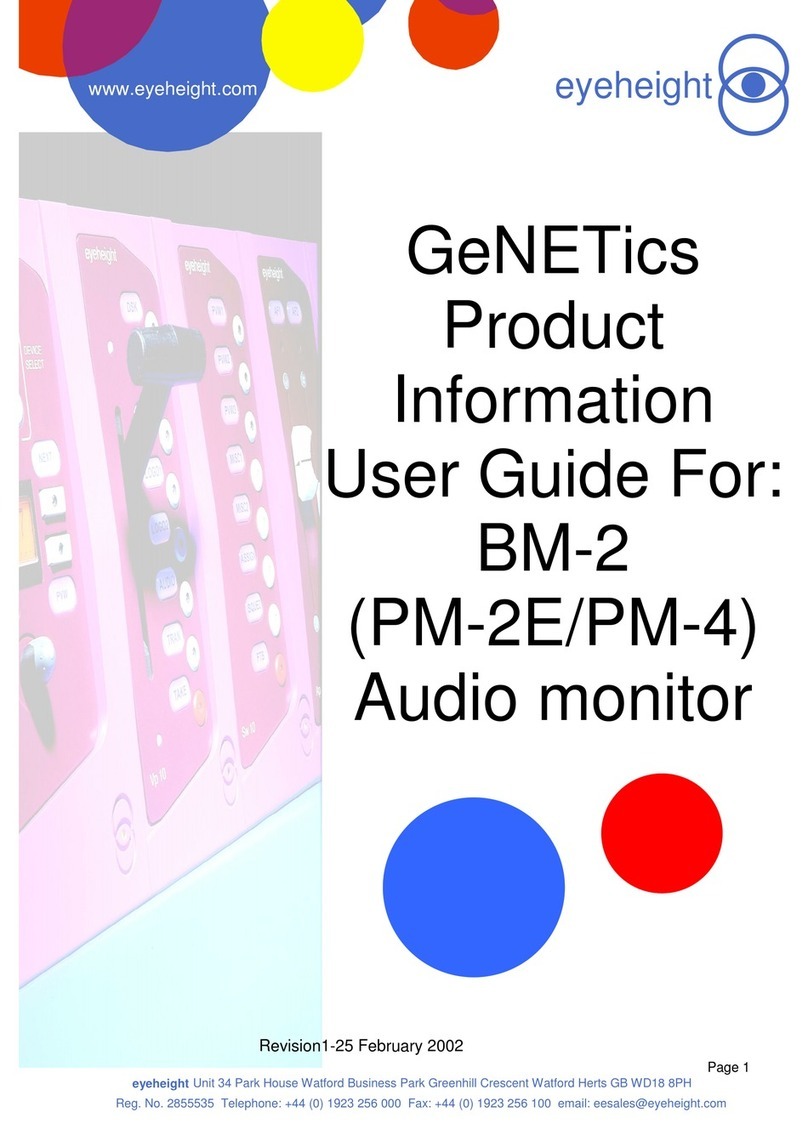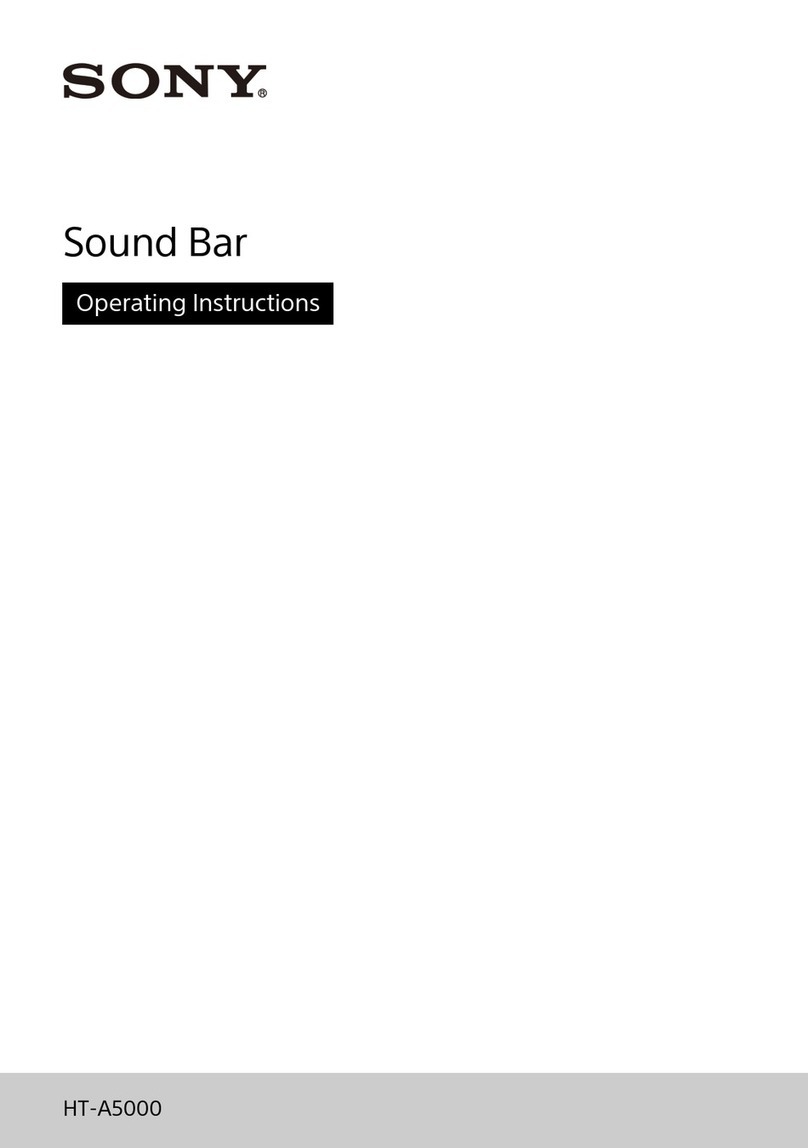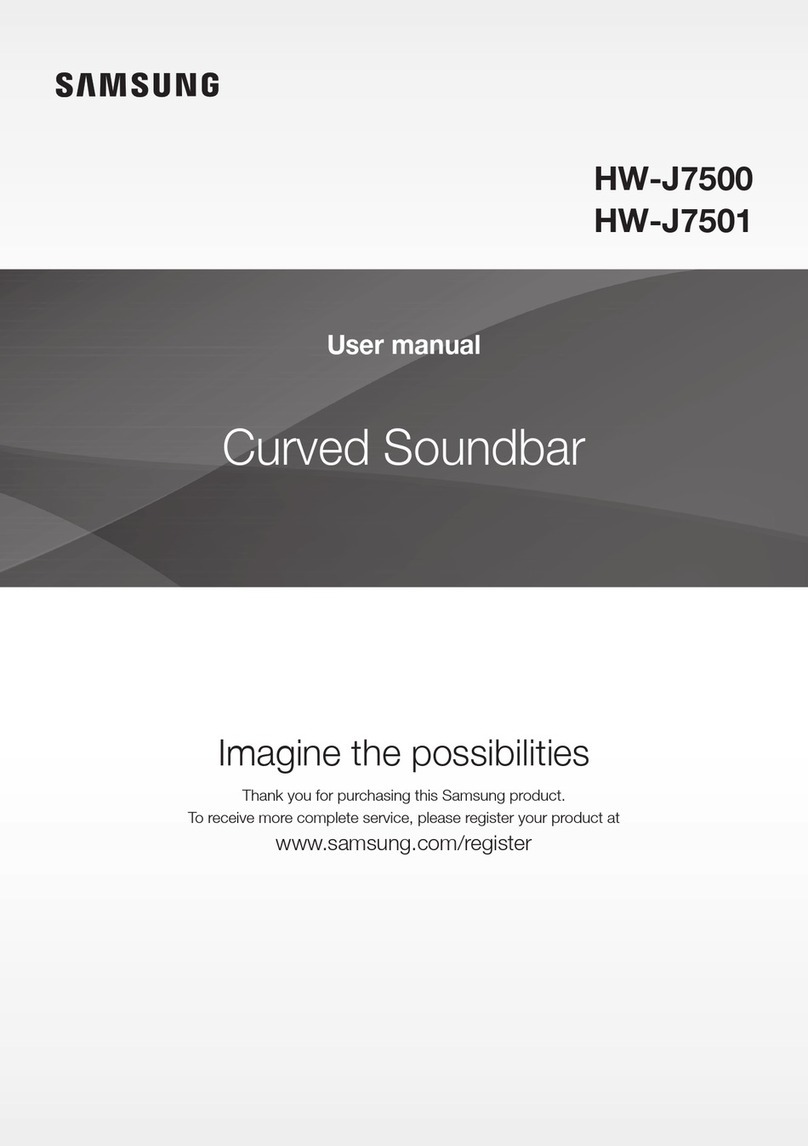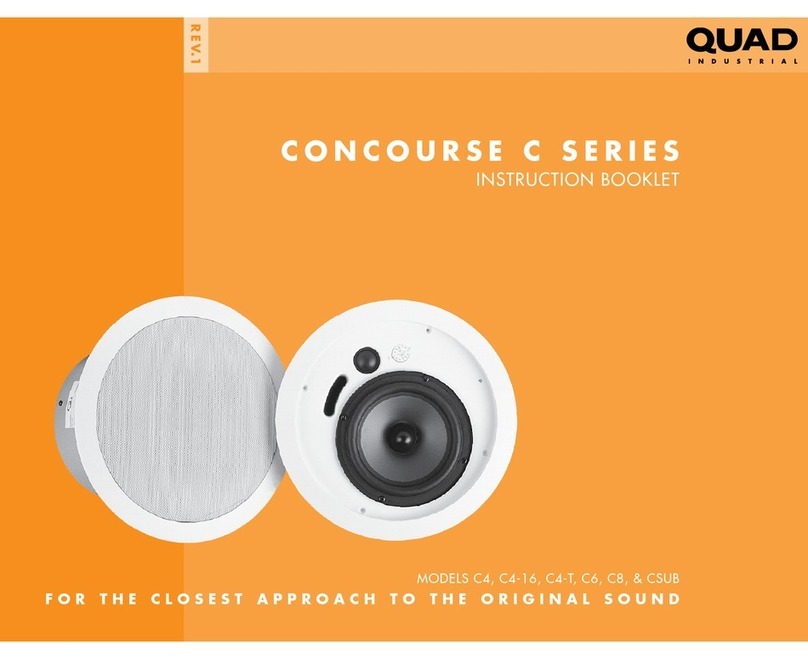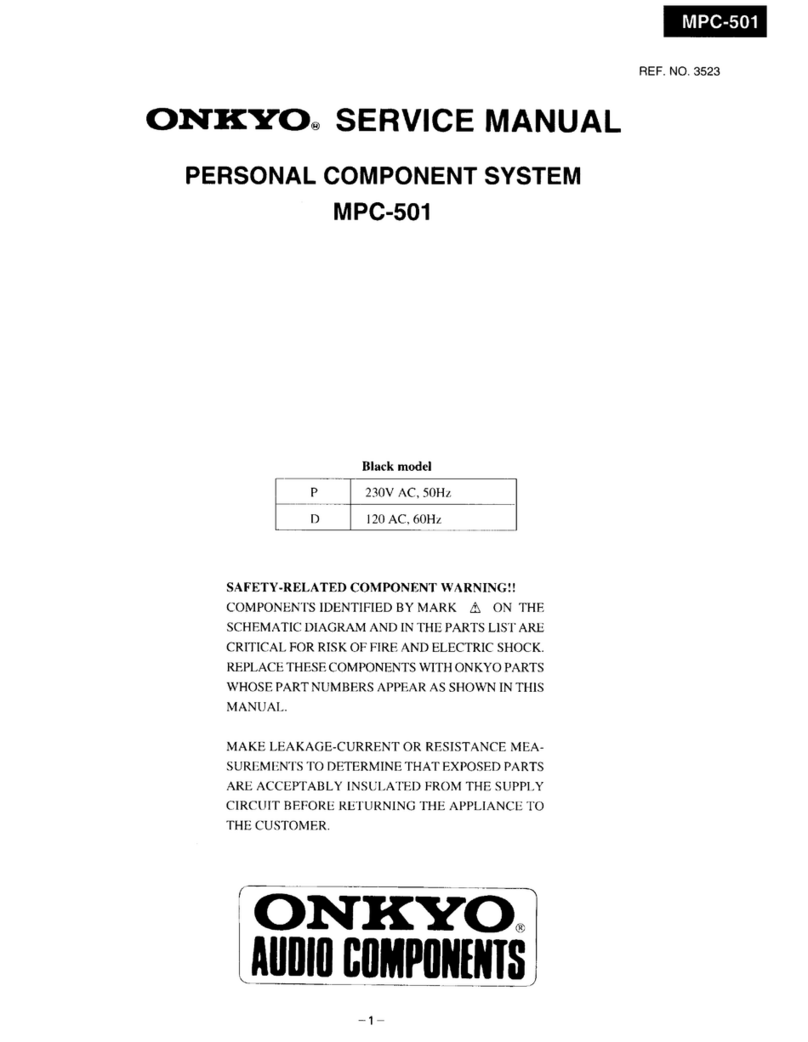Tellabs 258E Guide

Technical Manual Practice Section 810258X
76.810258X-C ©1996, 1997, Tellabs Operations, Inc.
February 5, 1997 All Rights Reserved, Printed in USA
1 of 16
is a registered U.S. trademark of Tellabs Operations, Inc.
258X Mounting Assemblies
Contents
Section 1. General . . . . . . . . . . . . . . . . . . . . . . . . . . . . . . . 1
Section 2. Applications . . . . . . . . . . . . . . . . . . . . . . . . . . . . . 2
Section 3. Installation. . . . . . . . . . . . . . . . . . . . . . . . . . . . . . 3
Section 4. Specifications . . . . . . . . . . . . . . . . . . . . . . . . . . . .14
Section 5. Troubleshooting, Technical Assistance, Repair and Return. . .15
1. General
1.1 The 258X Mounting Assemblies are a family of 16-position, 483mm (19-inch) rack-mount
echo canceller enclosures designed to support Tellabs E1 echo canceller applications.
Configurations 1.2 Five models of the 258X Mounting Assembly are available. Three are electromagnetic com-
patiblility (EMC) -compliant, and these are equipped with a metal front door and metal covers
over the upper and lower portions of their printed-circuit-board backplanes. Removal of one
or more of these items causes the assembly to become non-EMC-compliant. Table 1-1
lists the 258X assemblies and their distinguishing characteristics.
Features 1.3 The 258X Mounting Assemblies provides the following features:
• capacity of sixteen 2581/2582 modules OR of fourteen 2581/2582 modules when an
optional 2581MC/2582MC Master Canceller is installed in slot 15
• 483mm (19-inch) mounting, standard; 584mm (23-inch) mounting, optional
• shipped center-mount (projected) standard, or can be configured to flush-mount by
customer
• slots for redundant 5140A plug-in dc power converters (one converter is mandatory)
• dc input power range of –40 to –75Vdc (nominal –48Vdc), positive ground
• 75-ohm BNC, 75-ohm mini-coax (1.6/5.6), or 120-ohm wire-wrapping PCM (E1) connec-
tors (model-dependent)
model impedance EMC compliant PCM (E1) connector type
258E 75 ohms yes BNC
258F 120 ohms yes wire-wrapping
258J 75 ohms no BNC
258K 120 ohms no wire-wrapping
258M 75 ohms yes mini-coax (1.6/5.6)
Table 1-1 Product Feature Matrix

Practice Section 810258X
2Rev C 2/5/97
• two V.24 serial communication ports (SCPs) with daisy-chaining capability for each port
• wire-wrapping alarm contact outputs for urgent, deferred, and service alarms
• designed for BABT Safety compliance
Accessories 1.4 The following accessories are available for the 258X Mounting Assemblies:
• cable, 25-pin male to 25-pin male D-subminiature connector, 0.6m (2 feet) long, 50.8003
• cable, 25-pin male to 25-pin male D-subminiature connector, 1.5m (5 feet) long, 50.8005
• mounting adapter ears for 584mm (23-inch) relay racks, 81.053010
• 2U heat baffle, 80.2187
Reference Documents
1.5 For additional information, please refer to the following Tellabs manuals:
• 2581 and 2582 E1 Echo Canceller Modules practice, part no. 76.81258X
• 2581MC and 2582MC Master Cancellers practice, part no. 76.81258XMC
• 5140X Power Converter Modules practice, part no. 76.815140X
Reason for Revision/Reissue
1.6 This practice section is revised to add information on the 258M Mounting Assembly and to
clarify information on connections and switch settings for daisy-chained 258X assemblies.
2. Applications
2.1 The 258X Mounting Assemblies provides the following significant advantages:
• They represent a high-density, space-efficient solution for sites with high-volume applica-
tions and where space is limited.
• They operate over a wide range of dc input power.
• They offer the capability of integral dc power-converter redundancy.
Note: Tellabs recommends that two dc power converters be used in the 258X
Mounting Assemblies. With redundant dc power converters, if one fails, the
other has the capacity to carry the entire load.
2.2 Figure 2-1 shows a 258X Mounting Assembly equipped for 258 applications both with and
without a master canceller.
Figure 2-1 258X Mounting Assembly, Front View
Note: Rear views of the 258X Mounting Assemblies are shown in Section 3.
5
1
4
0
2
5
8
X
2
5
8
X
M
C
2
5
8
X
2
5
8
X
2
5
8
X
2
5
8
X
2
5
8
X
2
5
8
X
2
5
8
X
2
5
8
X
2
5
8
X
2
5
8
X
2
5
8
X
2
5
8
X
2
5
8
X
5
1
4
0
with master canceller
5
1
4
0
2
5
8
X
2
5
8
X
2
5
8
X
2
5
8
X
2
5
8
X
2
5
8
X
2
5
8
X
2
5
8
X
2
5
8
X
2
5
8
X
2
5
8
X
2
5
8
X
2
5
8
X
2
5
8
X
5
1
4
0
without master canceller
2
5
8
X
2
5
8
X
Note: In the arrangement on the left, the 258XMC module must be in slot 15 to configure the other modules.
PS#2 PS#1 PS#2 PS#1
1 2 3 4 5 6 7 8 9 10 11 12 13 14 15 12345678910111213141516
AA AA

Rev C 2/5/97 3
Practice Section 810258X
3. Installation
Inspection 3.1 Inspect the 258X Mounting Assembly upon its arrival to determine any possible shipping
damage. If damage is found, immediately file a claim with the carrier. If the mounting assem-
bly is stored, reinspect it again prior to installation.
Mounting 3.2 The 258X assembly installs in a 483mm (19-inch) standard relay rack. When equipped with
the optional mounting ears (part no. 81.053010), the assembly can be installed in a 584mm
(23-inch) relay rack. In either case, the assembly occupies 257mm (10.1 inches) of vertical
rack space.
3.3 Tellabs recommends that one 2U heat baffle (part no. 80.2187) be installed between each
258X mounting assembly for ventilation. This heat baffle occupies 89mm (3.5 inches) of ver-
tical rack space (two mounting spaces). Figure 3-1 shows this mounting arrangement.
Figure 3-1 Mounting Assembly Arrangement with 2U Heat Baffles
Connections
Warning: Wire-wrapping pins are static-sensitive. Transmission errors or resets
of 258 Echo Cancellers may occur if a grounded wrist strap is not
worn to protect against damage from static discharge.
Danger: Improper connection of the equipment to a power source can be haz-
ardous. Therefore, be certain to connect the equipment to a –48Vdc
supply source that is electrically isolated from the ac source. The
–48Vdc source must be reliably connected to earth ground.
3.4 The 258X Mounting Assemblies are equipped with screw-type connectors for power; wire-
wrapping connectors for alarms; BNC, wire-wrapping, or mini-coax (1.6/5.6) connectors for
E1 circuit (PCM) connections; and DB25 connectors for the V.24 SCPs (for keyboard
control).
3.5 Figures 3-2, 3-3, and 3-4 show the backplanes of the BNC, wire-wrapping, and mini-coax
versions, respectively, of the 258X asssemblies. Please note that the lower portion of each
version’s backplane is identical. The versions shown are all EMC-compliant models, which
258X
258X
80.2187
2U Heat Baffle
258X

Practice Section 810258X
4Rev C 2/5/97
have their connector and switch labeling on their metal rear covers. The non-EMC-compliant
models are labeled in a similar manner directly on their printed-circuit-board backplanes and
V.24-port subassemblies. Information on the connectors and option switches on the back-
planes are covered individually later in this section.
Figure 3-2 258E Mounting Assembly with BNC-Type PCM Connectors on Upper Portion
R out
S out
R in
S in
SYSTEM 16
R out
S out
R in
S in
SYSTEM 15
R out
S out
R in
S in
SYSTEM 14
R out
S out
R in
S in
SYSTEM 13
R out
S out
R in
S in
SYSTEM 12
R out
S out
R in
S in
SYSTEM 11
R out
S out
R in
S in
SYSTEM 10
R out
S out
R in
S in
SYSTEM 9
R out
S out
R in
S in
SYSTEM 8
R out
S out
R in
S in
SYSTEM 7
R out
S out
R in
S in
SYSTEM 6
R out
S out
R in
S in
SYSTEM 5
R out
S out
R in
S in
SYSTEM 4
R out
S out
R in
S in
SYSTEM 3
R out
S out
R in
S in
SYSTEM 2
R out
S out
R in
S in
SYSTEM 1
M
A
S
T
E
R
C
A
N
C
E
L
L
E
R
Upper
Lower
-BAT
BAT
GND
FRM
GND
TB1
-BAT
BAT
GND
FRM
GND
TB2
URGENT NC
COM
NO
DEFERRED NC
COM
NO
SERVICE NC
COM
NO
ON END OF
PORT
CONTROL
S1
ON
SPLIT
SHELF
S2
ON END OF
MAINTENANCE
CONTROL
S3
SPLIT SHELF SWITCH
ON X 2 BANKS OF 8
OFF X 1 BANK OF 16
A
C
O
G
N
D
T
S
T
P4
J3
MAINTENANCE PORT OUT CONTROL PORT #2 IN
J6
J4
MAINTENANCE PORT IN CONTROL PORT #1 IN
J5
CONTROL PORT OUT
J7
ON
S4
SHELF
SELECT SHELF ADDRESS SWITCH
SWITCH 4 IS THE LSB
1234

Rev C 2/5/97 5
Practice Section 810258X
Figure 3-3 258F Mounting Assembly with Wire-Wrapping PCM Connectors on Upper Portion
Figure 3-4 258M Mounting Assembly with Mini-Coax PCM Connectors on Upper Portion
Lower
-BAT
BAT
GND
FRM
GND
TB1
-BAT
BAT
GND
FRM
GND
TB2
URGENT NC
COM
NO
DEFERRED NC
COM
NO
SERVICE NC
COM
NO
ON END OF
PORT
CONTROL
S1
ON
SPLIT
SHELF
S2
ON END OF
MAINTENANCE
CONTROL
S3
SPLIT SHELF SWITCH
ON X 2 BANKS OF 8
OFF X 1 BANK OF 16
A
C
O
G
N
D
T
S
T
P4
J3
MAINTENANCE PORT OUT CONTROL PORT #2 IN
J6
J4
MAINTENANCE PORT IN CONTROL PORT #1 IN
J5
CONTROL PORT OUT
J7
ON
S4
SHELF
SELECT SHELF ADDRESS SWITCH
SWITCH 4 IS THE LSB
Upper
SYSTEM 15
S out
R out
S in
R in
SYSTEM 1
M
A
S
T
E
R
C
A
N
C
E
L
L
E
R
S out
R out
S in
R in
SYSTEM 14
S out
R out
S in
R in
SYSTEM 13
S out
R out
S in
R in
SYSTEM 12
S out
R out
S in
R in
SYSTEM 11
S out
R out
S in
R in
SYSTEM 10
S out
R out
S in
R in
SYSTEM 9
S out
R out
S in
R in
SYSTEM 8
S out
R out
S in
R in
SYSTEM 7
S out
R out
S in
R in
SYSTEM 6
S out
R out
S in
R in
SYSTEM 5
S out
R out
S in
R in
SYSTEM 4
S out
R out
S in
R in
SYSTEM 3
S out
R out
S in
R in
SYSTEM 2
S out
R out
S in
R in
S out
R out
S in
R in
SYSTEM 16
1234
Lower
-BAT
BAT
GND
FRM
GND
TB1
-BAT
BAT
GND
FRM
GND
TB2
URGENT NC
COM
NO
DEFERRED NC
COM
NO
SERVICE NC
COM
NO
ON END OF
PORT
CONTROL
S1
ON
SPLIT
SHELF
S2
ON END OF
MAINTENANCE
CONTROL
S3
SPLIT SHELF SWITCH
ON X 2 BANKS OF 8
OFF X 1 BANK OF 16
A
C
O
G
N
D
T
S
T
P4
J3
MAINTENANCE PORT OUT CONTROL PORT #2 IN
J6
J4
MAINTENANCE PORT IN CONTROL PORT #1 IN
J5
CONTROL PORT OUT
J7
ON
S4
SHELF
SELECT SHELF ADDRESS SWITCH
SWITCH 4 IS THE LSB
R out
S out
R in
S in
SYSTEM 16
R out
S out
R in
S in
SYSTEM 15
R out
S out
R in
S in
SYSTEM 14
R out
S out
R in
S in
SYSTEM 13
R out
S out
R in
S in
SYSTEM 12
R out
S out
R in
S in
SYSTEM 11
R out
S out
R in
S in
SYSTEM 10
R out
S out
R in
S in
SYSTEM 9
R out
S out
R in
S in
SYSTEM 8
R out
S out
R in
S in
SYSTEM 7
R out
S out
R in
S in
SYSTEM 6
R out
S out
R in
S in
SYSTEM 5
R out
S out
R in
S in
SYSTEM 4
R out
S out
R in
S in
SYSTEM 3
R out
S out
R in
S in
SYSTEM 2
R out
S out
R in
S in
SYSTEM 1
M
A
S
T
E
R
C
A
N
C
E
L
L
E
R
Upper
1234

Practice Section 810258X
6Rev C 2/5/97
Power Connections
3.6 Input-power connections to the 258X assemblies are made to barrier-type terminal blocks
TB1 and/or TB2 on the lower portion of the assembly backplane. These two terminal blocks
are isolated from one another. If one power converter is used (see the note following para-
graph 2.1), –40Vdc to –75Vdc power (positive ground referenced) must be applied to the ter-
minal block behind the slot for that one converter. If redundant power converters are used,
power must be applied to both TB1 and TB2.
PCM Connections
3.7 The PCM (E1) connections are made to the connectors on the upper portion of the assembly
backplane. These connectors are of three types, depending upon 258X model: 75-ohm BNC
(258E and 258J), 120-ohm wire-wrapping (258F and 258K), and 75-ohm mini-coax (1.6/5.6)
(258M). Figure 3-5 shows the three types of connectors enlarged and with their electrical
connections identified. (The locations of these connectors on the assembly backplanes are
shown in Figures 3-2, 3-3, and 3-4 above.)
Figure 3-5 PCM Connectors Enlarged to Show Electrical Connection Detail
Ground Connections
3.8 For the EMC-compliant mounting asemblies, frame ground (FRM GND) is connected to the
cable shields of the PCM connectors as follows:
• For the 258E assembly (75-ohm BNC-type PCM connectors), R in COM and S in COM
are capacitively coupled to frame ground while R out COM and S out COM are hard-
wired to frame ground.
• For the 258M assembly (75-ohm mini-coax PCM connectors), R in COM, S in COM, R
out COM, and S out COM are all hard-wired to frame ground.
• For the 258F assembly (120-ohm wire-wrapping PCM connectors), separate frame
ground connections must be made by the installer. This is done by attaching the exposed
shield of each cable to the assembly via the cable clamp associated with the connector
(the cable clamps are supplied with the assembly). This provides a significantly more
robust connection than a drain-wire connection to the FRM GND pin on the wire-
wrapping connector.
R out
S out
R in
S in
BNC connectors
R out
S out
R in
S in
mini-coax connectors
(258E, 258J) (258M)
R out COM
S out COM
R in COM
S in COM
R out COM
S out COM
R in COM
S in COM
S out
R out
S in
R in
wire-wrapping connectors
R in COM
FRM GND (use on 258K only)
S out COM
S in COM
FRM GND (use on 258K only)
R out COM
(258F, 258K)
threaded hole where cable
clamp attaches to assembly
threaded hole where cable
clamp attaches to assembly
on EMC-compliant 258F
on EMC-compliant 258F

Rev C 2/5/97 7
Practice Section 810258X
3.9 For the non-EMC-compliant 258J assembly, no frame ground connection is made to the
cable shields of its 75-ohm BNC-type PCM connectors. For the non-EMC-compliant 258K
assembly, the frame ground connections are made by attaching each cable’s drain wire to
the frame ground (middle) pin on the associated 120-ohm wire-wrapping connector.
Alarm Connections
3.10 Normally closed (NC), common (COM), and normally open (NO) wire-wrapping terminals for
the URGENT, DEFERRED, and SERVICE alarm output contacts are provided. Individual
mounting-position alarms, however, are not provided.
3.11 Urgent alarms are caused by the following:
• loss of signal, framing loss, multiframe (MF) sync loss, or excessive bit error rate (BER)
at the send-in or receive-in ports
• self-test failure of all channels
• internal module fault
• total loss of +5V supply
3.12 Deferred alarms are caused by the following:
• BER (remote) alarm MF Remote at the send-in and receive-in ports
• alarm indication signal (AIS) or MF AIS received at the send-in and receive-in ports
• self-test failure of one or more channels
• single power-converter failure
3.13 Service alarms are activated to alert personnel to urgent or deferred alarms.
Note: Refer to individual echo canceller practices for additional specific information
regarding alarms.
Serial Communication Port Connections
3.14 The 258X Mounting Assembly provides two V.24 SCPs: the Control Port and the Mainte-
nance Port. Up to eight mounting assemblies (128 echo cancellers) can be daisy-chained on
either or both SCPs. Connections to the SCPs are made via 25-pin female D-subminiature
connectors on the V.24 port subassembly mounted on the assembly backplane. Instructions
for making these connections are provided later in this section.
3.15 The port with the higher priority is the Control Port. It is used with digital switching equipment
when such equipment provides a direct interface for controlling the individual channels of the
cancellers. This port can also support all the maintenance access, software downloading,
and other functions normally intended for the Maintenance Port. If desired, the assembly can
be partitioned (via switch option) into two groups of eight cancellers each. With the assembly
partitioned in this manner, two Control Ports are made available. Details on this option are
provided in paragraphs 3.20 through 3.22.
3.16 The Maintenance Port is used primarily for maintenance activities that do not require real-
time speed, e.g., system-level commands, menu-driven software, and software downloads.
(For example, the Maintenance Port normally handles the optioning process and also allows
for reviewing alarm history information and viewing the performance screen.) These mainte-
nance-type functions are accommodated through this port, leaving the Control Port free to
handle live traffic on a priority basis. Because these commands are exercised on a relatively
infrequent basis, slow access time is not a significant factor.
Note: The master canceller interrupts maintenance communications while its
display is active.
3.17 Baud rates for each port are independently adjustable and can be set to any one of the
following: 300; 600; 1200; 2400; 4800; 9600; 19,200; or 38,400 baud. This is done either via
the Master Canceller (if present) or a terminal. See the applicable echo canceller manual for
details.

Practice Section 810258X
8Rev C 2/5/97
Alarm Cutoff, System Ground, and Test Connections
3.18 Alarm cutoff, system ground, and test connections are made to connector P4, a three-pin
wire-wrapping terminal, as described below.
• Grounding the ACO (alarm cutoff) pin turns off external alarm indicators (typically, these
are external audible alarms). The ACO pin is normally connected to ground via a push-
button (or other switch) that allows for manual activation of the ACO function.
•TheTST (test) pin is connected to the GND (system ground) pin to perform a flash down-
load of system software when doing a firmware upgrade. Please refer to the Tellabs
2500-Series Universal Firmware Download Program (UFDP)
manual (practice section
812500UFDP) for instructions on performing such a firmware upgrade.
Option Switch Overview
3.19 The dual in-line packaged (DIP) switches (S1 through S4) enable the user to:
• determine how the assembly’s backplane bus and Control Port are partitioned (S2).
• when multiple assemblies are deployed on a daisy chain, set a unique shelf address
(position on the chain) for each mounting assembly (S4).
• identify the mounting assembly as the last (or only) assembly on a daisy chain (S1 and
S3).
Instructions for setting these switches are provided below.
Switch Settings and Cable Connections for Assembly Partitioning
SPLIT SHELF Option Switch Settings
3.20 The SPLIT SHELF switch (S2) allows partitioning of the 258X assembly’s backplane bus,
which normally addresses all 16 echo cancellers in the shelf, into 2 groups of 8 cancellers
each. With the assembly configured for one 16-canceller group, a single Control Port is
established. With the assembly partitioned into two 8-canceller groups, two separate Control
Ports are established, with Control Port #1 addressing cancellers 1 through 8 and Control
Port #2 addressing cancellers 9 through 16. Details on these arrangements follow.
3.21 With S2 in the OFF (down) position, a single Control Port addresses all 16 echo cancellers in
the assembly. Up to eight 258X assemblies optioned in this manner can be daisy-chained to
DTE via their Control Ports, in which case up to 128 echo cancellers are addressed via a sin-
gle Control Port (see note below). Refer to paragraph 3.17 above for baud-rate option selec-
tions and to Table 3-1 below for a switch setting summary. Information on making Control-
Port daisy-chain connections appears later in this section.
Note: Although up to 8 assemblies (128 echo cancellers) can be daisy-chained via
the Control Port, Tellabs recommends that users minimize the chaining
together of Control Ports for the following reasons:
1. If the baud rate is not at maximum or if simultaneous status changes
occur on many channels on the link, the cumulative echo canceller
response time (for status changes) can increase drastically. This either
slows traffic down on the switch or slows the activation of echo cancella-
tion at the beginning of the call.
2. If the Control Port fails, communication is lost to
ALL
channels.
3.22 With S2 in the ON (up) position, two separate Control Ports that address eight cancellers
each are established for the mounting assembly. Some customers use this capability to
ensure that the individual channel-control activity is not blocked or disrupted in any manner
under high-traffic conditions on the bus. Refer to paragraph 3.17 above for baud-rate option
selections and to Table 3-1 below for a switch setting summary. Please be aware that Con-
trol-Port daisy-chaining of 258X assemblies optioned for two Control Ports is not possible.

Rev C 2/5/97 9
Practice Section 810258X
Cable Construction and Connection to DTE
3.23 Two 25-pin female D-subminiature connectors, J5 (labeled CONTROL PORT #1 IN) and J6
(labeled CONTROL PORT #2 IN), are provided for connecting DTE to the Control Port(s).
When only a single connection is made (if the user intends to address all 16 canceller posi-
tions from a single digital-switch connection), connector J5 is used. When two connections
are made (if the user intends to address two groups of eight canceller positions from two
digital-switch connections), connectors J5 and J6 are both used.
Note: Connector
J7
(labeled
CONTROL PORT OUT
) is used only when two or more
258X assemblies are to be daisy-chained to one another via their Control
Ports. See paragraphs 3.30 and 3.31 for information on making Control-Port
daisy-chain connections.
3.24 With the 258X Mounting Assembly configured for one bank of 16 echo cancellers:
• Connect a straight-through cable wired as shown in Figure 3-6 from the data terminal
equipment (DTE) to connector J5 on the 258X assembly’s V.24 port subassembly.
With the assembly configured for two banks of 8 echo cancellers:
• Connect a straight-through cable wired as shown in Figure 3-6 from DTE No. 1 (DTE 1)
to connector J5 on the 258X assembly’s V.24 port subassembly for echo cancellers 1
through 8.
• Connect a straight-through cable wired as shown in Figure 3-6 from DTE No. 2 (DTE 2)
to connector J6 on the 258X assembly’s V.24 port subassembly for echo cancellers 9
through 16.
Figure 3-6 258X-Assembly Control-Port-to-DTE Cable Wiring
assembly partitioning arrangement switch S2
position
one bank of 16 echo cancellers OFF (down)
two banks of 8 echo cancellers ON (up)
Table 3-1 Switch S2 Setting Summary
DTE side
signalpin no. Cable Wiring
258X side
(data communication
equipment [DCE])
pin no.
(J5 or J6)
FRAME GND
TXD
RXD
RTS
CTS
DSR
GND
DCD
DTR
1
2
3
4
5
6
7
8
20
signal
1
2
3
4
5
6
7
8
20
FRAME GND
TXD
RXD
RTS
CTS
DSR
GND
DCD
DTR

Practice Section 810258X
10 Rev C 2/5/97
Shelf Addressing in Daisy Chains
3.25 Shelf addressing in a daisy chain is assigned via four-position SHELF SELECT DIP switch
S4. This switch must be correctly set for proper communication with each 258-series echo
canceller in the chain. The slot or canceller address is the same for the Control Port and
Maintenance Port. (Stated another way, regardless of which SCP is being used, the address
of a particular slot is the same.) A daisy chain from the Control Port, the Maintenance Port,
or both ports can be configured. If daisy chains from both ports are used, the chains can
contain the same number or different numbers of assemblies. If the chains contain different
numbers of assemblies, switch S4 on each assembly must be set in accordance with its
position on the longer chain.
3.26 See Table 3-2 for setting shelf addresses via switch S4. As mentioned above, up to 8 assem-
blies (128 slots) can be programmed. Note that the S4 address settings for positions 1
through 8 on the daisy chain equate to 0 through 7 binary, respectively.
Connections and Switch Settings for Non-Daisy-Chained 258X Assemblies
3.27 For a non-daisy-chained 258X assembly (i.e, for a single 258X assembly connected to digi-
tal switching equipment), connections from DTE to the assembly’s one or two Control Ports
(connectors J5 and J6 [DCE]) are made via the straight-through cable shown above in Fig-
ure 3-6. See paragraphs 3.23 and 3.24 for instructions.
3.28 Connections from DTE to the Maintenance Port (connector J4 [DCE]) of a non-daisy-
chained 258X assembly are made via the straight-through cable shown below in Figure 3-8.
This cable can also be connected to the front panel of the echo canceller.
3.29 Set the option switches on a non-daisy-chained 258X assembly as follows:
•S1 (END OF PORT CONTROL) to ON.
•S2 (SPLIT SHELF) as required for either one or two Control Ports; see paragraphs 3.19
through 3.22 above.
•S3 (END OF MAINTENANCE CONTROL) to ON.
•S4 (SHELF SELECT): don’t care. Although switch S4 is essentially nonfunctional in a
single-shelf application, it is recommended in such applications that all positions of S4 be
set to 0(ON), denoting position 1.
SHELF SELECT switch (S4) settings mounting
assembly
position in
daisy chain
S4-1 S4-2 S4-3 S4-4
0 (ON) 0 (ON) 0 (ON) 0 (ON) 1
0 (ON) 0 (ON) 0 (ON) 1 (OFF) 2
0 (ON) 0 (ON) 1 (OFF) 0 (ON) 3
0 (ON) 0 (ON) 1 (OFF) 1 (OFF) 4
0 (ON) 1 (OFF) 0 (ON) 0 (ON) 5
0 (ON) 1 (OFF) 0 (ON) 1 (OFF) 6
0 (ON) 1 (OFF) 1 (OFF) 0 (ON) 7
0 (ON) 1 (OFF) 1 (OFF) 1 (OFF) 8
Table 3-2 SHELF SELECT Switch (S4) Settings

Rev C 2/5/97 11
Practice Section 810258X
Connections and Switch Settings for Control-Port Daisy Chain
Note: See paragraphs 3.24 and 3.23 for information on connector usage for Control-
Port daisy chains.
3.30 Connector J7 (labeled CONTROL PORT OUT), a 25-pin female D-subminiature connector,
is used only when two or more 258X assemblies are to be daisy-chained to one another via
their Control Ports (see note below). In this case, connector J7 connects to connector J5 on
the next 258X assembly in the daisy chain.
Note: Remember that only 258X assemblies whose backplane buses are configured
to address all 16 cancellers in the assembly (i.e., assemblies with one Control
Port) can be daisy-chained via their Control Ports. Thus, switch
S2
on all
assemblies in a Control-Port daisy chain must be set to
OFF
(down).
3.31 Up to eight 258X Mounting Assemblies can be placed on the same V.24 Control-Port daisy
chain. Connections to the first mounting assembly in the daisy chain are made via the
straight-through cable shown above in Figure 3-6. Connections between assemblies in the
daisy chain are made via the straight-through cable shown below in Figure 3-7 (see Figure
3-8 for the correct Control-Port daisy-chain setup).
Figure 3-7 258X-Assembly Contol-Port-to-Control-Port Daisy-Chain Cable Wiring
Figure 3-8 V.24 Control-Port Daisy Chains
from J7 in daisy dhain
signalJ7 pin no. cable wiring
to J5 in daisy chain
(DCE)
J5 pin no.
FRAME GND
TXD
RXD
GND
DTR
1
2
3
7
20
signal
1
2
3
7
20
FRAME GND
TXD
RXD
GND
DTR
(DCE)
258X Mounting Assembly
No. 1
DTE
J5
J7
258X Mounting Assembly
No. 2
J5
J7
258X Mounting Assembly
No. 8
J5

Practice Section 810258X
12 Rev C 2/5/97
3.32 Set the 258X-assembly option switches as follows for Control-Port daisy-chain setup:
1. On the last 258X assembly in the daisy chain, set S1 (END OF PORT CONTROL) to ON.
On all other mounting assemblies in the daisy chain, set S1 to OFF.
2. Set S2 (SPLIT SHELF) on all 258X assemblies in the daisy chain to OFF (down).
3. Set S4 (SHELF SELECT)on each 258X Mounting Assembly according to its position on
the daisy chain. See Table 3-2 for S4 settings. If daisy chains from both the Control Port
and the Maintenance Port are being used, set S4 on each 258X assembly according to
its postion on the longer of the two daisy chains.
4. If a Maintenance-Port daisy chain is not being used, S3 (END OF MAINTENANCE
CONTROL) is essentially nonfunctional and can therefore be left in either the ON or OFF
position. If a Maintenance-Port daisy chain is being used, see the subsection below enti-
tled “Connections and Switch Settings for Maintenance-Port Daisy Chain” for instructions
on setting S3.
Connections and Switch Settings for Maintenance-Port Daisy Chain
3.33 Connector J4 (labeled MAINTENANCE PORT IN), a 25-pin female D-subminiature connec-
tor, is used to connect DTE to the 258X assembly’s Maintenance Port. Connector J3
(labeled MAINTENANCE PORT OUT), also a 25-pin female D-subminiature connector, con-
nects to connector J4 on the next 258X assembly on the daisy chain.
3.34 Up to eight 258X Mounting Assemblies can be placed on the same V.24 remote Mainte-
nance-Port daisy chain. Connections to the first mounting assembly are made via the
straight-through cable shown below in Figure 3-9. Connections between assemblies in the
daisy chain are made via the straight-through cable shown below in Figure 3-10 (see Figure
3-11 for the correct Maintenance-Port daisy-chain setup).
Figure 3-9 258X-Assembly Maintenance-Port-to-DTE Cable Wiring
DTE side
signal pin no.
cable wiring
258X side J4
(DCE)
signal
FRAME GND
TXD
RXD
1
2
3
4
5
6
7
8
pin no.
RTS
CTS
DSR
GND
DCD
FRAME GND
TXD-C
RXD-C
RTS
CTS
DSR-C
GND
DCD-C
1
2
3
4
5
6
7
8

Rev C 2/5/97 13
Practice Section 810258X
Figure 3-10 258X-Assembly Maintenance-Port-to-Maintenance-Port Daisy-Chain Cable Wiring
Figure 3-11 V.24 Maintenance-Port Daisy Chain
3.35 Set the 258X assembly’s option switches as follows for Maintenance-Port daisy-chain setup:
1. On the last 258X Mounting Assembly in the daisy chain, set S3 (END OF MAINTE-
NANCE CONTROL) to ON. On all other mounting assemblies in the daisy chain, set S3
to OFF.
2. If a Control-Port daisy chain is being used, S2 (SPLIT SHELF) on all 258X assemblies in
the daisy chain should already be set to OFF (down) per the preceding procedure. If a
Control-Port daisy chain is not being used, set S2 on each assembly as required per the
instructions in paragraphs 3.20 through 3.22 above (if you have not already done so).
3. Set S4 (SHELF SELECT)on each 258X Mounting Assembly according to its position on
the daisy chain. See Table 3-2 for S4 settings. If daisy chains from both the Control Port
and the Maintenance Port are being used, set S4 on each 258X assembly according to
its postion on the longer of the two daisy chains.
4. If a Control-Port daisy chain is not being used, S1 (END OF PORT CONTROL) is essen-
tially nonfunctional and can therefore be left in either the ON or OFF position. If a Control-
Port daisy chain is being used, see the subsection above entitled “Connections and
Switch Settings for Control-Port Daisy Chain” for instructions on setting S1.
from J3 in daisy dhain
signalJ3 pin no. cable wiring
to J4 in daisy chain
(DCE)
J4 pin no.
FRAME GND
TXD-C
RXD-C
MENU
GND
1
2
3
4
7
signal
1
2
3
4
7
FRAME GND
TXD-C
RXD-C
MENU
GND
(DCE)
258X Mounting Assembly
No. 1
DTE
J4
J3
258X Mounting Assembly
No. 2
J4
J3
258X Mounting Assembly
No. 8
J4

Practice Section 810258X
14 Rev C 2/5/97
4. Specifications
Physical
Electrical
Environmental
Dimensions • Height: 257mm (10.1 inches)
• Width: 483mm (19 inches)
• Depth: 232mm (9.1 inches)
Weight • 3.86kg (8.5 pounds) empty (approximate)
Heat Dissipation • Air convection
Input Voltage • −40 to −75Vdc, positive ground referenced
Input Current • 6.0A, maximum
Redundancy • Assembly accepts two nominal −48Vdc sources that are isolated
Power Connections • Via screw terminals that accept 10 to 14AWG wire
Alarm Connections • Via 0.045-inch square wire-wrapping posts
75-ohm PCM Connections • Via BNC plug connectors (258E and 258J)
• Via mini-coax (1.6/5.6) connectors (258M)
120-ohm PCM Connections • Via 0.045-inch square wire-wrapping posts (258F and 258K)
Operating Temperature • 0°to +50°C (+32°to +122°F), humidity to 95%(no condensation)
Storage Temperature • −40°to +60°C (−40°to +140°F)

Rev C 2/5/97 15
Practice Section 810258X
5. Troubleshooting, Technical Assistance, Repair and Return
Troubleshooting5.1 Table 5-1 will assist in the testing or troubleshooting of the 258X Mounting Assembly and will
aid in the localization of trouble to this specific equipment. If additional technical assistance
is required, refer to paragraph 5.2 for phone numbers. If the equipment appears to be defec-
tive, substitute new equipment (if possible) and conduct testing again. If the substitute oper-
ates correctly, the original should be considered defective and returned to Tellabs for repair
or replacement as directed in paragraph 5.3. We strongly recommend that no internal (com-
ponent-level) testing or repairs be attempted on the equipment. Unauthorized testing or
repairs may void its warranty.
Technical Assistance
5.2 Contact Tellabs Technical Assistance as follows:
trouble condition solution
Power LED is off, or echo cancellers do not
power up. • Verify that the proper dc input voltage is applied to the mounting assembly
(determined by the power converters) and that polarity is correct.
• Check the mounting assembly for physical damage, and check the power
converter and alarm connectors for bent or broken pins.
• If one power converter is used, verify that nominal −48Vdc power is applied
to the terminal block directly behind the slot where the converter is installed.
Also verify that the power LED(s) is lighted on the power converter.
• If two power converters are used, verify that nominal −48Vdc power is ap-
plied to the terminal blocks directly behind the slots that contain the convert-
ers. Also verify that the power LED(s) is lighted on both converters. If one of
the two converters is malfunctioning, it can be isolated by checking for
proper power-up indications with each converter plugged in separately.
For problems not related to power: • Verify that all echo cancellers are properly seated.
• Ensure that all PCM and V.24 connections are secure and in the correct
locations.
• Ensure that all external equipment connected to the mounting assembly
(muxes, switch interfaces, office repeaters, etc.) is operating properly.
• If the problem still exists, refer to the echo canceller troubleshooting guides
in their respective practices.
Table 5-1 Troubleshooting Guide
Location Telephone FAX
Tellabs International, Inc., Sucursal, Buenos Aires,
Argentina +541.393.0764, .0892, or .0835 +541.393.0732
Tellabs Pty. Ltd., Milson’s Point (Sydney), NSW, Australia +61.2.9966.1043 +61.2.9966.1038
Tellabs International, Inc., Rio de Janeiro, Brazil +55.21.233.1604 +55.21.233.1604
Tellabs Communications Canada Ltd., Mississauga,
Ontario, Canada 905-858-2058 905-858-0418
Tellabs International, Inc., Beijing, China +86.10.6501.1873 +86.10.6501.1871
Tellabs International, Santa Fe de Bogota, Colombia +571.623.3162 or .3216 +571.623.3047
Tellabs International, Inc., Dubai, U.A.E. +971.4.373250 +971.4.376526
Tellabs U.K. Ltd., High Wycombe, Bucks, England +44.1494.555800 +44.1494.555801

Practice Section 810258X
16 Rev C 2/5/97
Repair and Return
5.3 If equipment needs repair, contact Tellabs’ Product Services Department with the equip-
ment’s model and issue numbers and warranty date code. You will be issued a Material
Return Authorization (MRA) number and instructions on how and where to return the
equipment.
5.4 Repair service includes an attempt to remove any permanent markings made by customers
on Tellabs equipment. If equipment must be marked, it should be done with nonpermanent
materials and in a manner consistent with the correct handling of electrostatically sensitive
devices.
Martis Oy, Espoo, Finland +358.9.41.31.21 +358.9.41.31.2815
Tellabs SAS, Guyancourt, France +33.1.345.20838 +33.1.309.60170
Tellabs GmbH, Munich, Germany +49.89.54.90.05.+ext. or 0
(switchboard) +49.89.54.90.05.44
Tellabs H.K. Ltd., Hong Kong +852.2866.2983 +852.2866.2965
Tellabs GmbH Representative Office, Budapest, Hungary +36.1.2681220 +36.1.2681222
Tellabs International, Inc., Bangalore, India +91.80.2261807 +91.80.2262170
Tellabs Ltd., County Clare, Ireland +353.61.703000 +353.61.703333
Tellabs de Mexico, Mexico City, Mexico 525.282.1107, .1432, .1050, or .0981 525.282.0218
Tellabs Singapore PTE, Ltd., Singapore +65.336.7611 +65.336.7622
Tellabs South Africa, Hennopsmeer, Republic of South
Africa +27.12.672.8025 +27.12.672.8024
Tellabs International, Inc., Seoul, South Korea +82.2.589.0667 or .0668 +82.2.589.0669
Tellabs Southern Europe S.A., Barcelona, Spain +34.3.414.70.16 +34.3.414.69.25
Tellabs AB, Stockholm, Sweden +46.8.678.4040 +46.8.678.4041
Tellabs International, Inc., Bangkok, Thailand +662.642.7817 +662.642.7820
USA and Puerto Rico 800-443-5555* 630-512-7097
*All other Caribbean and South American locations, or if the toll-free number is busy, telephone 630-378-8800
Location Telephone FAX
Martis Oy, Espoo, Finland +358.0.502.771 +358.0.502.7815
Tellabs Communications Canada Ltd.,
Mississauga, Ontario, Canada 905-858-2058 905-858-0418
Tellabs Ltd., County Clare, Ireland +353.61.703000 +353.61.703333
Tellabs Operations, Inc., Lisle, IL USA (800) 443-5555 (USA and Puerto Rico
only), 630-378-8800 (other International) 630-512-7097 (both)
Location Telephone FAX
This manual suits for next models
4
Table of contents