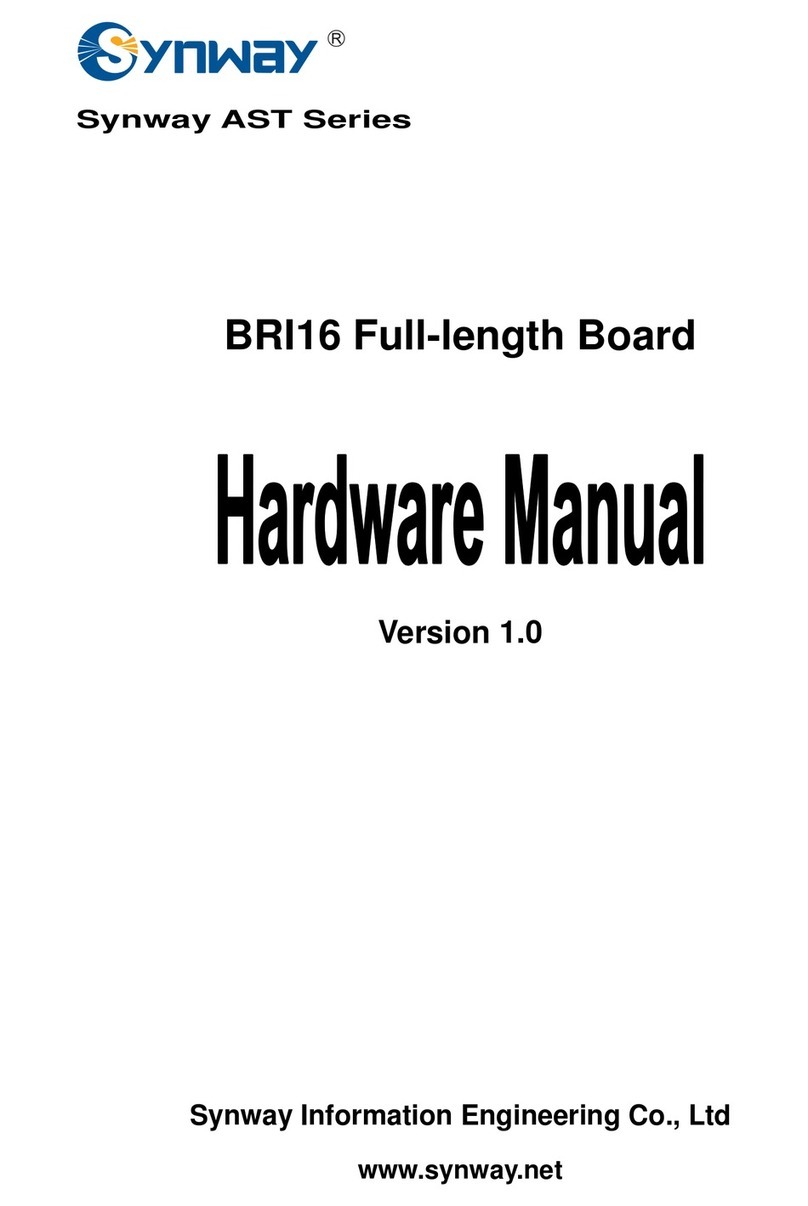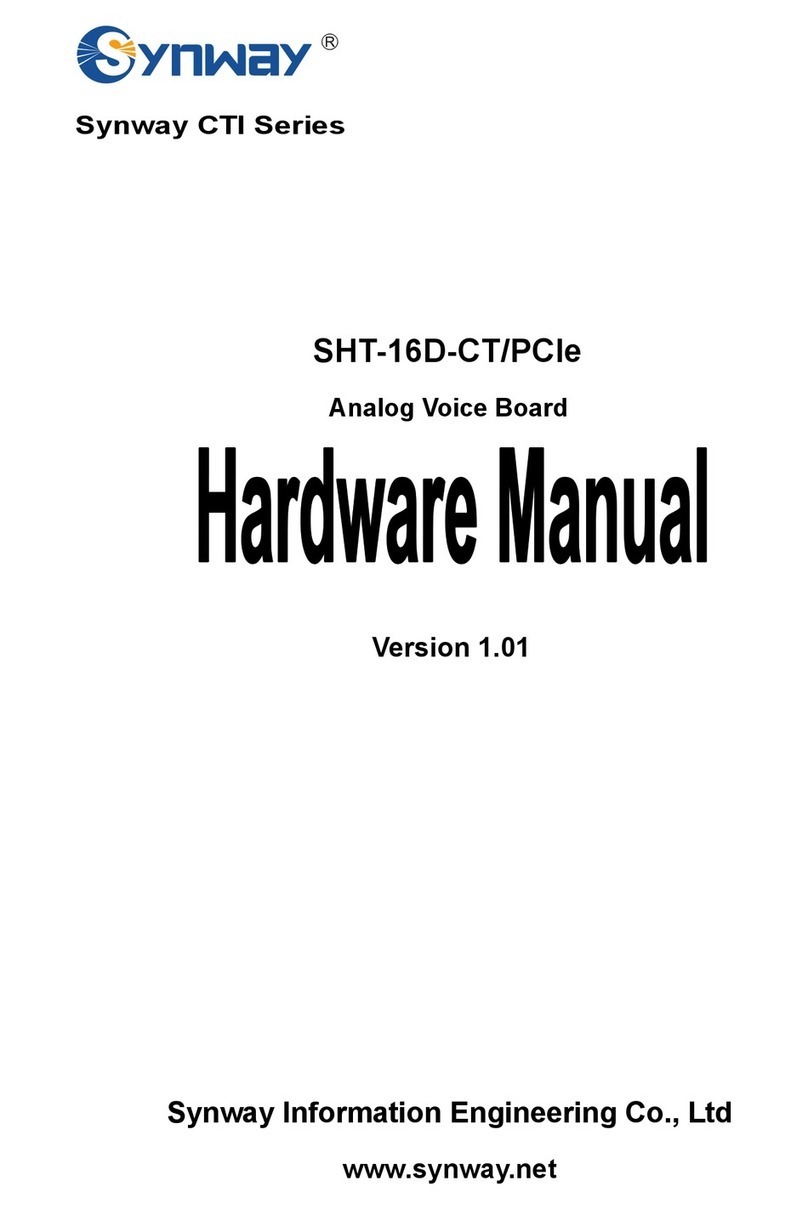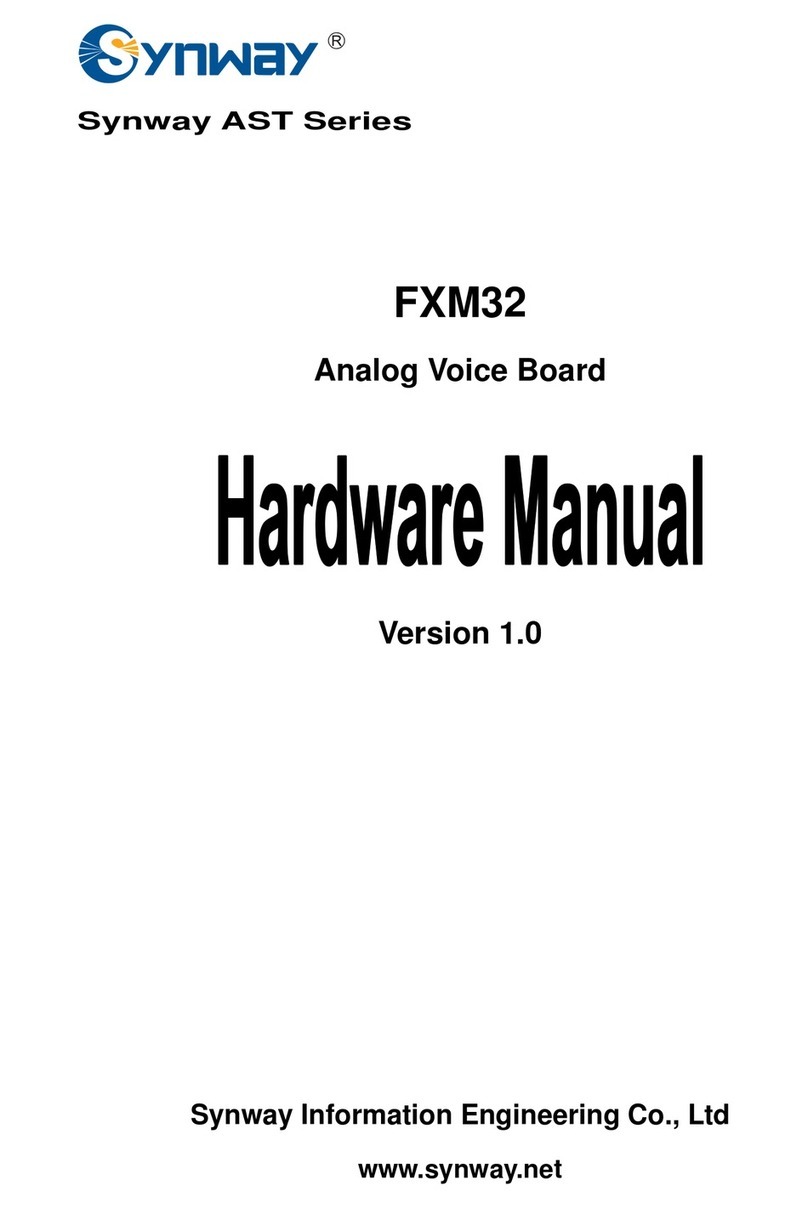Synway Information Engineering Co., Ltd
Contents
Contents .................................................................................................................................................. i
Copyright Declaration ........................................................................................................................... ii
Software License Agreement .............................................................................................................. iii
Revision History ................................................................................................................................... iv
Preface.................................................................................................................................................... v
Chapter 1 Overview .............................................................................................................................. 1
1.1 FXM ............................................................................................................................................ 1
1.2 TEJ ............................................................................................................................................. 2
1.3 CDC............................................................................................................................................ 3
1.4 BRI.............................................................................................................................................. 4
Chapter 2 Hardware Installation.......................................................................................................... 5
Chapter 3 Driver Installation & Configuration ................................................................................... 7
3.1 By Script ..................................................................................................................................... 7
3.1.1 Based on Zaptel................................................................................................................... 7
3.1.2 Based on Dahdi ................................................................................................................... 8
3.1.3 Configure Boards Order....................................................................................................... 8
3.1.4 Automatic Configuration..................................................................................................... 10
3.2 Manually ....................................................................................................................................11
3.2.1 Manual Installation..............................................................................................................11
3.2.1.1 Based on Zaptel ............................................................................................................................11
3.2.1.2 Based on Dahdi............................................................................................................................ 13
3.2.2 Manual Configuration......................................................................................................... 15
3.2.2.1 Configure Zaptel ........................................................................................................................... 15
3.2.2.2 Configure Dahdi............................................................................................................................ 16
3.3 Driver Uninstallation ................................................................................................................. 17
Chapter 4 Driver Debugging.............................................................................................................. 18
Chapter 5 All Manuals for You........................................................................................................... 20
Appendix A FAQ .................................................................................................................................. 22
Appendix B Technical/Sales Support................................................................................................ 31
Synway AST Series User Manual Page i