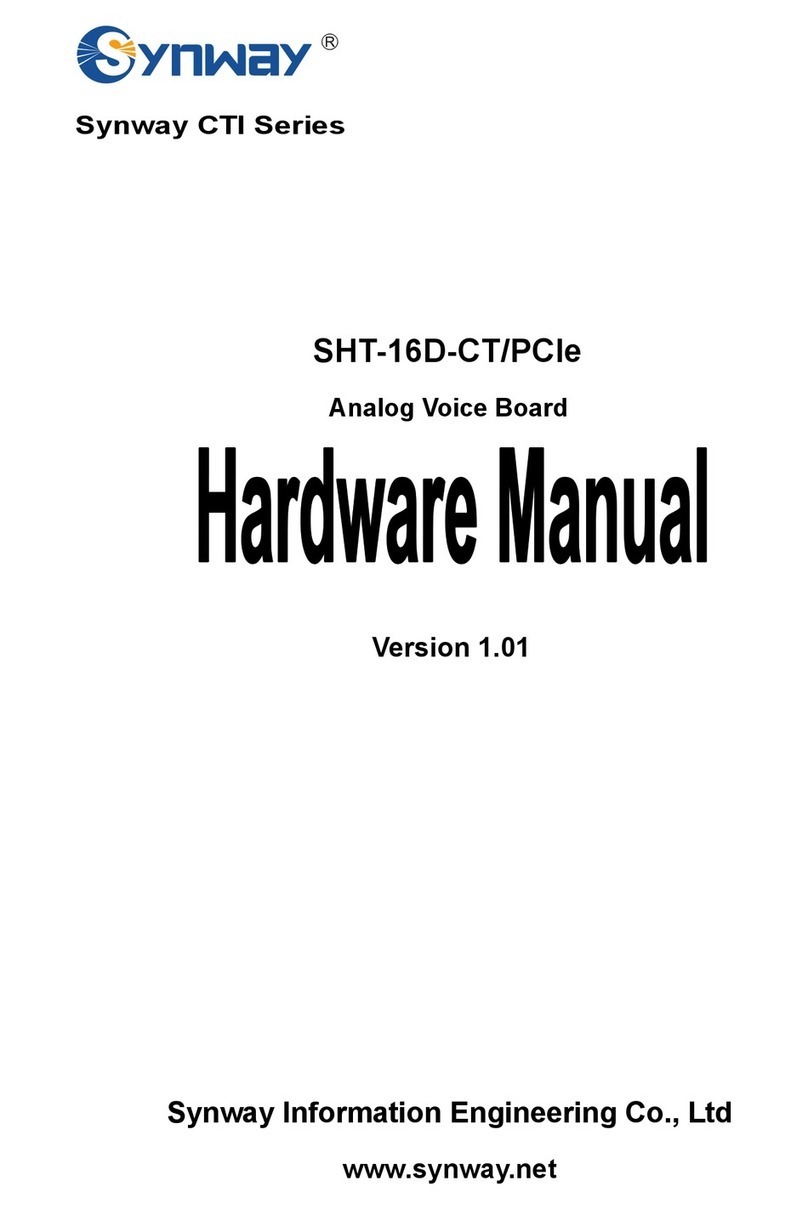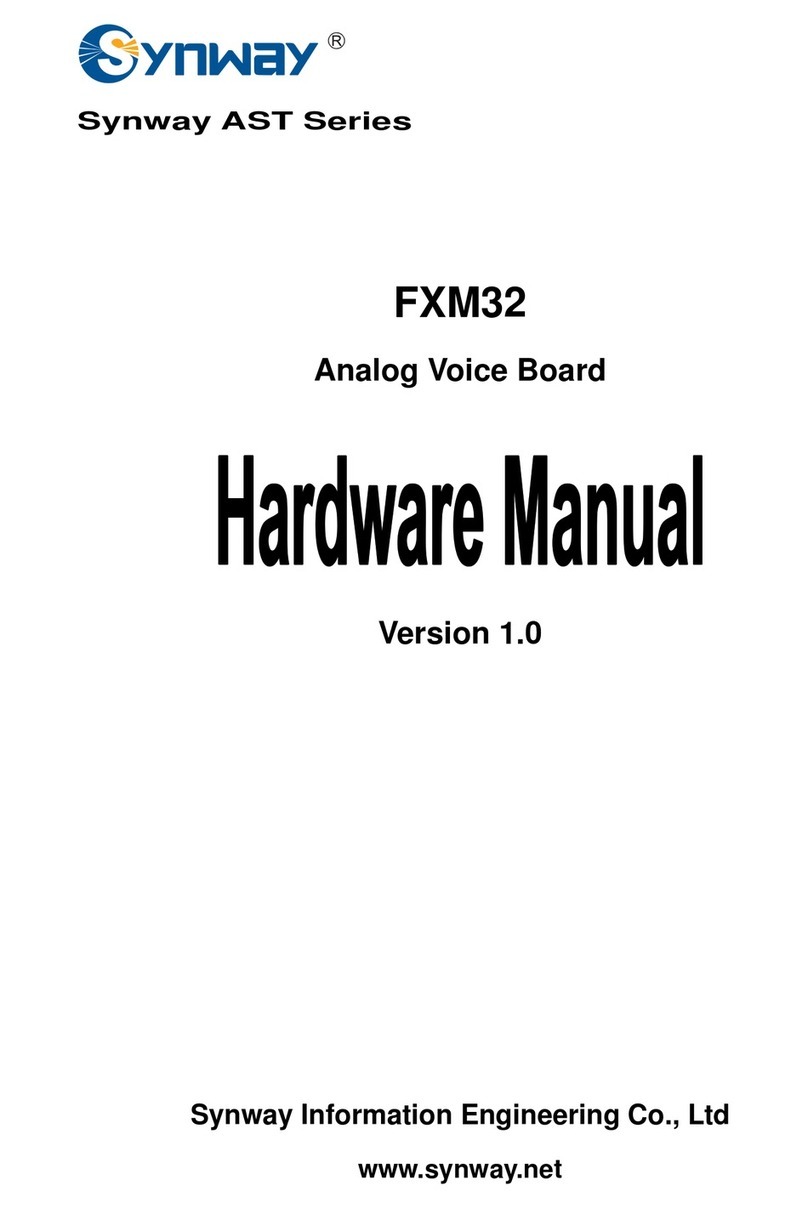Synway Information Engineering Co., Ltd
Chapter 1
1.1 Features
Overview
The BRI16 full-length board (hereinafter referred to as BRI16) is designed with a smart
appearance and a flexible structure. The voice quality it provides is rather splendid. The echo
canceller which we developed out independently to cancel echoes in hardware supports 128ms
for time delay estimation. With the extendable daughterboards and the selectable modules, you
can customize systems to what you want. The half-height and full-length design it has minimizes
the space to install in a chassis so that most common main frames you find in daily life are big
enough to hold it. In a word, this product is really cost effective.
Note: The BRI16 full-length motherboard can extend only with a daughterboard to set up a
system involving up to 16 ports. To be exact, each motherboard supports up to 8 channels
and the extension with a daughterboard which is achieved by the backboard BP200,
enables the support of 16 channels. See Figure 2-1.
zEcho Cancellation
1) Compliant with G.168-2002.
2) The basic motherboard supports 256 point (32ms) for time delay estimation on each
channel while the enhanced motherboard supports 1024 point (128ms).
3) Uses the DSPs on the motherboard to process echoes, not wasting any host resources.
zDMA
Uses the DMAtechnique for data reading and writing, greatly minimizing the cost of host CPU.
zStructure
1) Assembles piecemeal just like piling up building blocks. A motherboard offers 8 channels
and you may use the backboard to extend with a daughterboard to support up to 16
channels. Although the daughterboard takes some space, it works without the need of
PCI/PCIe slots (at present we can only provide the motherboard that is applicable
to PCI and PCI-X slots, and the daughterboard is unavailable now).
2) Several kinds of modules are optional for you to install with the mother/daughter boards
to achieve different purposes. At present we provide NT200 and TE200.
3) The half-height and full-length design (Height: 64mm, Length: 270mm) minimizes the
space for installation, allowing a great many choices of mainboards and main frames.
4) You may use the spring steel buckle to fix the backboard on the mother/daughter board
so as to prevent them from loosening or disengaging during transportation or removal.
SynwayBRI16Full-lengthBoardHardwareManual(Version1.0) Page 1