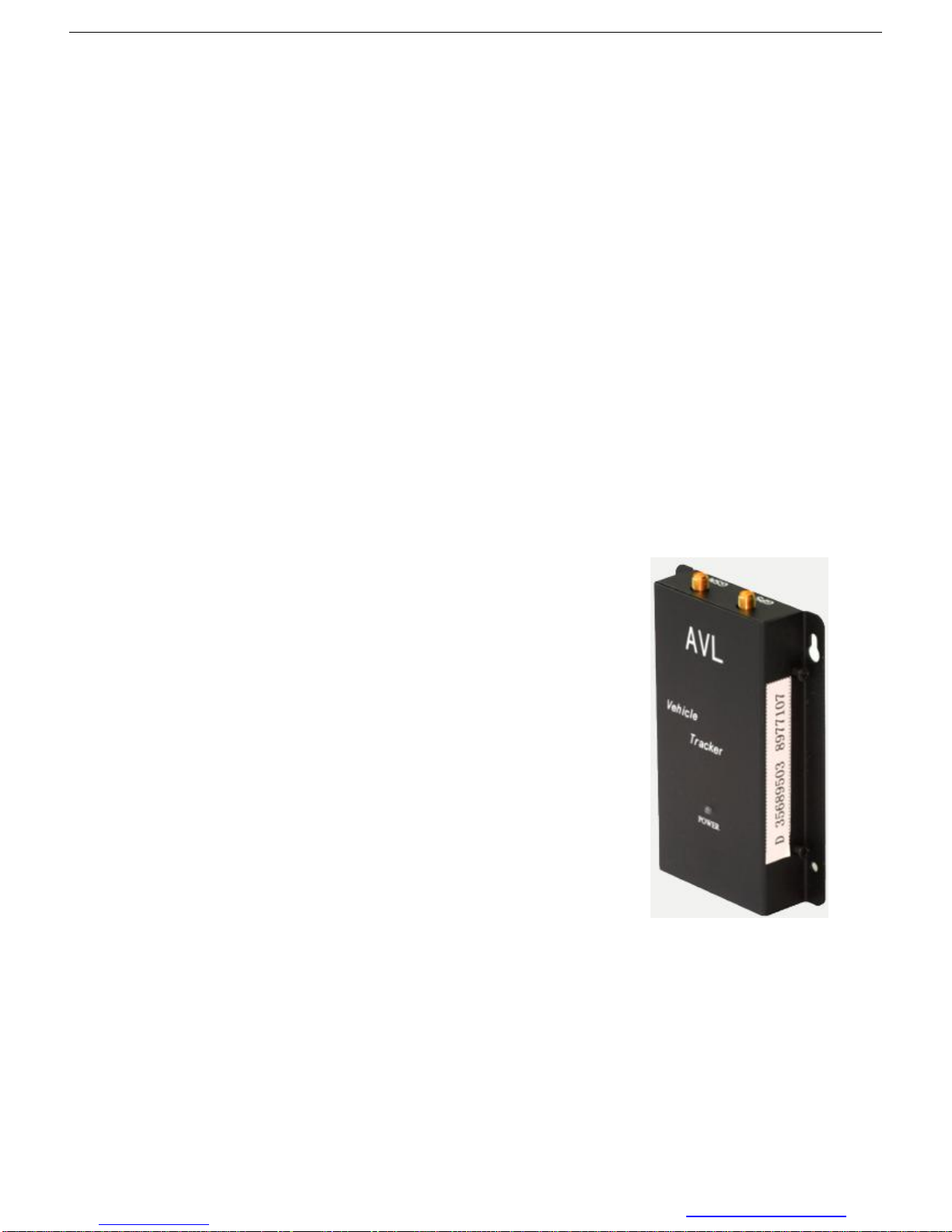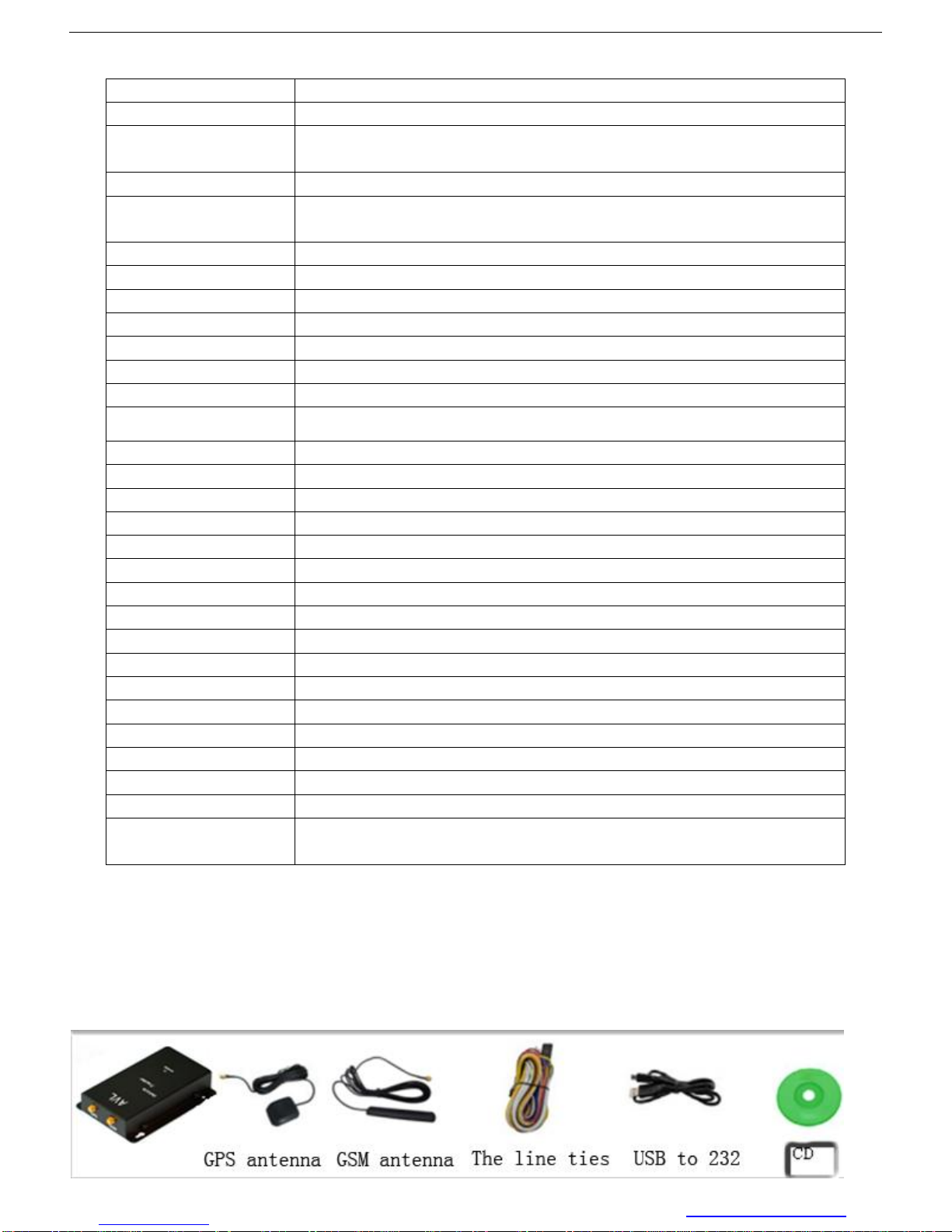VT300 Vehicle Tracker User Manual
- 3 - www.gpstracker911.com
1. Product Overview
VT300 is GPS/GSM/GPRS tracking device developed and designed for vehicle real-time tracking. It’s
combined with the global satellite positioning technology, SMS/GPRS wireless digital mobile communications.
It’s also combined with advanced technologies such as GIS geographic information, global satellite positioning,
and online trajectory information. It’s compatible with the original vehicle alarm devices.
VT300 has built-in SIRF III GPS module to obtain accurate position data and utilizes its SIM900D GSM
capability to send the position data to a specified mobile phone or server base for tracking and fleet
management.
With internal memory, VT300 can store GPS coordinates when there is no GPRS connection or GSM
unreachable areas, and send GPS data to server once GSM/GPRS recover, for replay back the history.
VT300 has the following functions and features:
SMS/GPRS real-time tracking
GPS and GSM base station (need GSM module) - the dual-targeted terminal
Show Location Directly on Mobile Phone
Track in Time Interval
GSM Blind Area Memory(Can store the historical location data more than 10 days.)
SOS Panic Button
Movement Alarm
Geo-fencing Control
Low BatteryAlarm (built-in battery)
Speeding Alarm
Engine Cut/ Stop Engine (optional)
Listen- Voice Wiretapping (optional)
Built-in Shake Sensor (optional)
I/Os: 4 digital inputs, 1 negative output
Alarm docking –positive
Illegal ignition –positive
SOS Panic Button –negative
Built-in shake sensor alarm—negative
Engine Cut-out put
ForYour Safety
Read the simple guidelines. Not following them may be dangerous or illegal
Proper Connection When connecting with other device we provided, read carefully its manual so as to carry out correct
installation. Do not connect it to other incompatible devices not provided by us.
Qualified Accessories Use original parts, qualified batteries and peripheral equipments to avoid damage.
Safe Driving Do not operate this product while the vehicle running.
Qualified Service Only qualified personnel can install or repair
Water-Resistance Main body is not water resistant. Keep it dry. Install it inside the vehicle.
Confidential Phone Number For safety reason, do not tell other people the SIM card number of VT300, without taking
precautions of security settings.
SMS commands All commands in this manual are marked in green.